Installer Steam
connexion
|
langue
简体中文 (chinois simplifié)
繁體中文 (chinois traditionnel)
日本語 (japonais)
한국어 (coréen)
ไทย (thaï)
Български (bulgare)
Čeština (tchèque)
Dansk (danois)
Deutsch (allemand)
English (anglais)
Español - España (espagnol castillan)
Español - Latinoamérica (espagnol d'Amérique latine)
Ελληνικά (grec)
Italiano (italien)
Bahasa Indonesia (indonésien)
Magyar (hongrois)
Nederlands (néerlandais)
Norsk (norvégien)
Polski (polonais)
Português (portugais du Portugal)
Português - Brasil (portugais du Brésil)
Română (roumain)
Русский (russe)
Suomi (finnois)
Svenska (suédois)
Türkçe (turc)
Tiếng Việt (vietnamien)
Українська (ukrainien)
Signaler un problème de traduction

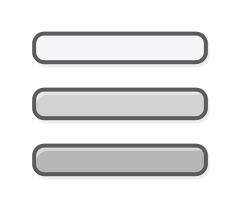































 RiffTrax: The Game features the stars of the Emmy-nominated, Peabody Award-winning show “Mystery Science Theater 3000”. Comedians Michael J. Nelson, Kevin Murphy and Bill Corbett have been bringing their comedic running MST3K-type commentary to movies of all kinds for over 15 years - and now’s your chance to riff along with them! Gather your friends and see if you can write the best jokes for some of the worst bits of what can loosely be called "cinema". Do you have what it takes to be the next movie riffing genius?
RiffTrax: The Game features the stars of the Emmy-nominated, Peabody Award-winning show “Mystery Science Theater 3000”. Comedians Michael J. Nelson, Kevin Murphy and Bill Corbett have been bringing their comedic running MST3K-type commentary to movies of all kinds for over 15 years - and now’s your chance to riff along with them! Gather your friends and see if you can write the best jokes for some of the worst bits of what can loosely be called "cinema". Do you have what it takes to be the next movie riffing genius? Over 500 movie clips (and counting) from RiffTrax classics such as “Rollergator”, “Attack Of The Super Monsters”, and “Plan 9 From Outer Space”!
Over 500 movie clips (and counting) from RiffTrax classics such as “Rollergator”, “Attack Of The Super Monsters”, and “Plan 9 From Outer Space”! 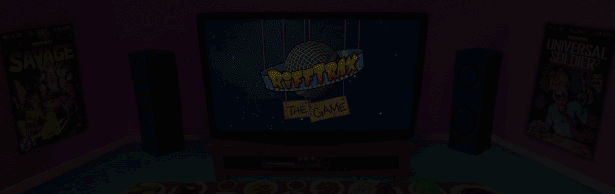 Featuring two exciting ways to play! Write your own riff and watch your comedy genius come to life via text-to-speech. Or leave it to the pros and choose from thousands of expertly crafted riffs from the RiffTrax team.
Featuring two exciting ways to play! Write your own riff and watch your comedy genius come to life via text-to-speech. Or leave it to the pros and choose from thousands of expertly crafted riffs from the RiffTrax team. Play head-to-head with up to 6 players using any internet connected device as controller. An additional 12 audience members can also play along.
Play head-to-head with up to 6 players using any internet connected device as controller. An additional 12 audience members can also play along. Play locally or battle riffers from around the world with online multiplayer matchmaking. Supports cross play and features in-game voice chat.
Play locally or battle riffers from around the world with online multiplayer matchmaking. Supports cross play and features in-game voice chat.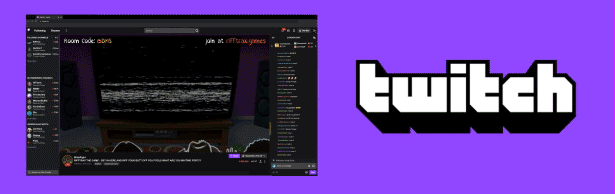 Streamers, get your entire chat in on the action with Twitch integration. Let your chat vote, choose clips, or even play along!
Streamers, get your entire chat in on the action with Twitch integration. Let your chat vote, choose clips, or even play along! Chargement des évaluations...
Chargement des évaluations... 

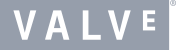
 Steam
Steam @steam
@steam