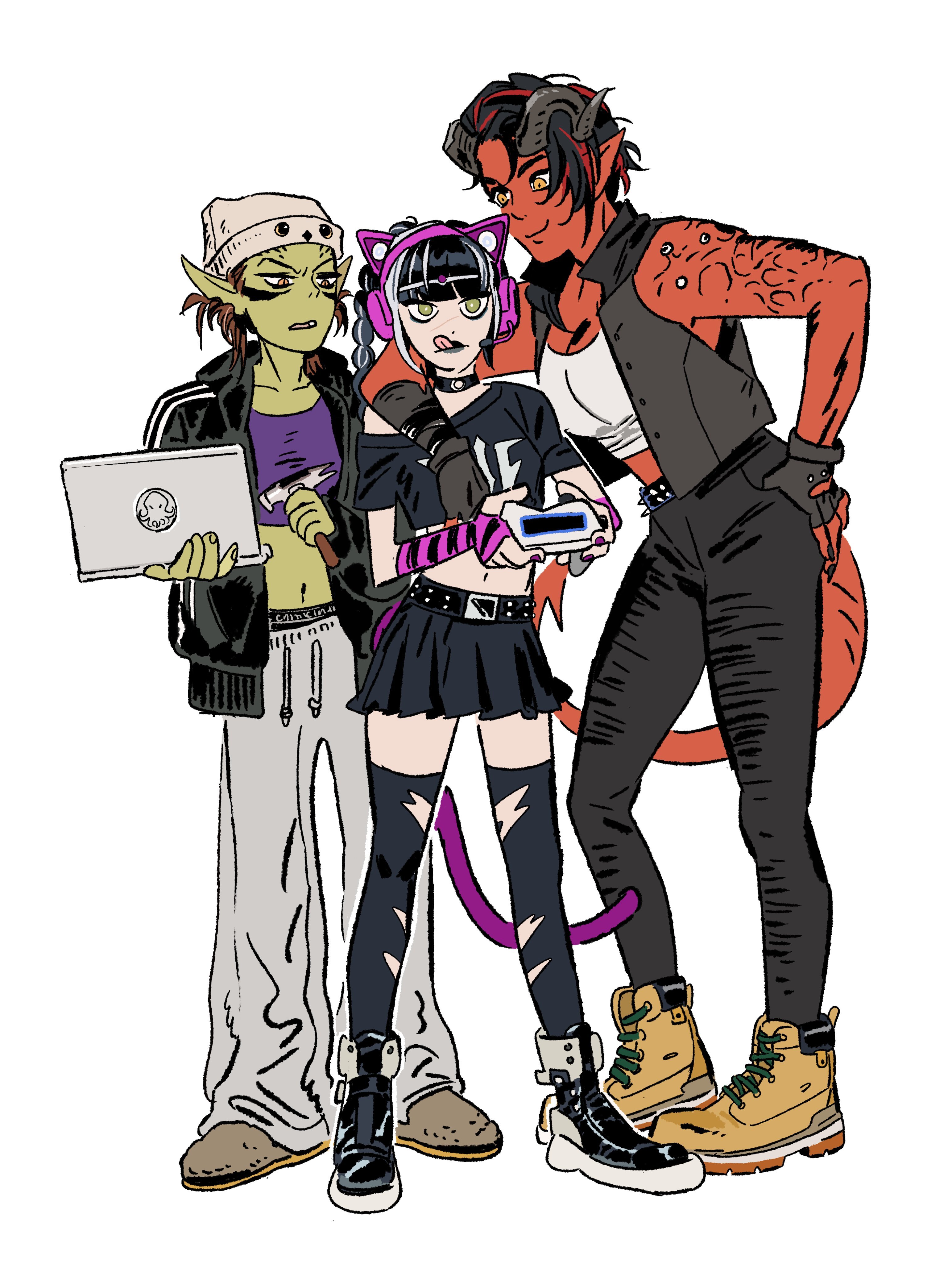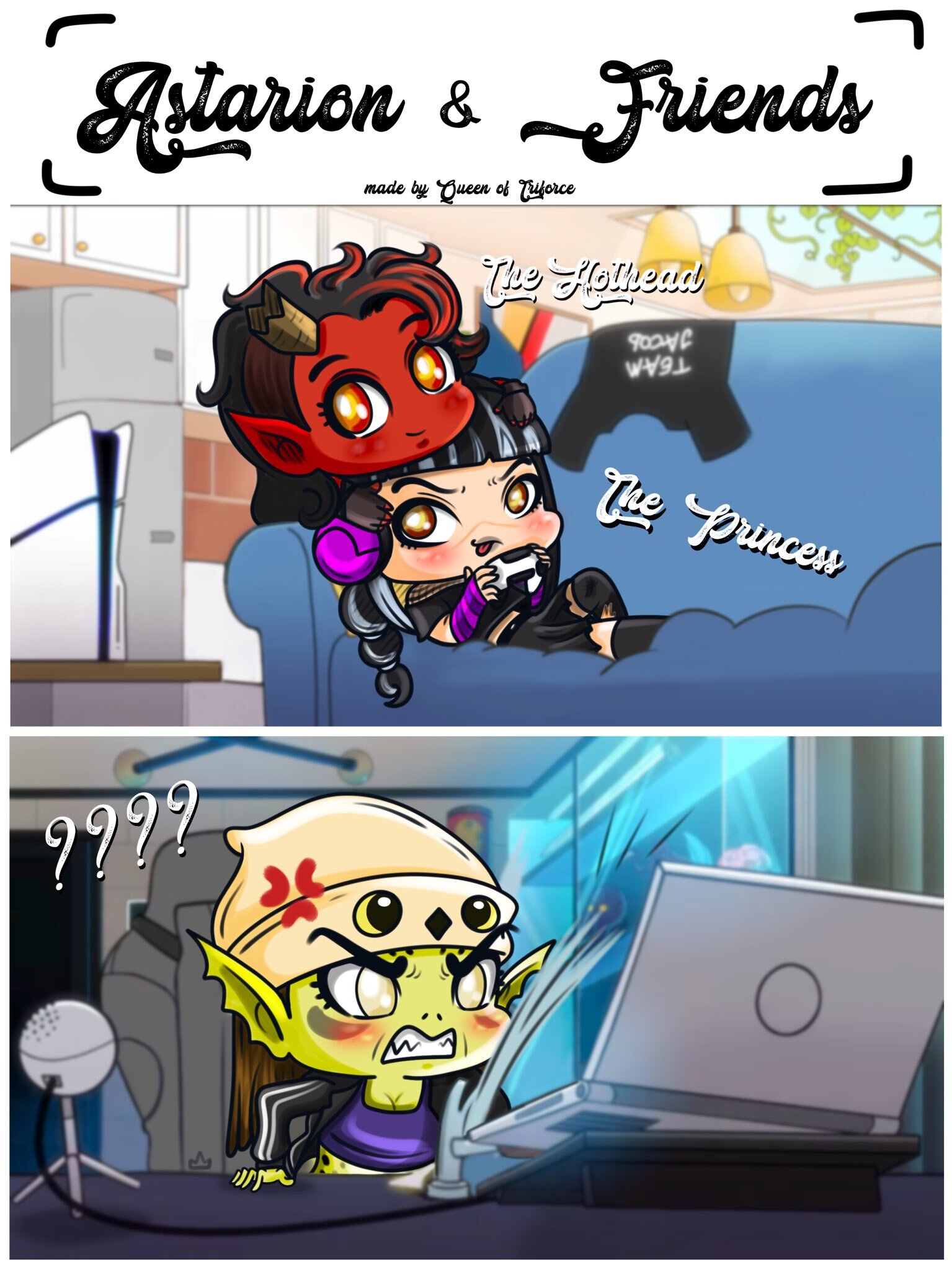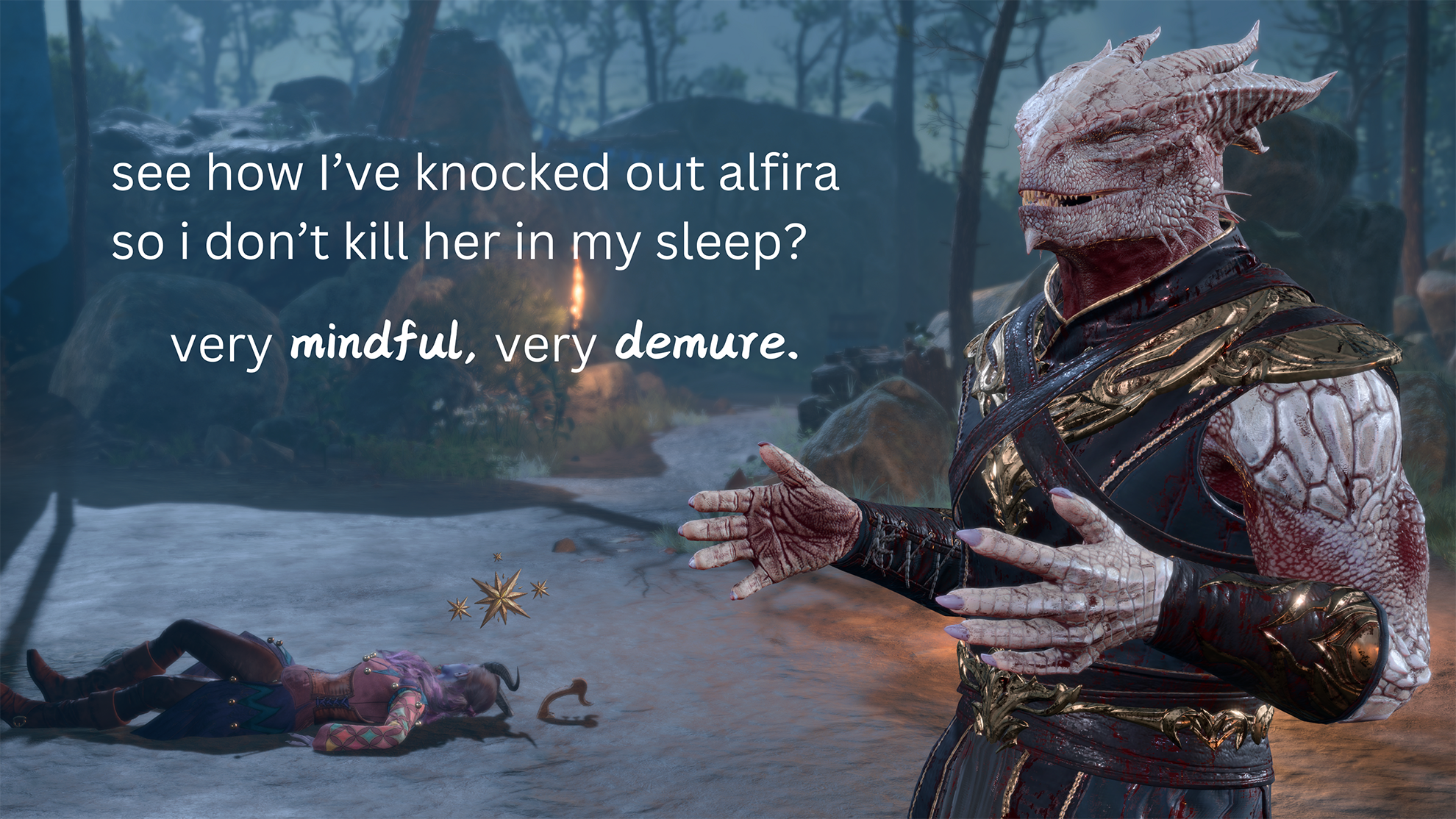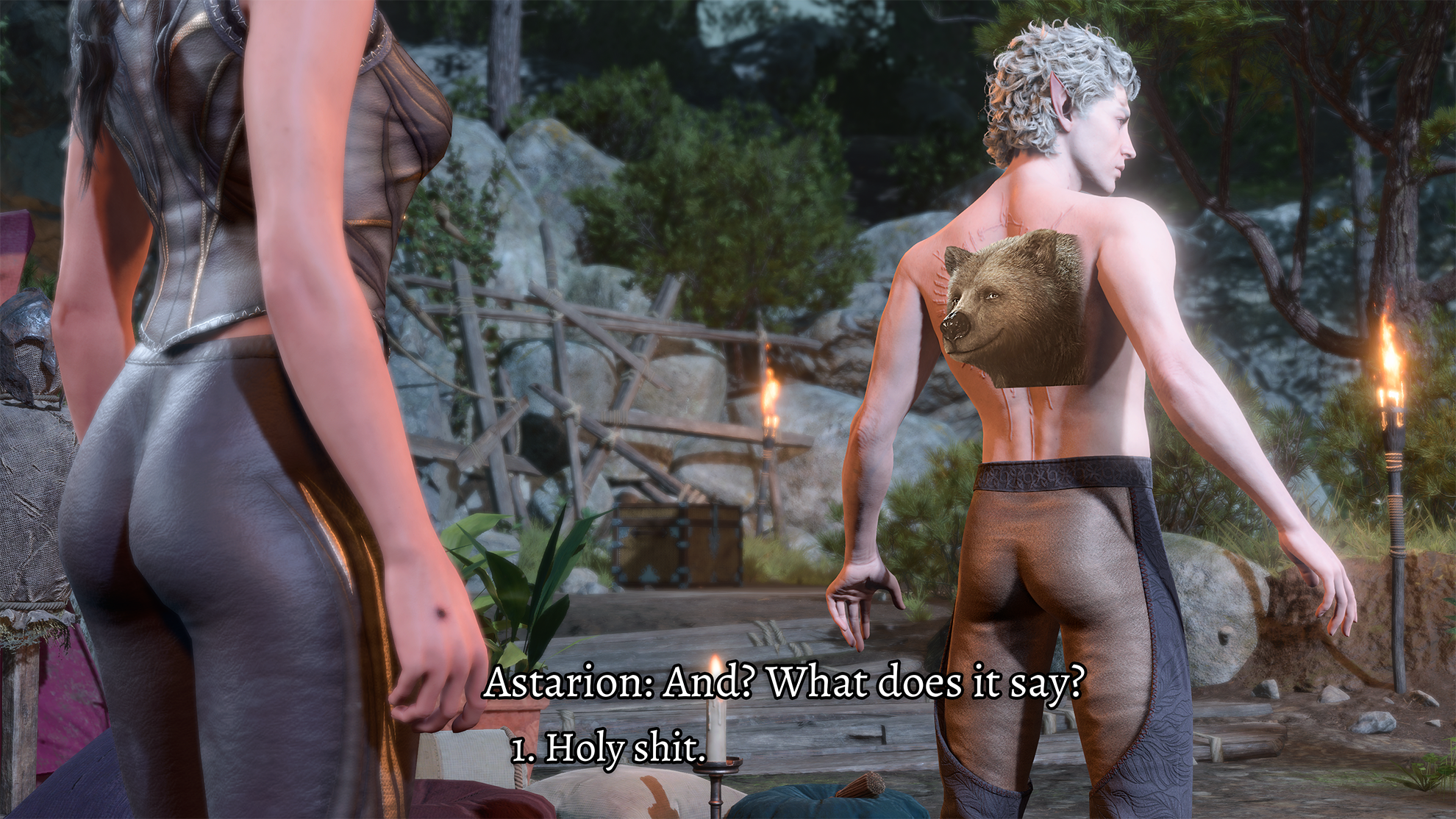Install Steam
login
|
language
简体中文 (Simplified Chinese)
繁體中文 (Traditional Chinese)
日本語 (Japanese)
한국어 (Korean)
ไทย (Thai)
Български (Bulgarian)
Čeština (Czech)
Dansk (Danish)
Deutsch (German)
Español - España (Spanish - Spain)
Español - Latinoamérica (Spanish - Latin America)
Ελληνικά (Greek)
Français (French)
Italiano (Italian)
Bahasa Indonesia (Indonesian)
Magyar (Hungarian)
Nederlands (Dutch)
Norsk (Norwegian)
Polski (Polish)
Português (Portuguese - Portugal)
Português - Brasil (Portuguese - Brazil)
Română (Romanian)
Русский (Russian)
Suomi (Finnish)
Svenska (Swedish)
Türkçe (Turkish)
Tiếng Việt (Vietnamese)
Українська (Ukrainian)
Report a translation problem





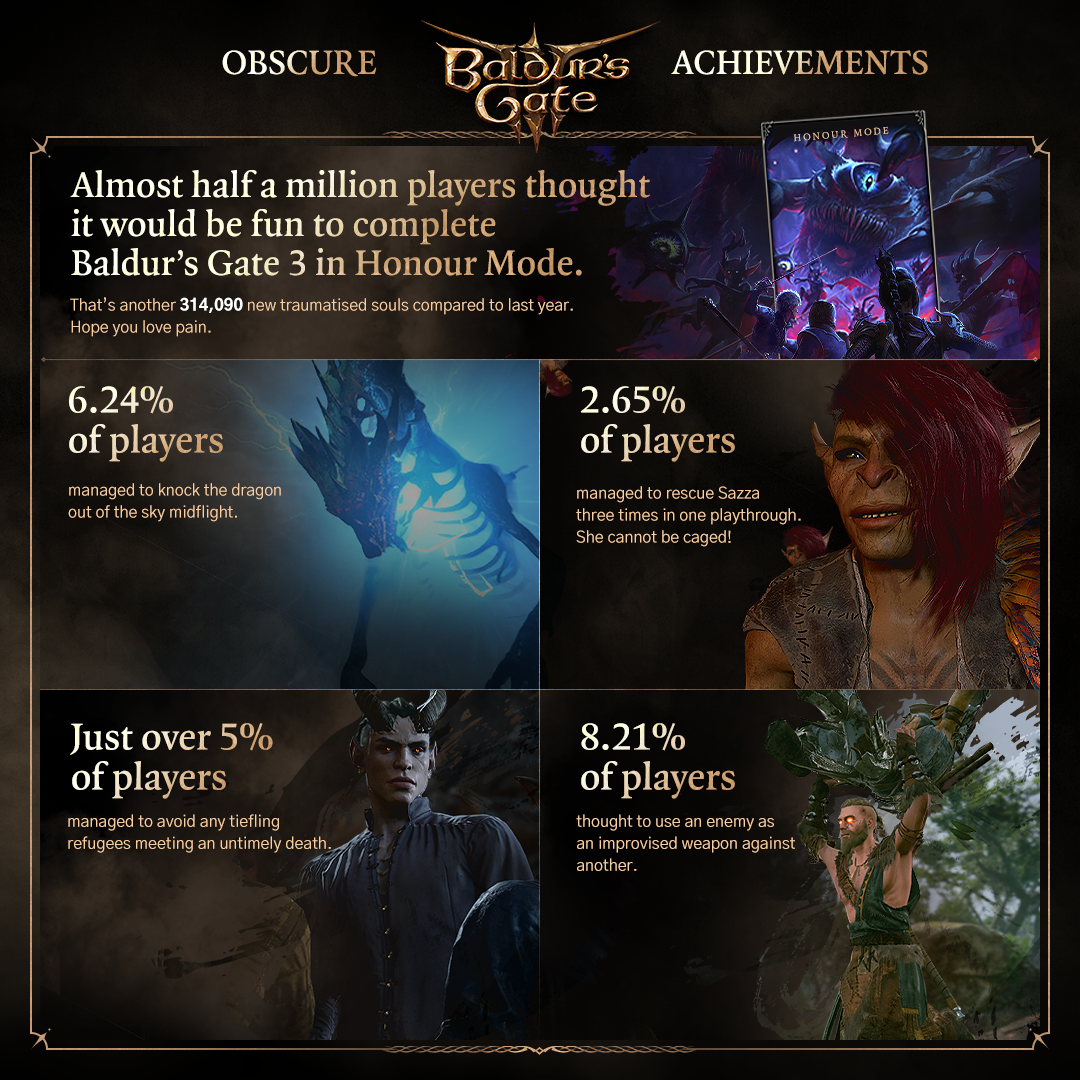




 Now that’s a real Dragonborn. Posted to Reddit by
Now that’s a real Dragonborn. Posted to Reddit by  The creation of a very bad dragon. Posed to X by
The creation of a very bad dragon. Posed to X by  Contemplating whether tentacles would be worth it. Posted to Tumblr by
Contemplating whether tentacles would be worth it. Posted to Tumblr by  Just out of reach. Posted to the Larian Studios Discord Server by
Just out of reach. Posted to the Larian Studios Discord Server by  Hey look, it’s the Lord of Bones. Posted to Reddit by a user who has requested to remain anonymous, how very mysterious.
Hey look, it’s the Lord of Bones. Posted to Reddit by a user who has requested to remain anonymous, how very mysterious. Daughter of Darkness. Posted to X by
Daughter of Darkness. Posted to X by  A weary respite. Posted to the Larian Studios Discord Server by
A weary respite. Posted to the Larian Studios Discord Server by  Just a baby. Posted to the Larian Studios Discord Server by
Just a baby. Posted to the Larian Studios Discord Server by