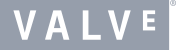Install Steam
login
|
language
简体中文 (Simplified Chinese)
繁體中文 (Traditional Chinese)
日本語 (Japanese)
한국어 (Korean)
ไทย (Thai)
Български (Bulgarian)
Čeština (Czech)
Dansk (Danish)
Deutsch (German)
Español - España (Spanish - Spain)
Español - Latinoamérica (Spanish - Latin America)
Ελληνικά (Greek)
Français (French)
Italiano (Italian)
Bahasa Indonesia (Indonesian)
Magyar (Hungarian)
Nederlands (Dutch)
Norsk (Norwegian)
Polski (Polish)
Português (Portuguese - Portugal)
Português - Brasil (Portuguese - Brazil)
Română (Romanian)
Русский (Russian)
Suomi (Finnish)
Svenska (Swedish)
Türkçe (Turkish)
Tiếng Việt (Vietnamese)
Українська (Ukrainian)
Report a translation problem

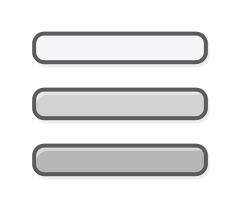








 1. Perry is the first of our three winners with this impressive Church created entirely from Building Editor blocks and custom textures. This demonstrates great creativity in block design and use of textures to create a unique and imposing building, with the outer paving and fencing also created using the Building Editor.
1. Perry is the first of our three winners with this impressive Church created entirely from Building Editor blocks and custom textures. This demonstrates great creativity in block design and use of textures to create a unique and imposing building, with the outer paving and fencing also created using the Building Editor. 2. JillyJill is our second winner with 'Tower' This huge structure took an entirely unique set of custom textures to construct and made great use of relief shapes to add that all-important shadow detail to the final visual.
2. JillyJill is our second winner with 'Tower' This huge structure took an entirely unique set of custom textures to construct and made great use of relief shapes to add that all-important shadow detail to the final visual. 3. Gary is the third winner with this gargantuan Pyramid which actually took several full-size Building Editor structures to complete, using a complete set of custom textures and a fair amount of patience. The building is also functional and the player can reach the summit room at the top too!
3. Gary is the third winner with this gargantuan Pyramid which actually took several full-size Building Editor structures to complete, using a complete set of custom textures and a fair amount of patience. The building is also functional and the player can reach the summit room at the top too! 4. This building by Stephen Shows some great atmosphere and an intriguing building editor structure to explore.
4. This building by Stephen Shows some great atmosphere and an intriguing building editor structure to explore.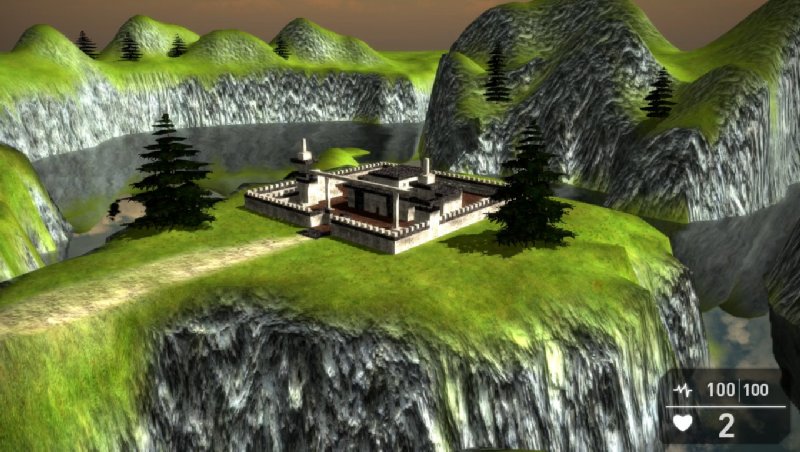 5. JDM created this building reminiscent of a small Roman villa, with good use of colors.
5. JDM created this building reminiscent of a small Roman villa, with good use of colors. 6. Christopher used only two custom textures, but the creativity of the shape design really stood out.
6. Christopher used only two custom textures, but the creativity of the shape design really stood out.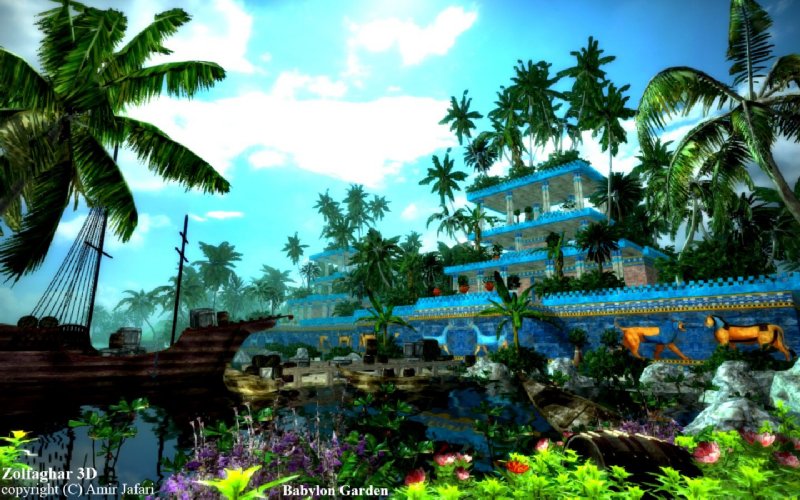 7. Amir gave us this fabulous explosion of color and a feeling of the tropics. What a great screenshot!
7. Amir gave us this fabulous explosion of color and a feeling of the tropics. What a great screenshot! 8. Michael submitted what is probably the closest to what you might find in a real game, showing a good eye for scene design and lighting.
8. Michael submitted what is probably the closest to what you might find in a real game, showing a good eye for scene design and lighting. 9. Eugene built some great architecture, with clever use of the reflective water plane for the swimming pool!
9. Eugene built some great architecture, with clever use of the reflective water plane for the swimming pool! 10. Kevan was a close contender for the top spot with this excellent reconstruction of a house being built. A great looking scene!
10. Kevan was a close contender for the top spot with this excellent reconstruction of a house being built. A great looking scene!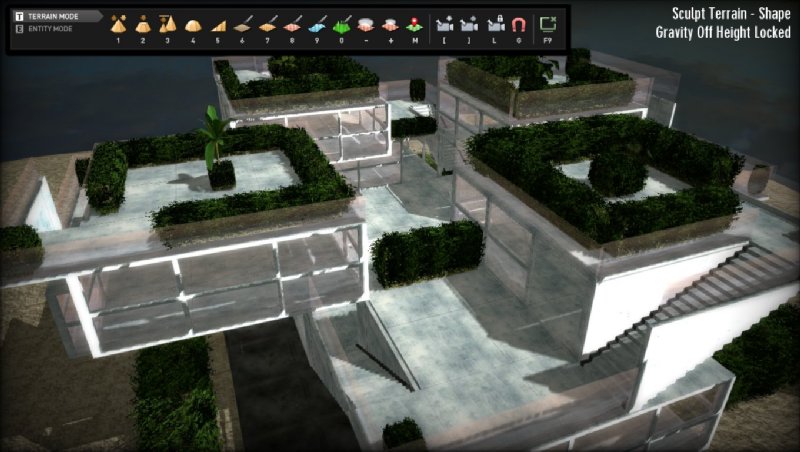 11. Andrey had the F9 menu on show to detract from the final visual, but the use of transparent walls was pretty innovative.
11. Andrey had the F9 menu on show to detract from the final visual, but the use of transparent walls was pretty innovative. 12. Scott made a mind-bending structure, perfect for a multiplayer arena, just needed some custom textures to bring it to life.
12. Scott made a mind-bending structure, perfect for a multiplayer arena, just needed some custom textures to bring it to life.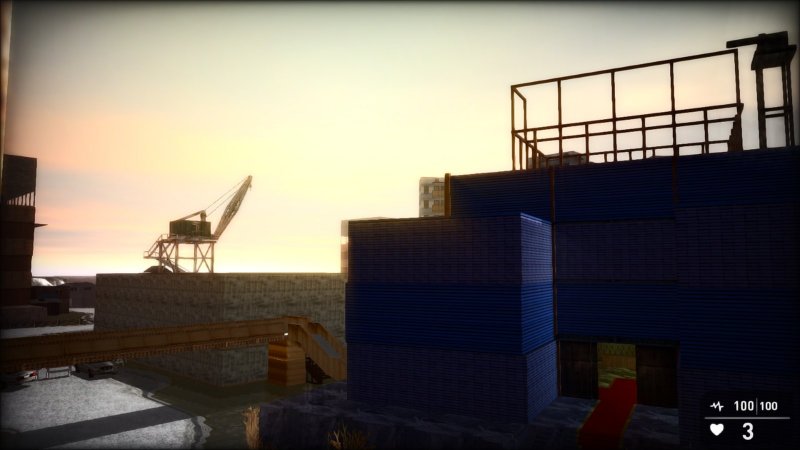 13. Michael made great use of the Building Editor to create scaffolding and an industrial feel to the structure.
13. Michael made great use of the Building Editor to create scaffolding and an industrial feel to the structure. 14. Full marks to Aaron for the spooky atmosphere from the light rays. The structure would have benefited from more detail in design and textures.
14. Full marks to Aaron for the spooky atmosphere from the light rays. The structure would have benefited from more detail in design and textures.