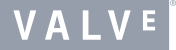Install Steam
login
|
language
简体中文 (Simplified Chinese)
繁體中文 (Traditional Chinese)
日本語 (Japanese)
한국어 (Korean)
ไทย (Thai)
Български (Bulgarian)
Čeština (Czech)
Dansk (Danish)
Deutsch (German)
Español - España (Spanish - Spain)
Español - Latinoamérica (Spanish - Latin America)
Ελληνικά (Greek)
Français (French)
Italiano (Italian)
Bahasa Indonesia (Indonesian)
Magyar (Hungarian)
Nederlands (Dutch)
Norsk (Norwegian)
Polski (Polish)
Português (Portuguese - Portugal)
Português - Brasil (Portuguese - Brazil)
Română (Romanian)
Русский (Russian)
Suomi (Finnish)
Svenska (Swedish)
Türkçe (Turkish)
Tiếng Việt (Vietnamese)
Українська (Ukrainian)
Report a translation problem

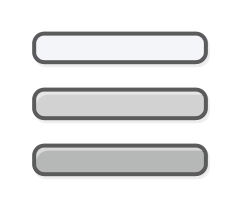










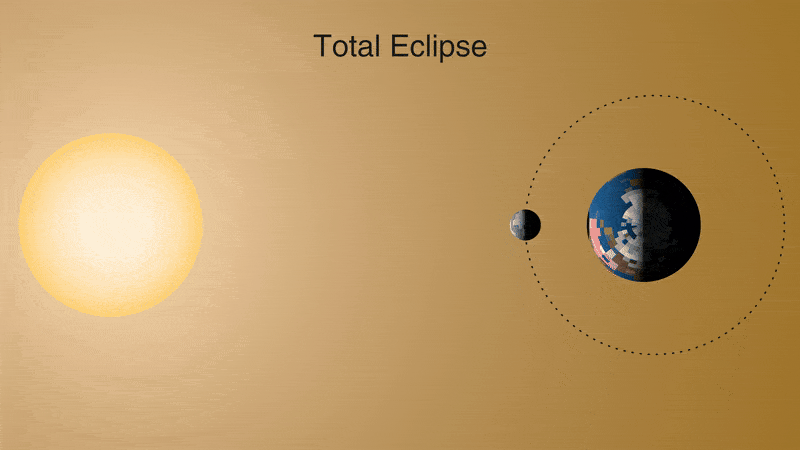




 Credit: Miloslav Druckmüller, Peter Aniol, Shadia Habbal/NASA Goddard, Joy Ng
Credit: Miloslav Druckmüller, Peter Aniol, Shadia Habbal/NASA Goddard, Joy Ng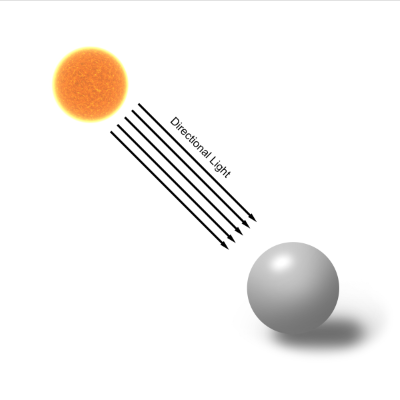
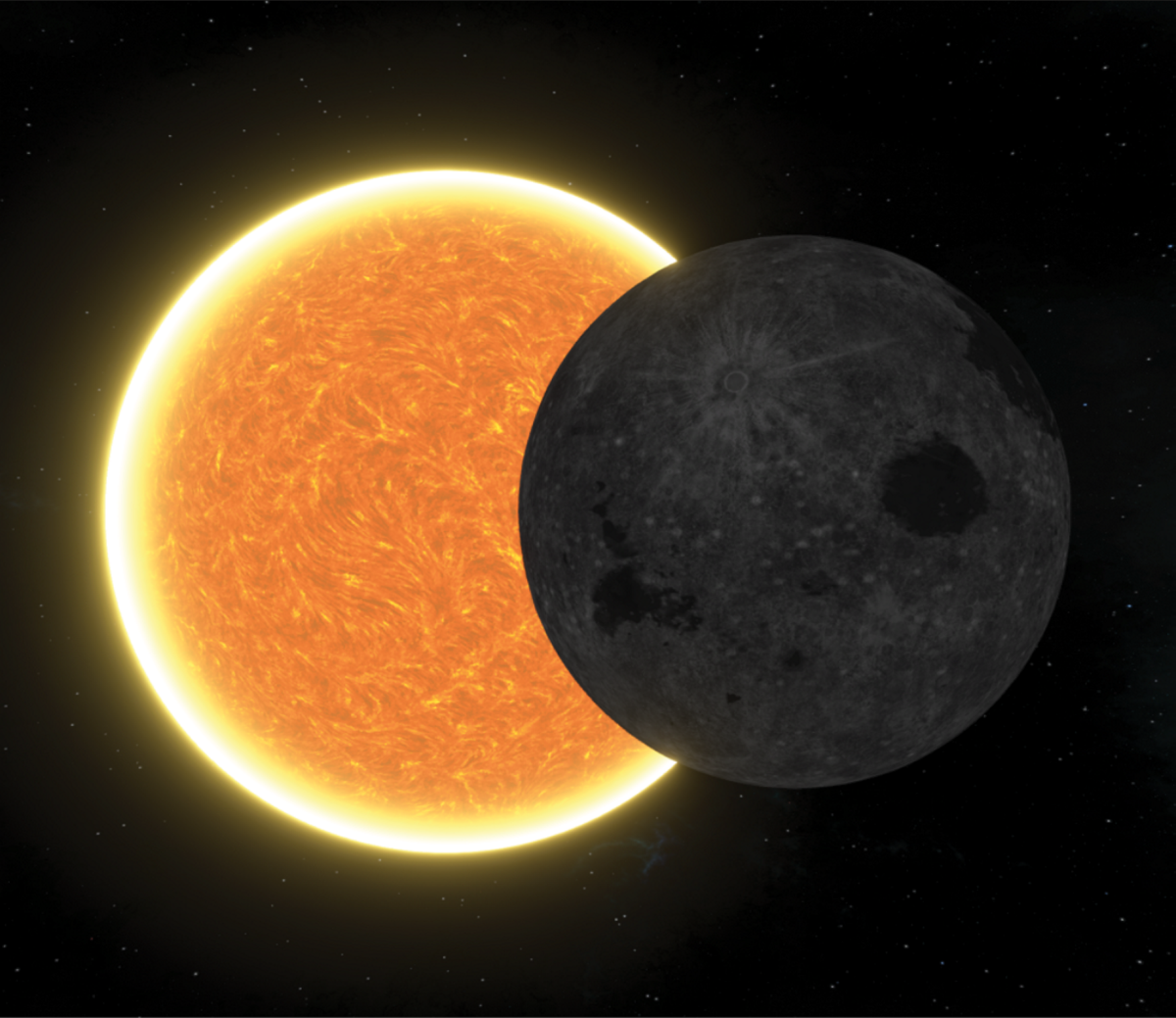


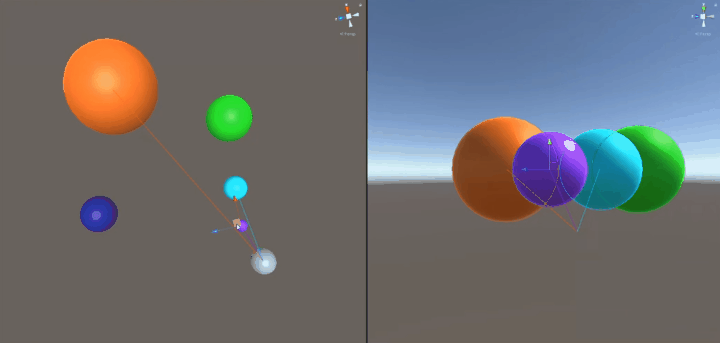






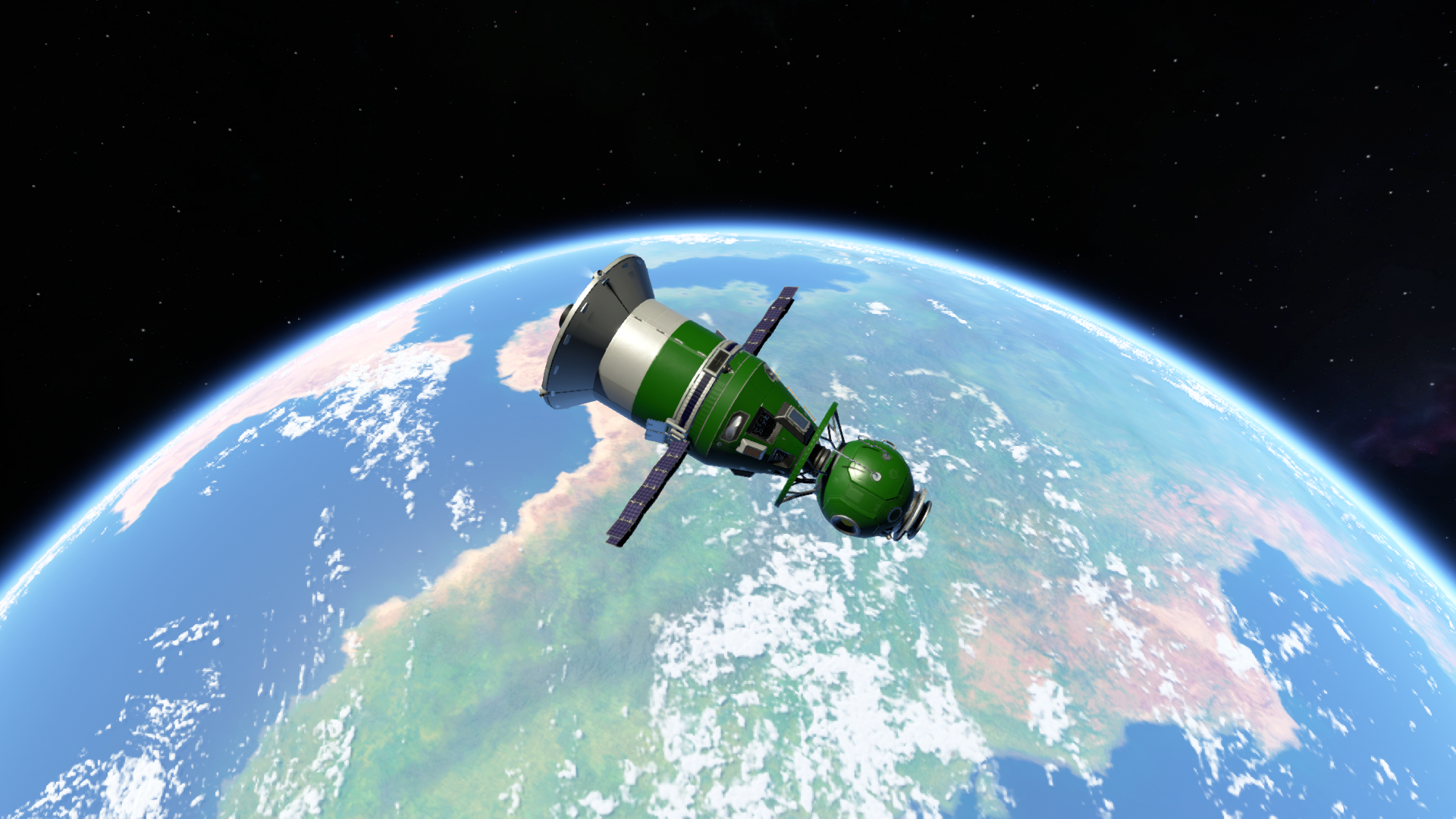





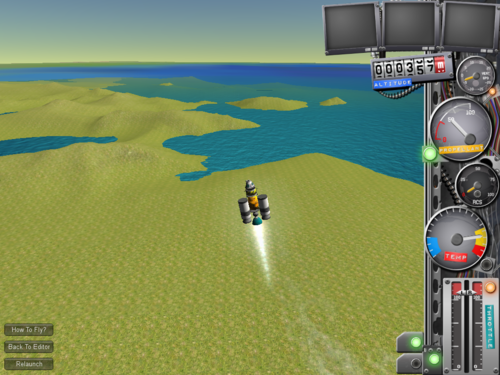
 Credit: Whirligig Girl
Credit: Whirligig Girl And finally, a shot of KSP1's UI as of 1.0.
And finally, a shot of KSP1's UI as of 1.0.


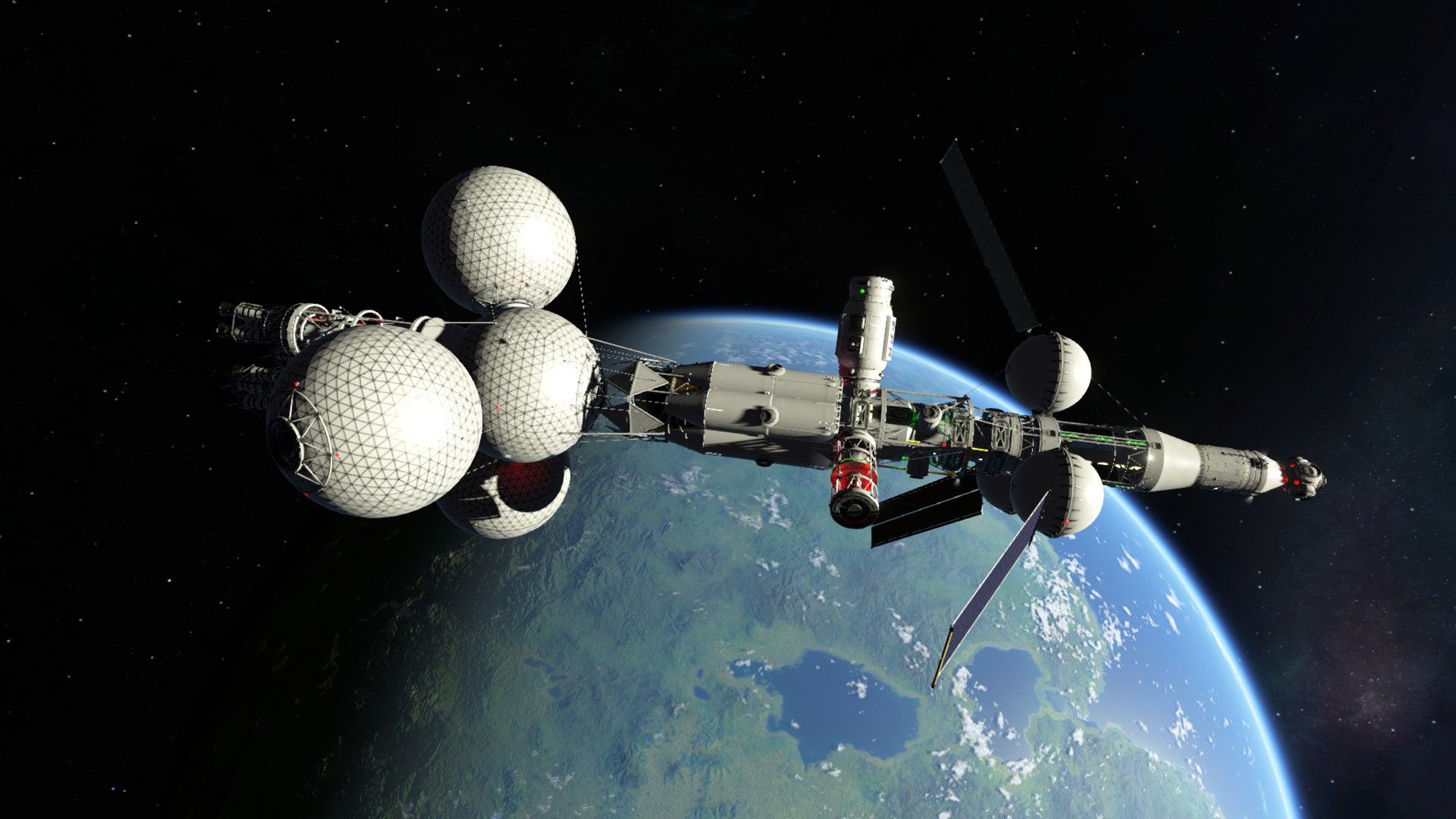 Courtesy of Aravir
Courtesy of Aravir Courtesy of Flypig07UA
Courtesy of Flypig07UA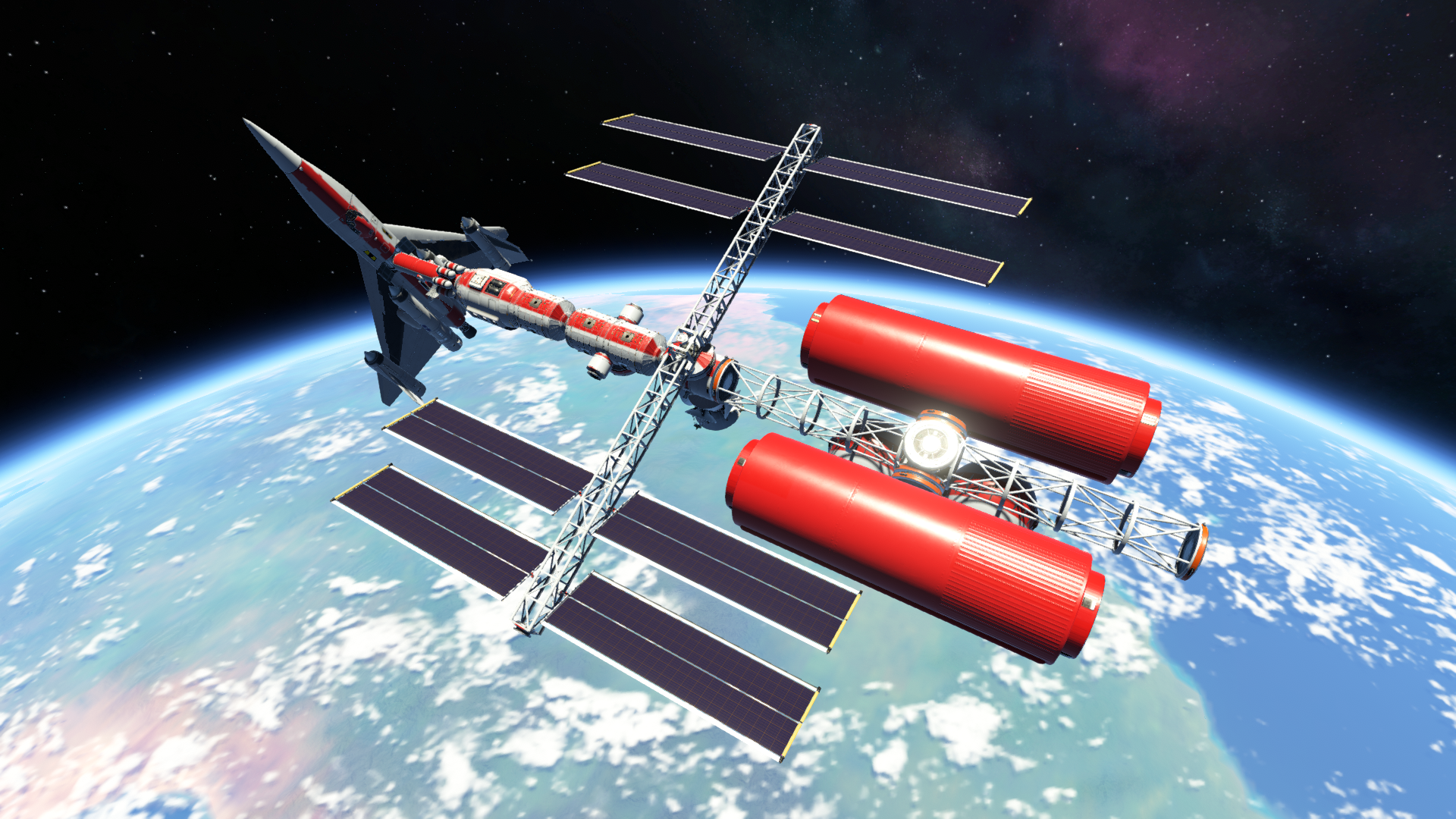 Courtesy of Dr. Seno
Courtesy of Dr. Seno Courtesy of BioticKeen
Courtesy of BioticKeen
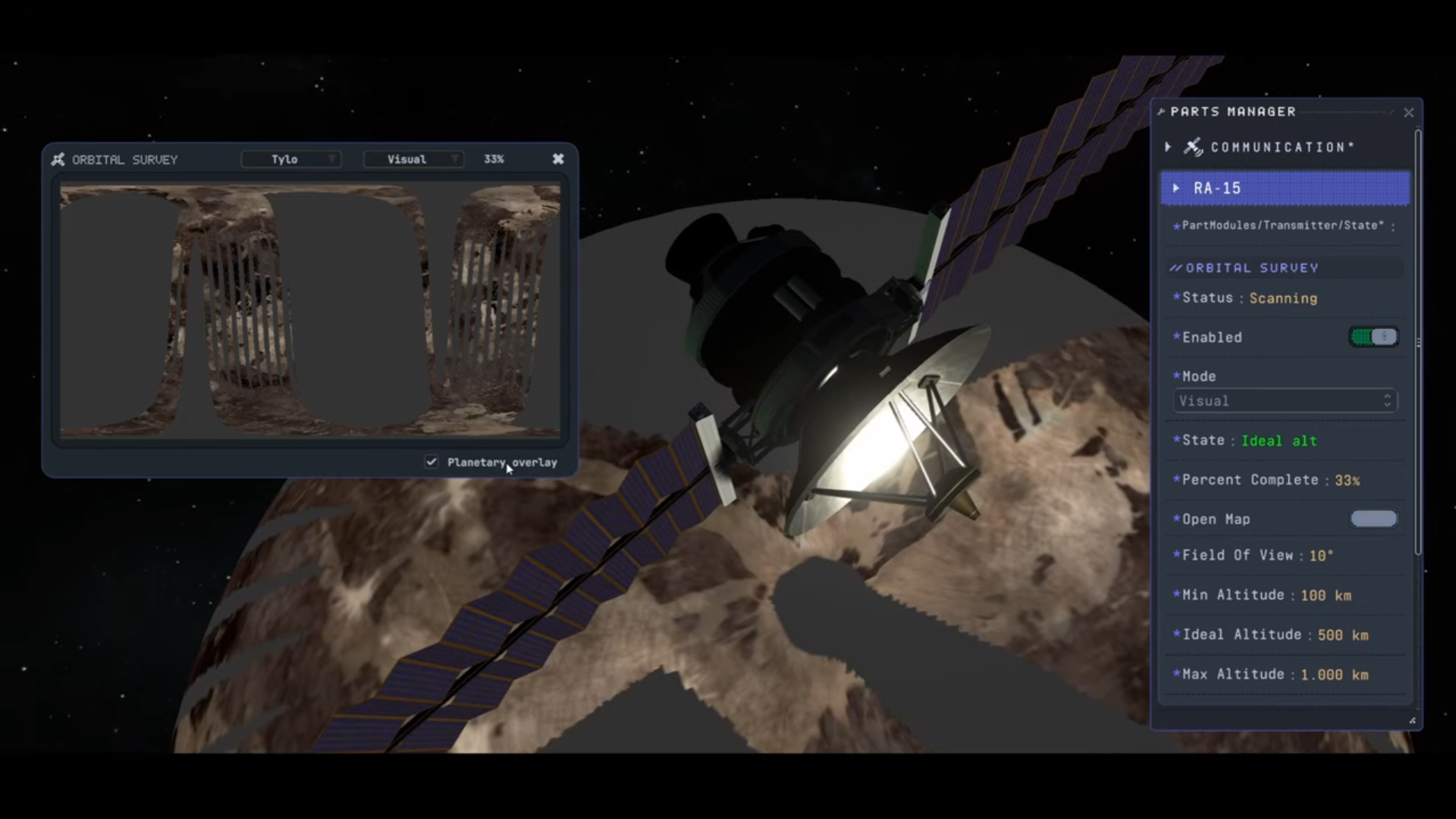 The Orbital Survey mod
The Orbital Survey mod The 2.5x Kerbolar System mod
The 2.5x Kerbolar System mod