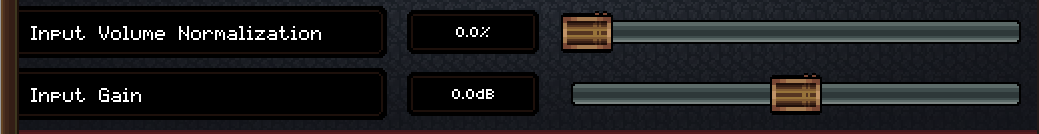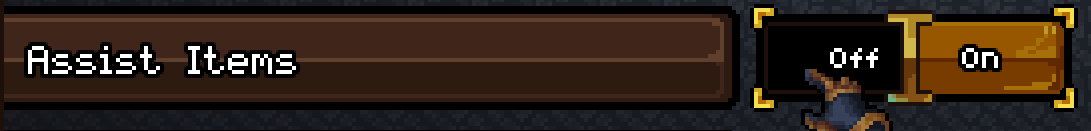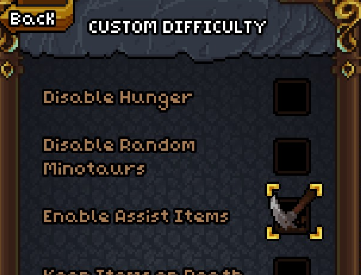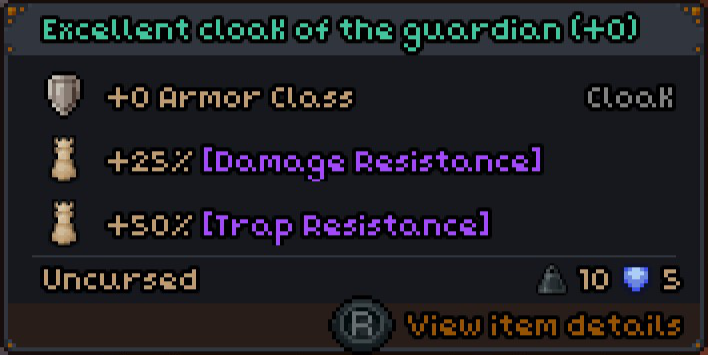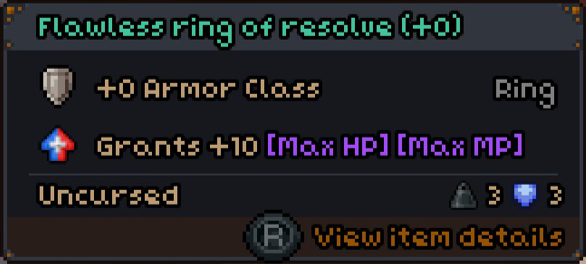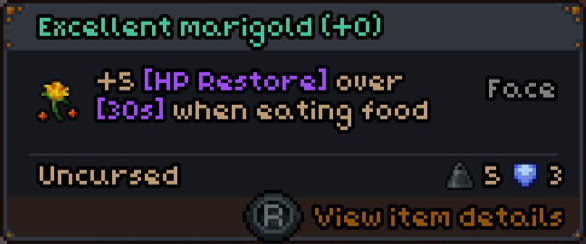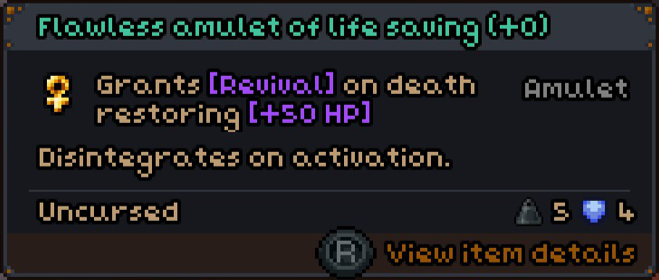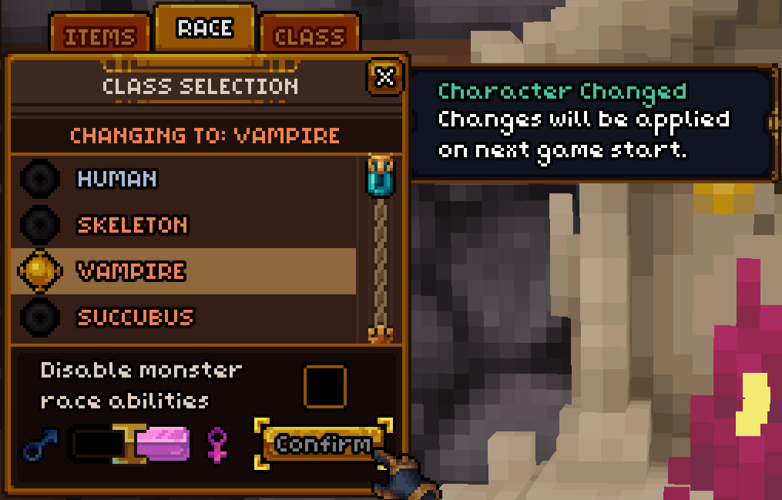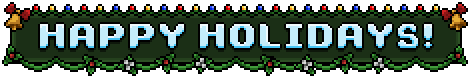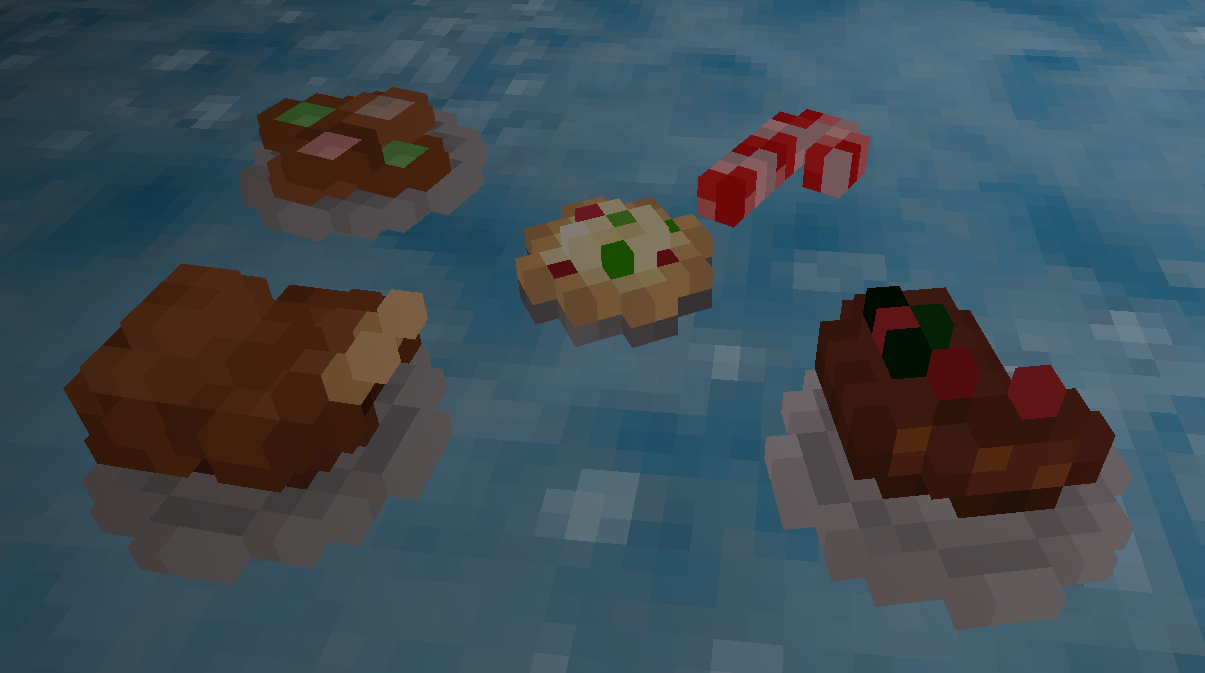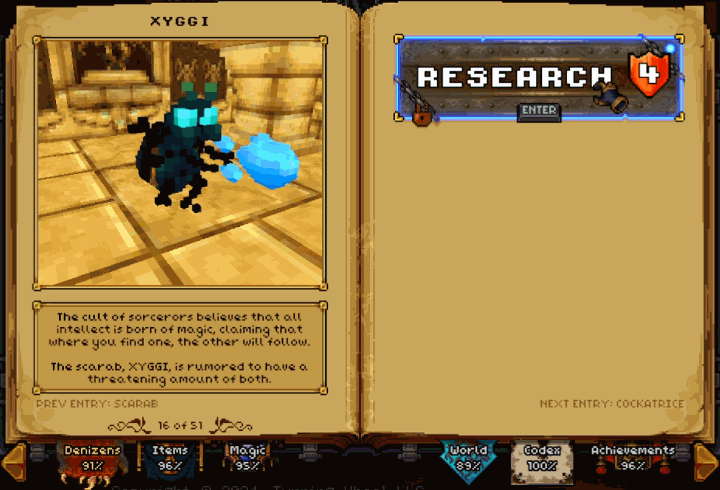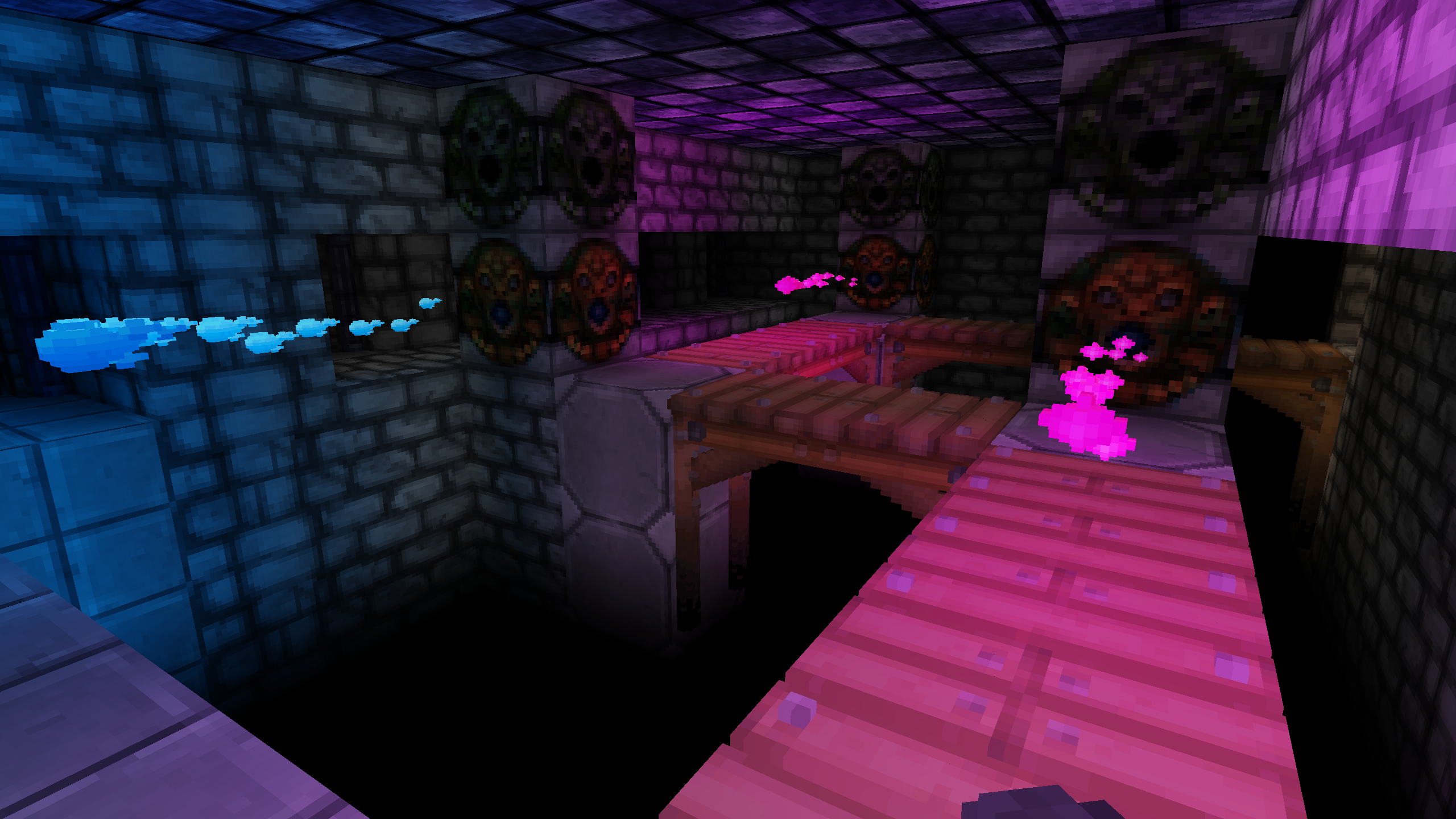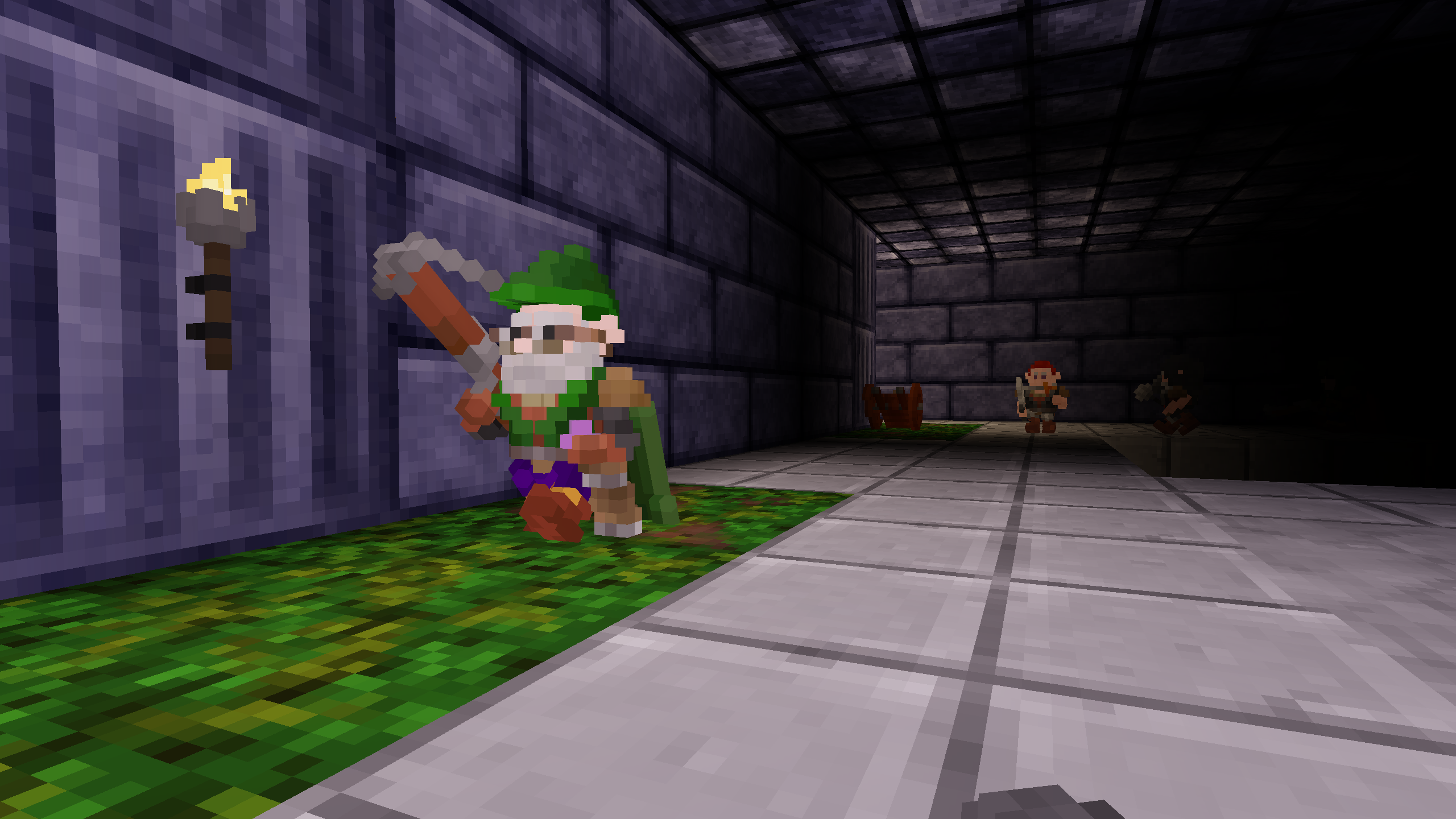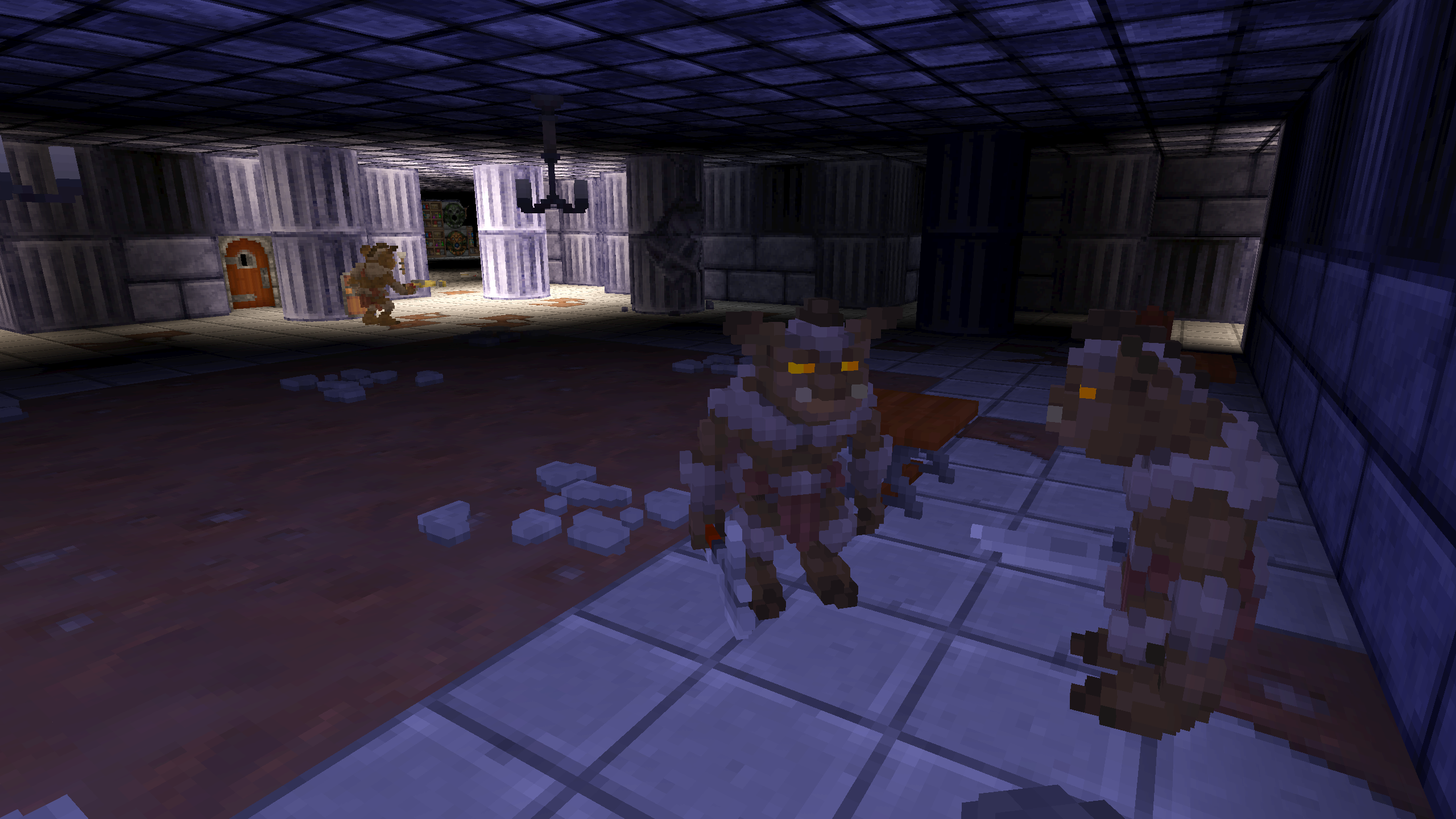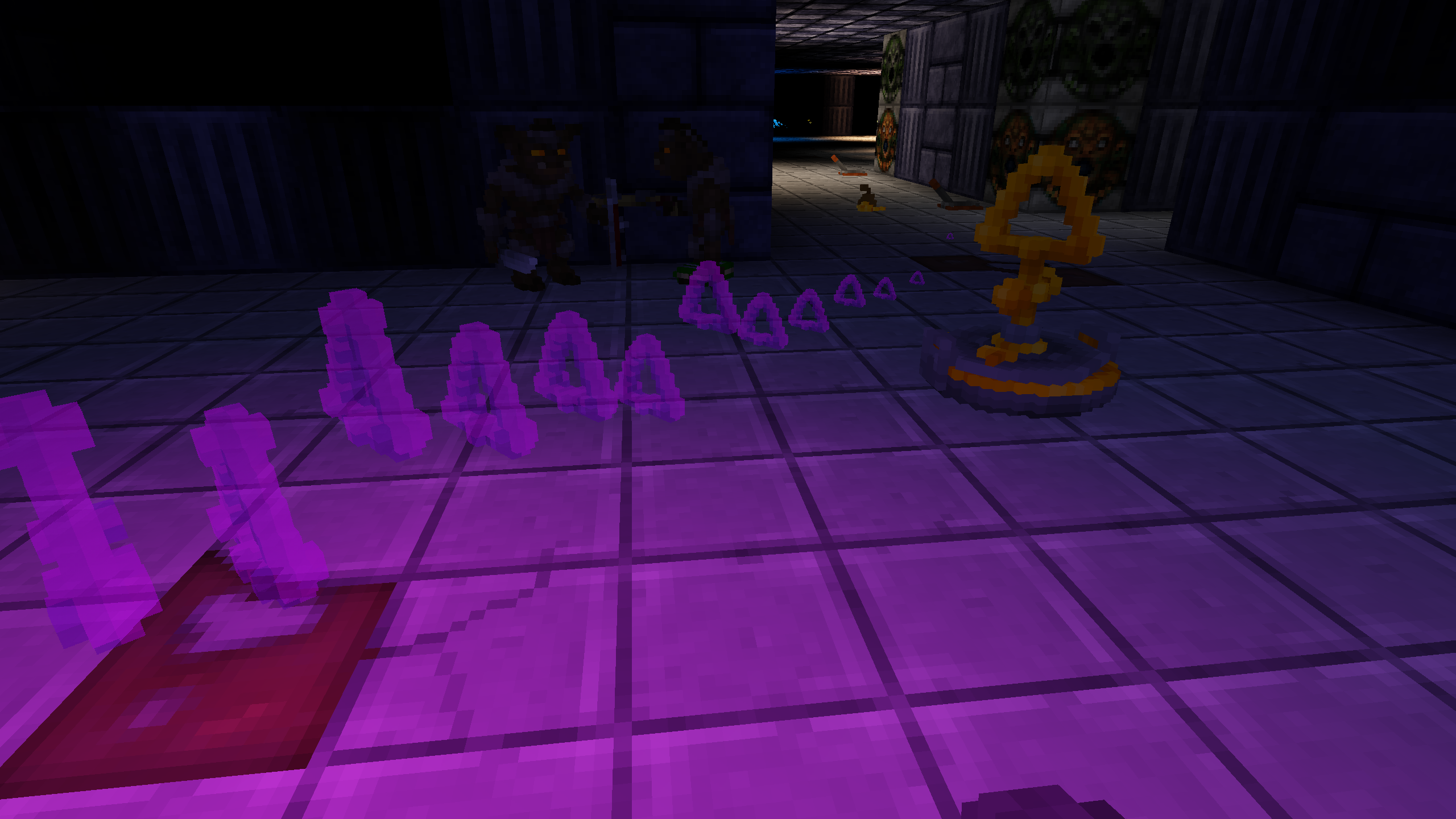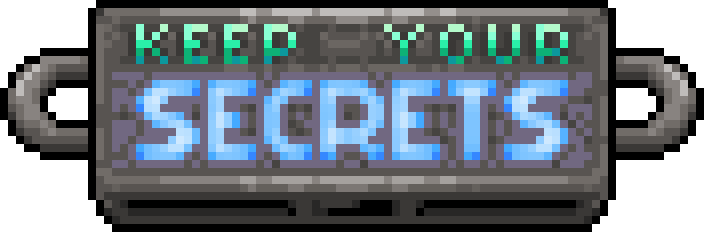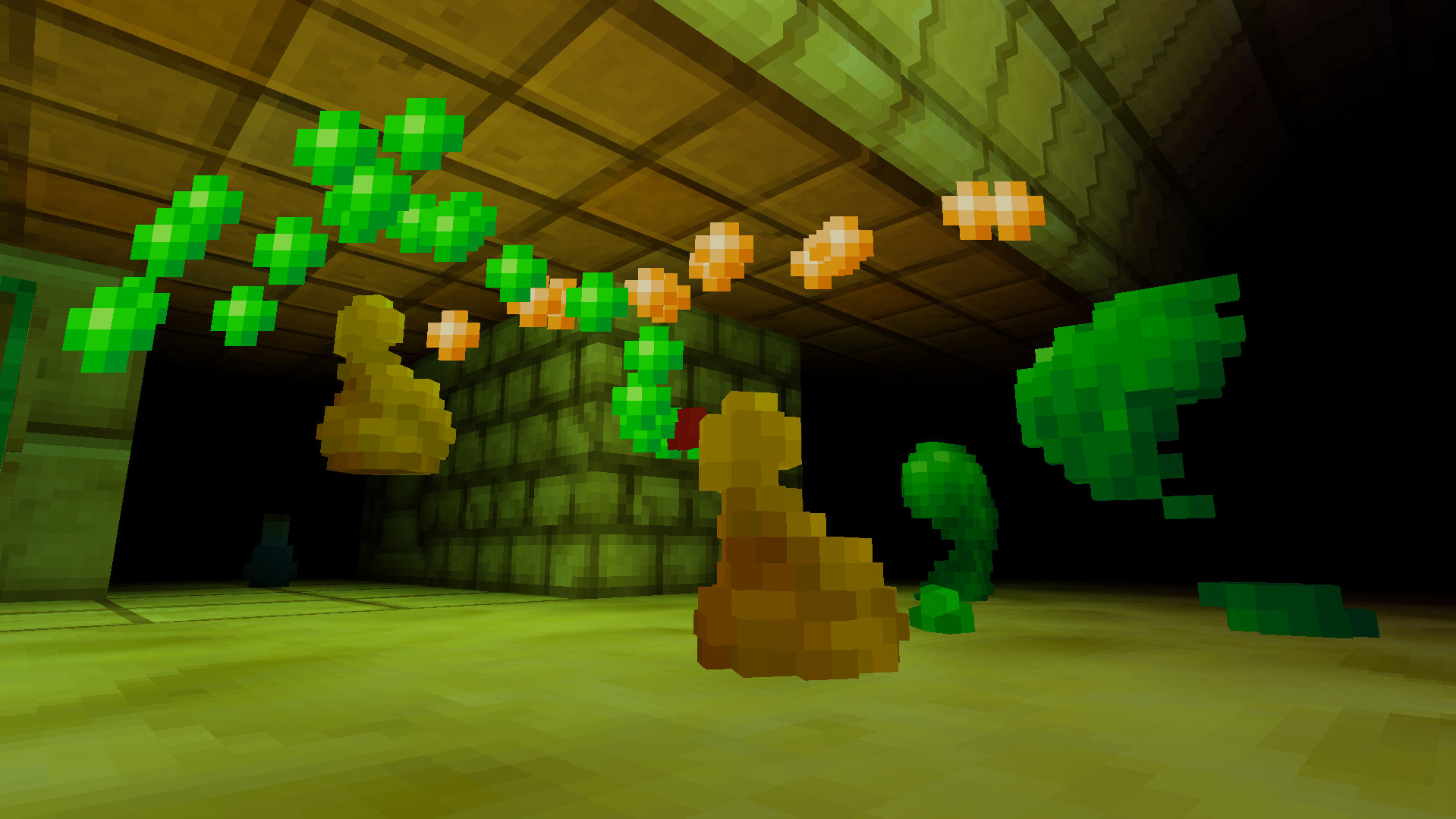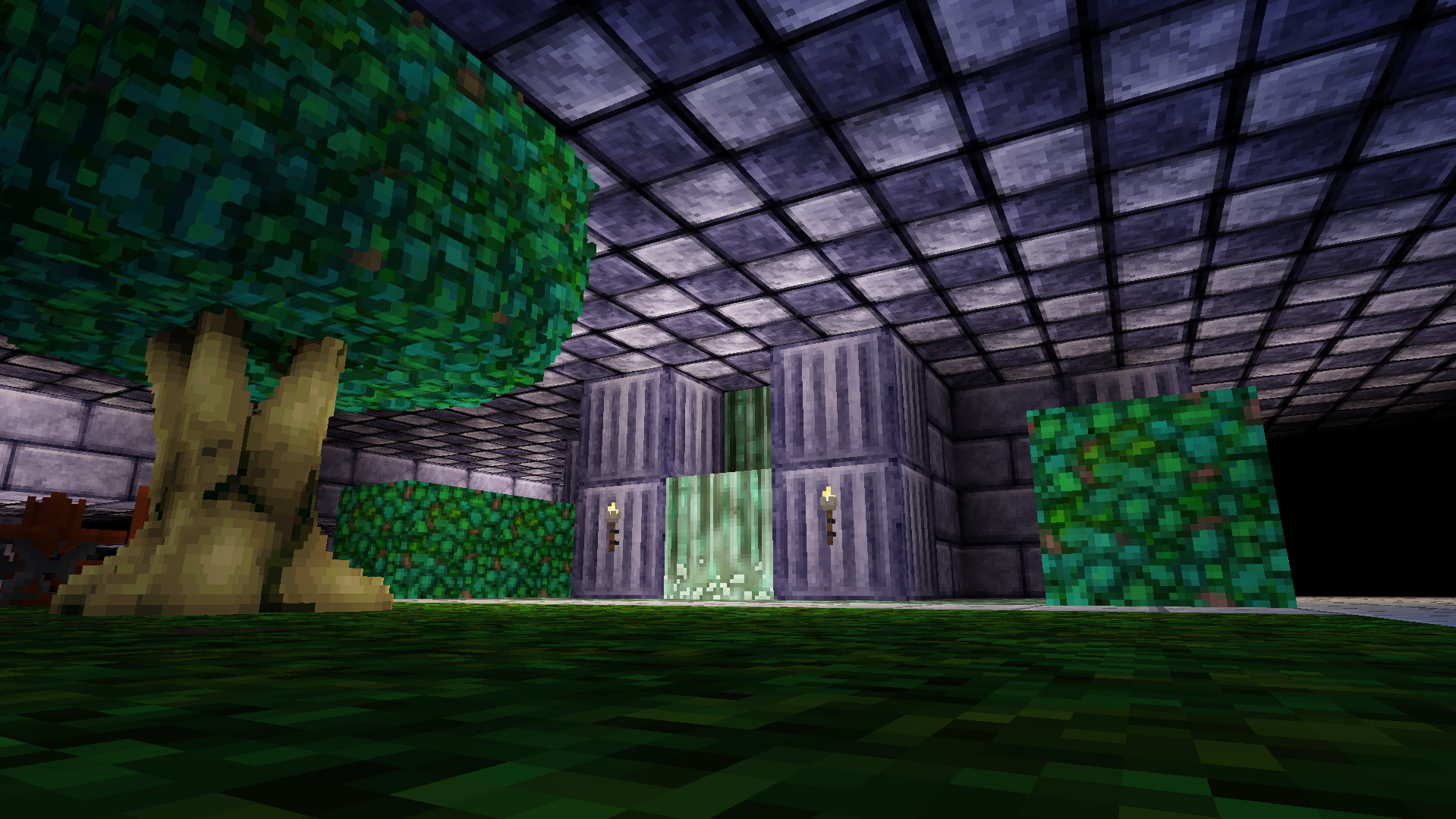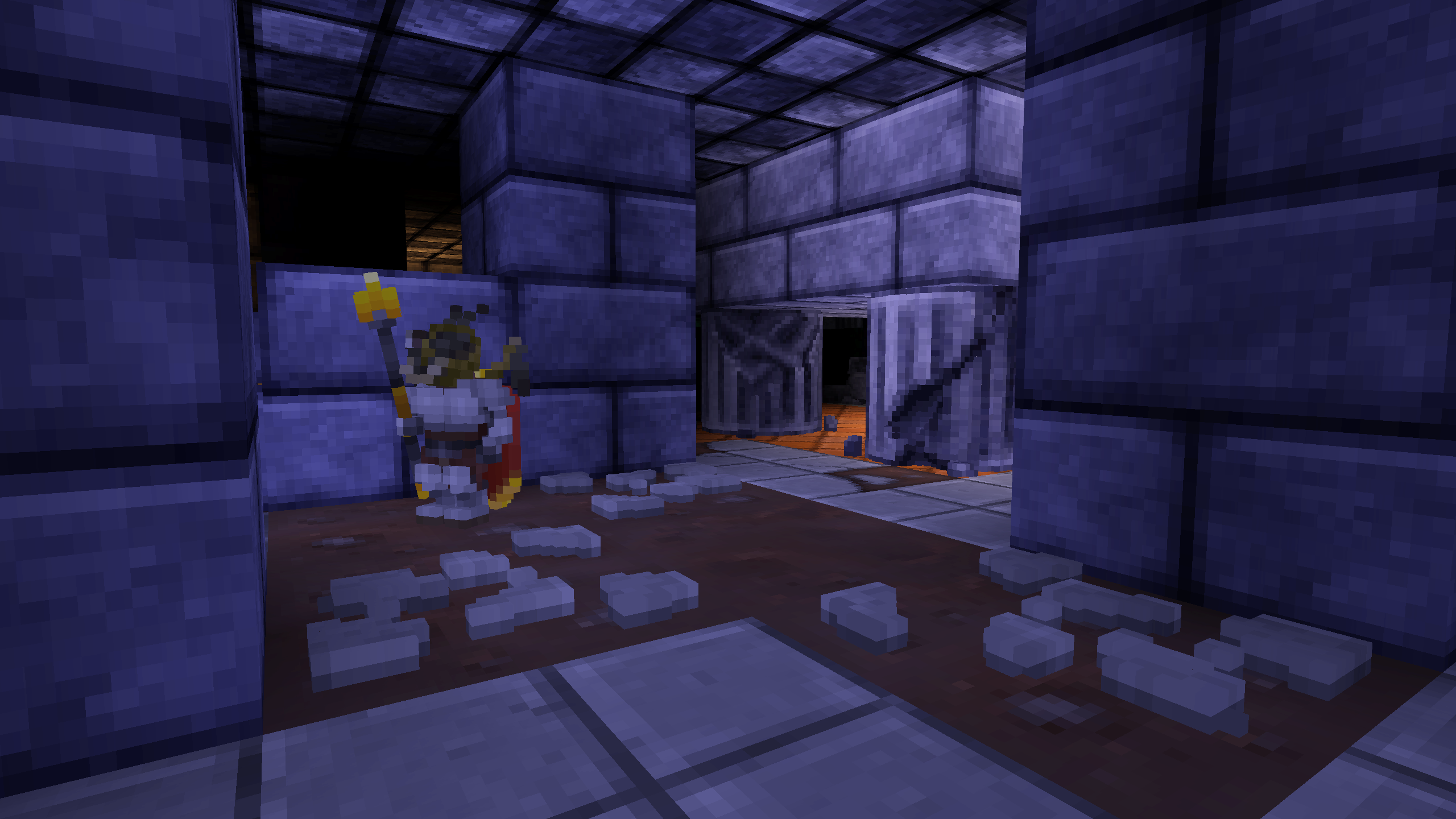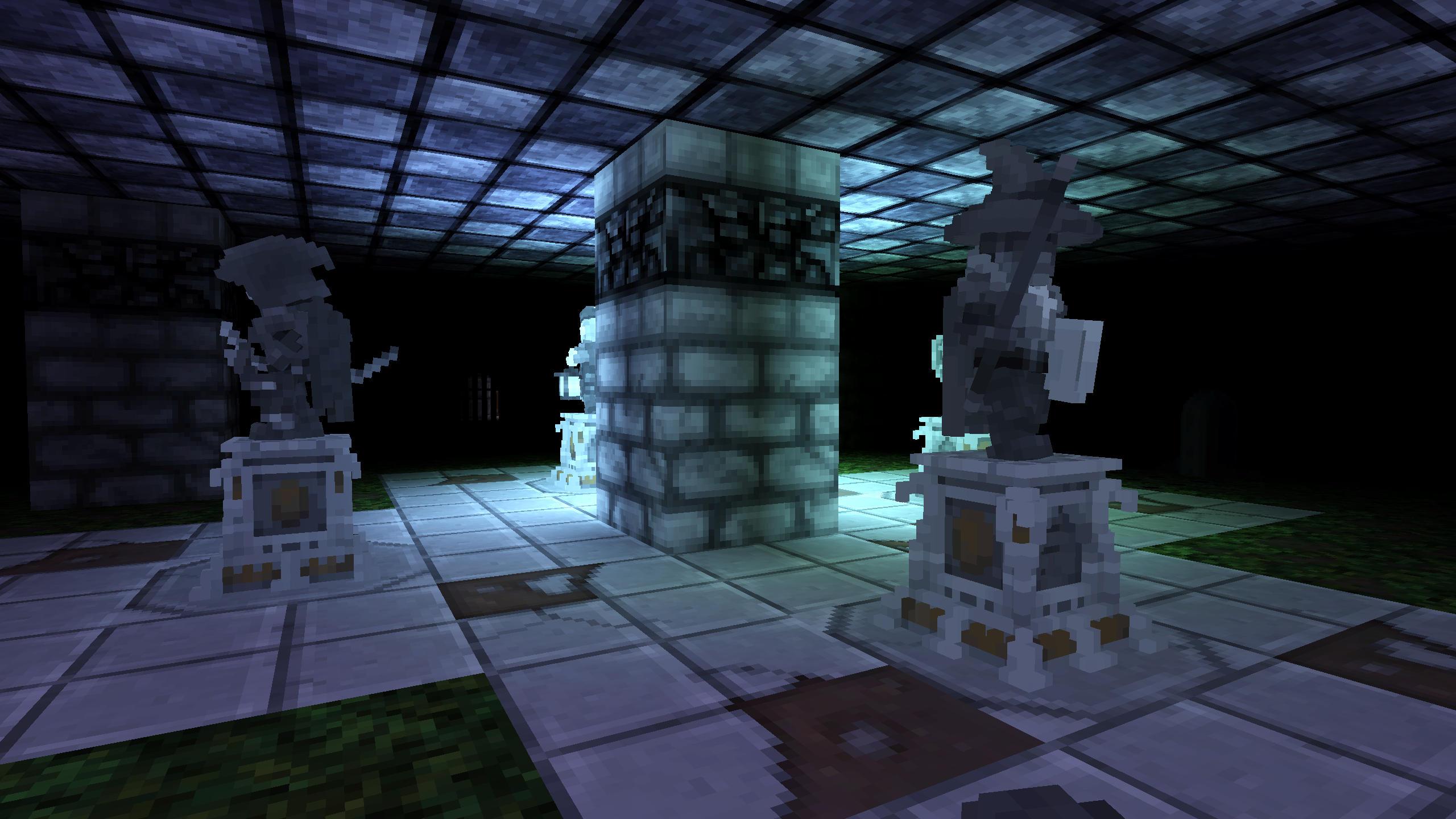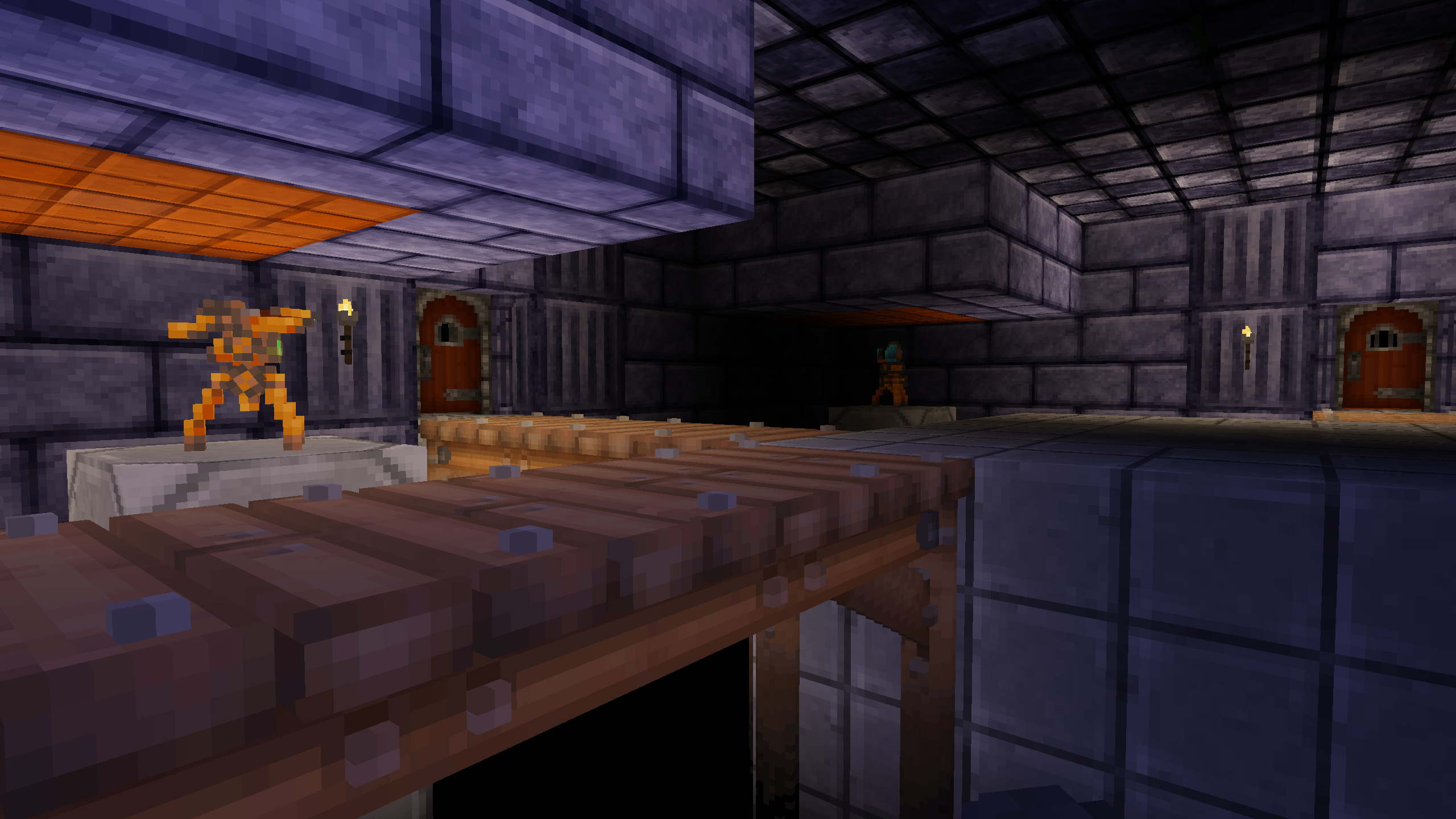Install Steam
login
|
language
简体中文 (Simplified Chinese)
繁體中文 (Traditional Chinese)
日本語 (Japanese)
한국어 (Korean)
ไทย (Thai)
Български (Bulgarian)
Čeština (Czech)
Dansk (Danish)
Deutsch (German)
Español - España (Spanish - Spain)
Español - Latinoamérica (Spanish - Latin America)
Ελληνικά (Greek)
Français (French)
Italiano (Italian)
Bahasa Indonesia (Indonesian)
Magyar (Hungarian)
Nederlands (Dutch)
Norsk (Norwegian)
Polski (Polish)
Português (Portuguese - Portugal)
Português - Brasil (Portuguese - Brazil)
Română (Romanian)
Русский (Russian)
Suomi (Finnish)
Svenska (Swedish)
Türkçe (Turkish)
Tiếng Việt (Vietnamese)
Українська (Ukrainian)
Report a translation problem









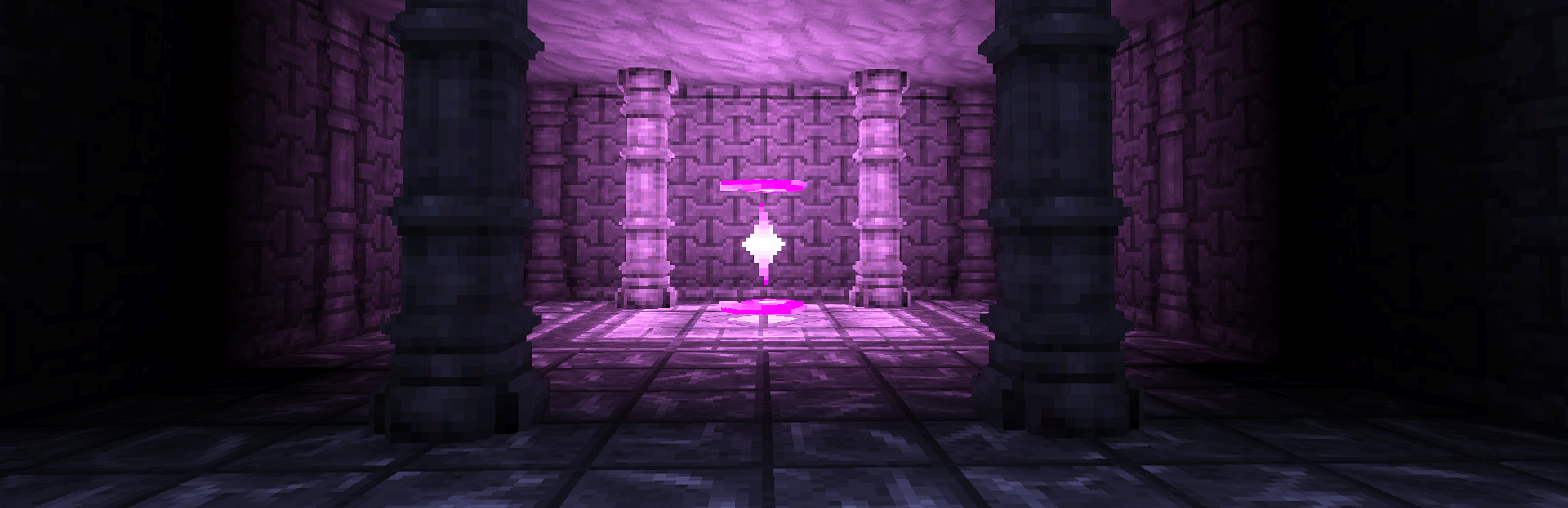


 Voice Activity is shown above each player when speaking, as well as in the top-left character status area. Hotkey for sending Voice Chat is shown next to the microphone icon which indicates your voice transmit status.
Voice Activity is shown above each player when speaking, as well as in the top-left character status area. Hotkey for sending Voice Chat is shown next to the microphone icon which indicates your voice transmit status.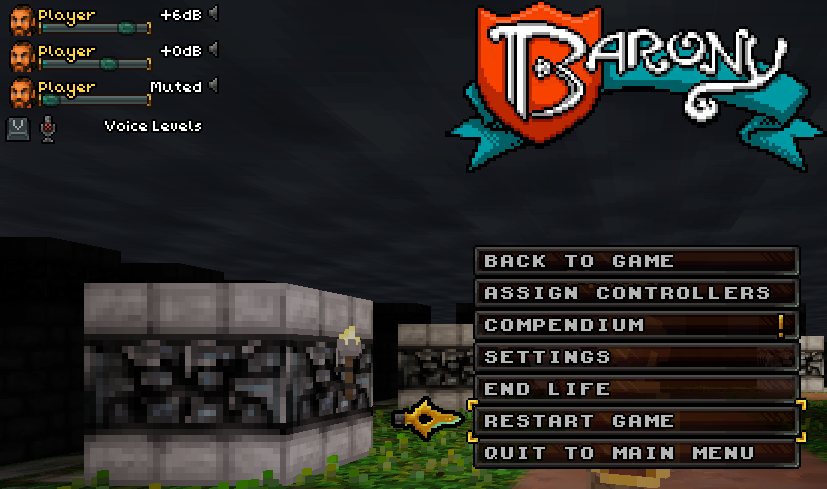
 Voice Volume setting in the Audio tab
Voice Volume setting in the Audio tab Voice Settings Options
Voice Settings Options