Steam installeren
inloggen
|
taal
简体中文 (Chinees, vereenvoudigd)
繁體中文 (Chinees, traditioneel)
日本語 (Japans)
한국어 (Koreaans)
ไทย (Thai)
Български (Bulgaars)
Čeština (Tsjechisch)
Dansk (Deens)
Deutsch (Duits)
English (Engels)
Español-España (Spaans - Spanje)
Español - Latinoamérica (Spaans - Latijns-Amerika)
Ελληνικά (Grieks)
Français (Frans)
Italiano (Italiaans)
Bahasa Indonesia (Indonesisch)
Magyar (Hongaars)
Norsk (Noors)
Polski (Pools)
Português (Portugees - Portugal)
Português - Brasil (Braziliaans-Portugees)
Română (Roemeens)
Русский (Russisch)
Suomi (Fins)
Svenska (Zweeds)
Türkçe (Turks)
Tiếng Việt (Vietnamees)
Українська (Oekraïens)
Een vertaalprobleem melden

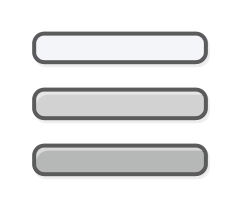



















 Heart, One Grid Is Added to Heart
Heart, One Grid Is Added to Heart Acceleration, increase speed of attack and flight at the same time
Acceleration, increase speed of attack and flight at the same time Invincible Star, the hero is temporarily invincible, the enemies will be destroyed immediately when they encountered the hero at invincible state
Invincible Star, the hero is temporarily invincible, the enemies will be destroyed immediately when they encountered the hero at invincible state Bomb, destroy all enemies on the screen instantly
Bomb, destroy all enemies on the screen instantly 1UP, one life is obtained
1UP, one life is obtained High-Pressure Water Gun, when obtained, hero could switch weapon to High-pressure water gun
High-Pressure Water Gun, when obtained, hero could switch weapon to High-pressure water gun Alpha-Ray Gun,when obtained, hero could switch weapon to bidirectional Alpha-ray gun
Alpha-Ray Gun,when obtained, hero could switch weapon to bidirectional Alpha-ray gun Bidirectional AB Gun,when obtained, hero could switch weapon to bidirectional Bidirectional AB gun
Bidirectional AB Gun,when obtained, hero could switch weapon to bidirectional Bidirectional AB gun Protection Ring,when obtained, hero could switch weapon to bidirectional Protection ring
Protection Ring,when obtained, hero could switch weapon to bidirectional Protection ring Recensies laden ...
Recensies laden ... 

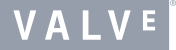
 Steam
Steam @steam
@steam