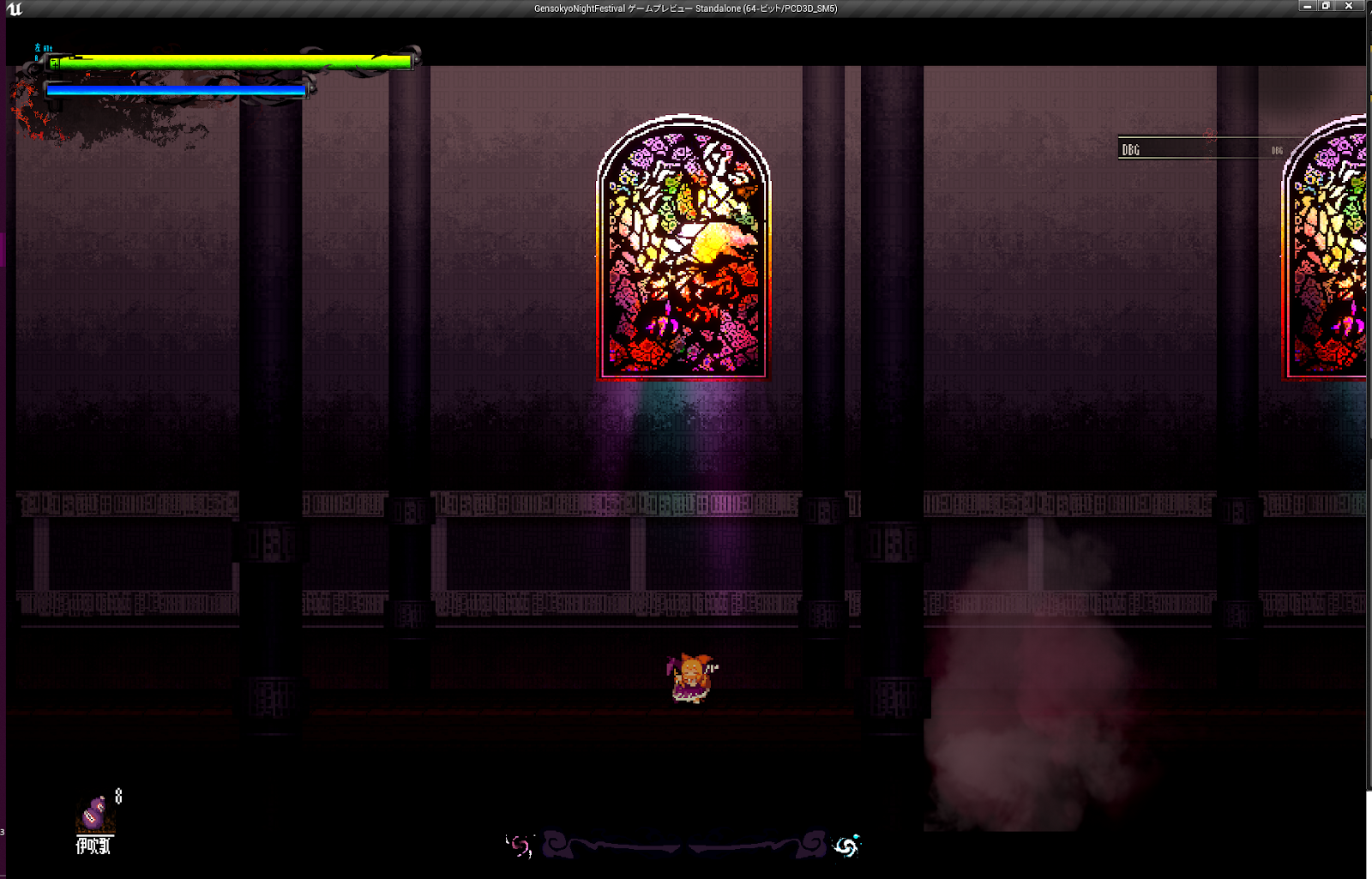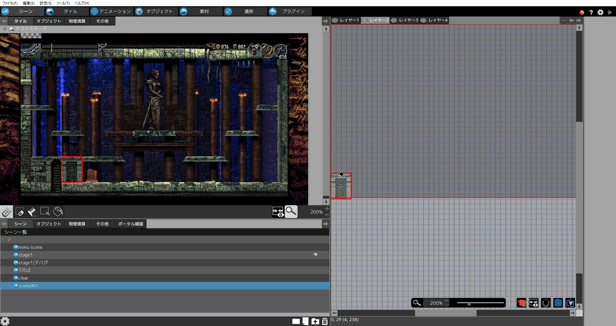Pixel Game Maker MV - PLAYISM
Dear Fans,
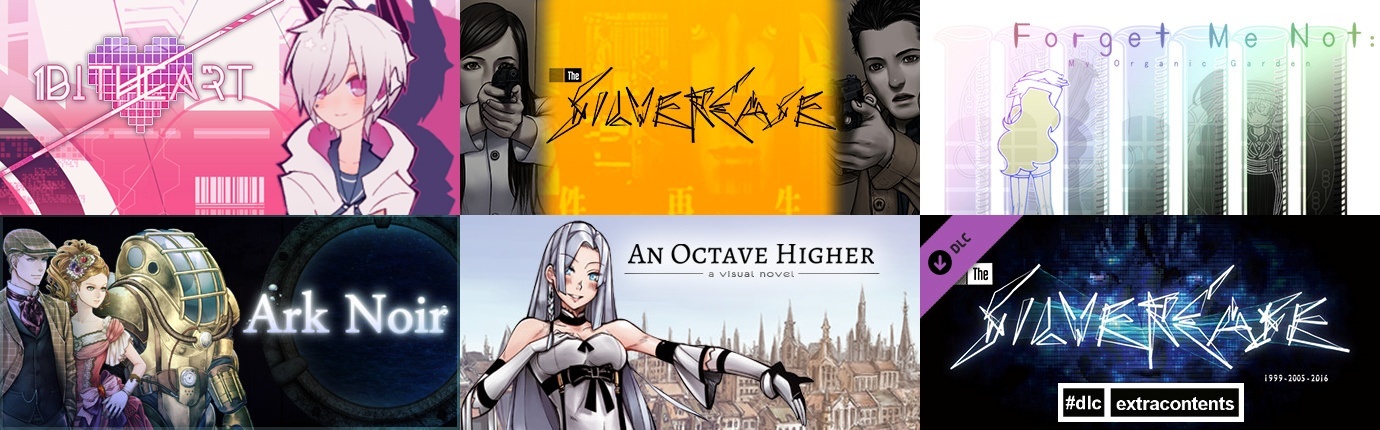
For some of you it may already be Spring break.
At times like these, why don't you take the time to lose yourself in a visual novel?
PLAYISM titles are now available at up to 80% off.
Critically acclaimed The Silver Case is 60% off!
https://store.steampowered.com/app/476650/The_Silver_Case/
Forget Me Not: My Organic Garden and An Octave Higher are at 80% off!
https://store.steampowered.com/app/363980/
https://store.steampowered.com/app/352780/An_Octave_Higher/
Check the full sale list here:
https://store.steampowered.com/franchise/Playism/list/57025
Please note the sale window is quite short.
Just released this past January, Orangeblood is on sale for the first time!
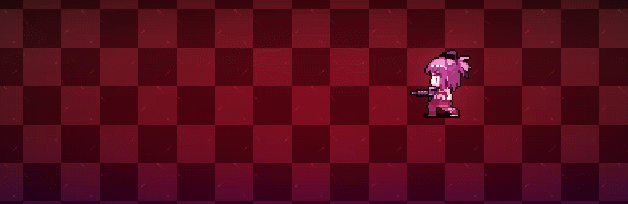
https://store.steampowered.com/app/1042670/Orangeblood/
Also Pixel Game Maker is on Sale at 50% off until March 16th so if you have some free time over spring break you can try your hand at making games!

https://store.steampowered.com/app/837510/
---
Follow us on Steam
Follow us on Twitter
Follow us on Facebook
Check out our blog
We hope you find something you like!
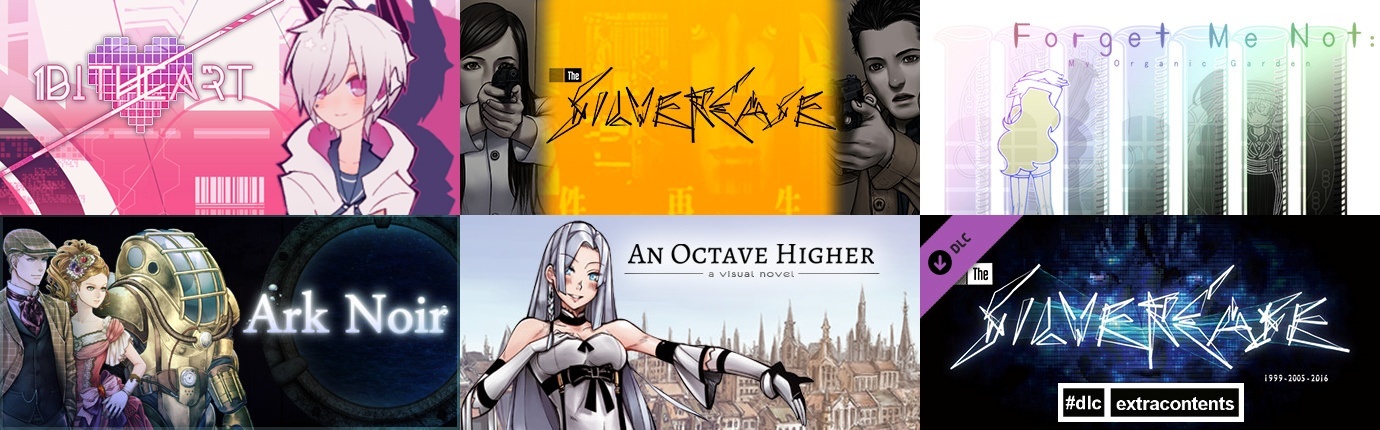
For some of you it may already be Spring break.
At times like these, why don't you take the time to lose yourself in a visual novel?
PLAYISM titles are now available at up to 80% off.
Critically acclaimed The Silver Case is 60% off!
https://store.steampowered.com/app/476650/The_Silver_Case/
Forget Me Not: My Organic Garden and An Octave Higher are at 80% off!
https://store.steampowered.com/app/363980/
https://store.steampowered.com/app/352780/An_Octave_Higher/
Check the full sale list here:
https://store.steampowered.com/franchise/Playism/list/57025
Please note the sale window is quite short.
Just released this past January, Orangeblood is on sale for the first time!
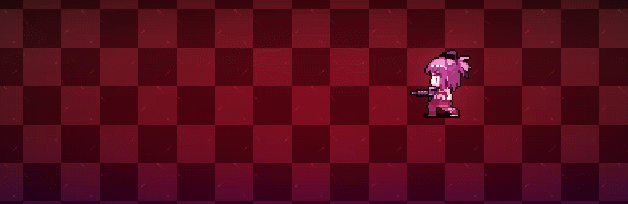
https://store.steampowered.com/app/1042670/Orangeblood/
Also Pixel Game Maker is on Sale at 50% off until March 16th so if you have some free time over spring break you can try your hand at making games!

https://store.steampowered.com/app/837510/
---
Playism
Visit the Playism WebsiteFollow us on Steam
Follow us on Twitter
Follow us on Facebook
Check out our blog
We hope you find something you like!