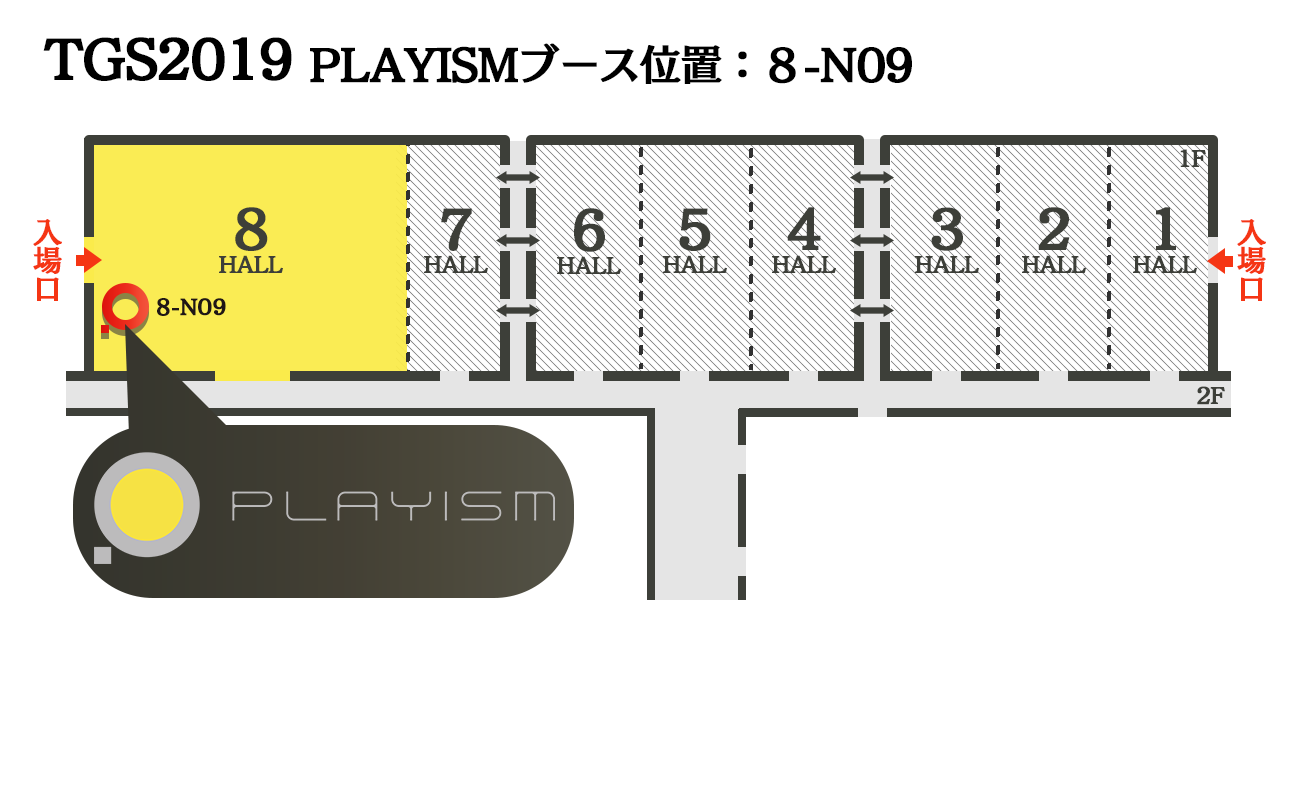Pixel Game Maker MV - PLAYISM
Greetings everyone!
The details of the previously announced Pixel Game Maker MV Game Development Challenge have been revealed.
The Grand Prize is 1 million Japanese yen!
There also will be a public vote, among other things.
Check the details here:
We look forward to receiving your applications!
Additionally, we have just released version 1.0.0.1 to coincide with the contest announcement!
"How to switch to Branches"
1. Open "Properties" for Pixel Game Maker MV in your Steam Library.
2. Select the Beta tab and select the target version and close Properties.
"How to switch to Default"
Please execute the following process to revert from other versions to the current release.
1. Open "Properties" for Pixel Game Maker MV in your Steam Library.
2. Select "None - don't participate in any Beta programs" and close Properties.
https://store.steampowered.com/app/837510/Pixel_Game_Maker_MV__MV/
Facebook
Official Site
The details of the previously announced Pixel Game Maker MV Game Development Challenge have been revealed.
The Grand Prize is 1 million Japanese yen!
There also will be a public vote, among other things.
Check the details here:
We look forward to receiving your applications!
Additionally, we have just released version 1.0.0.1 to coincide with the contest announcement!
◆Editor Updates
- Added 2 additional resolution options when creating a new Project: Game Development Challenge (1280x720) & Game Development Challenge (640x360)
- Projects for the Game Development Challenge must use one of these two settings
- Projects using the 640x360 option must also use the 2x Enlarged Display setting
- Projects for the Game Development Challenge must use one of these two settings
"How to switch to Branches"
1. Open "Properties" for Pixel Game Maker MV in your Steam Library.
2. Select the Beta tab and select the target version and close Properties.
"How to switch to Default"
Please execute the following process to revert from other versions to the current release.
1. Open "Properties" for Pixel Game Maker MV in your Steam Library.
2. Select "None - don't participate in any Beta programs" and close Properties.
https://store.steampowered.com/app/837510/Pixel_Game_Maker_MV__MV/
Pixel Game Maker MV
TwitterOfficial Site