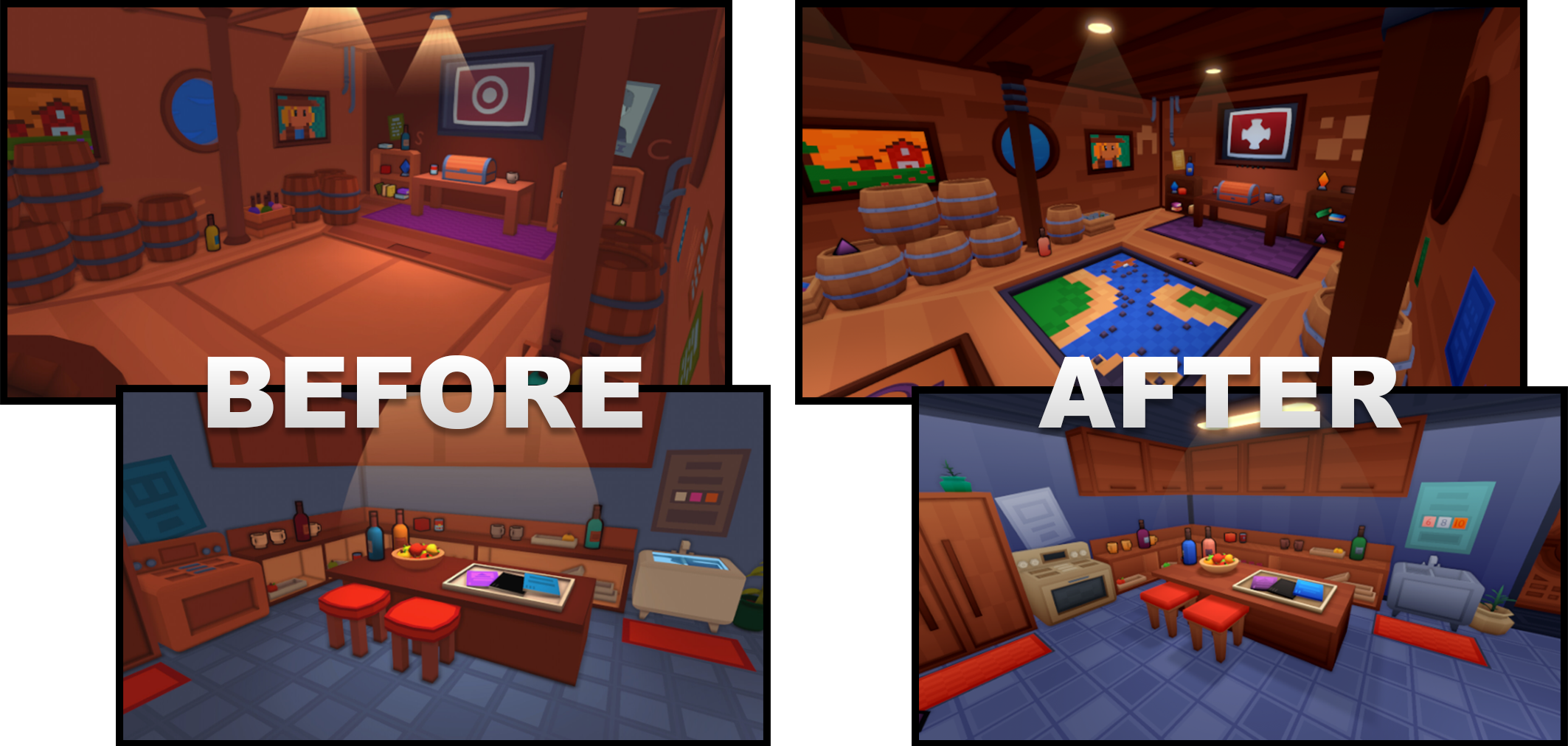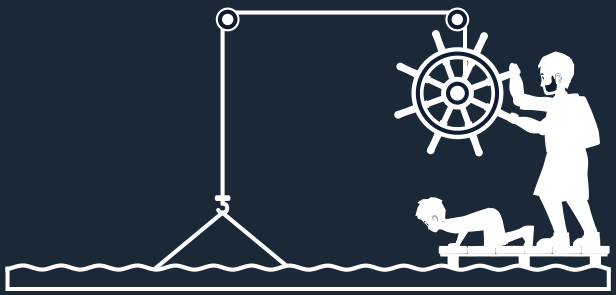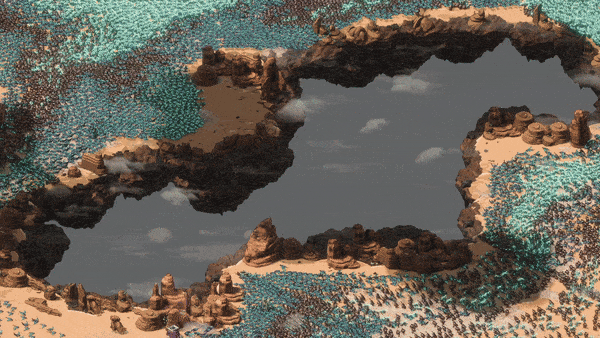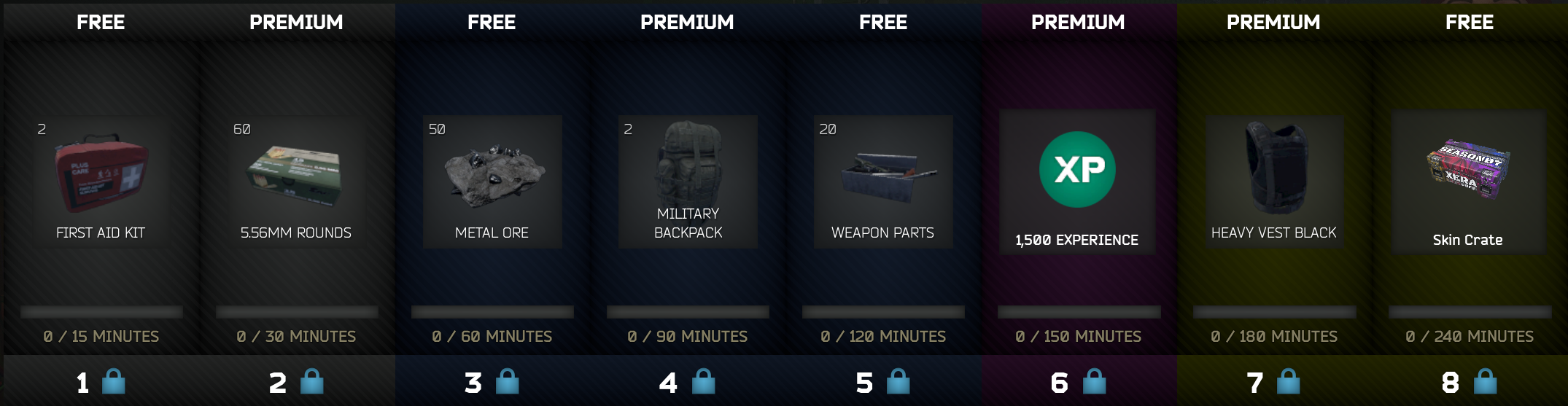Jun 14, 2024
RAID: Shadow Legends - GreenKnight CM
Hello Raiders!
In this issue of RAIDDigest, we’ll give some explanation on Free Gear Removal Item, remind you about the Yncensa’s Buff [Poison Cloud] fix, and mention a few other things that a reputable Raider needs to know!
Grab some coffee, sit back, and dive into our regular #RAIDDigest!
Rewards that were in the slots now occupied by Free Gear Removal boosters, now have been redistributed to neighboring reward slots of the same resource (Energy, Silver, etc.)
In the future, we’ll rework the design of these pop-ups to make them more straightforward. For now, if you don't want to apply a Free Gear Removal item, you need to mark the checkbox “Do not ask again this play session"” and click "Cancel" .
Sadly, the fix did not work as we expected, so we revised it, and will finally release it in the nearest big update.
That's it for today's Digest. Have a great weekend!
In this issue of RAIDDigest, we’ll give some explanation on Free Gear Removal Item, remind you about the Yncensa’s Buff [Poison Cloud] fix, and mention a few other things that a reputable Raider needs to know!
Grab some coffee, sit back, and dive into our regular #RAIDDigest!
Free Gear Removal item.
Free Gear Removal items that you get from the Cursed City will remain in your Inbox for 99 days, unlike the ones you received as a gift after the recent release. Rewards that were in the slots now occupied by Free Gear Removal boosters, now have been redistributed to neighboring reward slots of the same resource (Energy, Silver, etc.)
In the future, we’ll rework the design of these pop-ups to make them more straightforward. For now, if you don't want to apply a Free Gear Removal item, you need to mark the checkbox “Do not ask again this play session"” and click "Cancel" .
Slayer set: its fix is not forgotten!
In the latest release, we should have fixed a bug so that the Slayer Artifact Set only caps the repeated damage on AoE skills whose damage scales based on an enemy's MAX HP.Sadly, the fix did not work as we expected, so we revised it, and will finally release it in the nearest big update.
Yncensa Grail-bearer's buff [Poison Cloud] is bugged and will be fixed
Yncensa Grail-bearer's buff [Poison Cloud] will stop being extendable starting from one of the future patches.Special Upcoming Tournaments
Following the introduction of the Epic Empowerment feature, we're launching several classic Dungeon tournaments (Ice Golem, Fire Knight, Dragon, Spider), with the condition of using Epic Champions only. Stay tuned for in-game notifications!CvC Tournament and Personal Rewards
Now let's move to the final traditional part of the Digest - CvC Tournament. The next CvC Tournament will feature Personal Rewards - sharpen your swords and prepare for battle, everyone!That's it for today's Digest. Have a great weekend!