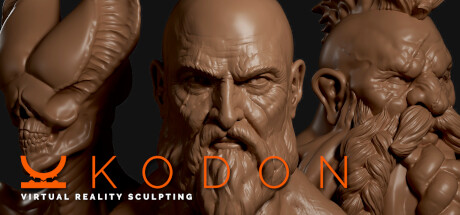Steam News - kaci
Check out the official trailer to get a taste of what's to come in the Steam Winter Sale, December 21st (10am Pacific) - January 4th (10am Pacific), and get ready to vote in the Steam Awards.
Cozy on up (or throw on some sunscreen if you're in the southern hemisphere) and explore the thousands of games on sale during the Steam Winter Sale, from developers around the world. Feeling adventurous? Visit any category page on the store during the sale to claim a free daily sticker.

The Winter Sale also means voting for your favorite game in The Steam Awards. Millions of players from around the world cast nominations during the Autumn Sale and we've narrowed it down to the five finalists in each category. Starting December 21st, you can cast your vote for the winner in each category and earn a special Steam Awards sticker for each category you vote in. To see the finalists, and for voting once the sale begins, please check out the Steam Awards page.
The Steam Award Categories are:
- Game of the Year
- VR Game of the Year
- Labor of Love
- NEW: Best Game on Steam Deck
- Better with Friends
- Most Innovative Gameplay
- Outstanding Story-Rich Game
- Best Game You Suck At
- Outstanding Visual Style
- Best Soundtrack
- Sit Back and Relax
See you soon for the Steam Winter Sale, December 21st - January 4th at 10am Pacific.