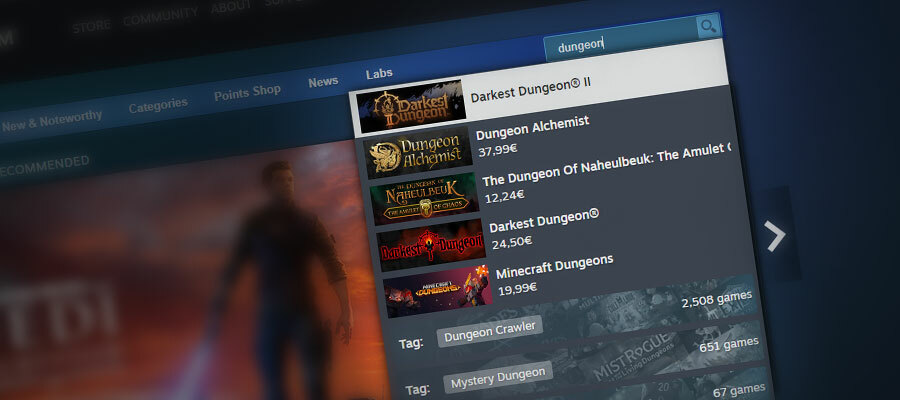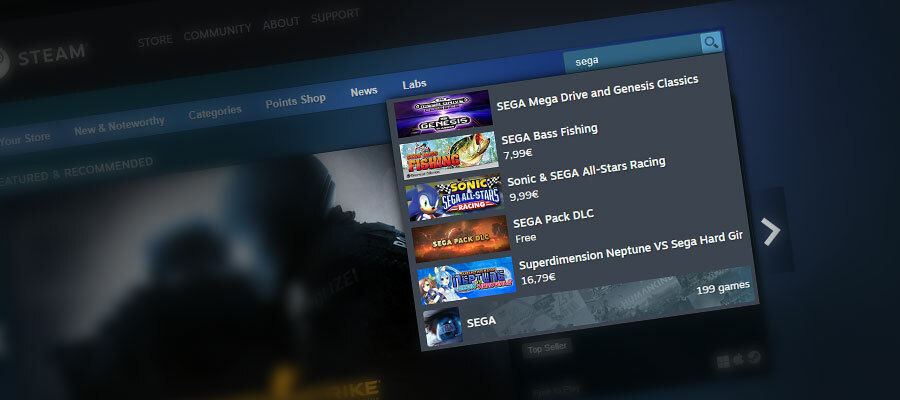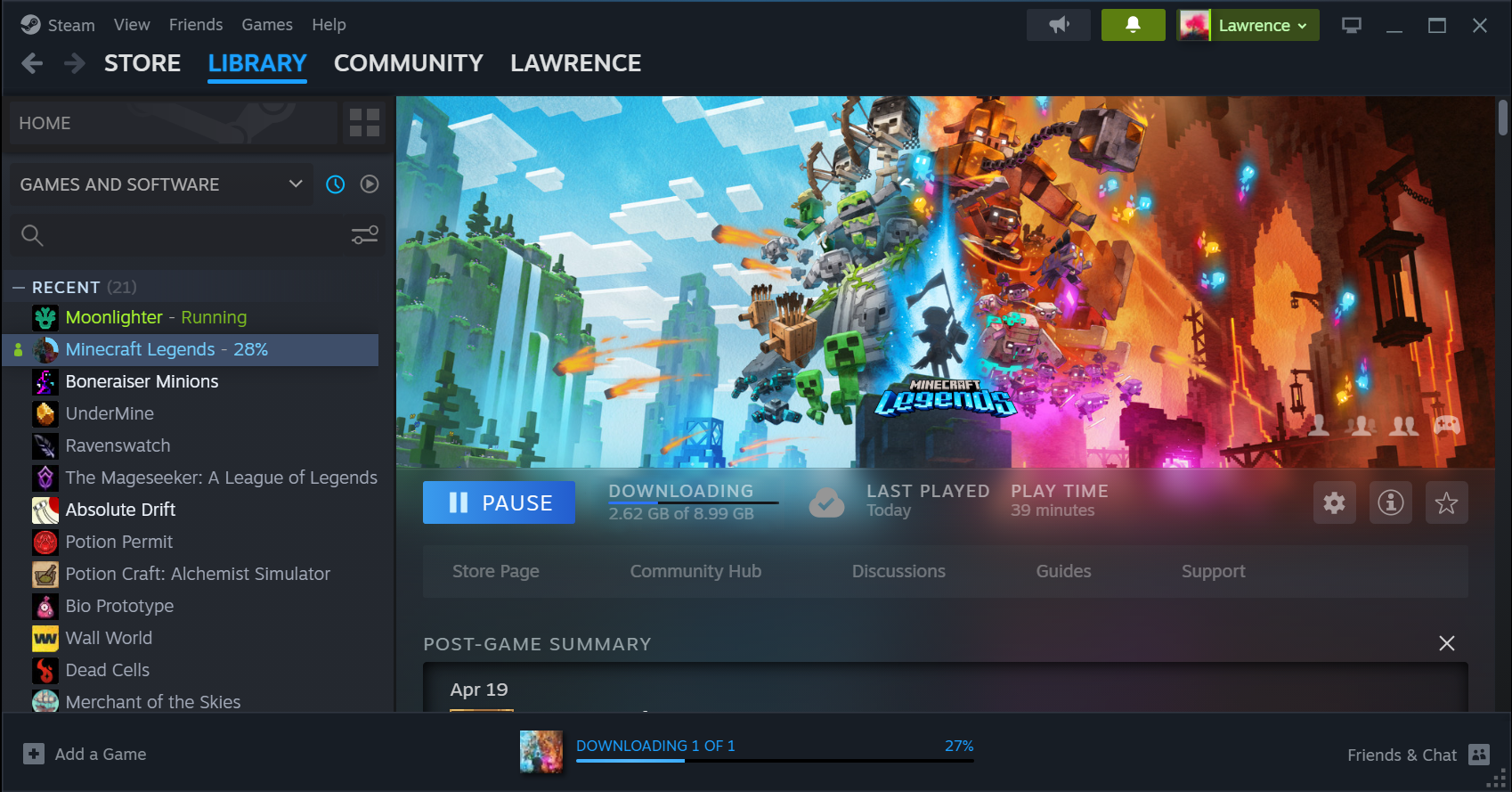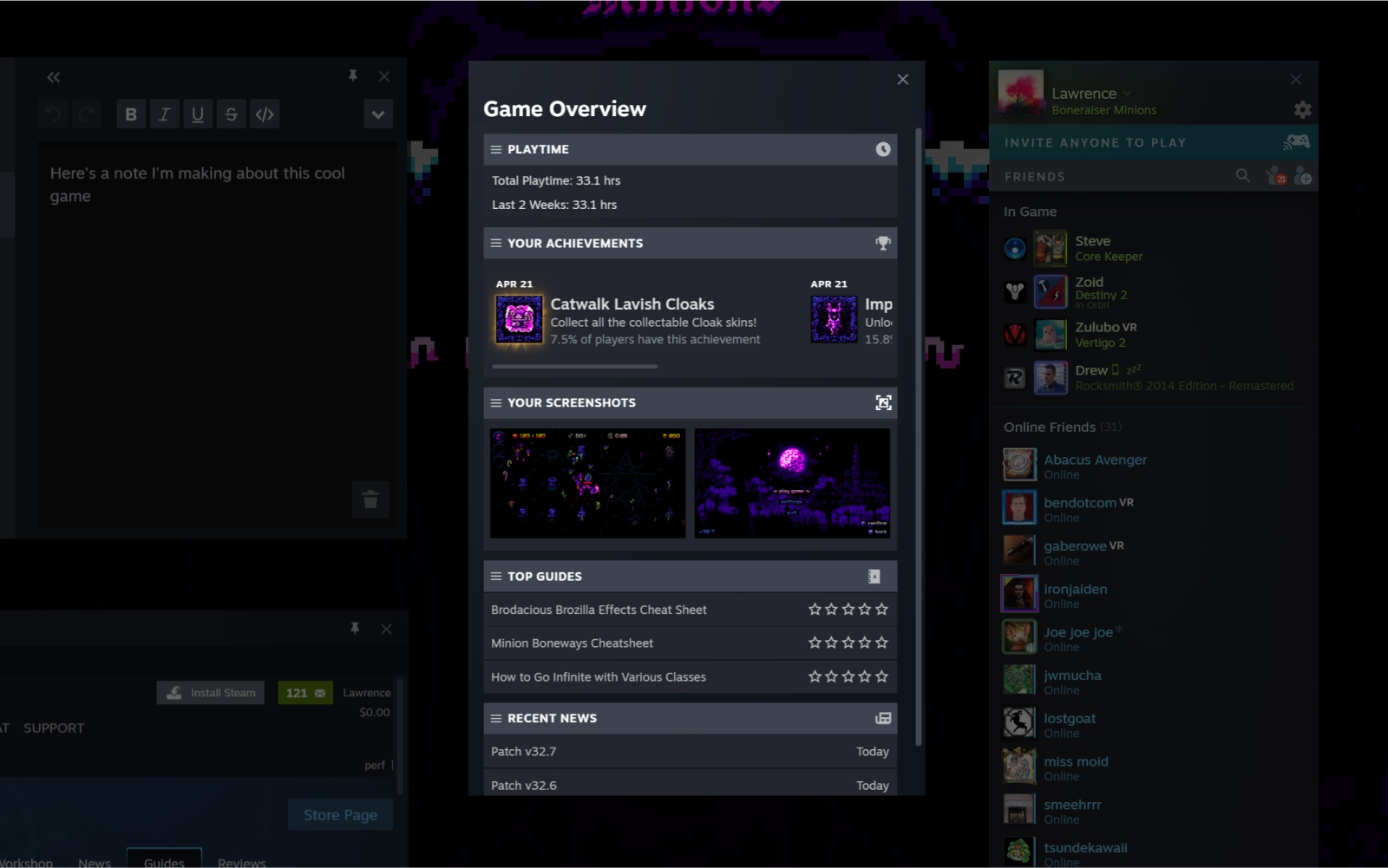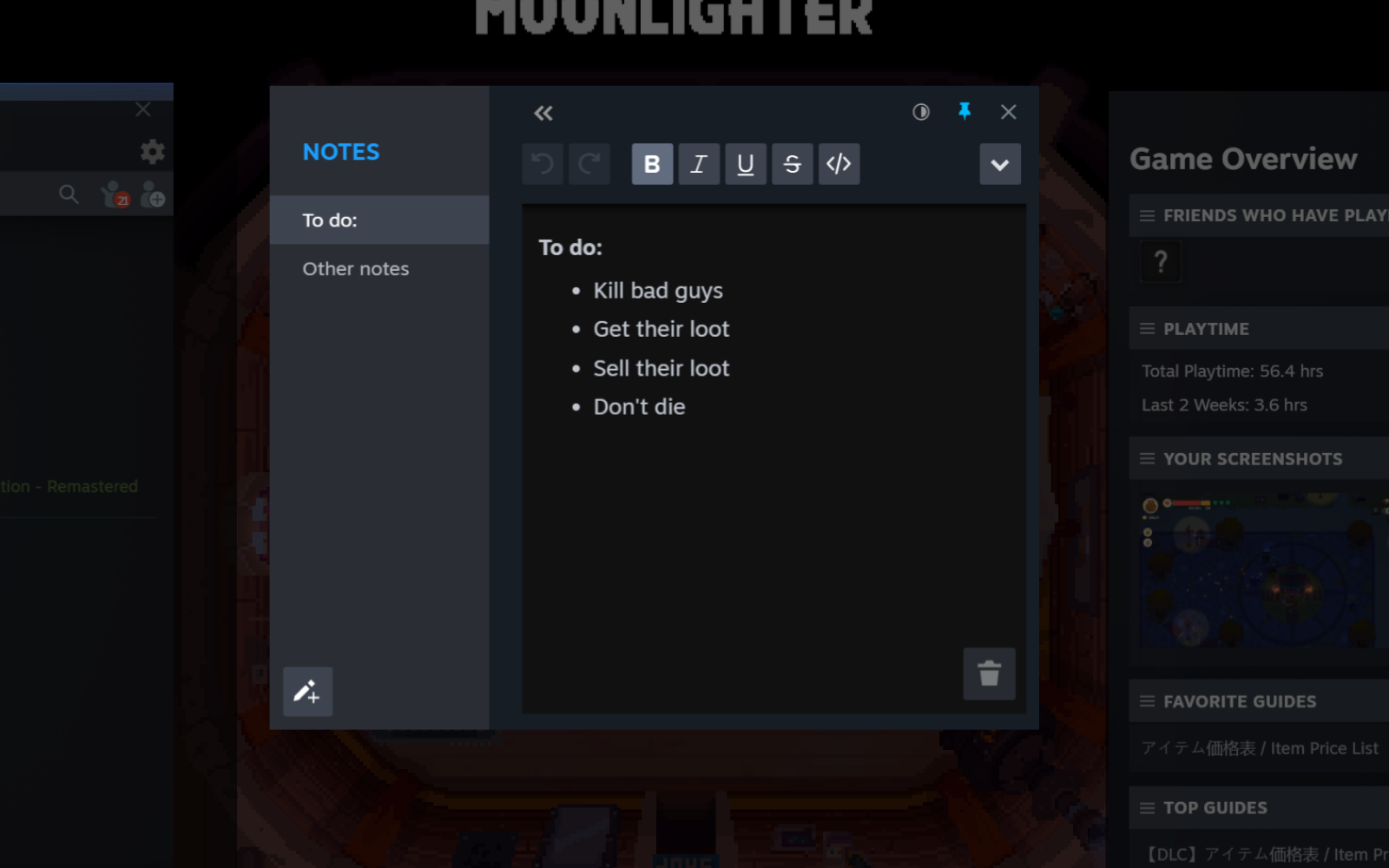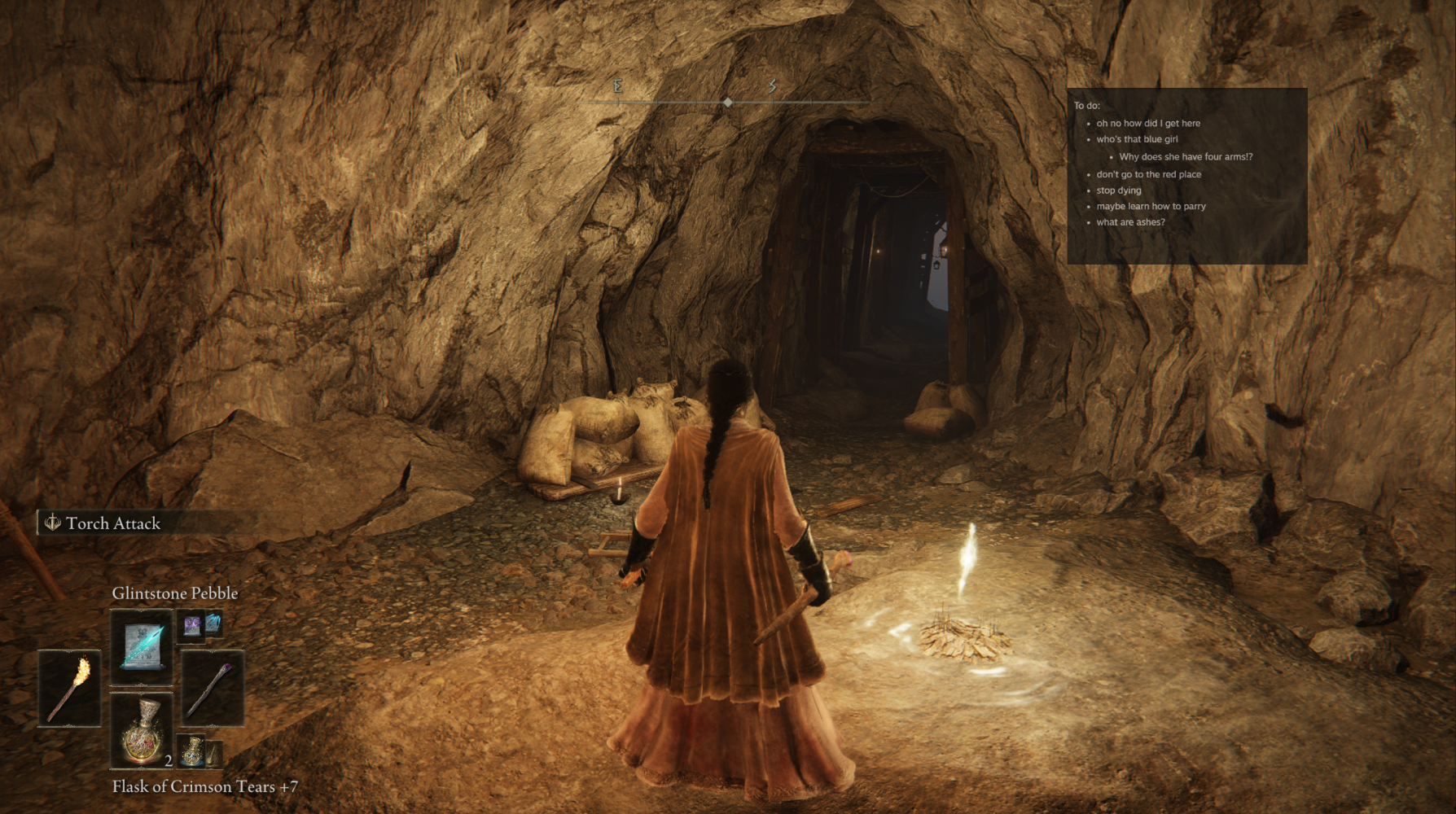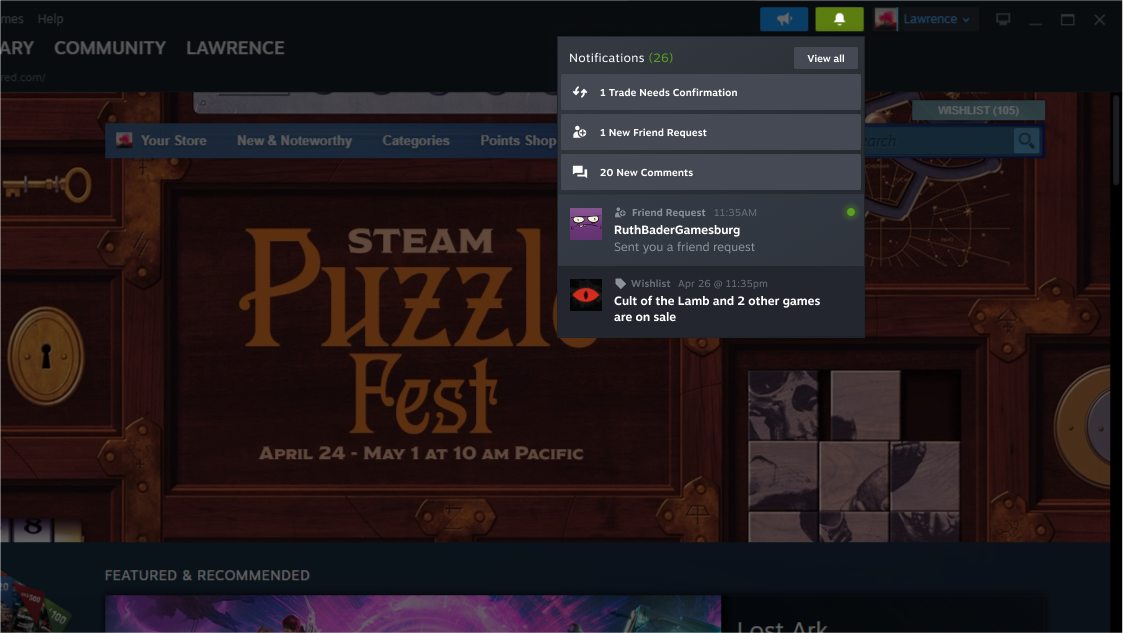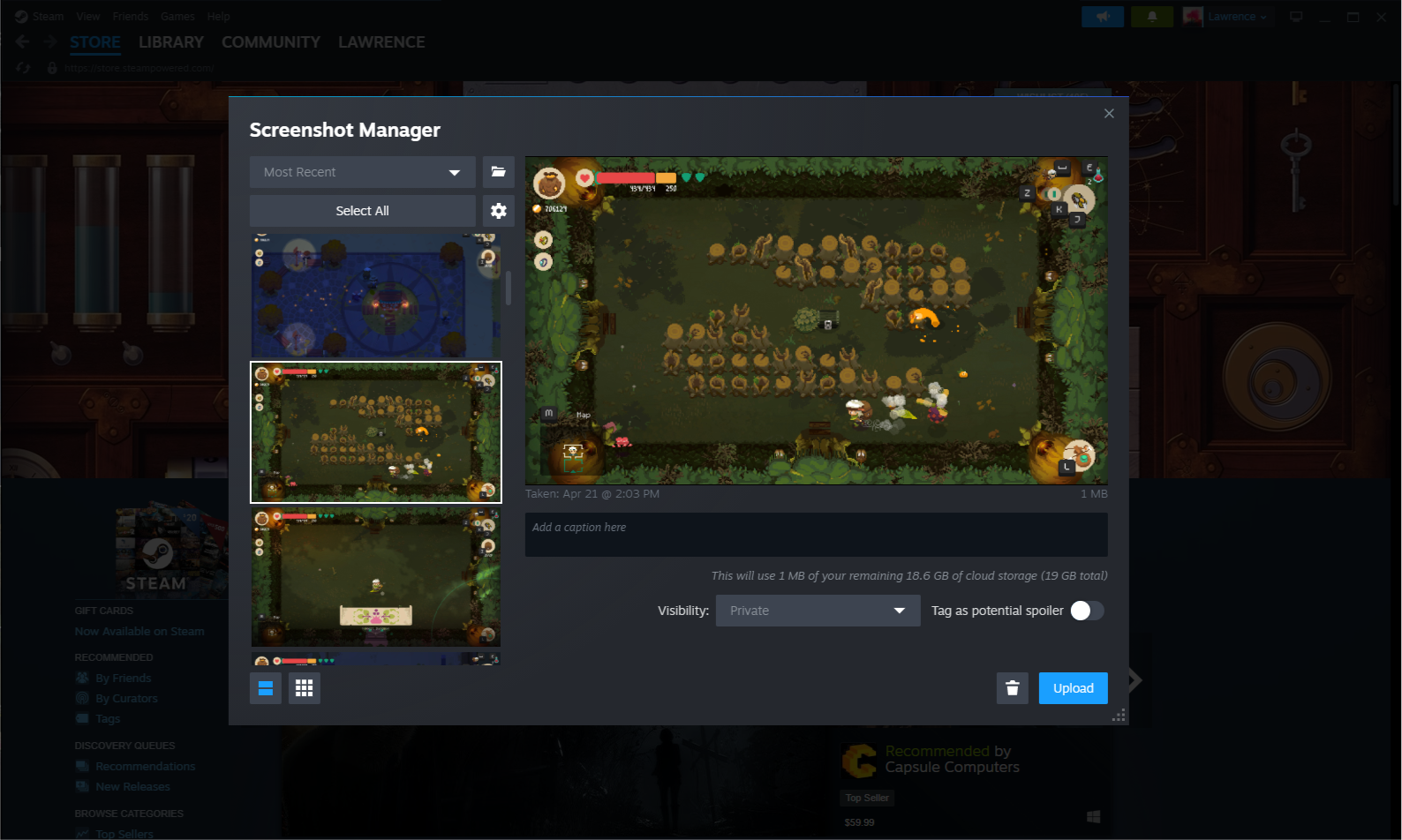May 15, 2023
Steam News - rachelt77
Steam Sports Fest is live now! All week long you'll find discounts, demos, and more in the wide world of sports-themed games.
And we do mean "wide world" in the widest possible way: You'll find games that feature the more traditional sports like basketball, soccer, football, and hockey; AND you'll find games that feature parkour, aerial snow stunts, wacky golf, exploding balls, and more.
Join us on Steam from now until May 22nd at 10am PT for Steam Sports Fest!