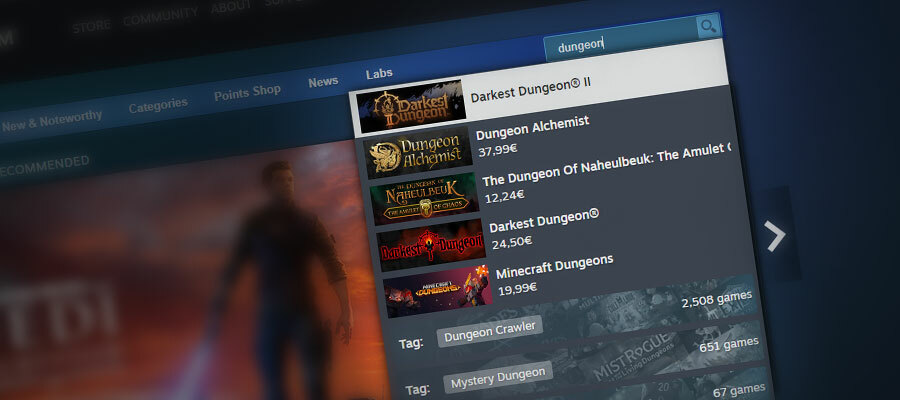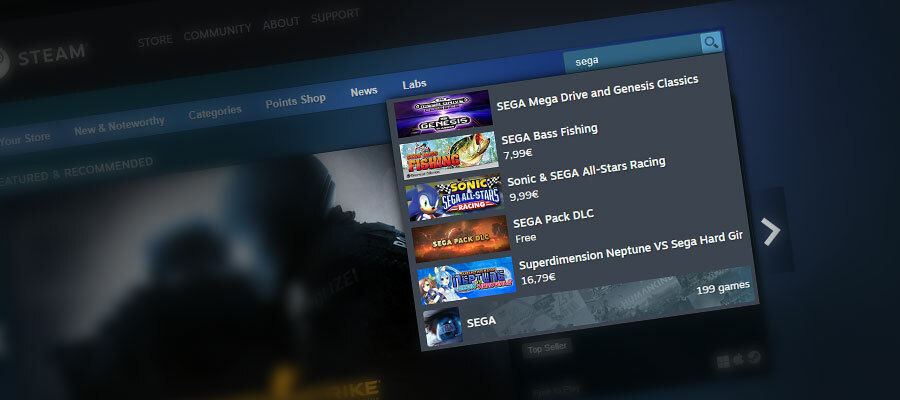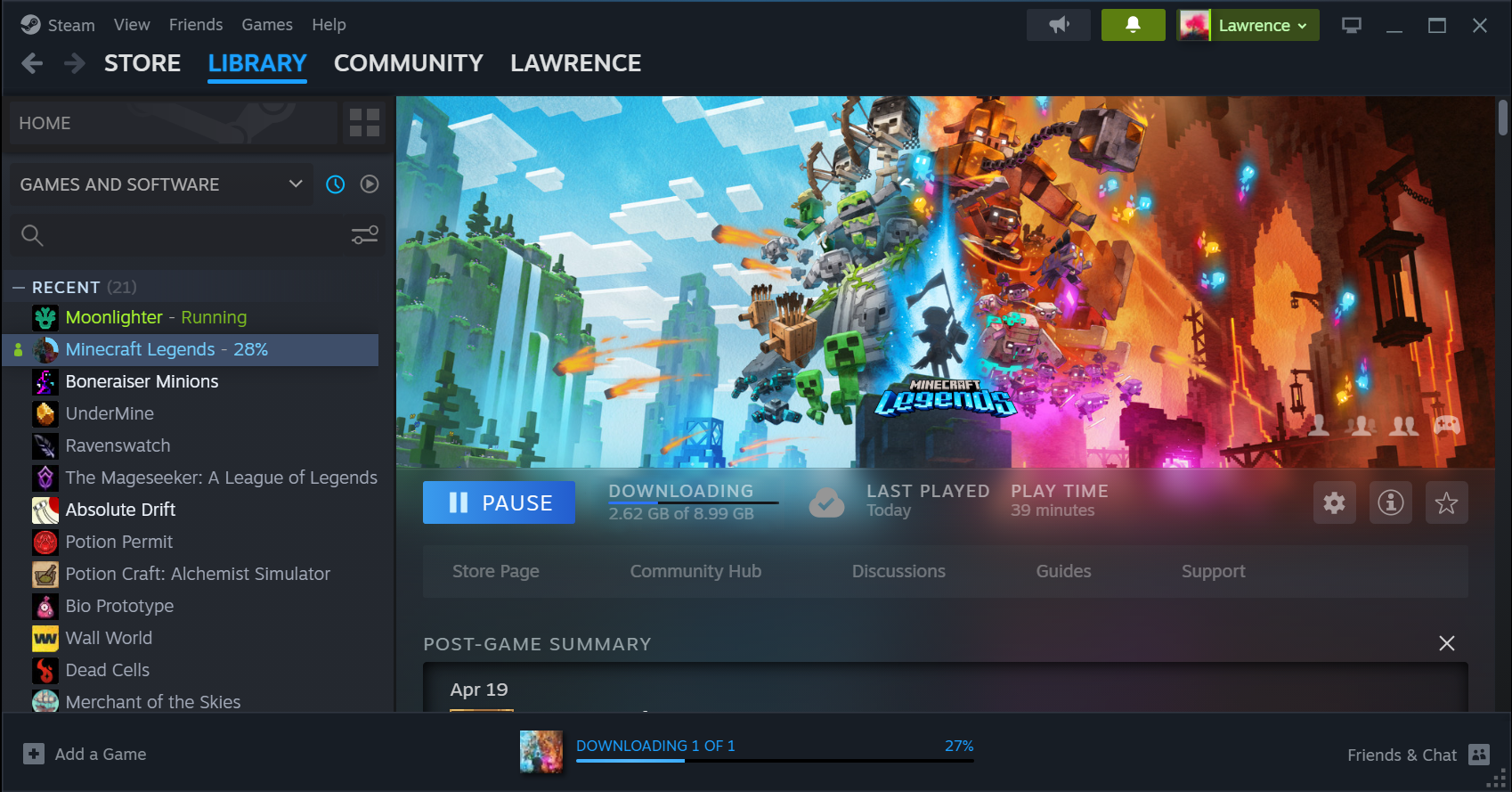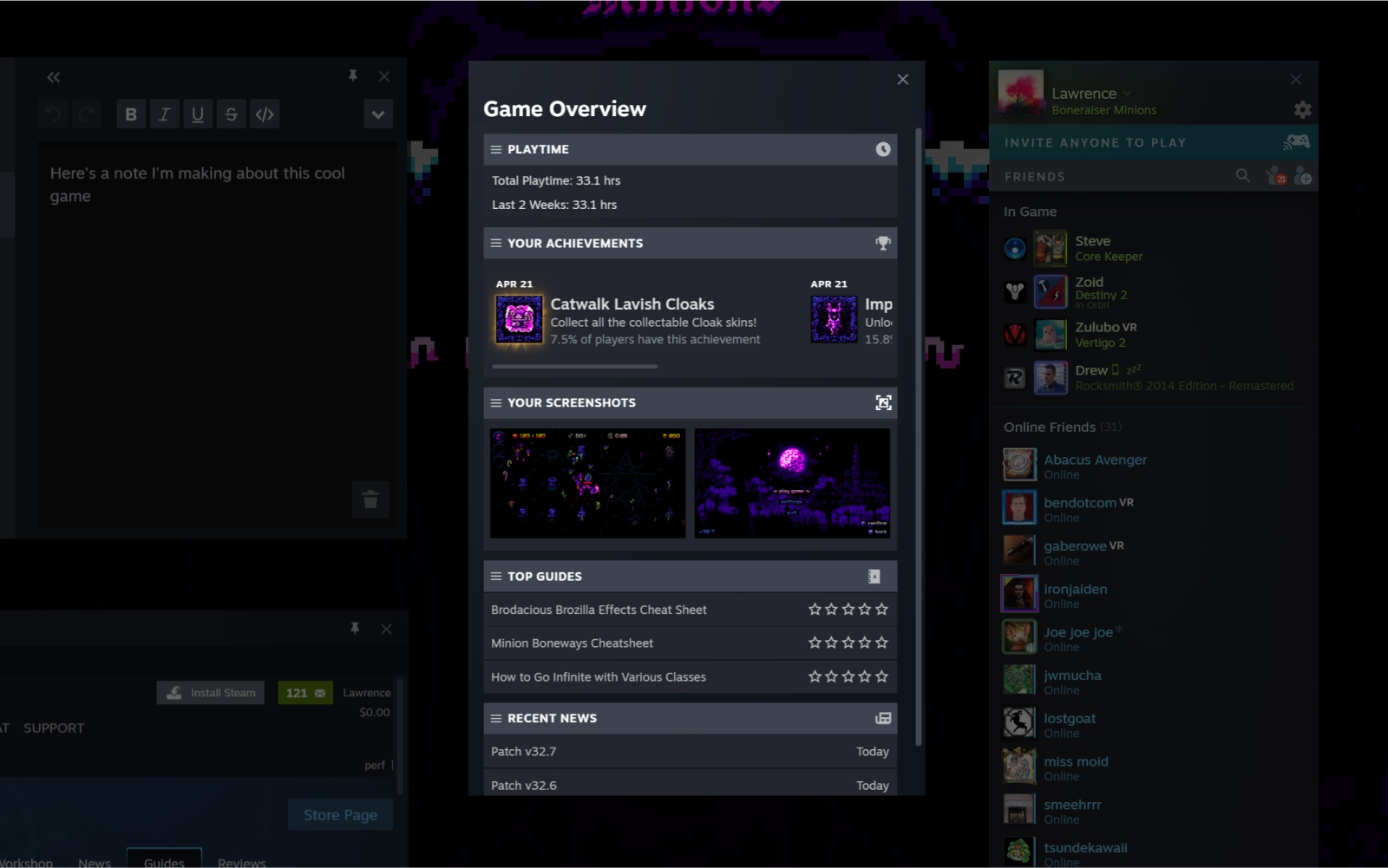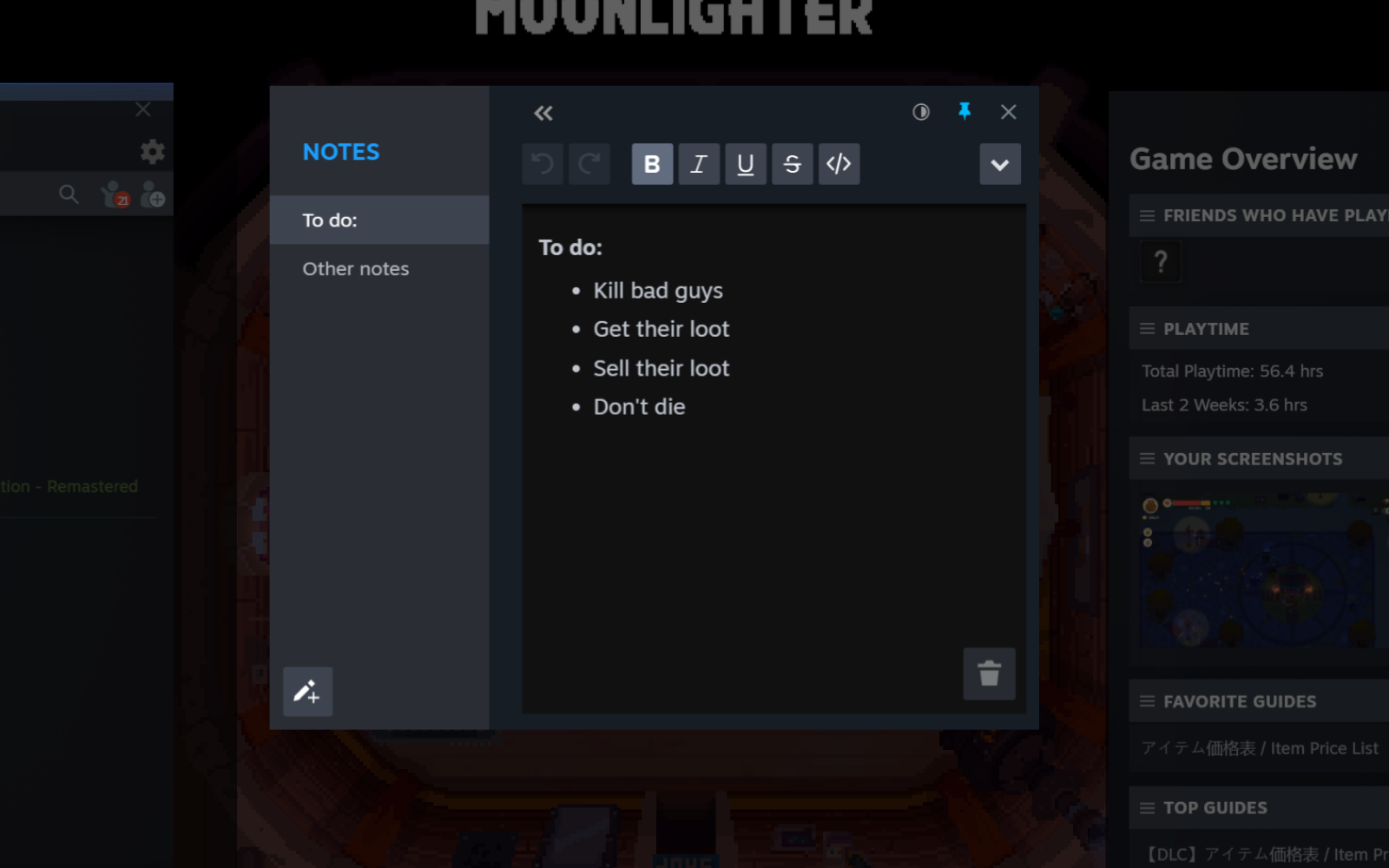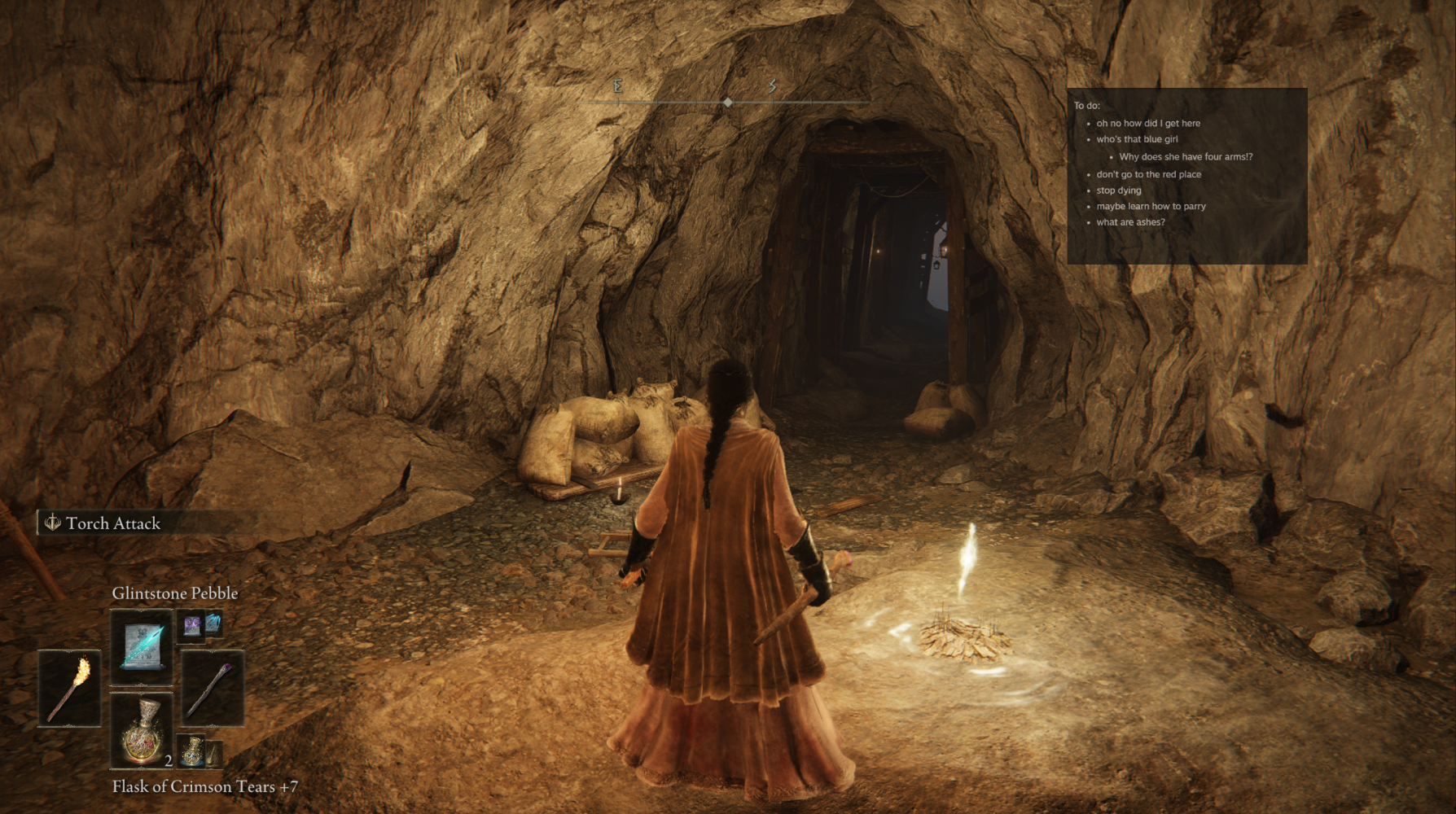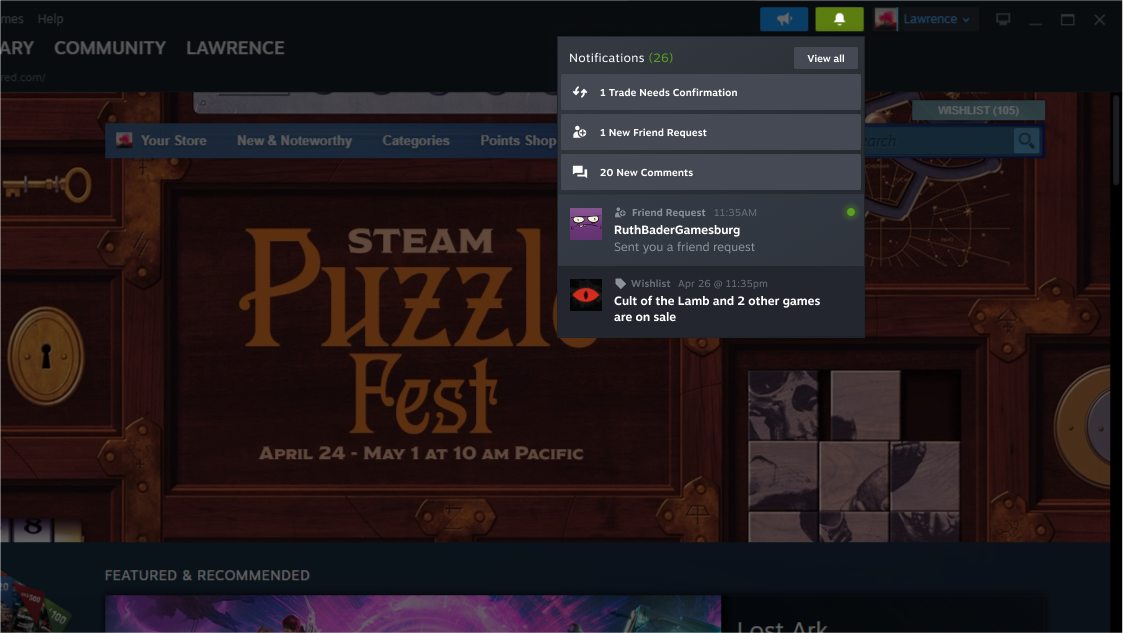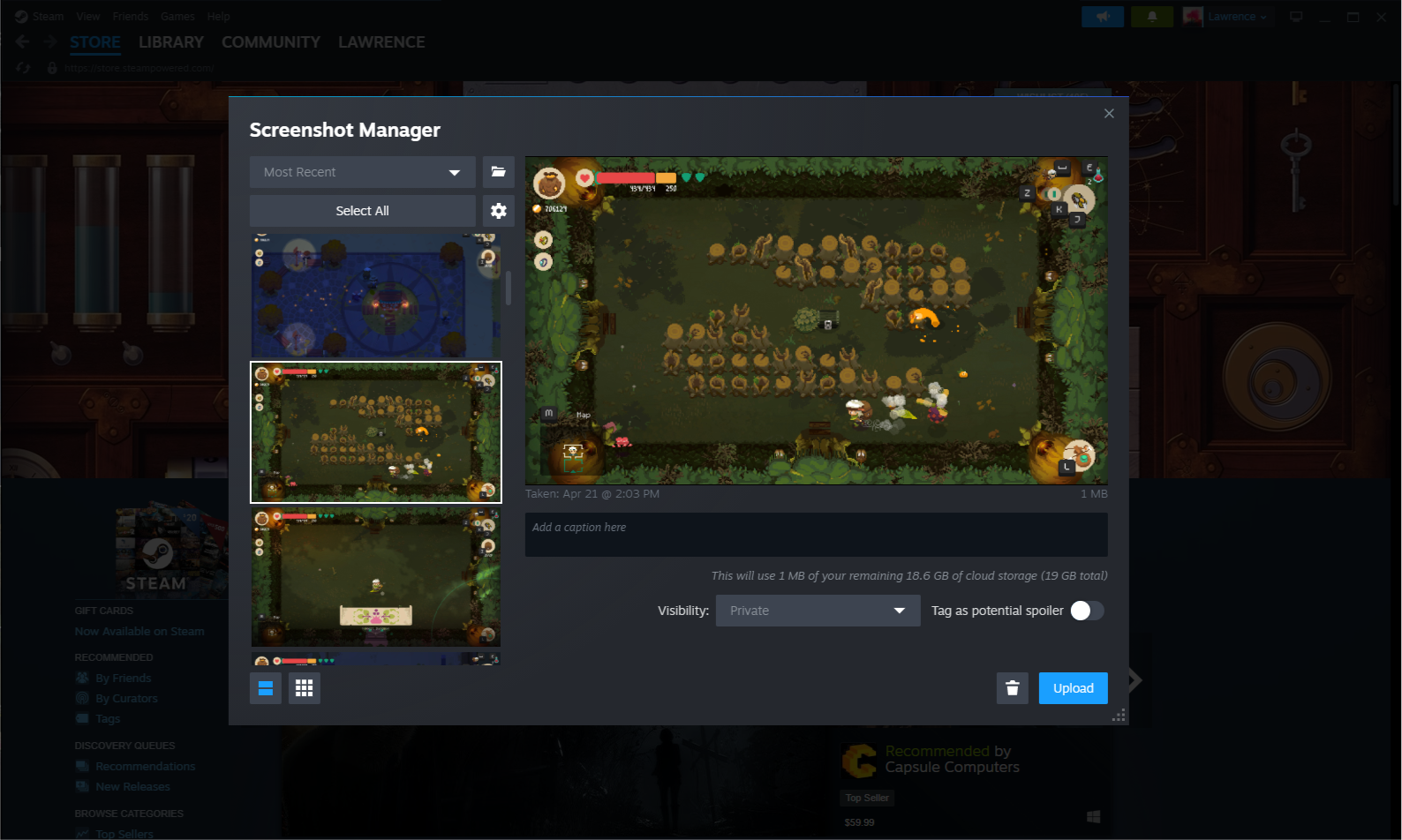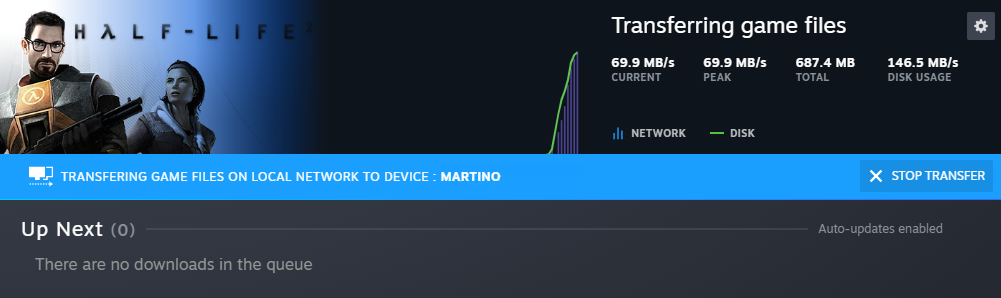Steam News - andrewl
Beginning today, you’ll see we’ve made some updates to Steam's Rules and Guidelines and Steam's Online Conduct Rules.
These updates are intended to add context and specificity to how we already apply these in practice to all behaviors and content across Steam.
You can read both in their entirety here:
These updates are intended to add context and specificity to how we already apply these in practice to all behaviors and content across Steam.
You can read both in their entirety here: