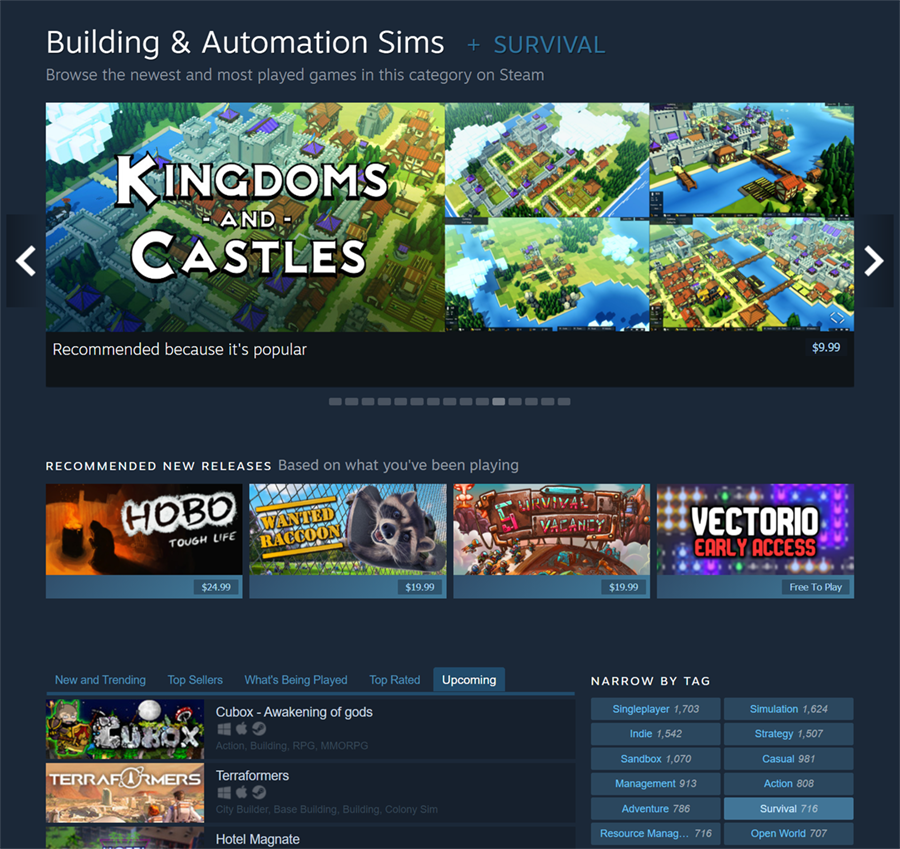Apr 23, 2021
Steam News - andrewl
We're happy to announce our Top Releases of March 2021

As always, we look at every game released during the month and select the Top 20 based on their first two weeks of revenue. We also highlight the top 5 free-to-play games, ranked by the number of unique players they acquired after launch.
The Top Releases of March 2021
--
If you're curious about previous months, here are more Top Release lists:

As always, we look at every game released during the month and select the Top 20 based on their first two weeks of revenue. We also highlight the top 5 free-to-play games, ranked by the number of unique players they acquired after launch.
The Top Releases of March 2021
Building mechanics
From train sets to dollhouses to building blocks, many of us have fond childhood memories of building worlds with whatever toys we could get our hands on. It comes as no surprise that many successful products on Steam tap into that same desire. This was on full display in March, with nearly half of the Top Releases giving players the opportunity to build in fresh and familiar ways. And while the mechanic itself is shared by these games, the implementation, design, and flavor are all completely unique. So whether you're ready to build a post-apocalyptic survival shelter, a siege-resistant castle town, or a relaxing and tranquil townscape, check out the full list of Top Releases and tap into your creativity.Is this real life?
Another theme that stood out to us this month was the strong representation of simulation games based in reality. These games give us all something to recognize by incorporating real-world jobs, familiar hobbies, and well-known geographical locations. With Forza Horizon 4, players are able to push the limits of their dream cars in a photorealistic racing experience - no driver's license required. In The Bus, developers at TML-Studios painstakingly recreated downtown Berlin, where players from all over the world can experience the German capital city. And the latest installment of Out of the Park Baseball puts every team, player, metric and ballpark into the hands of fans who've always dreamed of running the front office. Check out the full list for details.New To Steam
As we've done with past months, we'd also like to welcome the development teams who are bringing a product to Steam for the very first time. Many of these teams have worked together in the past, while some are releasing their first-ever game. A big congrats to these teams on their successful Steam debuts.--
If you're curious about previous months, here are more Top Release lists: