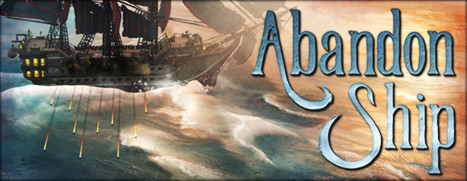Feb 4, 2019
Steam News - molly

The 2019 Lunar New Year Sale has begun, bringing big savings on thousands of titles across Steam in celebration of the Year of the Pig!
During this year's Lunar New Year Sale, players will receive a one-time automatic $5 (or equivalent currency) discount on qualifying purchases over $30 -- this is limited to one cart purchase per account.
On top of that, buying games during the sale will earn you tokens that may be redeemed for Steam rewards at the Rewards Booth. You can exchange your tokens for a shiny profile page, emotes, badges, and more instant discount coupons! These tokens will expire once the Lunar New Year Sale ends.
For more information about how the Rewards Booth works, check out the FAQ: Rewards Booth FAQ
Throughout the 2018 Steam Winter Sale, millions of you cast your votes in the third-annual Steam Awards. The results are in, and on February 8th at 10am Pacific, the winners will be announced via broadcast at https://steam.tv/SteamAwards.
This is the first time we've announced the results of the Steam Awards via broadcast, and the show will include special messages from the winners. Don't forget to tune in!