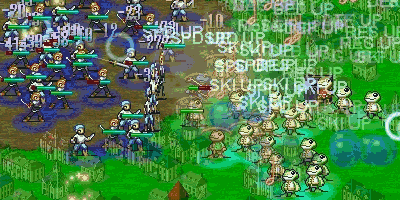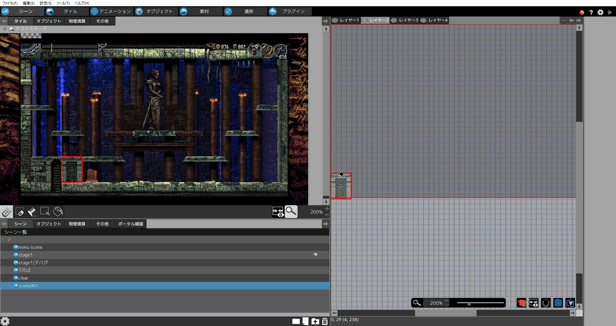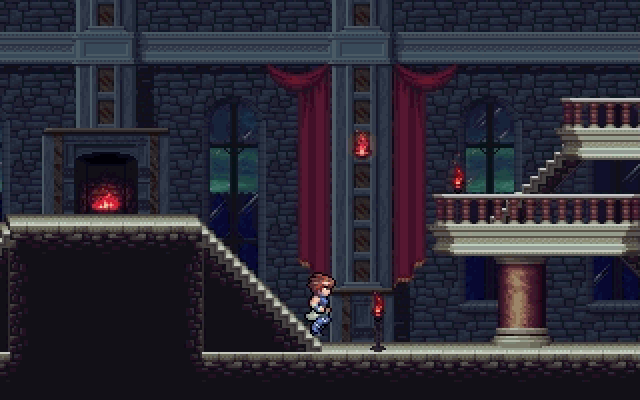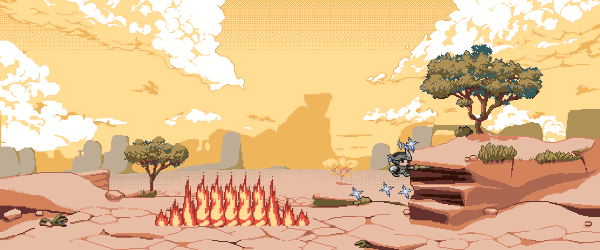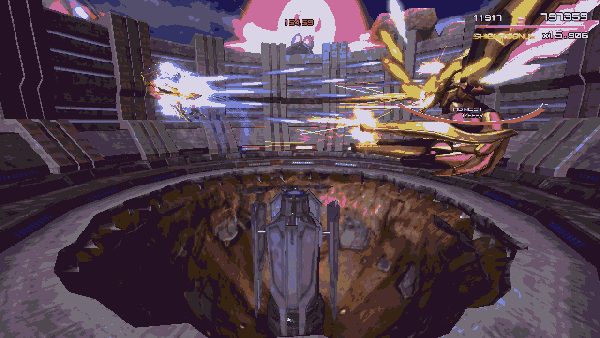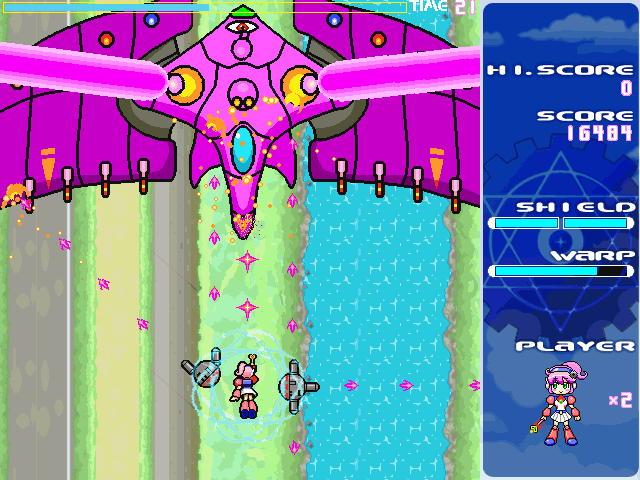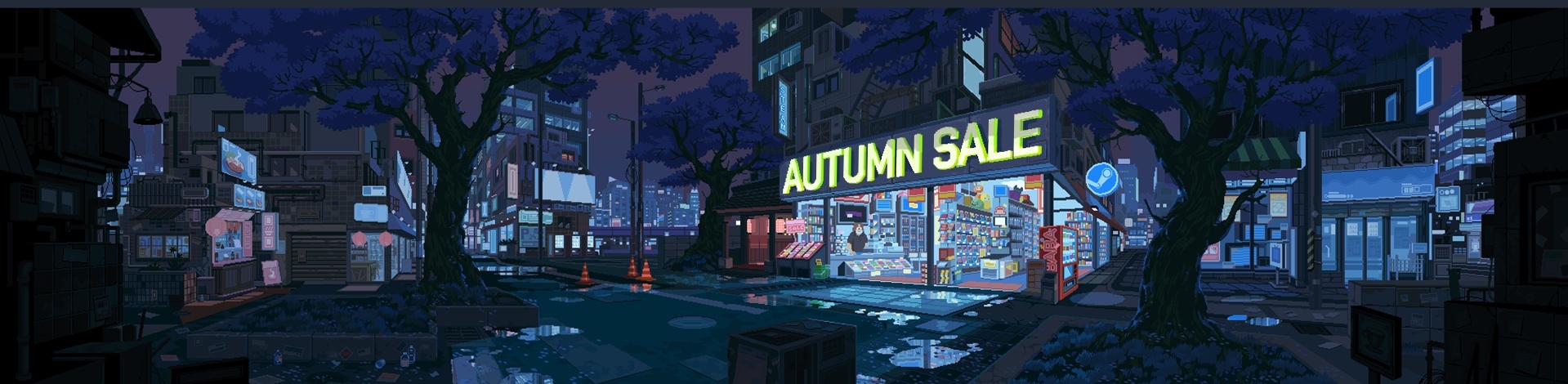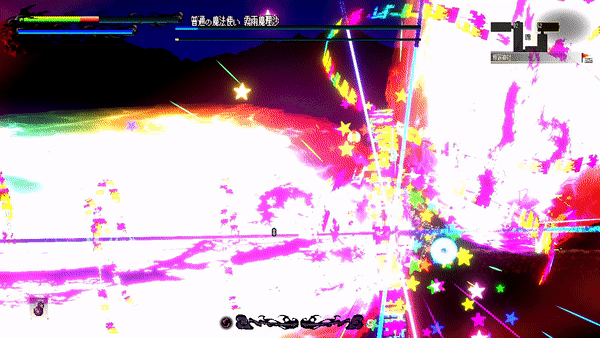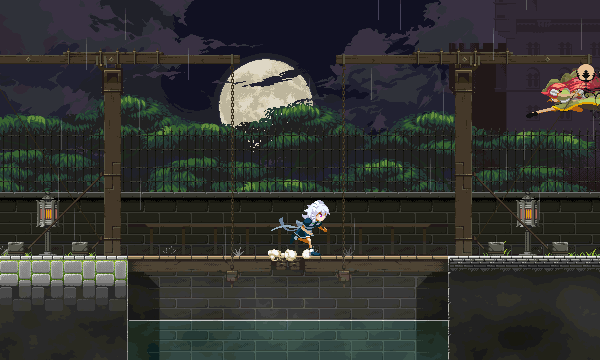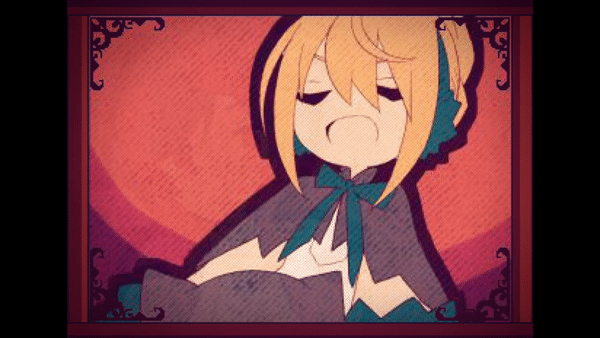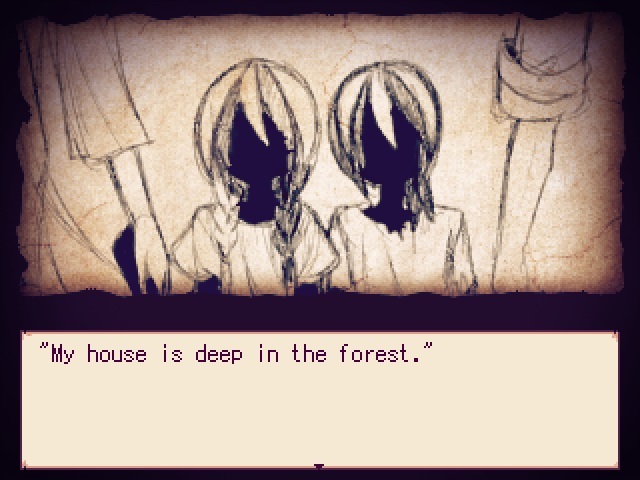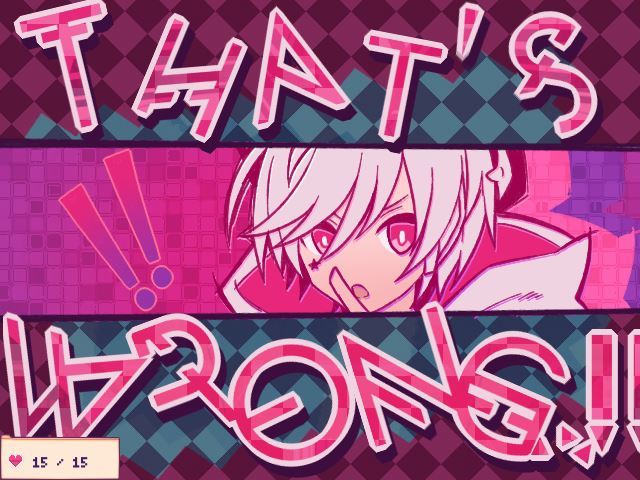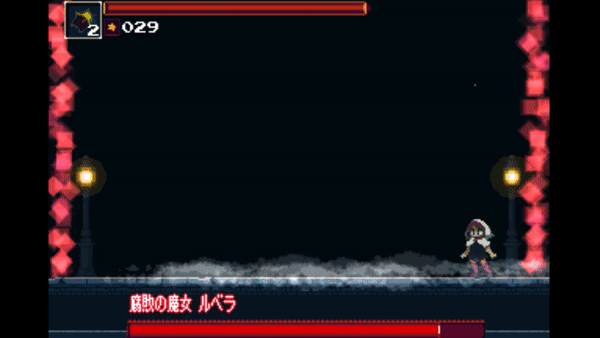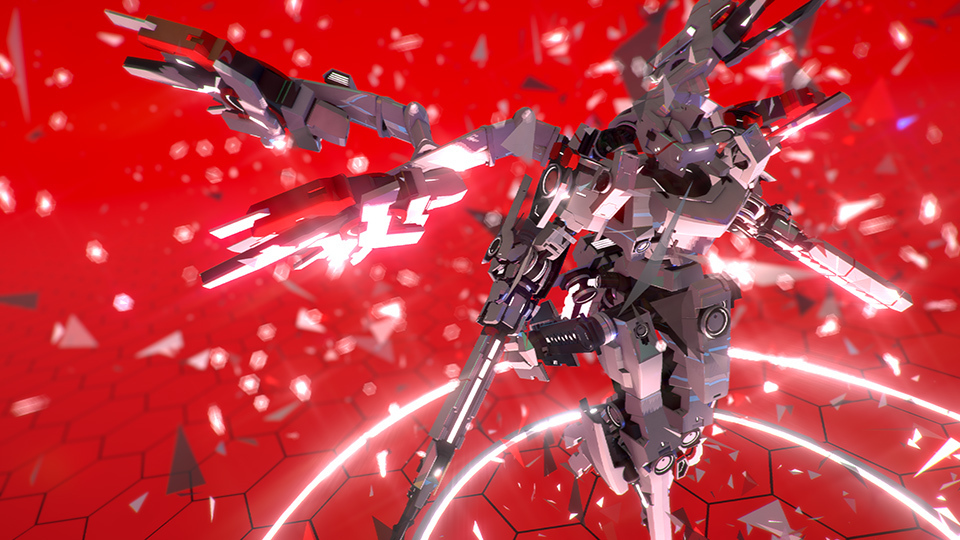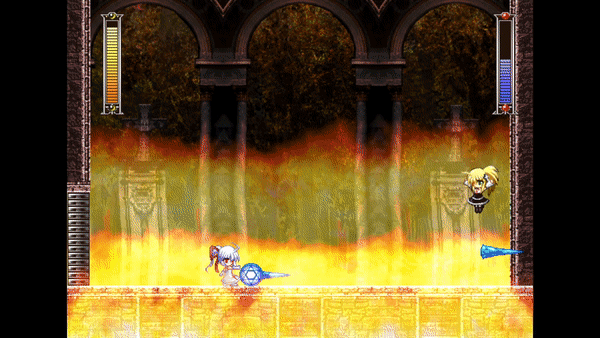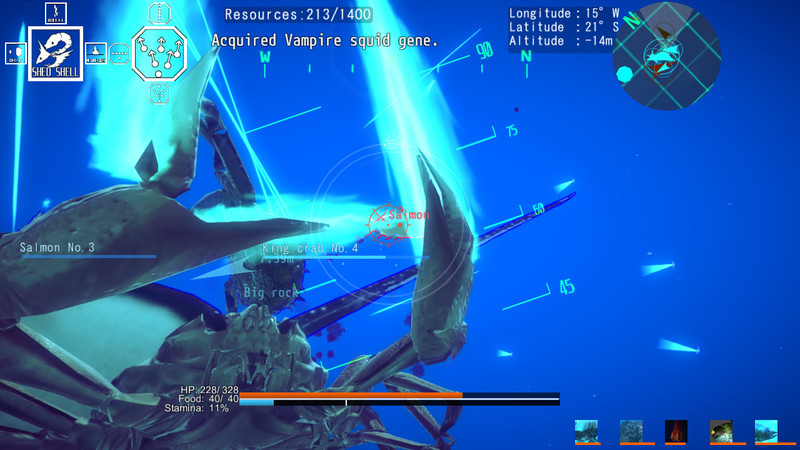Dec 19, 2019
Pixel Game Maker MV - PLAYISM
Dear Fans,
The Steam Winter Sale has finally begun!
Season's Greetings from all of us here at PLAYISM.

This year we have incorporated Touhou Luna Nights into the design to celebrate its award of Best overseas indie game at Indie Play 2019.

*From the left: 2 members from PLAYISM, ZUN, and Saito from Whysoserious? (We accepted the award on behalf of Team Ladybug).
Stop time and attack gracefully with throwing knives in this phenomenal title!
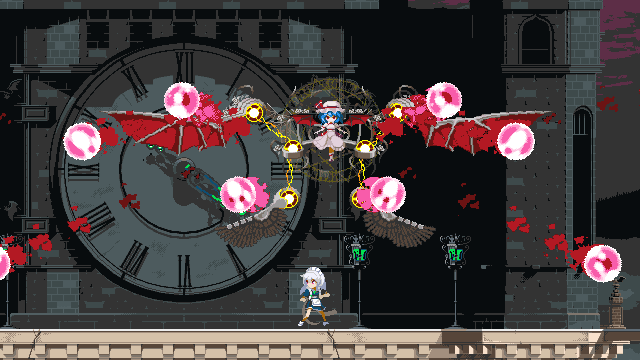
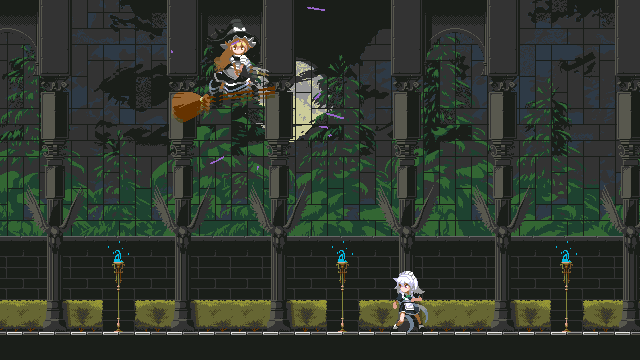
https://store.steampowered.com/app/851100/Touhou_Luna_Nights/
Our gift to you this year are massive discounts on PLAYISM titles! Up to 80% Off!
https://store.steampowered.com/franchise/Playism/list/51161
In other news, the remixed LiEat Soundtrack has been releases along with the soundtracks from Strange Telephone and Croixleur Sigma!
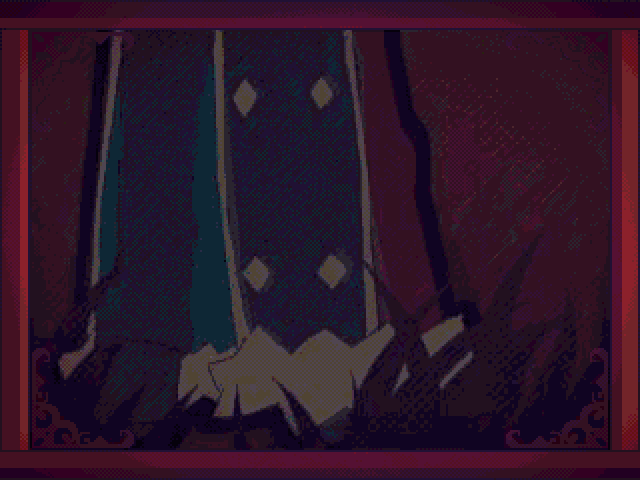
https://store.steampowered.com/app/373770/LiEat/
https://store.steampowered.com/app/1211900/LiEat_Rearrange_Soundtrack/
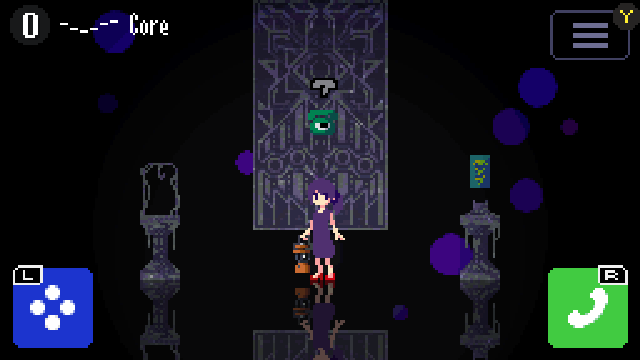
https://store.steampowered.com/app/705290/Strange_Telephone/
https://store.steampowered.com/app/1211770/Strange_Telephone_Original_Soundtrack/
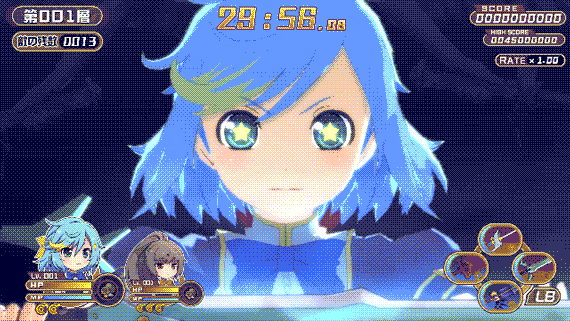
https://store.steampowered.com/app/1052440/
https://store.steampowered.com/app/1203880/_Original_Soundtrack/
The games themselves are also heavily discounted and bundles are also available for those who want the full package!
We hope you all enjoy your Christmas shopping and have a wonderful holiday.
---
Follow us on Steam
Follow us on Twitter
Follow us on Facebook
Check out our blog
The Steam Winter Sale has finally begun!
Season's Greetings from all of us here at PLAYISM.

This year we have incorporated Touhou Luna Nights into the design to celebrate its award of Best overseas indie game at Indie Play 2019.

*From the left: 2 members from PLAYISM, ZUN, and Saito from Whysoserious? (We accepted the award on behalf of Team Ladybug).
Stop time and attack gracefully with throwing knives in this phenomenal title!
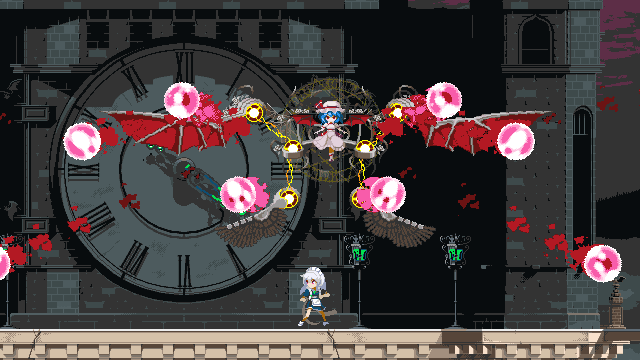
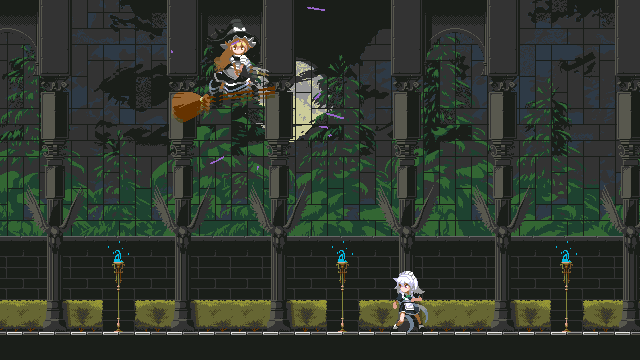
https://store.steampowered.com/app/851100/Touhou_Luna_Nights/
Our gift to you this year are massive discounts on PLAYISM titles! Up to 80% Off!
https://store.steampowered.com/franchise/Playism/list/51161
In other news, the remixed LiEat Soundtrack has been releases along with the soundtracks from Strange Telephone and Croixleur Sigma!
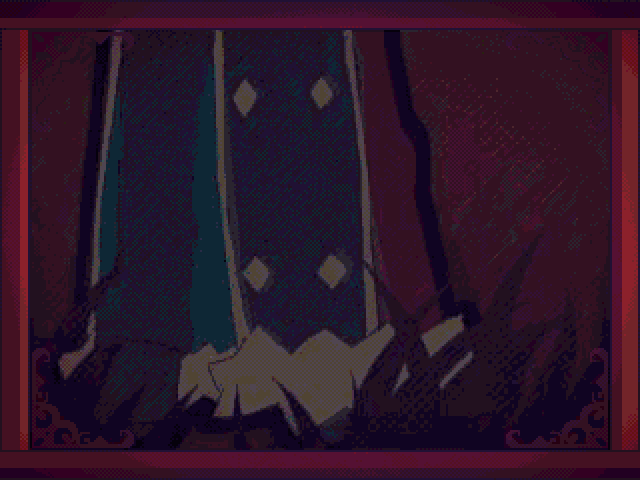
https://store.steampowered.com/app/373770/LiEat/
https://store.steampowered.com/app/1211900/LiEat_Rearrange_Soundtrack/
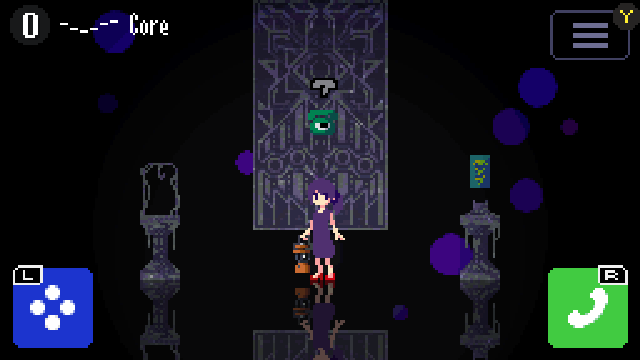
https://store.steampowered.com/app/705290/Strange_Telephone/
https://store.steampowered.com/app/1211770/Strange_Telephone_Original_Soundtrack/
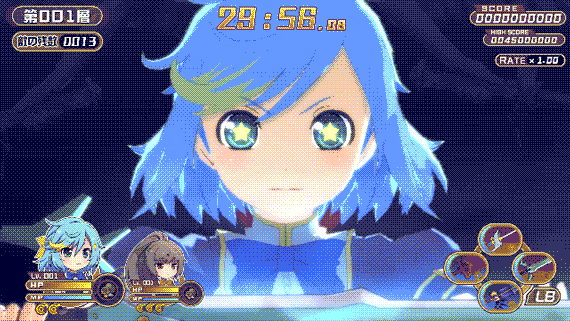
https://store.steampowered.com/app/1052440/
https://store.steampowered.com/app/1203880/_Original_Soundtrack/
The games themselves are also heavily discounted and bundles are also available for those who want the full package!
We hope you all enjoy your Christmas shopping and have a wonderful holiday.
---
Playism
Visit the Playism WebsiteFollow us on Steam
Follow us on Twitter
Follow us on Facebook
Check out our blog