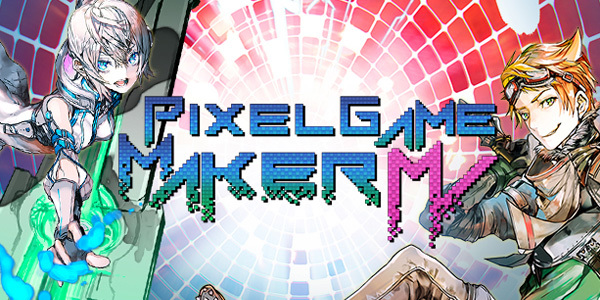Feb 4, 2019
Pixel Game Maker MV - cheru ❄
Hello Playism Fans
Happy Lunar New Year! The Steam sales have kicked off and there are celebrations all around.

We have set a whole bunch of amazing Playism games on sale, with up to 80% off!
Check out the full list on our Publisher Page or on the Playism blog.
On top of having up to 80% off, we also have some exciting news!
Once we have left Early Access, the game will be increasing in price to $17.99! If you are wondering whether to grab the game, we recommend grabbing it now during the Luna New Year Sale!
For more information and news, check out our update here.
https://store.steampowered.com/app/851100/Touhou_Luna_Nights/
Misao: Definitive Edition and Mad Father recently got updated to improve gameplay. Check out these classic horror games now!
https://store.steampowered.com/app/691450/Misao_Definitive_Edition/
https://store.steampowered.com/app/483980/Mad_Father/
Strange Telephone
Our recent indie hit, Strange Telephone, is out now on Steam! Fans of Yume Nikki and YumeNikki ~DREAM DIARY~ are bound to love this title too.
https://store.steampowered.com/app/705290/Strange_Telephone/
---
Follow us on Steam
Follow us on Twitter
Follow us on Facebook
Check out our blog
Happy Lunar New Year! The Steam sales have kicked off and there are celebrations all around.

We have set a whole bunch of amazing Playism games on sale, with up to 80% off!
Check out the full list on our Publisher Page or on the Playism blog.
On top of having up to 80% off, we also have some exciting news!
Touhou Luna Nights - Announcing the next update and end of Early Access
At the end of February, we will be updating Touhou Luna Nights with Stage 4 & 5, as well as ending Early Access.Once we have left Early Access, the game will be increasing in price to $17.99! If you are wondering whether to grab the game, we recommend grabbing it now during the Luna New Year Sale!
For more information and news, check out our update here.
https://store.steampowered.com/app/851100/Touhou_Luna_Nights/
Recent Updates / Games
Misao: Definitive Edition / Mad FatherMisao: Definitive Edition and Mad Father recently got updated to improve gameplay. Check out these classic horror games now!
https://store.steampowered.com/app/691450/Misao_Definitive_Edition/
https://store.steampowered.com/app/483980/Mad_Father/
Strange Telephone
Our recent indie hit, Strange Telephone, is out now on Steam! Fans of Yume Nikki and YumeNikki ~DREAM DIARY~ are bound to love this title too.
https://store.steampowered.com/app/705290/Strange_Telephone/
---
Playism
Visit the Playism WebsiteFollow us on Steam
Follow us on Twitter
Follow us on Facebook
Check out our blog







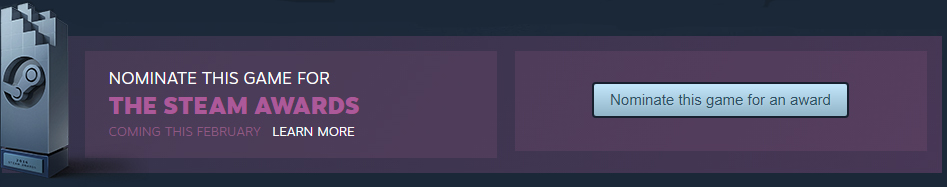 Learn more about the Steam Awards here!
Learn more about the Steam Awards here!