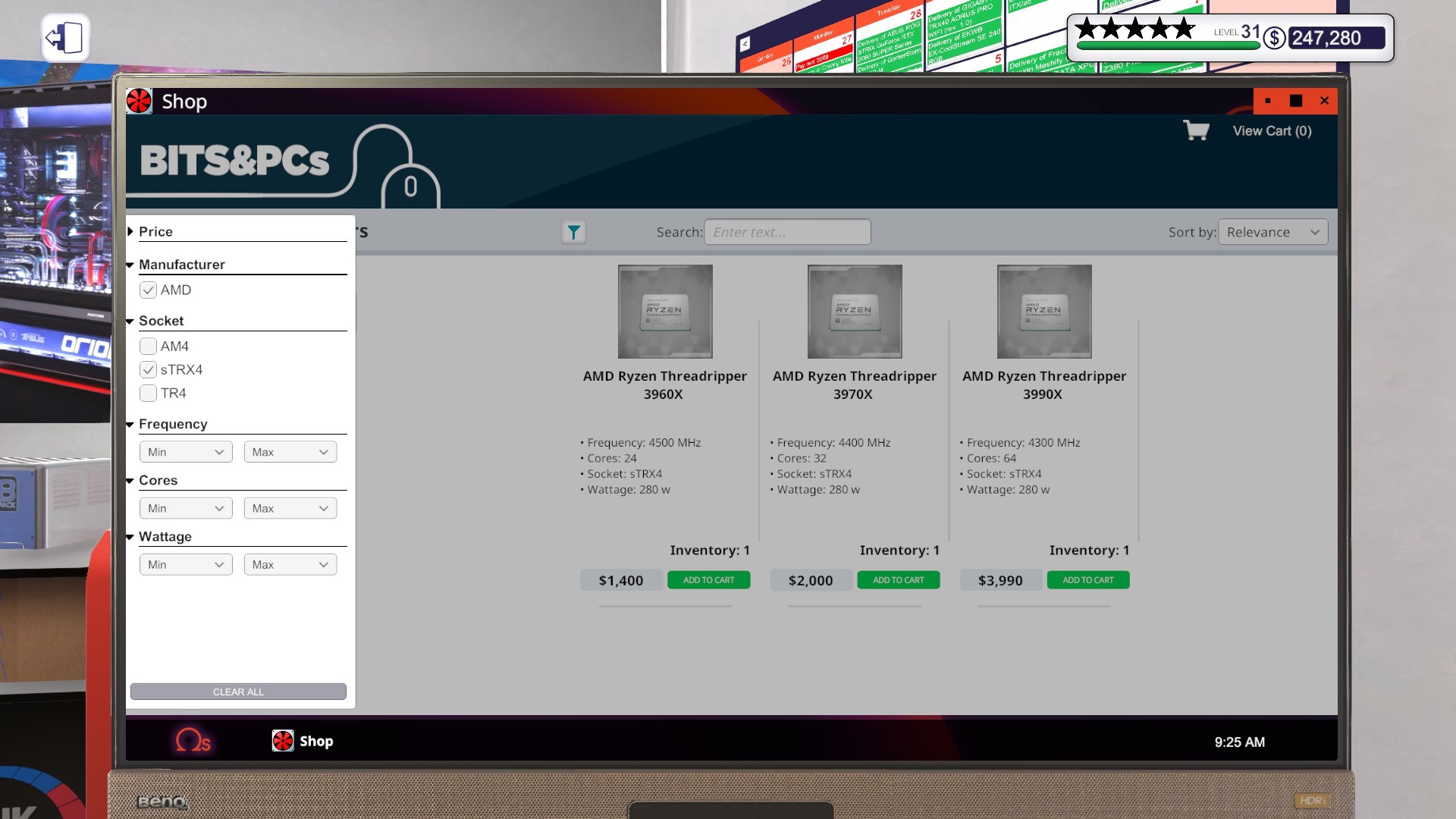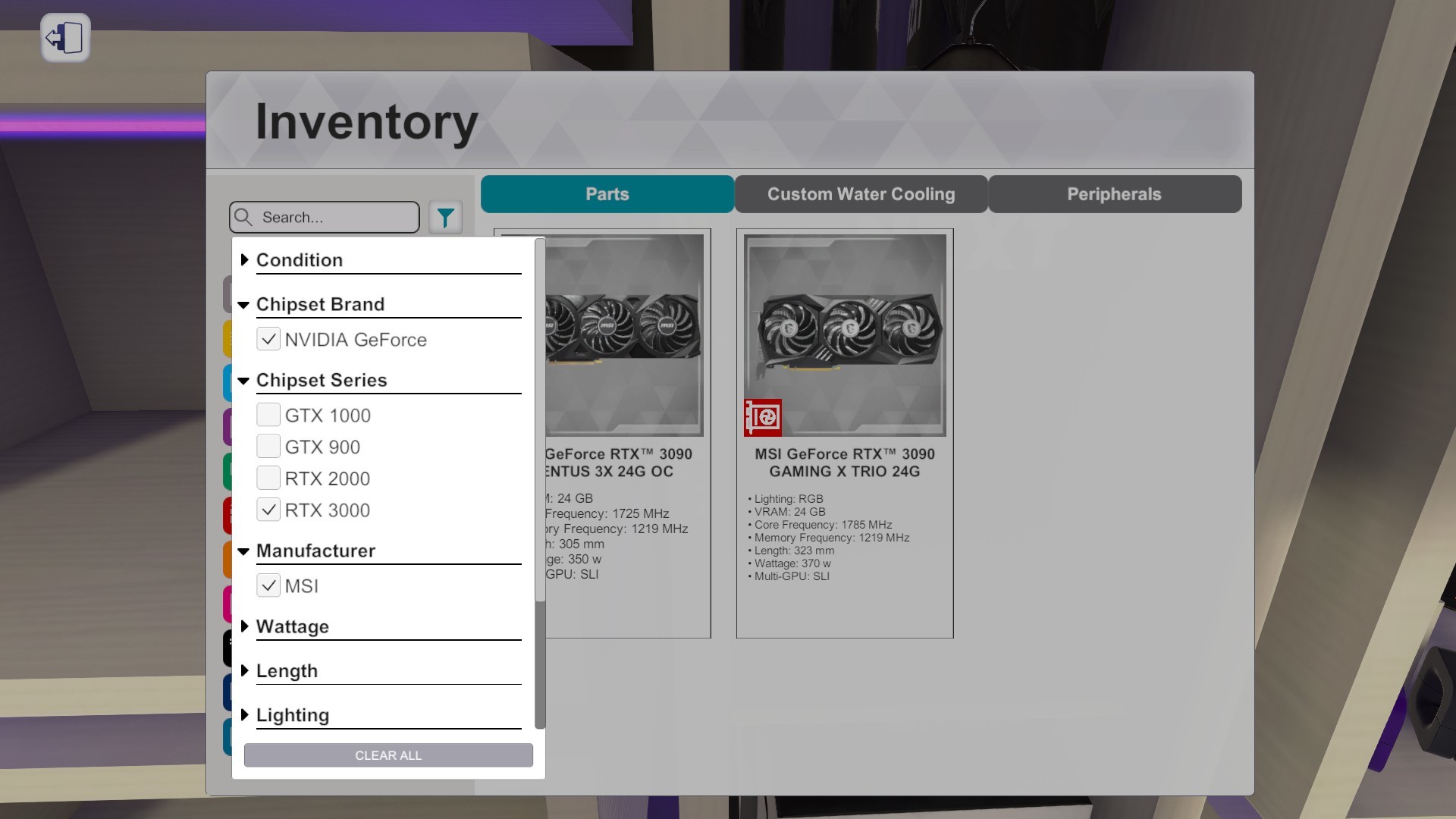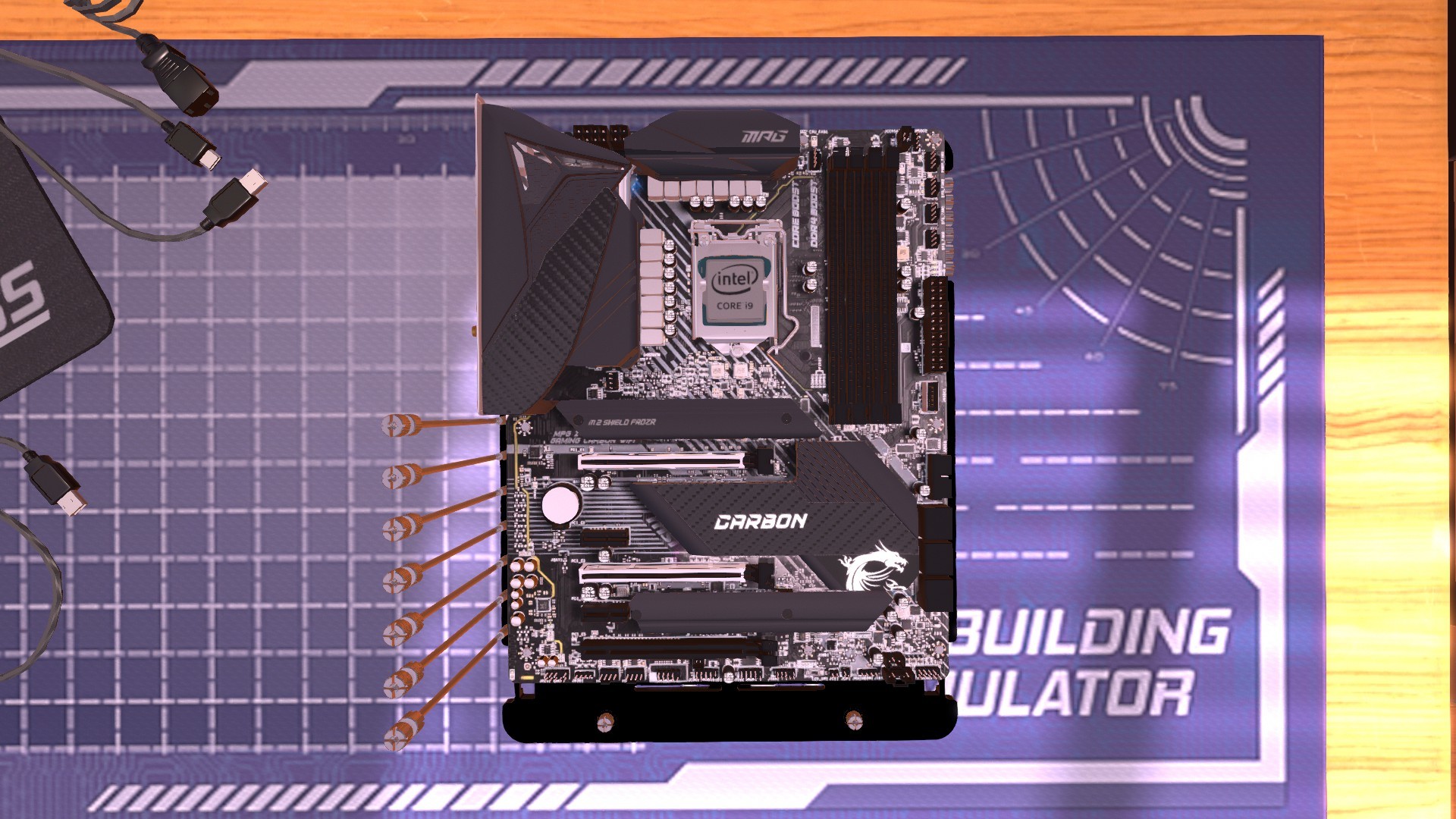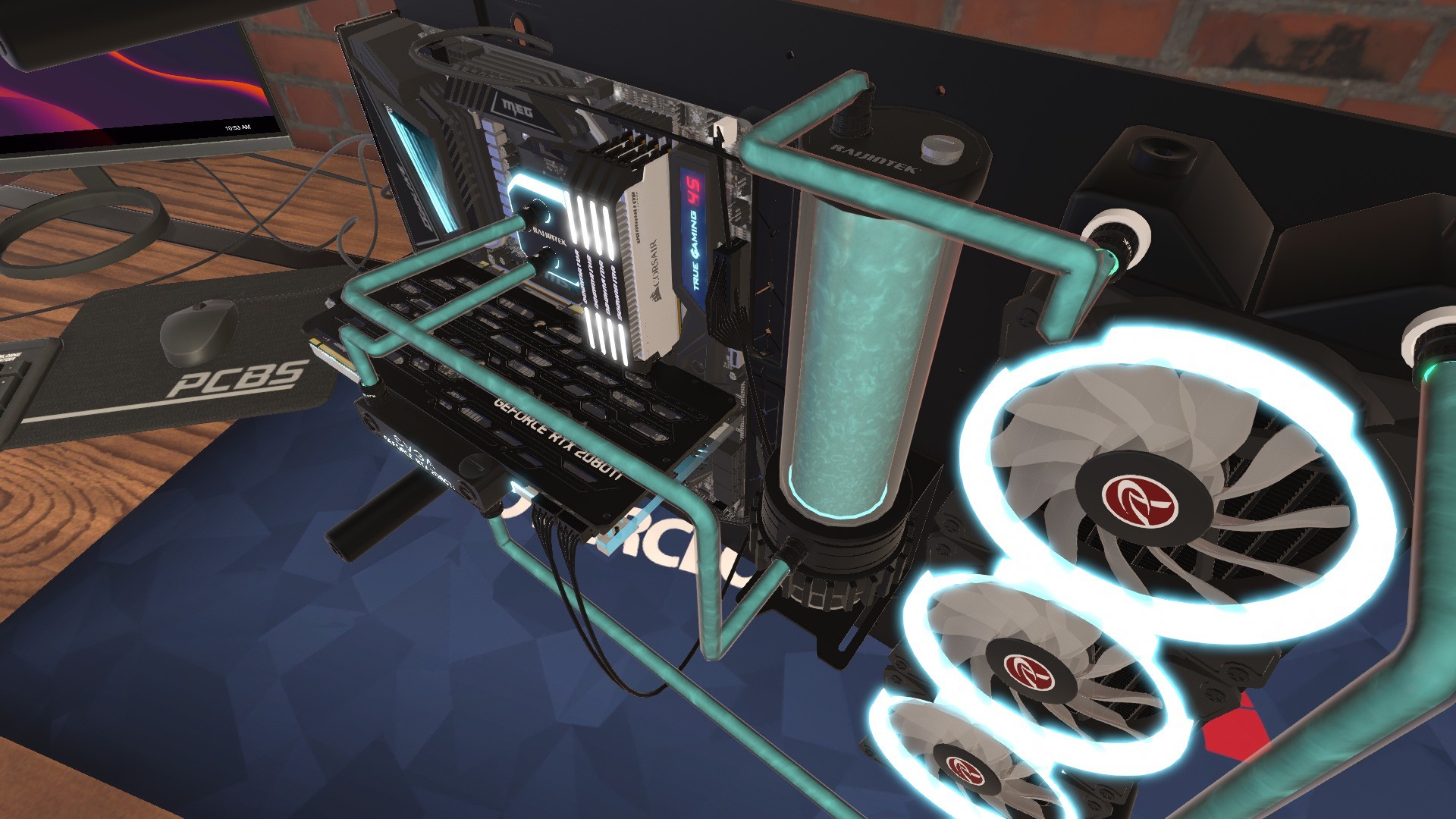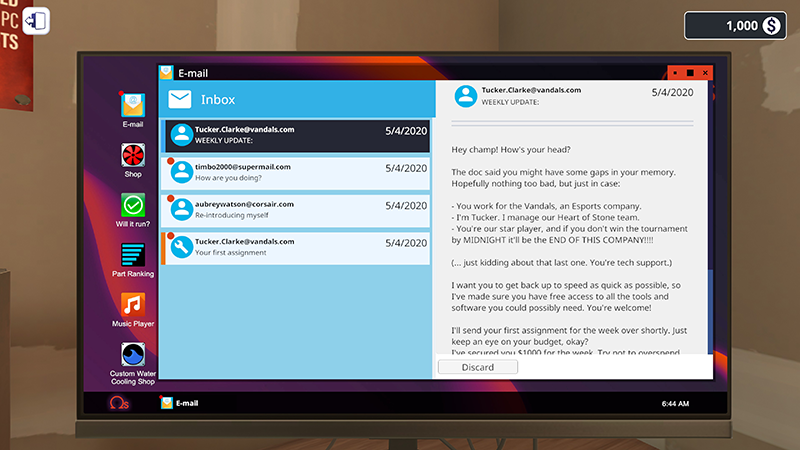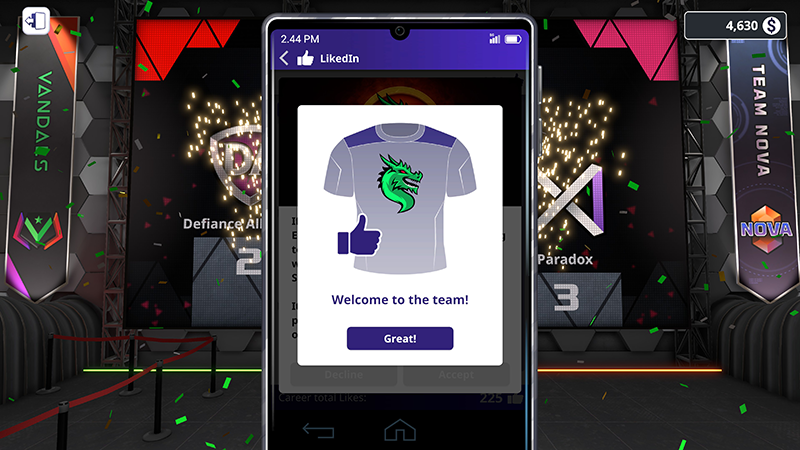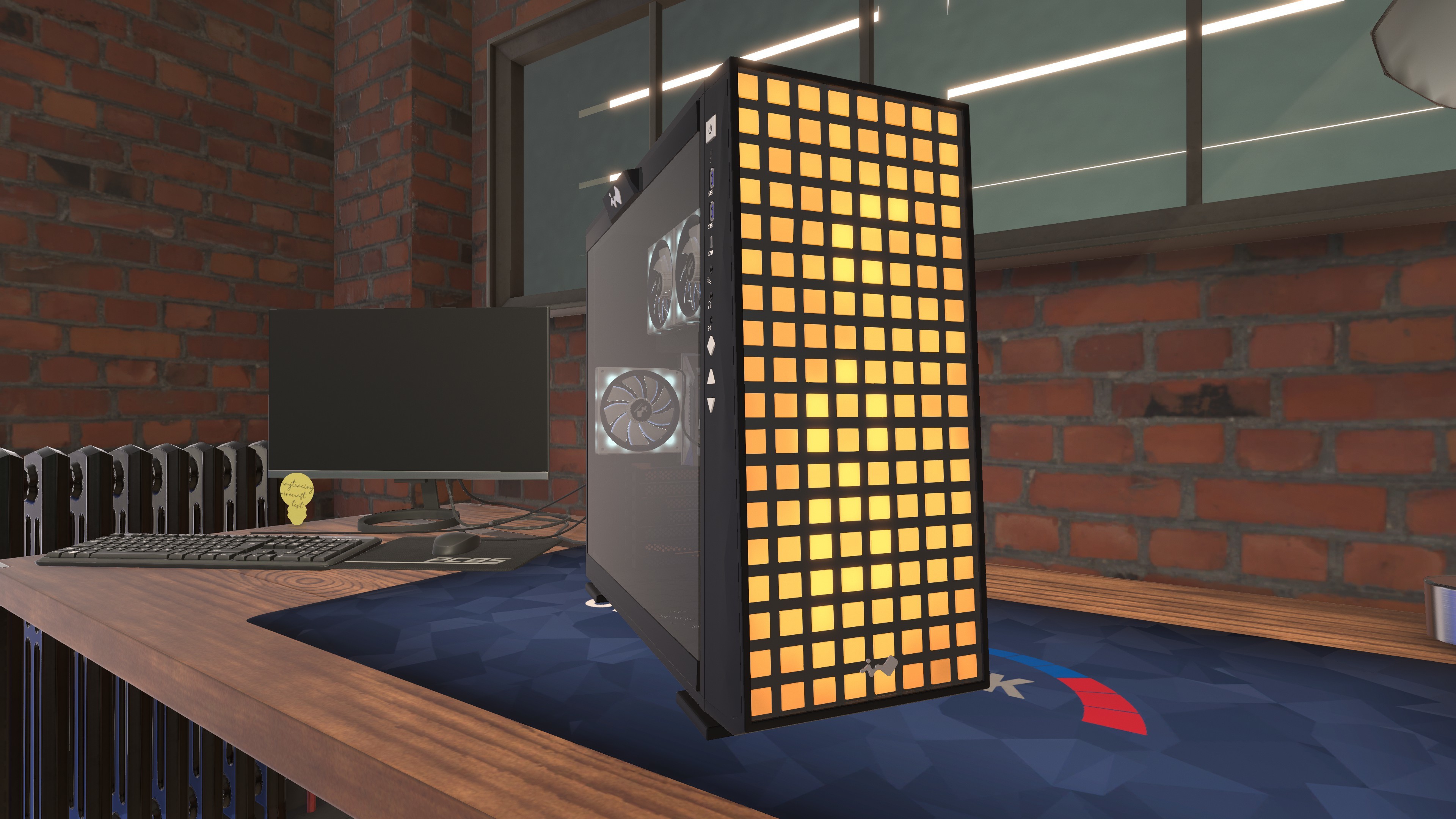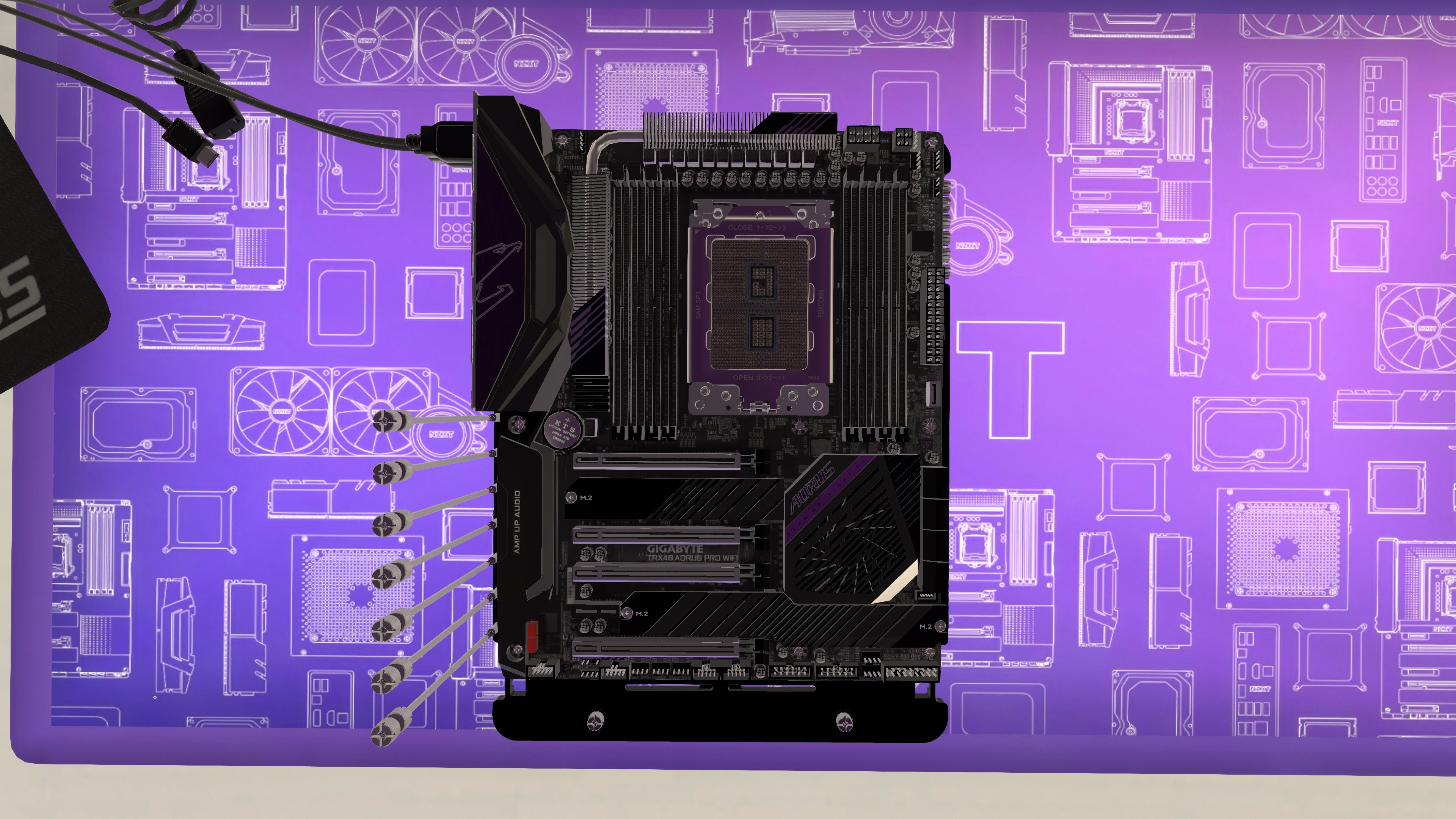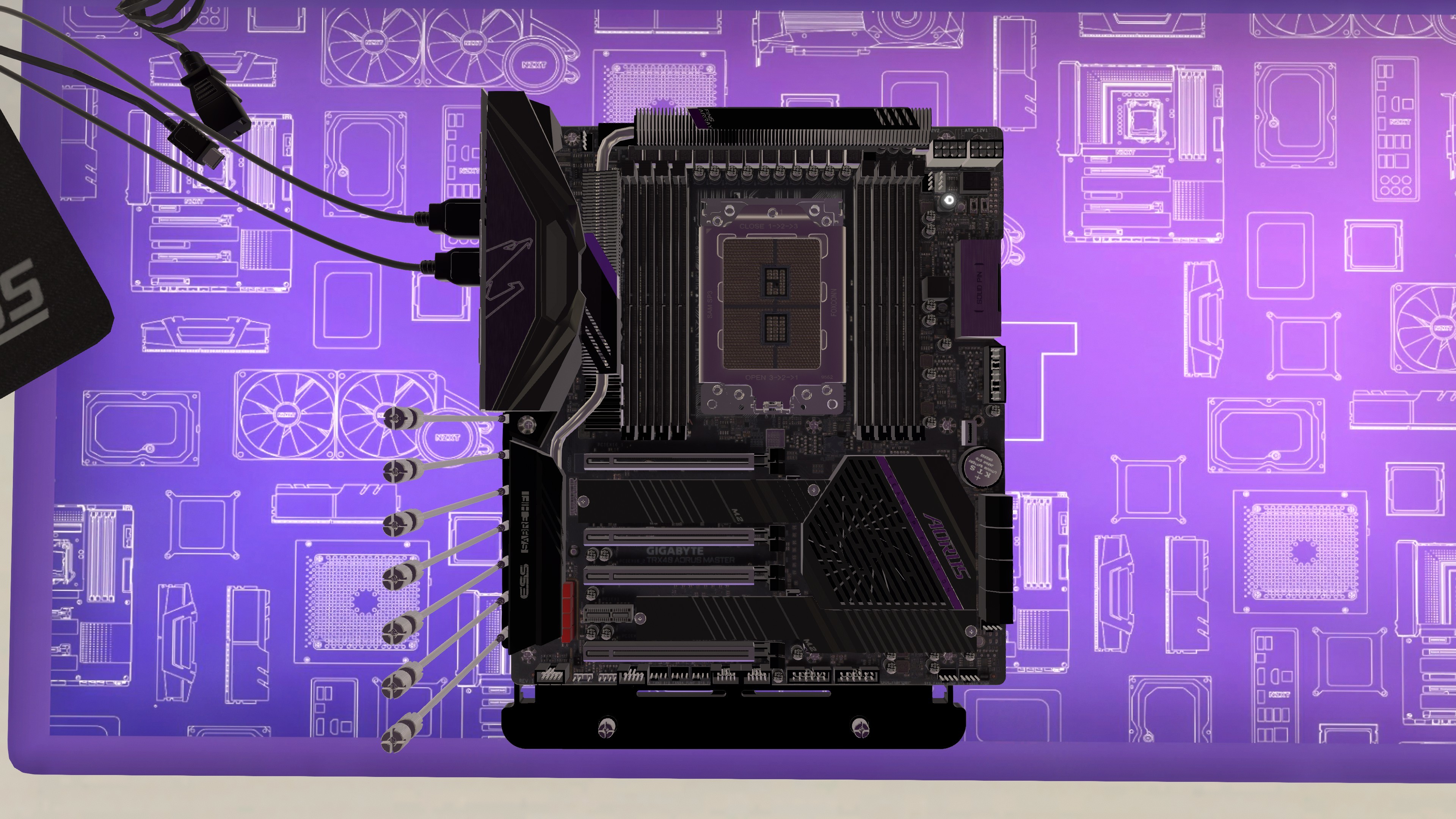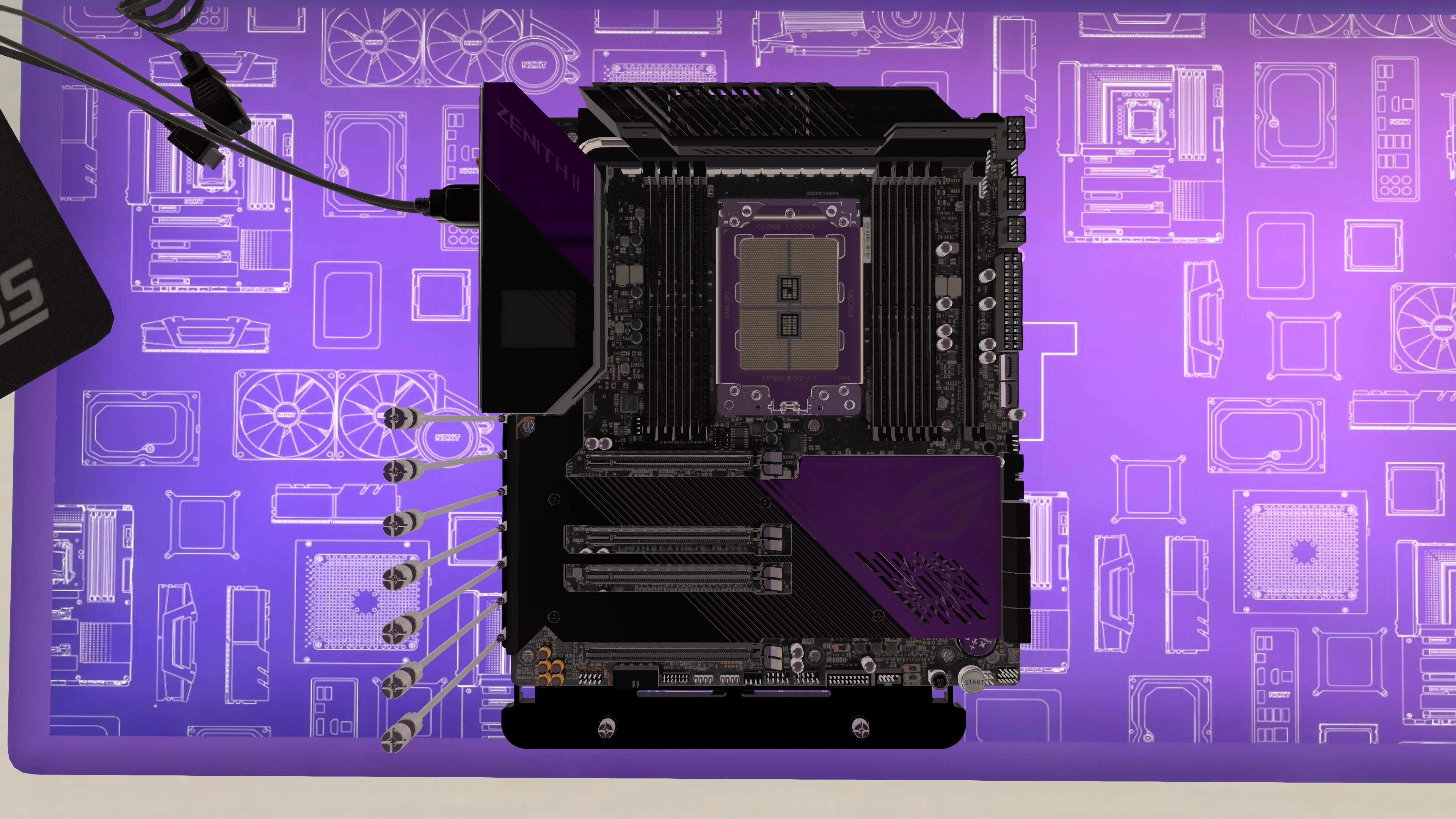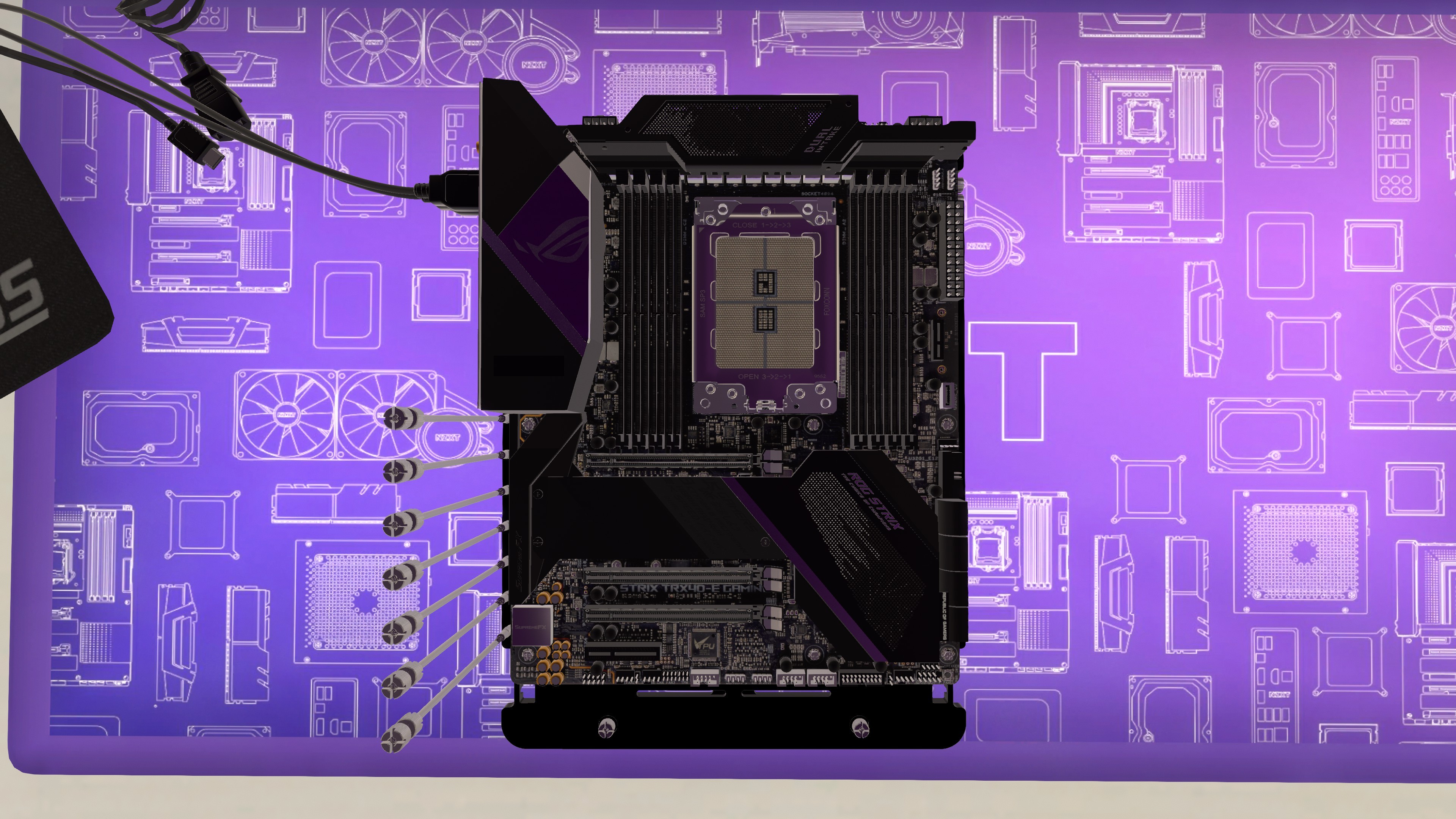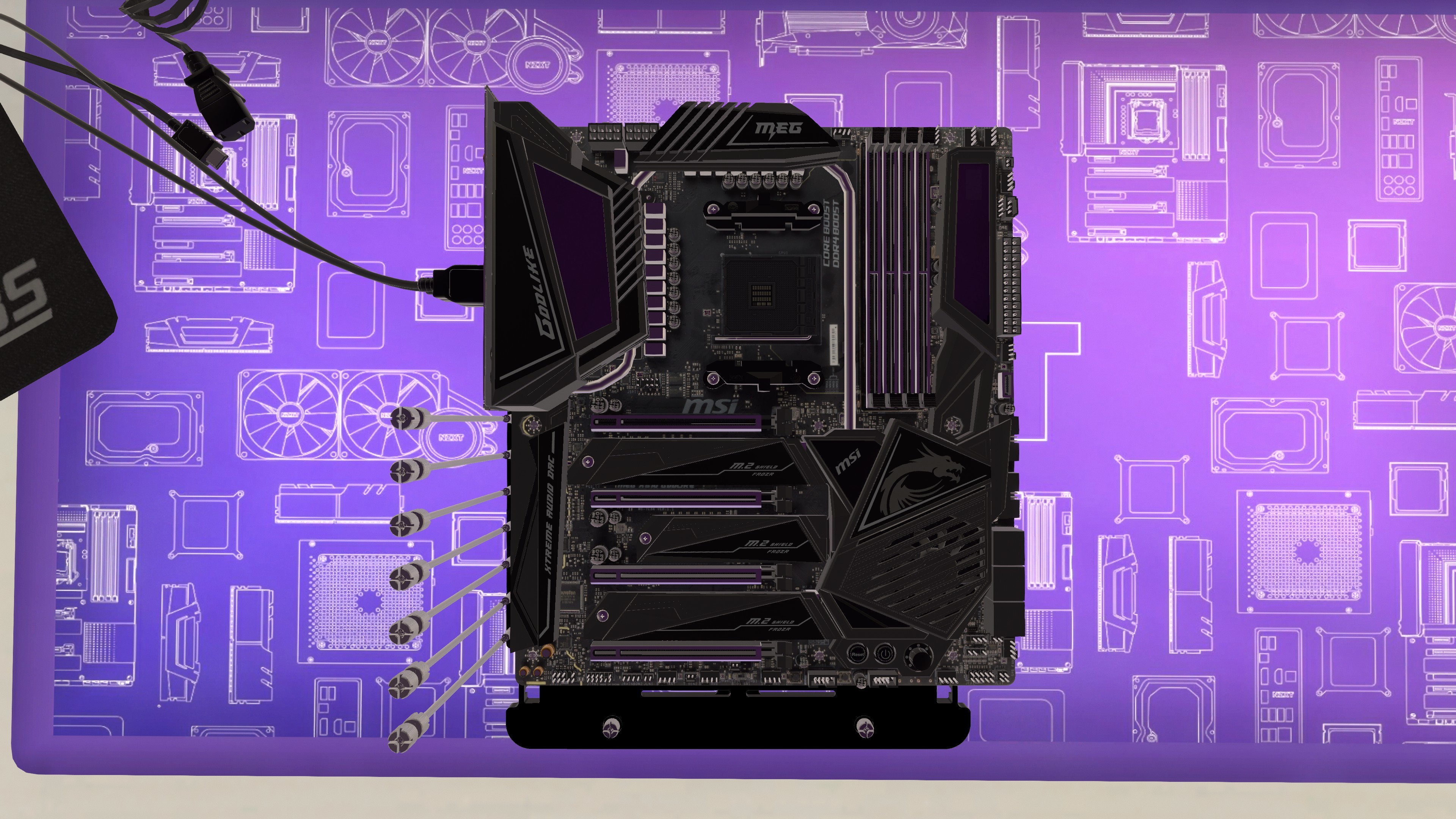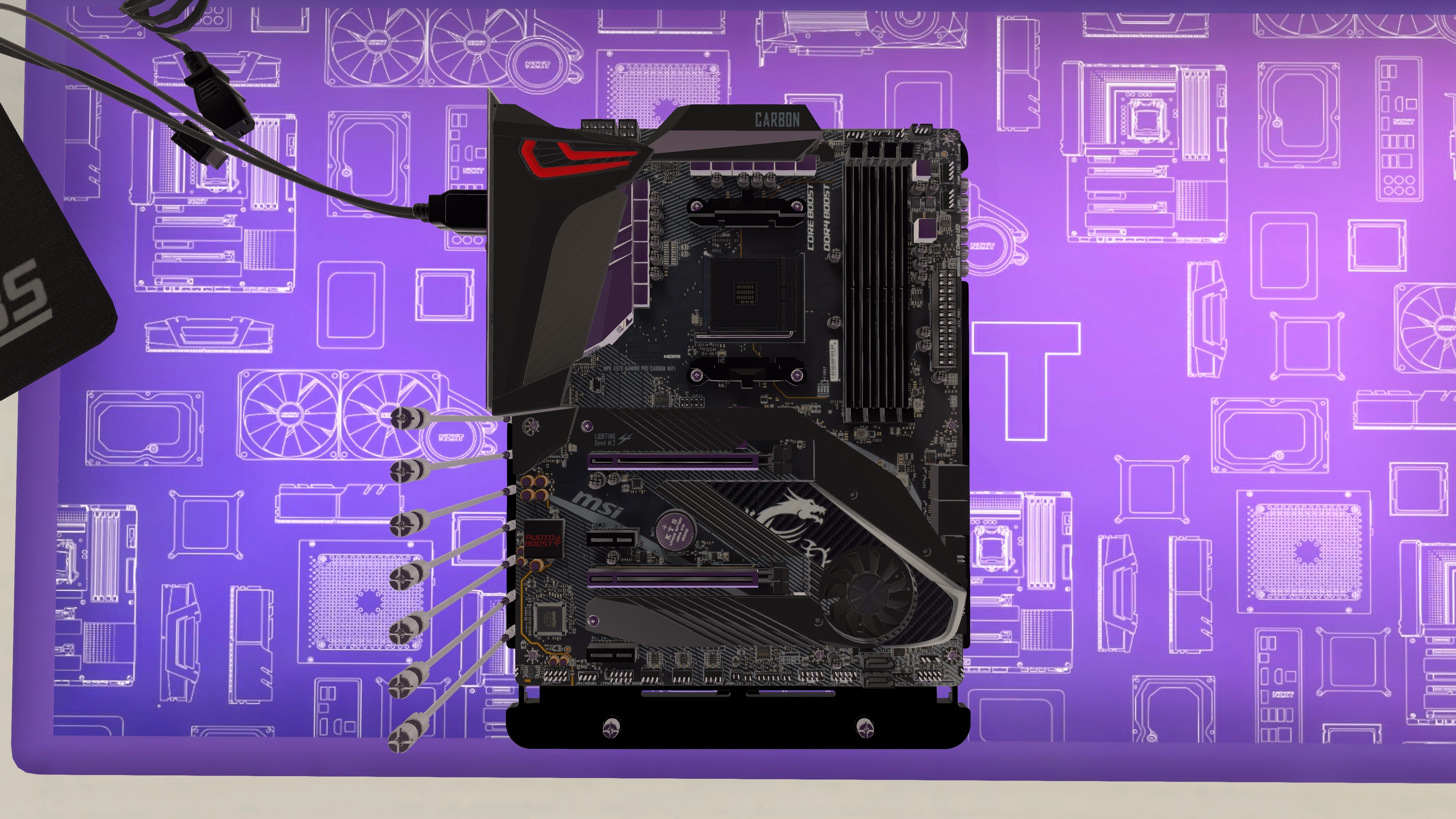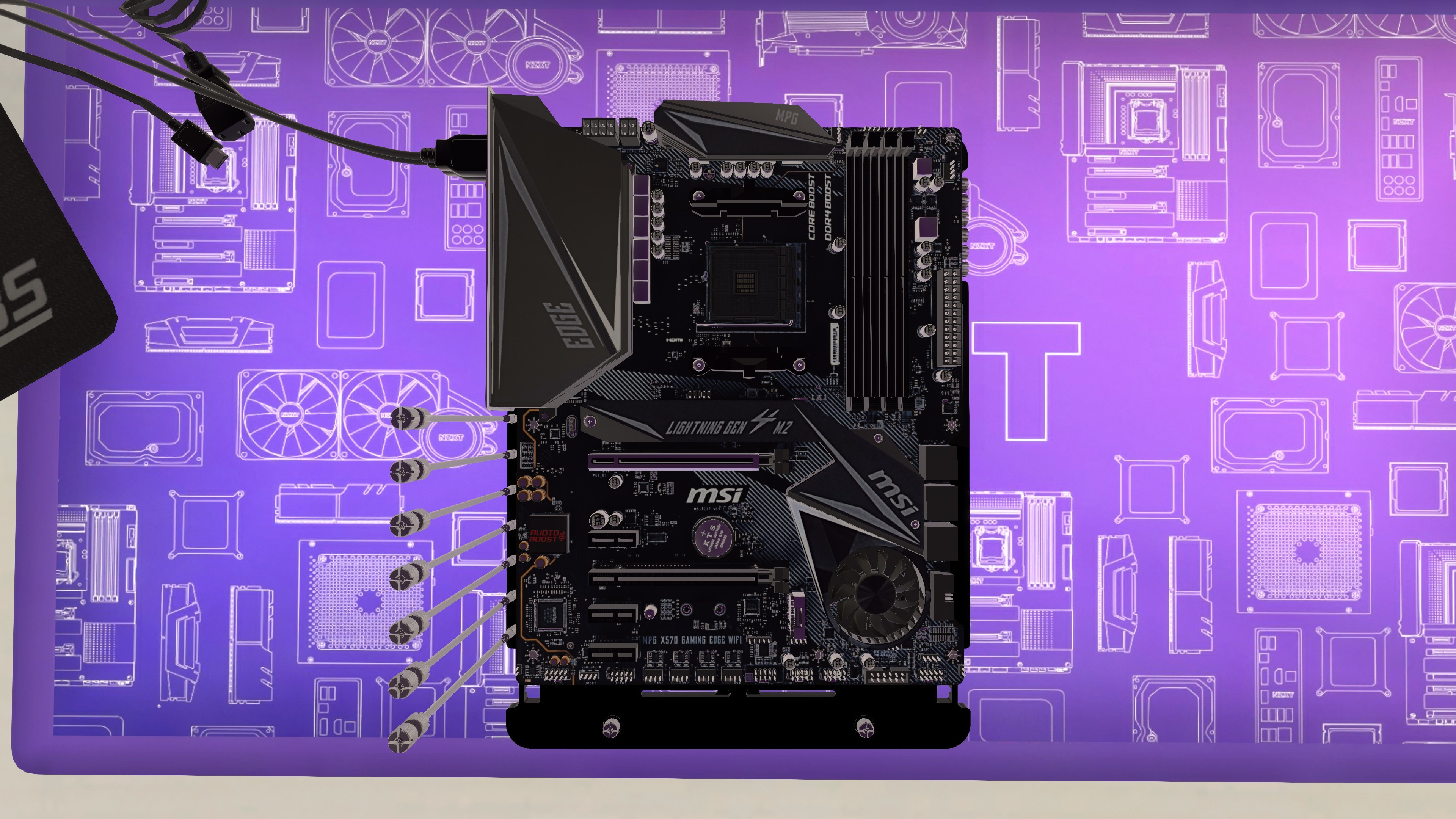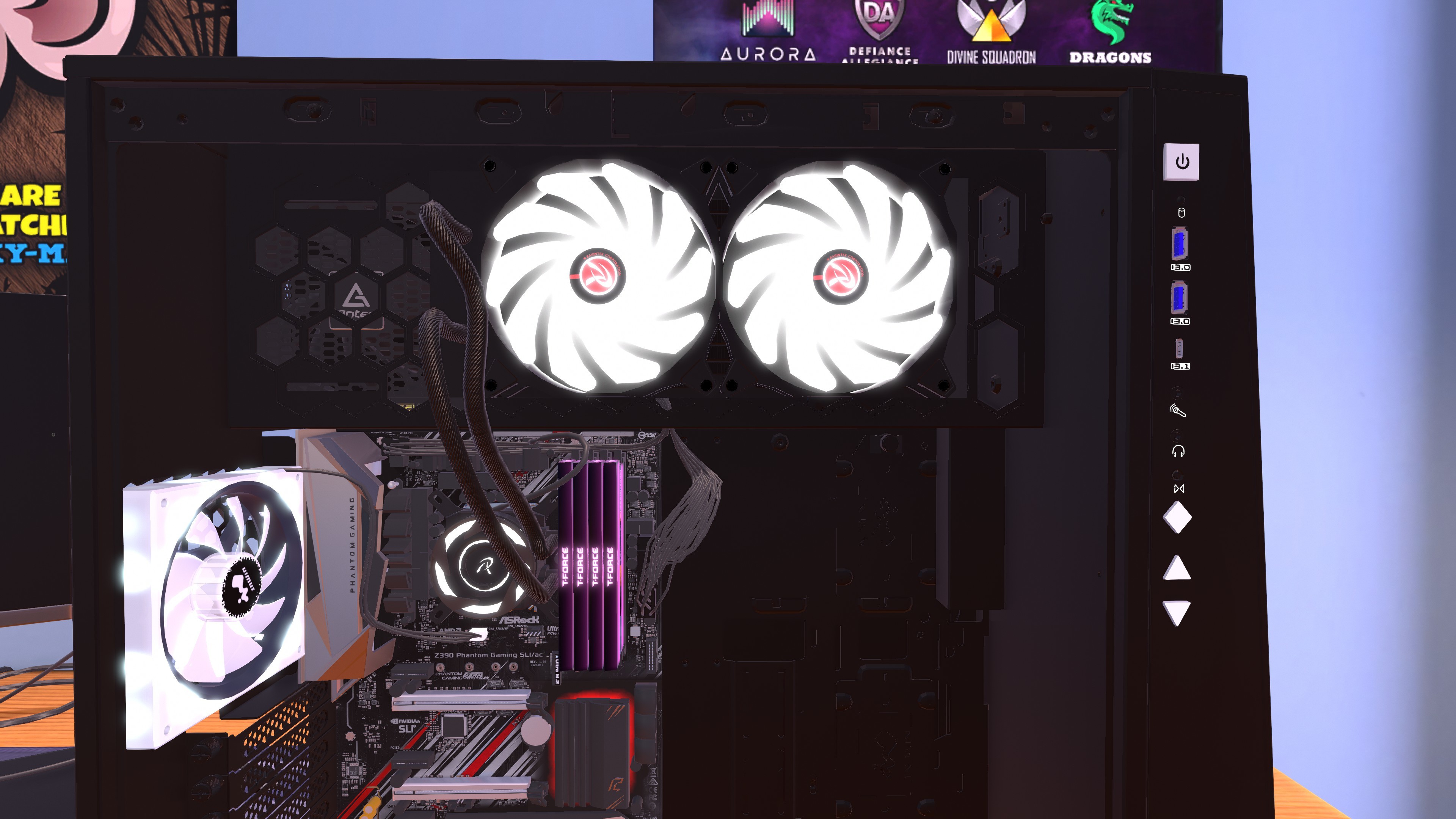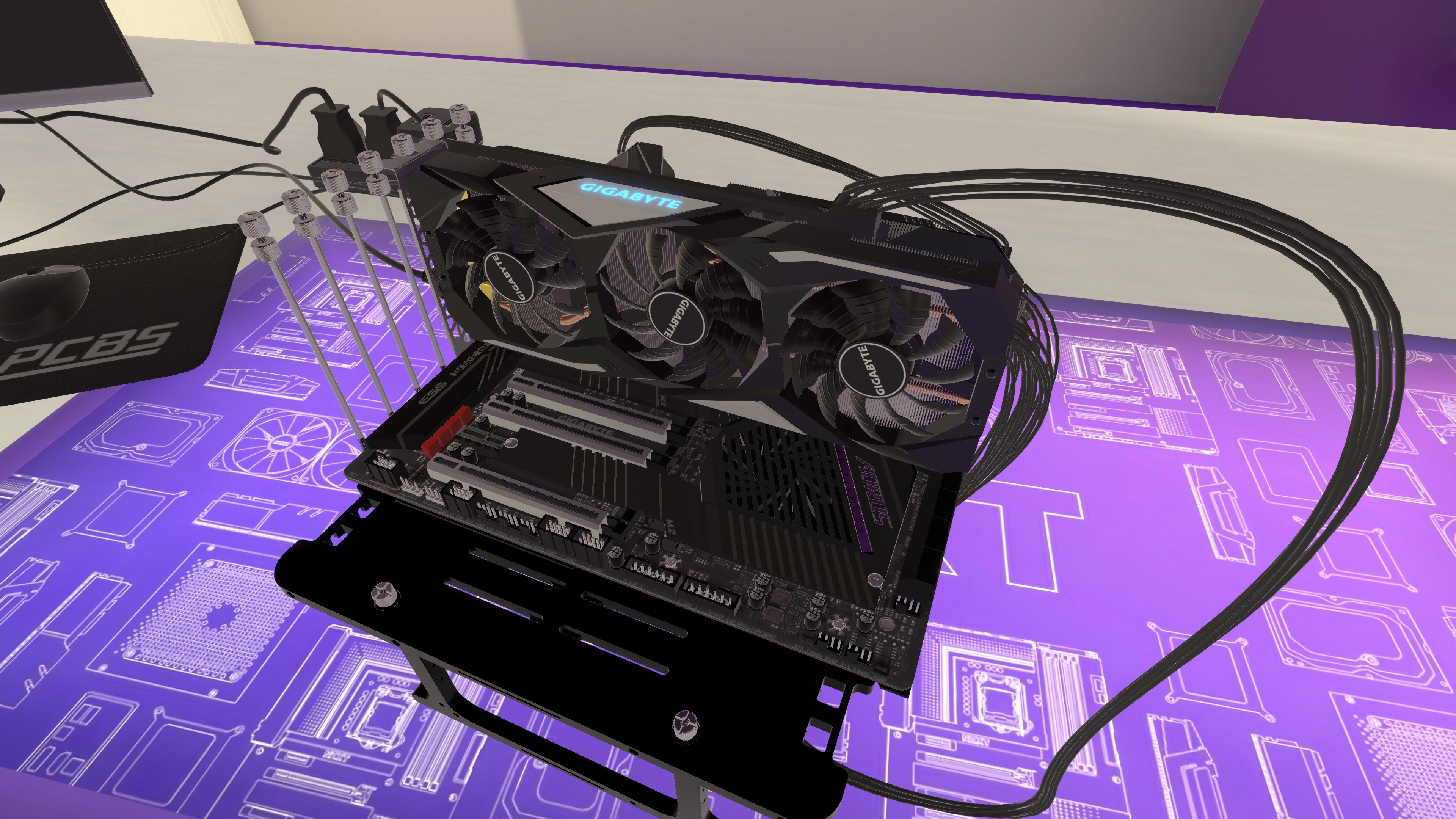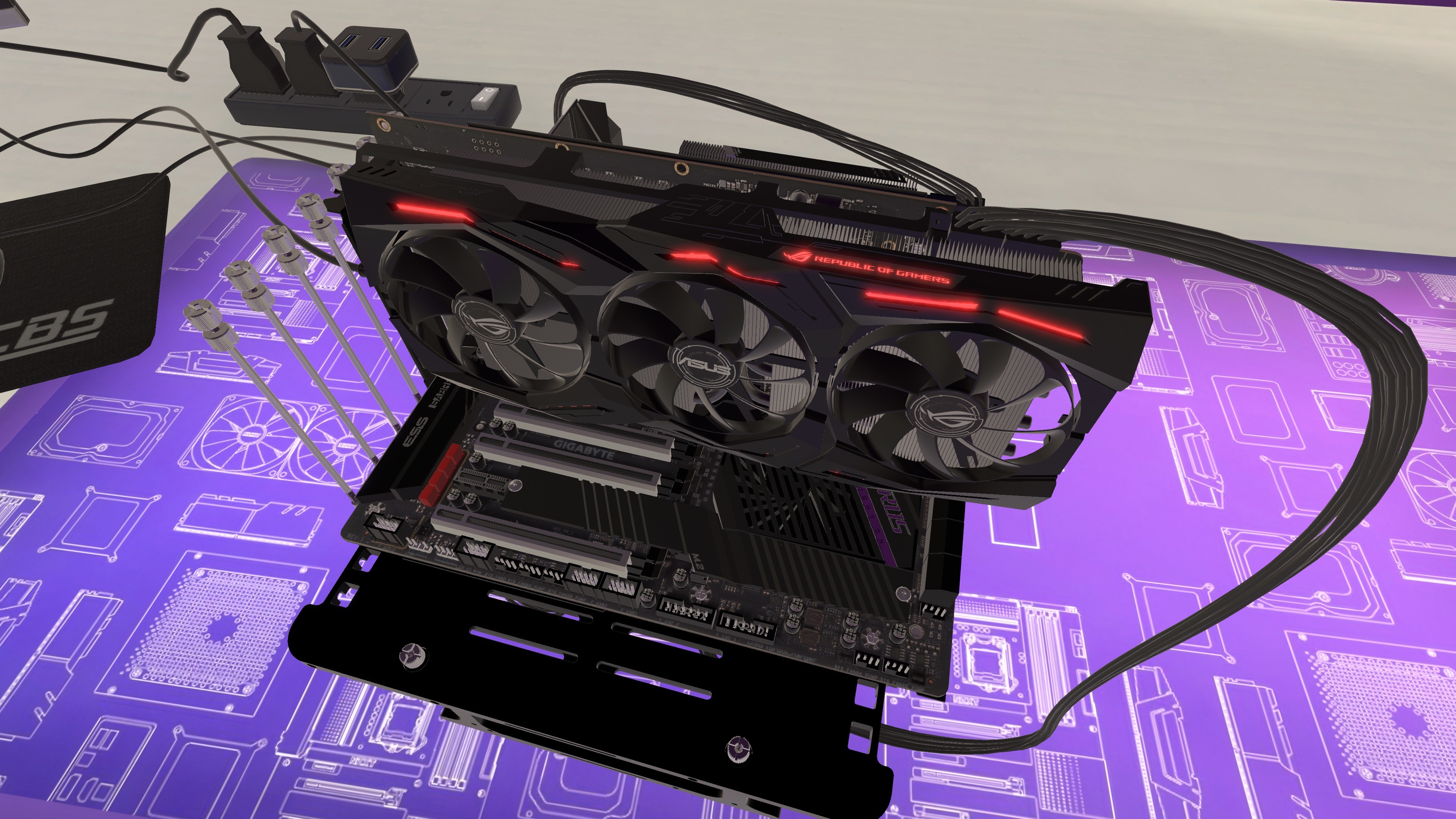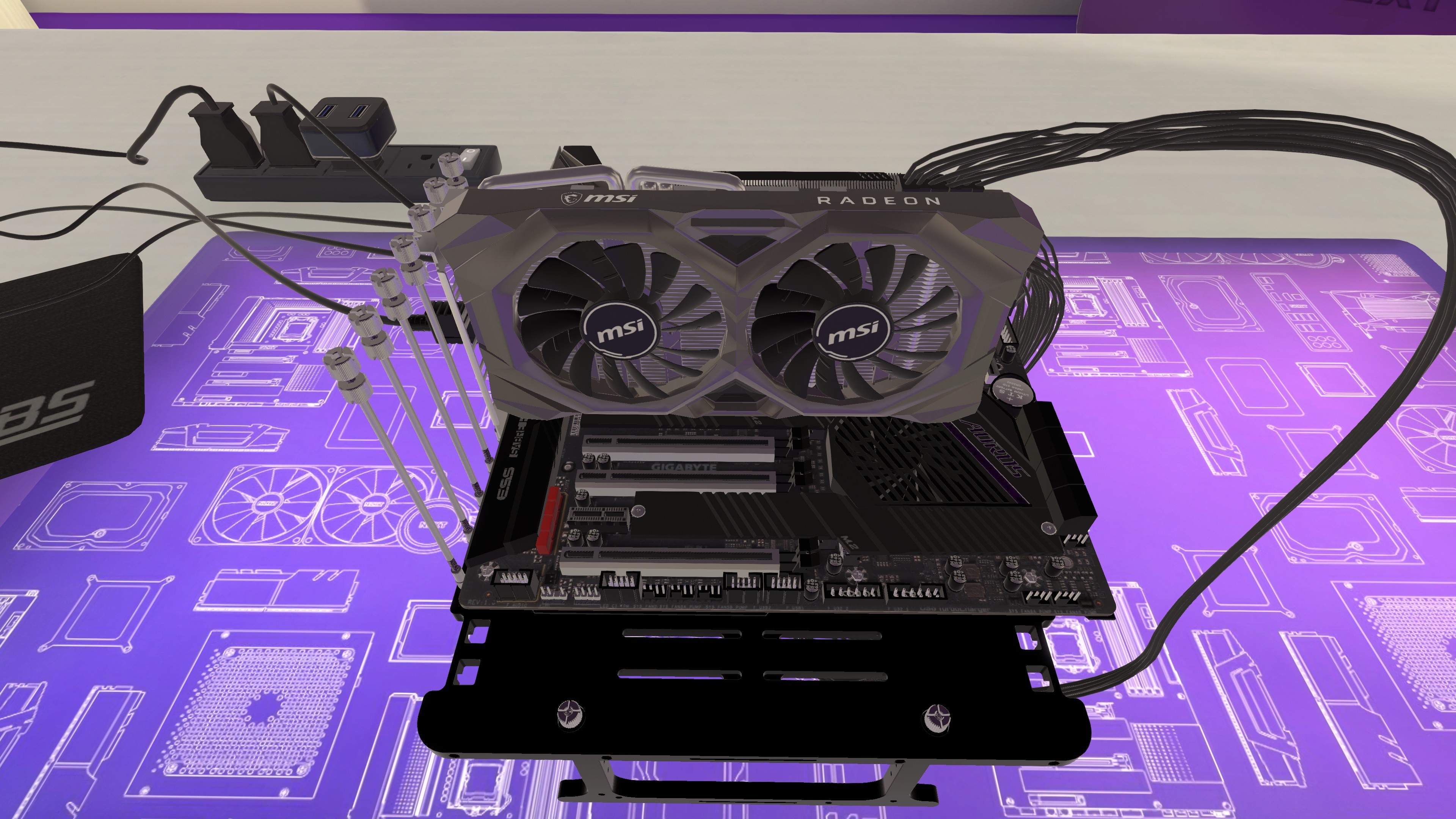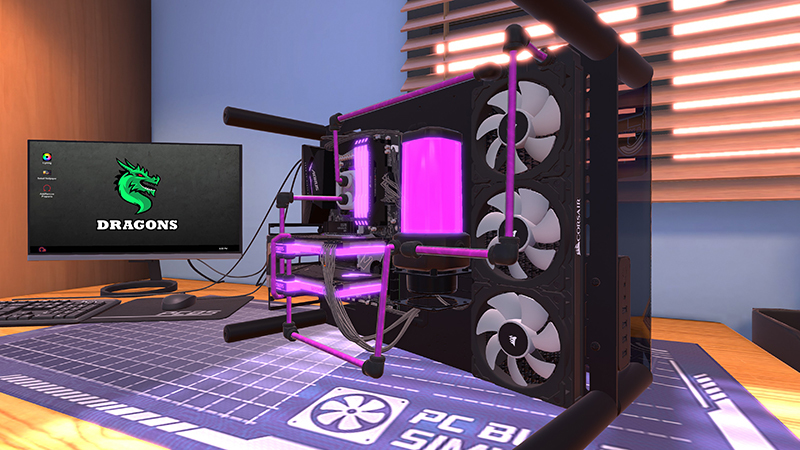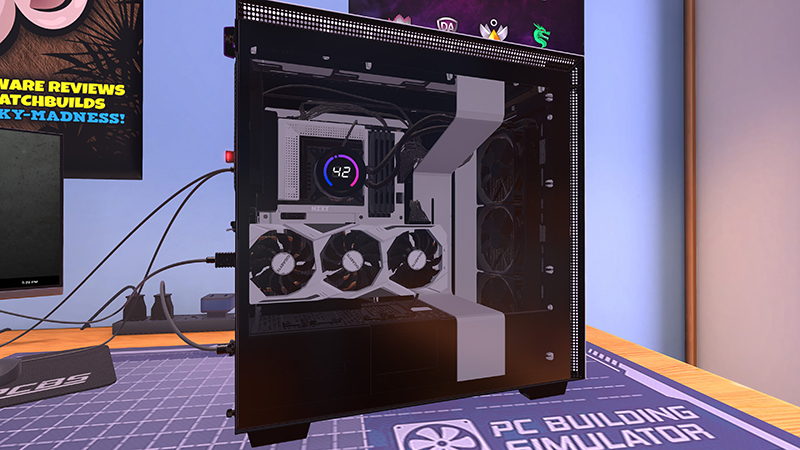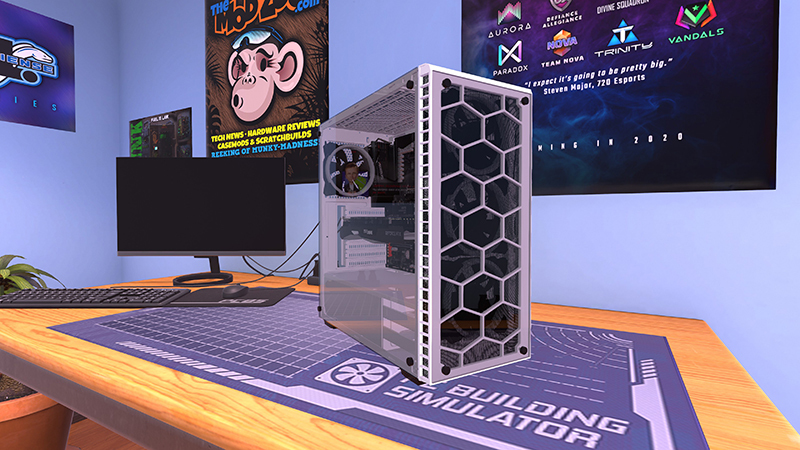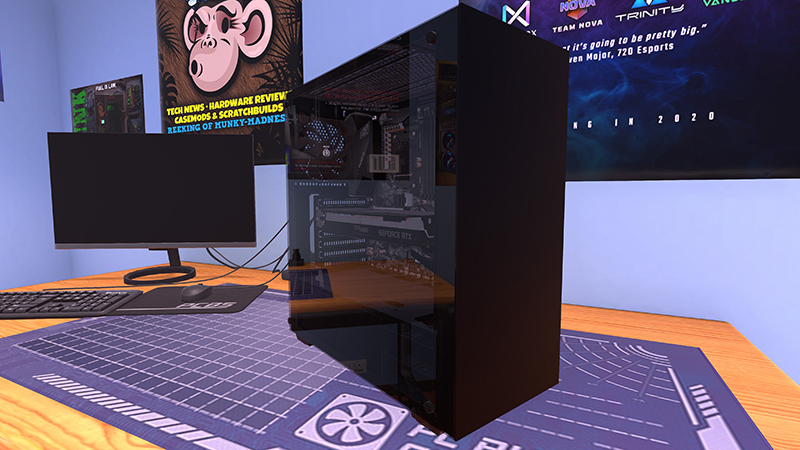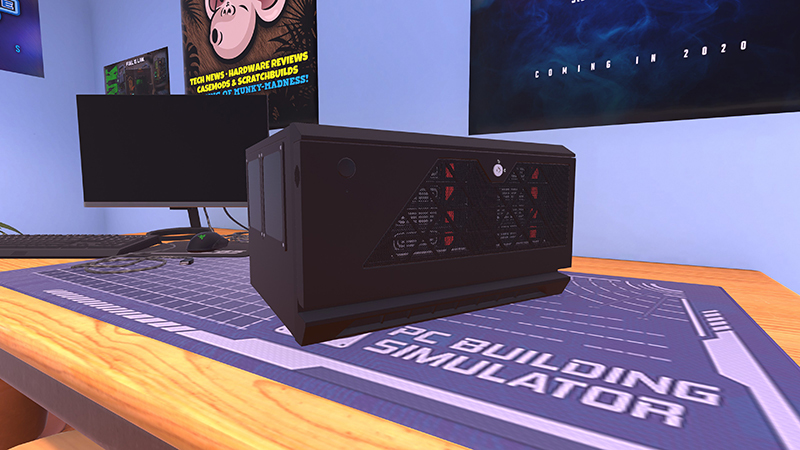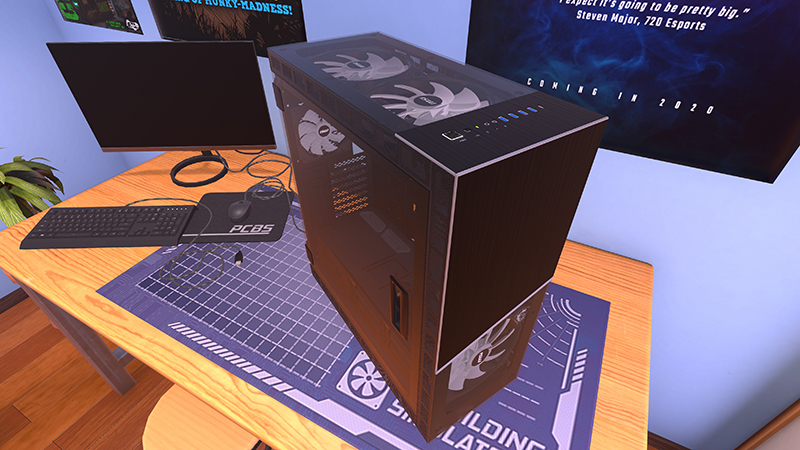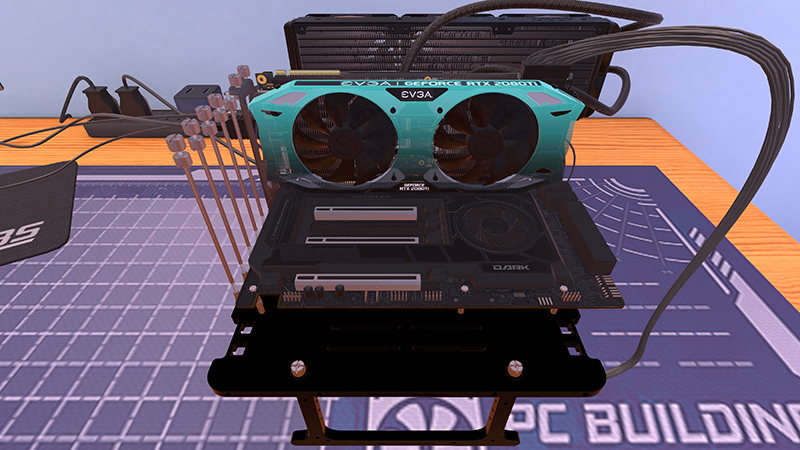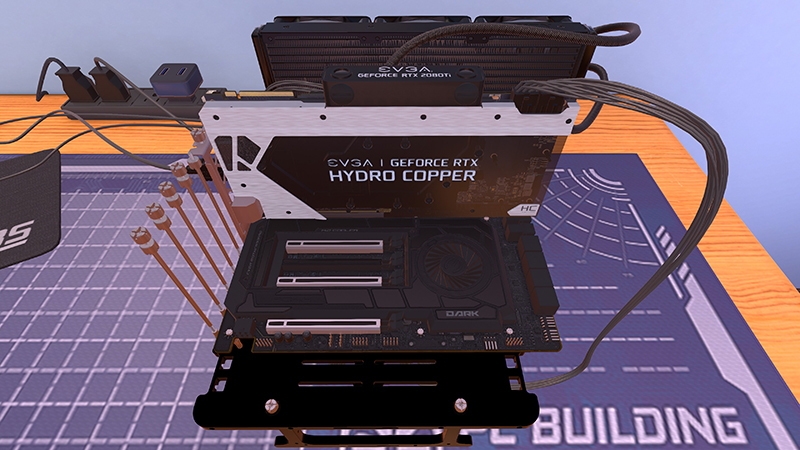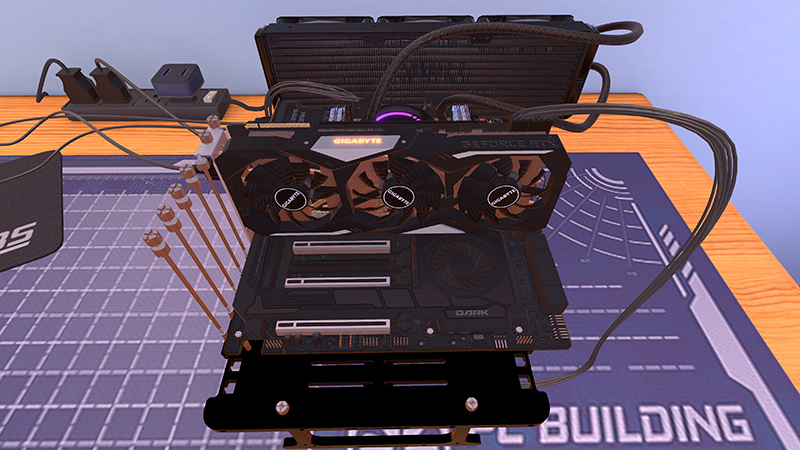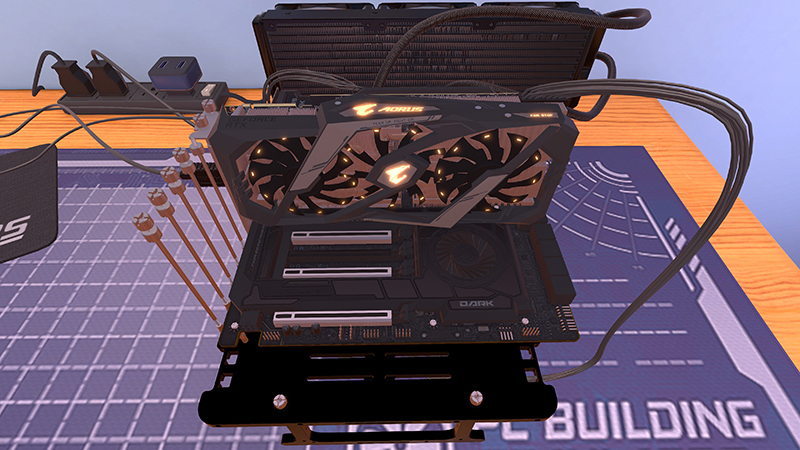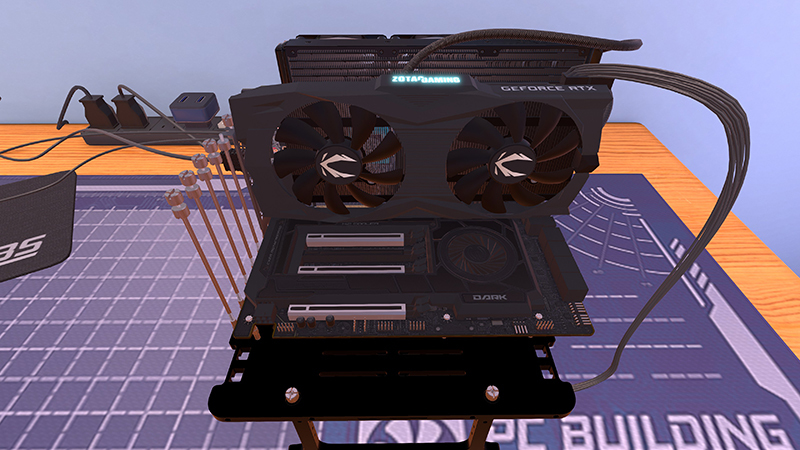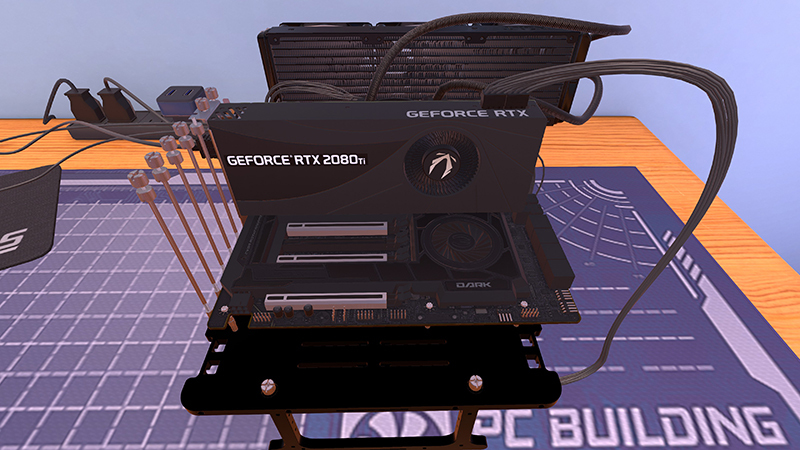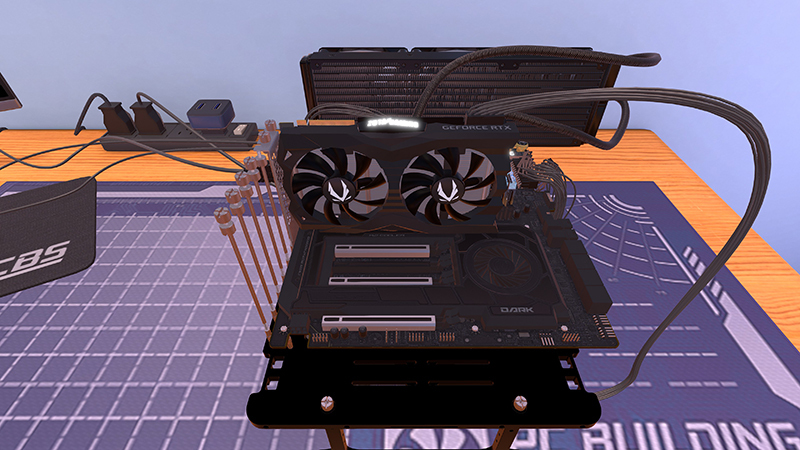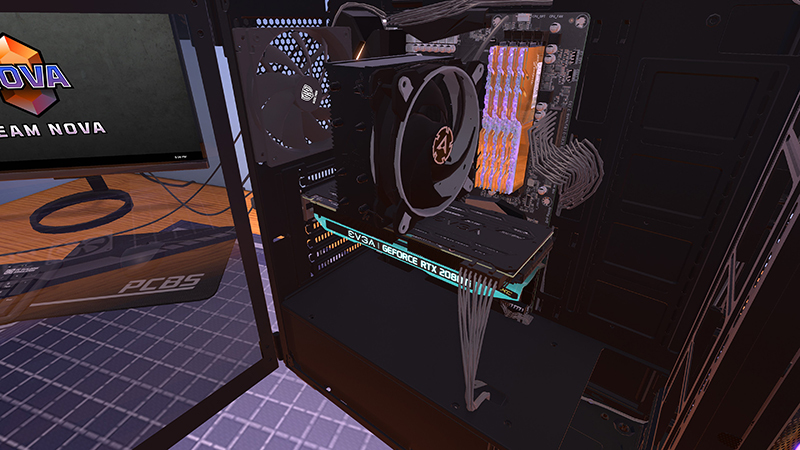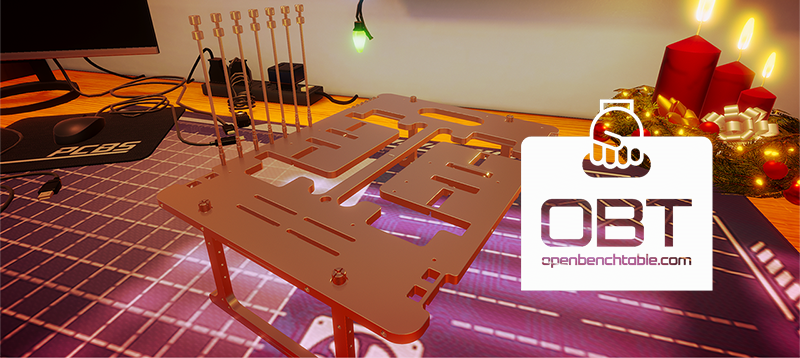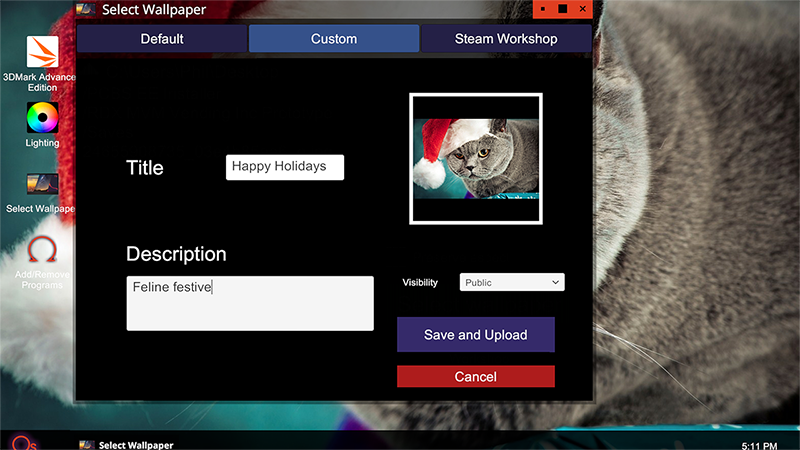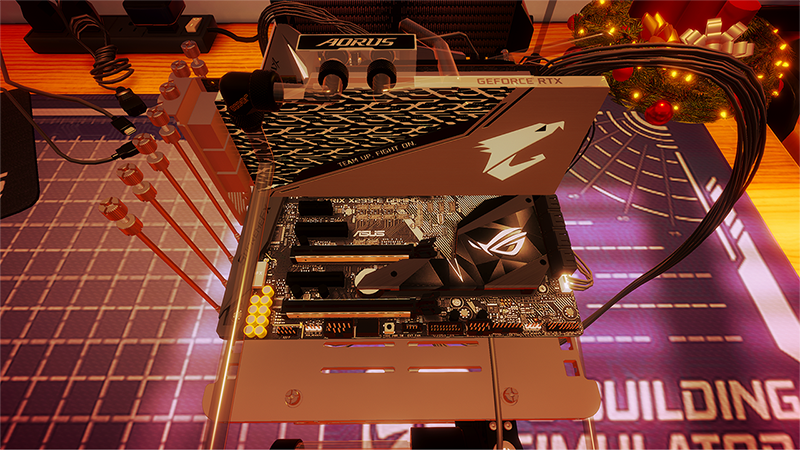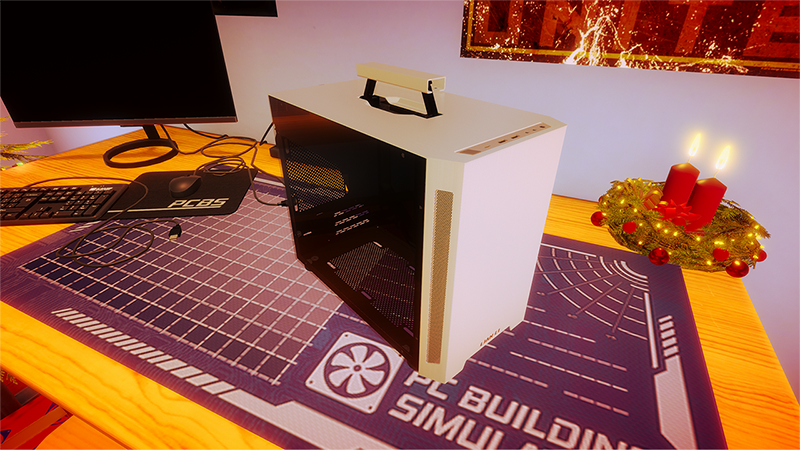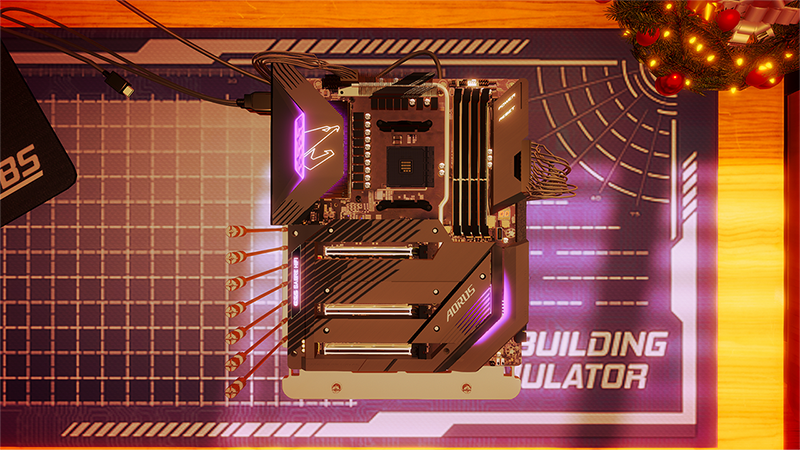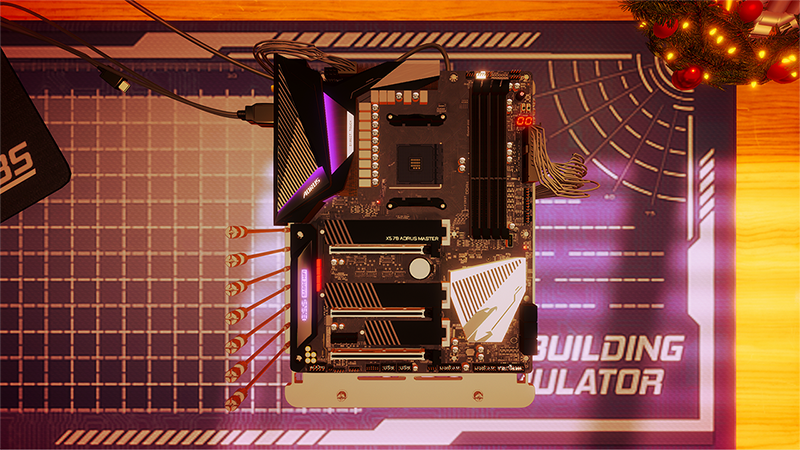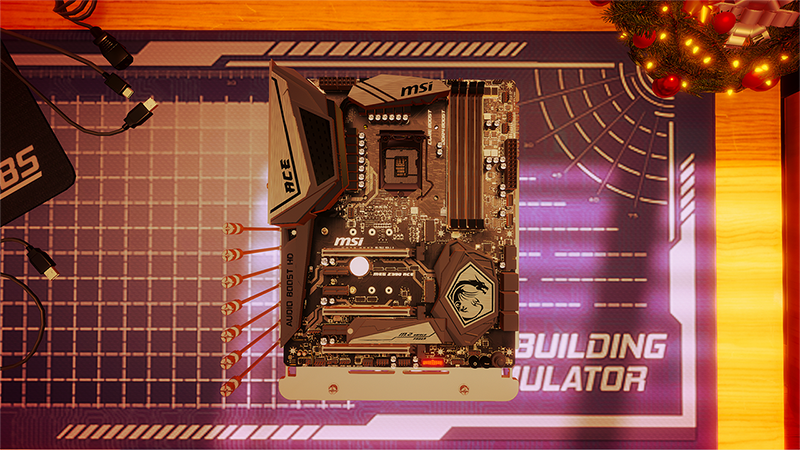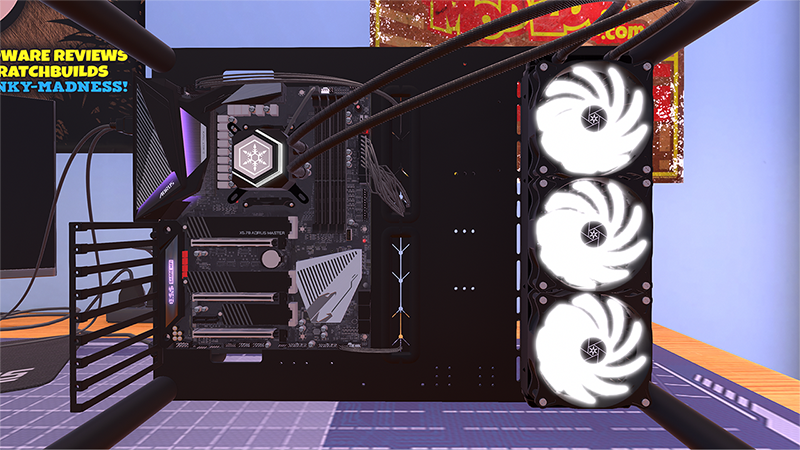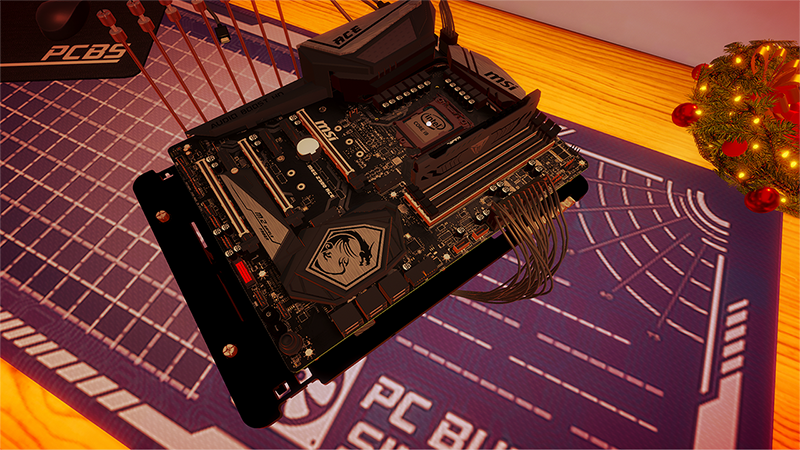Nov 27, 2020
PC Building Simulator - Caliburn

There's just under a week left on our in game overclocking competition in partnership with MSI so we're sharing the challenge details with everyone here on Steam. Entries must be made via our website: https://theirregularcorporation.com/msi-competition/
Overclock a build using two MSI GeForce RTX™ 3090s to the limit in PC Building Simulator and show us your score in 3DMark for a chance to win an MSI Optix MAG274R in real life.
Requirements:
Players must use the following parts- Processor: Intel Core i9-10900K
- Graphics cards: MSI GeForce RTX™ 3090 (Any variant, USE TWO IN SLI)
Terms:
- Players must participate via our website: https://theirregularcorporation.com/msi-competition/
- Please submit with a valid email address as we will need to contact you to verify results and request an address to send prizes.
- You must be over 16 to participate.
- Participants must be able to give an address in North America, Europe* or China for fulfilment.
- Players must be able to submit a copy of their save file when requested to verify their result.
- Players must use the listed parts in their build to be eligible.




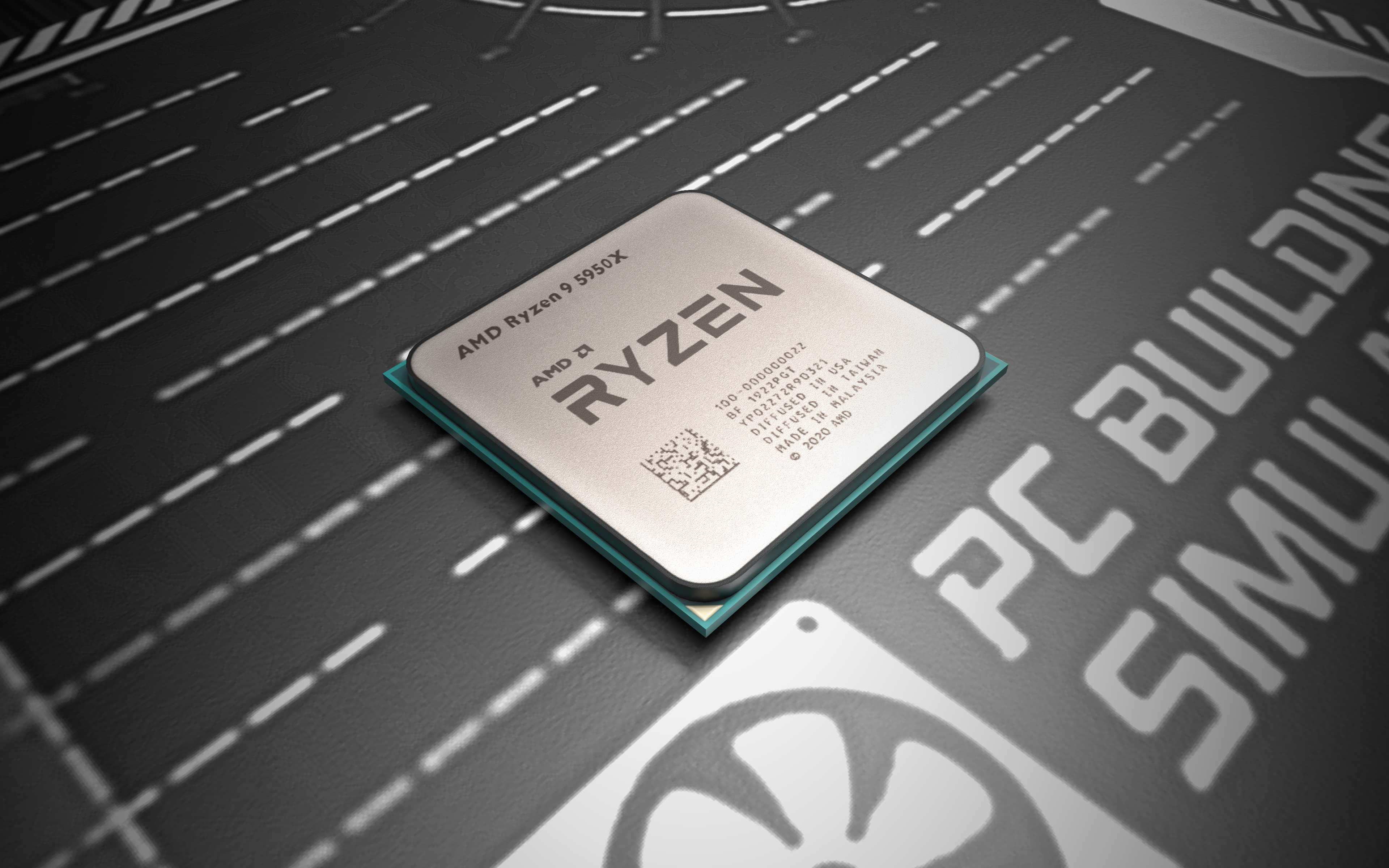


 <trailer>
<trailer>