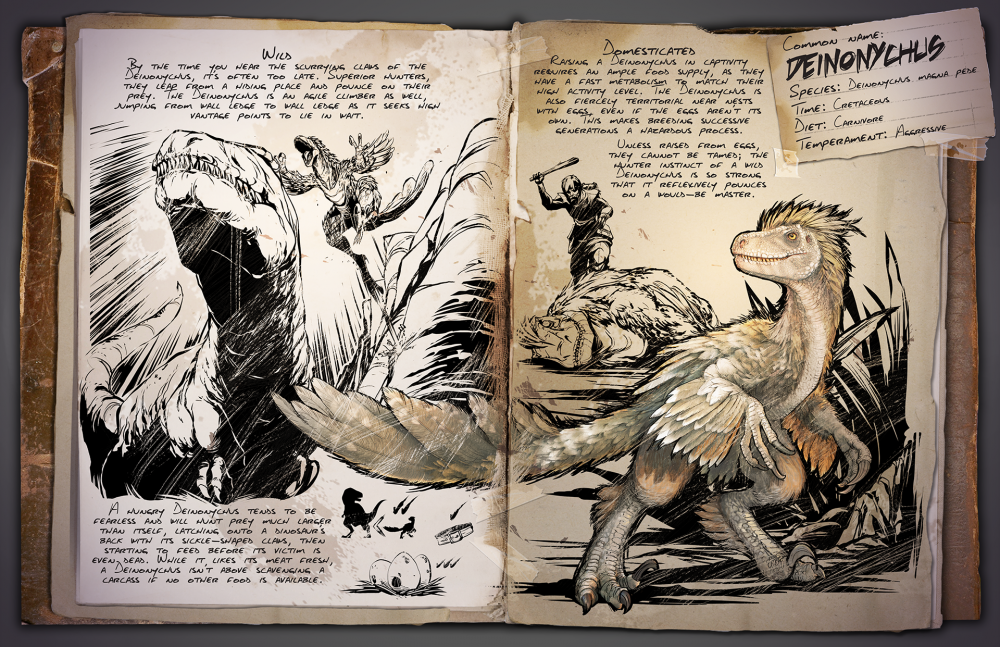Tired of the goody two-shoes dino life? There's a solution: Ark cheats. Dinosaur sim Ark: Survival Evolved lets you enter all sorts of console commands to enable god mode, level up, teleport, spawn items, instantly tame dinosaurs, unlock all engrams, and more. These Ark cheats are for singleplayer mode, or for multiplayer mode if you're the server admin (or if you've been given the server admin password). Otherwise you can't use them online. And if you're looking to further tweak your experience, check out our guide to the best Ark mods.
You can access the console in Ark by pressing the Tab key—you'll see a narrow box open at the very bottom of your screen. That's where you'll be typing in the cheats. To close the console, press Tab again.
In singleplayer mode, just type the cheats to enable them. In multiplayer, if you have the admin password, you'll need to type 'EnableCheats <password>' before you can use cheats. Some cheats (while playing on a server) will require the prefix 'admincheat'. In singleplayer, you don't need to worry about a prefix. Just type them and press Enter.
The cheats are written in bold below (and they're not case-sensitive).
Ark cheats: Player commands
God - Toggles godmode, protects you from all damage (except drowning)InfiniteStats - Refills health, stamina, oxygen, food, and waterGMBuff - Godmode plus infinitestats and additional experience pointsEnemyInvisible - All creatures ignore you, even when attackedLeaveMeAlone - Combines the cheats God, InfiniteStats and EnemyInvisibleChangeSize <value> - Changes your size by this multiplier, the default value is 1Fly - Lets you fly. Use 'Walk' to disableGhost - Activates noclip mode. Use 'Walk' to disable
GiveEngrams - Unlocks all crafting recipesGiveEngramsTekOnly - Gives you all Tek engramsGiveColors - Gives you a quantity of each dye
DoTame - Tames targeted dinosaur (if it's tamable)ForceTame - Tames targeted dino, and dino is rideable even without saddleForceTameAOE <Radius> - Tames dinos in specified radius (default is 2000)
Ark cheats: Spawn armor and weapons
GiveArmorSet <Tier> <Quality> - Gives you full armor set for the specified tier and equips it
Armor tiers options can be entered as a number or word, as follows: 0 (or Cloth)1 (or Chitin)2 (or Metal or Flak)3 (or Tek) And also Hide, Fur, Desert, Ghillie, Riot, Scuba, Hazard
Armor quality options are: Primitive, Ramshackle, Apprentice, Journeyman, Mastercraft, Ascendant, Alpha
GiveWeaponSet <Tier> <Quality> - Gives you all weapons in specified tier
Weapon tier options can be entered as a number or word, and are as follows:
0 (or Primitive): Bow, Pike, Spear, Bola 1 (or Basic) Assault Rifle, Shotgun, Longneck Rifle, Sword, Grenade 2 (or Advanced) Compound Bow, Fabricated Sniper Rifle, Rocket Launcher, C4 Charge 3 (or Tek) Tek Grenade, Tek Rifle, Tek Railgun, Tek Sword
Weapon quality options are same as the options for armor, as listed above.
GiveItemSet <Tier> - Gives you all items in specified tier
Item tiers are can be a number or word, and are as follows:
0: 90 Cooked Meat, 200 Stimberry, 2 Waterskin 1: 2 Water Jar, 200 Stimberry, 90 Cooked Meat, 100 Medical Brew 2: 100 Medical Brew, 100 Energy Brew, 100 Cactus Broth, 60 Cooked Meat Jerky, 2 Canteen 3: 5 Shadow Steak Saute, 5 Enduro Stew, 5 Focal Chili, 5 Lazarus Chowder, 100 Medical Brew, 100 Energy Brew, 100 Cactus Broth, 90 Cooked Meat Jerky Food: 30 Cooked Meat Jerky, 30 Prime Meat Jerky Water: Canteen RefillBrews: 100 Medical Brew, 100 Energy Brew
Ark cheats: Spawn items
These commands allow you to give a specific item to yourself or another player.
For a full list of Ark item ID numbers, see this list.
GiveItem <BlueprintPath> <Quantity> <Quality> <ForceBlueprint>GiveItemNum <ItemNum> <Quantity> <Quality> <ForceBlueprint>
GiveItemToPlayer <PlayerID> <BlueprintPath> <Quantity> <Quality> <ForceBlueprint>GiveItemNumToPlayer <PlayerID> <ItemNum> <Quantity> <Quality> <ForceBlueprint>
Setting ForceBlueprint to 'true' or '1' will give the blueprint, while setting it to 'false' or '0' will add the item itself.
GiveResources - Add 50 units of each resource to you inventory.
Ark cheats: Dinosaurs
For Ark creature ID numbers, see this list.
Summon <type> - Spawns a specified creature at your location.SummonTamed <type> - Spawns a tamed creature at your location.GMSummon <"type"> <level> - Spawns a tamed creature of a set levelGiveDinoSet <tier> <quantity> - Spawns set of dinos with saddles.
Tier options can be entered as a number or word, as follows:
0: Raptor, Dilo, Trike 1: Raptor, Carnotaurus, Thylacoleo 2: Rex, Spino, Paracer, Therizinosaur 3: Rex, Rex with Tek Saddle, Daeodon, Yutyrannus, Therizinosaur Flyers: Pteranodon, Tapejara with Tek Saddle, Argentavis, Quetzal Mek: 3 Meks, one with each moduleSiegeMek: Mek, M.S.C.M., Element, Cannon Shell (Extinction)MissleMek: Mek, M.R.L.M., Element, RocketpodShieldMek: Mek, M.D.S.M., ElementArgent: Argentavis Extinction: Enforcer, Gasbags, Snow Owl, Gacha, Managarmr, Velonasaur
Ark cheats: Teleport
TPCoords <Lat> <Lon> <Altitude> - Moves you to a specified place instantly. You can find a list of Ark's coordinates here. There's also a map you can mouseover for coordinates here.Teleport - Moves you forward until you collide with somethingTeleportPlayerIDToMe <PlayerID> - Moves a specified player to youTeleportPlayerNameToMe <PlayerName> - Moves a specified player to youTeleportToPlayer <PlayerID> - Moves you to a specified player
Ark cheats: Creative Mode
Creative Mode removes weight restrictions and crafting requirements, unlocks all engrams, and grants godmore and infinitestats. Also lets you toggle flight by double-tapping your jump key.
GiveCreativeMode - Sets you in creative modeGiveCreativeModeToTarget - Toggles creative mode for players you are targetingGiveCreativeModeToPlayer <PlayerID> - Toggles creative mode for a player using their ID
Ark cheats: Weather and time
These are pretty self-explanatory, and different expansions may have different cheats for weather.
The Island expansion:
starttimestoptimeheatwavecoldfrontmakeitrainfogitup
Scorched Earth expansion:
start_superheatstop_superheatstart_sandstormstop_sandstormstart_electricalstormstop_electricalstormstart_rainstop_rain
Ragnarok expansion:
start rainstop rainstart electricalstormstop electricalstormstart sandstormstop sandstormstart superheatstop superheatstart_volcano
Aberration expansion:
startquakestopquake
Extinction expansion:
start meteors