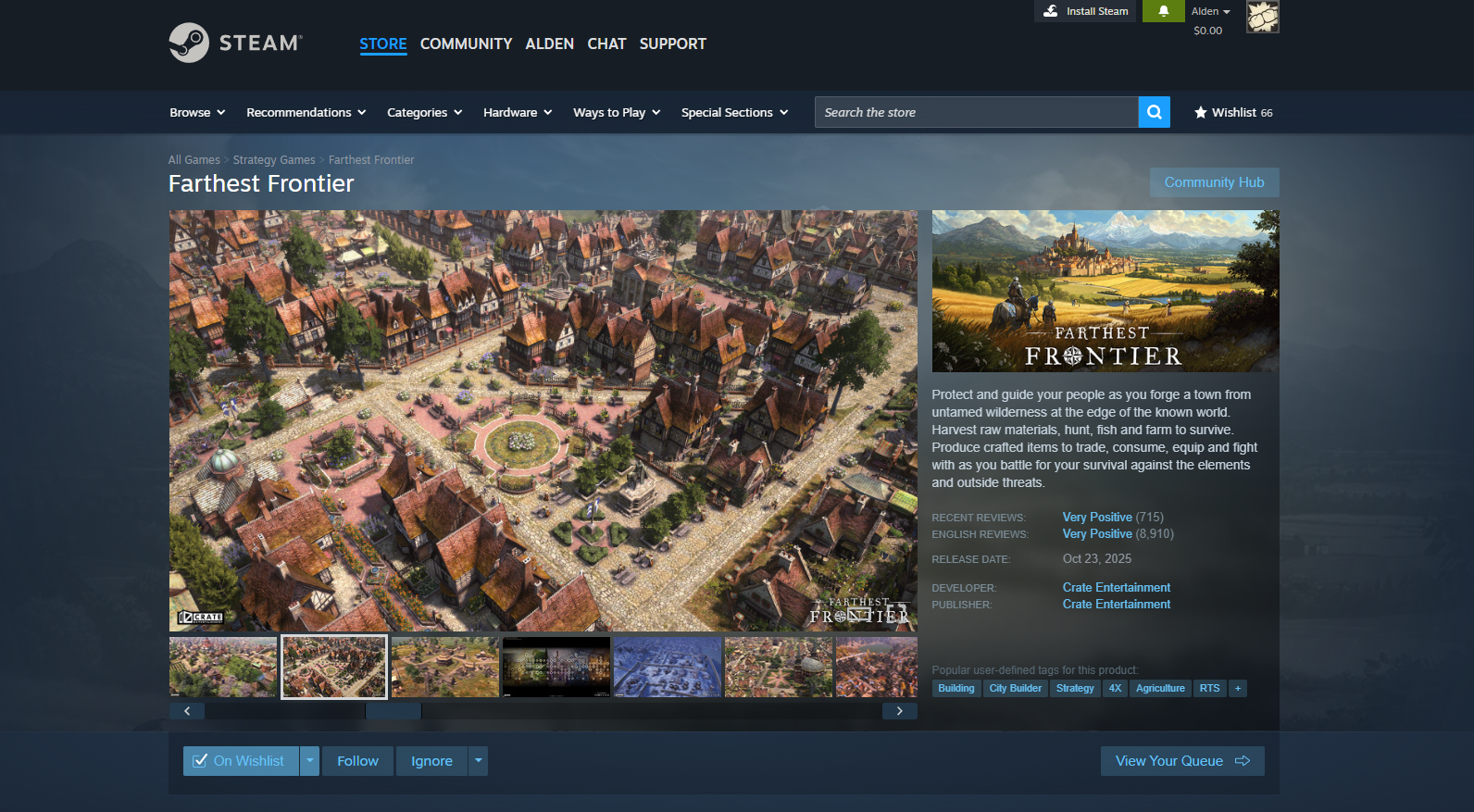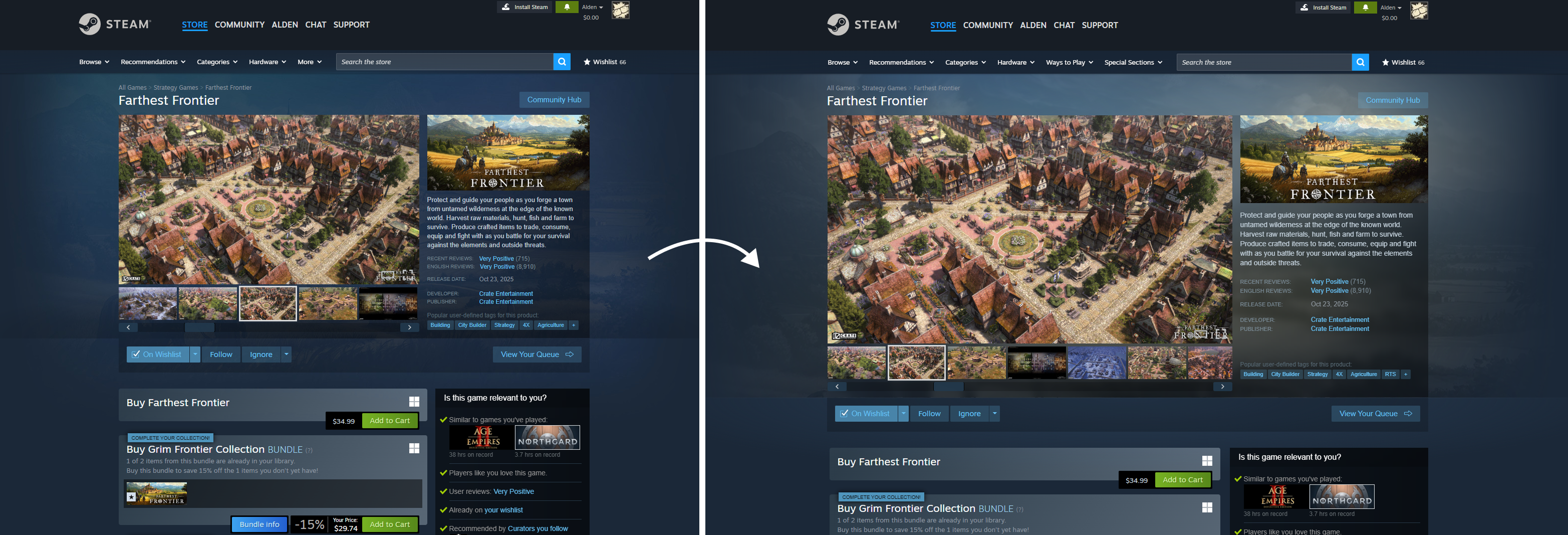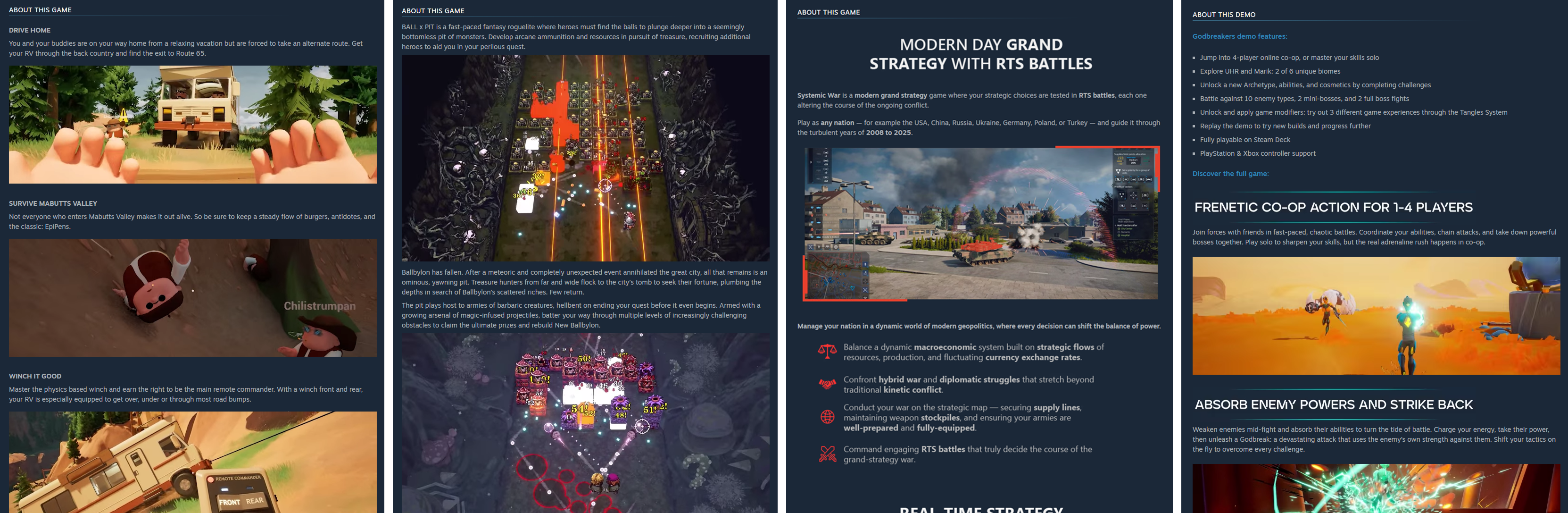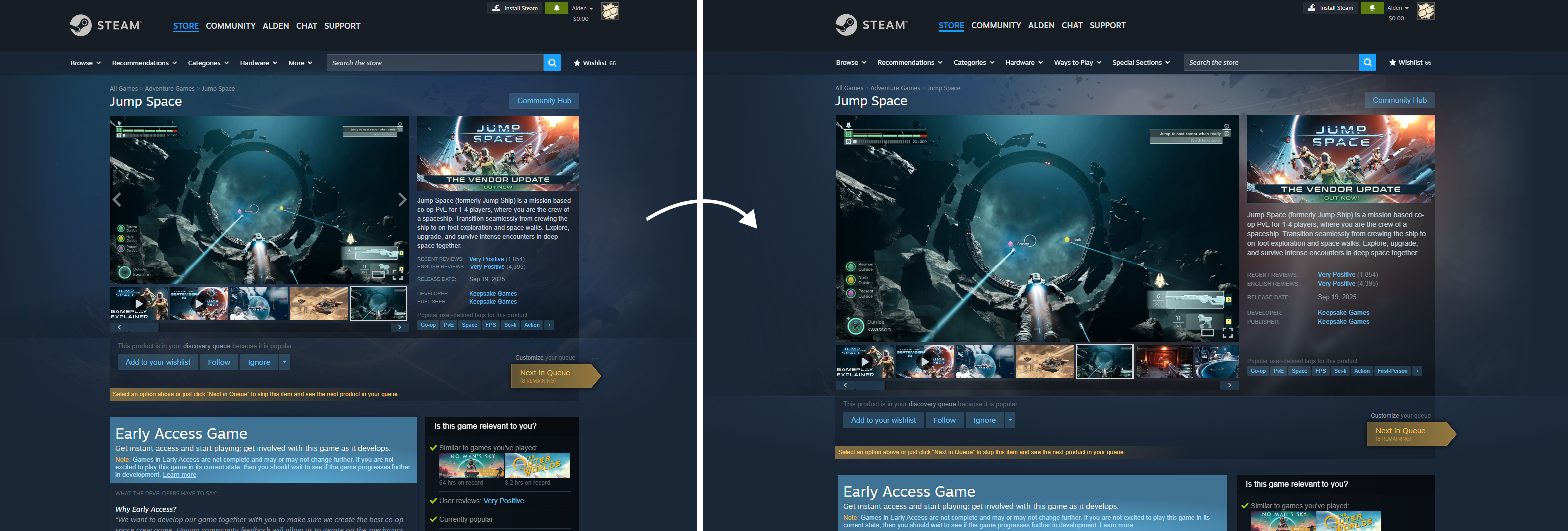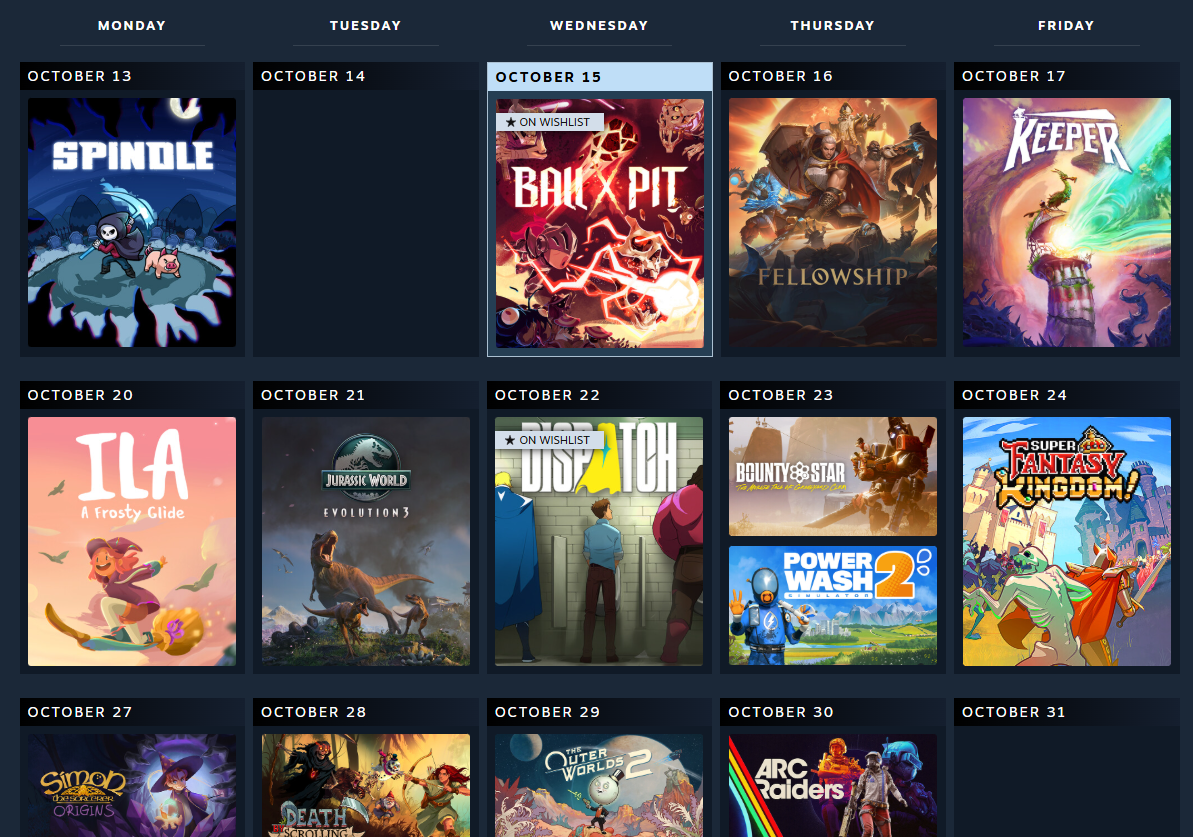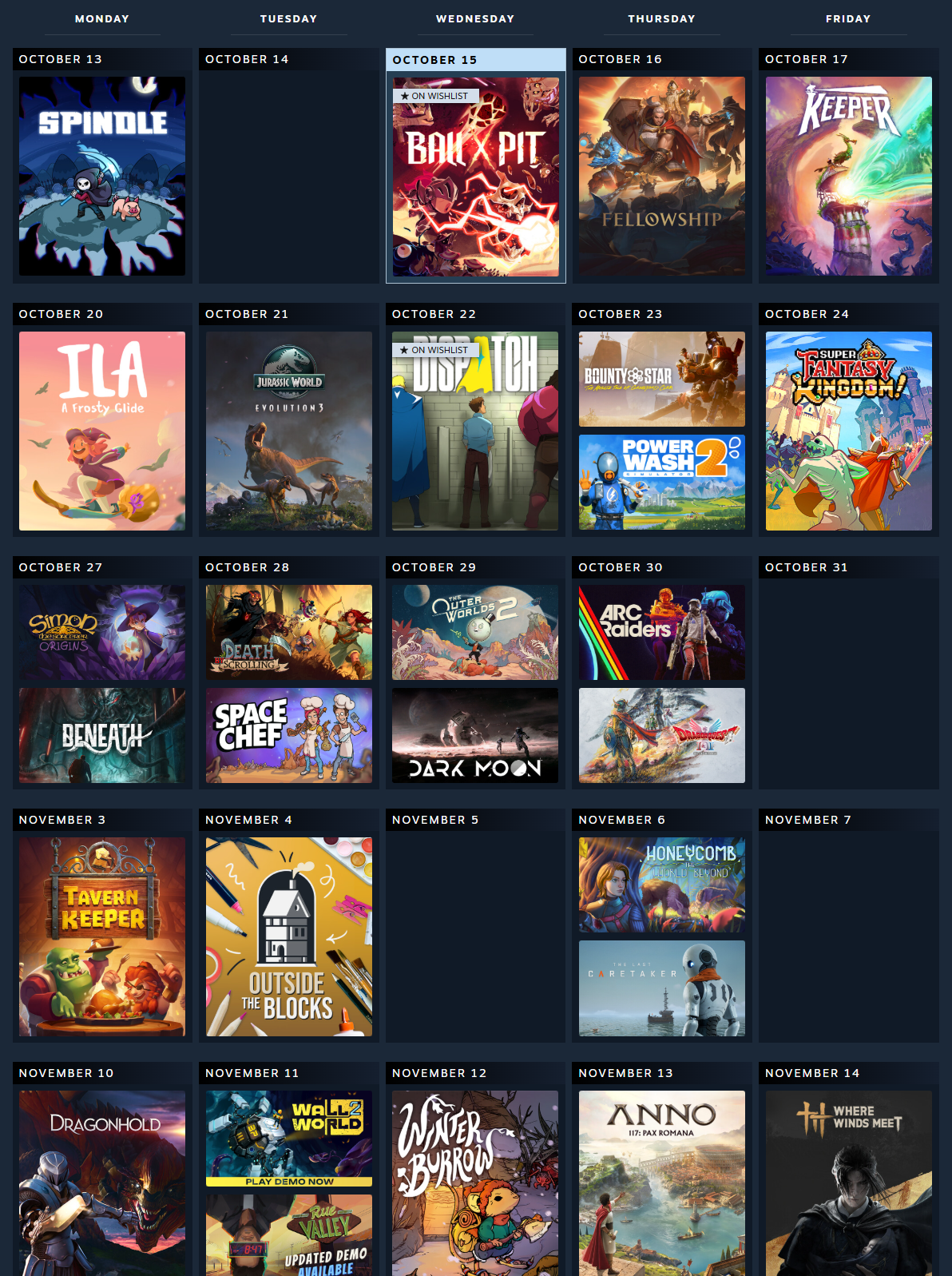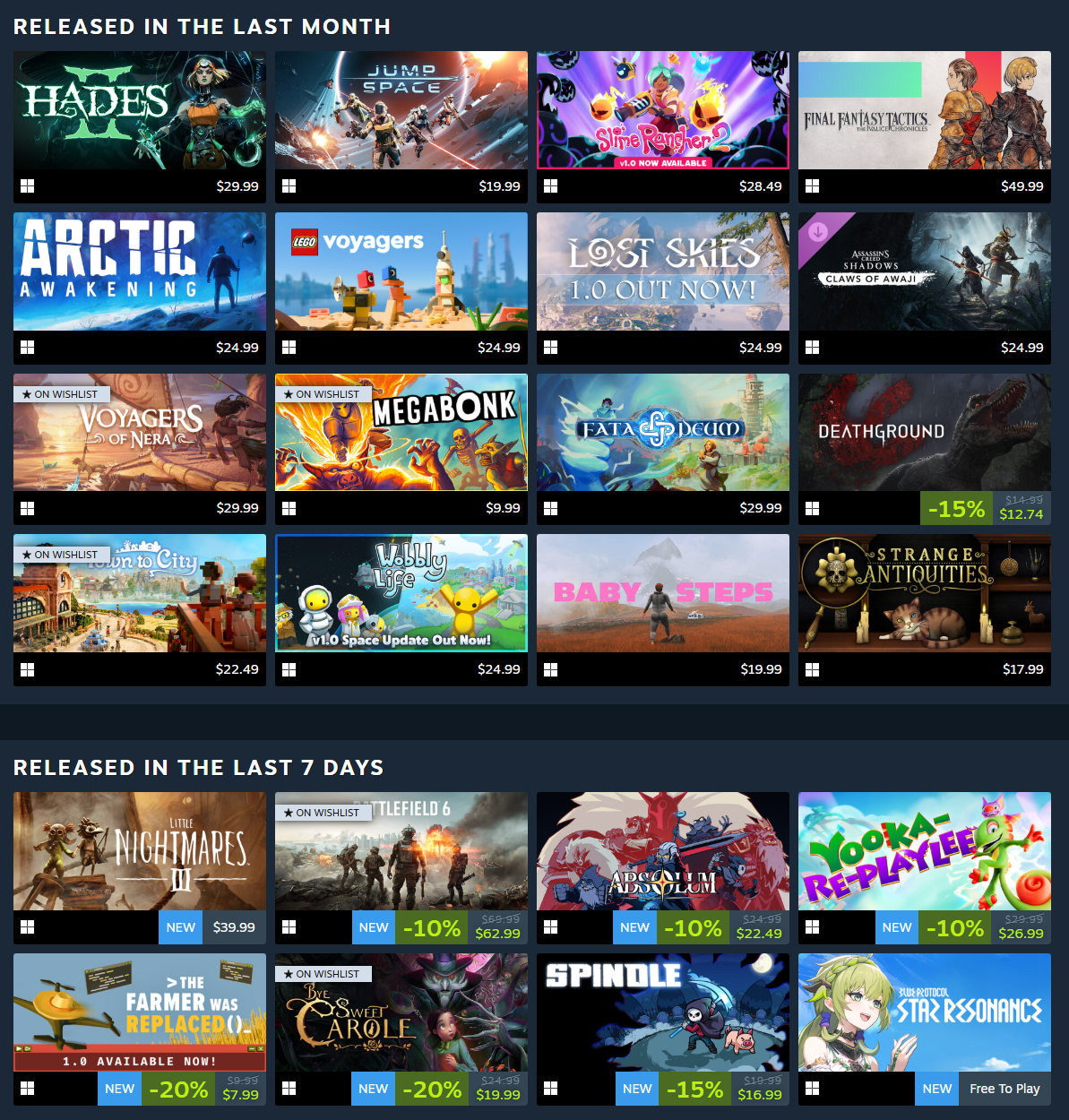Happy Smissmas 2025!
- All players who play TF2 during the event will receive a Stuffed Stocking as a gift! Stockings contain goodies for good little Mercenaries.
- Featuring 6 new community maps: Nutcracker, Sidewinder, Abbey, Winter Ridge, Matterhorn, and Gavle (pronounced yeah-vleh)
- Added the Winter 2025 Cosmetic Case
- Contains 23 new community-contributed items
- The Festivizer can be found as a bonus drop when opening the case
- Contains 23 new community-contributed items
- Added 3 new community-contributed taunts to the Mann Co. Store
- Taunt: The Critical Fail
- Taunt: Dead Mann's Drink
- Taunt: Chairholder
- Taunt: The Critical Fail
- Added 20 new community-created Unusual effects
- 11 new effects for Unusual hats
- 9 new effects for Unusual taunts
- 11 new effects for Unusual hats
- Added lots of weapons to the list that can be Festivized (community-created changes!)
- Added community-created Smissmas material for the beach ball
- All cosmetic and taunt cases will grant Smissmas 2025 Unusual effects instead of their normal Unusual effects during the event. This does not include crates.
- Mann Co. Store winter sale!
- Smissmas runs through January 7th, 2026
- Added 'No Bullets' style for The Gift Bringer
- Fixed The Accursed Apparition hiding the Scout's headphones
- Updated the Sizzling Aroma and Toxic Aroma Unusual effects to fix problems with DirectX80
- Updated the Backbiter's Billycock backpack icon to reflect RED team version
- Updated the El Gigante's Gunbelt to fix a problem with the LODs
- Updated the Seamann's Stubble to fix an issue with the materials
- Updated/Added some tournament medals
- Updated cp_cowerhouse
- Updated some custom props with further optimizations
- Added playerclip "ladder" to both trucks' rear bed to make climbing more consistent/predictable
- Updated some custom props with further optimizations
- Updated ctf_doublecross_event
- Fixed out of bounds bug (Thanks Dr.TwentyTwo!)
- Fixed a few minor visual glitches
- Fixed out of bounds bug (Thanks Dr.TwentyTwo!)
- Updated cp_gravelpit_snowy
- Added a screenshake effect to the laser gun finale
- Adjusted holiday events to reduce edict count
- Added a screenshake effect to the laser gun finale
- Fixed model panels not encoding pose parameter values (community fix from copperpixel)
- Fixed Halloween spell projectiles not adjusting to flipped view models (community fix from copperpixel)
- Network player's handedness preference to spectators (community fix from copperpixel)
- Fixed Ullapool Caber explosions not counting as melee kills and ignoring damage/radius attributes (community fix from Bitl)
- Fixed disposable sentries playing denial sound for useful wrench hits (community fix from AJMickey)
- Fixed Armageddon Pyro taunt not properly cleaning up all particle systems (community fix from Churkinator)
- Fixed logo spinner from breaking after prolonged rotation (community fix from Horiuchi)
- Fixed Minigun not spinning, or spinning very slowly, outside of first-person (community fix from wget)
- Fixed broken view model after switching from the Medi Gun while healing someone (community fix from Vlad)
- Allow server admins to change powerup mode convars without forcing cheats to be enabled (community fix from Pieter Bijl)
- Replaced bitwise or operator in CHealthAmmoKit (community fix from CosminPerRam)
- Fixed MoveableSubPanel showing in Sentry targetID panel while dead (community fix from Horiuchi)
- Fixed tracer rounds from rifles not being affected by cl_flipviewmodels (community fix from birchish)
- Fixed Pyrovision nullifying other voice pitch attributes (community fix from LizardOfOz)
- Fixed being able to throw the Gas Passer through walls (community fix from Bakugo)
- Fixed IncrementAmmo removing ammo if m_iClip1 was already at Max capacity (community fix from kingofings)
- Added TF-specific search path tags to TF mod gameinfo (community fix from Thomas Kain)
- Fixed view punch not being interpolated (community fix from ficool2)
- Fixed disguise_on_backstab not functioning for stab targets that become ghosts (community fix from FlaminSarge)
- Fixed chat input using chat_party instead of chat_say_party (community fix from gaelcoral)
- Fixed overlapping footstep sound when in the third person view (community fix from TheNotoriousFrogposter)
- Ensure no buffer overflows when sscanf to char buffer (community fix from Dmitry Tsarevich)
- Fixed players sometimes getting stuck in team unassigned when joining a server (community fix from Bakugo)
- Fixed sentry gun not performing rocket fire animation when Wrangler controlled (community fix from Horiuchi)
- Allow impulse 101 on The Ullapool Caber (community fix from alvei)
- Fixed disguise kit resetting multiple times in high ping situations (community fix from nosoop)
- Fixed Detonator jumps not being considered self-dmg jumps (community fix from mastercoms)
- Fixed Detonator making world-detonation sound when attempting to fire underwater (community fix from FlaminSarge)
- Removed knockback-attribute-specific animation overrides for CTFScattergun (community fix from FlaminSarge)
- Fixed net_graph not rounding interp to nearest tick (community fix from treacherousfiend)
- Fixed broken class select animation for The Soda Popper (community fix from Piogre)
- Fixed $envmap parameter using the wrong mask for The Solemn Vow (community fix from Churkinator)
- Fixed barbell prop not using phong (community fix from Churkinator)
- Fixed the Kill-a-Watt and Terror-Watt Unusual effects sometimes stretching (community fix from Ronald_D_D)
- Fixed Disco Beat Down Unusual effect growing in size when viewed from large distances (community fix from Ron Friedman)
- Fixed MatchMakingTooltip label using the wrong alignment setting (community fix from Squid-Eevee)
- Fixed training mode HIT! material alpha channel (community fix from DiskIntegrity)
- Fixed Bear Necessities not using its normal map (community fix from Churkinator)
- Fixed prediction errors with modified player gravity (community fix from ficool2)
- Fixed render box of tf_flame_manager using wrong vectors (community fix from by Hamn)
- Updated the Energy Orb Unusual effect (community fix from Cipherlock)
- Fixed particles being orphaned
- Fixed Medi Gun view model using the third-person particles
- Fixed particles being orphaned