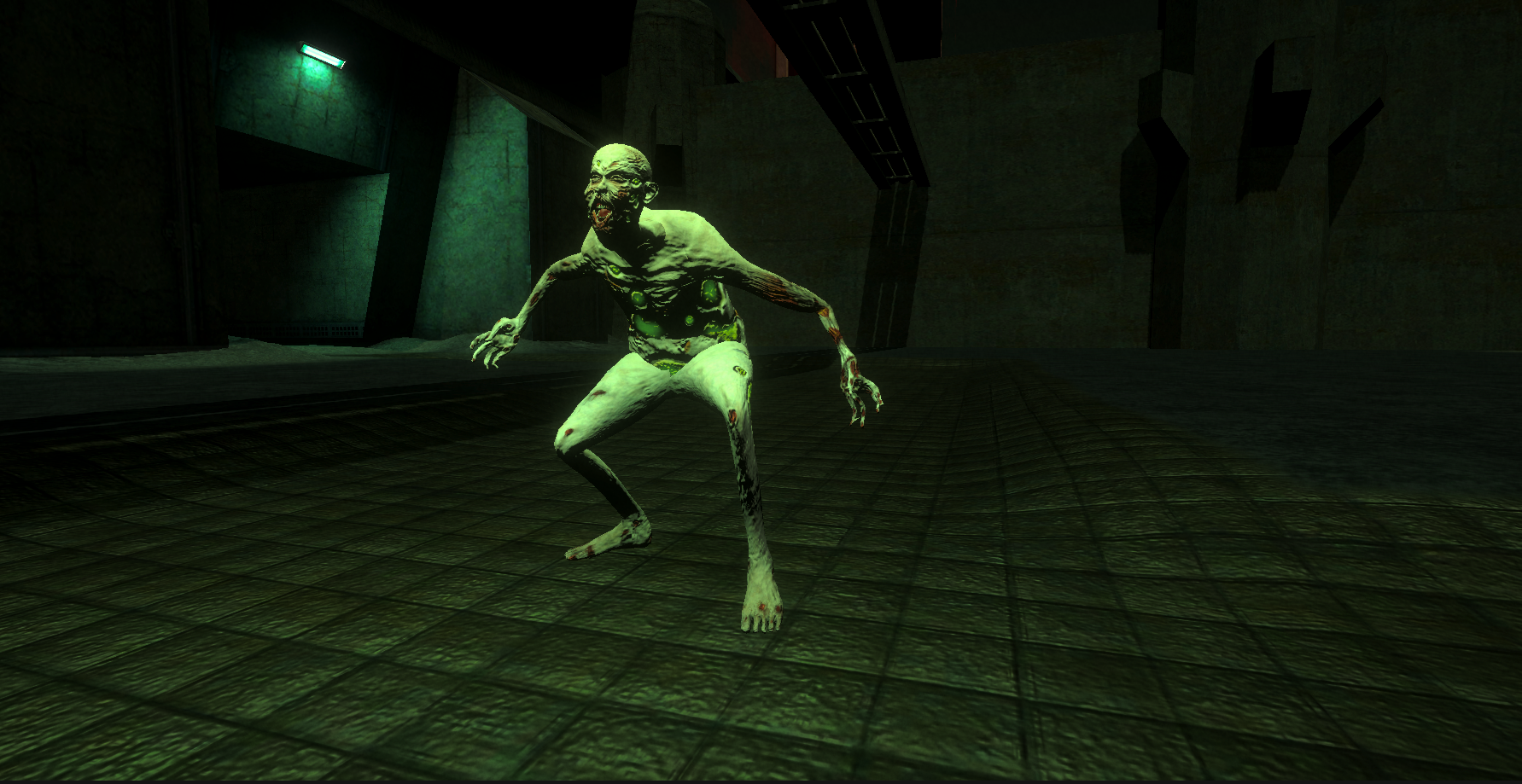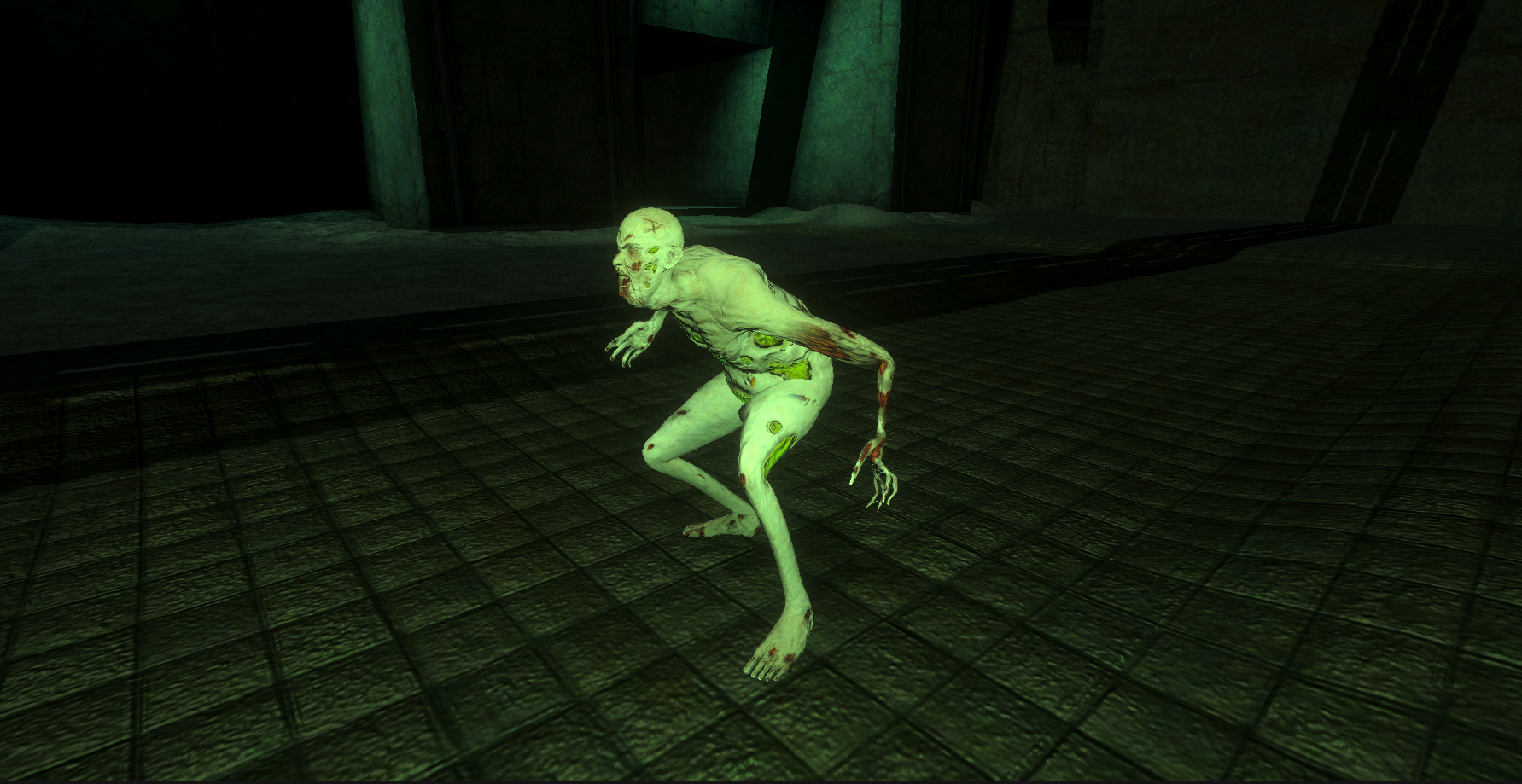The new Tainted Ground Gameplay Trailer is finally out! This trailer shows more of what makes the game dark, tense, and unforgiving.
We’ve been working hard to make every fight feel raw and every moment atmospheric. Check it out and let us know what you think — your feedback helps us shape the final game.