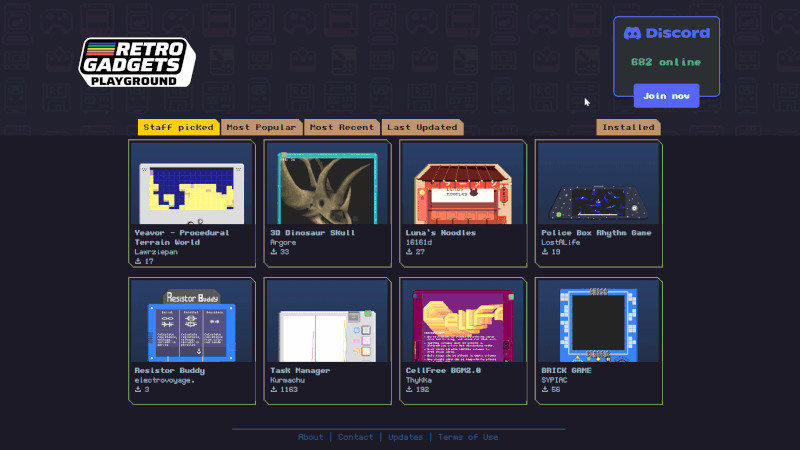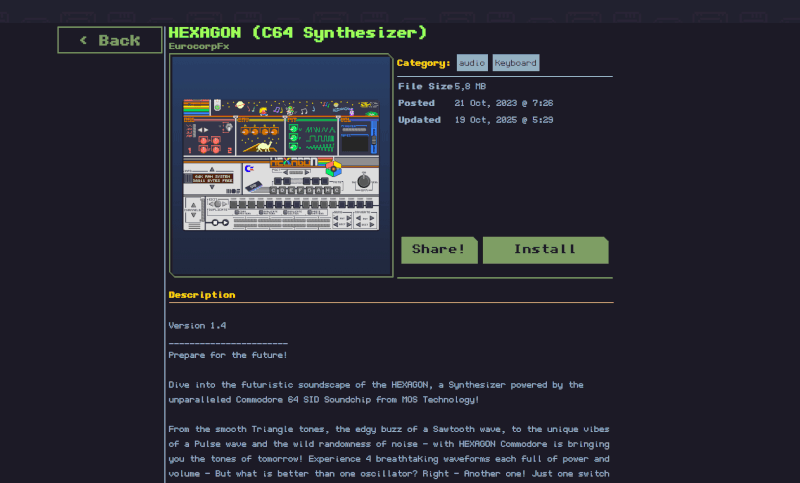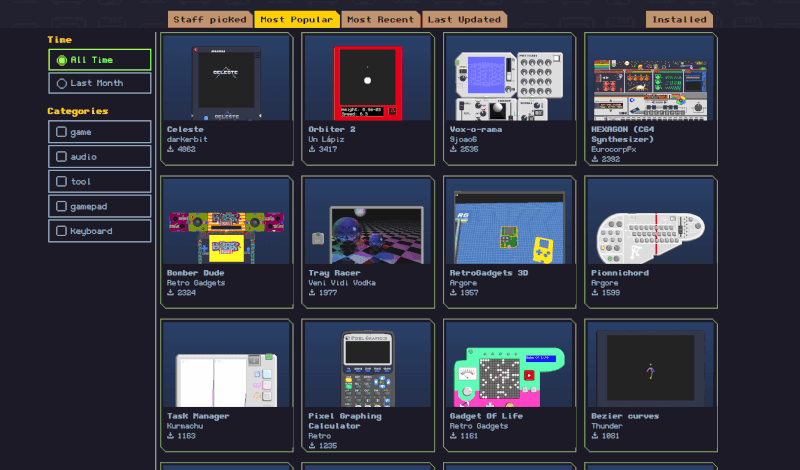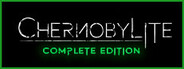Hey everyone,
A huge thank you to everyone who played the This Is Fine: Maximum Cope demo during Steam Next Fest! We’ve loved seeing your reactions, feedback, and general confusion (the good kind) as you navigated the Humiliation world.
Since so many of you seemed to enjoy your time inside Question Hound's brain, we’ve decided to keep the demo up a little longer. It was an easy call. After all, everything’s fine, right?
So if you haven’t had a chance to dive in yet, or just feel like revisiting those awkward high school memories again (why?), the demo is still here for you:
https://store.steampowered.com/app/3994730/This_Is_Fine_Maximum_Cope__Demo/
Everything is totally fine. Just keep on coping.
The Numskull Games Team