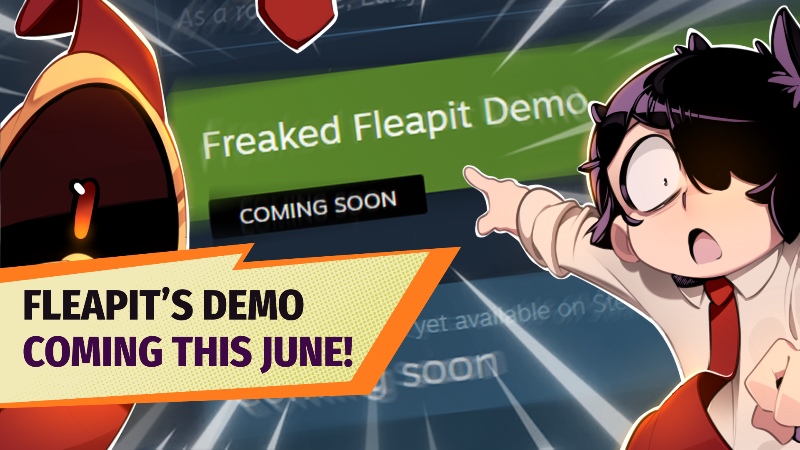May 16, 2024
shapez - Jelle
Hello everyone!
It's been a little while since we've done a progress devlog! We have a couple of bigger changes and various small improvements across the game, so let's take a look.
As a side note, thank you to everyone who filled in the devlog survey! Based on the responses, we've made two changes to this devlog. First up, more images! We'll try to show off as much of the game as we can in blog format, though gifs didn't make much sense for today's topics. Secondly, we've tried to keep our writing a bit more to-the-point. Let us know what you think!
https://store.steampowered.com/app/2162800/shapez_2/
We’ve added a ton of new settings and features to customize a new start to how you want to play shapez 2. Patreons can expect these features in Alpha 21, coming soon!
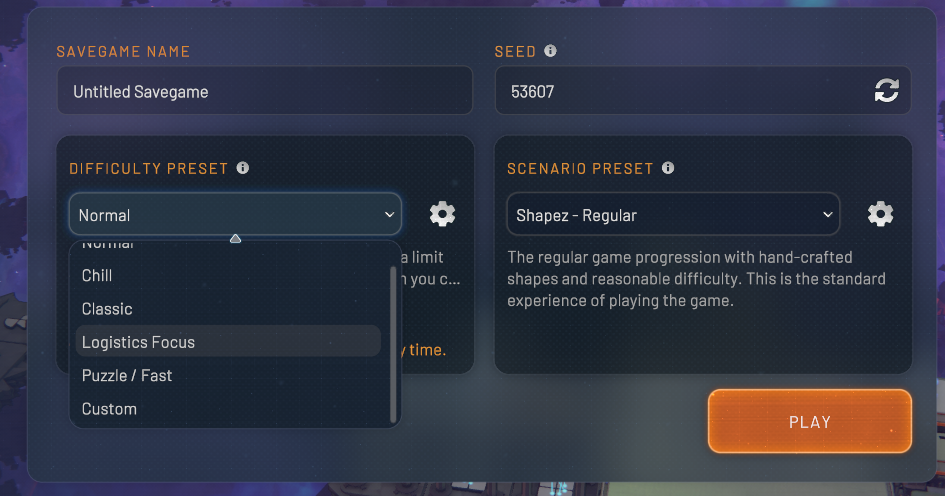
You can currently select from 5 different difficulty presets that change a handful of modifiers to change the way you play. You can customize all of these presets, or start off with the Custom preset at the bottom of the list. These presets can be changed at any time!
Scenarios will allow you to completely change the game. From core mechanics to map generation, everything can be changed. For now though, we just have the normal preset and custom. When you go to edit a Scenario Preset, you get 3 tabs.
Scenarios
This is where you can select a scenario separate from map generation and game rules. Again, for now it’s just the standard experience and something we’re experimenting with but won’t show today.

Map Generation
Just make it a setting? Fine, we’ve made everything a setting. Aside from the Seed, you can customize pretty much everything about how the map will be generated.
At the top are the general Shape & Fluid patch settings. You can customize how many will generate, how large they start off, how much they will grow based on distance from the Vortex and the max size. For Shape patches, you can set how colorful they’ll be and how often rare shapes will appear. For Fluid patches, you can choose whether primary, secondary and/or tertiary colors are generated. Scrolling down, you can set the likeliness and minimum distance from the Vortex for each shape category. On the right, you’ll see a preview of the map you’re about to generate. You can zoom, look around or hide it if you don’t want spoilers.

Do keep in mind that with this much map customizability, there are plenty of ways to make your time very difficult or even impossible to progress. We highly recommend keeping all the settings at the default for your first playthrough.
Game Rules
In the last tab you can set extra rules that can really change up certain mechanics. For now, there are just two.
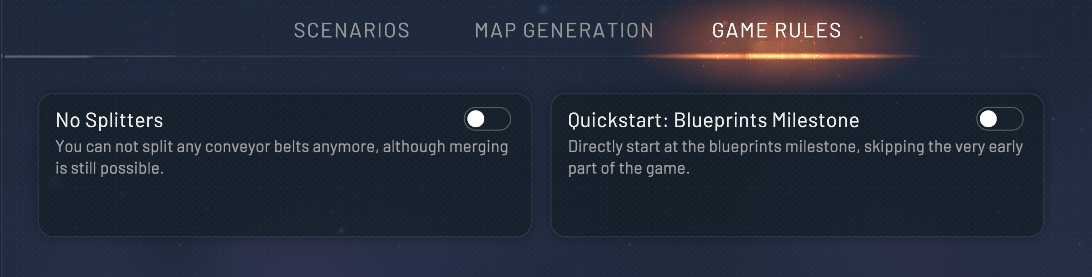
These settings will allow us – as well as modders – to create presets that massively overhaul the game and make shapez 2 infinitely replayable! Sharing options for map generation are being worked on.
The name of the shape color Purple has been changed to Magenta. If you’re using shape codes, this means that any use of p needs to be changed to m to work. Keep this in mind when importing shape codes from shapez 1! If you’re not familiar with shape codes, don’t worry about it.
The contrast between uncolored shapes and white ones has been increased to make it easier to keep them apart.

We’ve added two more color schemes that change all the shape colors and fluids, totaling to four color schemes. Whether you need a change of scenery or struggle differentiating certain colors, be sure to check out the other modes! They can be changed at any time in the settings.
 The same shape in RGB (top left), RYB (top right), CMYK (bottom left) and Colorblind (bottom right)
The same shape in RGB (top left), RYB (top right), CMYK (bottom left) and Colorblind (bottom right)
Keep in mind that the shape codes stay the same, regardless of the color scheme you’re using. In RGB, CwCwCwCw will create a white circle. In RYB, this circle will be black.
We’ve made a large amount of changes to fluids, but we’ll save that topic for a dedicated Fluids blog.
There’s now a separate miner extension for fluids. Miner layouts now have a new layout, reducing the maximum amount of extensions that can be attached to a miner to 4. However, patch arrangements have been improved!
 Miner Extension visuals are still placeholder
Miner Extension visuals are still placeholder
The Full Painter building has been removed. It just wasn't very practical and there was little reason to use it. The regular Painter building is still available, which colors the top layer of any shape you run through it.
Map generation has been made more interesting. The farther from the HUB you go, you'll get rare shape patches that can save you some work. Patches in general are much bigger, but everything can be customized in the map generator now!
Fine-tuned the pins shader to be more visible on top of shapes, keeping in mind the new color schemes.

The visuals of the Stacker building have been finalized!

There are new placement indicators when placing fluid miners & pumps, to make it a bit less confusing when your camera is angled.

The top left corner now has a button for every research tab: Milestones, Shop, Tasks, Upgrades. If you unlock something new in any of those categories, it will show a small notification marker.

Unlocking a milestone now shows an overview for the newly unlocked tasks, upgrades and content. You can click the info icon on the new milestone to see the overview again, or check out any of the other milestones’ overviews.

The Upgrades UI has also been improved to clearly show the effect it has on speed.

There are now Feedback buttons in several places of the game that will open a window with several more buttons that take you to either the Discord, Feedback Form or Suggestions Portal.

That's the devlog! A lot of our focus is currently set on refining the game, but we have plenty more to show soon.
~ Tobias & the shapez 2 team
X / Twitter YouTube Discord Reddit TikTok Patreon
It's been a little while since we've done a progress devlog! We have a couple of bigger changes and various small improvements across the game, so let's take a look.
As a side note, thank you to everyone who filled in the devlog survey! Based on the responses, we've made two changes to this devlog. First up, more images! We'll try to show off as much of the game as we can in blog format, though gifs didn't make much sense for today's topics. Secondly, we've tried to keep our writing a bit more to-the-point. Let us know what you think!
https://store.steampowered.com/app/2162800/shapez_2/
Game Customization
We’ve added a ton of new settings and features to customize a new start to how you want to play shapez 2. Patreons can expect these features in Alpha 21, coming soon!
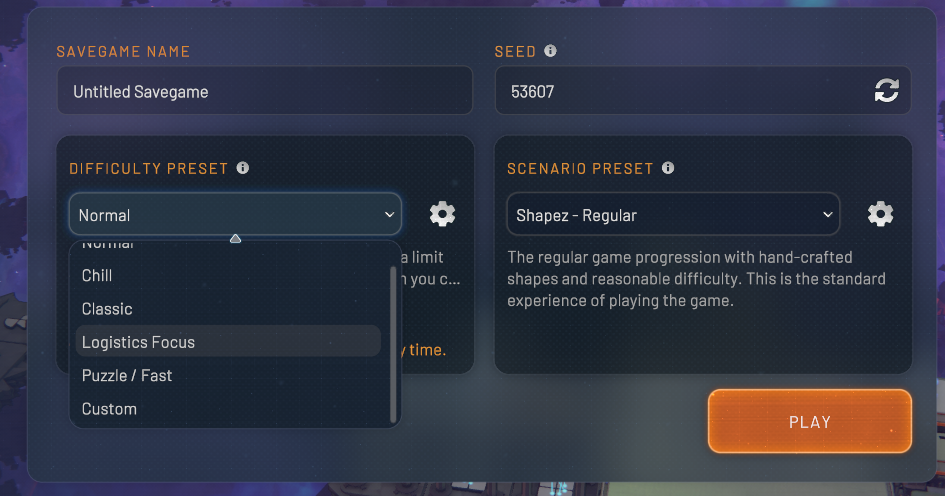
Difficulty Presets
You can currently select from 5 different difficulty presets that change a handful of modifiers to change the way you play. You can customize all of these presets, or start off with the Custom preset at the bottom of the list. These presets can be changed at any time!
- Normal: Copy/Paste is free once unlocked, but there’s a limit to how many platforms you can place.
- Chill: Copy/Paste is free once unlocked and there’s almost no limit to how many platforms you can place. Research goal costs are decreased slightly.
- Classic: Copy/Paste costs blueprint points, but there’s a limit to how many platforms you can place. Research goal costs are decreased slightly.
- Logistics: Copy/Paste costs double the amount of blueprint points and there’s a limit to how many platforms you can place. Research goal costs are quintupled. Will require you to move a lot of shapes around!
- Puzzle / Fast: Copy/Paste is free once unlocked and there’s almost no limit to how many platforms you can place. Research goal costs are minimal. Little need to optimize production or throughput.
Scenario Presets
Scenarios will allow you to completely change the game. From core mechanics to map generation, everything can be changed. For now though, we just have the normal preset and custom. When you go to edit a Scenario Preset, you get 3 tabs.
Scenarios
This is where you can select a scenario separate from map generation and game rules. Again, for now it’s just the standard experience and something we’re experimenting with but won’t show today.

Map Generation
Just make it a setting? Fine, we’ve made everything a setting. Aside from the Seed, you can customize pretty much everything about how the map will be generated.
At the top are the general Shape & Fluid patch settings. You can customize how many will generate, how large they start off, how much they will grow based on distance from the Vortex and the max size. For Shape patches, you can set how colorful they’ll be and how often rare shapes will appear. For Fluid patches, you can choose whether primary, secondary and/or tertiary colors are generated. Scrolling down, you can set the likeliness and minimum distance from the Vortex for each shape category. On the right, you’ll see a preview of the map you’re about to generate. You can zoom, look around or hide it if you don’t want spoilers.

Do keep in mind that with this much map customizability, there are plenty of ways to make your time very difficult or even impossible to progress. We highly recommend keeping all the settings at the default for your first playthrough.
Game Rules
In the last tab you can set extra rules that can really change up certain mechanics. For now, there are just two.
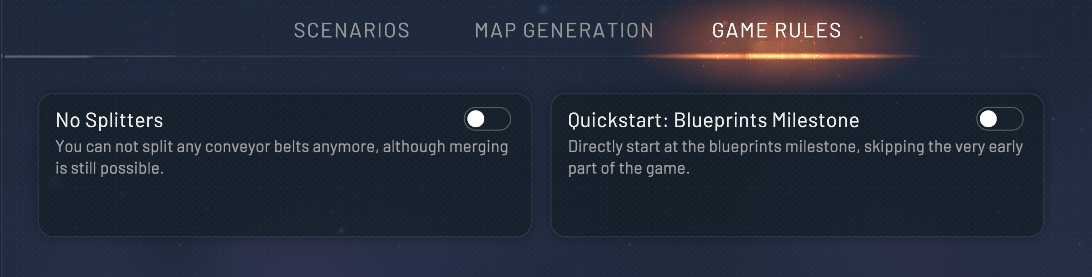
These settings will allow us – as well as modders – to create presets that massively overhaul the game and make shapez 2 infinitely replayable! Sharing options for map generation are being worked on.
Colors
The name of the shape color Purple has been changed to Magenta. If you’re using shape codes, this means that any use of p needs to be changed to m to work. Keep this in mind when importing shape codes from shapez 1! If you’re not familiar with shape codes, don’t worry about it.
The contrast between uncolored shapes and white ones has been increased to make it easier to keep them apart.

We’ve added two more color schemes that change all the shape colors and fluids, totaling to four color schemes. Whether you need a change of scenery or struggle differentiating certain colors, be sure to check out the other modes! They can be changed at any time in the settings.
- RGB (Default): Red, Green, Blue, Cyan, Magenta, Yellow & White
- RYB: Red, Yellow, Blue, Orange, Green, Purple & Black
- CMYK: Cyan, Magenta, Yellow, Blue, Red, Green & Key (Black)
- RGB (Colorblind): Increases contrast of the default RGB colors and adds a texture
 The same shape in RGB (top left), RYB (top right), CMYK (bottom left) and Colorblind (bottom right)
The same shape in RGB (top left), RYB (top right), CMYK (bottom left) and Colorblind (bottom right)Keep in mind that the shape codes stay the same, regardless of the color scheme you’re using. In RGB, CwCwCwCw will create a white circle. In RYB, this circle will be black.
Other changes
We’ve made a large amount of changes to fluids, but we’ll save that topic for a dedicated Fluids blog.
Gameplay
There’s now a separate miner extension for fluids. Miner layouts now have a new layout, reducing the maximum amount of extensions that can be attached to a miner to 4. However, patch arrangements have been improved!
 Miner Extension visuals are still placeholder
Miner Extension visuals are still placeholderThe Full Painter building has been removed. It just wasn't very practical and there was little reason to use it. The regular Painter building is still available, which colors the top layer of any shape you run through it.
Map generation has been made more interesting. The farther from the HUB you go, you'll get rare shape patches that can save you some work. Patches in general are much bigger, but everything can be customized in the map generator now!
Visuals
Fine-tuned the pins shader to be more visible on top of shapes, keeping in mind the new color schemes.

The visuals of the Stacker building have been finalized!

There are new placement indicators when placing fluid miners & pumps, to make it a bit less confusing when your camera is angled.

User Interface
The top left corner now has a button for every research tab: Milestones, Shop, Tasks, Upgrades. If you unlock something new in any of those categories, it will show a small notification marker.

Unlocking a milestone now shows an overview for the newly unlocked tasks, upgrades and content. You can click the info icon on the new milestone to see the overview again, or check out any of the other milestones’ overviews.

The Upgrades UI has also been improved to clearly show the effect it has on speed.

There are now Feedback buttons in several places of the game that will open a window with several more buttons that take you to either the Discord, Feedback Form or Suggestions Portal.

That's the devlog! A lot of our focus is currently set on refining the game, but we have plenty more to show soon.
~ Tobias & the shapez 2 team
Join the community:
X / Twitter YouTube Discord Reddit TikTok Patreon
Check out the previous devlog:
https://store.steampowered.com/news/app/2162800/view/4207001628976651047