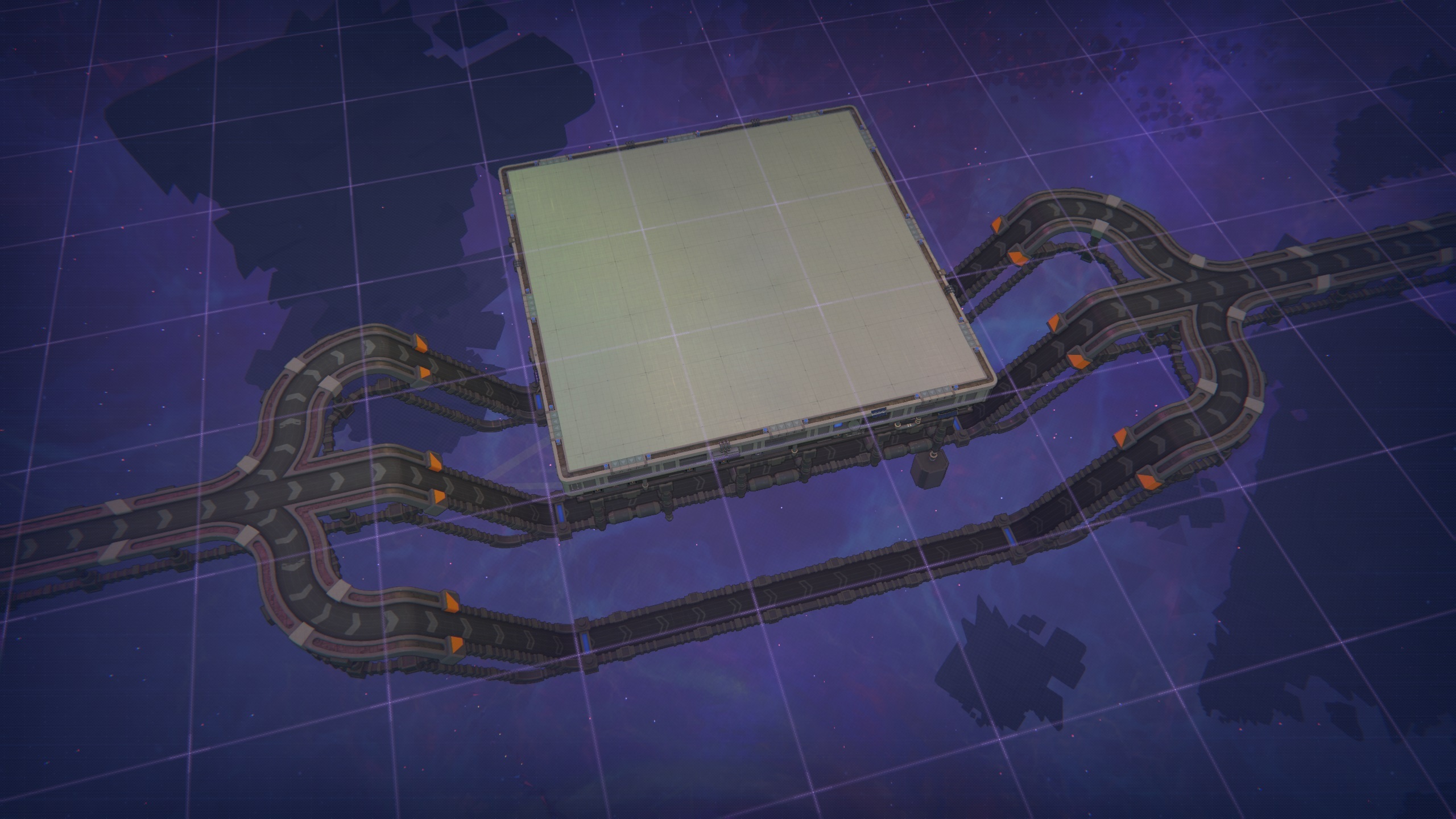May 2, 2024
Across the Obelisk - oxonomia
Greetings to everyone!
We are working on and putting the finishing touches to the next free content patch for Across the Obelisk, the Update 1.4.
Here you have a preview of the improvements that the next update will bring.
As we talked about in the previous Dev Diary, we will improve the sounds of the game in several aspects:
- Every hero in the game, boss and almost all enemies have three new sounds when hit. These sounds will cycle when possible, so if a hero is hit or you hit an enemy several times in a row it will not sound the same sound.
- New sounds have been added when dragging a card to be cast. The sounds are different depending on the type of card you are going to use.
- We have also modified and added several sounds to the UI of the whole game to give a better feeling of responsiveness. And a new characteristic sound to the multiplayer games to indicate that it's your turn.
Finally, as we said in the sound rework dev diary, when the new sound rework goes live with patch 1.4 you will always have the option at any time to switch to the previous sounds. Also, reading your feedback, we have added an additional option to use the new sound system, but keeping the 2 most characteristic and charismatic hit sounds of the game, such as the sheep and owl sounds.
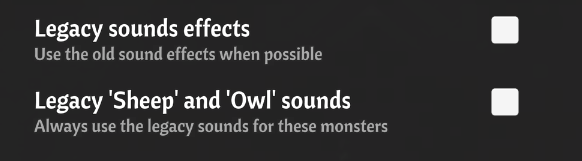
We have added a new member to the Across the Obelisk team to help us with the game's narrative. Not only will we be able to produce content faster than before, but it offers us the possibility to add content and lore to the existing content.
In this new patch several new events have been added in all zones of the game. But most of all we have focused on adding new hero specific responses for all heroes in existing events.
We have always wanted the world of Across the Obelisk to be rich in backstory, and for each of its heroes to have their own personality, relationships, reasons for acting and to have many options for interaction in the world.
This is also very important for the cooperative aspect of the game, because when a player chooses a character, he should have different options in events to participate with the rest of his team mates, and due to the lack of time when developing content, this subject wasn't progressing as well as we wanted it to.
In this and future patches, we hope to continue working on it and will fill in those story gaps wherever possible.
This patch introduces four new cards, one for each class.

In addition to four new items that will drop randomly during the game.

As for the game balance, we have made changes to the bosses of the game, especially to the ones that appear in the Obelisk Challenge and we have removed the Weak Immunity. Sometimes it was not easy to get one of those rare cards that weaken the enemies in the Obelisk and it didn't feel powerful that all the bosses were immune to it.
We have reworked several cards and made a balance pass to many others. Expect the full list of changes a few days before Update 1.4.
With the Update 1.4 the game will be fully translated into German and French.
Our intention is that, whenever possible, we will add content or improvements to the old DLCs. So, as we did with the Halloween DLC, we will take the opportunity and with the Update 1.4 we will add two new skins to the Wolf Wars DLC.
Young Reginald and Young Thuls.

Also, with this update, we have removed the obligation to complete the different events for it, and all the skins of the Wolf Wars will be available for use from the beginning just by owning the DLC.
We are very excited about what's to come.
Stay tuned as we will be revealing more in the following weeks!
- The Ato Team.
We are working on and putting the finishing touches to the next free content patch for Across the Obelisk, the Update 1.4.
Here you have a preview of the improvements that the next update will bring.
Sound Rework
As we talked about in the previous Dev Diary, we will improve the sounds of the game in several aspects:
- Every hero in the game, boss and almost all enemies have three new sounds when hit. These sounds will cycle when possible, so if a hero is hit or you hit an enemy several times in a row it will not sound the same sound.
- New sounds have been added when dragging a card to be cast. The sounds are different depending on the type of card you are going to use.
- We have also modified and added several sounds to the UI of the whole game to give a better feeling of responsiveness. And a new characteristic sound to the multiplayer games to indicate that it's your turn.
Finally, as we said in the sound rework dev diary, when the new sound rework goes live with patch 1.4 you will always have the option at any time to switch to the previous sounds. Also, reading your feedback, we have added an additional option to use the new sound system, but keeping the 2 most characteristic and charismatic hit sounds of the game, such as the sheep and owl sounds.
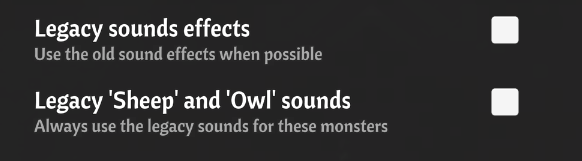
Improved narrative
We have added a new member to the Across the Obelisk team to help us with the game's narrative. Not only will we be able to produce content faster than before, but it offers us the possibility to add content and lore to the existing content.
In this new patch several new events have been added in all zones of the game. But most of all we have focused on adding new hero specific responses for all heroes in existing events.
We have always wanted the world of Across the Obelisk to be rich in backstory, and for each of its heroes to have their own personality, relationships, reasons for acting and to have many options for interaction in the world.
This is also very important for the cooperative aspect of the game, because when a player chooses a character, he should have different options in events to participate with the rest of his team mates, and due to the lack of time when developing content, this subject wasn't progressing as well as we wanted it to.
In this and future patches, we hope to continue working on it and will fill in those story gaps wherever possible.
New Cards, Items and Balance
This patch introduces four new cards, one for each class.

In addition to four new items that will drop randomly during the game.

As for the game balance, we have made changes to the bosses of the game, especially to the ones that appear in the Obelisk Challenge and we have removed the Weak Immunity. Sometimes it was not easy to get one of those rare cards that weaken the enemies in the Obelisk and it didn't feel powerful that all the bosses were immune to it.
We have reworked several cards and made a balance pass to many others. Expect the full list of changes a few days before Update 1.4.
New languages
With the Update 1.4 the game will be fully translated into German and French.
The Wolf Wars
Our intention is that, whenever possible, we will add content or improvements to the old DLCs. So, as we did with the Halloween DLC, we will take the opportunity and with the Update 1.4 we will add two new skins to the Wolf Wars DLC.
Young Reginald and Young Thuls.

Also, with this update, we have removed the obligation to complete the different events for it, and all the skins of the Wolf Wars will be available for use from the beginning just by owning the DLC.
We are very excited about what's to come.
Stay tuned as we will be revealing more in the following weeks!
- The Ato Team.










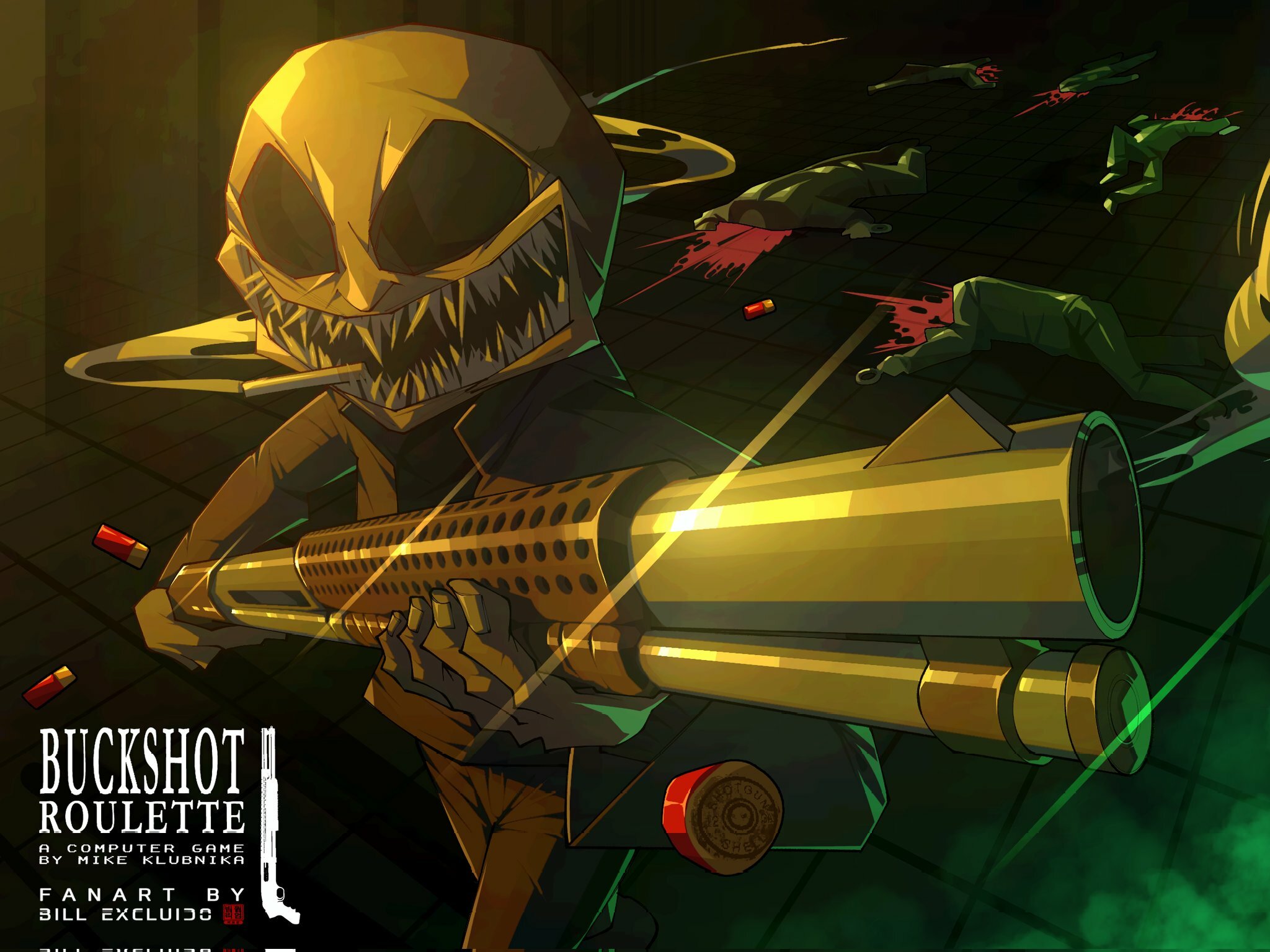
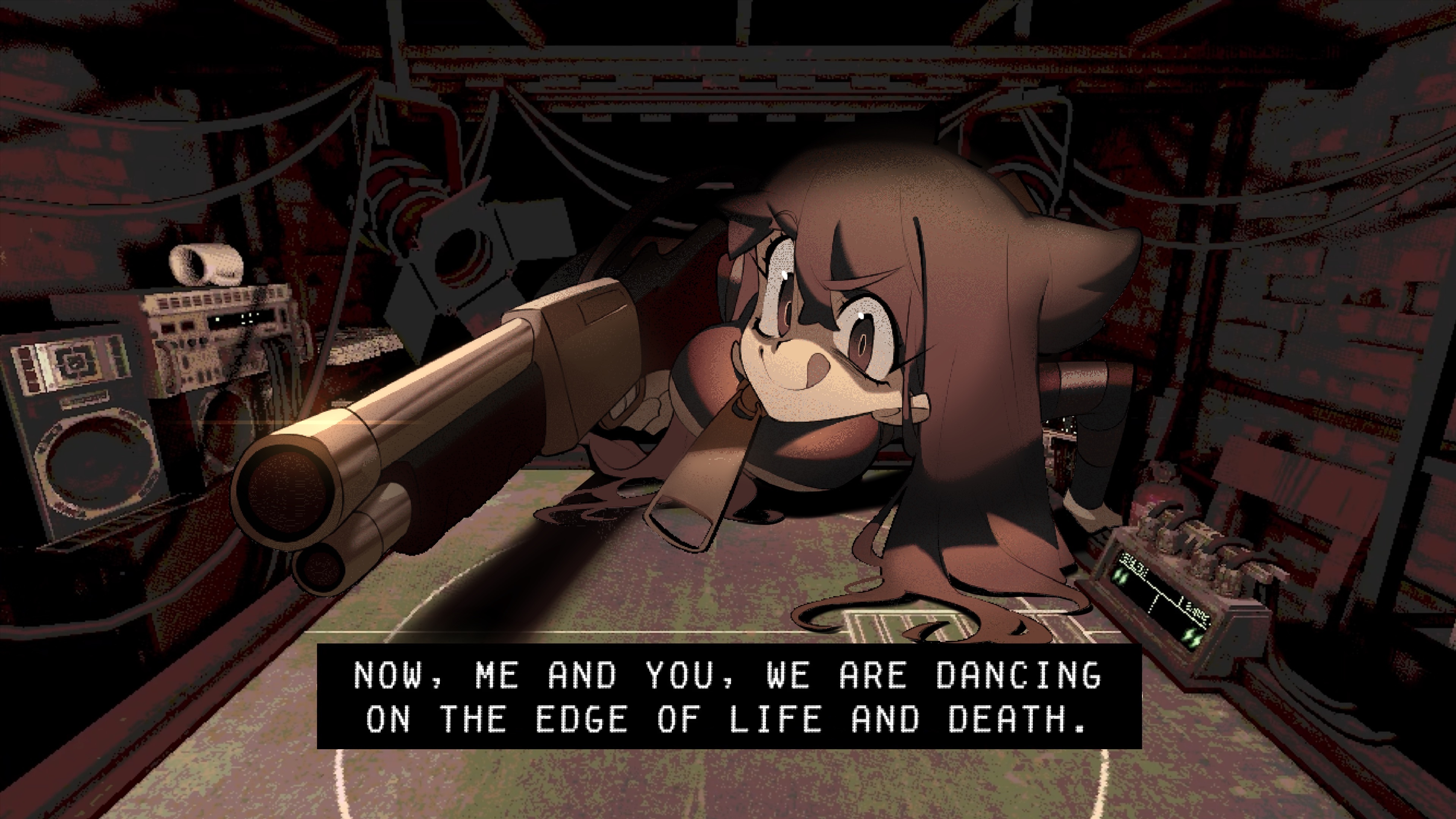


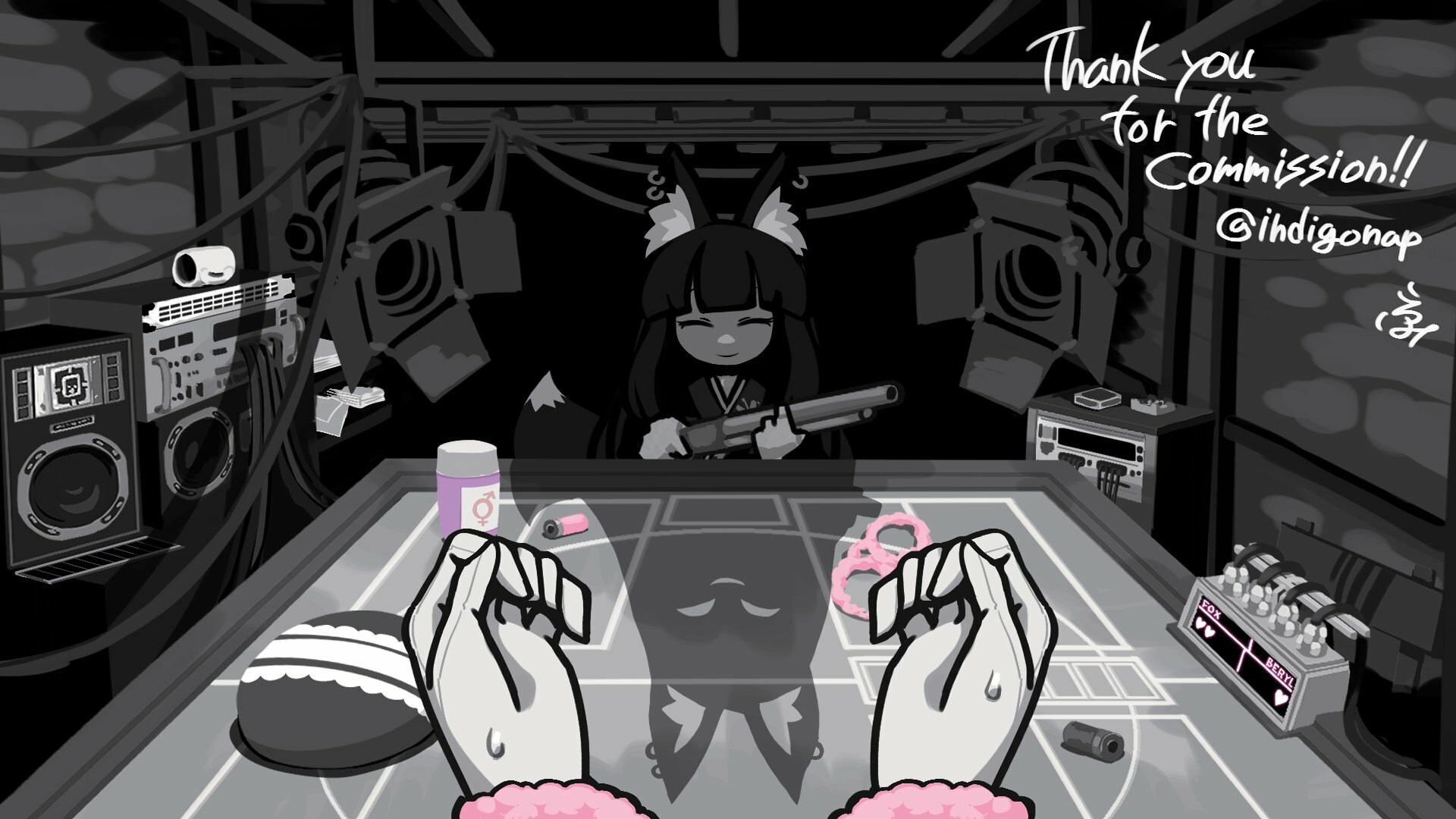




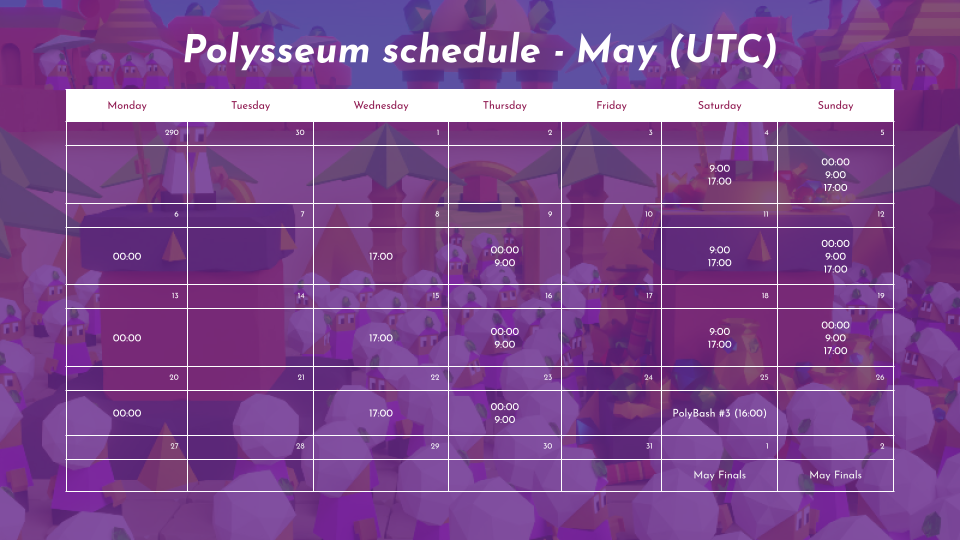










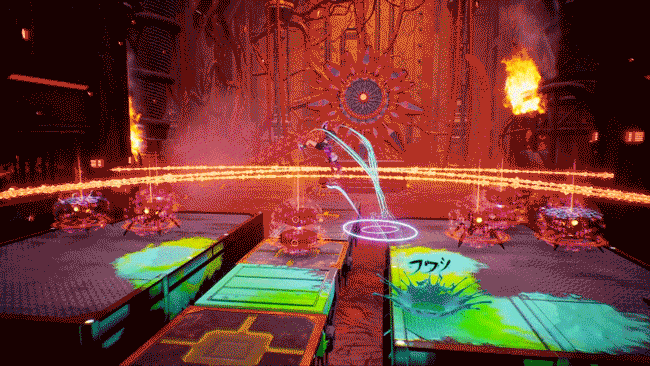
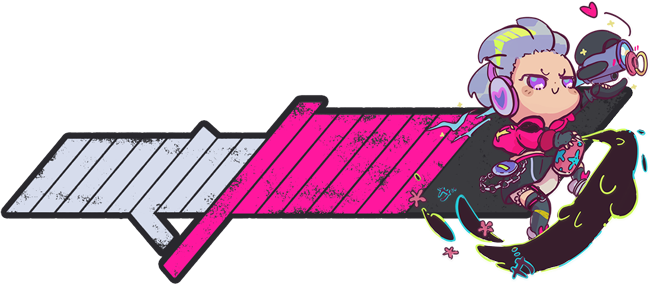
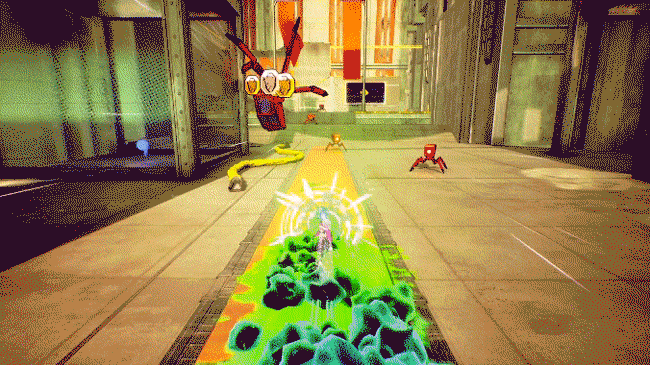



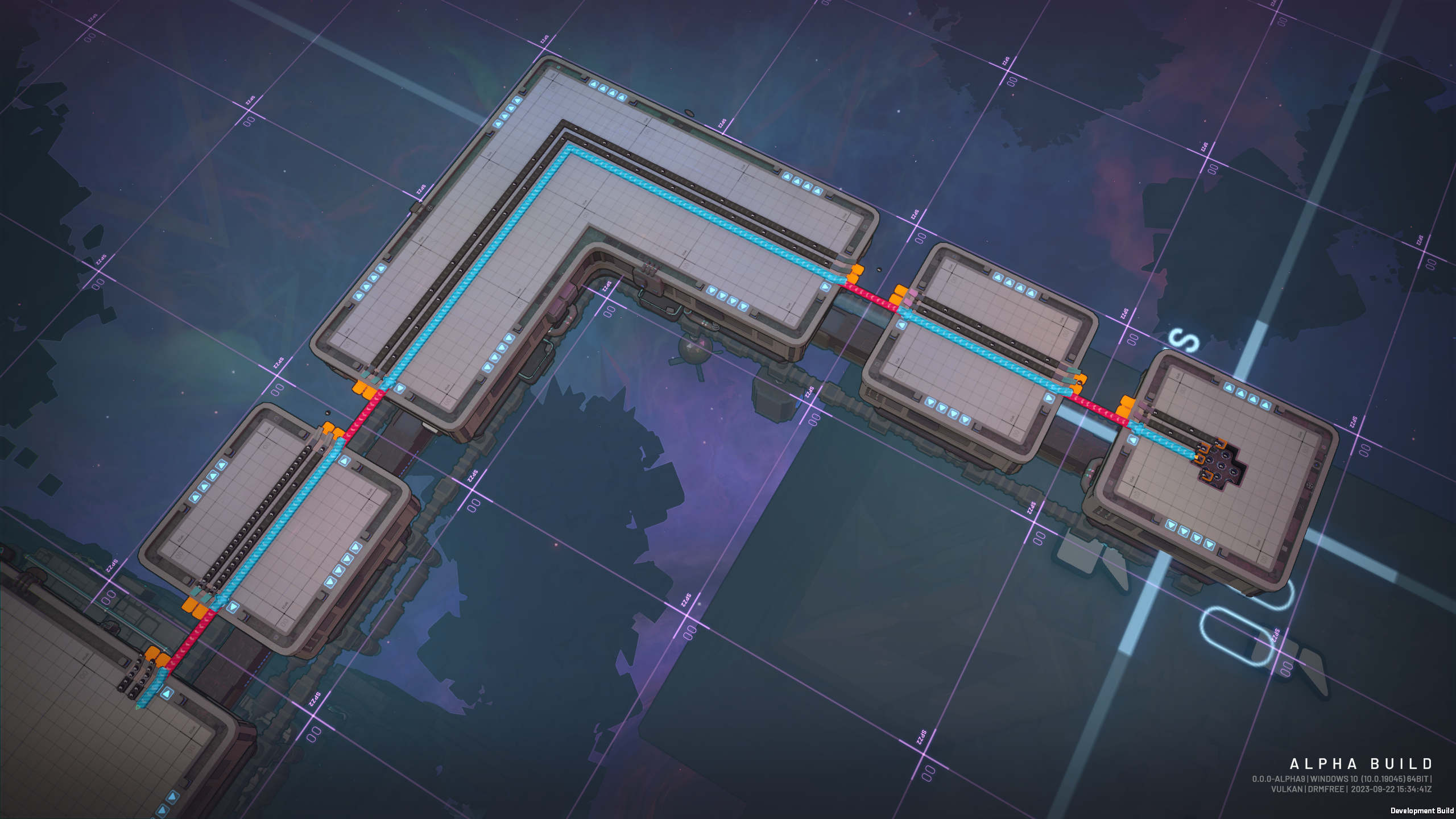 Old build
Old build Old build
Old build Old build
Old build
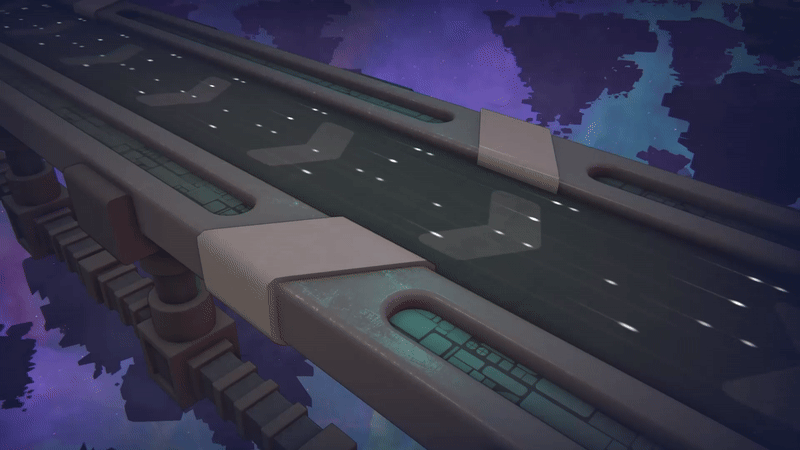 Shapes moving across the Space Belt
Shapes moving across the Space Belt
 This may or may not be what it will actually look like
This may or may not be what it will actually look like