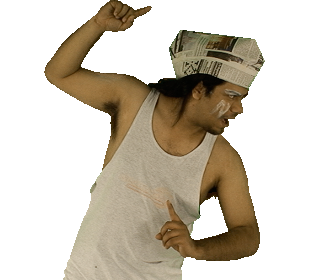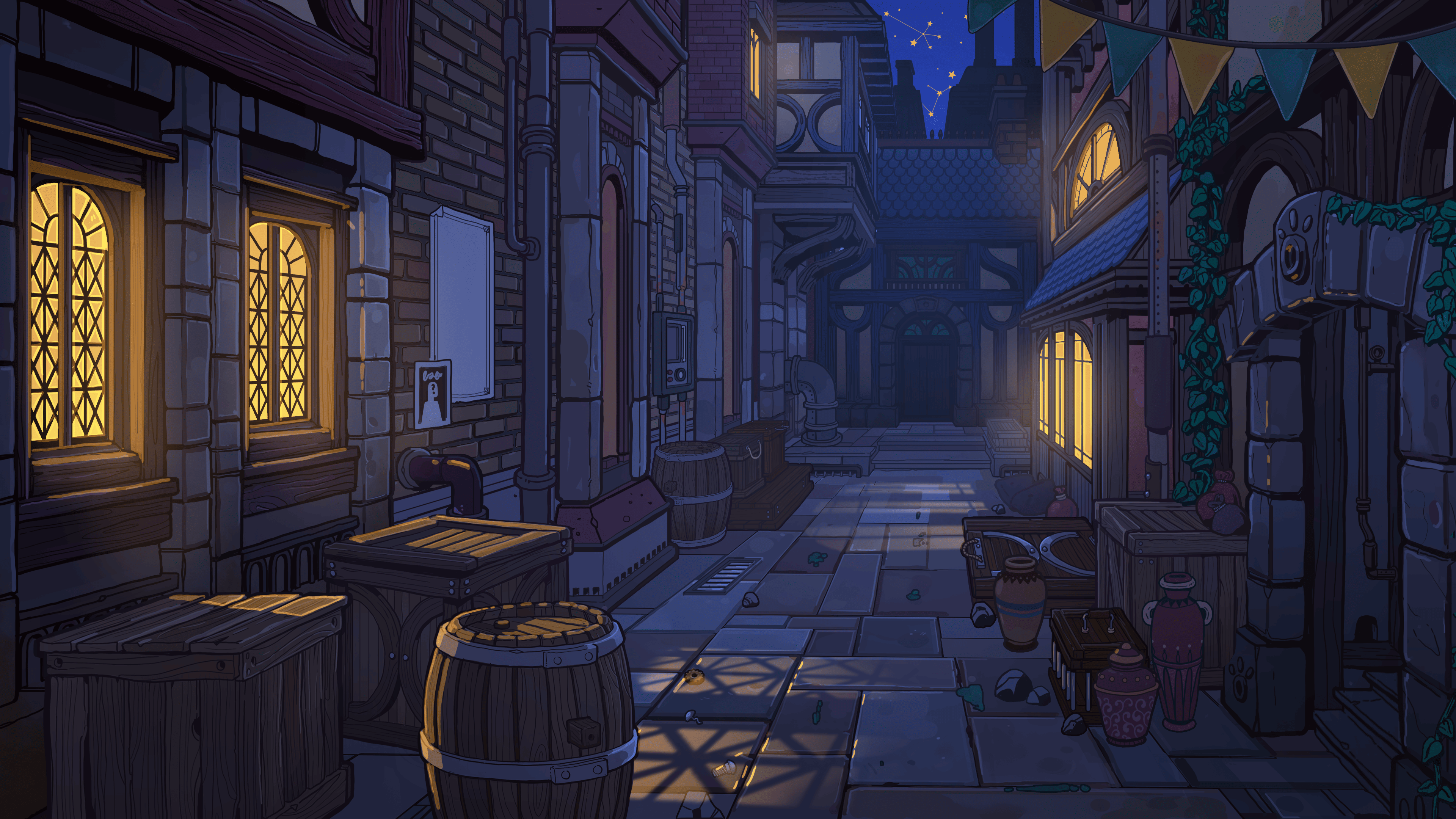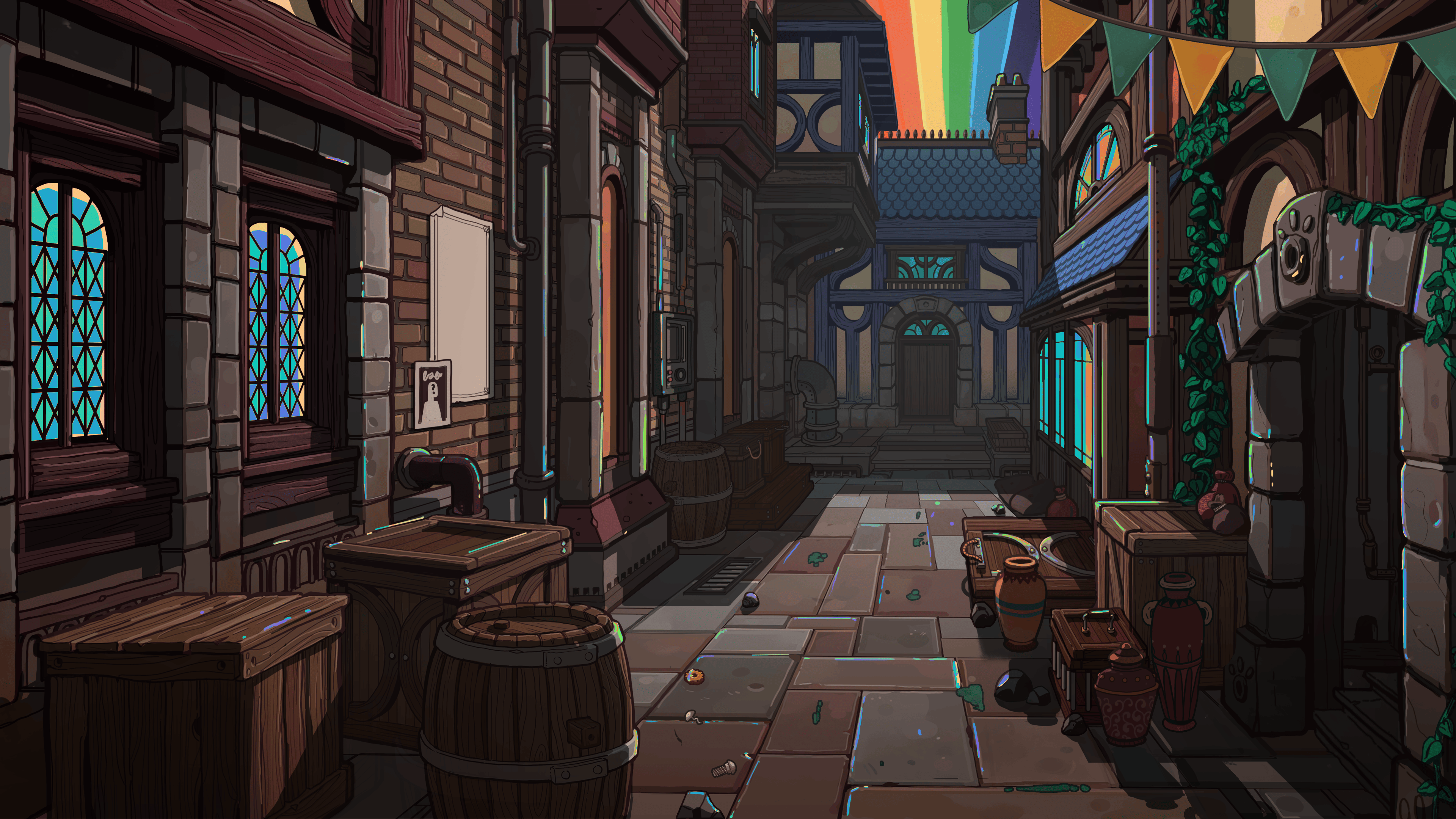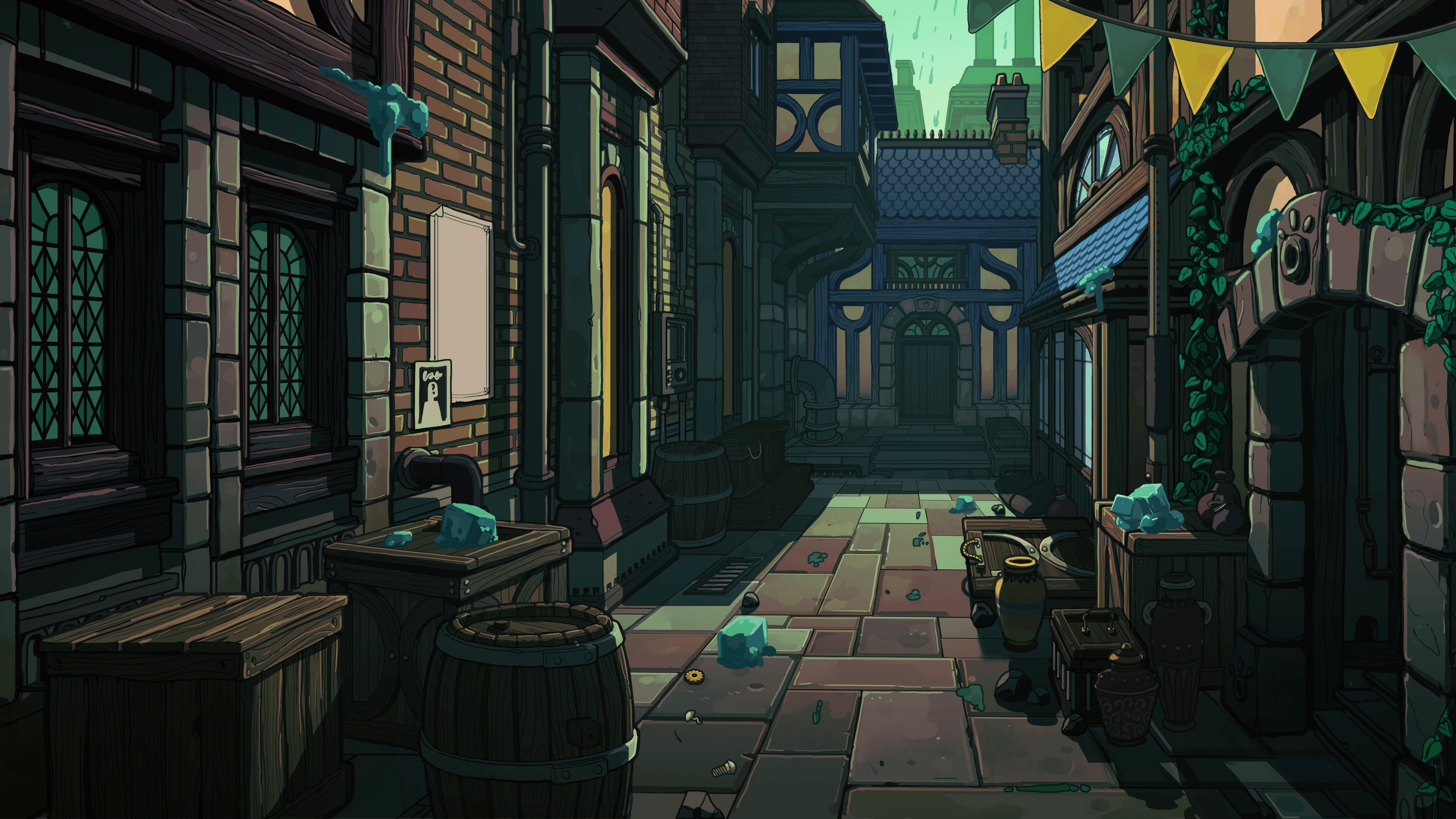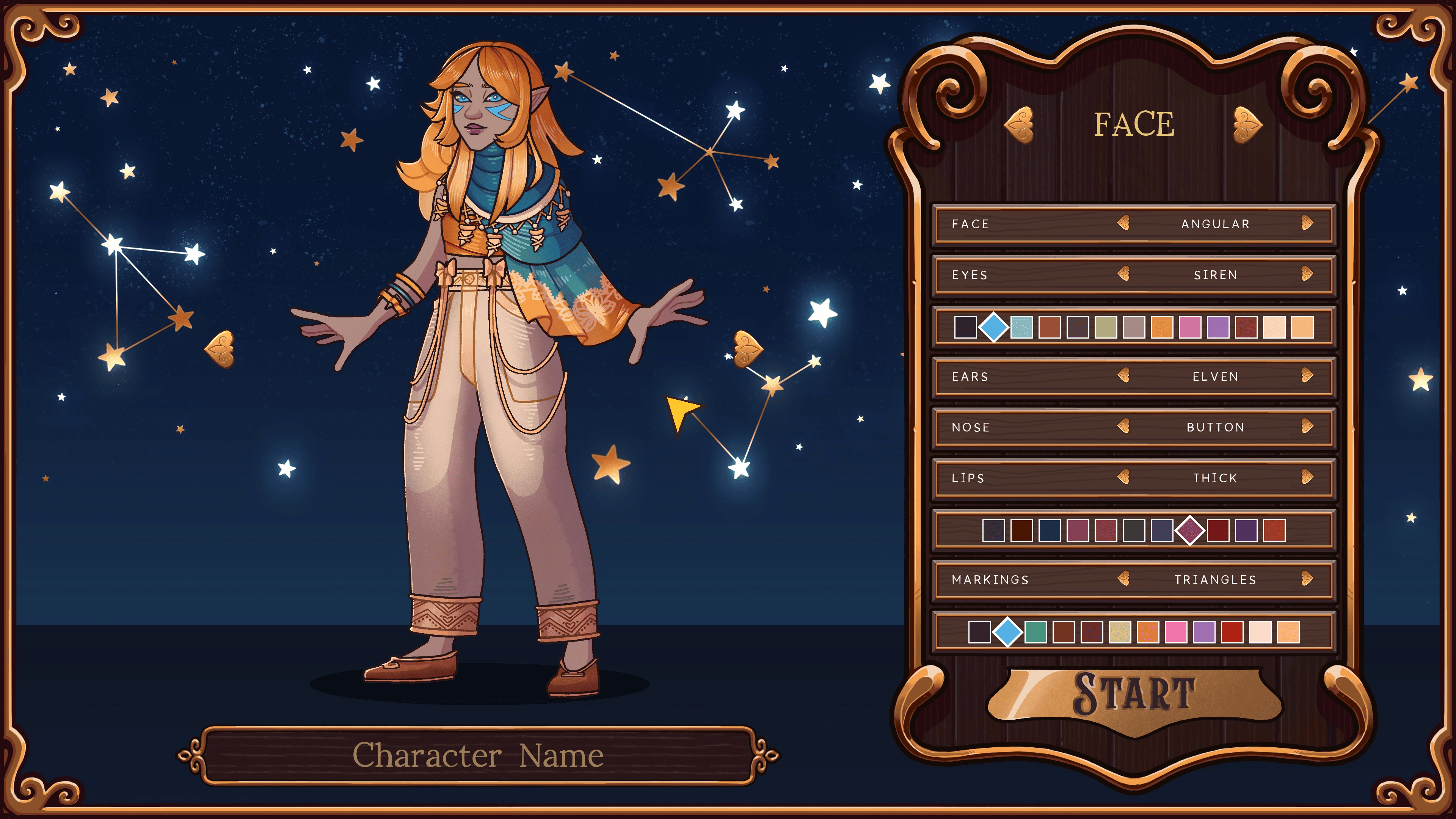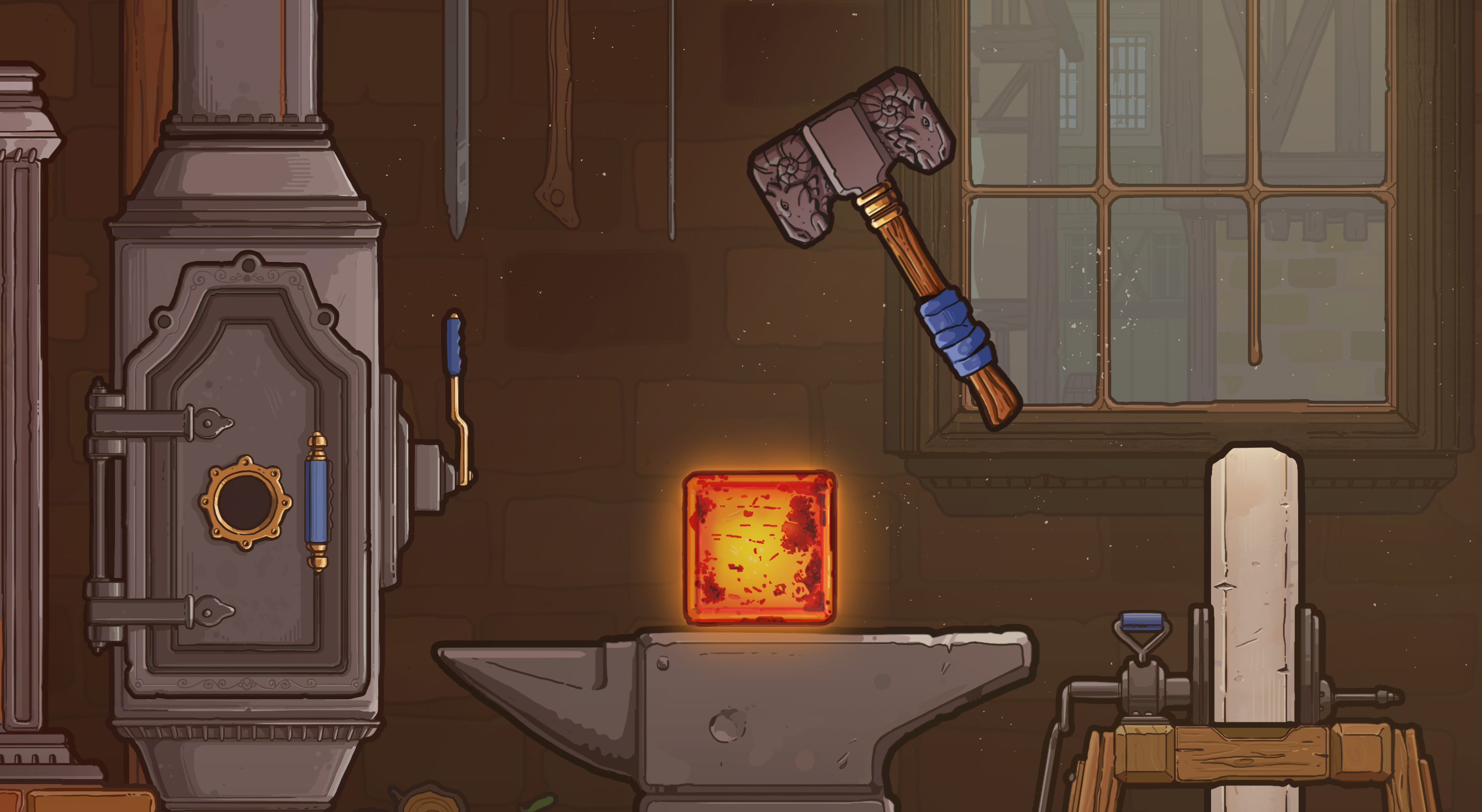Lysfanga: The Time Shift Warrior - Lysfanga: The Time Shift Warrior

Join us as we're live streaming the demo of Lysfanga: The Time Shift Warrior!
Steam Next Fest is less than a week away! To celebrate the start of the event, join us Tuesday, February 6 from 9:30 a.m. PT (6:30 p.m. CET) for a livestream event with the dev team! Come watch the team play the demo and fullfill challenges, while sharing some insights about the game development.

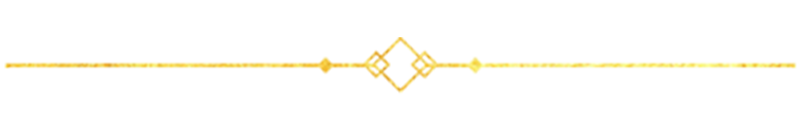
COMING OUT FEBRUARY 13, 2024
Lysfanga: The Time Shift Warrior releases on Steam on February 13, 2024 and will have you wanting to rewind time to play more! Check out our latest trailer below:BEHIND THE SCENES
Want to hear more about the game ? Watch the Sand Door Studio team dive into the game in the first episode of a new series: MEET THE MAKERS. Wishlist now
https://store.steampowered.com/app/2161620/