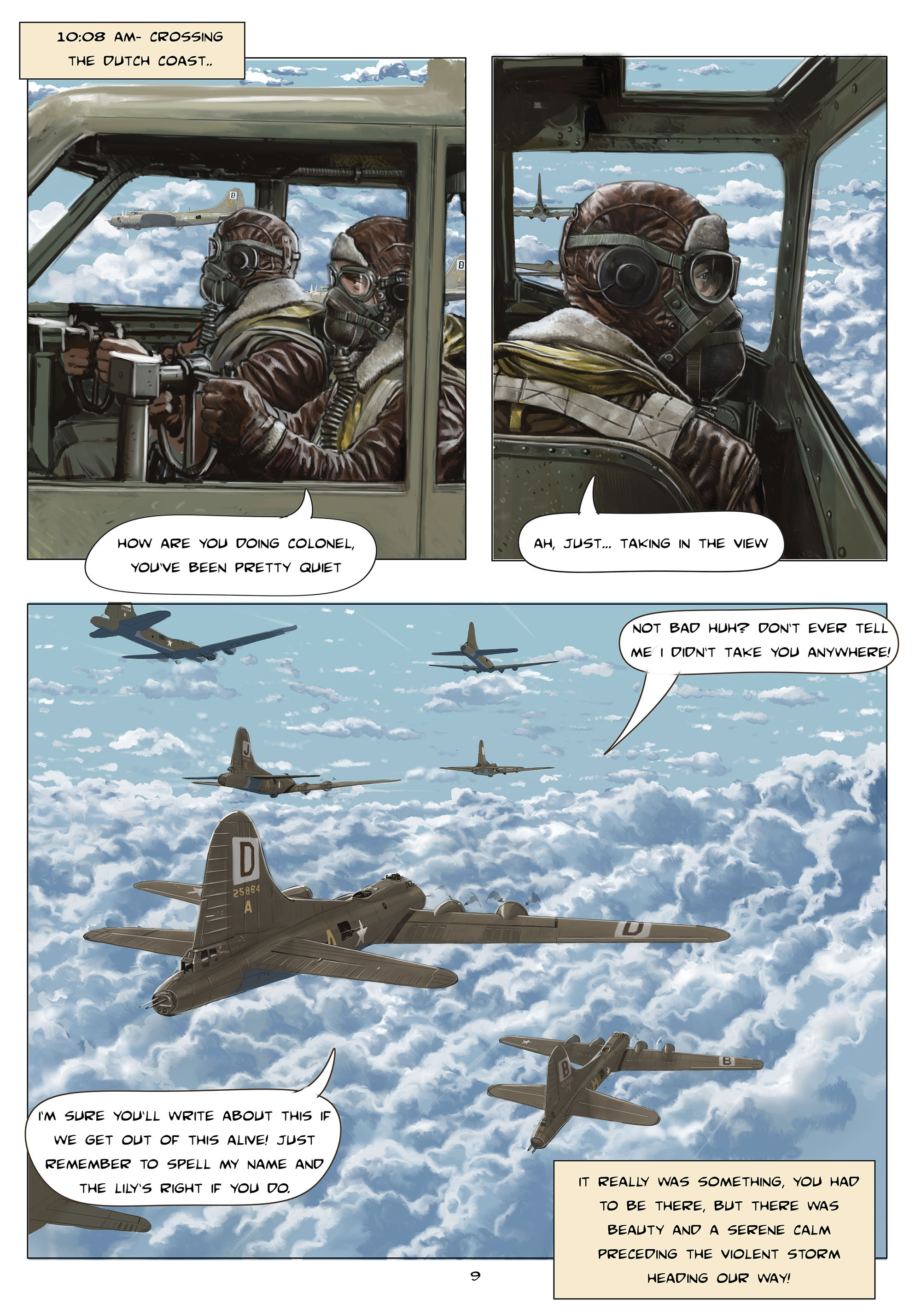Jan 17, 2024
B-17 Flying Fortress : The Mighty 8th Redux - patgarret77
We’re getting prepared to head out to the hard stand and start up the engines. Early Access is right around the corner.
Save the Date
We plan to release “B-17 Flying Fortress: The Mighty 8th Redux” into early access along with “Bomber 3” simultaneously at 09:00 GMT.
Check your nearby cities to get an idea for when you will be able to see these two games available on the store.
Redux will be an Early Access from the Inside-Out.
As you have seen from our past dev blogs we have focused our early development on the interior of the B-17, as the majority of your decision-making within the game will happen from the interior of the Flying Fortress. So be prepared to see the exteriors of aircraft and terrain get visual updates as the early access progresses.
We will also be monitoring the discord and forums for your feedback, and we can’t wait to see you in the skies.
In the meantime, we wanted to share with you some work-in-progress images of the new crew members inside the B-17.

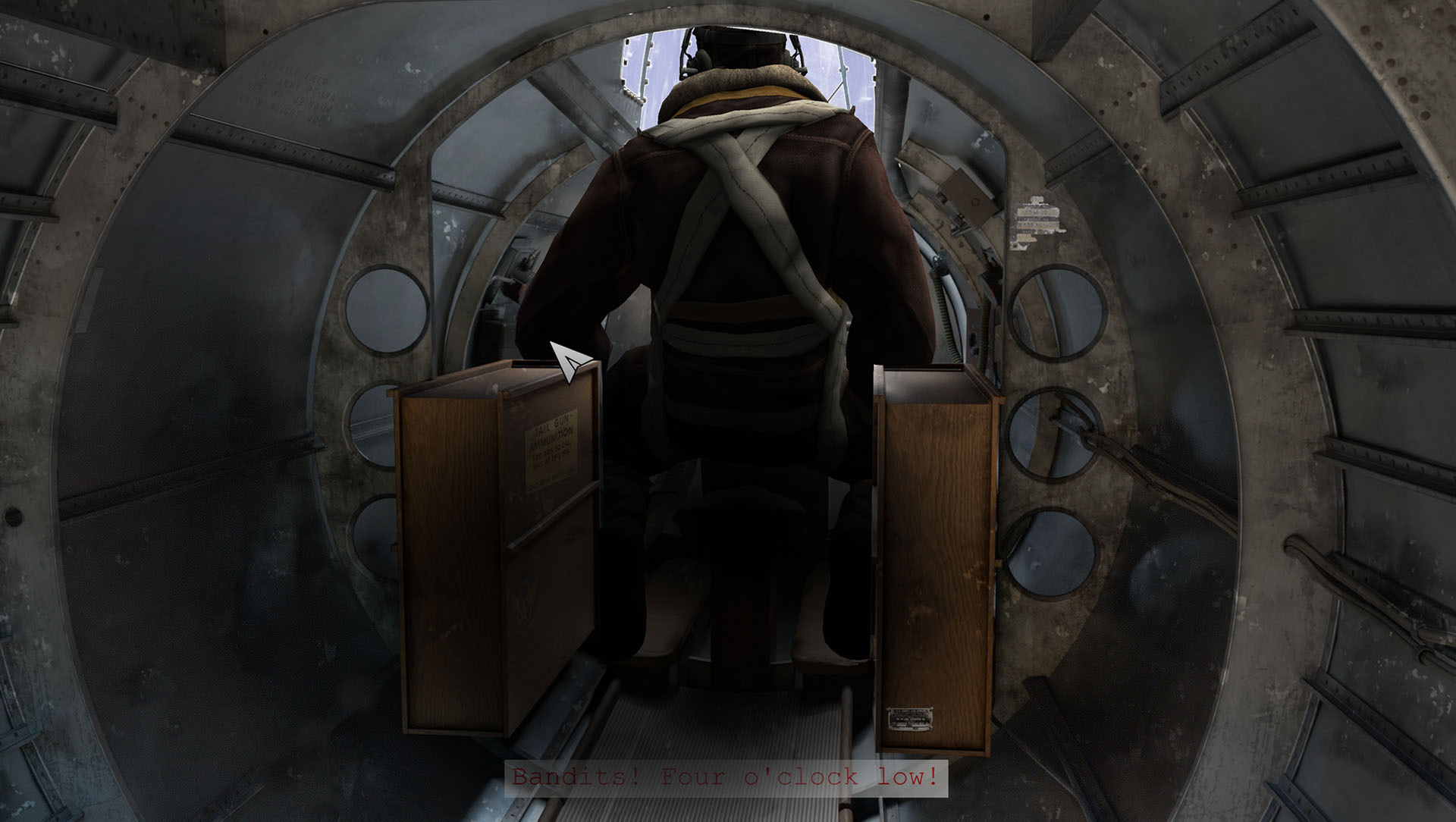

Tips for new Players: Sit back, relax, and enjoy the show.
For those of you who will be playing the Mighty 8th for the first time, you might feel overwhelmed at first. It’s a flight sim with a focus on crew management, so the developers needed to focus heavily on AI that can do a good enough job when you are focused on whatever you think needs attention at any given moment.
So if you are a player that likes to sit back and enjoy the ride and focus primarily on the emergencies as they come up you will thank me when I tell you, you can do precisely that.
First choose a Historical Mission, like Bremen. Sign off on the mission after reading the mission book on the table in front of you in the briefing room. Then exit through the door on the far right.
You will find yourself sitting on a hardstand. Motionless. Press “Ctrl +B”. This will signal all the B-17s to begin starting their engines. You can sit back relax and enjoy the show as they make their way from the hardstands to the runway.
There is time scaling available as well, whilst I would encourage you to take in the sights as you fly across a built-to-scale map of WW2 Europe which originally took 2-3 developers around 6 months to complete, you do have the ability to jump ahead.
Home: Increases game speed
End: Decreases game speed
Pause: Pauses the game
Enter: Jumps ahead 10 minutes if there are no current events that would stop this.
F1 : Brings you inside the Bomber, and you can move your mouse pointer around the edges of the screen to reveal an interface that can help you jump to different compartments, stations, or crew members.
F2: Brings you back outside
And heaven forbid, if you want to stop playing a mission at some point, you can press Ctrl+Shift+Q to display a quitting prompt.
Bomber 3
Bomber 3 was originally released on the Mac, and like Myst and other titles from the time it was developed using “Hypercard” (Read more about Hypercard here)
Like many of the engines we take for granted today, HyperCard empowered creators like never before and it has been a real pleasure to bring Rene Vidmer’s classic back to life and make it available for collectors on Steam.
You can wishlist the game Here:
https://store.steampowered.com/app/2142920/Bomber_3/
Keep your eyes open
In the coming weeks we will have videos, interviews, and playthroughs all related to these games, so stay tuned on our social media channels so you don’t miss out.
Youtube
X (Twitter)
Facebook
The Regensburg Raid Part 4
The crews take to the skies in the next part of “The Regensburg Raid”.
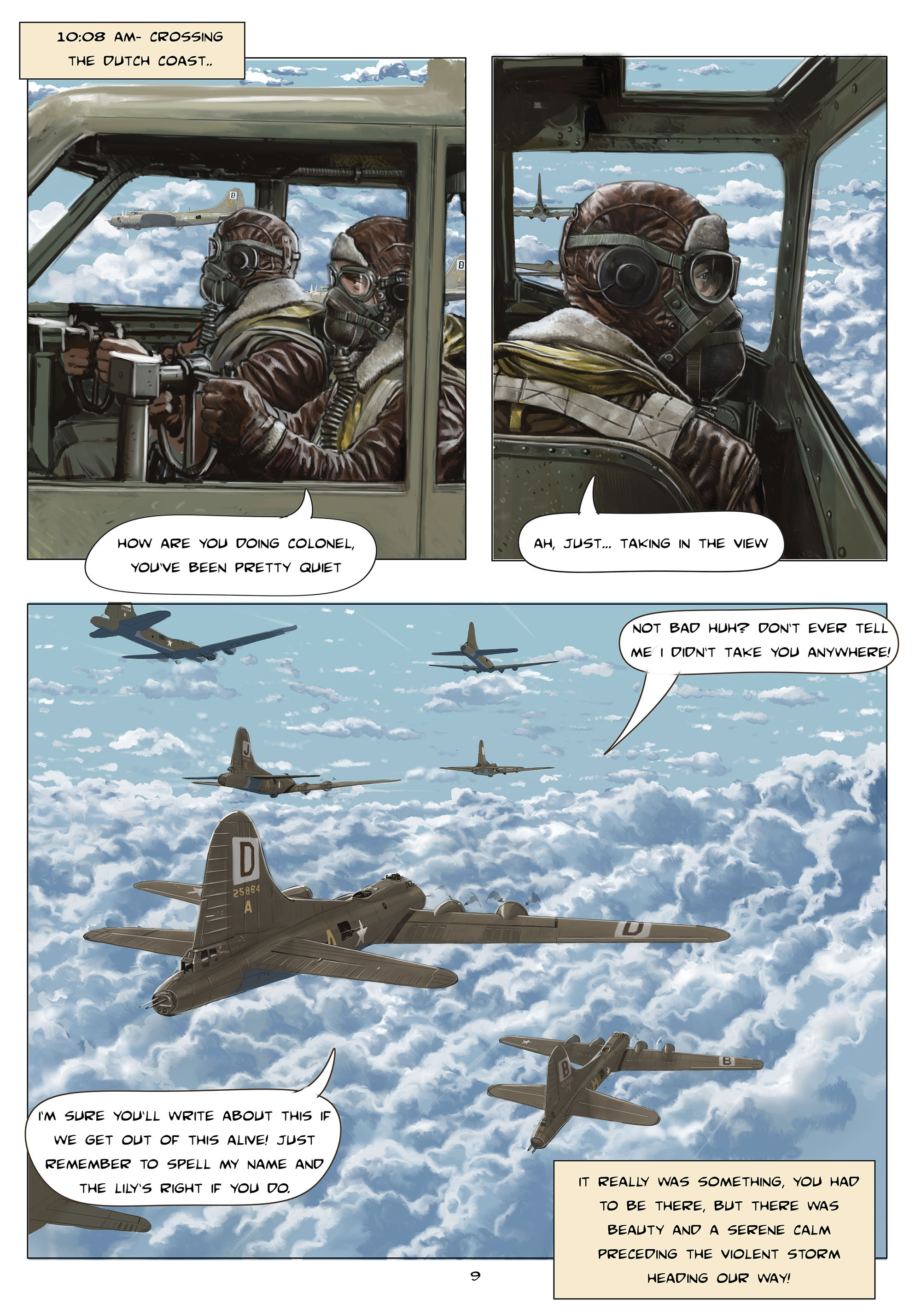
Save the Date
We plan to release “B-17 Flying Fortress: The Mighty 8th Redux” into early access along with “Bomber 3” simultaneously at 09:00 GMT.
Check your nearby cities to get an idea for when you will be able to see these two games available on the store.
- London: 9am Tuesday, 23rd of January 2024
- New York: 4am Tuesday, 23rd of January 2024
- Los Angeles: 1am Tuesday, 23rd of January 2024
- Berlin: 10amTuesday, 23rd of January 2024
- Sydney: 8pm Tuesday, 23rd of January 2024
- Singapore: 5pm Tuesday, 23rd of January 2024
- Doha: 12 noon Tuesday, 23rd of January 2024
Redux will be an Early Access from the Inside-Out.
As you have seen from our past dev blogs we have focused our early development on the interior of the B-17, as the majority of your decision-making within the game will happen from the interior of the Flying Fortress. So be prepared to see the exteriors of aircraft and terrain get visual updates as the early access progresses.
We will also be monitoring the discord and forums for your feedback, and we can’t wait to see you in the skies.
In the meantime, we wanted to share with you some work-in-progress images of the new crew members inside the B-17.

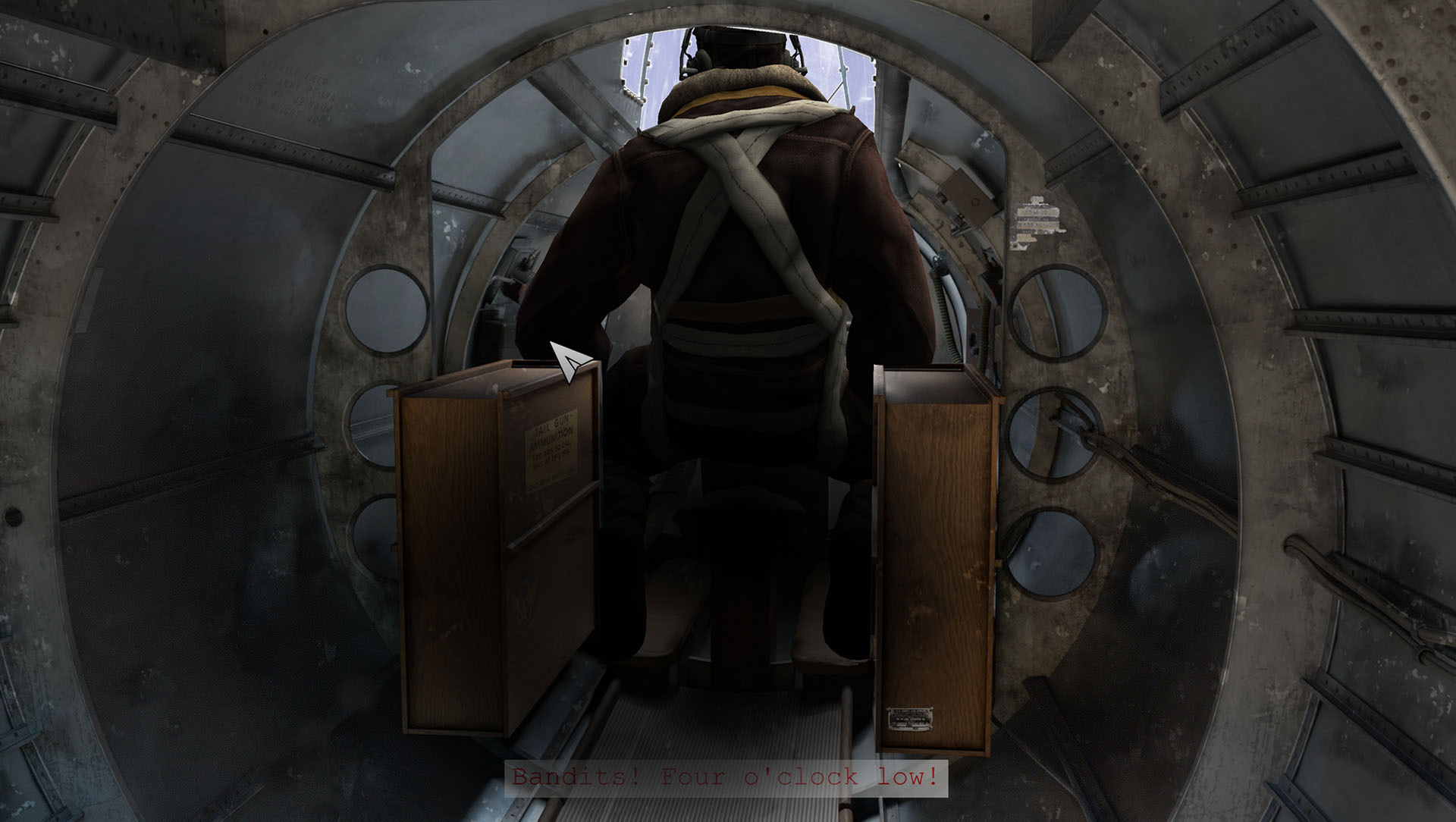

Tips for new Players: Sit back, relax, and enjoy the show.
For those of you who will be playing the Mighty 8th for the first time, you might feel overwhelmed at first. It’s a flight sim with a focus on crew management, so the developers needed to focus heavily on AI that can do a good enough job when you are focused on whatever you think needs attention at any given moment.
So if you are a player that likes to sit back and enjoy the ride and focus primarily on the emergencies as they come up you will thank me when I tell you, you can do precisely that.
First choose a Historical Mission, like Bremen. Sign off on the mission after reading the mission book on the table in front of you in the briefing room. Then exit through the door on the far right.
You will find yourself sitting on a hardstand. Motionless. Press “Ctrl +B”. This will signal all the B-17s to begin starting their engines. You can sit back relax and enjoy the show as they make their way from the hardstands to the runway.
There is time scaling available as well, whilst I would encourage you to take in the sights as you fly across a built-to-scale map of WW2 Europe which originally took 2-3 developers around 6 months to complete, you do have the ability to jump ahead.
Home: Increases game speed
End: Decreases game speed
Pause: Pauses the game
Enter: Jumps ahead 10 minutes if there are no current events that would stop this.
F1 : Brings you inside the Bomber, and you can move your mouse pointer around the edges of the screen to reveal an interface that can help you jump to different compartments, stations, or crew members.
F2: Brings you back outside
And heaven forbid, if you want to stop playing a mission at some point, you can press Ctrl+Shift+Q to display a quitting prompt.
Bomber 3
Bomber 3 was originally released on the Mac, and like Myst and other titles from the time it was developed using “Hypercard” (Read more about Hypercard here)
Like many of the engines we take for granted today, HyperCard empowered creators like never before and it has been a real pleasure to bring Rene Vidmer’s classic back to life and make it available for collectors on Steam.
You can wishlist the game Here:
https://store.steampowered.com/app/2142920/Bomber_3/
Keep your eyes open
In the coming weeks we will have videos, interviews, and playthroughs all related to these games, so stay tuned on our social media channels so you don’t miss out.
Youtube
X (Twitter)
The Regensburg Raid Part 4
The crews take to the skies in the next part of “The Regensburg Raid”.