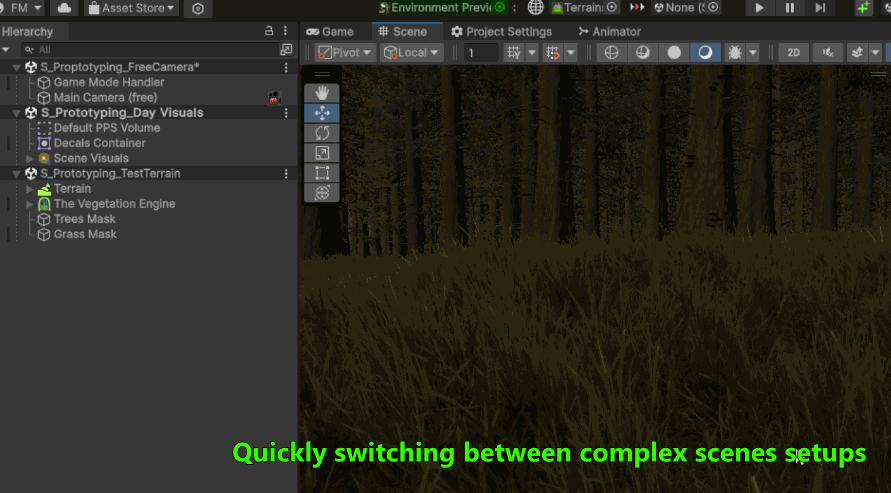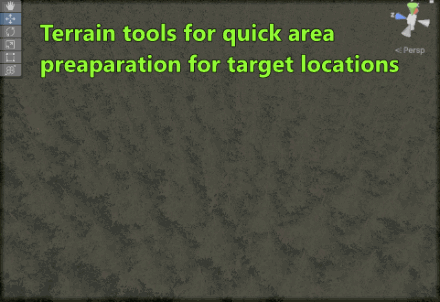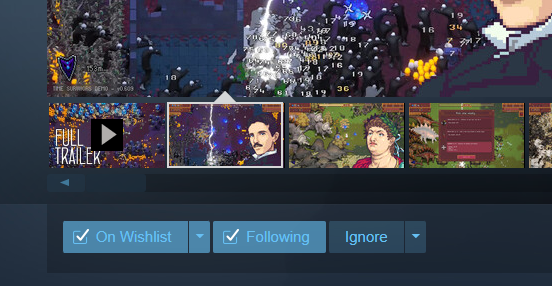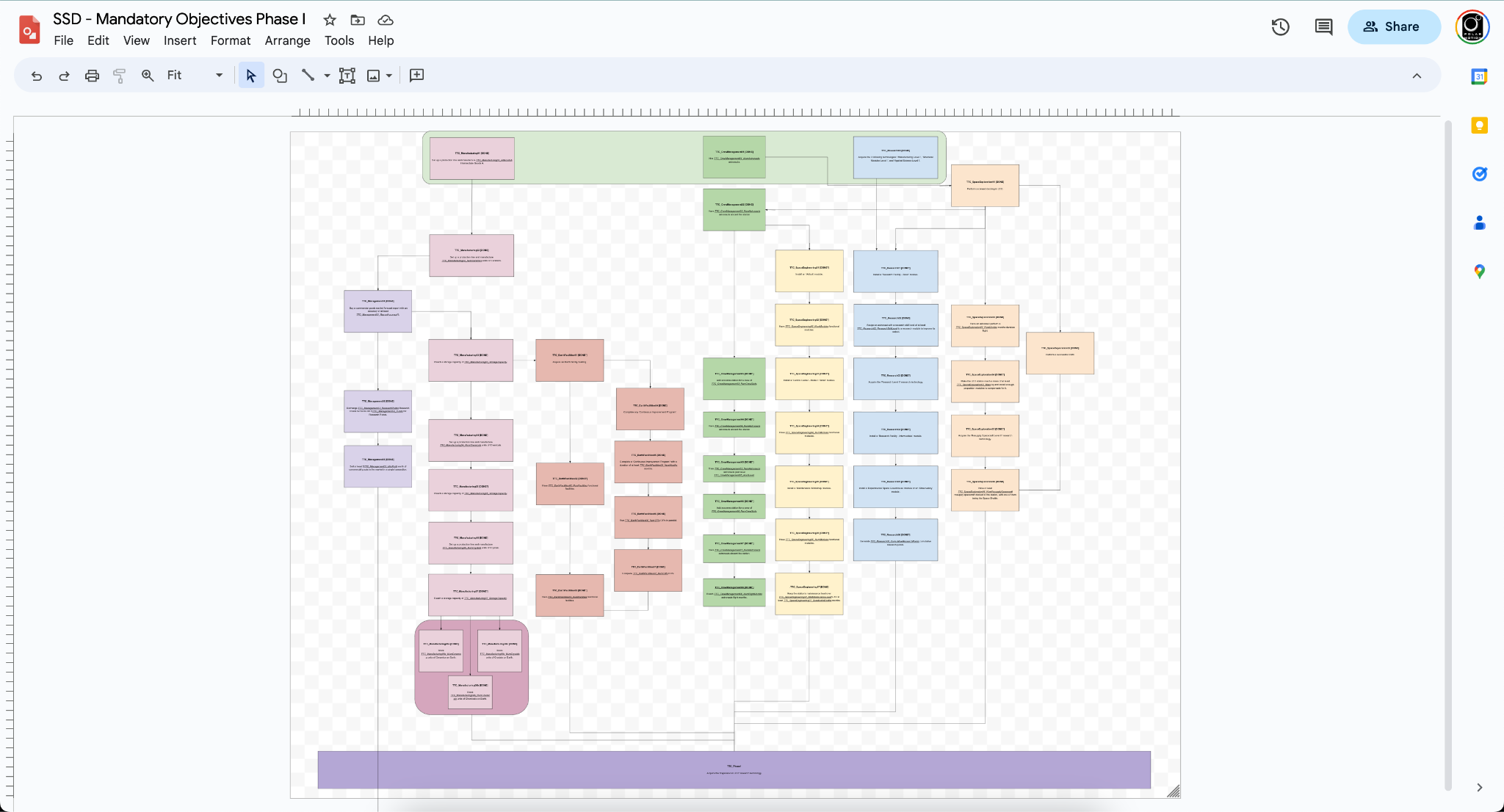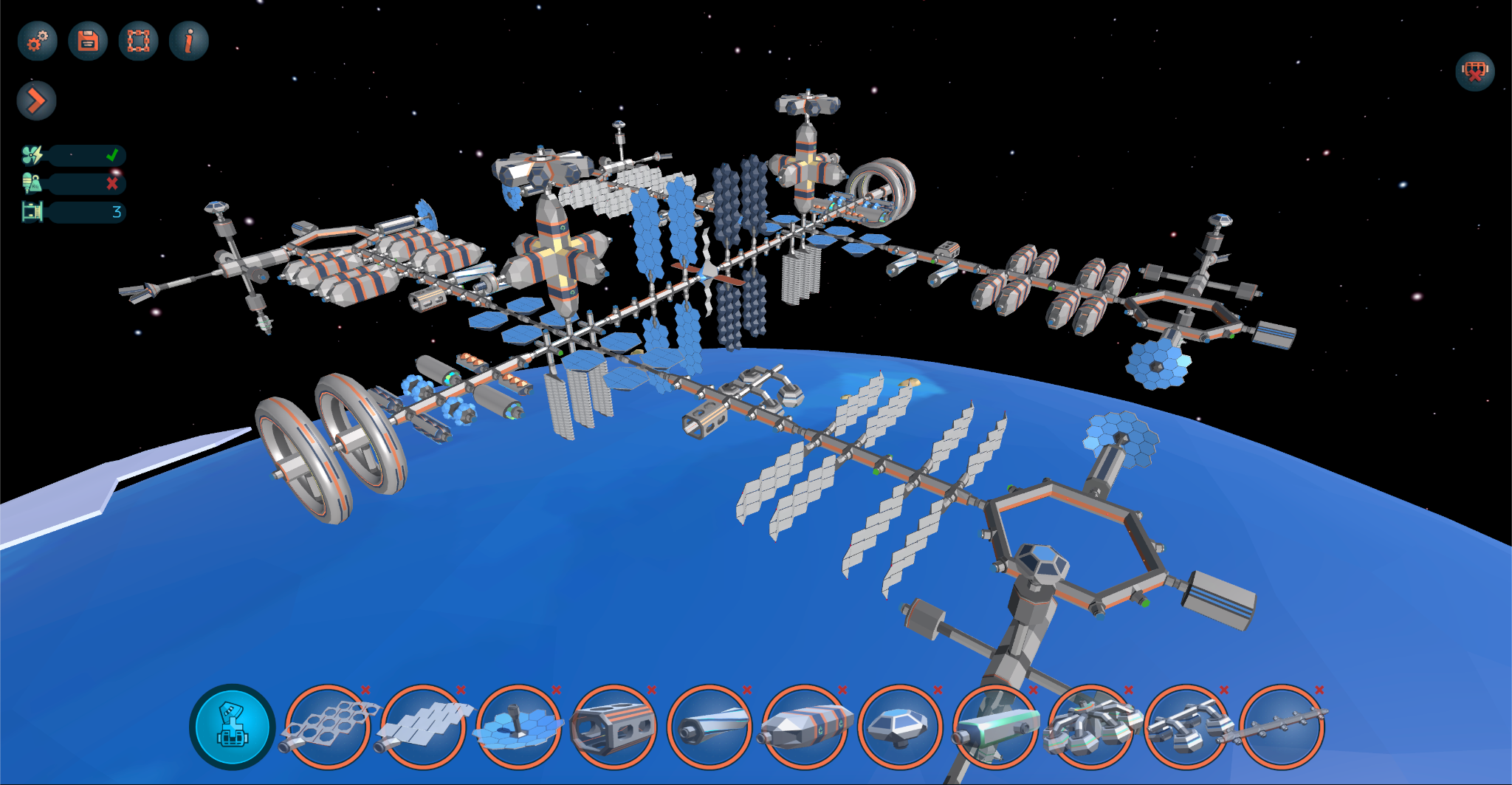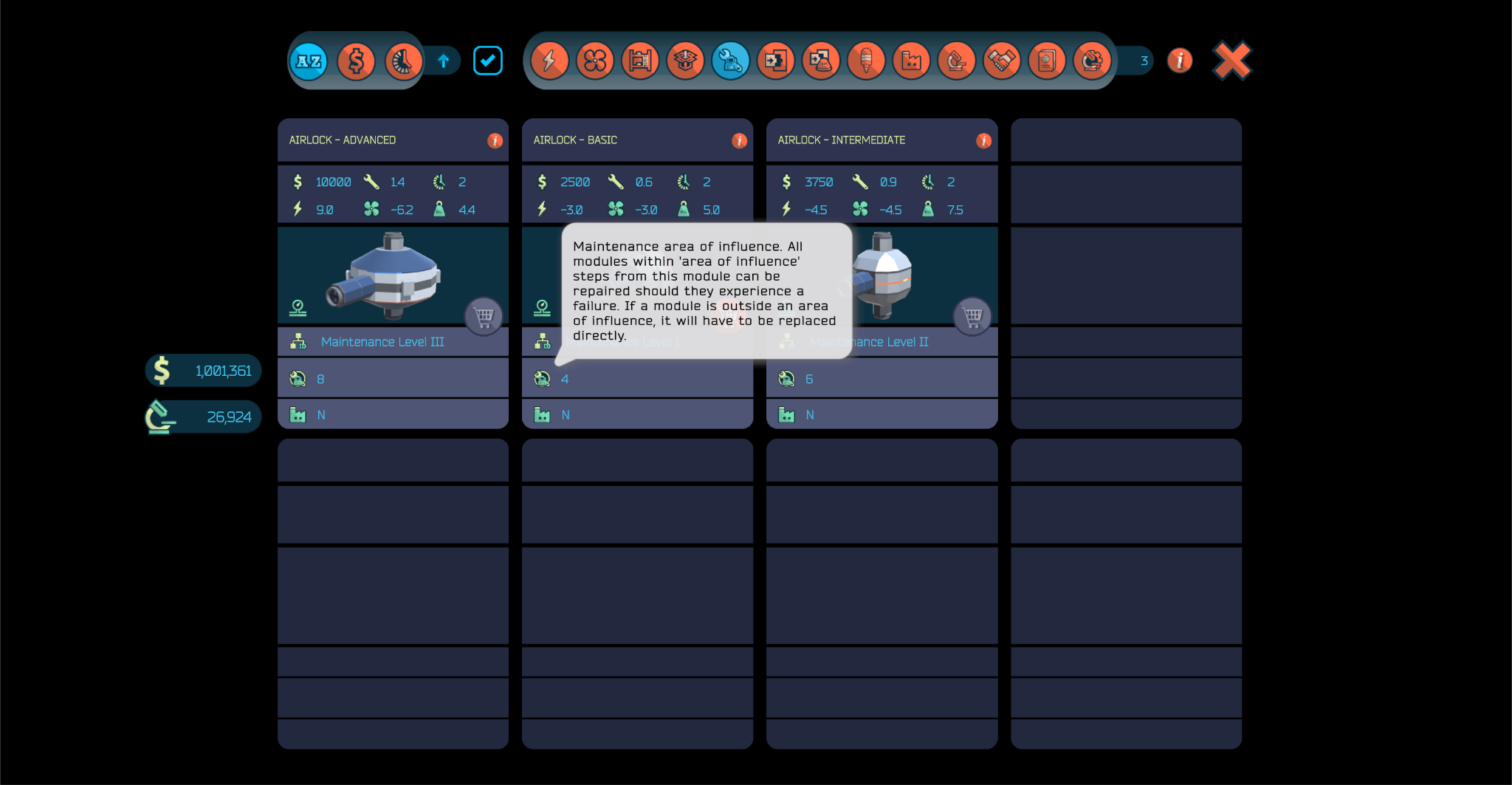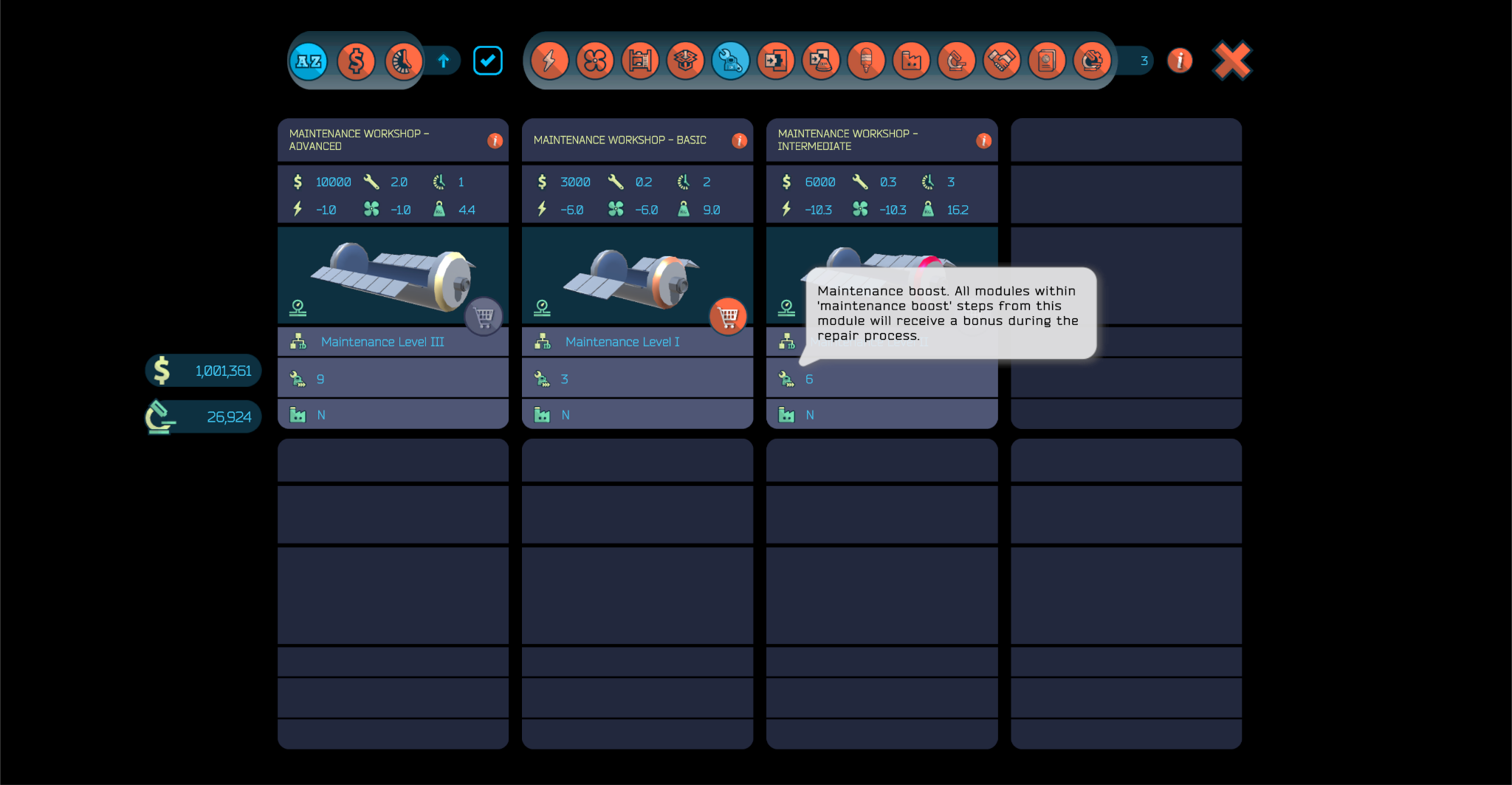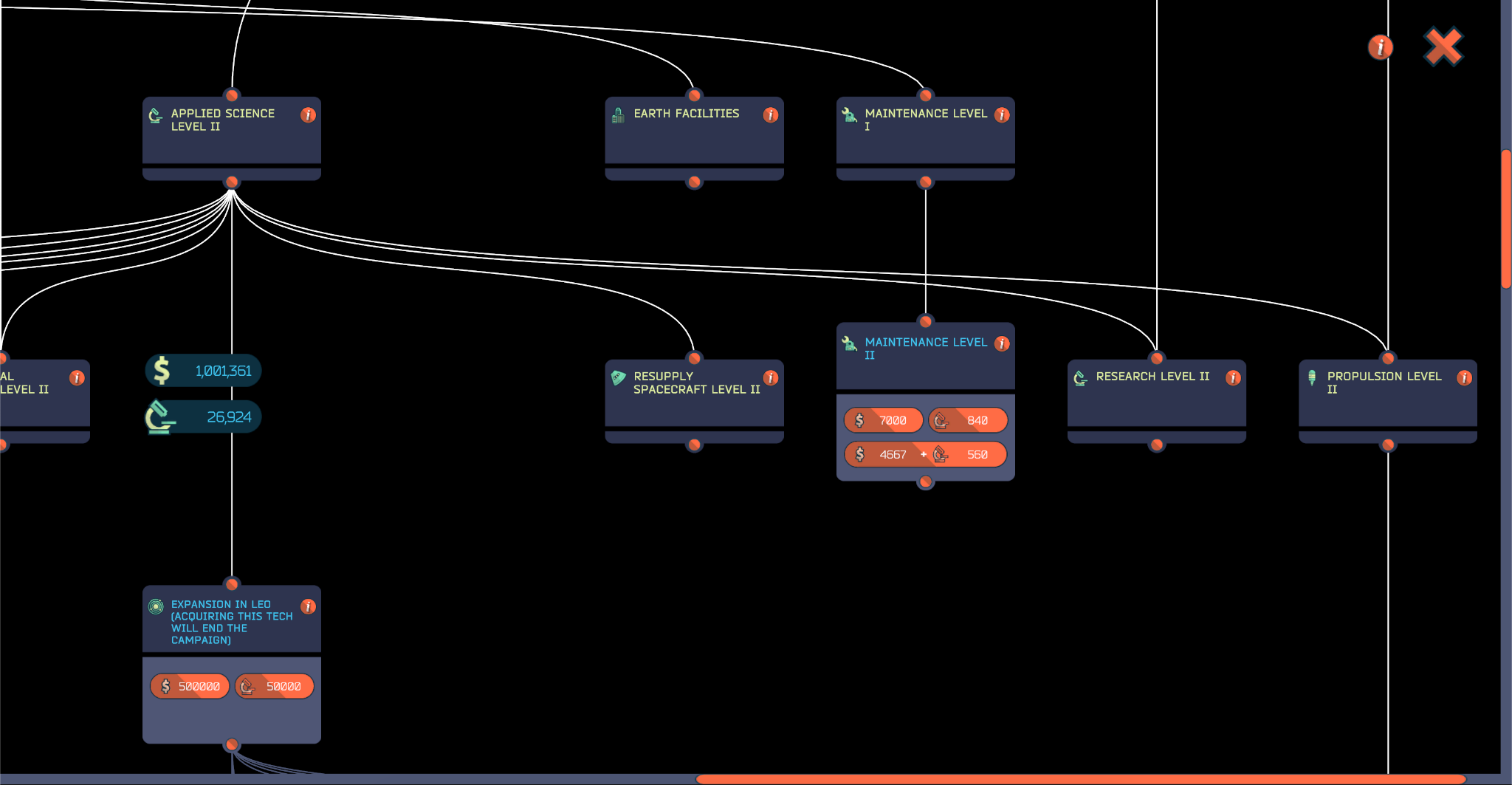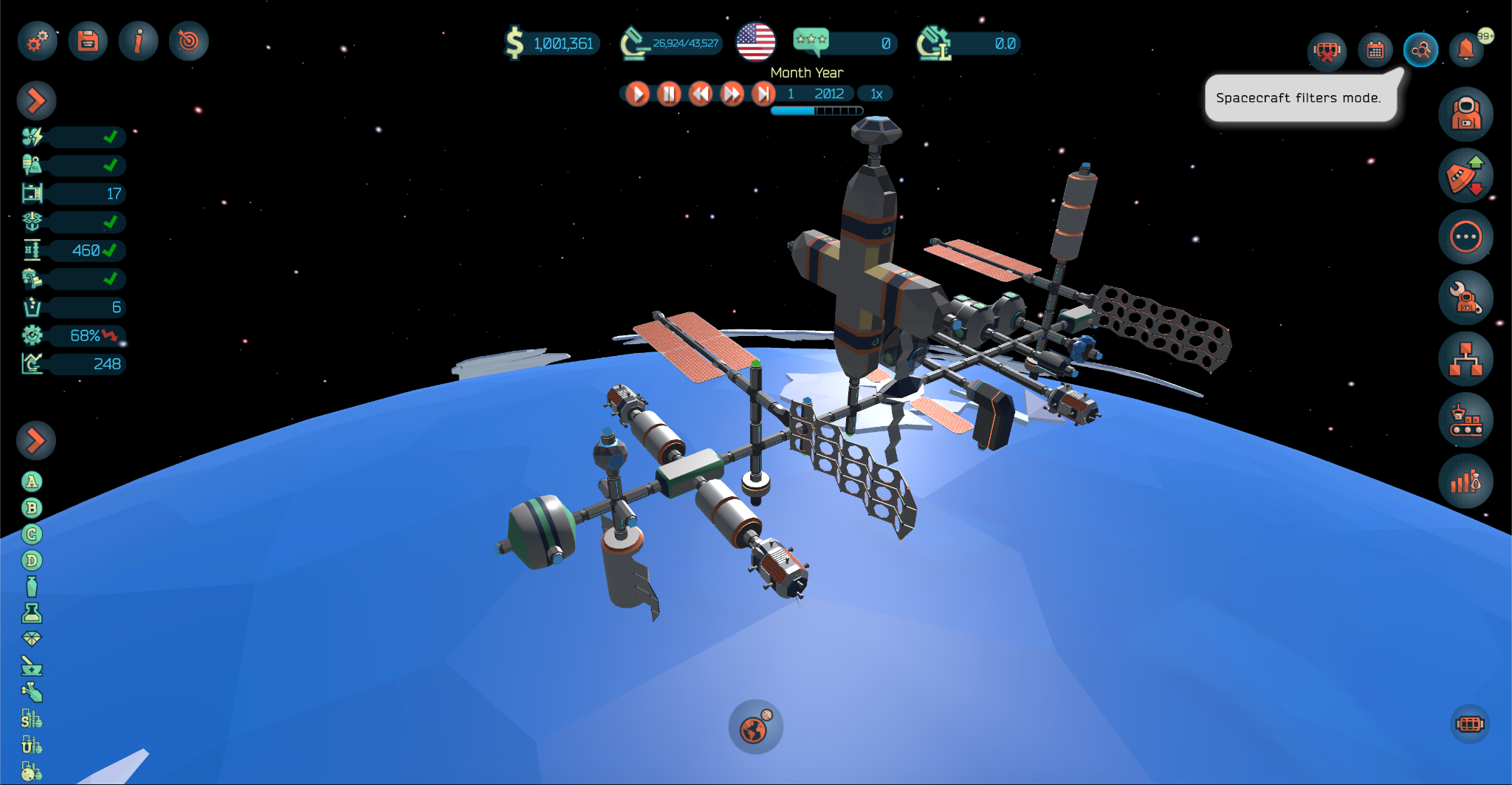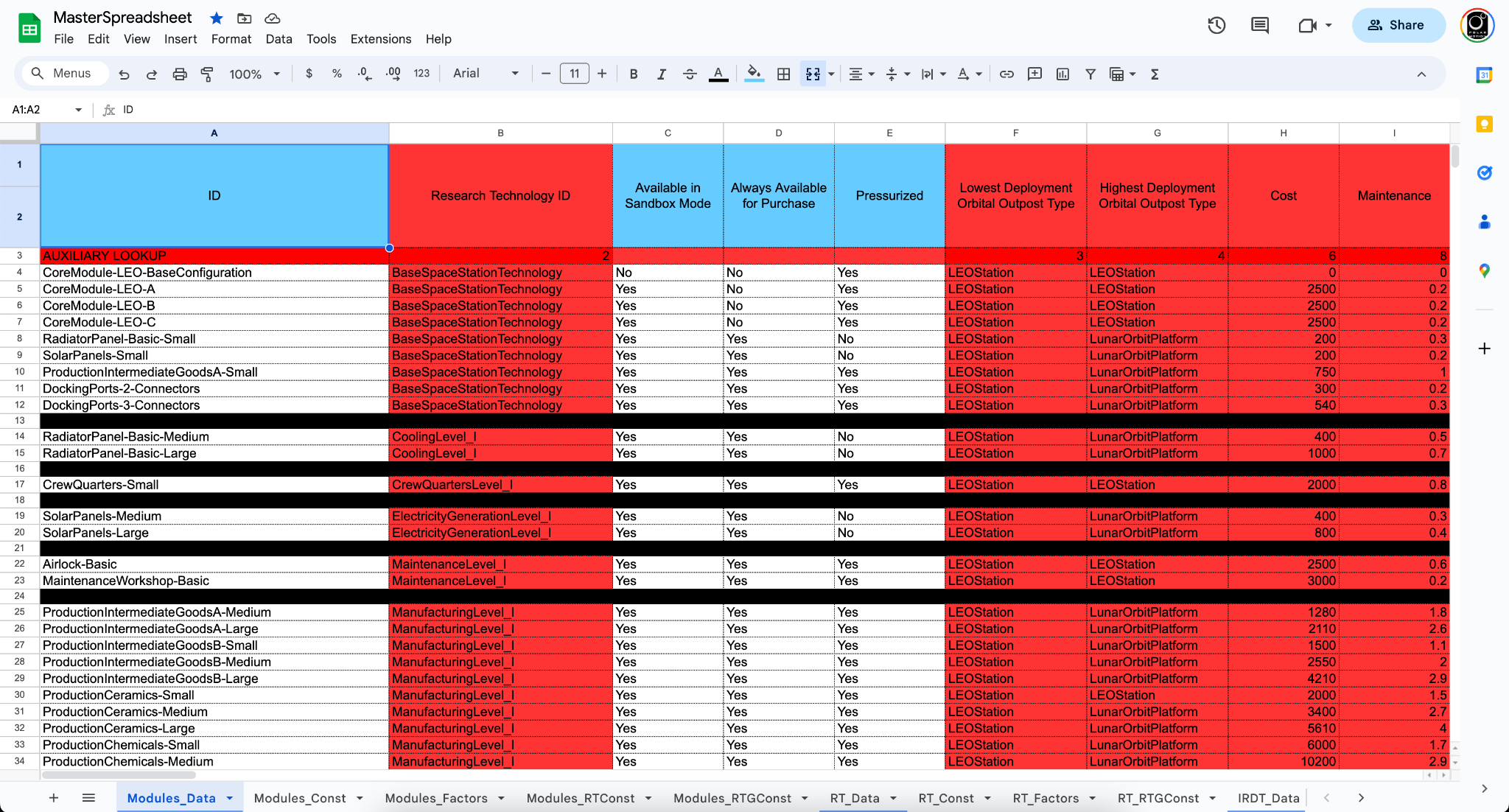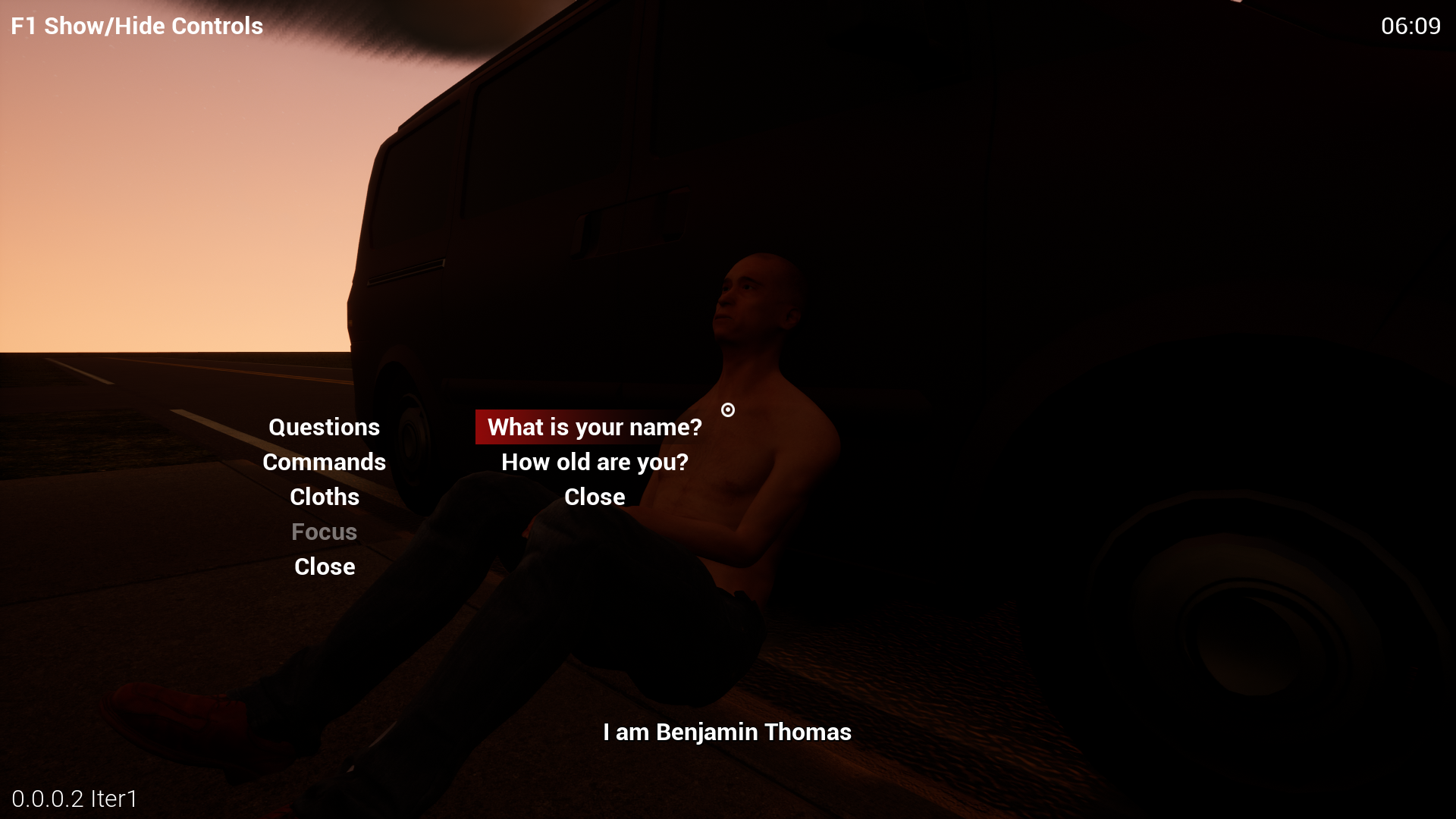Dec 31, 2023
World Turtles - gideon.griebenow
Good day fellow Meeps!
After spending loads of time on the recent UI update, I've started working on new gameplay features again. First off, I'm adding the functionality to allow manual control over certain individual Meeps. These Meeps will be required to perform special tasks required to keep the realm ticking over efficiently.
Icons will appear at special locations around the map for some tasks, while others will be highlighted around the current location of the mouse cursor.

Some of the tasks currently envisioned / implemented, are:

Many of the building blocks required to implement this functionality already exist, but all the new possibilities need to be properly blended into the existing gameplay without causing clashes or bugs.

https://store.steampowered.com/app/1512050/World_Turtles/
Thanks for your support in 2023 and see you next year!
May you be happy and content in 2024...
De Chelonian Mobile
After spending loads of time on the recent UI update, I've started working on new gameplay features again. First off, I'm adding the functionality to allow manual control over certain individual Meeps. These Meeps will be required to perform special tasks required to keep the realm ticking over efficiently.
Icons will appear at special locations around the map for some tasks, while others will be highlighted around the current location of the mouse cursor.

Some of the tasks currently envisioned / implemented, are:
- Completing Apprenticeships at Woodcutters, Stonemasons, Builders, Wanderers, etc. to allow the Meep to perform the tasks associated with those Meeps' skills, to assist in time of need.
- Fast-tracking construction.
- Fertilizing fields used to cultivate crops, so nutrients do not get depleted.
- Gathering wood, stone or shards.
- Surveying important points on the map.
- Keeping the realm's campfire burning and stocking up on firewood for it.
- Helicopter-based tasks!

Many of the building blocks required to implement this functionality already exist, but all the new possibilities need to be properly blended into the existing gameplay without causing clashes or bugs.

https://store.steampowered.com/app/1512050/World_Turtles/
Thanks for your support in 2023 and see you next year!
May you be happy and content in 2024...
De Chelonian Mobile





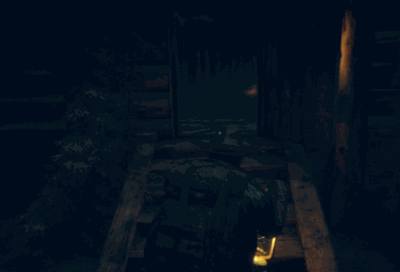
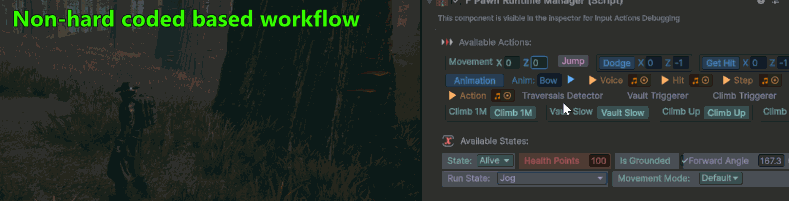
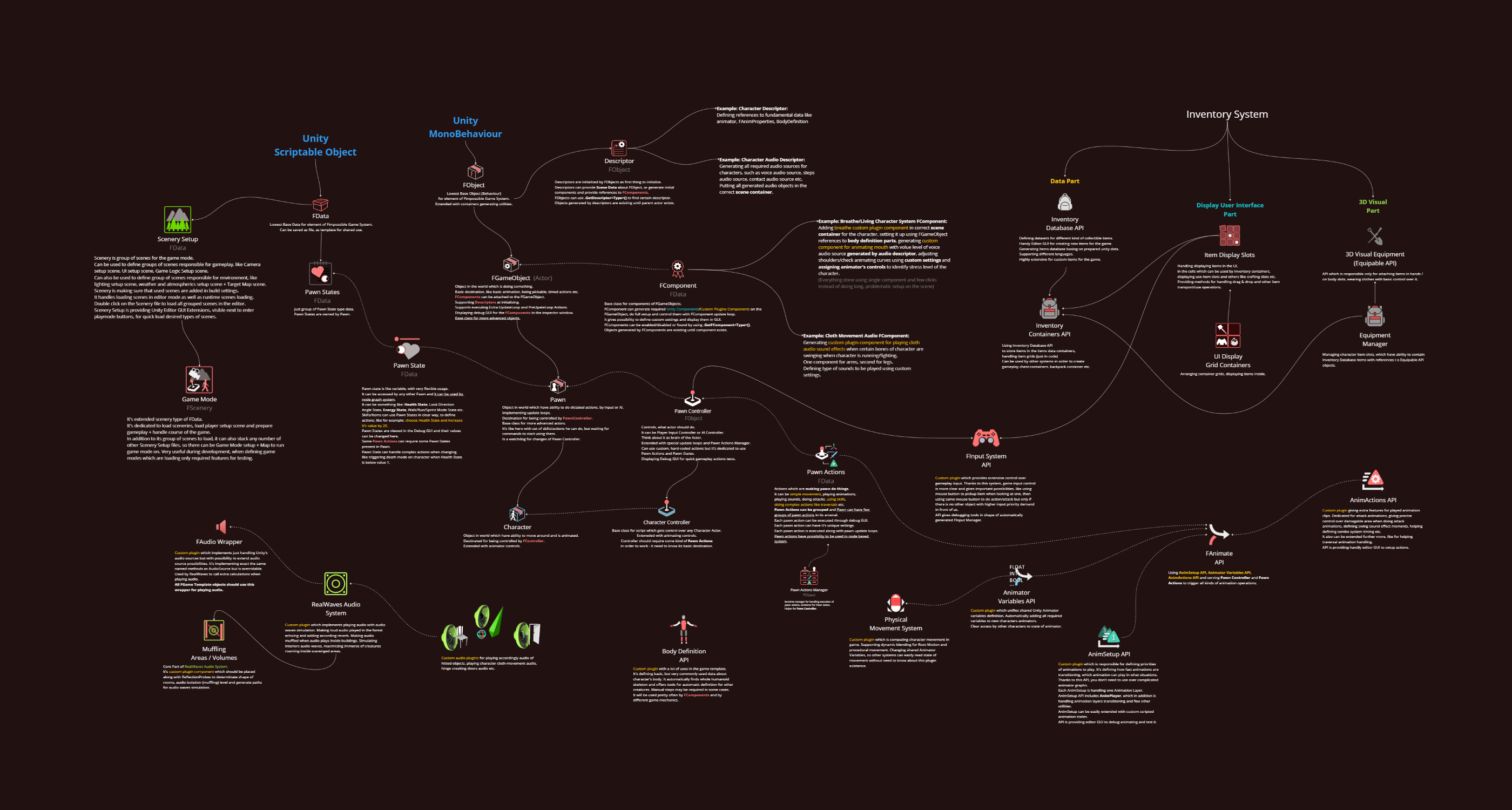 (This scheme shows just small part of the core for the game. It's not including things like world generating, environment control etc.)
(This scheme shows just small part of the core for the game. It's not including things like world generating, environment control etc.)