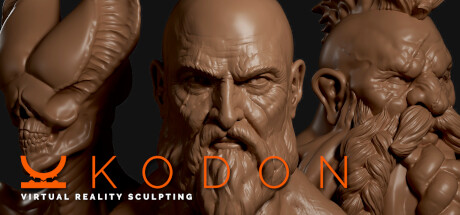Dec 20, 2023
Steam News - Emilyk
Starting today, users who have opted into the Steam Client Beta will see a new version of the shopping cart when checking out on the Steam Store. These users will also be able to mark games in their library as private.

Starting today you’ll be able to mark specific games as private and they’ll disappear from anywhere they’d be viewed by someone other than you. That includes: your ownership, in-game status, playtime, and activity in that game. This additional control allows you to keep most of your Steam Library visible to your friends, so they can see what you are playing and join in, yet also keep a few of those games just to yourself.
How do I mark a game as private?
There are three places where a game can be marked as private: from your shopping cart, your game list (which is accessible from a web browser), and from your Steam Client Library (Game page > Settings > Manage...)
You can learn more about private games on the FAQ
We've got more checkout related updates in the works, so make sure to send us your feedback and report bugs.
Shopping Cart Updates
The Steam Store's updated shopping cart includes some handy new features:- Inline gifting - just in time for the holidays, you can now purchase gifts for multiple friends (and yourself) without having to make multiple purchases. Plus gift messaging has been simplified to speed up the checkout process.
- One cart across all devices - items in your shopping cart will now follow you across all devices where you're signed in to Steam. Note that during the beta, the cart will only be accessible within the beta client.
- Private purchasing - keeping your games private starts before you even make a purchase, so the new cart lets you mark a game as private before you check out.

Private Games
Steam has long supported multiple levels of privacy for your Steam profile and your entire games list. However, there are times when you might want to keep a few of the games you own off those lists.Starting today you’ll be able to mark specific games as private and they’ll disappear from anywhere they’d be viewed by someone other than you. That includes: your ownership, in-game status, playtime, and activity in that game. This additional control allows you to keep most of your Steam Library visible to your friends, so they can see what you are playing and join in, yet also keep a few of those games just to yourself.
How do I mark a game as private?
There are three places where a game can be marked as private: from your shopping cart, your game list (which is accessible from a web browser), and from your Steam Client Library (Game page > Settings > Manage...)
You can learn more about private games on the FAQ
We've got more checkout related updates in the works, so make sure to send us your feedback and report bugs.