
Practisim Designer - AncientSky Games
- New Functionality
- Personal inventory of Props. Pick items to add or remove to list
- Rearrange personal inventory by dragging
- Personal inventory of Props. Pick items to add or remove to list
- New Props
- Airsoft Challenge Targets & no shoots







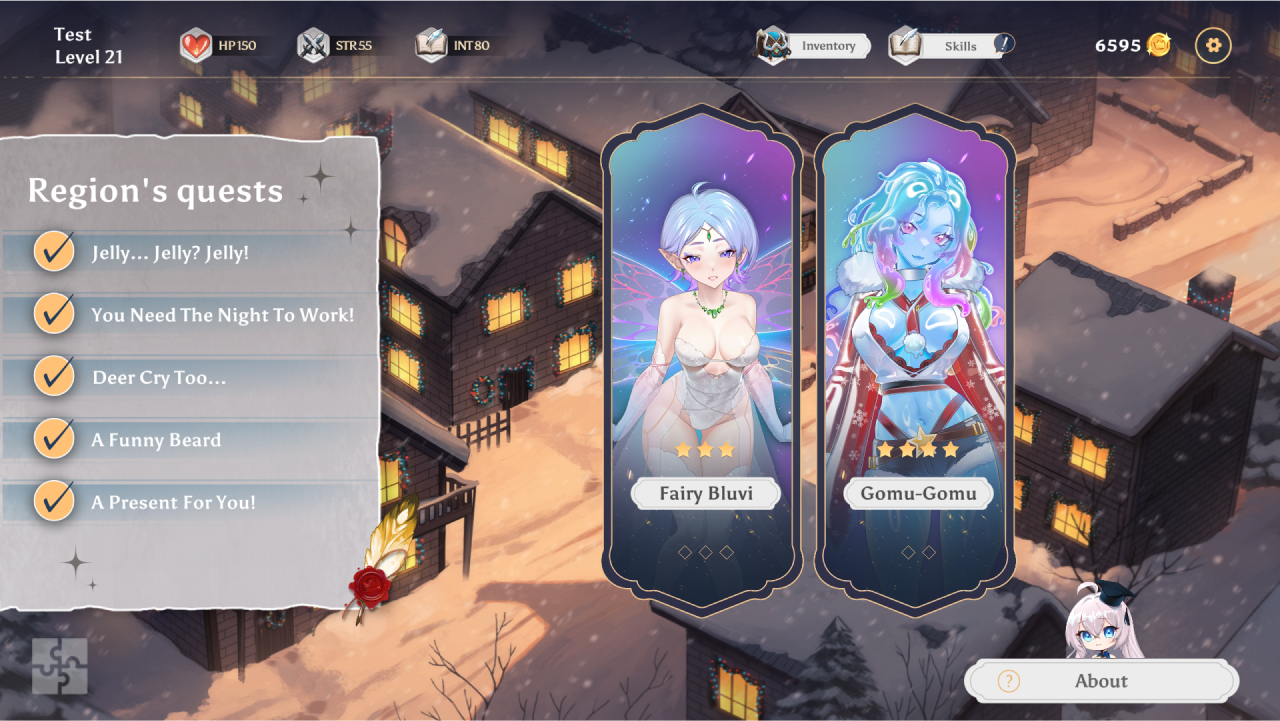







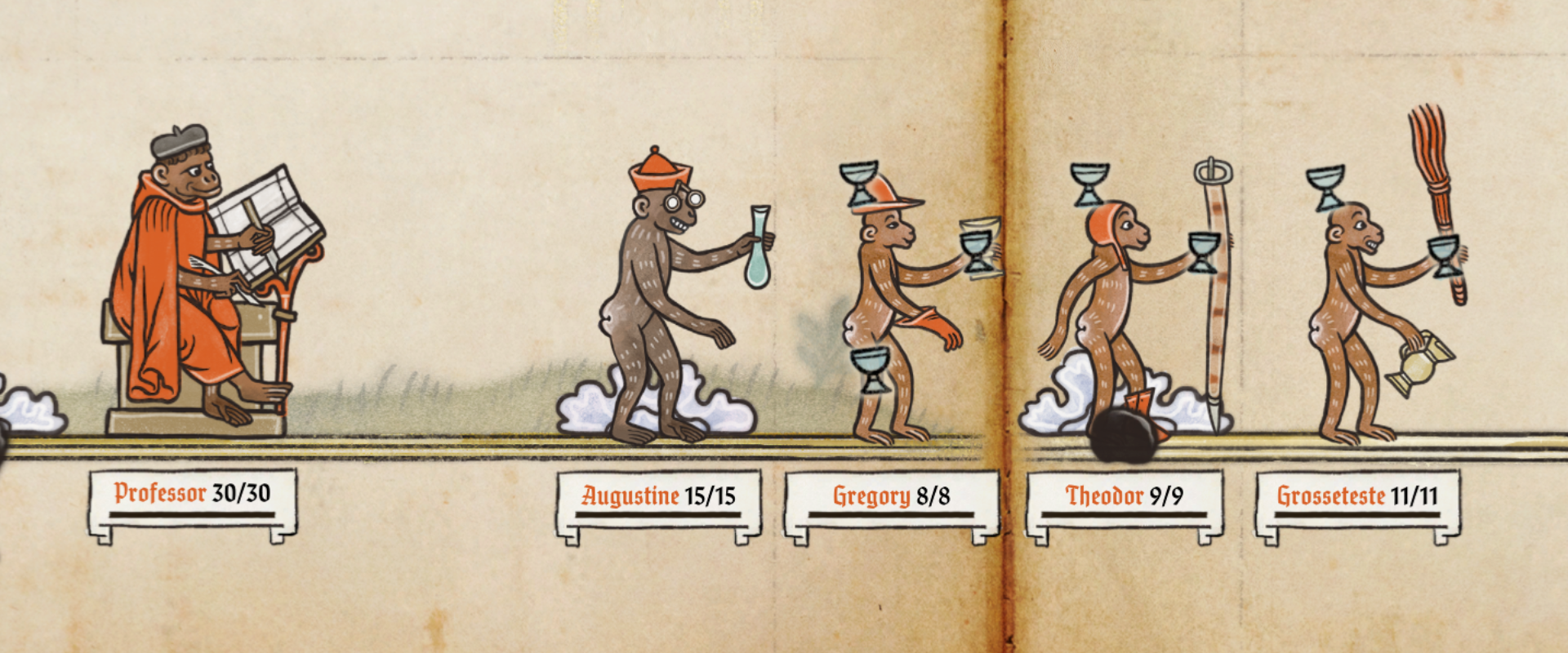


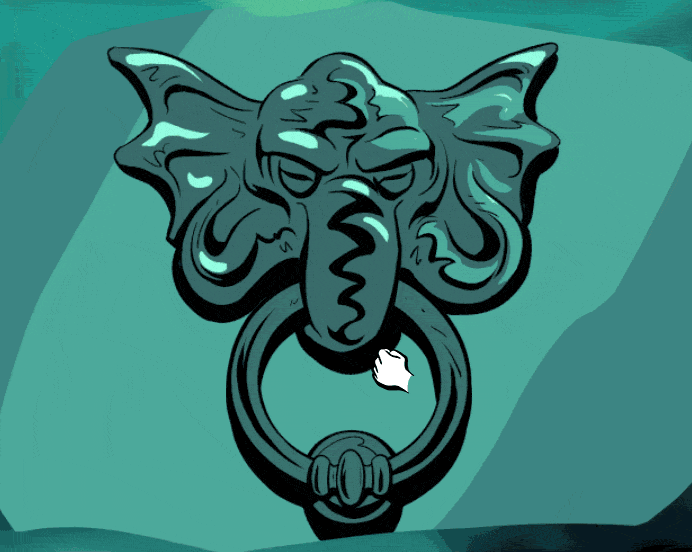



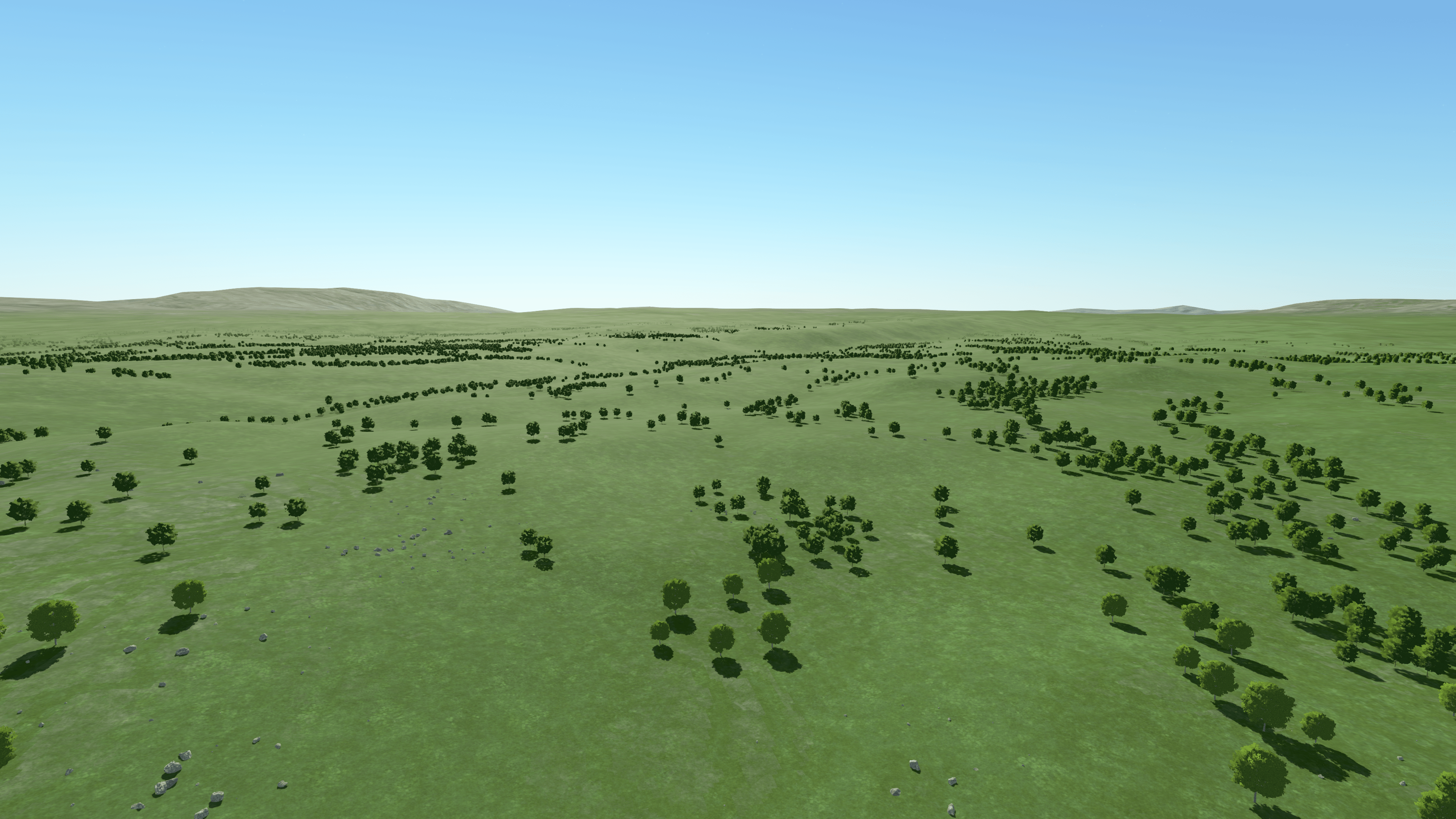
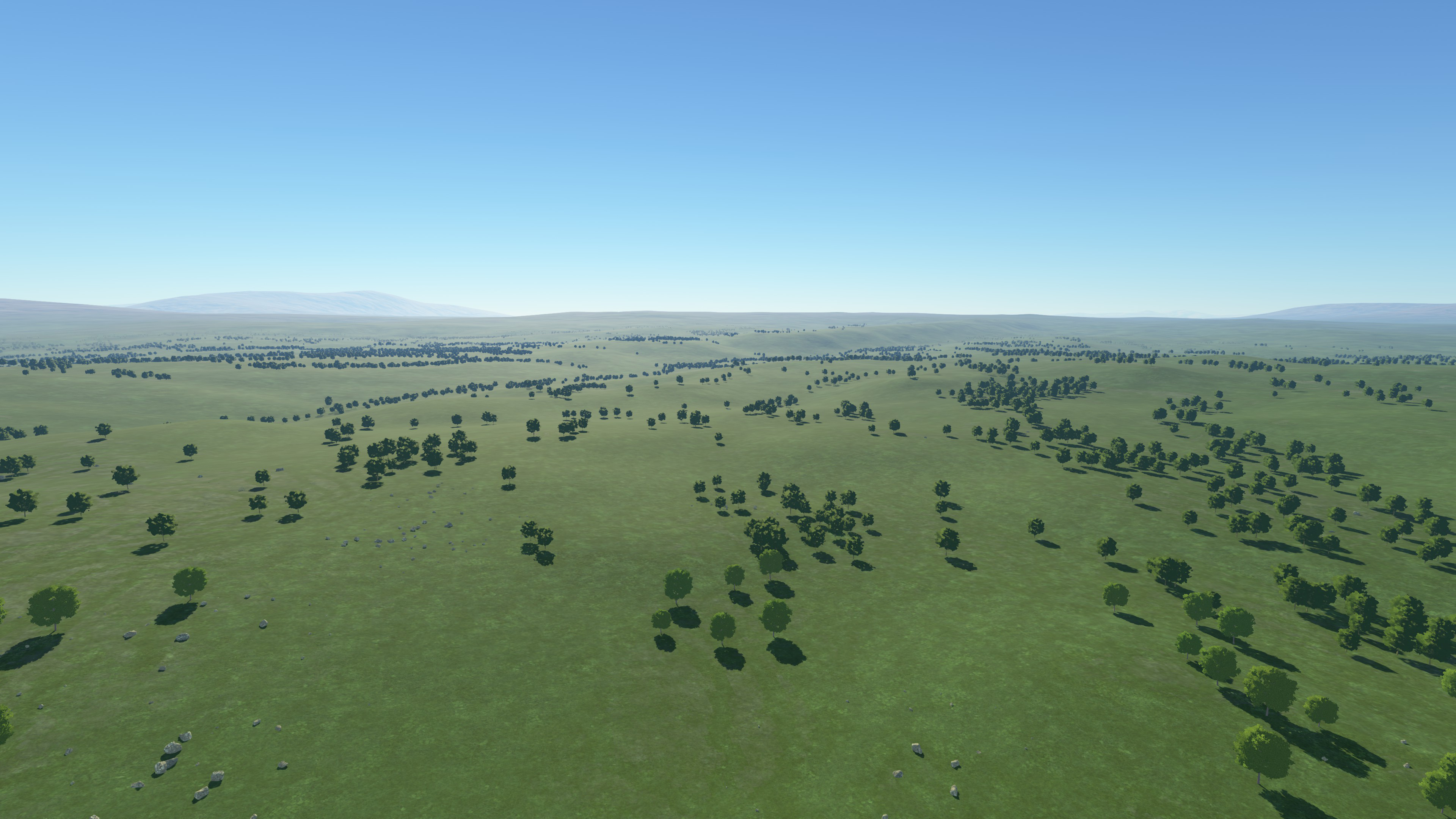
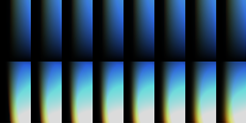
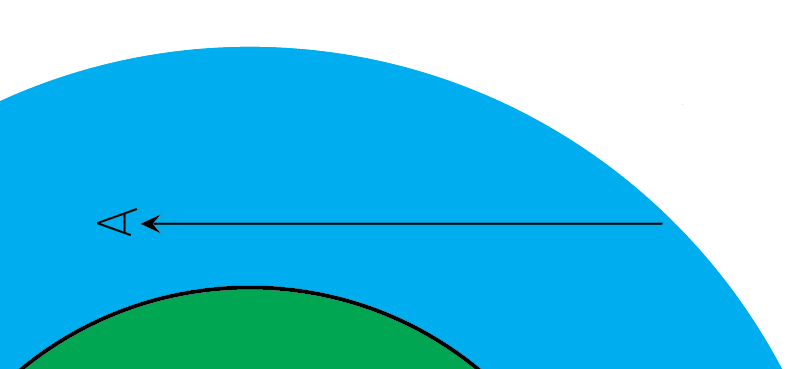
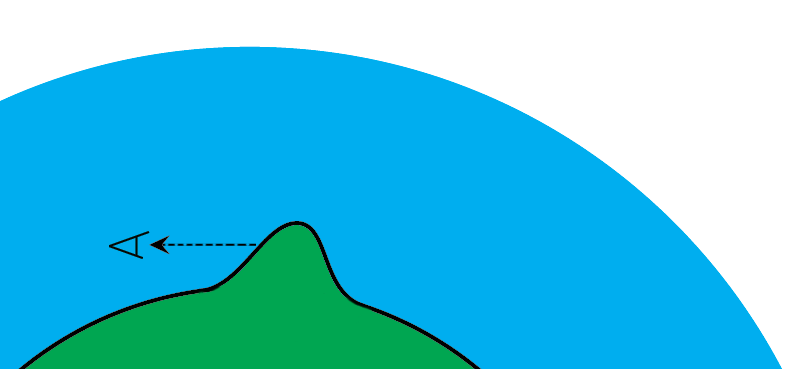
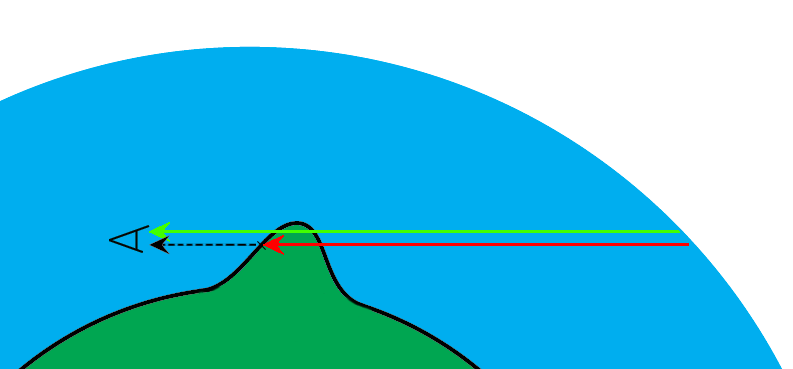
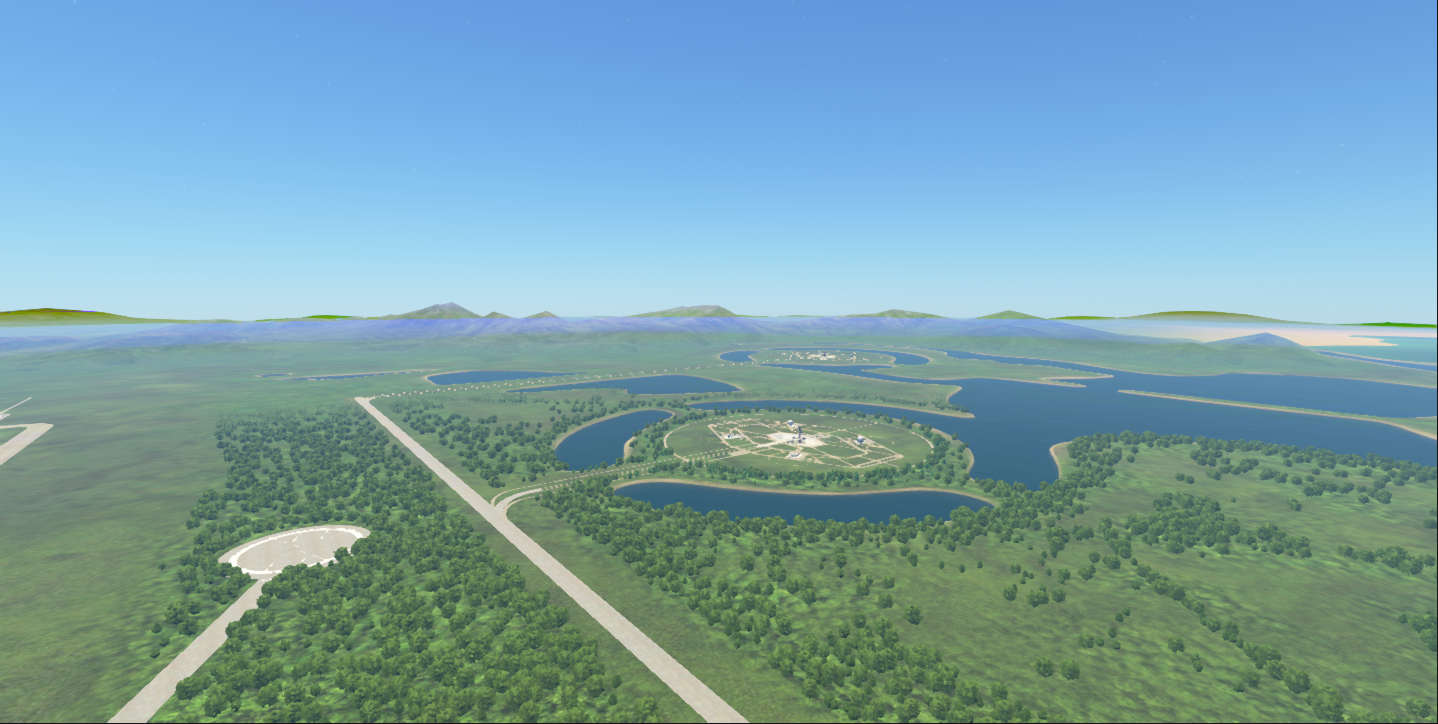

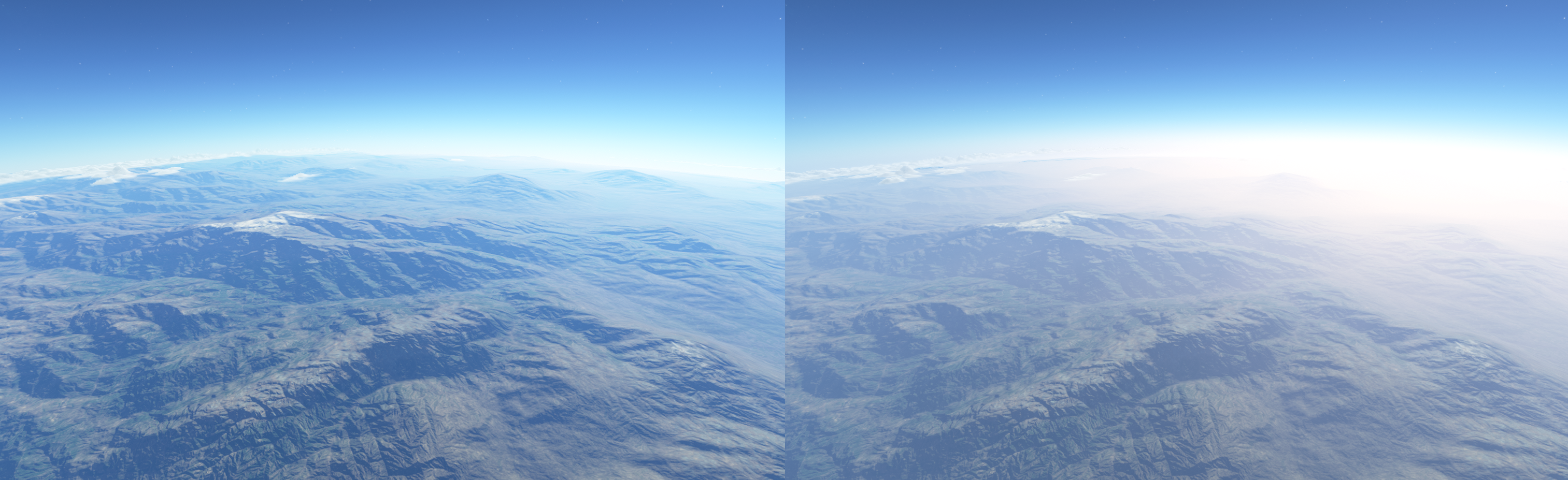
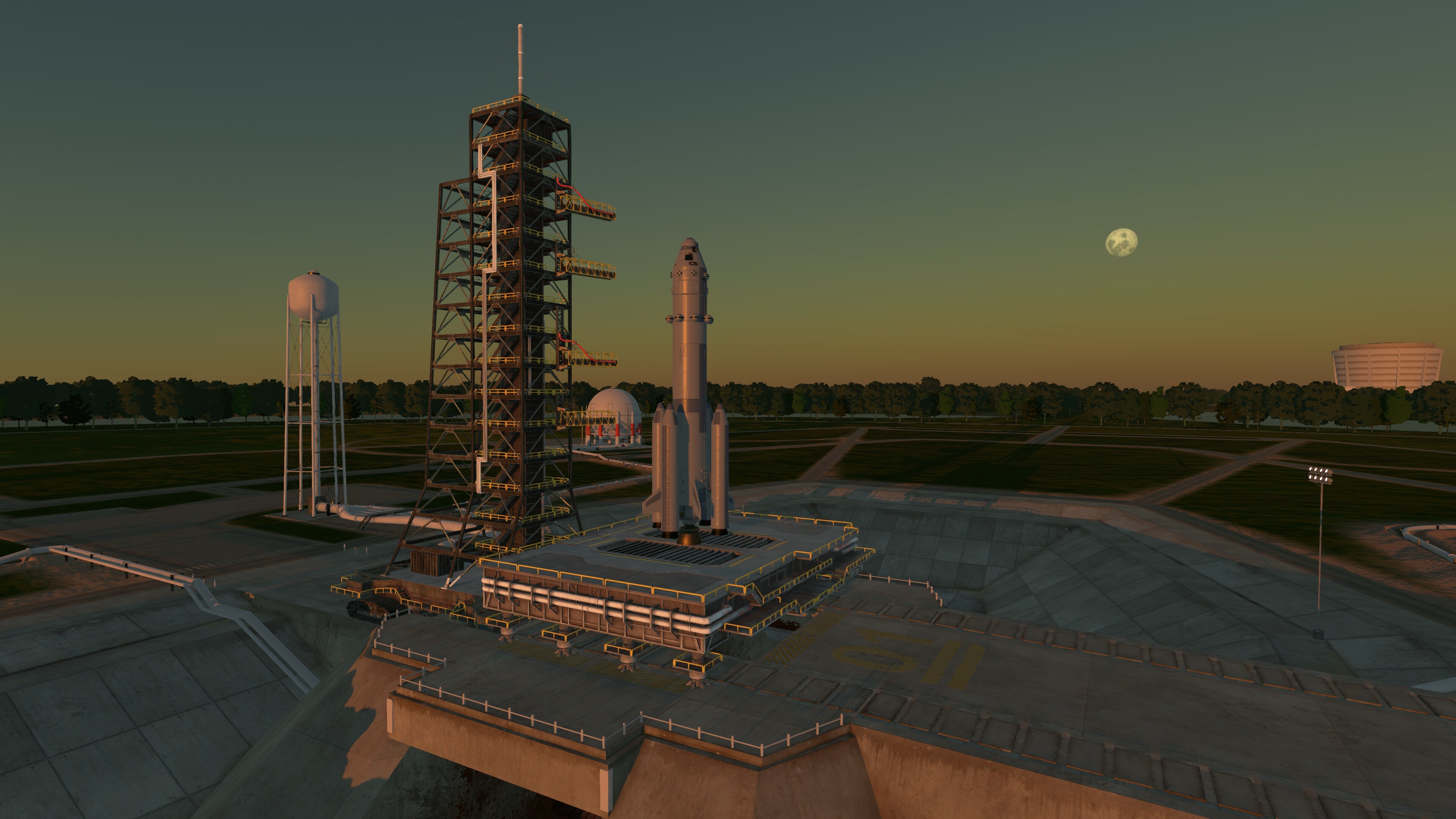

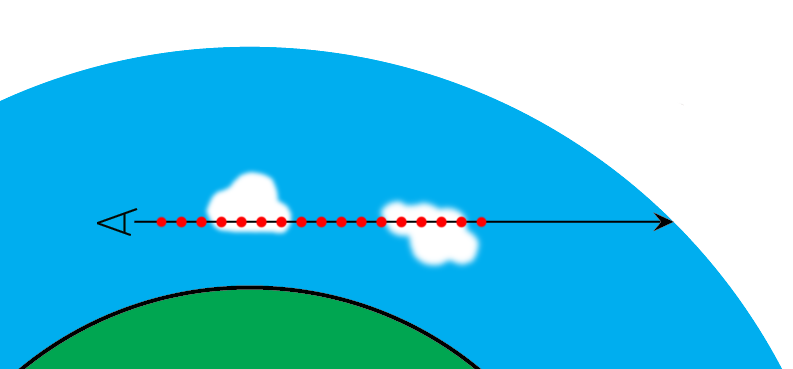
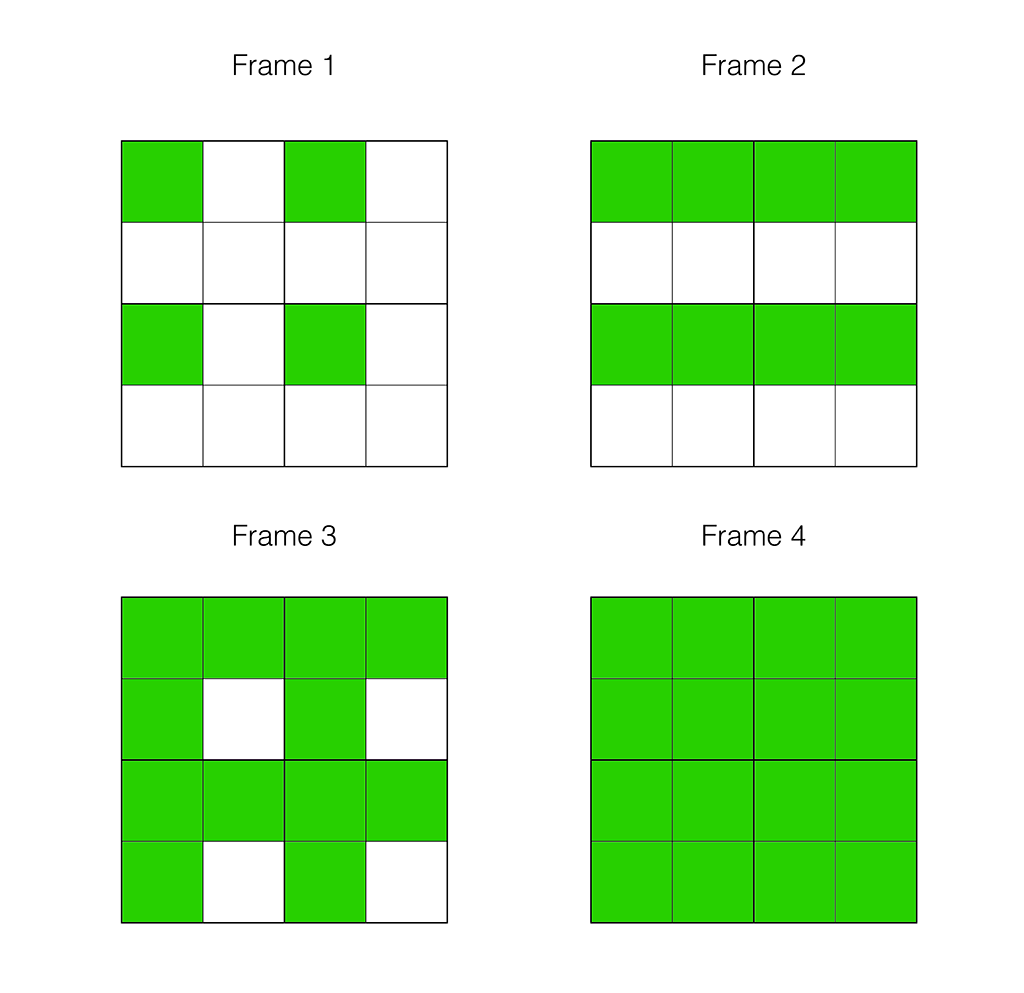
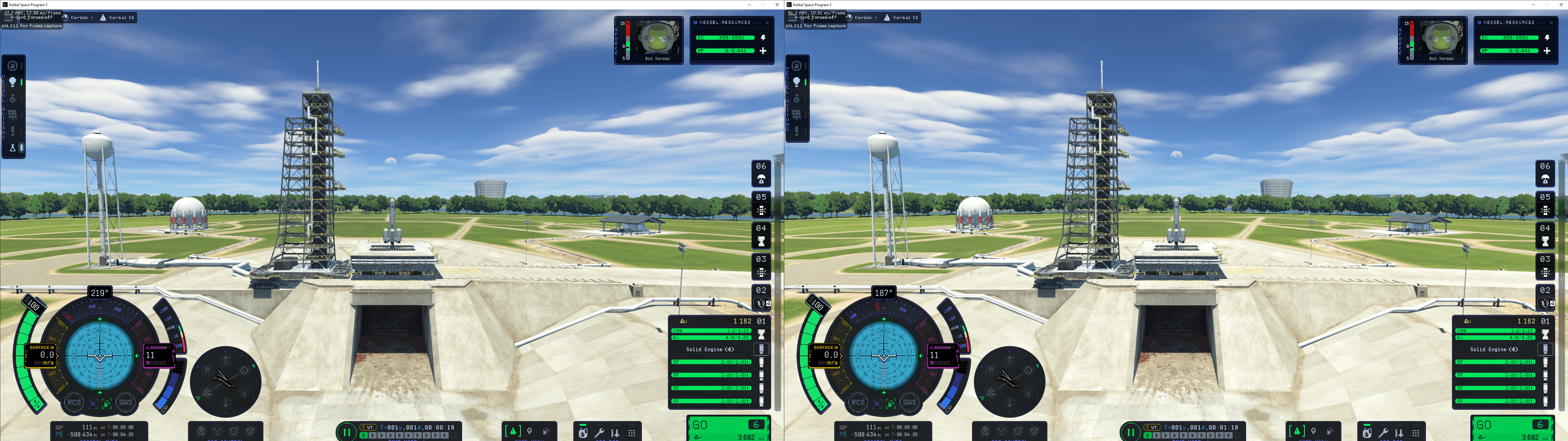 On the launchpad we went from 77 to 91 fps
On the launchpad we went from 77 to 91 fps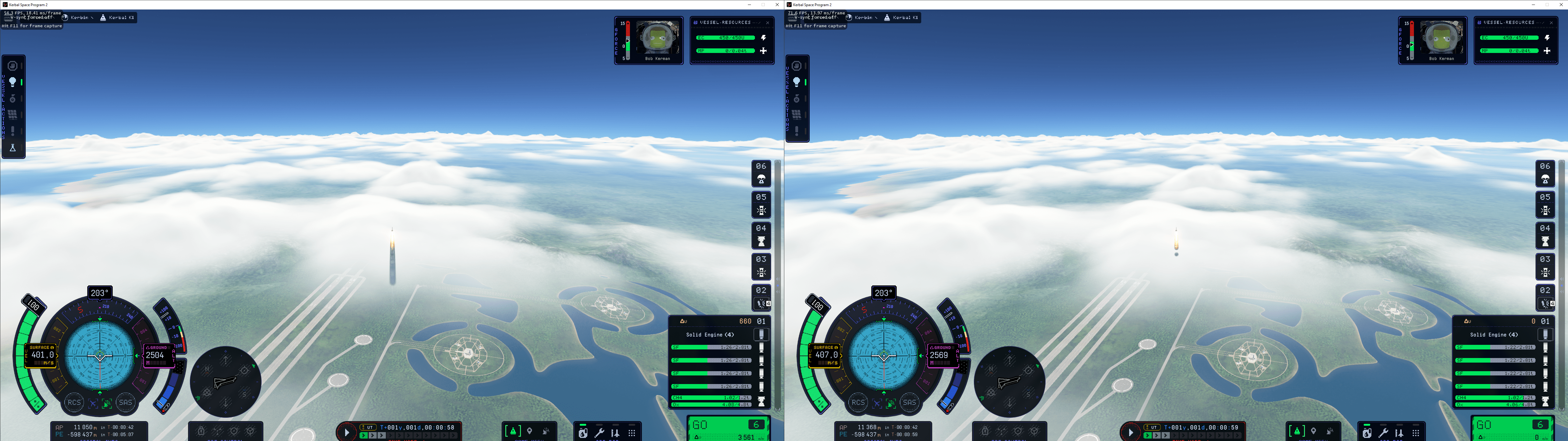 In-flight around the cloud layer, we went from 54 to 71 fps
In-flight around the cloud layer, we went from 54 to 71 fps