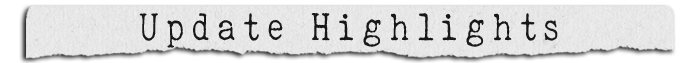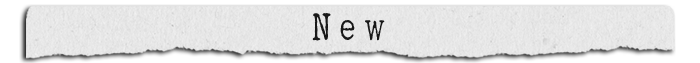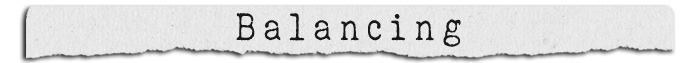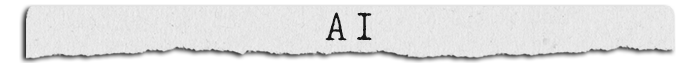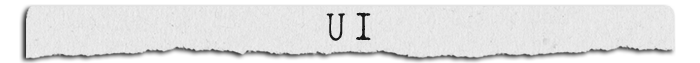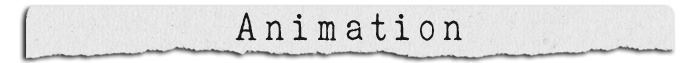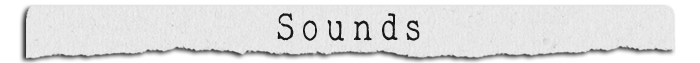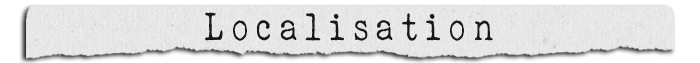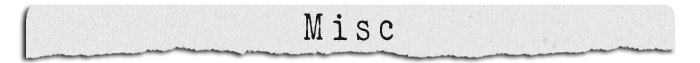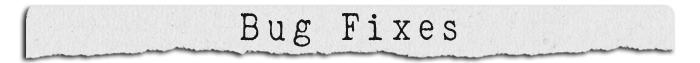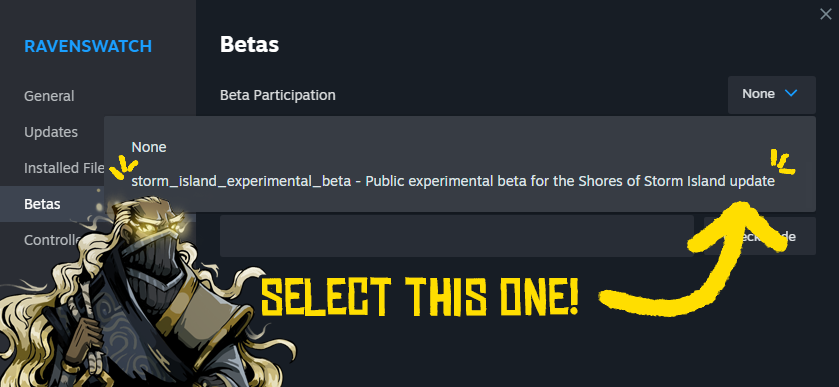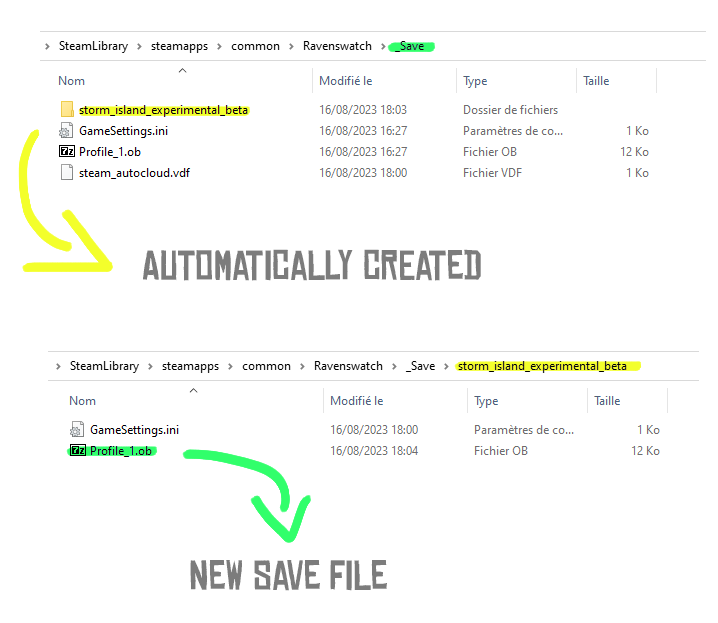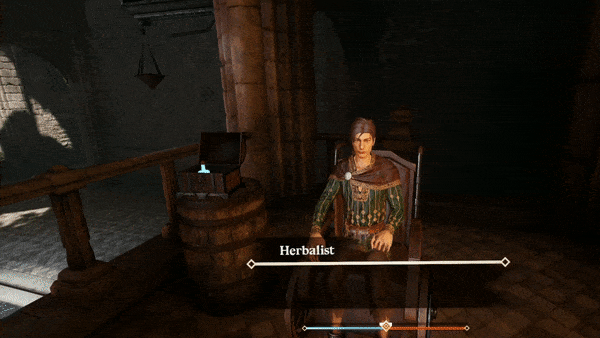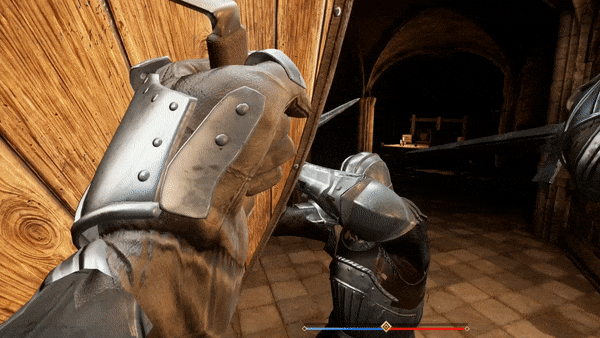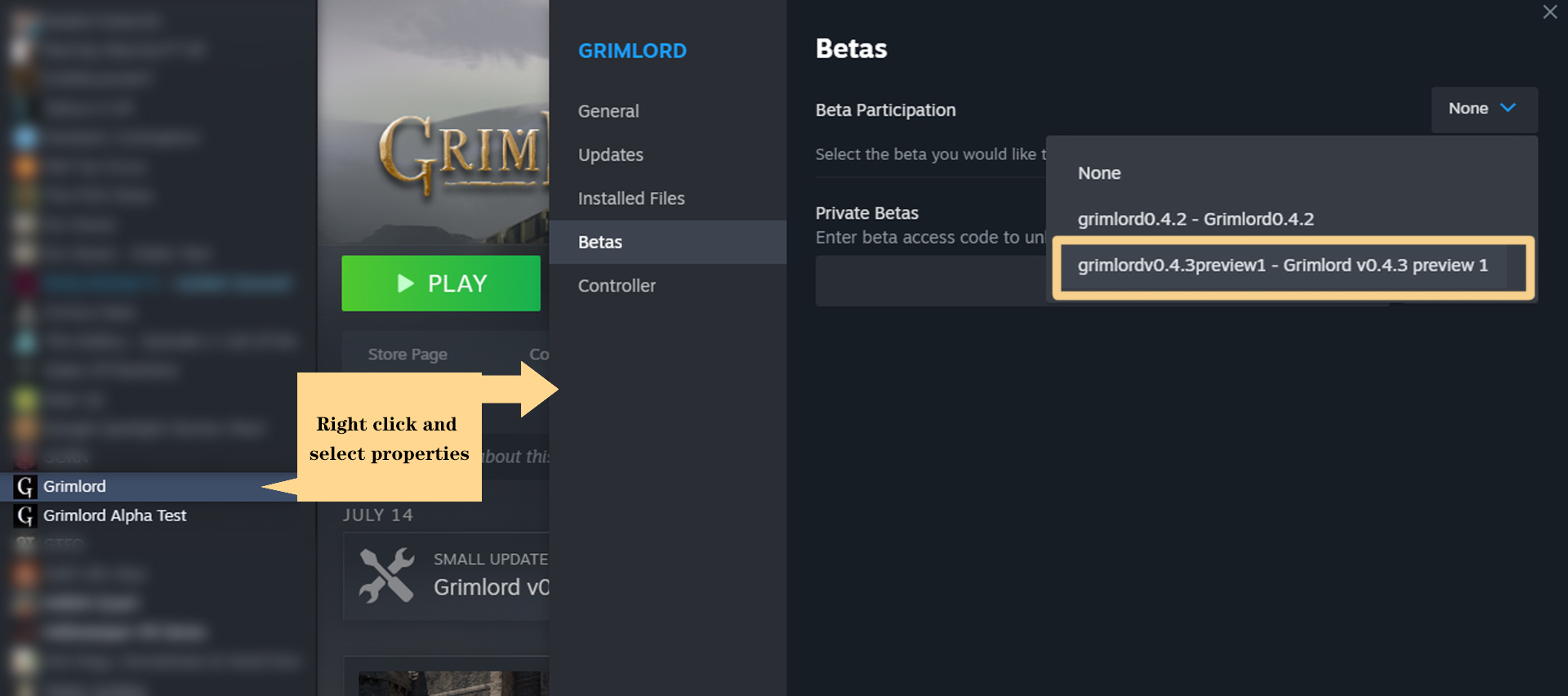Aug 17, 2023
Cantata - ModernFox

Commanders,
From the heart of our development journey in Early Access to our official launch two days ago, your continued support and feedback have been instrumental in shaping Cantata. As we enter this new chapter, we remain committed to enhancing your experience. This hotfix addresses several concerns you've highlighted since launch, ensuring Cantata continues to evolve and improve. We're grateful for your patience, dedication, and insights. Below, you'll find a detailed list of the latest updates. Thank you for being an integral part of our journey.
Bug Fixes
- Fixed an issue where loading ammo or resources directly from one unit into the Bombard, Encampment, or Gunship would crash the game.
Note: Undertaking this action previously could corrupt your game saves (including any subsequent autosaves). While this patch prevents the bug from occurring in the future, it won't rectify those already corrupted saves. If you have a save you absolutely don't want to lose or roll back to a previous save, please @ericd or @its.emma on the Cantata Discord with your save file, and we'll do our best to assist. - Fixed an issue where deselecting a unit and moving the mouse after ordering it to move resulted in undefined behaviour.
- Fixed an issue where graphical glitches would appear around certain units when hovered for outlines.
- Fixed an issue where units would experience isometric sorting problems when moving behind another unit.
- Fixed an issue where loaded scrap and remains would disappear when attempting to load into region storage.
- Fixed an issue where interacting with default unit storage would crash the game.
- Fixed an issue where tall tooltips would clip the screen's top edge when hovered.
- Fixed an issue where the Engineering heal pattern was misaligned, making it difficult to target the desired interactable effectively.
- Fixed an issue where the healing amount wasn't accurately displayed in tooltips.
- Fixed an issue where health bars would extend beyond the tooltips.
- Fixed an issue where, under certain window settings, the initial portrait of a dialog speaker would misalign from the screen's bottom.
Features
- Unified tooltips for units/buildings to maintain consistent styling for unit/building information.
- Introduced a feature to view unit storage contents via tooltips.
- Enhanced attack preview in tooltips to display a skull icon when an attack would be fatal (replacing the previous -x display).
- Introduced tooltips for requirement details.
- Added tooltips for region storage while viewing unit UI.
- Ghost units no longer need whispers for attacks.
- Implemented the ability to load/unload in the Grand Bombard, Encampment, Builder Drone, and Gunship.
🤖 Follow Cantata on Twitter
🤖 Join the community on Discord
🤖 Subscribe to our newsletter
🤖 Buy here: Add to Library