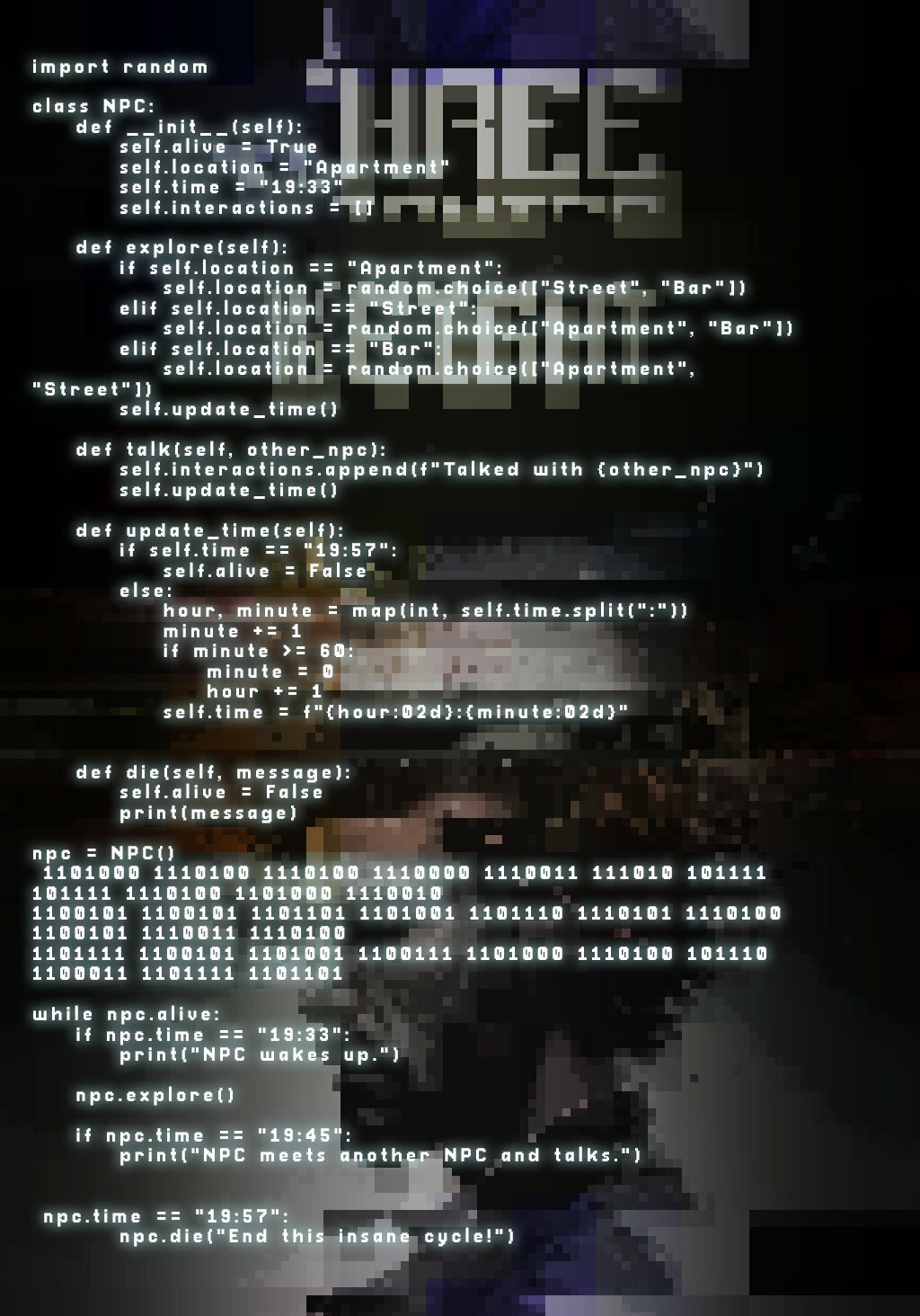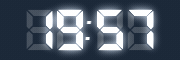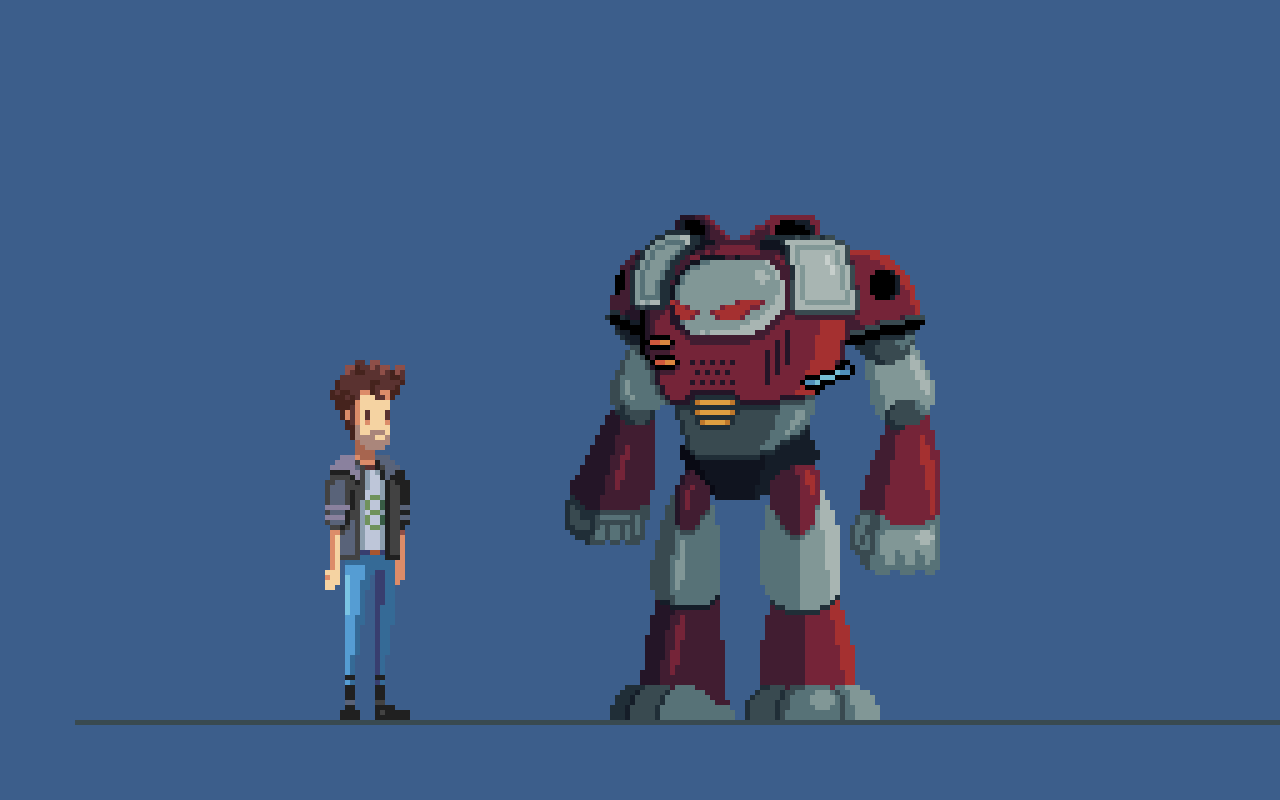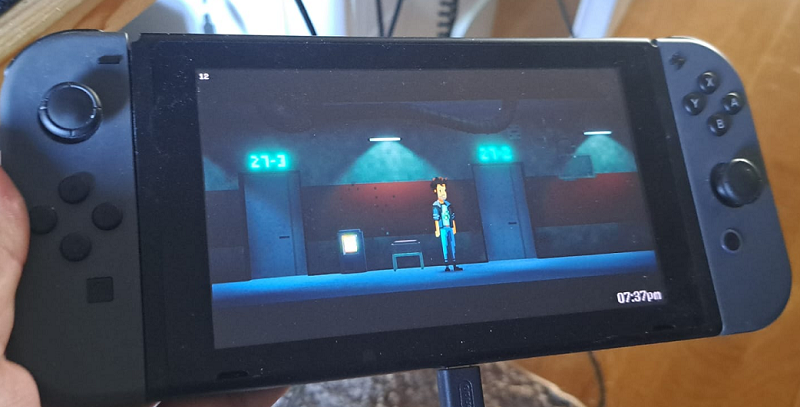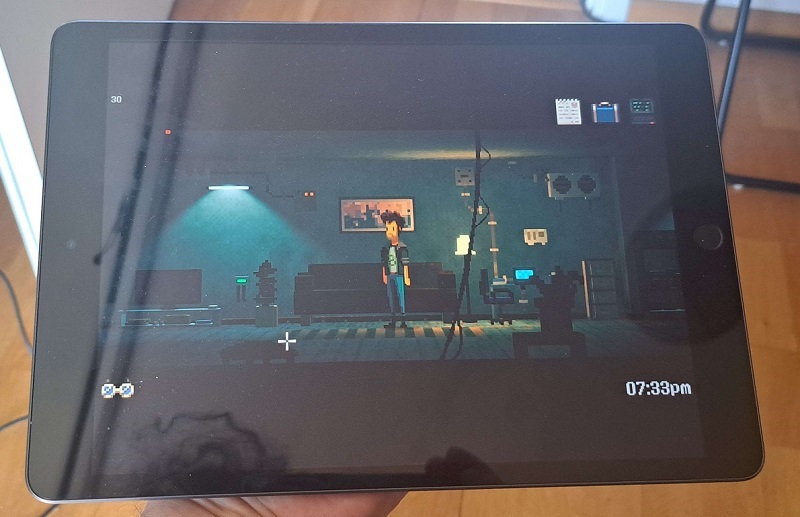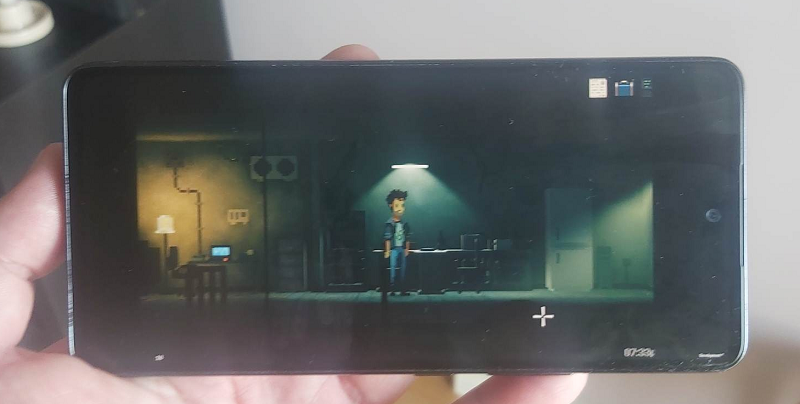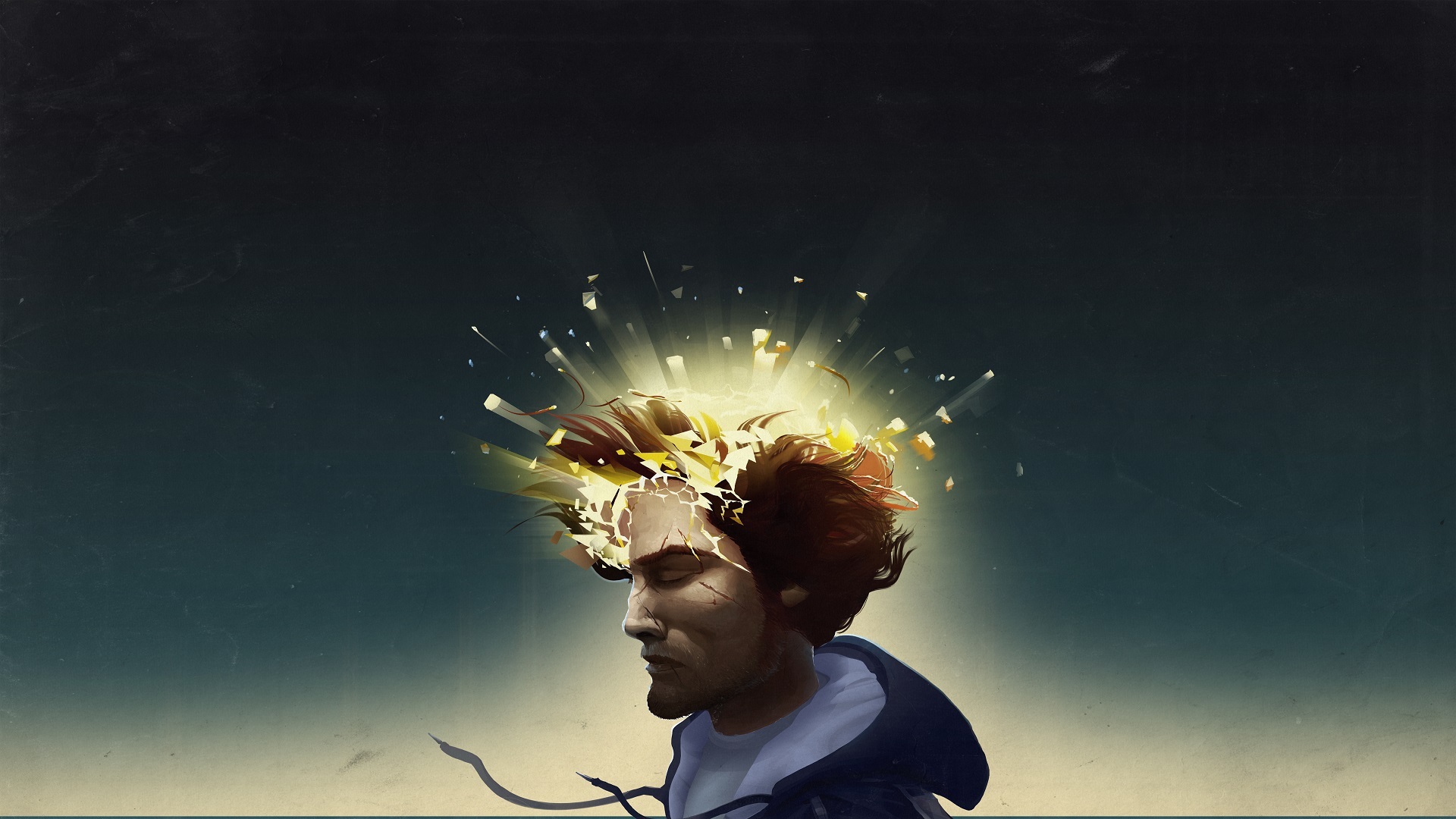Aug 3, 2023
Arcane Revolt - Moonflake
Hello rebels!
Our third devlog video is live on Youtube. We talked about guild meeting scene, new map, music and sound effects.Guild Meeting Scene
In Arcane Revolt, we want our players to be able to make choices on the storyline and see their consequences. One of the best ways to achieve this is through the dialogues of our character and the dialog options. The main character of our story, mage "Eldoragius", yes he has a name now, is one of the most powerful mages of a mage guild, and throughout our story he will try to overthrow the tyrants with his guild, reclaim the resources they have taken away from the people. In this process, we will also experience ideological conflicts, intellectual clash with corrupt mages in the guild. For this reason, guild meetings will occupy an important place in the game. At certain points of the story, we will have scenes where the six mages gather to make collective decisions, and there will be plenty of dialogue options.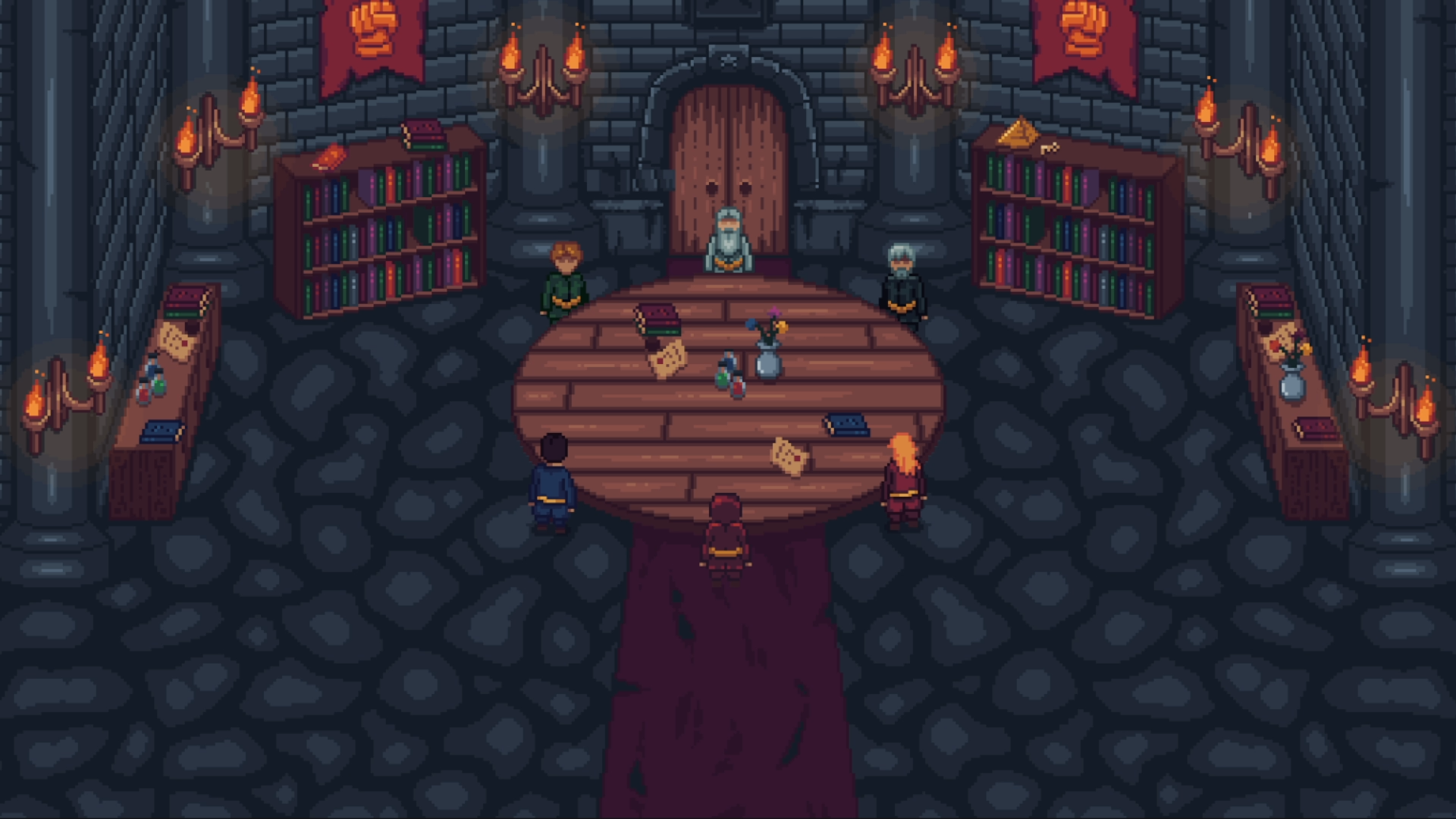
Combat
We got rid of boring slime enemies which you know from our previous videos. Now, all our enemies have their own unique sprites. Our melee enemies are now waiting at a certain point, if we get close enugh, they follow us , and if we leave their following range, they return to their original points, our shooting enemies now have very cool looking sprites, enemies who damage us on contact have turned into creatures with sharp spikes. Check out our boss. Now rather than a fat slime, he's become a pretty cool demonic beast.
Shooting Traps
One of the features that will add variety to the gameplay is traps. There are traps that shoots fireballs constantly in a certain direction and require you to use the shield or dash skill if you don't want to be damaged. 
We have another trap type that is triggered by a button you press. Combining these shooting traps with different ground surfaces which we updated their appearance is also one of the elements that diversify and complicate the gameplay.

New Map
We created an orange and brown heaviness world that reflects the state of the devastated and miserable people. The evil ones really need to be stopped. The people are trying to live in these ruined houses, among forests full of dry and scary trees and skeletons.

Attacking Feel
Our game is still very far away from being juicy enough but we worked on the attacking feel a bit. Our character and enemies now flash red when they take damage and splash blood particles. I can not tell you how much such a small changes have an impact on gameplay. Now it is much more enjoyable to throw fireballs at our enemies.
Music and Sound Effects
Unfortunately, we don't have a friend working in the field of sound and music. We have added Leohpaz's amazing sound effects and music from various free music packs to our game.Menus
We added simple main menu and pause menu. For now, they are only there to implement the basic mechanics and they need a lot of improvement. In our main menu and pause menus, we can adjust the volume of sound effects and music.
New Logo
We designed a logo that highlights our mage's main skill, getting rid of this ugly thing that is just a plain color behind the Arcane Revolt text written with a pixel font. I worked on this type of logo for the first time, and I would love to hear what you think and get some advice. I have already started using our new logo in our Steam visuals but I can always make changes based on your comments.
Future Changes
These were the most important features we added, and besides that, we dealt with a lot of small changes and bug fixing. The game expo we mentioned in the previous video has been postponed to September, giving us more time to bring our game to a level that will satisfy us before we showcase it to players. By a level that will satisfy us, we also mean that there will be a few significant changes in the game. For now, I can't say much about it, but I recommend you to wait for our next devlog.Don't forget to wishlist Arcane Revolt
Please consider wishlisting Arcane Revolt if you are interested in what you see and want to help passionate students in their indie game dev journey.