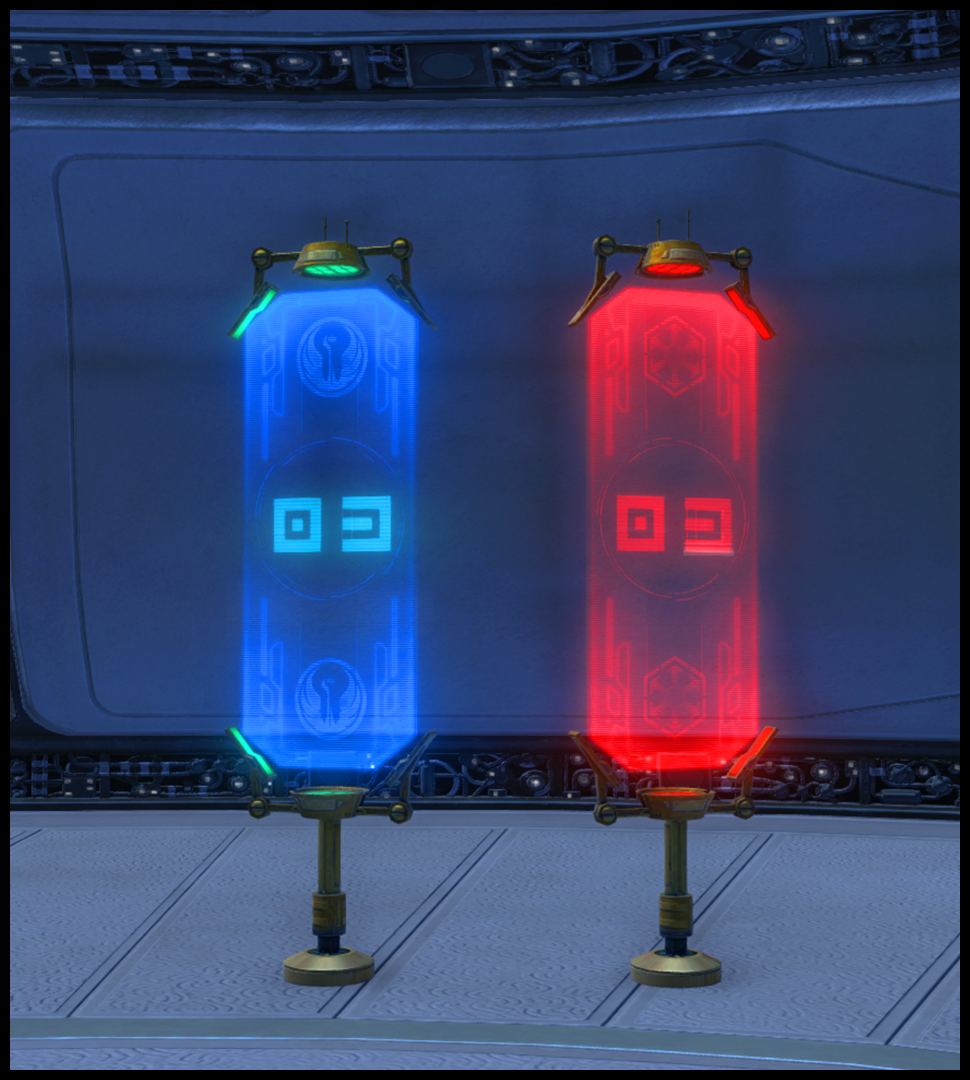Jul 17, 2023
Golfing in Aether - Vetron
This is a large quality of life update with various improvements and several bug-fixes. I put off doing multiple updates while the summer sale was active so there's a lot of changes in this one.

https://steamcommunity.com/games/1914980/announcements/detail/3663164071049247637
Specifically what I did was expand on the 3D baking I was able to do with the complex wall models in the 1.5.8 update and apply this to the island meshes themselves. This was a very time consuming process as while some models are re-used, there is still 48 unique island meshes to rework. These are also very large and very complex models, so getting them to bake properly took quite a bit of work. Additionally the grass on the island's rocks is now generated from the baked data rather than general vertex normal information which removes some blurry artifacts in places.
There are two models for each island now, a high quality which is identical poly to before but with the baking on top - so looks really good, and a lower poly also with the baking. The lower poly looks better than it did previously but at the cost of some visual quality, though for low-end hardware this helps for performance.
With foliage settings there will also be an affect on the quality of the island mesh itself as described above. When set to Low or Medium the lower quality mesh will be used, else the regular poly will get used. When testing on a Ryzen 3200G without a dedicated GPU in the levels I tested there was a 3-5 FPS gain on average, with greater gains when playing with other islands present.

Local profiles only store the name, customization, and any controller settings for local players, so if they are deleted even on accident (would be hard to do...) nothing really important is lost. There is of course a prompt asking if you are sure you want to delete the specific profile beyond the button press.
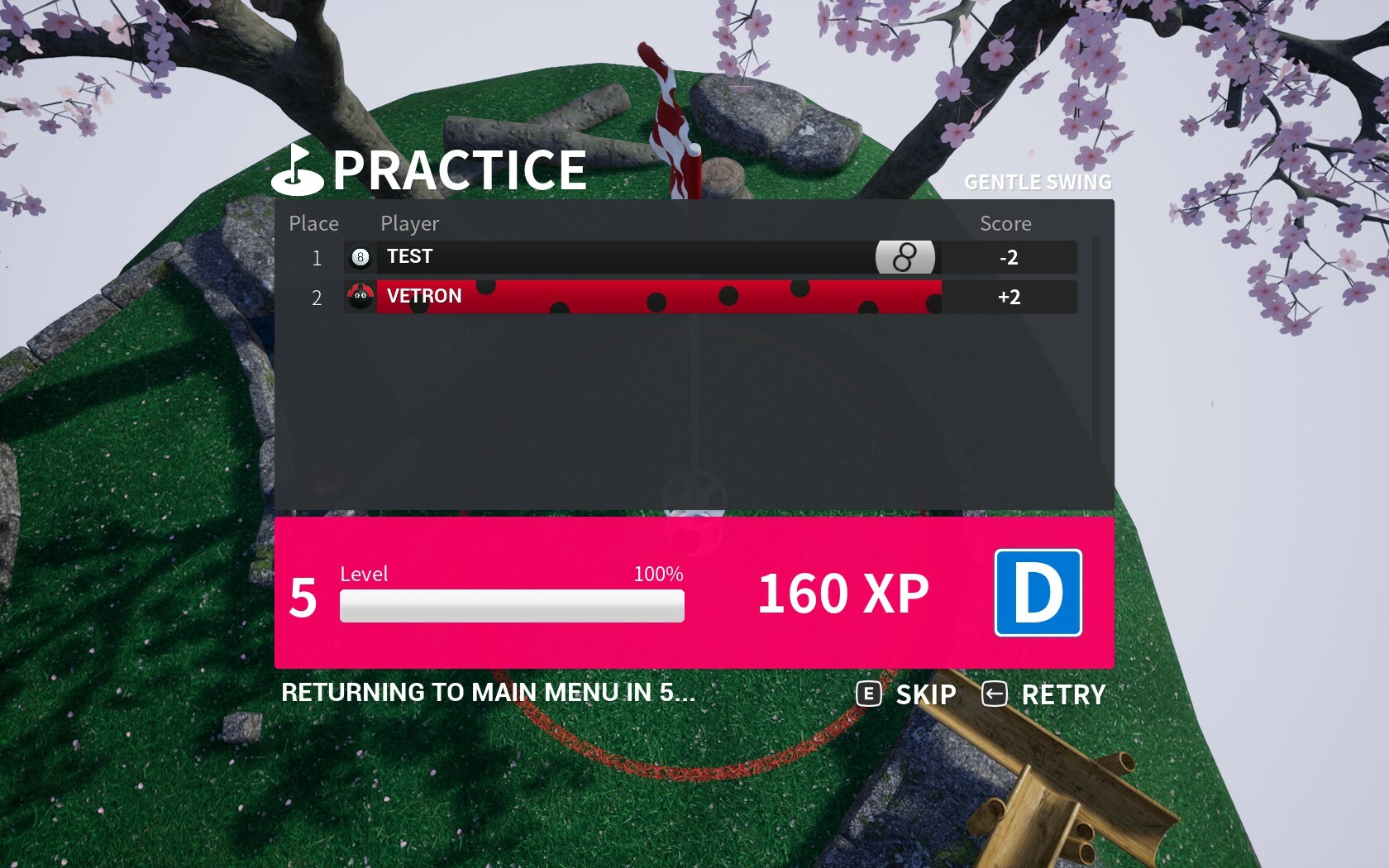
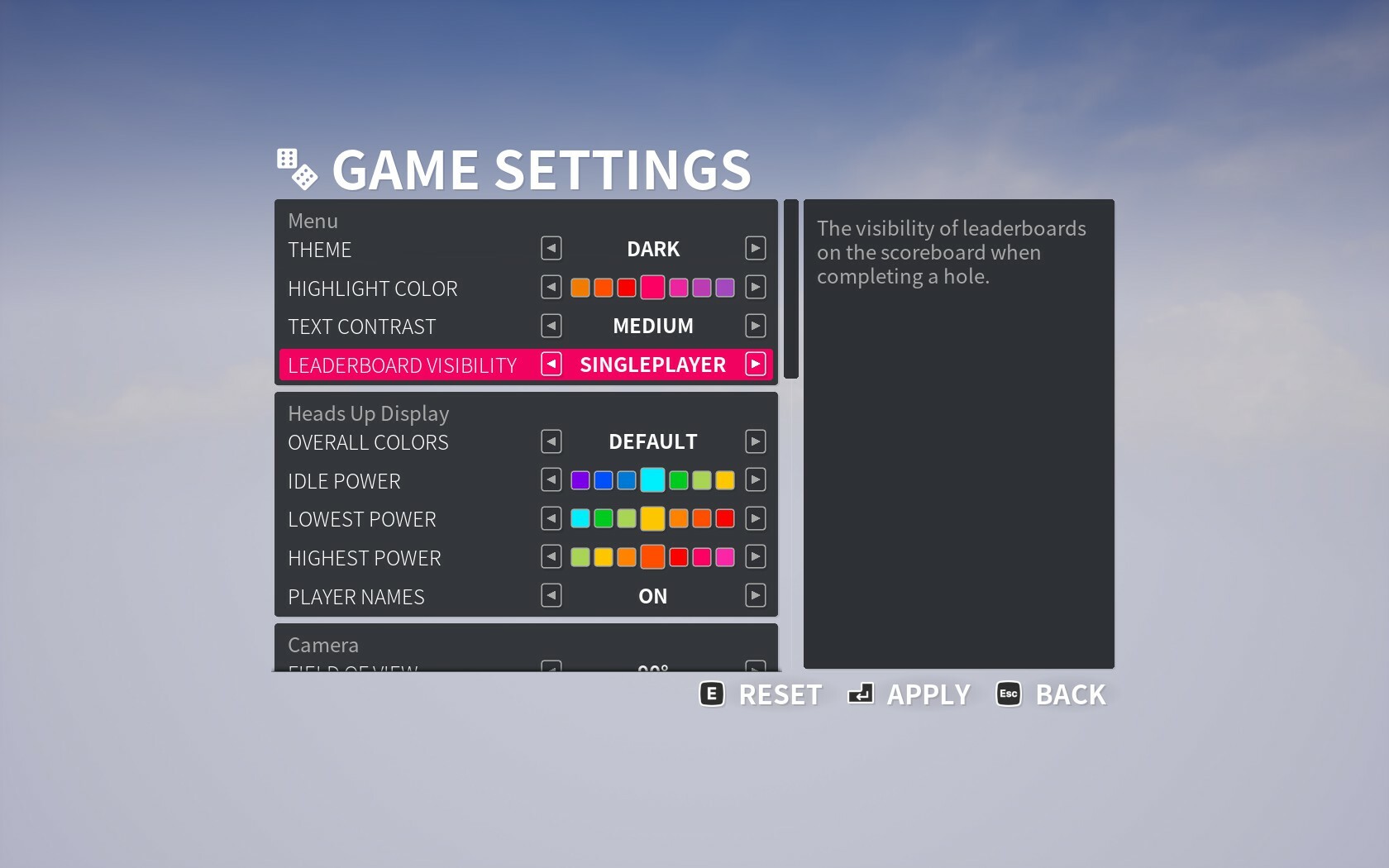
If you would like this either disabled or perhaps enabled always, you can find a setting under game settings and set it based on your preference. I know not everyone likes leaderboards so if you want to just hide them then this will do exactly that.
Note that when leaderboards are hidden you will still submit a score to the leaderboards as before, its just the displaying of them on the scoreboard thats hidden.

Specifically I've tweaked the player widget and current hole info widgets at the top of the screen. I've also tweaked the player names that float above other players in the game world as-well.
Hotseat / competitive mode was tested a lot in particular to really refine various little things that stood out. Examples include inconsistencies with remote players holing out vs the host, remote players ball's not being angled identical at the start of the round, fixes to the reset to checkpoints, and a bunch of camera related refinements.
As this is a very large update despite me including lots of fixes to various elements theres always a chance I've either missed something or a new issue will show up somewhere thats slipped through testing so do let me know if you encounter anything so I can get it hotfixed.
https://store.steampowered.com/app/1914980/Golfing_In_Aether/


Improved Island Visuals and Performance
First up is I've reworked all the island models for every level to both give better visual quality and also bring some performance gains. https://steamcommunity.com/games/1914980/announcements/detail/3663164071049247637
Specifically what I did was expand on the 3D baking I was able to do with the complex wall models in the 1.5.8 update and apply this to the island meshes themselves. This was a very time consuming process as while some models are re-used, there is still 48 unique island meshes to rework. These are also very large and very complex models, so getting them to bake properly took quite a bit of work. Additionally the grass on the island's rocks is now generated from the baked data rather than general vertex normal information which removes some blurry artifacts in places.
There are two models for each island now, a high quality which is identical poly to before but with the baking on top - so looks really good, and a lower poly also with the baking. The lower poly looks better than it did previously but at the cost of some visual quality, though for low-end hardware this helps for performance.
Additions to view distance and foliage settings
For view distance when set to low, and other islands set to enabled, only the local island group will be rendered. In a standard session this will be either hole 1-4, 5-8 or hole 9. The idea is that you can still see some islands but culling a few to save on performance. With foliage settings there will also be an affect on the quality of the island mesh itself as described above. When set to Low or Medium the lower quality mesh will be used, else the regular poly will get used. When testing on a Ryzen 3200G without a dedicated GPU in the levels I tested there was a 3-5 FPS gain on average, with greater gains when playing with other islands present.

Better local profile management
You can now delete local profiles on the select profiles menu. Only player 1 can do this, and the menu can be accessed by entering the edit profiles menu via Y gamepad button (or onscreen button) as before. When there you will see ability to delete the profile in addition to the apply changes. Local profiles only store the name, customization, and any controller settings for local players, so if they are deleted even on accident (would be hard to do...) nothing really important is lost. There is of course a prompt asking if you are sure you want to delete the specific profile beyond the button press.
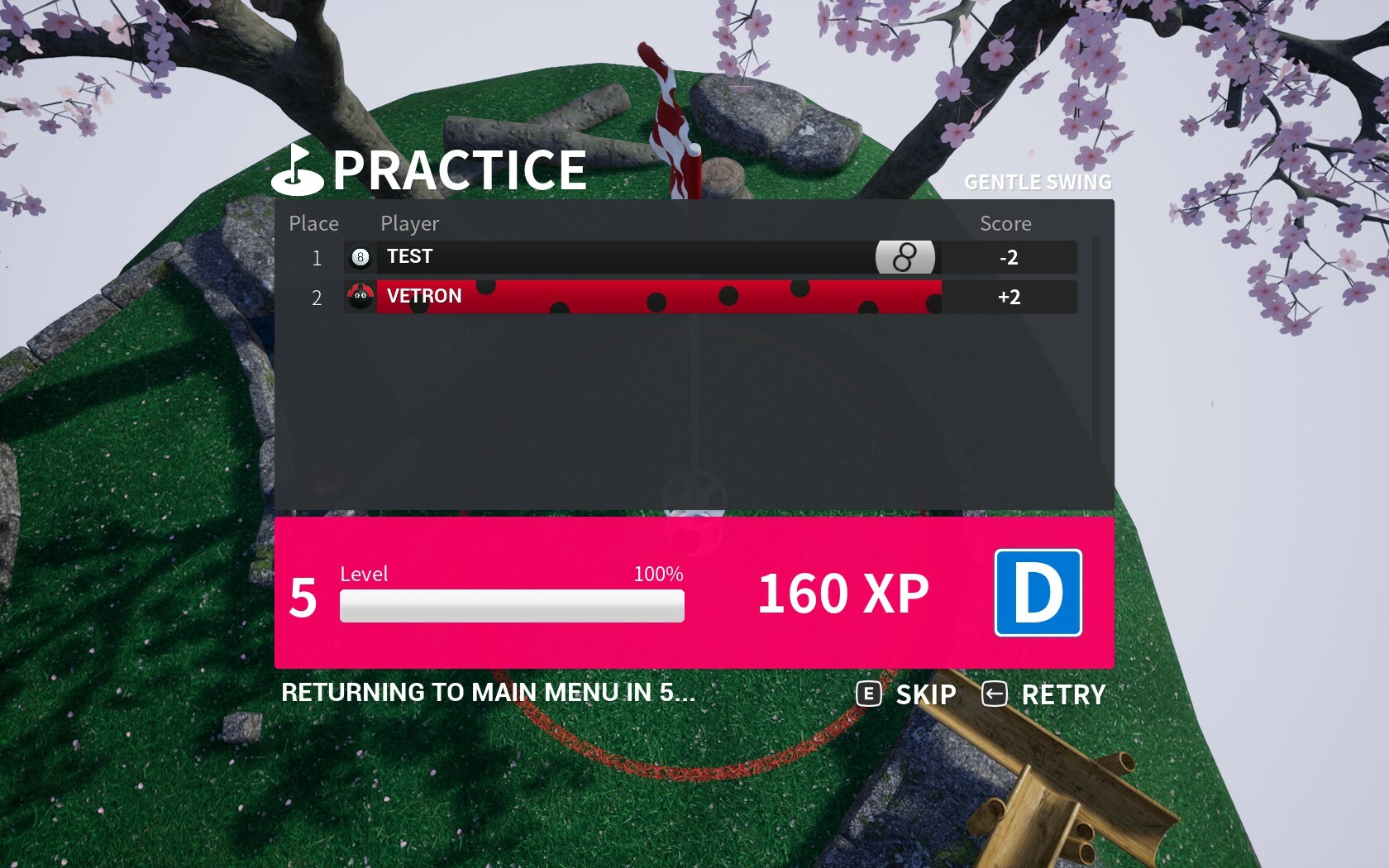
Optional leaderboardless scoreboard
A leaderboardless version of the scoreboard has been added which will be picked automatically by default when in local play. This is because leaderboards only work for player 1, so I've put more focus on immediate scores and progression instead.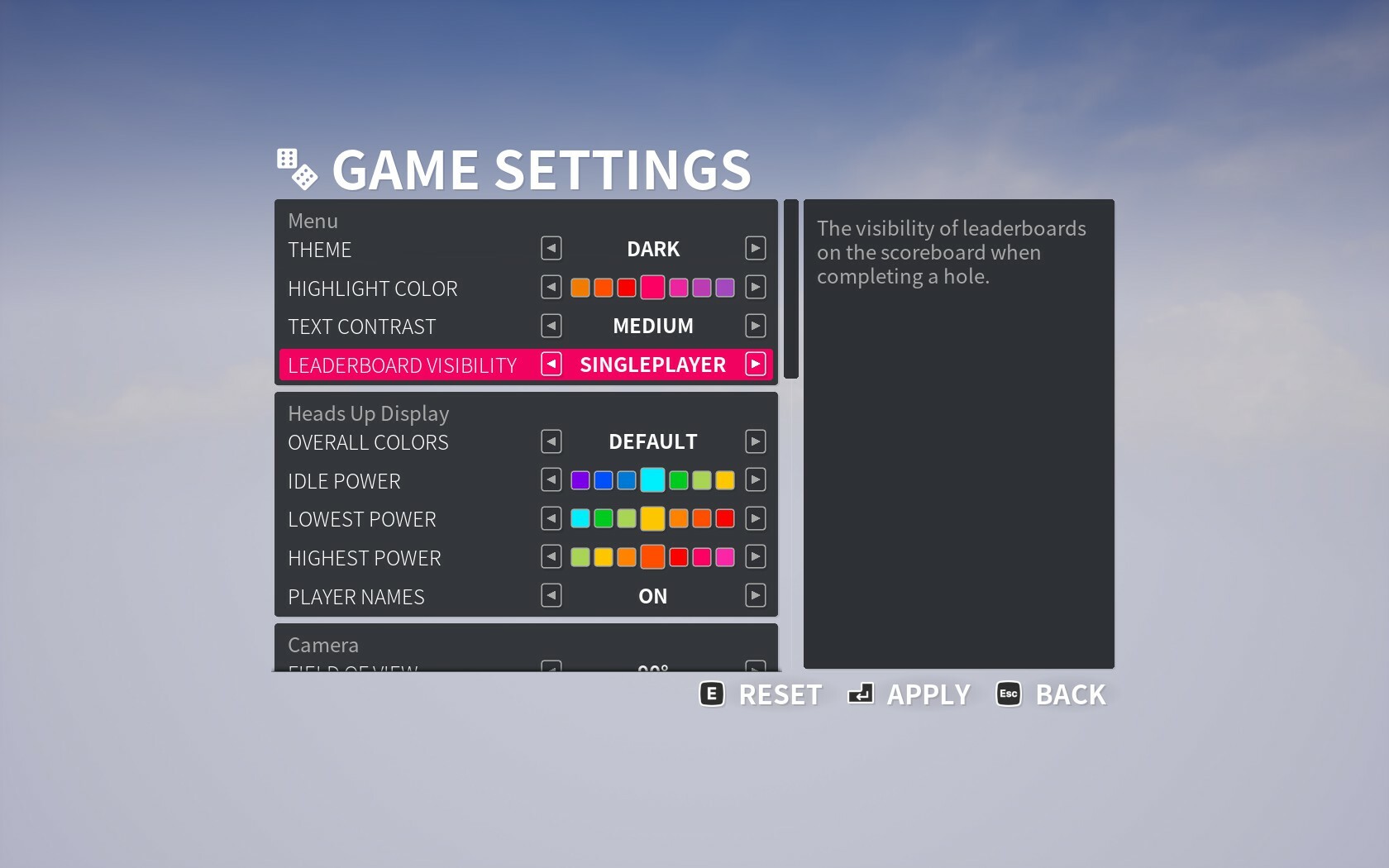
If you would like this either disabled or perhaps enabled always, you can find a setting under game settings and set it based on your preference. I know not everyone likes leaderboards so if you want to just hide them then this will do exactly that.
Note that when leaderboards are hidden you will still submit a score to the leaderboards as before, its just the displaying of them on the scoreboard thats hidden.

HUD performance improvements
I've made some changes to the backend of the HUD to better cache information and only re-render parts when needed. This will help with performance on very low end hardware where CPU may be a bottleneck area (which is very hard to achieve in this game).Specifically I've tweaked the player widget and current hole info widgets at the top of the screen. I've also tweaked the player names that float above other players in the game world as-well.
Tweaked ball rolling
I tidied up the graphs that handle some of the corrective dampening that is applied onto the ball in specific situations. There are no drastic changes here but a couple of improvements have been made such as to specifically fix balls stopping too suddenly at the base of a ramp, and in cases rolling a little too much. Several bug-fixes and other changes
A lot of play testing was done given all the features in this update so numerous minor or behavioural issues were caught and fixed. You can see the full list in the notes below.Hotseat / competitive mode was tested a lot in particular to really refine various little things that stood out. Examples include inconsistencies with remote players holing out vs the host, remote players ball's not being angled identical at the start of the round, fixes to the reset to checkpoints, and a bunch of camera related refinements.
As this is a very large update despite me including lots of fixes to various elements theres always a chance I've either missed something or a new issue will show up somewhere thats slipped through testing so do let me know if you encounter anything so I can get it hotfixed.
https://store.steampowered.com/app/1914980/Golfing_In_Aether/
Patch Notes
General
- Added setting of field of view to 75 down from 90 when playing for the first time on a steam deck. This is a local system setting, which you can override / change at any time from game settings. The reason for the lower FOV is it will help with seeing things better. This will not have any effect on anyone who has already played the game as it is purely the default setting.
- Added mechanic for deleting local profiles, it was already possible to edit them.
- Fixed updating some graphics settings such as ‘other islands’ not immediately resulting in changes.
- Added backend changes to how the level sequence stage is executed, specifically it is now created on the fly based on the level index rather than performing a lookup for an existing reference. This can help with loading reliability by removing a potential point of failure where a reference in the chain may not be replicated in time.
- Fixed an issue with creating a session, proceeding to complete or end that session, then creating a new session in the active session, which would lead to an incorrect sync of joinable information in the steam lobby. I’ve exposed more information to -log from the connecting / joining process to make this easier to debug in future.
- Fixed an instance where a couple of graphics settings wouldn’t immediately be saved. This is specifically settings such as ‘Other Islands’ which is tied to the players profile as an accessibility setting. All specifically system settings were saving fine.
- Fixed a potential issue where it was possible for a remote player to launch their ball during a competitive match during a latency period.
- Fixed an issue in hotseat mode where if a remote player were to holeout it would immediately proceed to the next player, end their turn rather have the short delay showing them in the hole as it would be for the host. This could also be a of cause of the power meter to be visible when moving.
- Fixed an issue in hotseat mode where if a player you were spectating were to enter a hole (that isn’t the cup) and then on your turn you were to enter that same hole the camera’s initial position was incorrect.
- Added a tidy up of some of the ball rolling behaviour by simplifying the backend graph. A couple of improvements have also been made to specifically fix balls stopping too suddenly at the base of a ramp, and in cases rolling a little too much.
- Fixed a potential issue where if you created a custom session, picked custom levels, but didn’t choose any custom levels, while it did pick levels it wasn’t identical behaviour to default. Instead when custom is picked but no levels chosen earlier on in the process the session will just go with default levels.
- Fixed an instance where resetting in a session to checkpoint (a pipe) the velocity was not being set correctly.
- Added improvement to spectating another player exiting a pipe to help with camera seamlessness.
- Fixed a potential failure that could occur with the hotseat player order when a remote player establishes themselves as first in order, then proceeds to disconnect during state where player order is determined. Players will be actively checked during this stage.
- Fixed when a remote hotseat player is first in turn order for holes other than the first they had an incorrect initial rotation.
Environment
- Added a performance setting to other islands being rendered via the view distance setting. When set to low only the local island group will be rendered. In a standard session this will be either hole 1-4, 5-8 or hole 9. The idea is that you can still see some islands but culling a few to save on performance.
- Added additional mesh quality level as part of the foliage setting. When set to low an even lower poly set of models will be used for a few things such as the cherry branches. This does reduce the poly of the higher poly models a little further (about 25%) at loss of some quality. This will specifically help very low end hardware.
- Fixed normal of some rotators, particularly vertical windmills when seen in distance as part of a LOD island.
- Fixed the appearance of a hole mesh on boneyard which had a minor gap.
- Fixed alignment of a pipe and ground piece on around the bend.
- Fixed appearance of some movers seen on LOD islands. Some inversed types weren’t moving the correct direction.
Interface
- Added option to delete a local player profile on the choose players menu. This option will only appear when player 1 selects edit profile on a local profile. After pressing delete an on-screen prompt will appear confirming if you really want to delete this local profile. It should be noted that local profiles only store things like their name, customization, and any controls/accessibility settings. There is no progression or stats for local profiles.
- Fixed an issue where status updates for the bottom glyphs of the shared input menu could be set while in non-shared state.
- Fixed an issue where editing a local profile and then creating a new profile would begin with that player names set rather than blank.
- Fixed various instances of create new profile not starting blank if that specific player had previously created a profile in that menu session.
- Fixed an issue where after saving edited profile changes the ‘edit profile’ button prompt was no longer visible until you reselected the profile or selected another that could be edited.
- Fixed an issue where if you change the customization to an existing local profile, then edit the local profile and save changes the customization changes you had just made are not reflected in the interface.
- Added contextual string to distinguish between initially creating and saving an edited local profile.
- Fixed an issue where it was possible to enter editing local profile before having pressed a to join.
- Added improved caching to player name widget which will offer a small performance gain on very low end hardware.
- Added improved caching to the HUD. Most of the values will do render updates based on value changes. This will help very low end hardware by freeing up a few ms of rendering.
- Fixed a small navigation history issue relating to selecting ‘custom’ on the theme select menu, exiting from the custom menu – which will take you to the root new game menu, and then re-navigating to the select theme menu where the previous state was shown.
- Fixed Thumbstick navigation on the theme select menu when creating a full session.
- Fixed an instance where two navigation sounds would play while using the d-pad when opening the ingame menu.
- Fixed a couple of instances where holding down the navigation and pressing back in a menu could still result in active sounds.
- Fixed navigation sounds able to be triggered on the scoreboard (when no navigation was possible).
- Fixed an instance where a session on the session browser would only indicate ‘in lobby’ or ‘hole 1 of 9’.
- Added a leaderboardless version of the scoreboard which will be picked automatically by default for local play. Via game settings you can specifify to also either have it always disabled or enabled based on preference.
- Added improvement to player name behaviour in hotseat. When it is your turn, the floating name above your ball will disappear immediately vs fade out – but other players names will fade appear as before.
- Fixed an relating to session identifiers which could sometimes lead to a session replacing another on the session list.

Discord Server
Be sure to check out the official discord server with channels for Golfing In Aether and my other various projects.