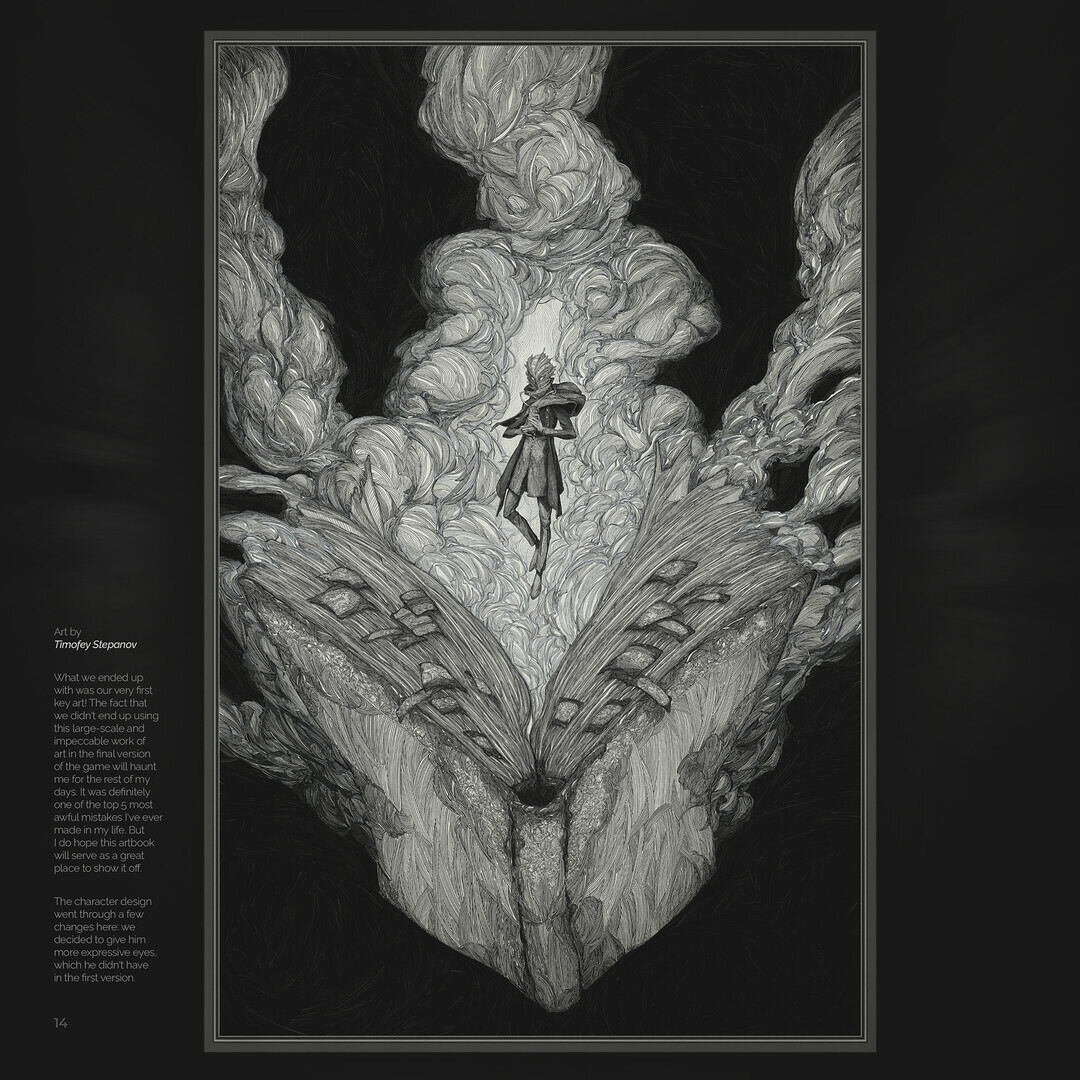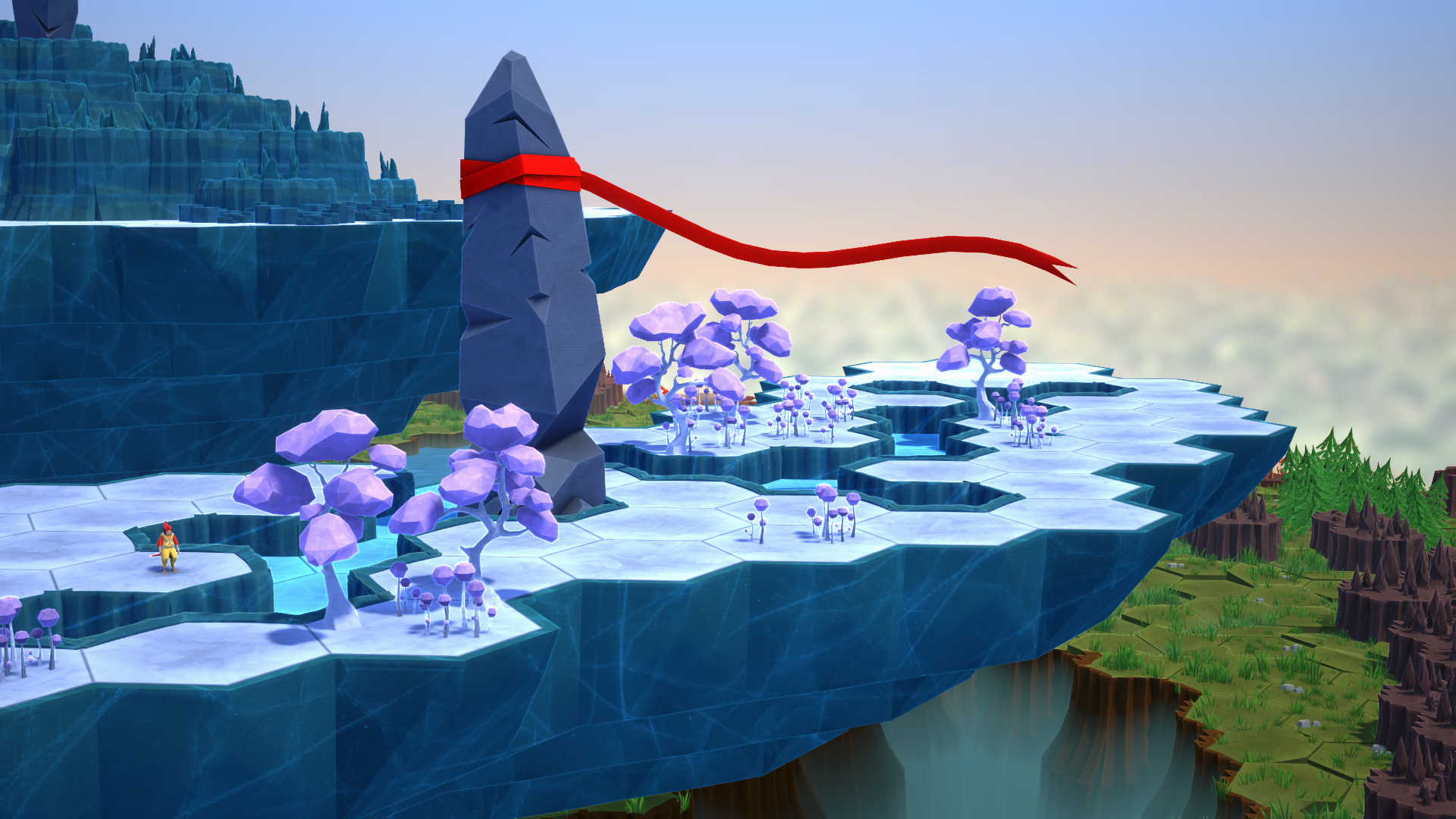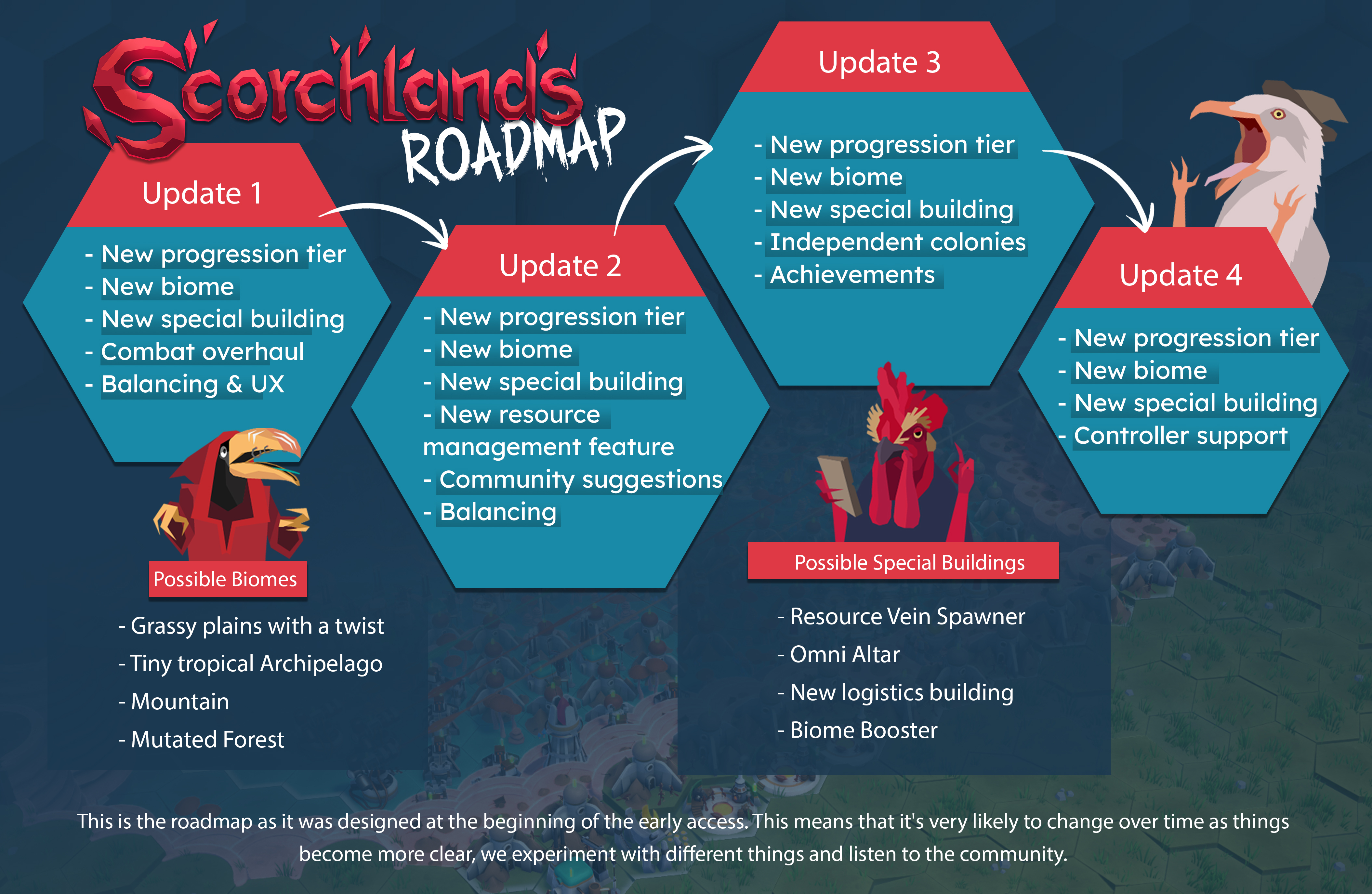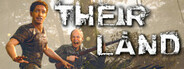Jul 10, 2023
Ranch Simulator: Build, Hunt, Farm - James Clements

Hey ranchers,
It's been a while since we posted an update so we wanted to keep you in the loop on our ongoing UE5 update work!
If all goes to plan, here's the timeline we're currently estimating:
August: Internal testing + bug fixes
In August, we expect to be at the point where we can test the build ourselves internally and get working on bug fixes!
September: Community testing
We're expecting that in September the update will be ready to release on the unstable branch, where we'll get as many of you as possible playing in order to get your feedback before the update goes live for everyone.

What's Coming in the UE5 Update?
In addition to enhanced visuals (lighting, environments, new animations) and optimisation improvements we are excited to reveal new details about the UE5 Update!
Oil Production
We'll be adding a brand new game mechanic and method of making money for your ranch. Get oil production up and running for an additional layer of passive income.

Controller Support
We want more people than ever to be able to play Ranch Sim, so we're excited to add full controller support as part of the UE5 update!
Enhanced Horse Movement and Training
With the UE5 update we will be enhancing horse animations and adding advanced horse training options! Look out for more details when the update launches!
Enhanced Visuals
The engine upgrade will allow us to push visuals to the next level, with enhancements to lighting, environments and more.
We've made some improvements to some livestock and animals, including wolves, chickens, roosters and chicks. The open world in Ranch Simulator will feel more alive as we are about to start work on creating new sound effects, animations and general signs of life!

Optimisation Improvements
Especially for larger ranches with more livestock, we expect to see notable improvements to framerate for some of you, depending on your PC and specs, once we have upgraded to UE5.
Currently we have improved the lighting and performance, and have successfully ran a test on the Steam Deck for the first time. The environments and lighting shown in these work in progress images are still subject to change.
What's to Come Following the UE5 Update?
Phew. We're not done just yet! We wanted to share with you a first look at pets, which will likely launch after the UE5 update. We can't wait to introduce dogs and cats for your ranch! 🐶🐱
Following the UE5 update, we also plan to add Steam achievements, and keep working on various gameplay improvements based on community feedback.
We're grateful for your patience and can't wait to show you all more and get the update in your hands. Let us know what you're looking forward to the most!
Thanks,
The Ranch Sim Team