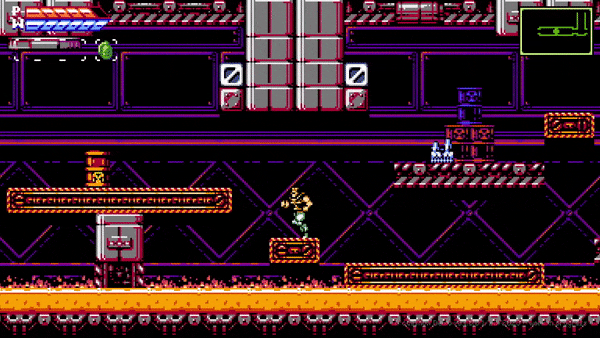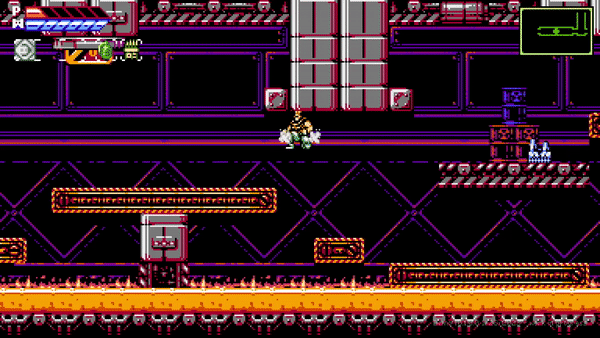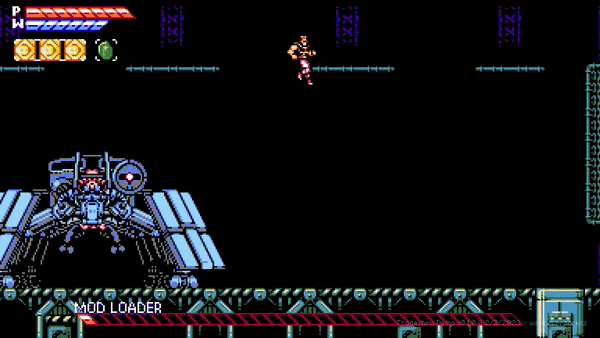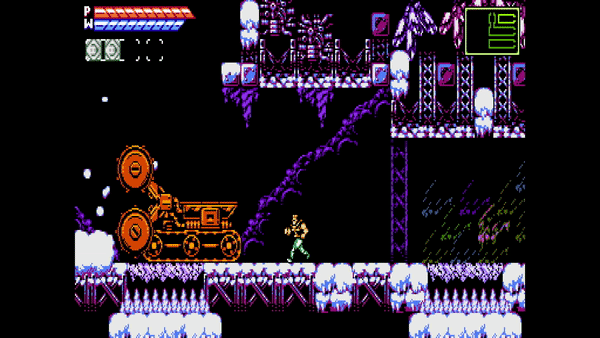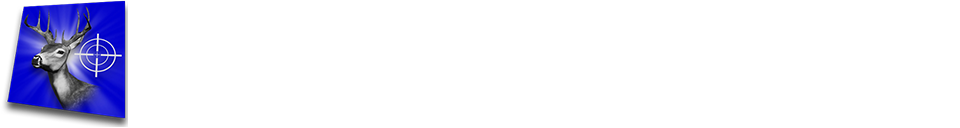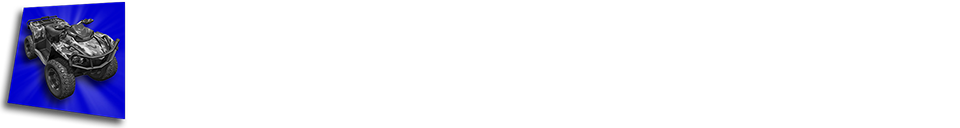Jun 2, 2023
Heretic's Fork - bearplaster
Dear forkers,
The gates of hell are now open and you’re in charge.
As you know, overpopulation is a huge problem in Hell and our CEO Mr.Devil needs your help to deal with it. Using our state-of-the-art computer system “Heretic’s Fork” you will be able to build your towers, create weapons and garrisons to keep sinners at their rightful place - in the fiery depths of hell.
Withstand the attack while bouncing your head to kick-ass metal music. You will play as an intern Ruby, starting with a limited deck. Well, what did you expect, it’s tough in Hell.
https://store.steampowered.com/app/2430740/Heretics_Fork_Probation
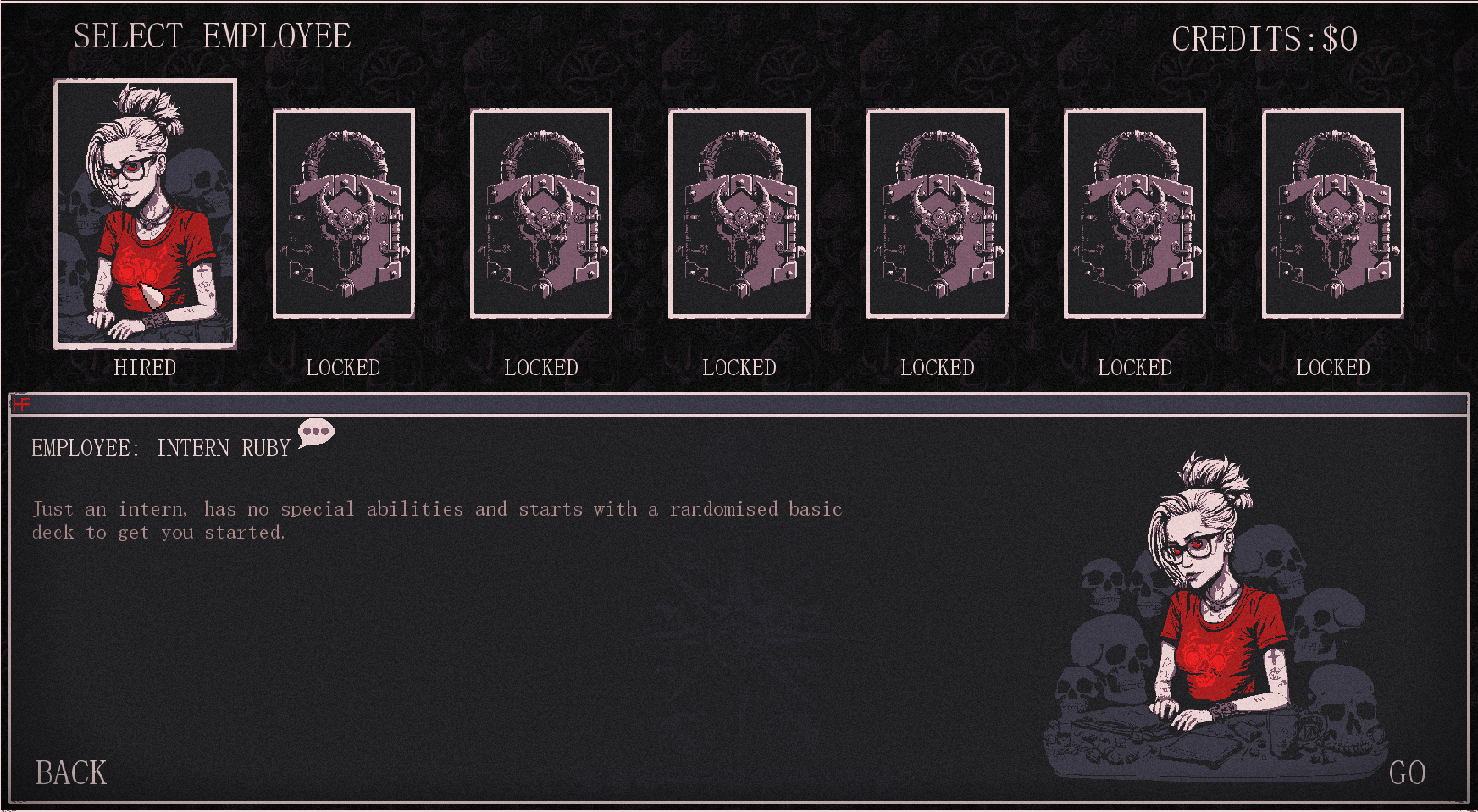
With “Probation” you will experience 3 games at once: deckbuilder, tower defense and roguelike.
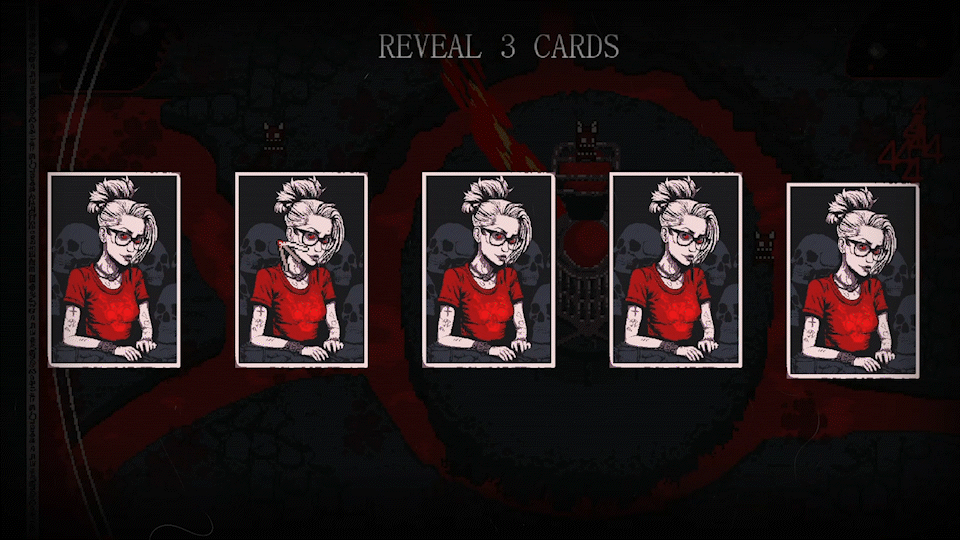
🔱 Twitter: https://twitter.com/play_heretics
🥵 Reddit: https://www.reddit.com/user/play_heretics/
🔥 Discord: https://discord.com/invite/N4y2sGBm7x
🖤 Instagram: https://www.instagram.com/play_heretics/
😈 TikTok: https://www.tiktok.com/@play_heretics
The gates of hell are now open and you’re in charge.
As you know, overpopulation is a huge problem in Hell and our CEO Mr.Devil needs your help to deal with it. Using our state-of-the-art computer system “Heretic’s Fork” you will be able to build your towers, create weapons and garrisons to keep sinners at their rightful place - in the fiery depths of hell.
Withstand the attack while bouncing your head to kick-ass metal music. You will play as an intern Ruby, starting with a limited deck. Well, what did you expect, it’s tough in Hell.
https://store.steampowered.com/app/2430740/Heretics_Fork_Probation
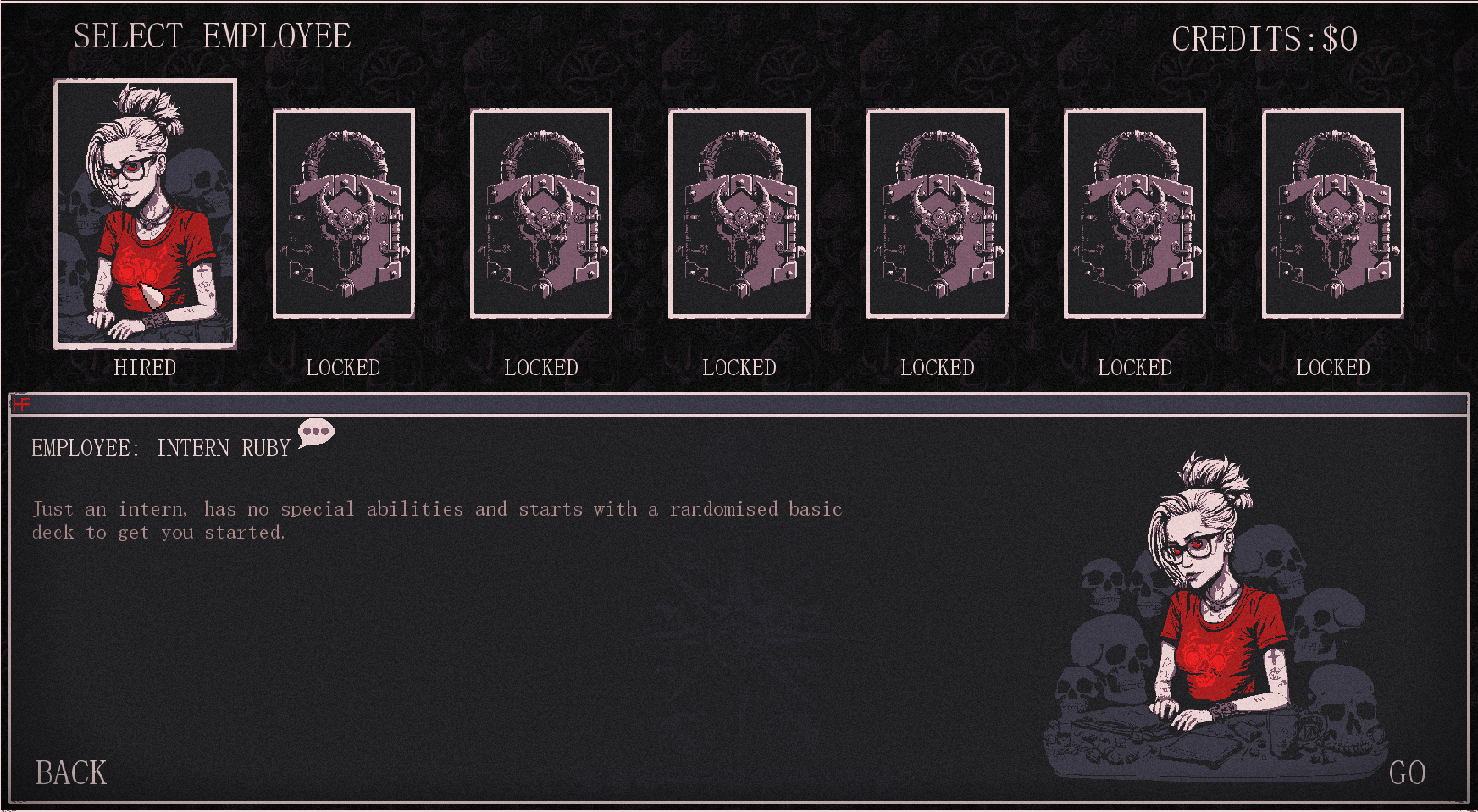
With “Probation” you will experience 3 games at once: deckbuilder, tower defense and roguelike.
What will you find in “Probation”?
- Fine-tuned gameplay for you to enjoy the demo
- You can pause time by pressing Space, end turn with Enter key
- Keybind option
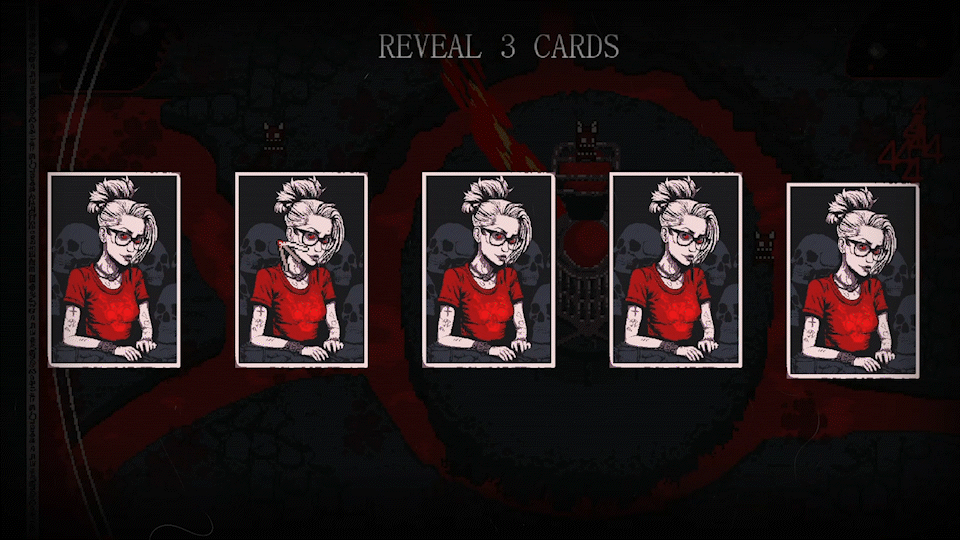
Follow Heretic’s Fork on social media.
We said Follow. Us. On. Social. Media.
We said Follow. Us. On. Social. Media.
🔱 Twitter: https://twitter.com/play_heretics
🥵 Reddit: https://www.reddit.com/user/play_heretics/
🔥 Discord: https://discord.com/invite/N4y2sGBm7x
🖤 Instagram: https://www.instagram.com/play_heretics/
😈 TikTok: https://www.tiktok.com/@play_heretics