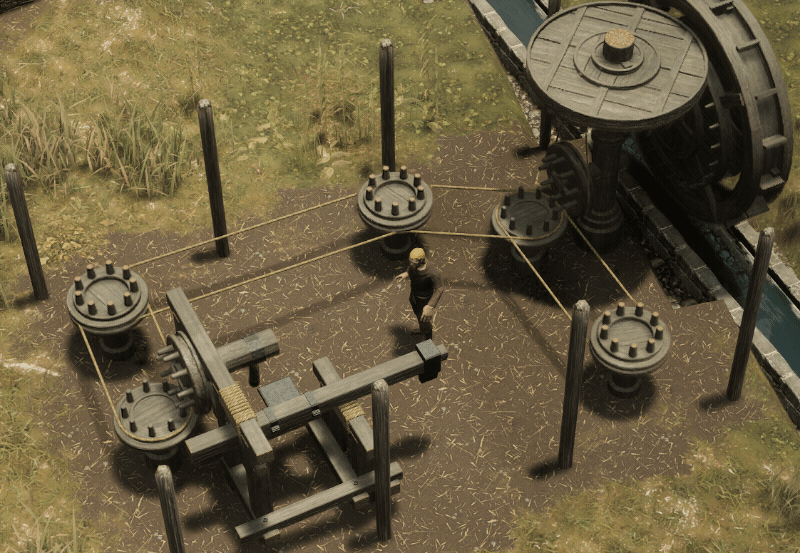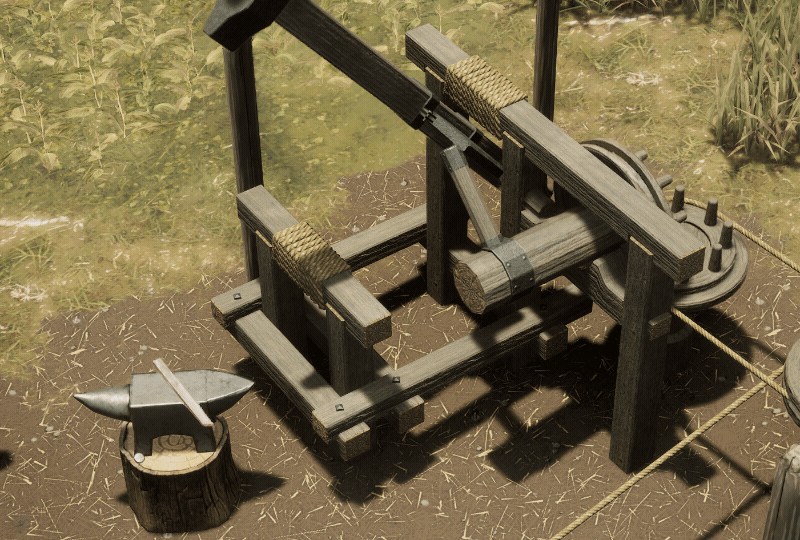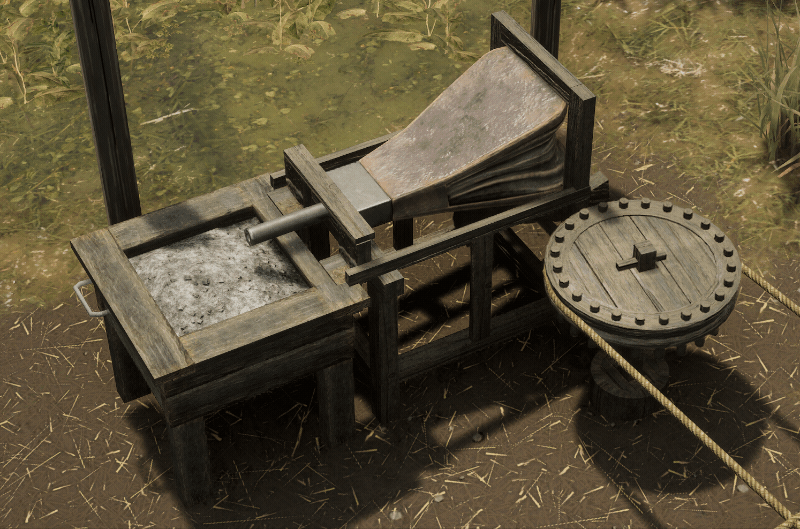May 29, 2023
Rail Route - Angel
Greetings Railroaders! Angel on the line, thrilled to come back with another weekly Rail Log. As we approach the end of the early access phase (this year?), we've been working tirelessly to polish Rail Route, and today we have some exciting updates on the UI changes. Buckle up and let's embark on this UI journey!
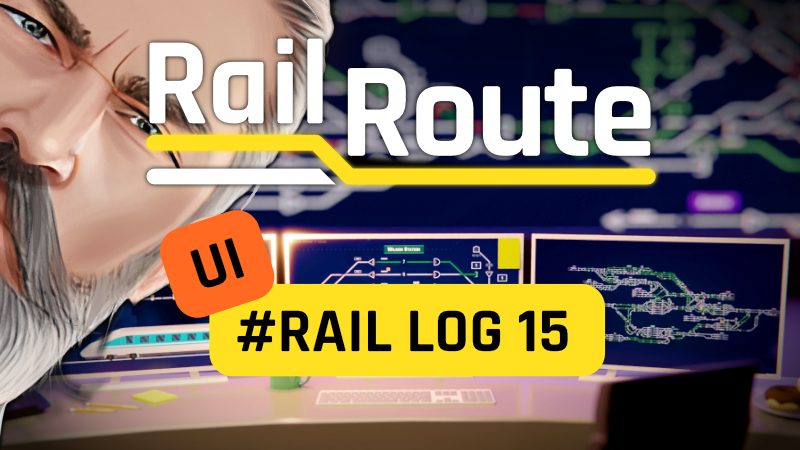
Spoiler Alert: All the fantastic updates you're about to discover will be arriving in Update 12!
Our primary focus has been the introduction of Info Panels, an idea nurtured by the feedback we've received from you all. Info Panels are customizable panels that can be placed either on the left or right side of the screen or directly on the game board, providing key information right where you need it.
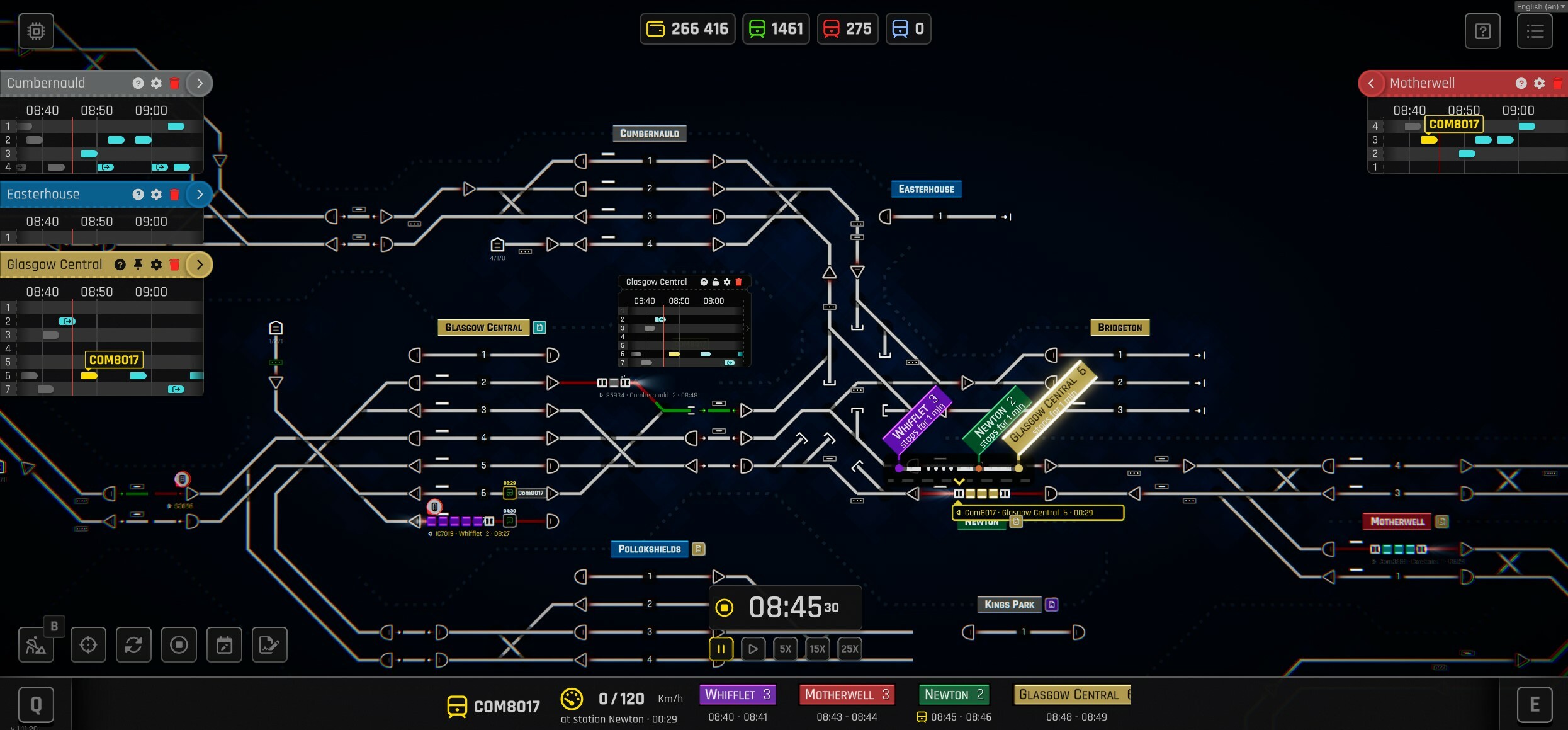
One of the key Info Panels we've introduced is the Station Timetable. We've heard your requests for a detailed view into the station's timetable, and we've made it happen! Now, you can pin any station to have an easy glance at all the trains passing through at a given time.

Note: The longer variant will show longer period then on the picture
The best part? Each Info Panel can be configured to your liking. For instance, the Station Timetable panel allows you to choose which platforms should be visible and whether there should be an offset applied. You also have the flexibility to choose between a smaller panel showing 30 minutes in advance or a larger one revealing 80 minutes ahead.
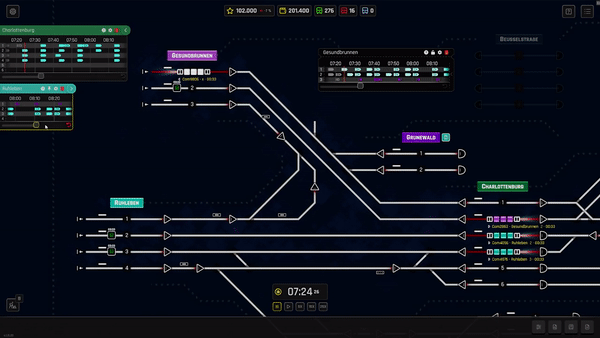
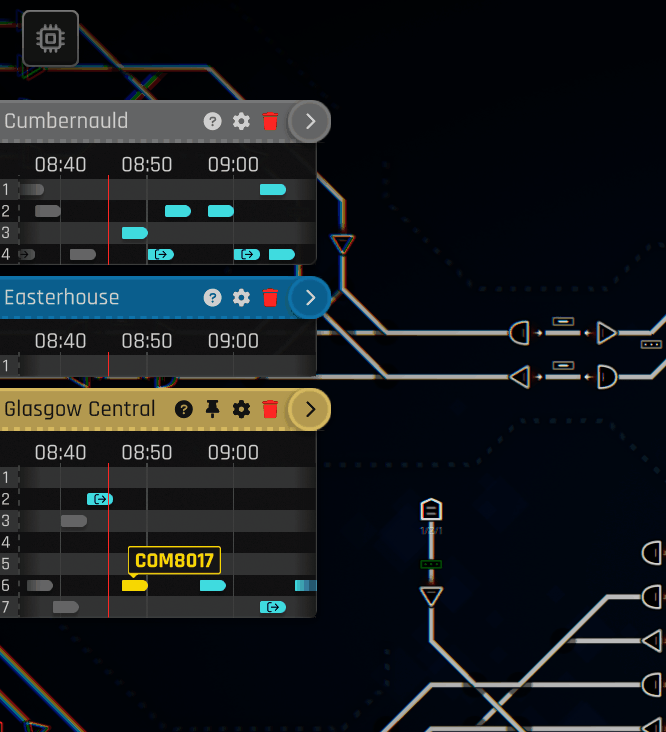
When an Info Panel is placed on the game board, it stays put, enabling you to "decorate" your game area with context-sensitive information. And yes, we're considering options for size adjustments and zoom sensitivity to ensure maximum flexibility.
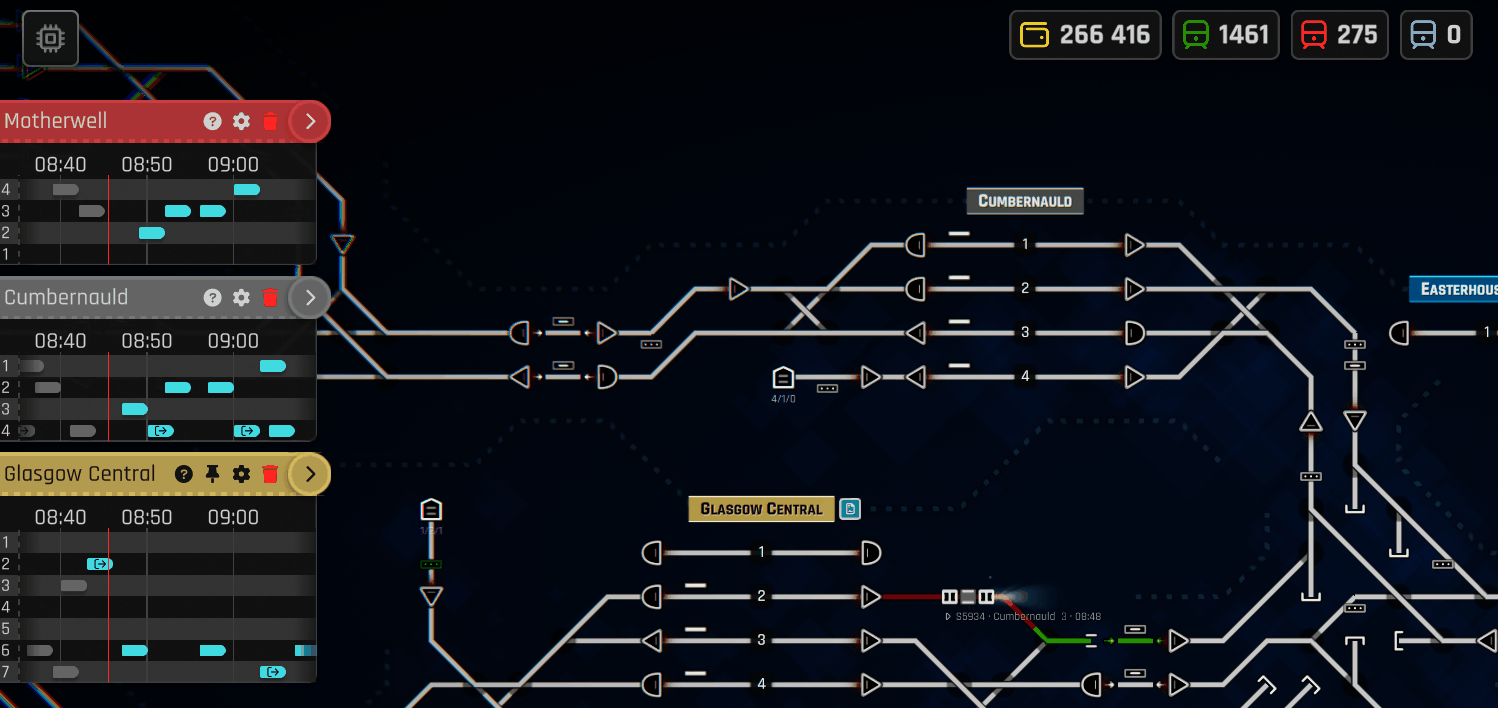
While the Station Timetables will be the main Info Panel in Update 12, we're already mulling over introducing more of them, like a Train List Overview. But let's keep that for the future. For now, we're excited to see your response to the current updates.
Next, let's delve into the revamped bottom bar. We're relocating node details to a configuration panel on the right, which now houses the sensor configurations. But remember, this is just a pit stop. We plan to bring these panels onboard via Focus Views soon!
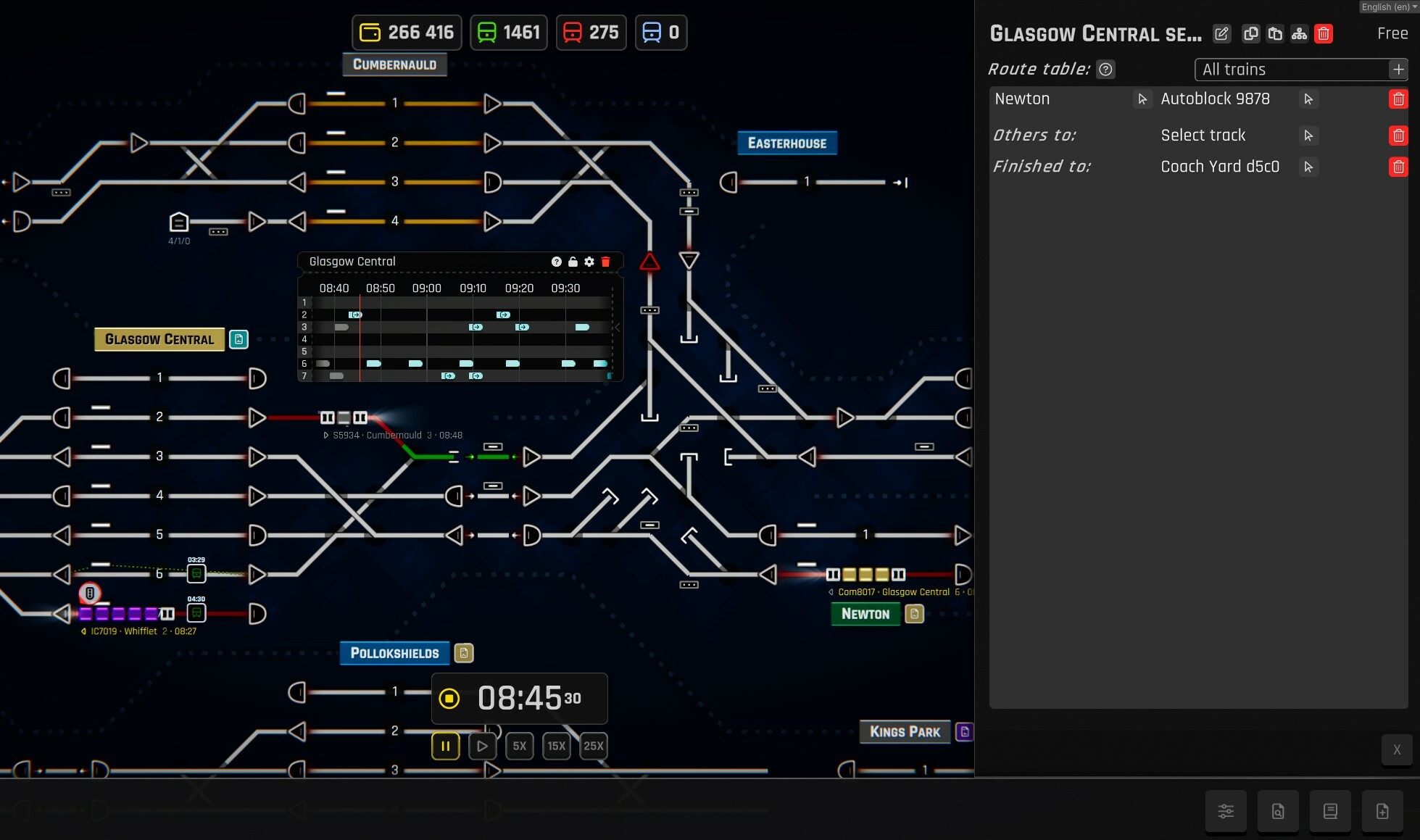
Don't worry, we haven't forgotten about the Train Detail panel. It still finds its place at the bottom of the screen, albeit in a much more compact form. The space now has multiple uses, depending on the game context.
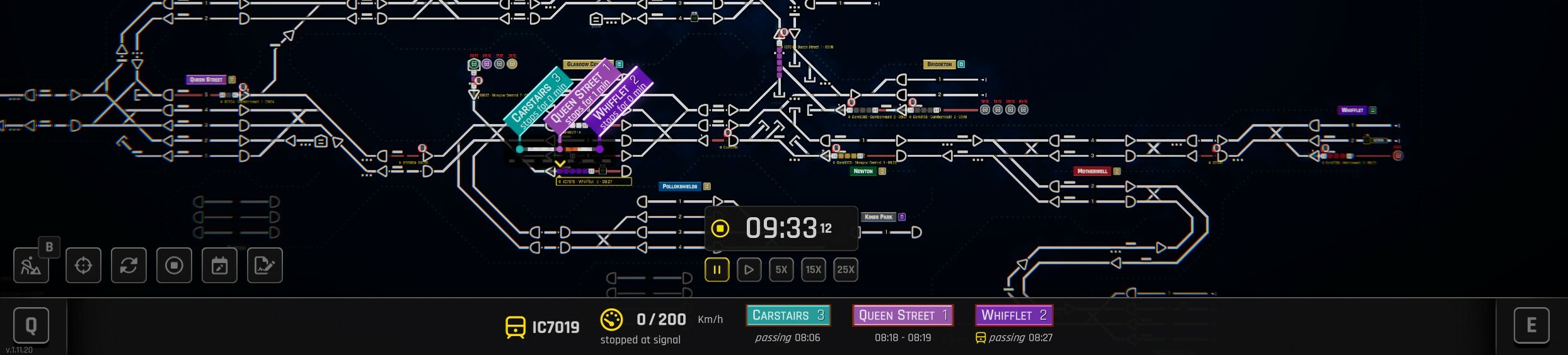
The Build Bar takes centre stage during construction, replacing the previous left panel and giving you more horizontal space. You can quickly navigate through buildables using the keybinds Q, E, mouse wheel, or assign hotkeys 1-9. And yes, we plan to reintroduce category delimiters for better visual guidance.
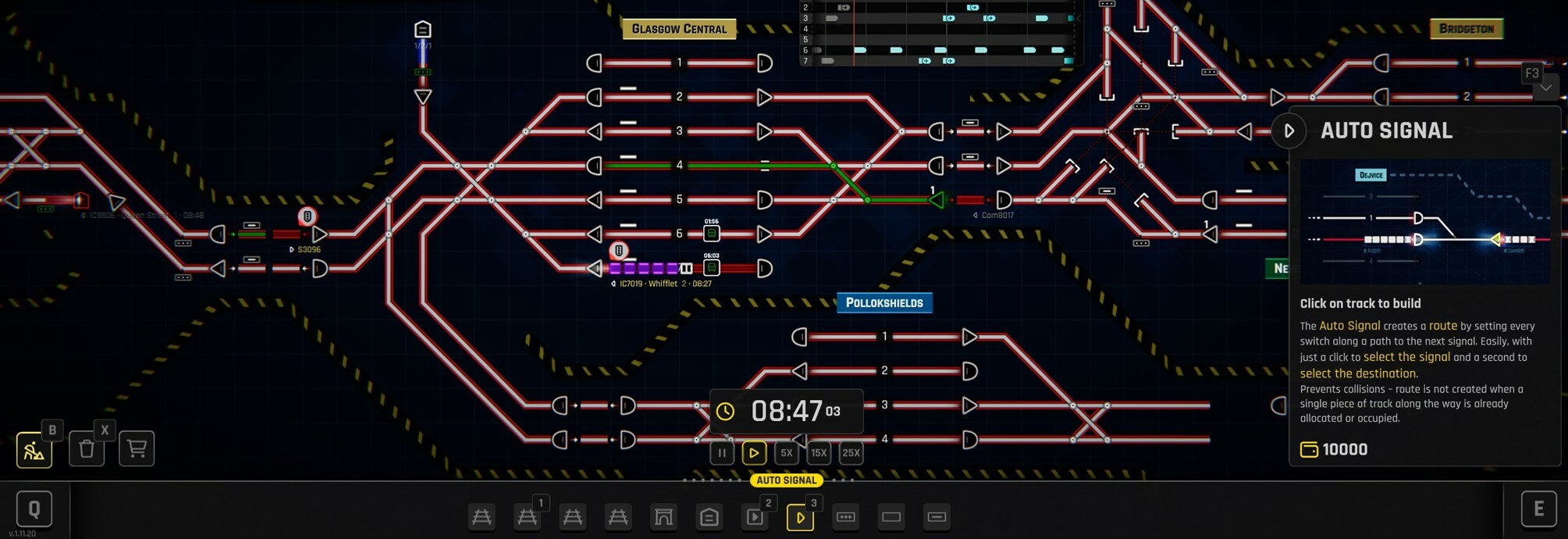
During an Offered Contract Focus View, this bottom bar will provide insights into the planned timetable of the contract, keeping everything at your fingertips. As well as as customer set of info panels to give you the context for the contract!

And much more coming!

It's been a delight working on these updates, and we can't wait for you to experience them. Your feedback has been instrumental in shaping these changes, and we hope they'll bring a whole new level of convenience and fun to your Rail Route journey. Btw. if you would really like to see
We're just about to wrap up, but we want to leave you with an invitation to get involved. We've designed these new UI changes with our players in mind, but the real joy comes in hearing directly from you.
If you have ideas for a standout feature for station info panels, something that would make the game experience even better, we want to hear it. We're a few weeks out from the Update, which means there's still time to make tweaks and add features based on your suggestions.
So don't be shy, join the conversation! Drop us a comment below, join our Discord community, or reach out on social media. Your suggestions have the potential to shape the future of Rail Route and make the gameplay even more exciting. We look forward to hearing from you!
Get in touch with us on:
Keep railroading, and see you in the next week or two!
-Angel
https://store.steampowered.com/app/1124180/Rail_Route
https://store.steampowered.com/app/1896900/Rail_Route_The_Story_of_Jozic/
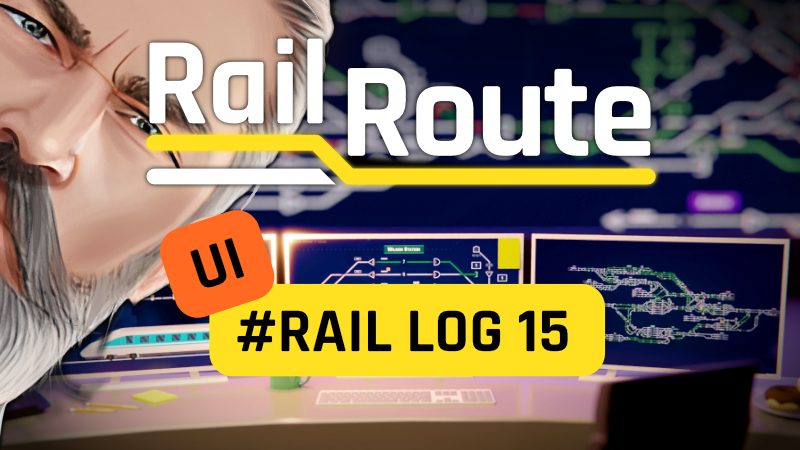
Spoiler Alert: All the fantastic updates you're about to discover will be arriving in Update 12!
Info Panels
Our primary focus has been the introduction of Info Panels, an idea nurtured by the feedback we've received from you all. Info Panels are customizable panels that can be placed either on the left or right side of the screen or directly on the game board, providing key information right where you need it.
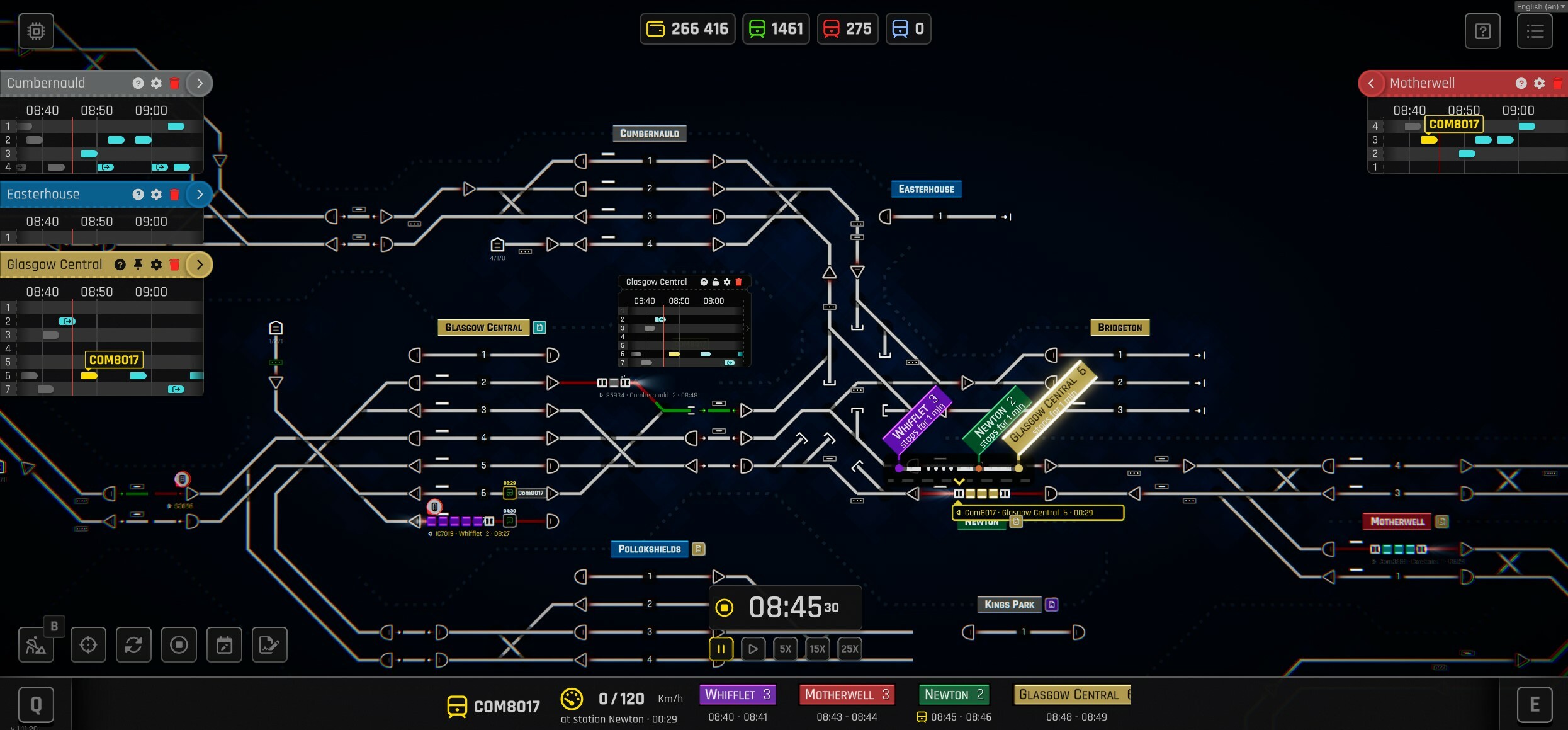
Station Timetable
One of the key Info Panels we've introduced is the Station Timetable. We've heard your requests for a detailed view into the station's timetable, and we've made it happen! Now, you can pin any station to have an easy glance at all the trains passing through at a given time.

Note: The longer variant will show longer period then on the picture
Configuration
The best part? Each Info Panel can be configured to your liking. For instance, the Station Timetable panel allows you to choose which platforms should be visible and whether there should be an offset applied. You also have the flexibility to choose between a smaller panel showing 30 minutes in advance or a larger one revealing 80 minutes ahead.
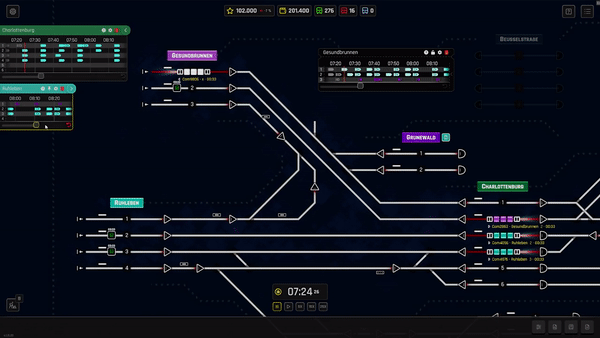
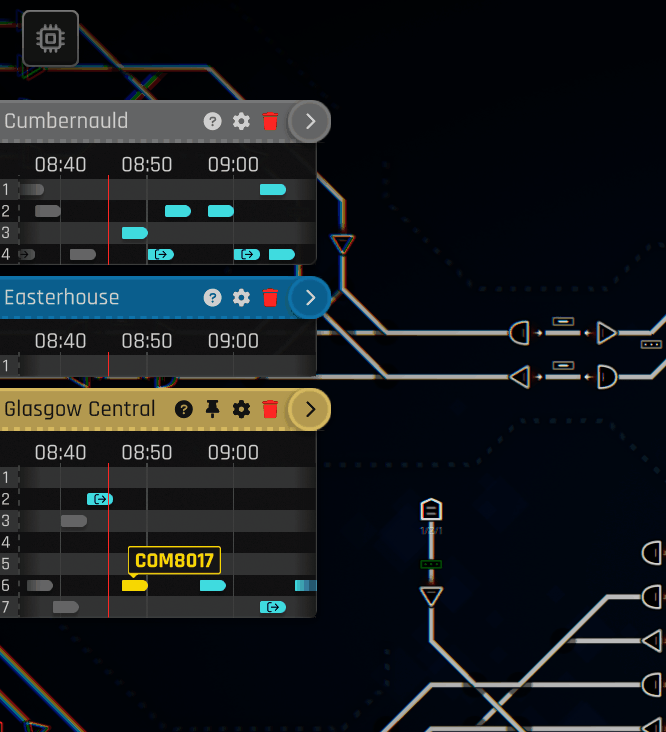
Onboard Info Panels
When an Info Panel is placed on the game board, it stays put, enabling you to "decorate" your game area with context-sensitive information. And yes, we're considering options for size adjustments and zoom sensitivity to ensure maximum flexibility.
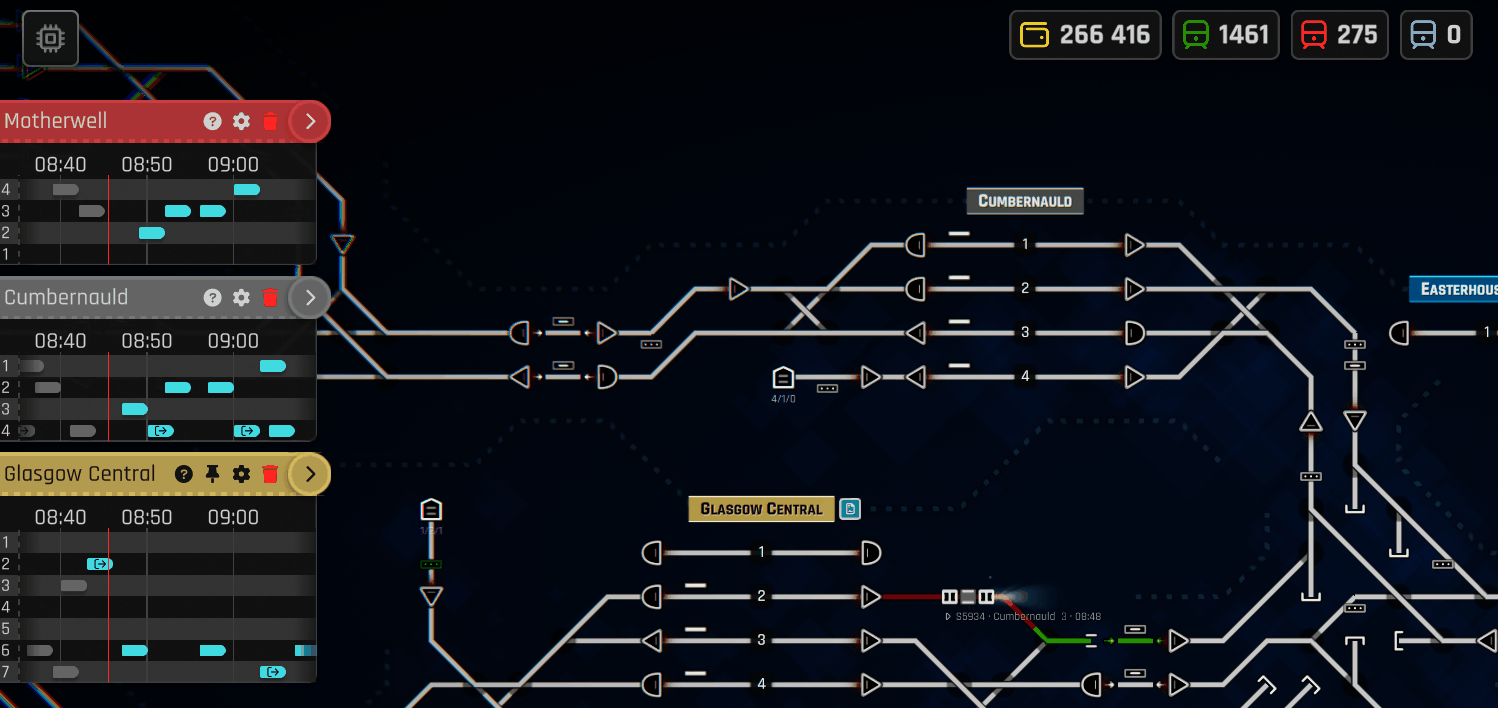
Other Info Panels
While the Station Timetables will be the main Info Panel in Update 12, we're already mulling over introducing more of them, like a Train List Overview. But let's keep that for the future. For now, we're excited to see your response to the current updates.
Bottom/Other Panels
Next, let's delve into the revamped bottom bar. We're relocating node details to a configuration panel on the right, which now houses the sensor configurations. But remember, this is just a pit stop. We plan to bring these panels onboard via Focus Views soon!
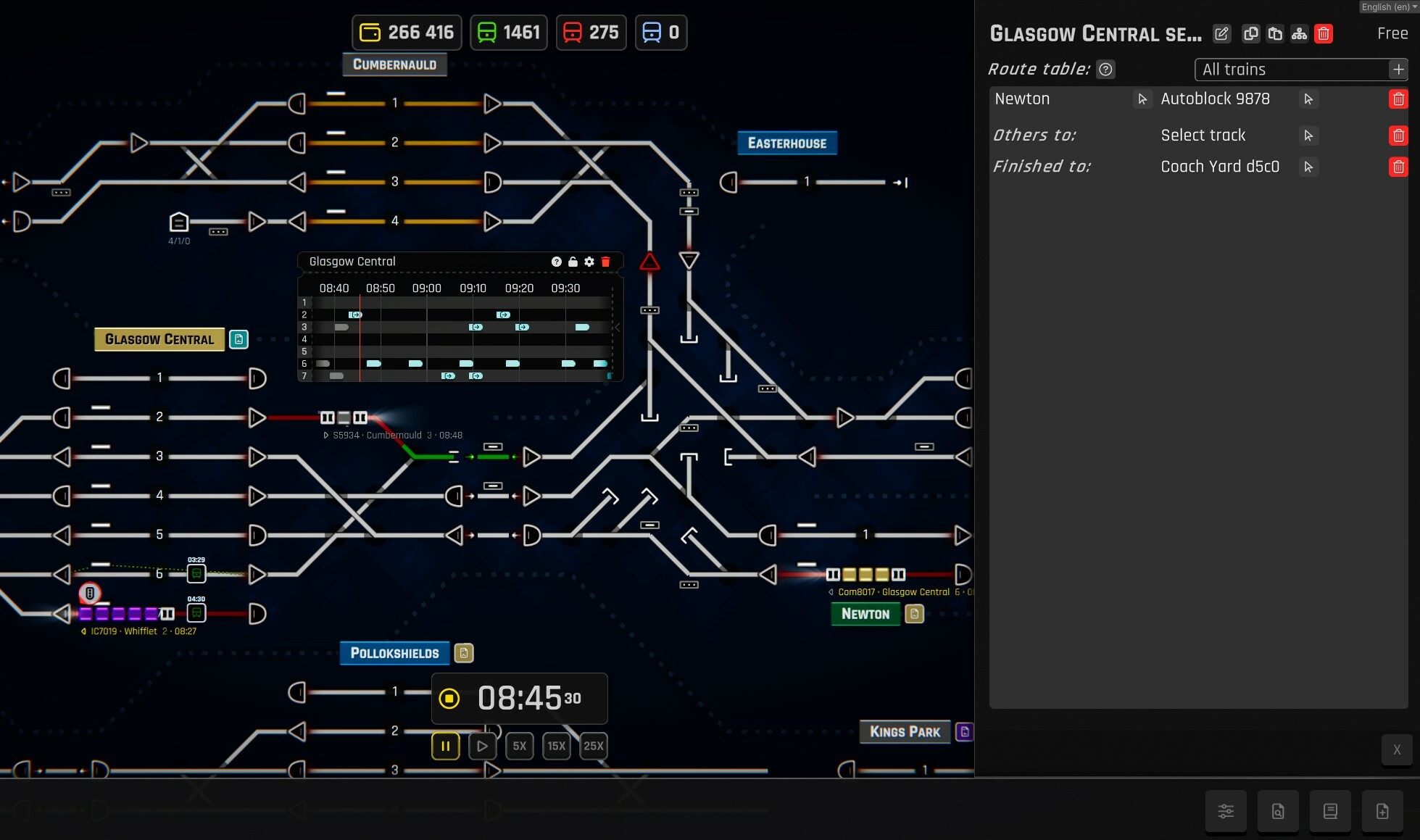
Train Detail
Don't worry, we haven't forgotten about the Train Detail panel. It still finds its place at the bottom of the screen, albeit in a much more compact form. The space now has multiple uses, depending on the game context.
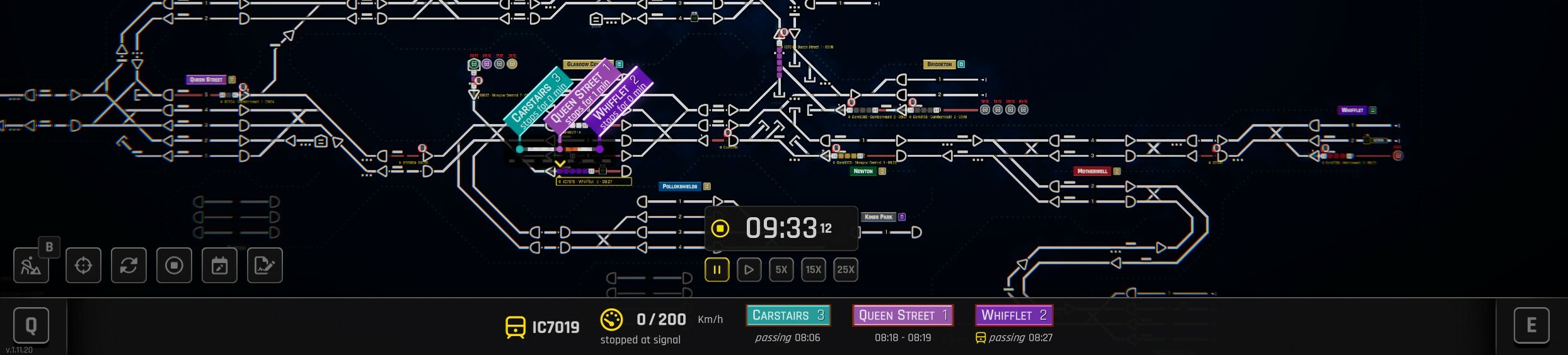
Build Bar
The Build Bar takes centre stage during construction, replacing the previous left panel and giving you more horizontal space. You can quickly navigate through buildables using the keybinds Q, E, mouse wheel, or assign hotkeys 1-9. And yes, we plan to reintroduce category delimiters for better visual guidance.
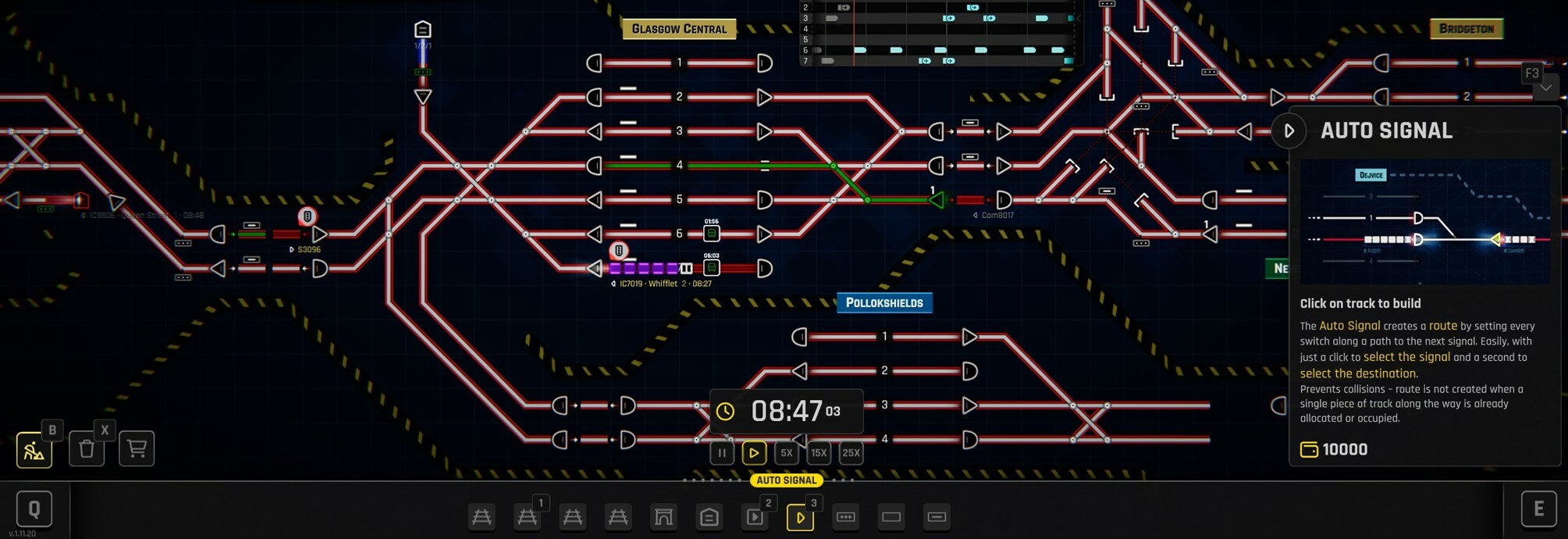
During an Offered Contract Focus View, this bottom bar will provide insights into the planned timetable of the contract, keeping everything at your fingertips. As well as as customer set of info panels to give you the context for the contract!

And much more coming!

It's been a delight working on these updates, and we can't wait for you to experience them. Your feedback has been instrumental in shaping these changes, and we hope they'll bring a whole new level of convenience and fun to your Rail Route journey. Btw. if you would really like to see
We're just about to wrap up, but we want to leave you with an invitation to get involved. We've designed these new UI changes with our players in mind, but the real joy comes in hearing directly from you.
If you have ideas for a standout feature for station info panels, something that would make the game experience even better, we want to hear it. We're a few weeks out from the Update, which means there's still time to make tweaks and add features based on your suggestions.
So don't be shy, join the conversation! Drop us a comment below, join our Discord community, or reach out on social media. Your suggestions have the potential to shape the future of Rail Route and make the gameplay even more exciting. We look forward to hearing from you!
Get in touch with us on:
Keep railroading, and see you in the next week or two!
-Angel
https://store.steampowered.com/app/1124180/Rail_Route
https://store.steampowered.com/app/1896900/Rail_Route_The_Story_of_Jozic/