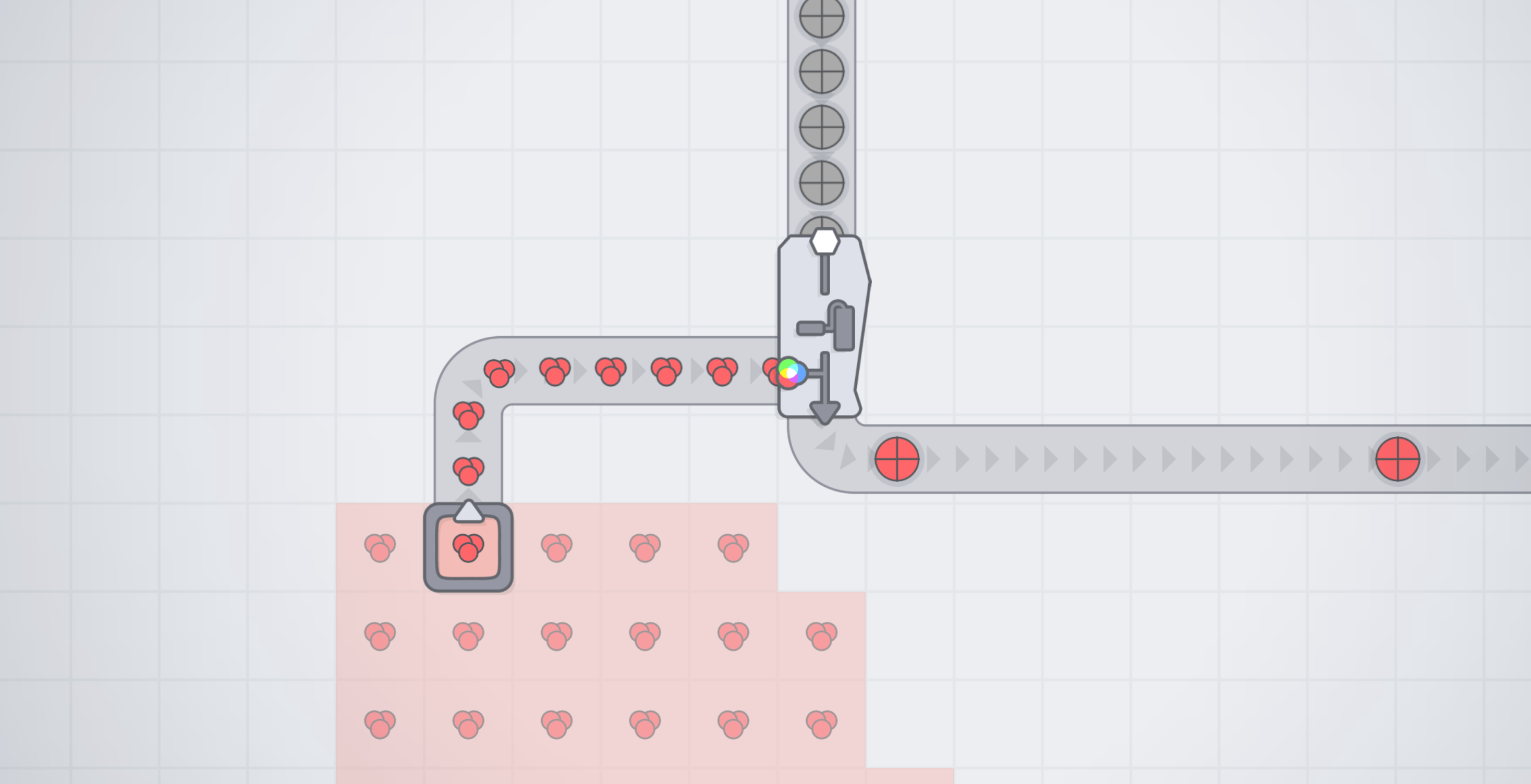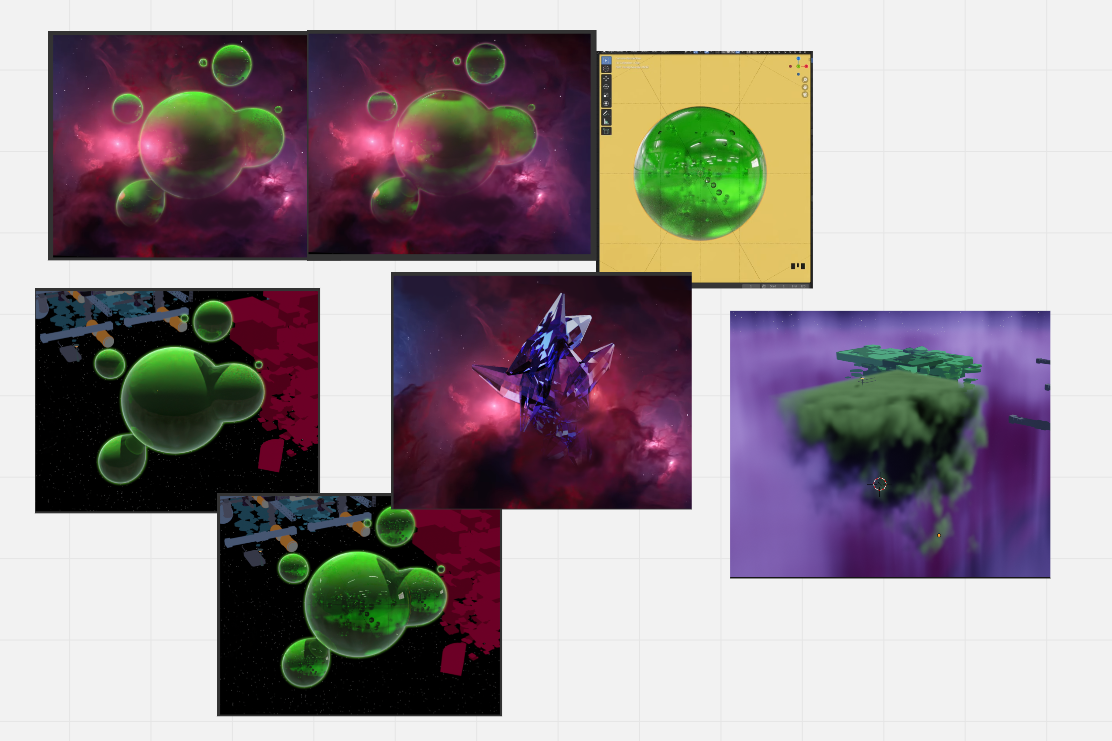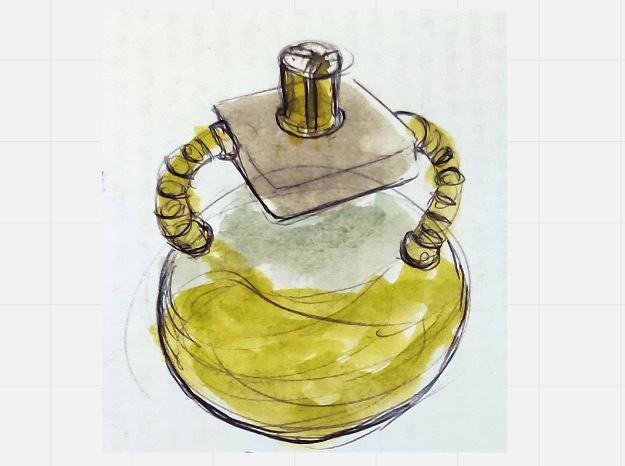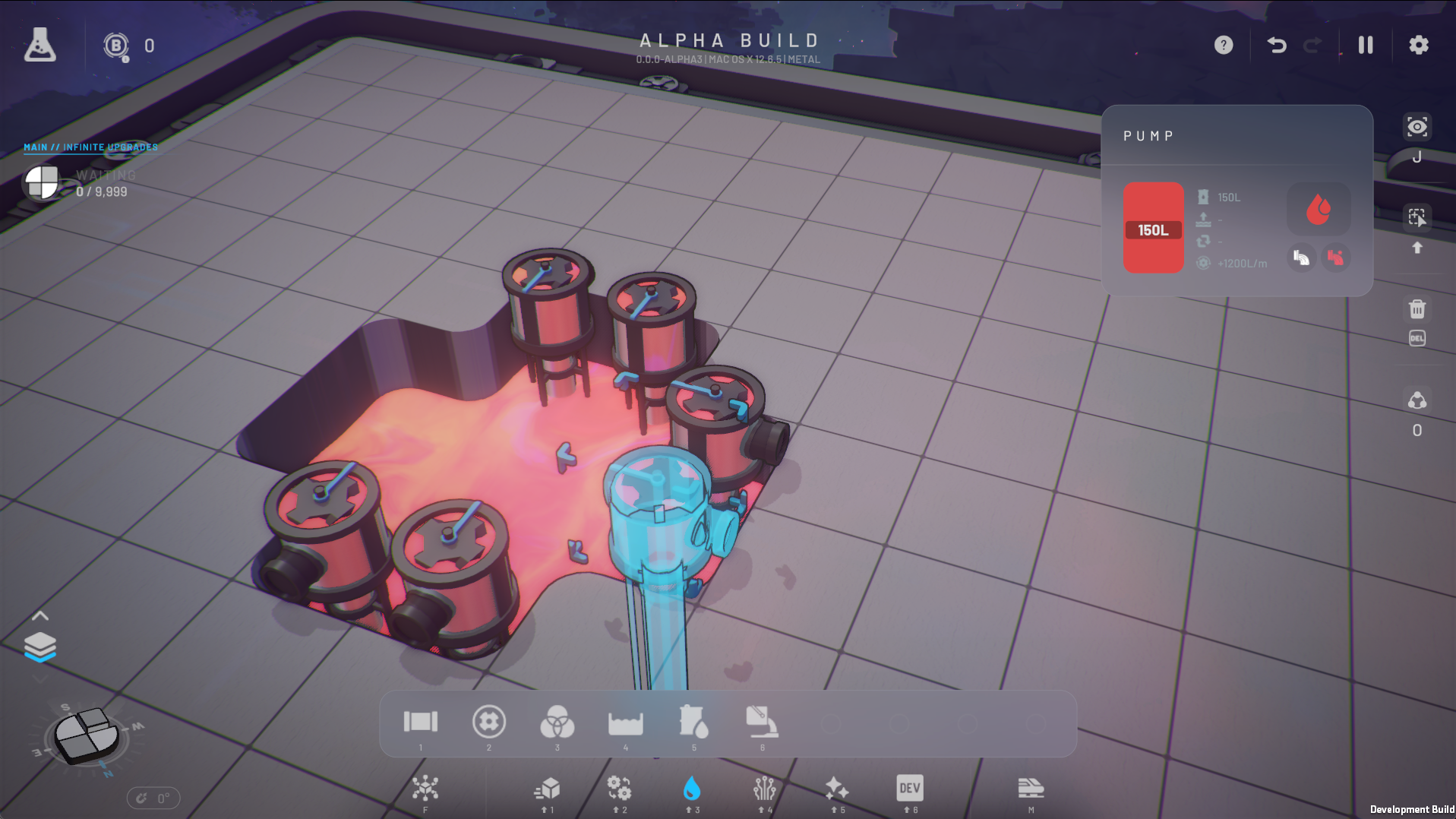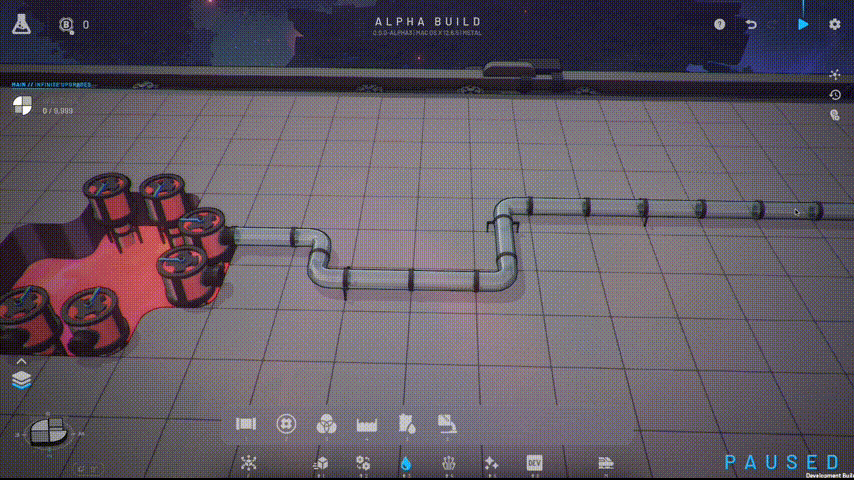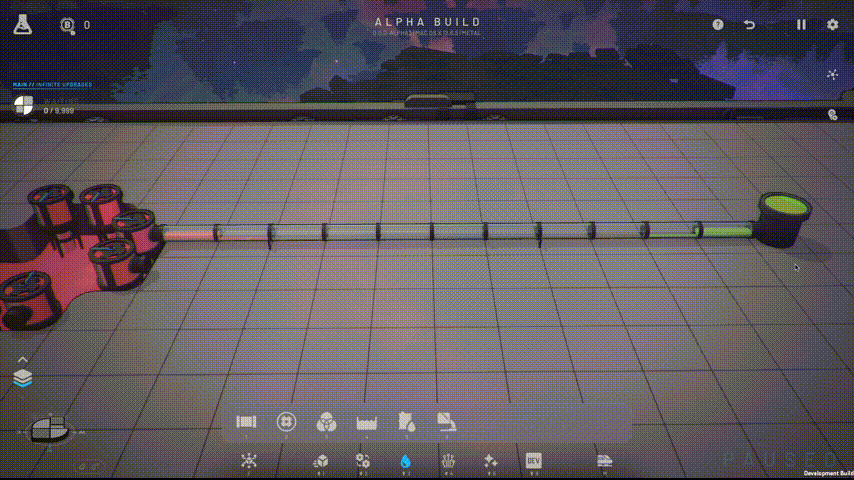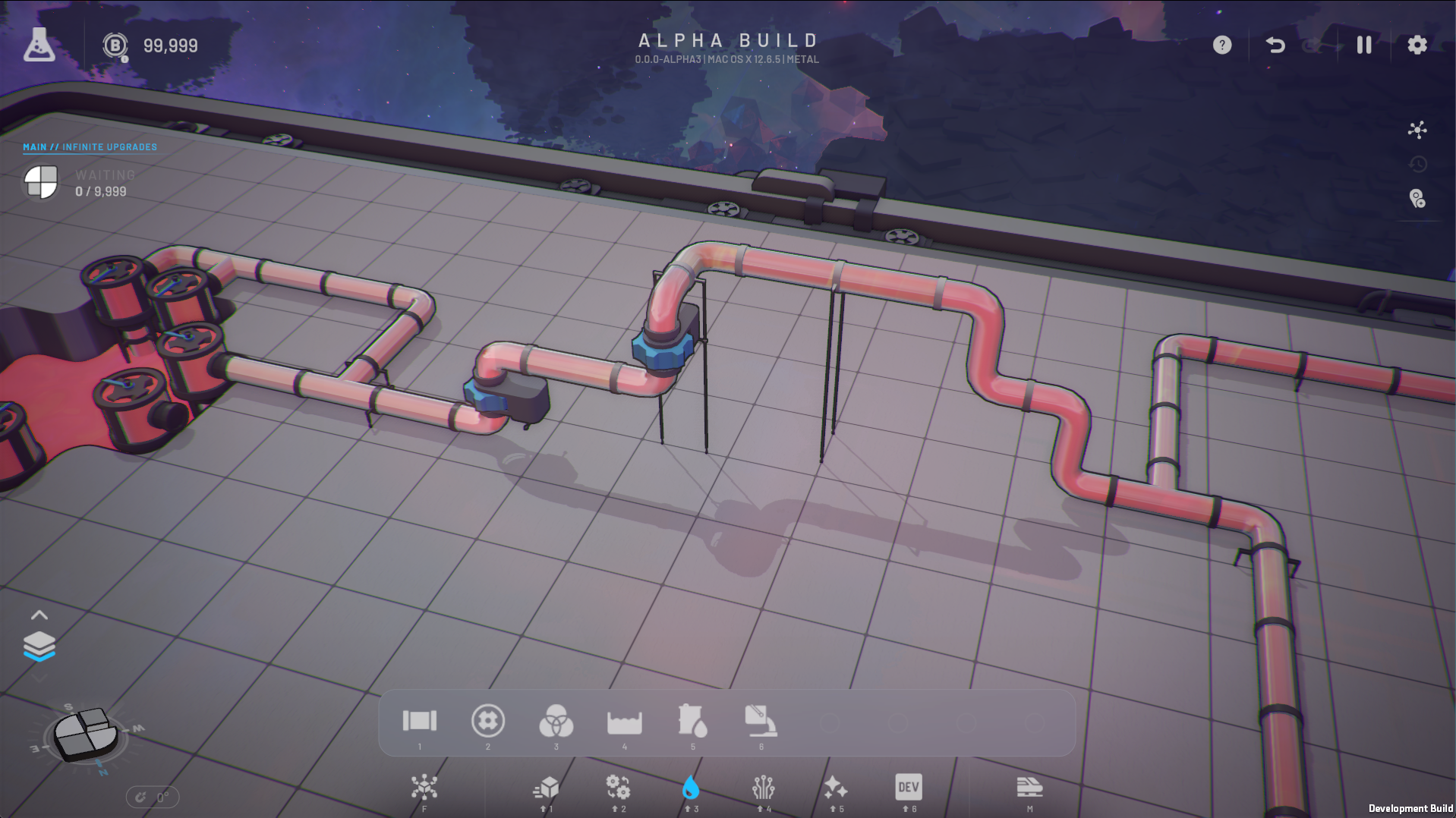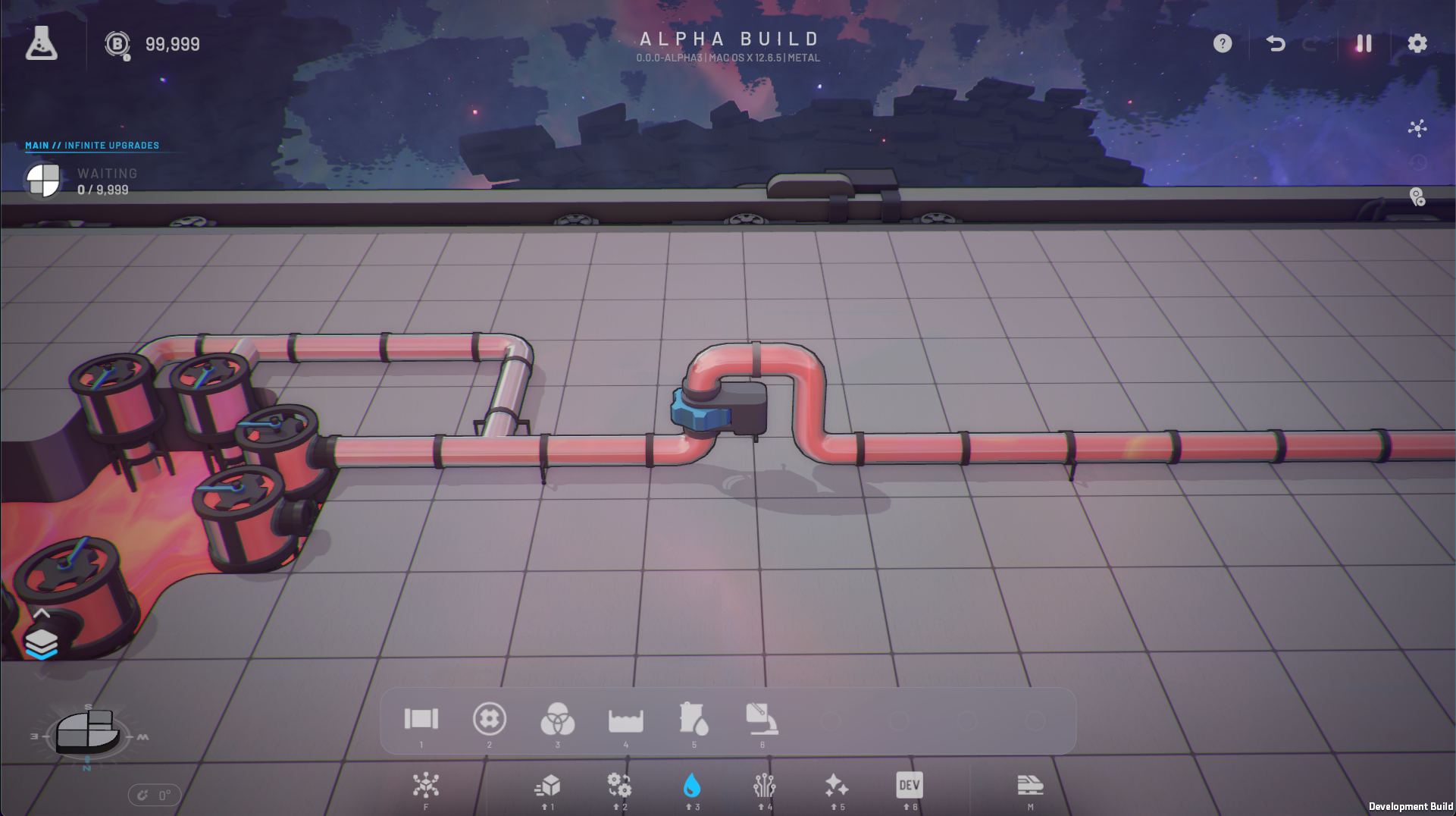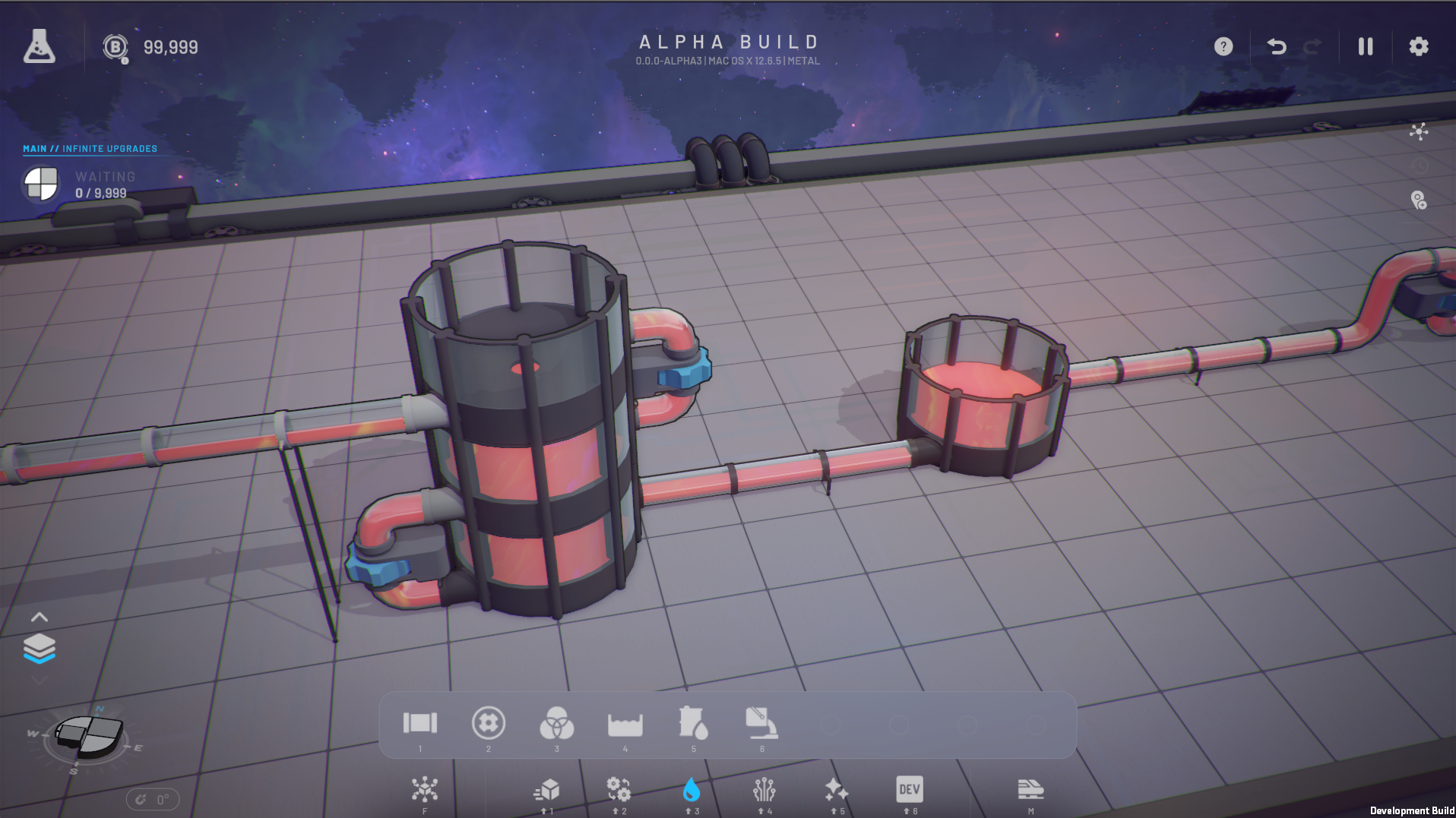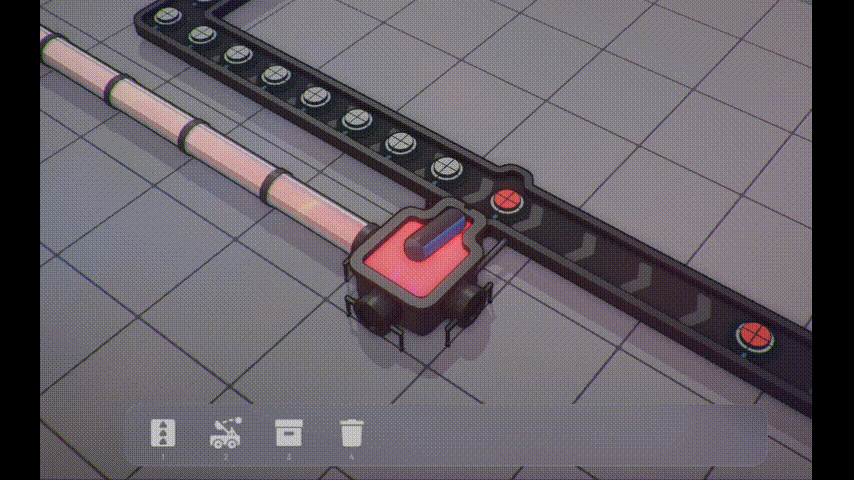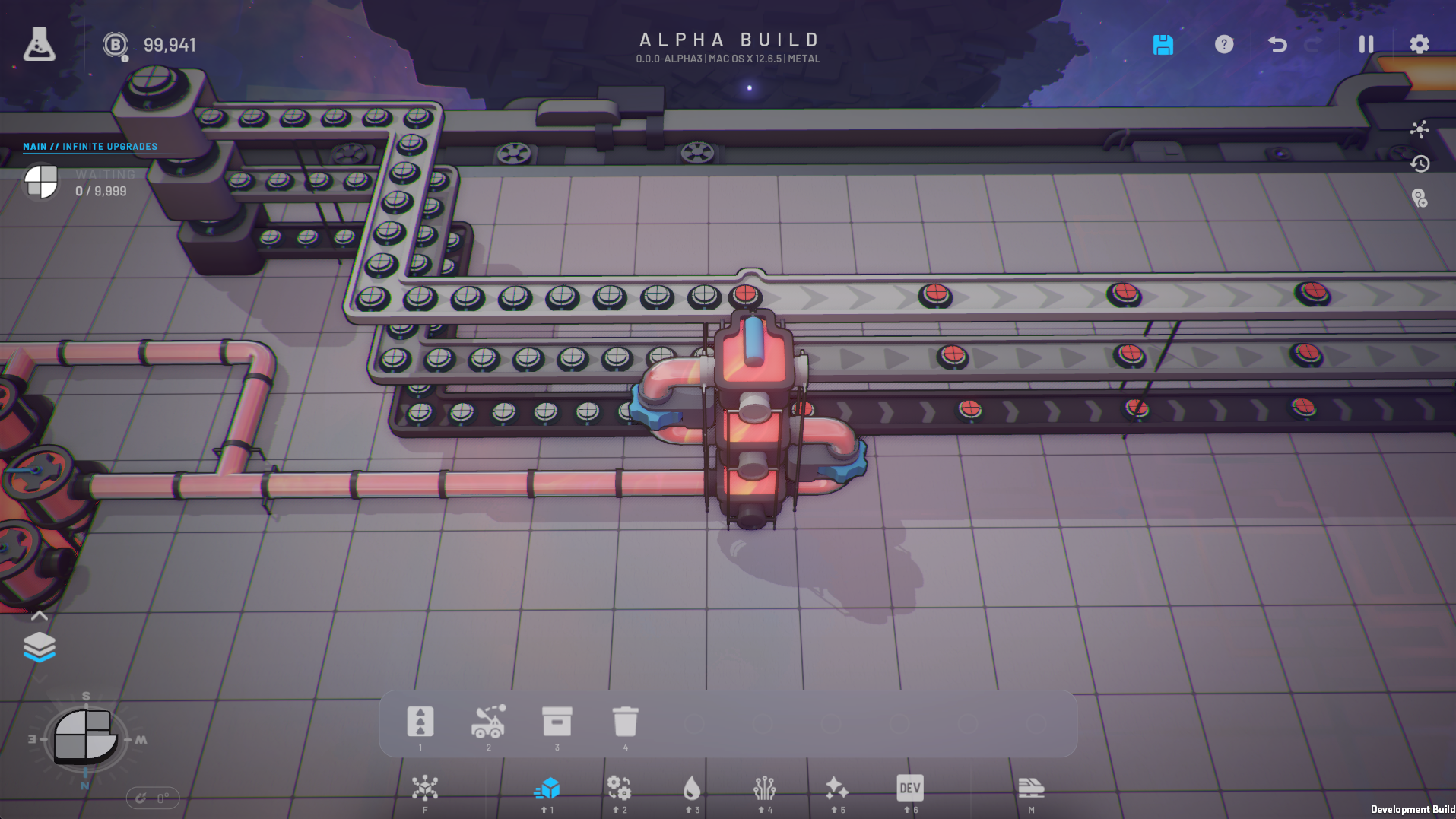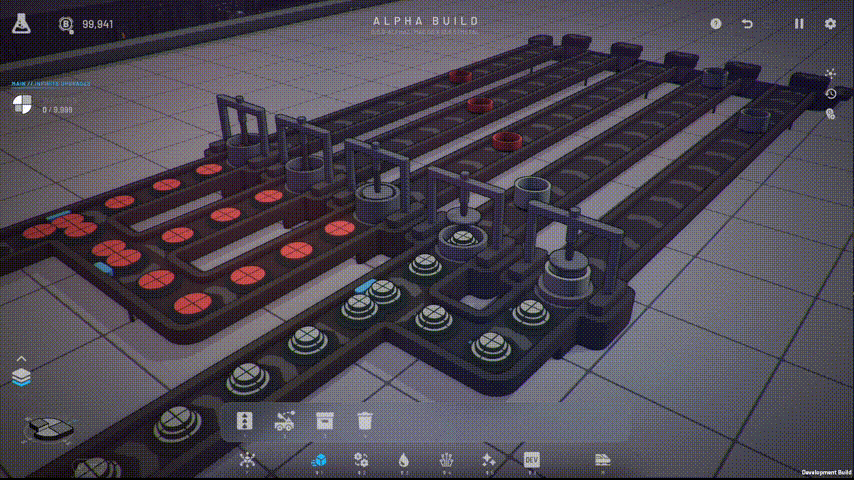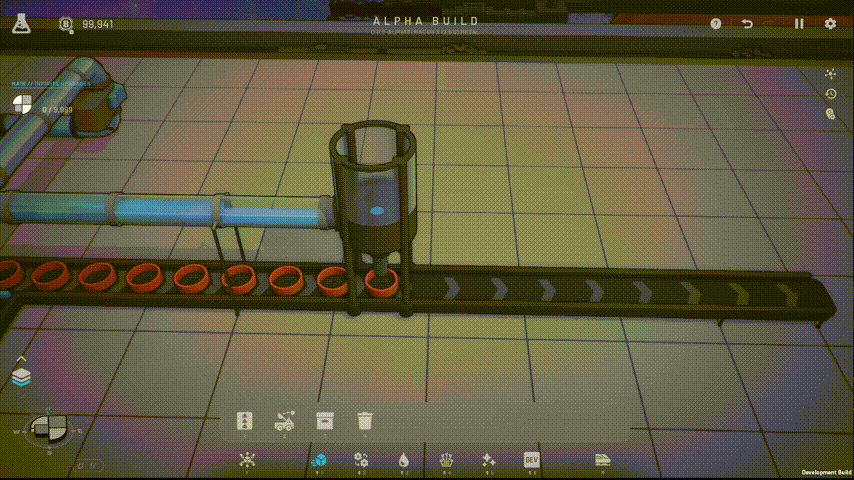May 21, 2023
Fire of Life: New Day - danacraig78

V 0.36s “The Council”
This chapter focuses on the Virginian American Branch of the Council. In previous chapters, there were mentions, so this one elaborates more on it (especially why the supernatural creatures dislike them). This is still Day 1, but it is a few weeks after Ben captured Emily.
Renpy Improvements
Tom had changed the distribution of Renpy Nightly. The channel I will focus on is Fixes, which can fix any bugs or errors from Renpy. So if you go to credits and see “Nightly,” this is still the released version of Renpy 8.1. 😊
JSON Support
I believe I had implemented a bit of this in previous minor updates. I transferred a few things to JSON files and now use them to manage things like the gallery, etc. It keeps the Screens clean, so I can troubleshoot that rather than scrolling through a long list. Furthermore, it updates the moment you launch. 😊 It is also a step to reduce errors on my end.
Version. rpyc
You don’t see this file, but I separated critical information, such as buildname, into a new file. This enables me to ensure the correct names are displayed (and I don’t see a visual novel called “Fire of Life: New Day Beta” in the main channel).Bugs
As far as I know, there are either no bugs or less visible ones. If any crop up, let me know, and I will fix it as soon as possible. 😊