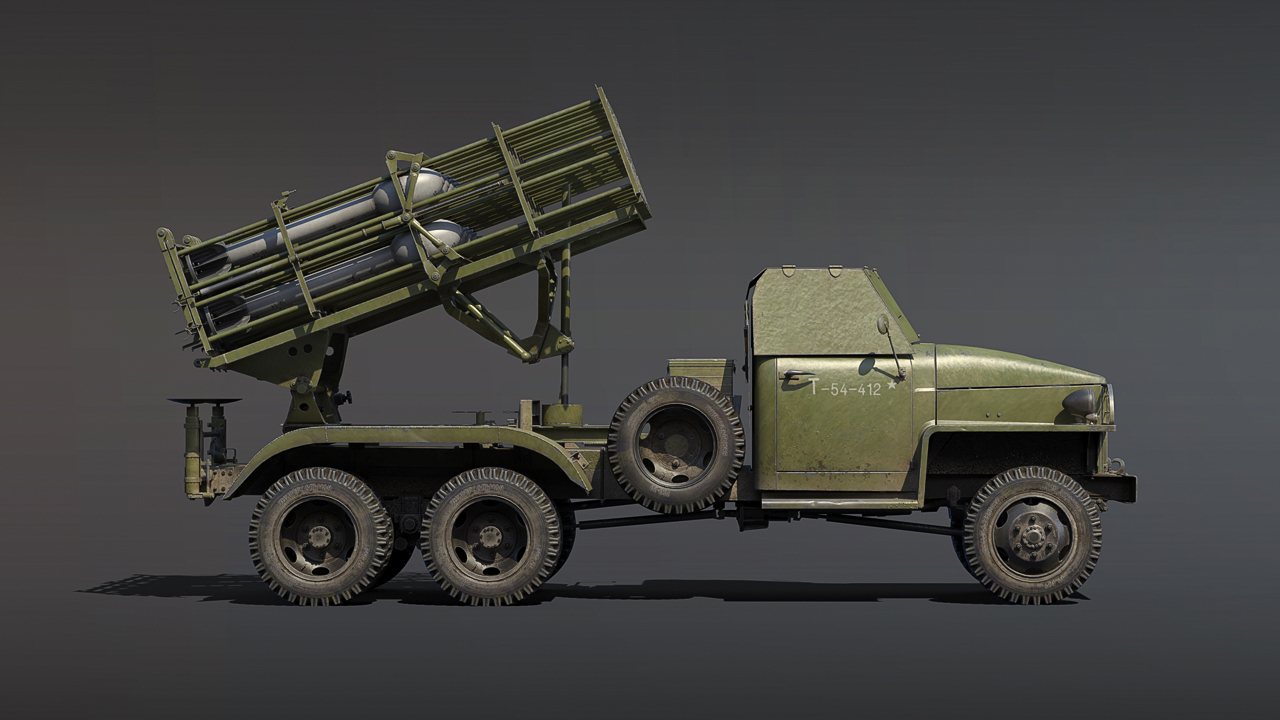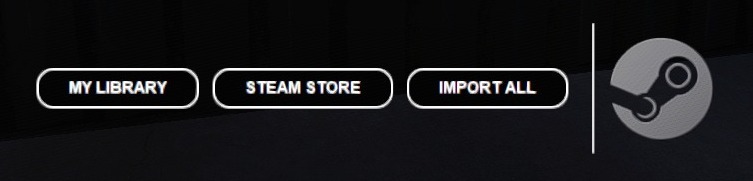May 3, 2023
RC Match 3 - carrie
Hi, this is Carrie from Half-Heard Games, LLC. I'd like to thank you all personally for purchasing RC Match 3! I hope you are enjoying the game, and that I can continue to improve the experience for you moving forward.
Version 1.01 is live on the Beta branch now! Assuming there are not any major problems, I will be pushing it onto the stable/default branch on Friday, 05 May 2023.
If you'd like to participate in the Beta, right-click on RC Match 3 in your Steam Library, go to Properties, then go to Betas and select the "beta" new feature testing option from the dropdown menu, and the Beta testing version will download.
If you have any feedback on the Beta or just on the game in general, please email support@halfheardgames.com with "RC Match 3 Feedback" in the subject line. Please note whether you are using the Beta or the default version.
RC Match 3 v1.01 Patch Notes:
- Changed "cancel" action behavior in-game to always deselect the symbol completely (previously, canceling while a row or column is selected would only deselect the row or column, but the symbol would remain selected)
- Improved mouse selection to fix problems selecting symbols on the edge of the board and fix rows/columns occasionally shifting when not desired
- Fixed a bug that sometimes made menus unusable after exiting the audio menu
- Fixed an issue that caused flickering in the audio volume sliders when dragging with a mouse
- Fixed an issue that caused audio preferences to sometimes not save correctly
Known issues for future updates:
- Flat Symbols need improved visibility on some backdrops
- Selections need improved visibility on some backdrops
- A brief help section would be desirable for new users
Version 1.01 is live on the Beta branch now! Assuming there are not any major problems, I will be pushing it onto the stable/default branch on Friday, 05 May 2023.
If you'd like to participate in the Beta, right-click on RC Match 3 in your Steam Library, go to Properties, then go to Betas and select the "beta" new feature testing option from the dropdown menu, and the Beta testing version will download.
If you have any feedback on the Beta or just on the game in general, please email support@halfheardgames.com with "RC Match 3 Feedback" in the subject line. Please note whether you are using the Beta or the default version.
RC Match 3 v1.01 Patch Notes:
- Changed "cancel" action behavior in-game to always deselect the symbol completely (previously, canceling while a row or column is selected would only deselect the row or column, but the symbol would remain selected)
- Improved mouse selection to fix problems selecting symbols on the edge of the board and fix rows/columns occasionally shifting when not desired
- Fixed a bug that sometimes made menus unusable after exiting the audio menu
- Fixed an issue that caused flickering in the audio volume sliders when dragging with a mouse
- Fixed an issue that caused audio preferences to sometimes not save correctly
Known issues for future updates:
- Flat Symbols need improved visibility on some backdrops
- Selections need improved visibility on some backdrops
- A brief help section would be desirable for new users