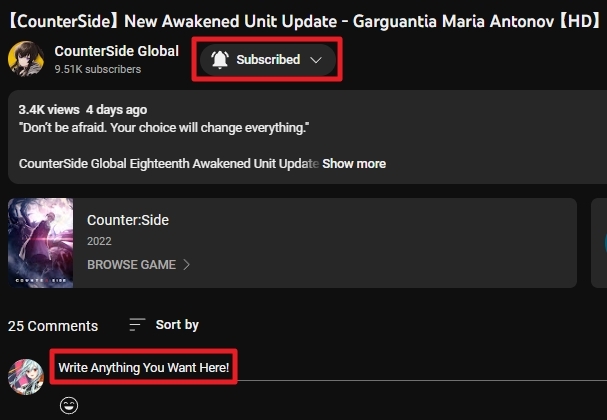Apr 19, 2023
Super Dungeon Designer - Squish Studios
Hey Dungeon Designers!
Our Playtest is here! This post will serve as your one stop for anything and everything related to the Playtest.
How do I access the Playtest?
This page will be updated throughout the playtest as more questions come up!
We're excited to build some dungeons with you!
-James
Our Playtest is here! This post will serve as your one stop for anything and everything related to the Playtest.
How do I access the Playtest?
- There is a link in the middle of our Store Page, after clicking that link you should have a game called "Super Dungeon Designer Playtest" in your Steam Library. If you signed up ahead of time, check your Steam Library!
- Discovering how the game works can be fun, if you're having trouble figuring something out please reach out either by replying to this post or jumping into the Super Dungeon Designer Discord Channel to ask. Every item has a tooltip, just hover your mouse over the item in the build menu to learn what it does!
- Here is a UI cheatsheet:
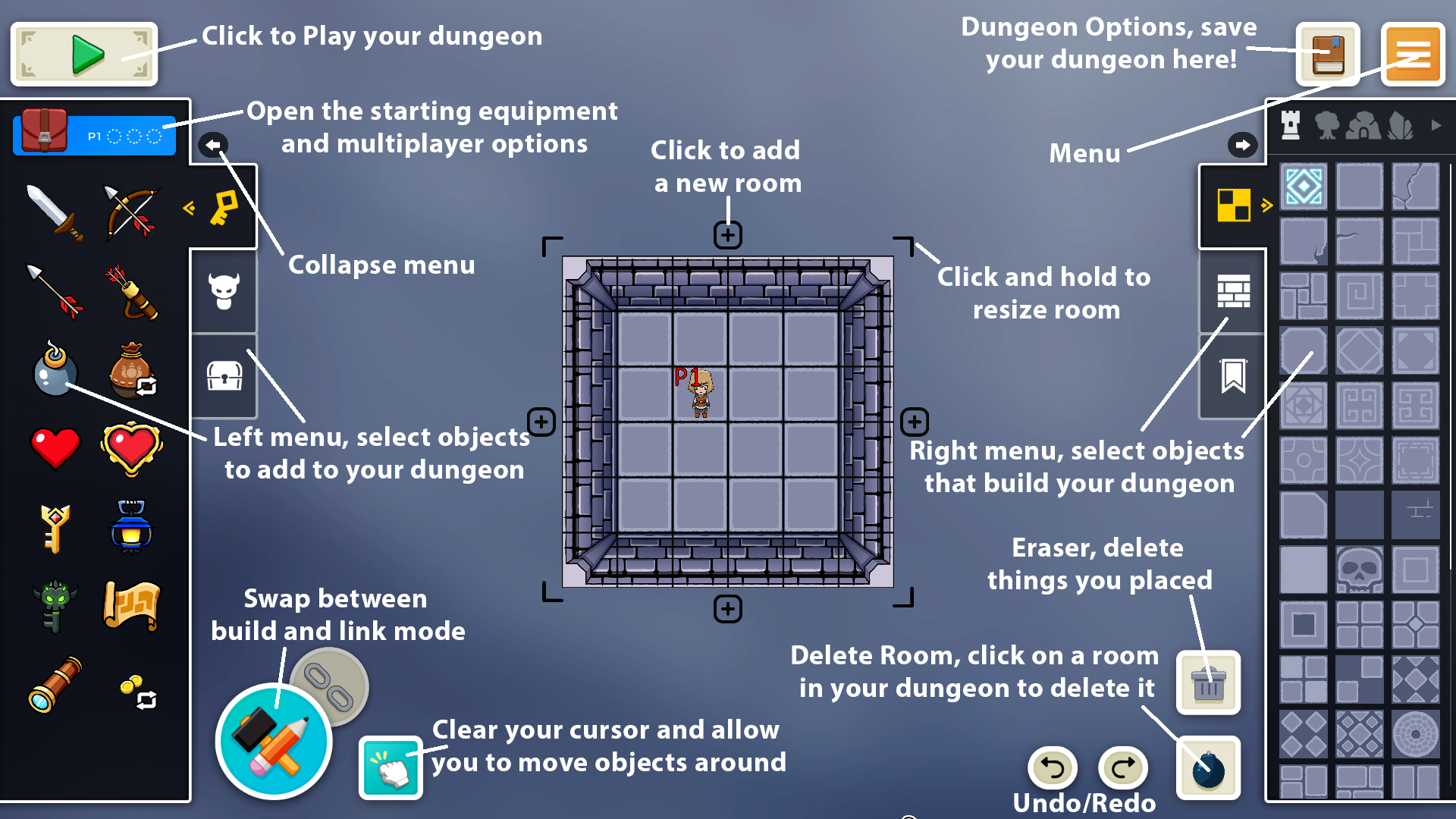

- Dungeon sharing is finally here! To upload your dungeon: In Build Mode click on the book icon in the top right, then click Upload in the menu! If you hit upload again you will overwrite your previous upload as an update to your dungeon.
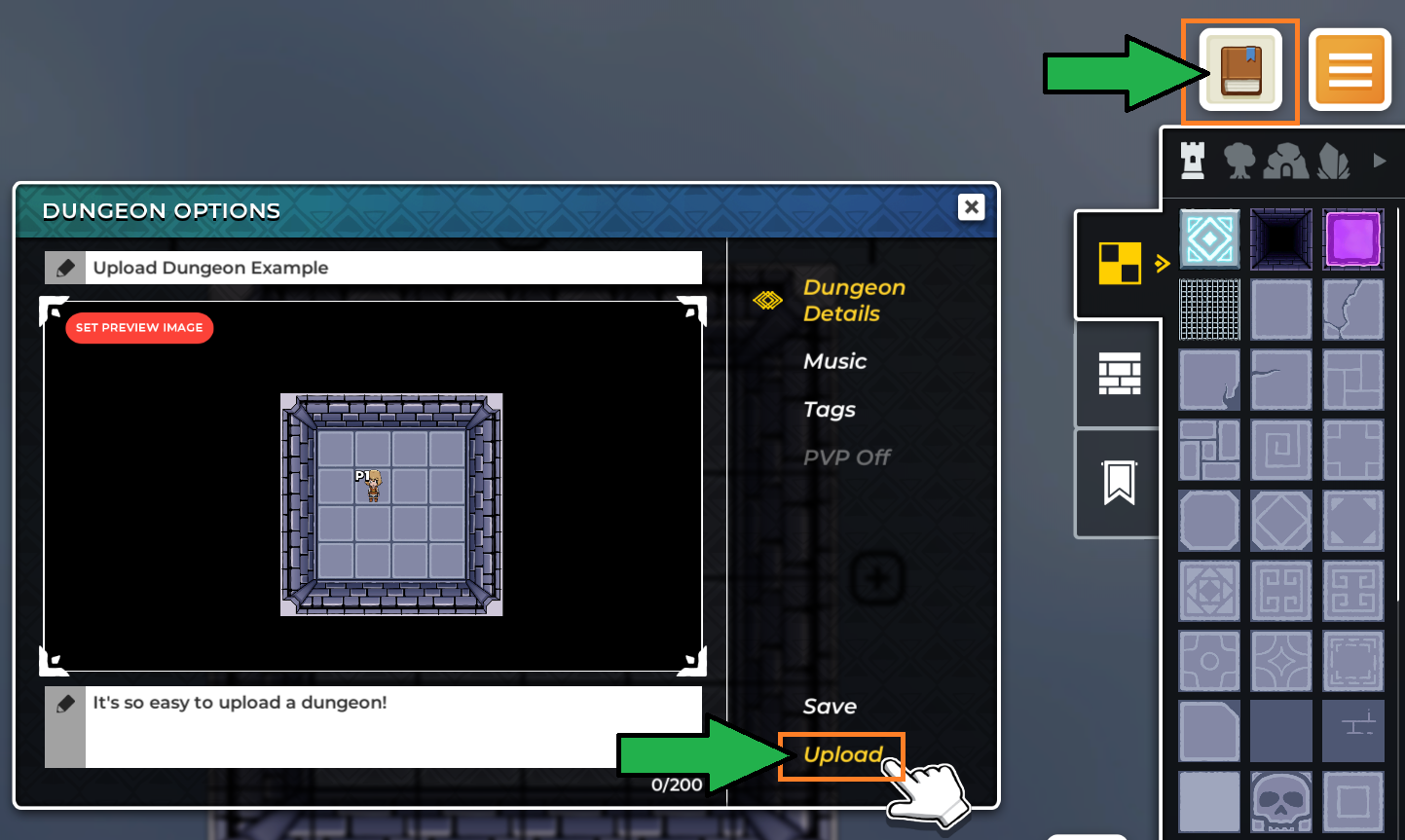
- Click the "Browse Dungeons" button from the main menu. Click "Subscribe" to download any levels you want to try out! To play those levels, navigate back to the Main Menu and click on "My Dungeons". Note that the upload UI is not final.
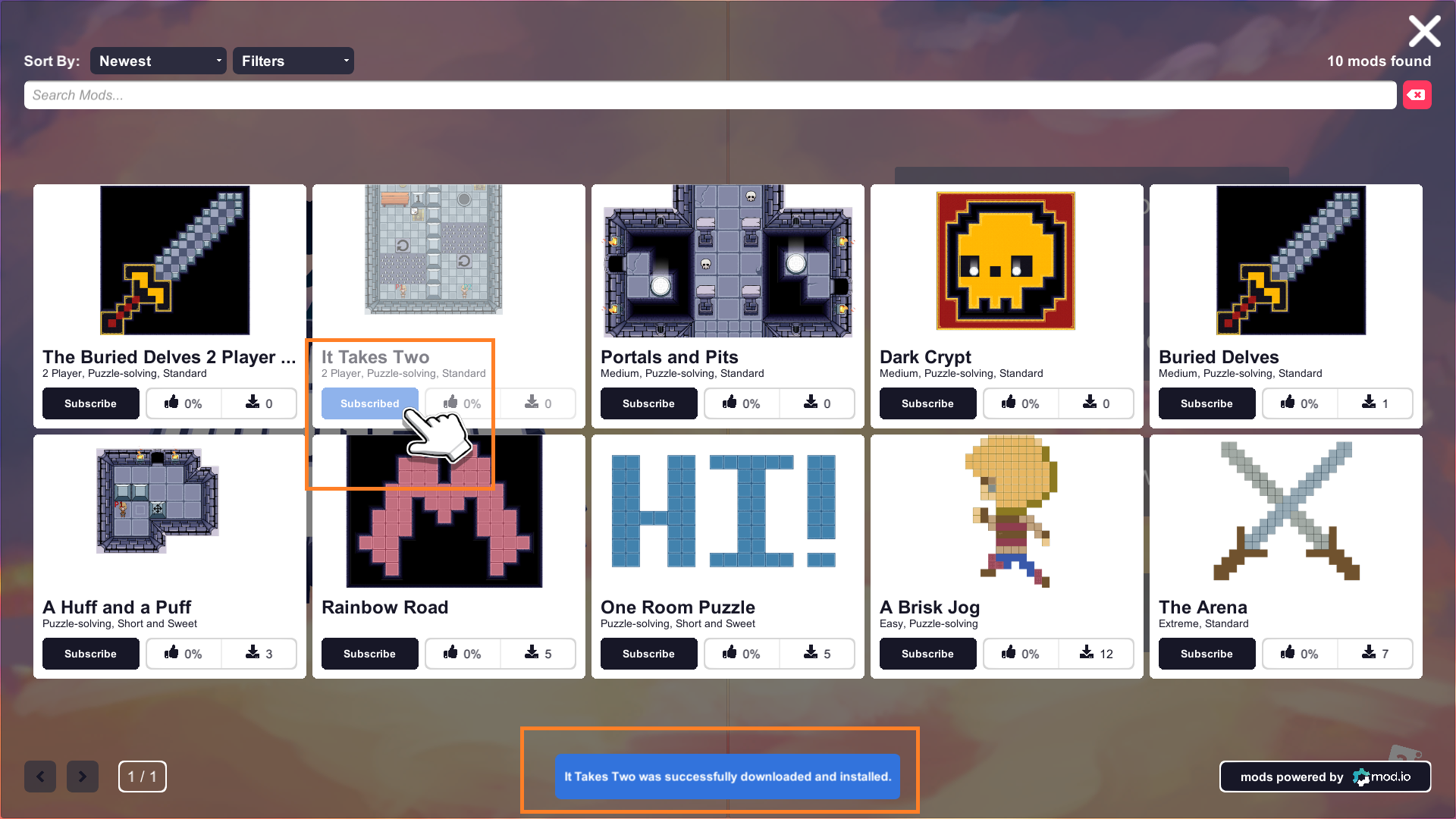
- First, click on this button at the top of the left menu while building your dungeon

Next, click on this button to add another player. Click it three times to add up to four players
- Add an "End Level Tile" to add an exit to your dungeon. You can place multiple "End Level Tiles" and hide them or make them a part of a puzzle!

- Place down some objects you want to link then enter Link Mode by clicking the Hammer/Pencil icon in the bottom left. Click on the Magic Wand icon at the bottom of the screen so your cursor is set to link objects together (when you click on Link Mode it should set to that by default). Then, click on the object you want to trigger a link, then click on the object you want it to trigger. For example, if you click on a Bat enemy, then click on a Treasure Chest - they are officially linked! The Treasure Chest won't appear until the Bat is defeated. Links affect a lot of things in different ways but generally items/enemies will appear when linked to. Some objects will appear or change state when linked to. For example, the Spike Trap will spring up when linked to.
- Groups are used with linking so you can trigger multiple things at once. Click on a Group Color from the left side menu when in Link Mode. Then, click on any objects you want to add to that group. Now, when you link to or from one of the objects in that group, that link will affect the entire group. For example, if you link from a group of unlit torches to a Treasure Chest, the Treasure Chest will only spawn when all the torches in the group are lit!

- Click the Link button and hover over a Boss to see various icons. You can hover over these icons to view a tooltip telling you what they are for. You can then click on the icon to link from it. After clicking the icon, click on something else to create a link. The linked object will trigger when the icon's description is met. For example, if you link from the "Boss Splits In Two" icon to a Lizard enemy, the Lizard will spawn when the Boss Splits in two! (the Boss splits when hit 6 times). You can also adjust which icons are triggering what from the Links menu on the right side after creating a link.

- Controllers should register even if you connect them while playing, we recommend syncing controllers to your computer before you start the game. Bring up the menu by hitting ESC and click on "Controls". From there you can assign controllers to different players and also remap any buttons you need to remap. You can also remap keyboard and mouse controls from this menu.
- Steam Remote Play Together is a Steam feature that we support. For more information check out this link: https://help.steampowered.com/en/faqs/view/0689-74B8-92AC-10F2
We recommend a strong internet connection, especially when you add more than 2 players.
- Please report all bugs!! It will really help us out. You can report bugs by replying to this post, or in our Discord channel (link above). You can also email us at contact@squishstudios.net. If you have a feature request you can post that here, or create your own post in the forum to get a discussion going around it. We take feature requests seriously, if we see a lot of hype around a new feature we'll definitely consider it for the game.
- Yes! There will be more playtests in the near future so keep an eye out! Unfortunately, we can't guarantee your levels will continue to function by the time the next playtest comes up. We're at a point in development where we're still making big changes to the core components of the game and sometimes that breaks old levels.
This page will be updated throughout the playtest as more questions come up!
We're excited to build some dungeons with you!
-James