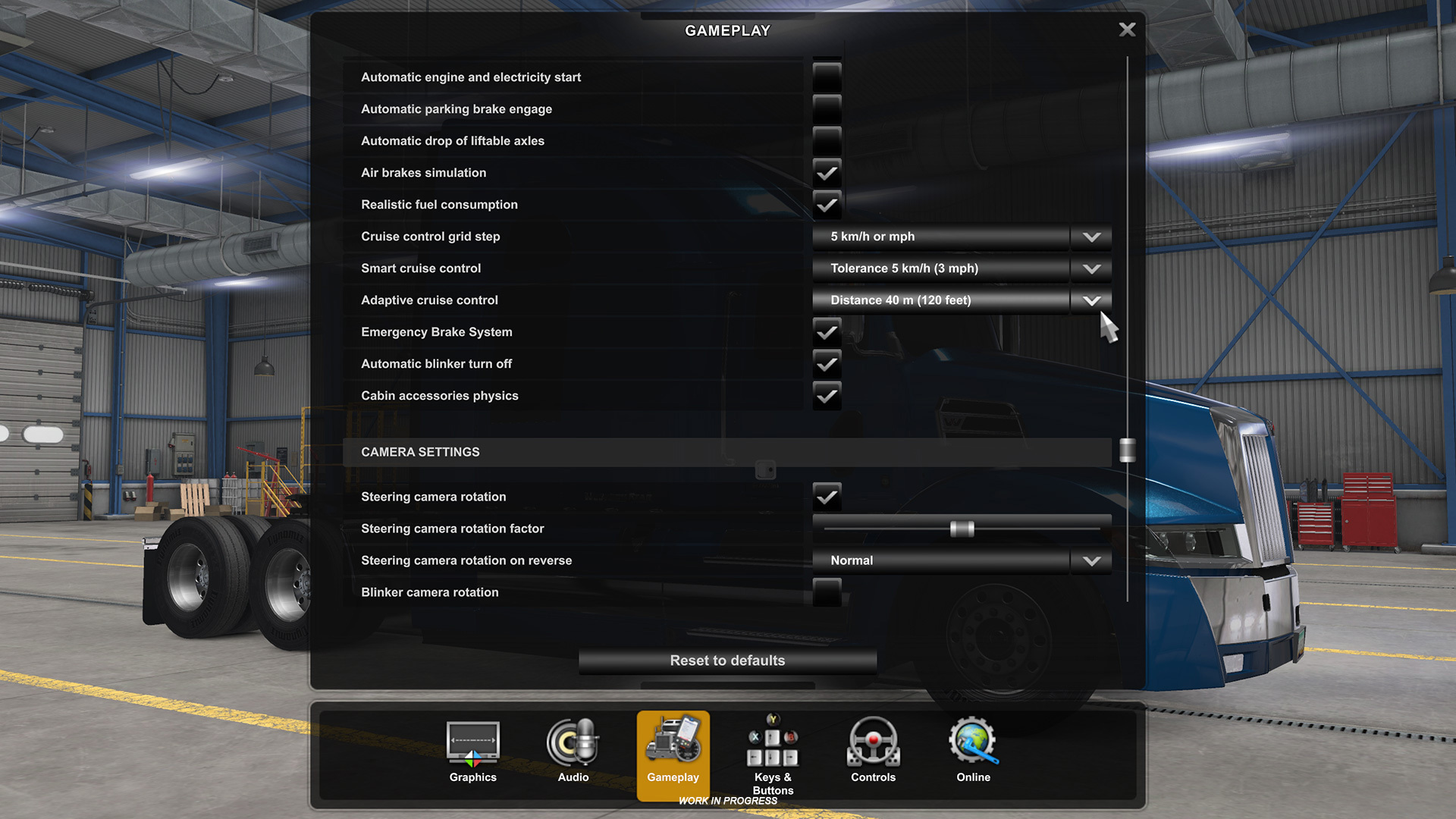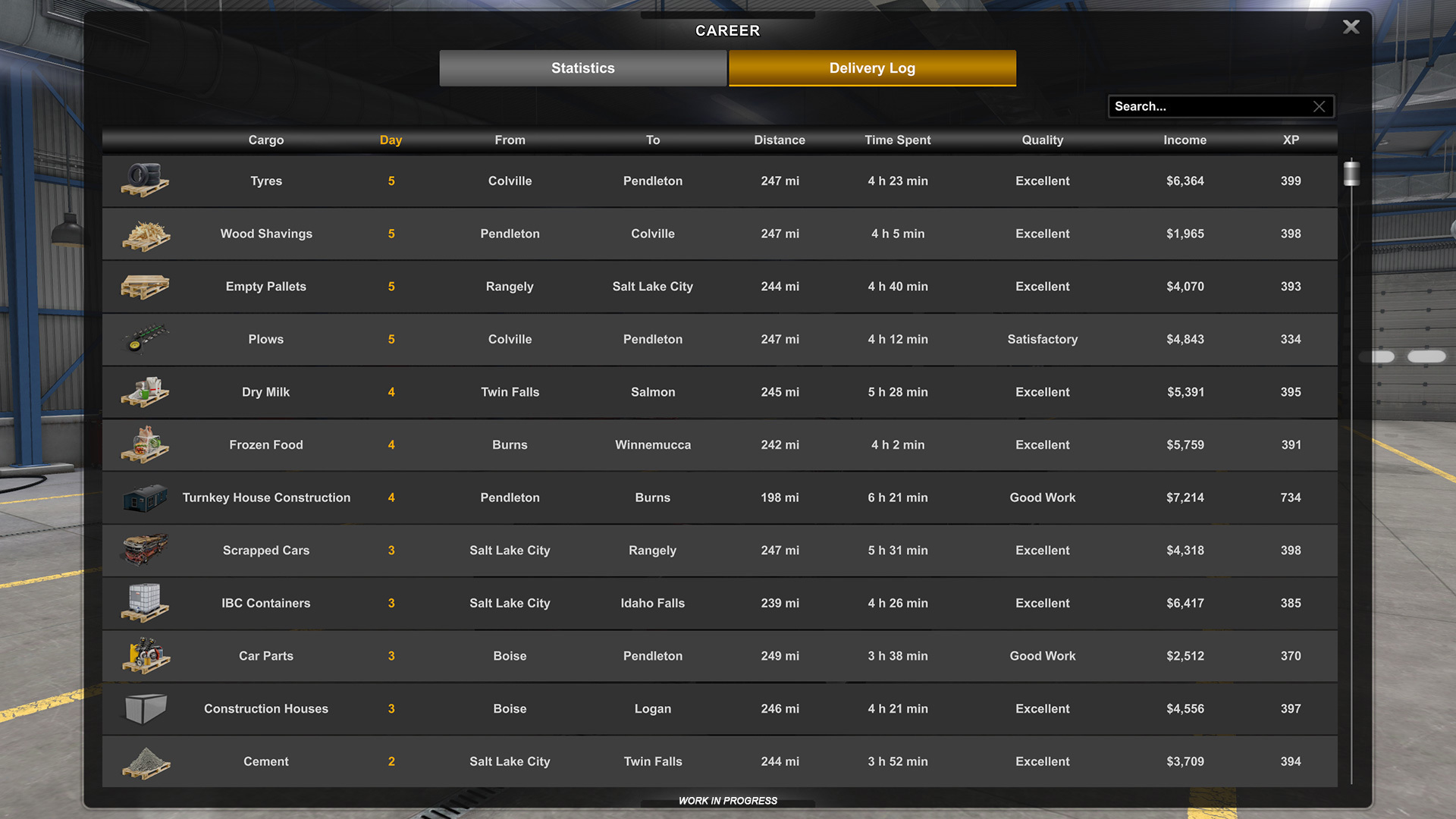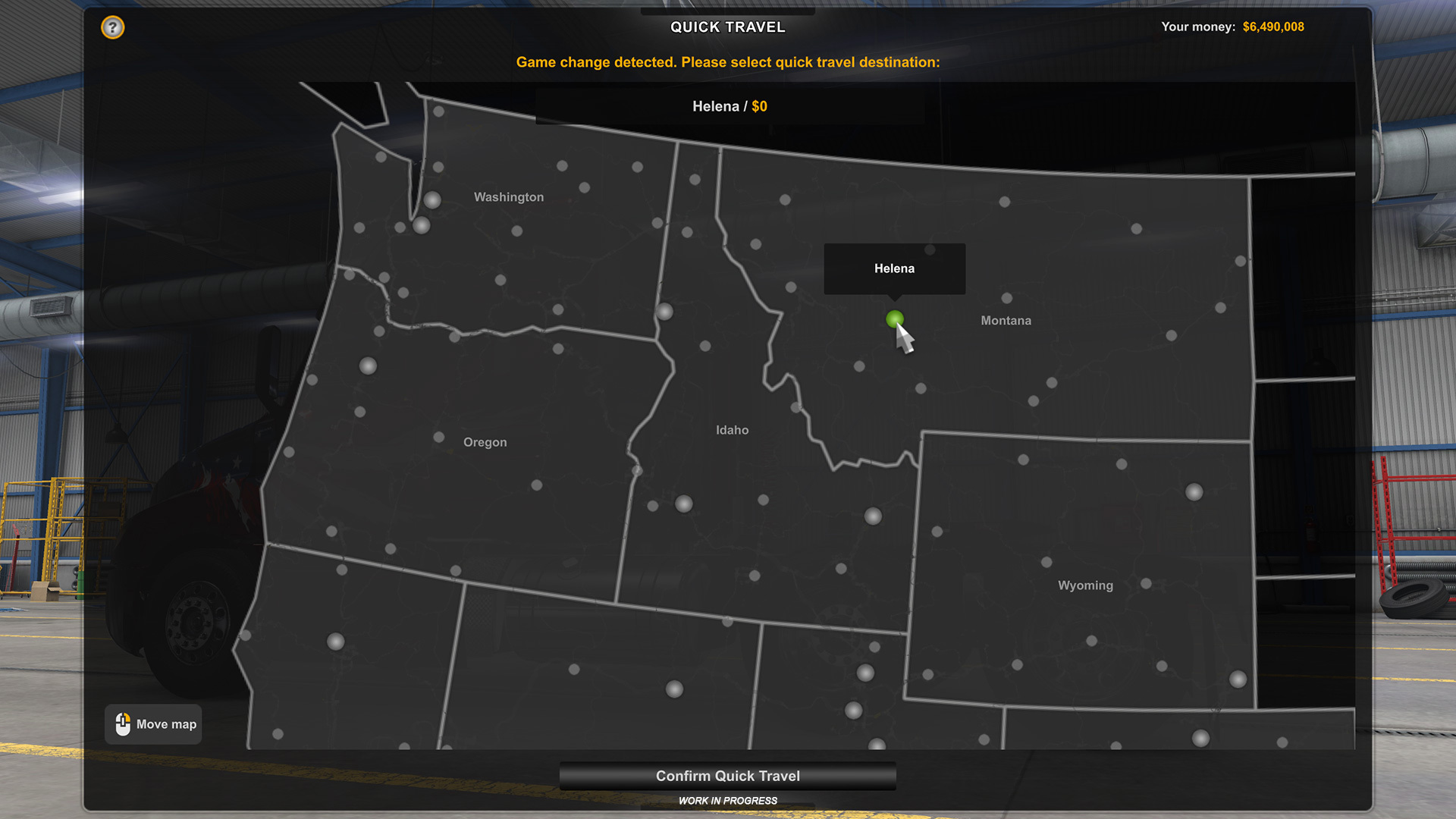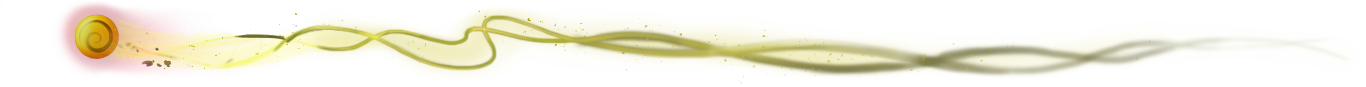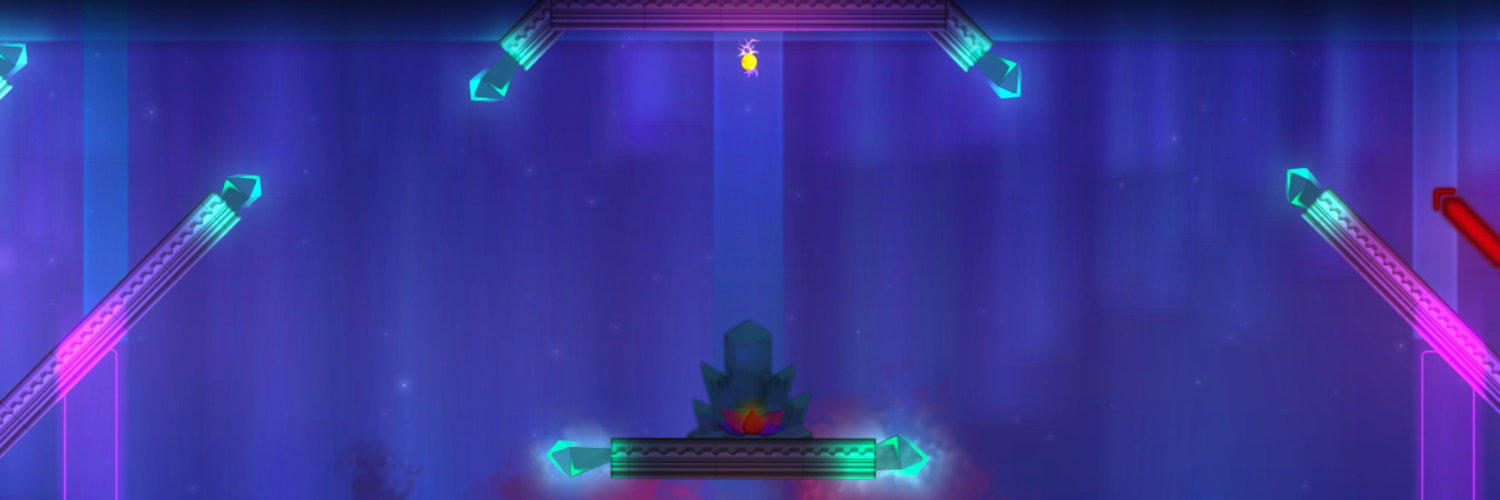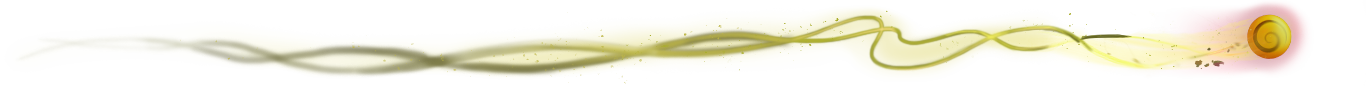Mar 14, 2023
Conan Exiles - Ignasis (Community Team)
Exiles!
Get your gears ready, as Chapter 3 is now out! Introducing a new mechanic we hope you get to love as much as we did creating it: Golem Shaping! Gather different parts and raise your golem in the new workbenches. Depending on which parts you use, you will be able to raise guardian golems that will follow you in your quests, or utility golems that will gather resources for you on demand! Take it one step further with the coatings to further customize your creations!
Chapter 3 also introduces a new encounter! A moon eclipse is looming over the nightime skies. Face Kurak and all the dark forces protecting him in his lair for rewards that will be worth your time!

Another big addition we are adding in Chapter 3 is a complete overhaul of the Journey System. We went back to the drawing board and redesigned the system from the ground up. New objectives, more meaningful paths, new UI, and even rewards to make your user Journey all the more meaningful and satisfying!
That’s not all included in this update: many new fixes to known issues, stability improvements as well as a new Battle Pass track (including mannequins!) join the game making this one of the most packed releases to date in the Age of Sorcery.
Thank you for the continued support for Conan Exiles, and stay safe!
IMPORTANT NOTES REGARDING MODS
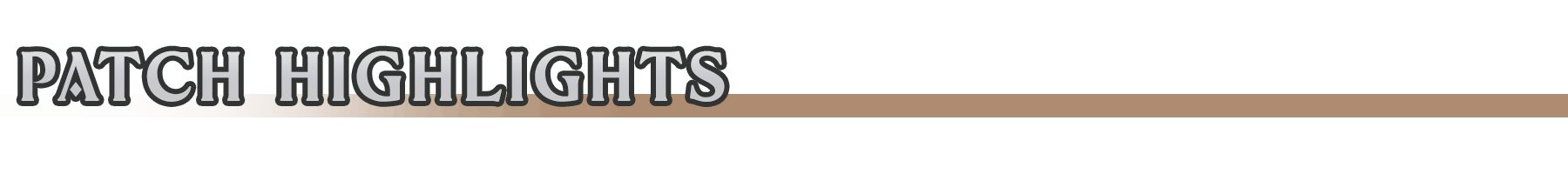

Construct your own Golem using different parts, specialize it in combat or utility to harvest materials for you! Apply coatings to add special effects and extra customization!
New crafting benches, reagents, NPCs, loot and other goodies await in this free update!


A brand new journey system with new and redesigned challenges for a more comprehensive and welcoming learning experience.
Get rewards for completing journey steps and milestones, including resources and equipment!


The night has retreated, replaced by a foreboding eclipse, amplifying catastrophic sorceries being conducted in the shadows.
Mek-kamoses knows Kurak hides beneath the sands. He has fashioned a Transportory Stone for any adventurer willing to take on Kurak and attempt to return his head to Mek-kamoses.


Chapter 3 brings a brand new Battle Pass track, with 60 levels to progress through offering new and exciting rewards, including mannequins!
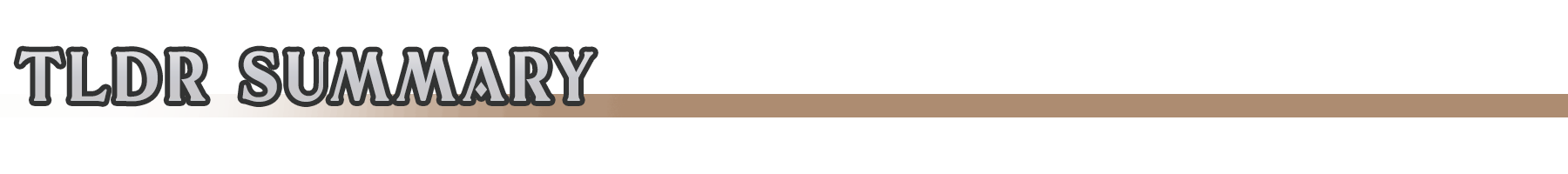

(Link opens the full patchnotes in our forums).
Get your gears ready, as Chapter 3 is now out! Introducing a new mechanic we hope you get to love as much as we did creating it: Golem Shaping! Gather different parts and raise your golem in the new workbenches. Depending on which parts you use, you will be able to raise guardian golems that will follow you in your quests, or utility golems that will gather resources for you on demand! Take it one step further with the coatings to further customize your creations!
Chapter 3 also introduces a new encounter! A moon eclipse is looming over the nightime skies. Face Kurak and all the dark forces protecting him in his lair for rewards that will be worth your time!

Another big addition we are adding in Chapter 3 is a complete overhaul of the Journey System. We went back to the drawing board and redesigned the system from the ground up. New objectives, more meaningful paths, new UI, and even rewards to make your user Journey all the more meaningful and satisfying!
That’s not all included in this update: many new fixes to known issues, stability improvements as well as a new Battle Pass track (including mannequins!) join the game making this one of the most packed releases to date in the Age of Sorcery.
Thank you for the continued support for Conan Exiles, and stay safe!
IMPORTANT NOTES REGARDING MODS
- Please remember that updates can mess with the functionality of your installed mods. We suggest taking a backup of your current database before updating to any new patch if you have mods installed.
- This patch comes with a Devkit update provided in advance to the modding community. This may cause instability in mods that have not been updated to the latest version.
- Please give some time for your favorite mods to be updated to the latest version if you experience issues after the release of this patch.
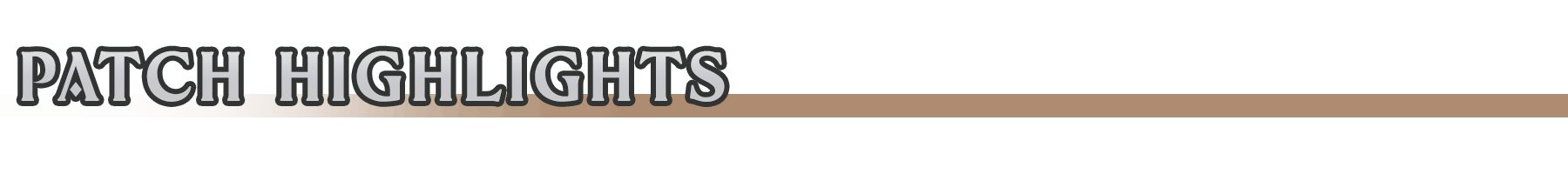

Construct your own Golem using different parts, specialize it in combat or utility to harvest materials for you! Apply coatings to add special effects and extra customization!
New crafting benches, reagents, NPCs, loot and other goodies await in this free update!


A brand new journey system with new and redesigned challenges for a more comprehensive and welcoming learning experience.
Get rewards for completing journey steps and milestones, including resources and equipment!


The night has retreated, replaced by a foreboding eclipse, amplifying catastrophic sorceries being conducted in the shadows.
Mek-kamoses knows Kurak hides beneath the sands. He has fashioned a Transportory Stone for any adventurer willing to take on Kurak and attempt to return his head to Mek-kamoses.


Chapter 3 brings a brand new Battle Pass track, with 60 levels to progress through offering new and exciting rewards, including mannequins!
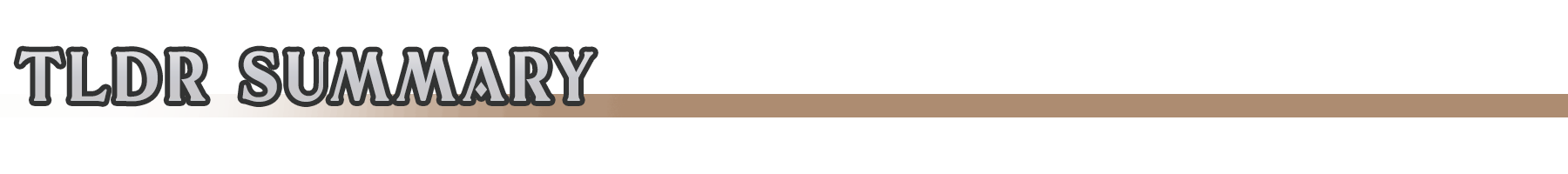
- Golem Shaping!
- Journey System revamp!
- New encounter: Bloodstone!
- New Battle Pass and Bazaar items!
- Bug fixes!
- …and much more!

(Link opens the full patchnotes in our forums).