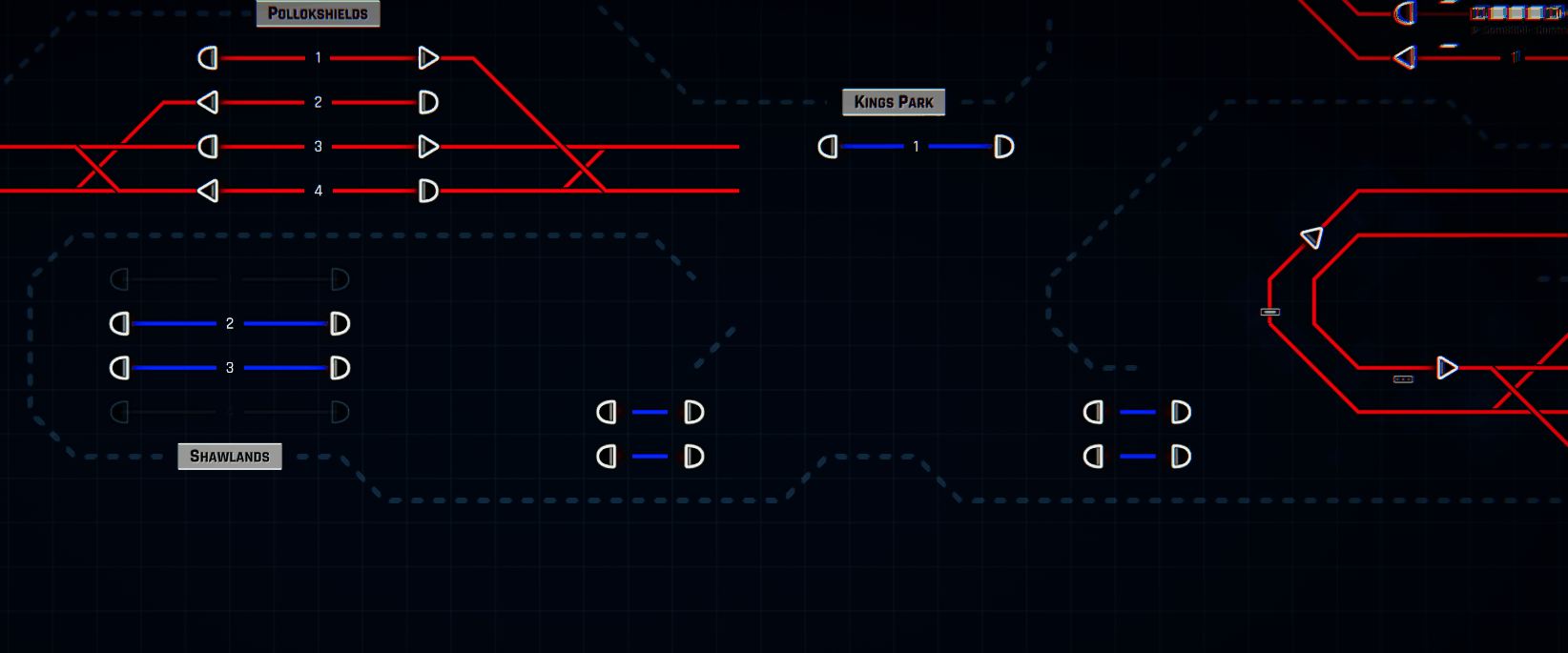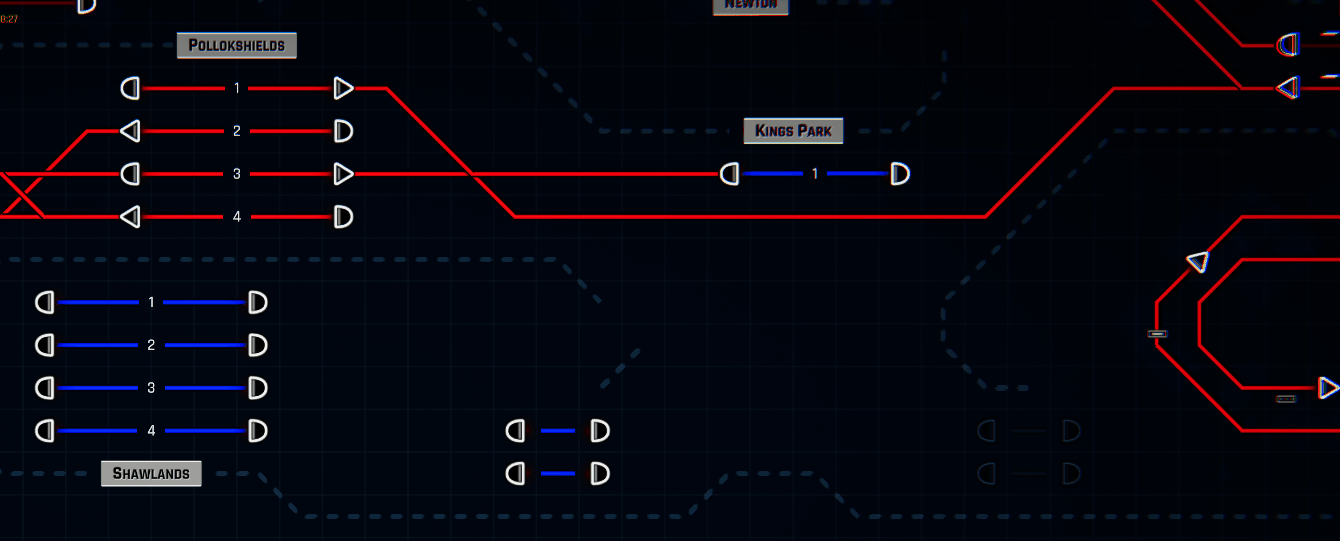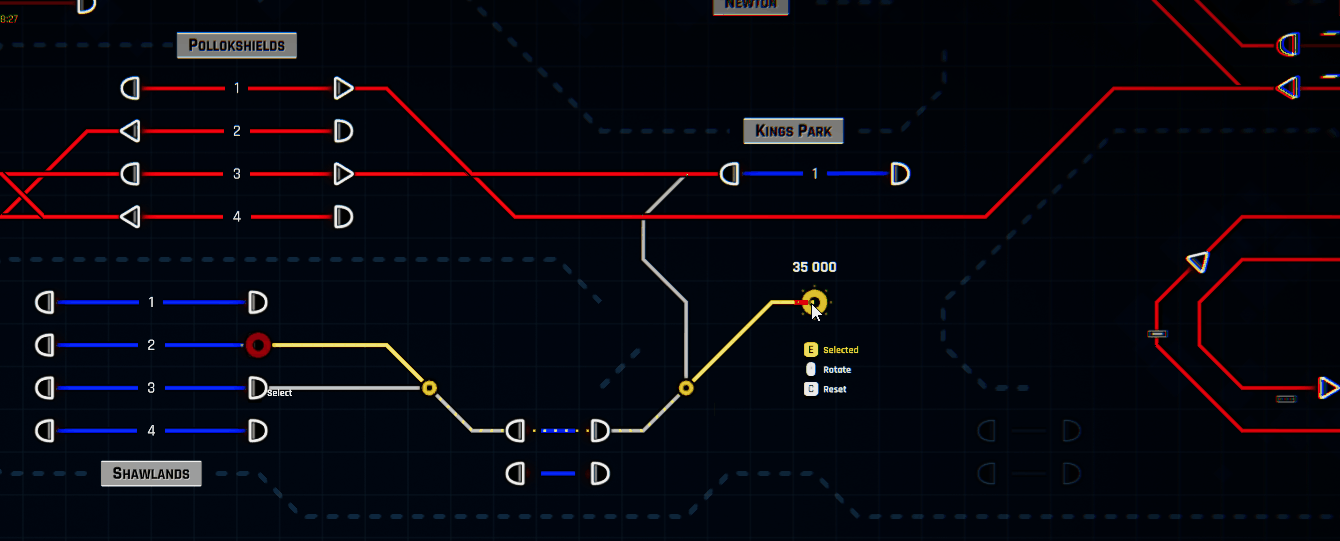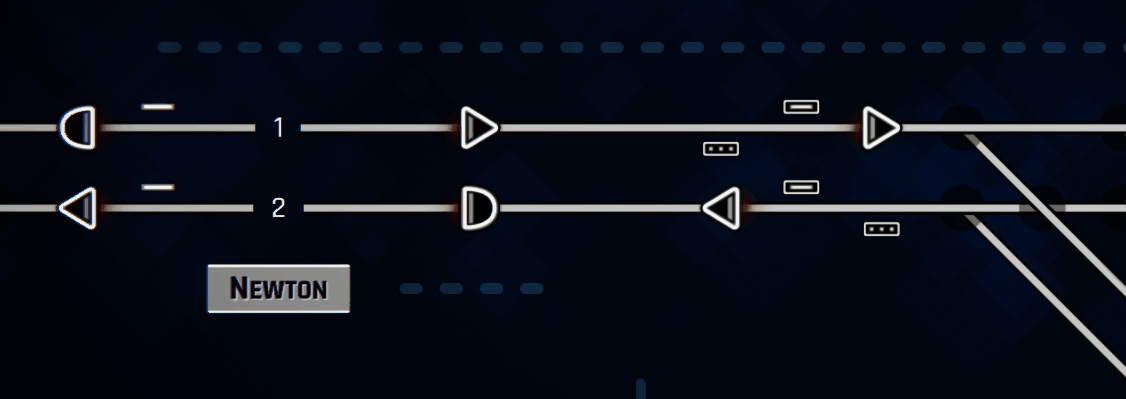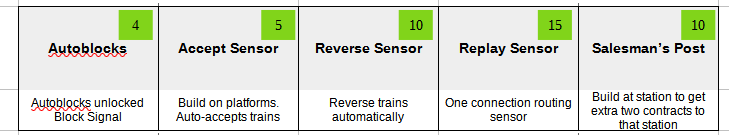Soulblight - מרים
What happens when a sports game meets a house renovator? A game where you renovate old sports facilities!
Restore the glory of sports in a relaxing renovator sim, made by Goat Gamez, a studio founded by Movie Games and Robert Lewandowski!
Wishlist the game now:
https://store.steampowered.com/app/2230960/Sports_Renovations/
How do you save your beloved team’s court from being torn down by a real estate developer? You do what you do best – renovate dilapidated sports facilities to collect the money you need to help out.
Restore gyms, courts, pools and pitches to their former glory, upgrade your tools and expand your headquarters. Collect trophies and mementoes during your renovation missions and display them proudly in a special room for everyone to see.
FEATURES:
Are you ready to give sports facilities a second chance?
Restore the glory of sports in a relaxing renovator sim, made by Goat Gamez, a studio founded by Movie Games and Robert Lewandowski!
Wishlist the game now:
https://store.steampowered.com/app/2230960/Sports_Renovations/
How do you save your beloved team’s court from being torn down by a real estate developer? You do what you do best – renovate dilapidated sports facilities to collect the money you need to help out.
Restore gyms, courts, pools and pitches to their former glory, upgrade your tools and expand your headquarters. Collect trophies and mementoes during your renovation missions and display them proudly in a special room for everyone to see.
FEATURES:
- Two game modes: Campaign with a predefined number of levels and storyline.
- Buy new tools and upgrade the equipment you already own.
- Earn money on your renovation jobs and use it to expand your own base of operations – each room unlocked will add some perks and some of the rooms come with a side mission.
- Buy cosmetic items you can place around your office.
- Trophy room where the player sees various memorabilia collected during renovation missions.
Are you ready to give sports facilities a second chance?