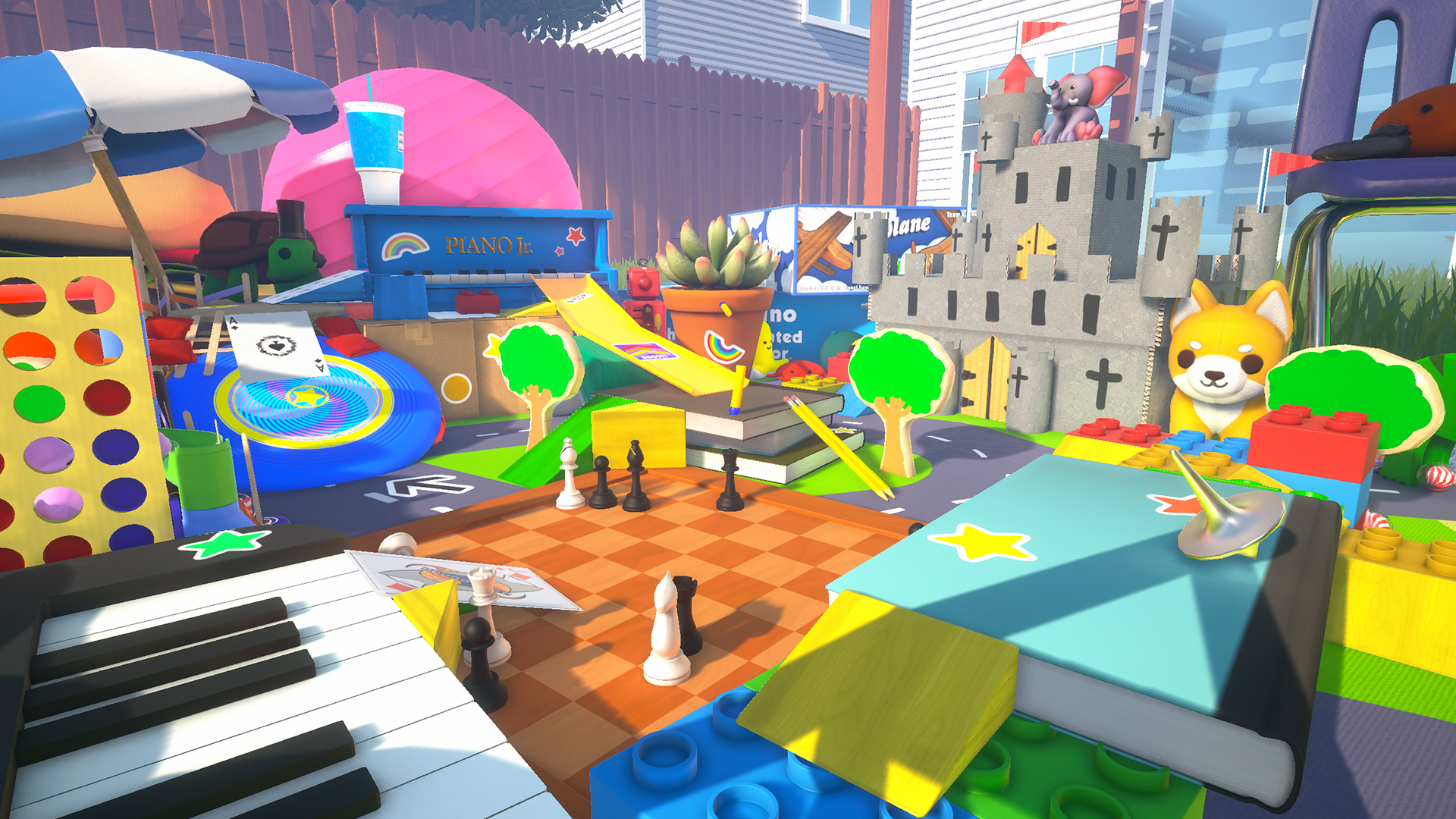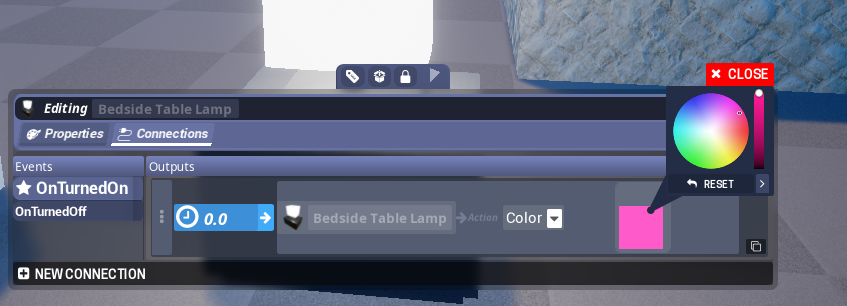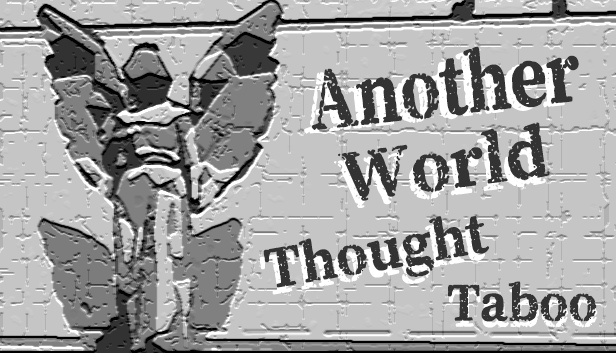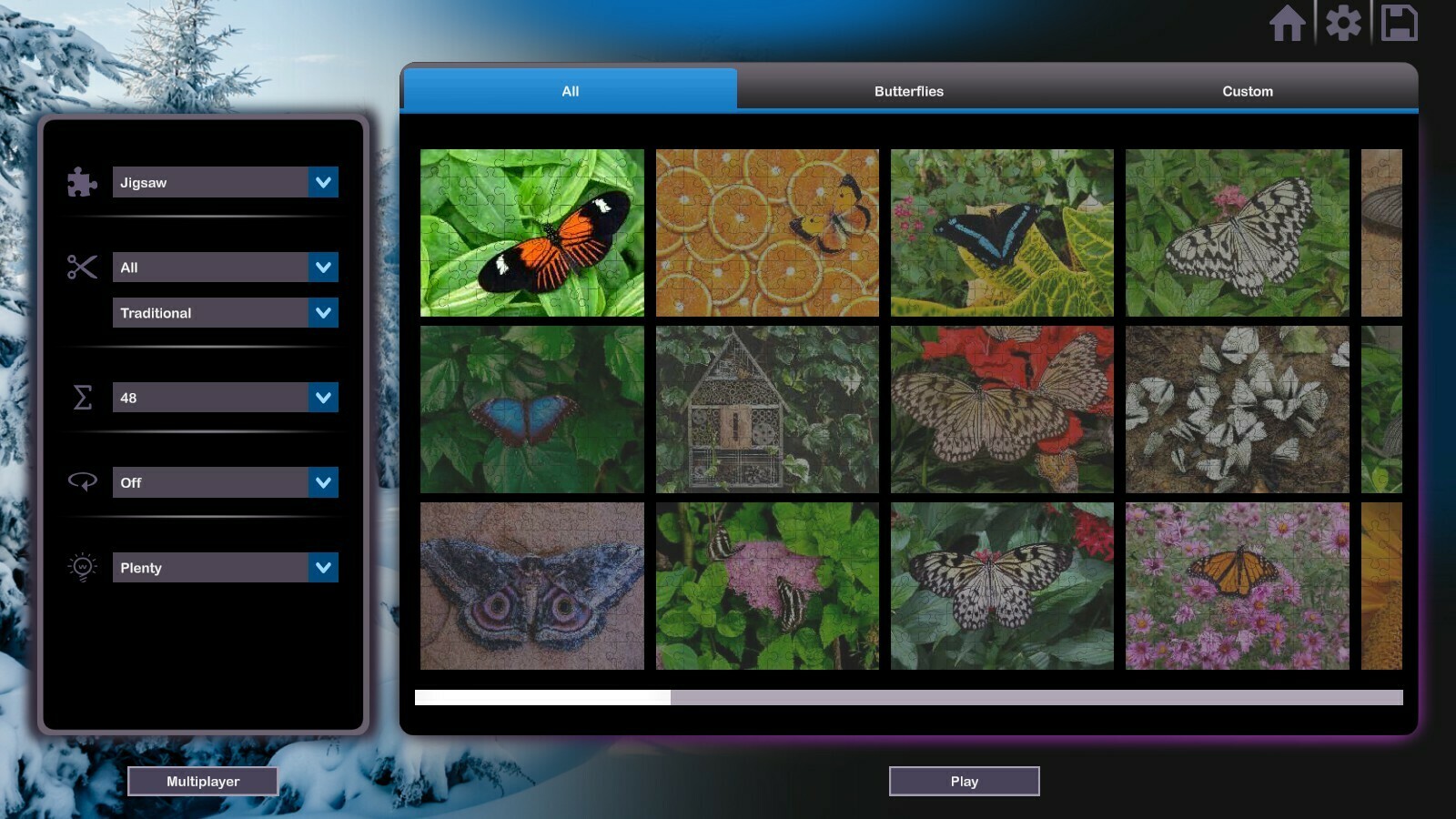Jan 18, 2023
Knights of the Deep Playtest - Rafael Brum
- Fixed some performance issues related to the Snow Map
- Finished all the items images and it's moves description
- Finished all the items images and it's moves description