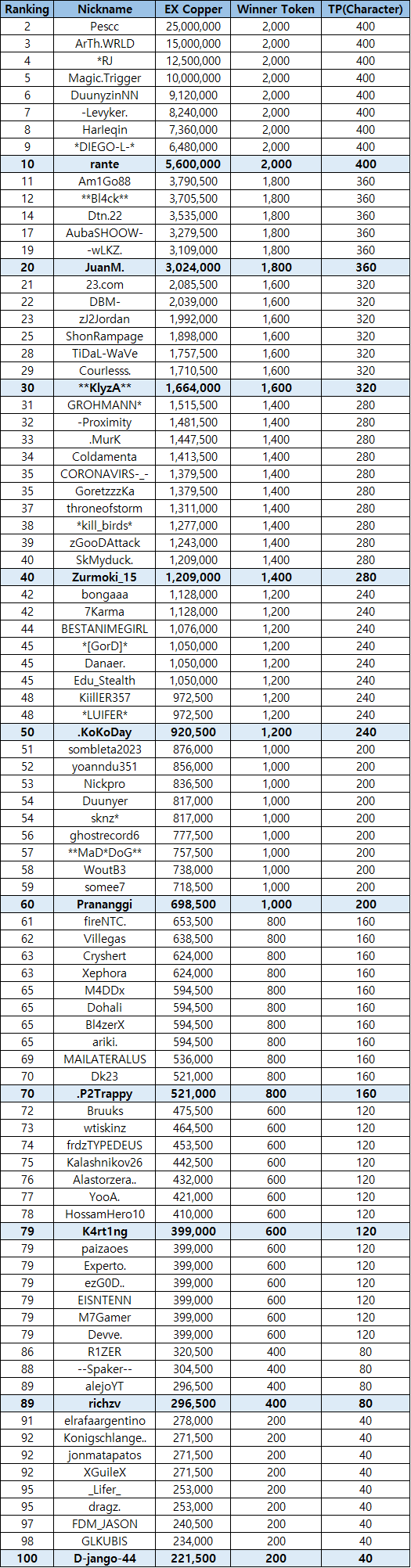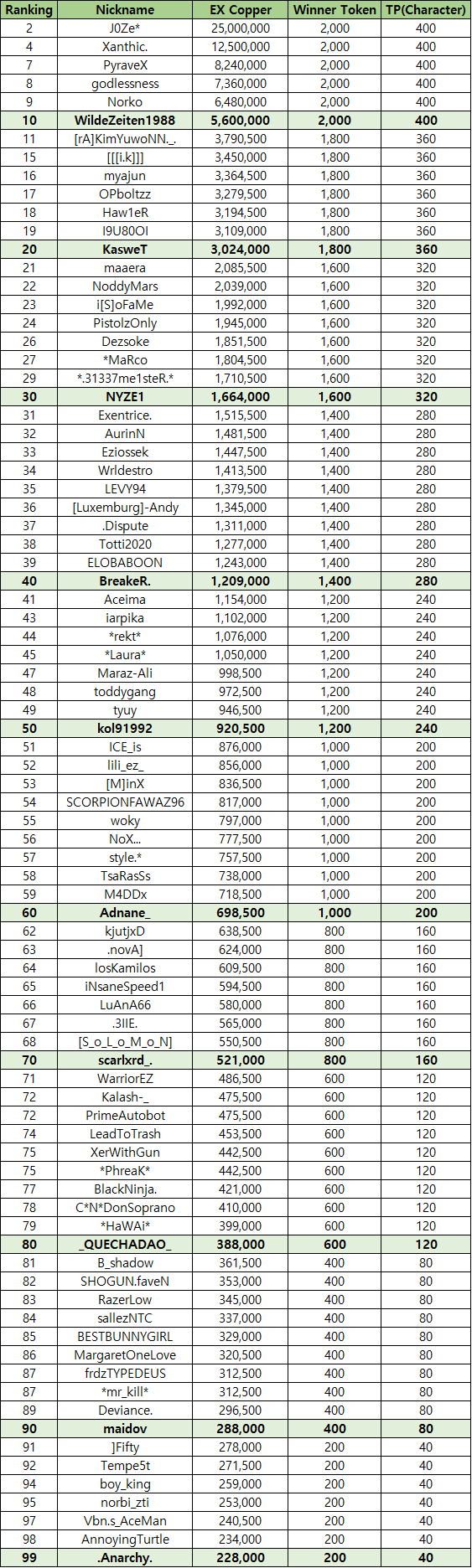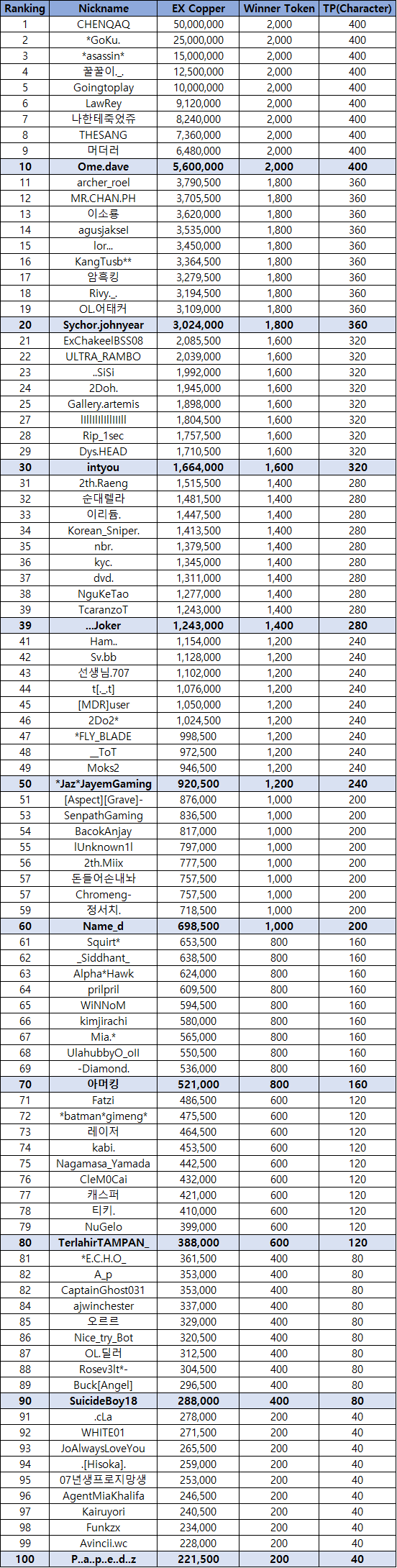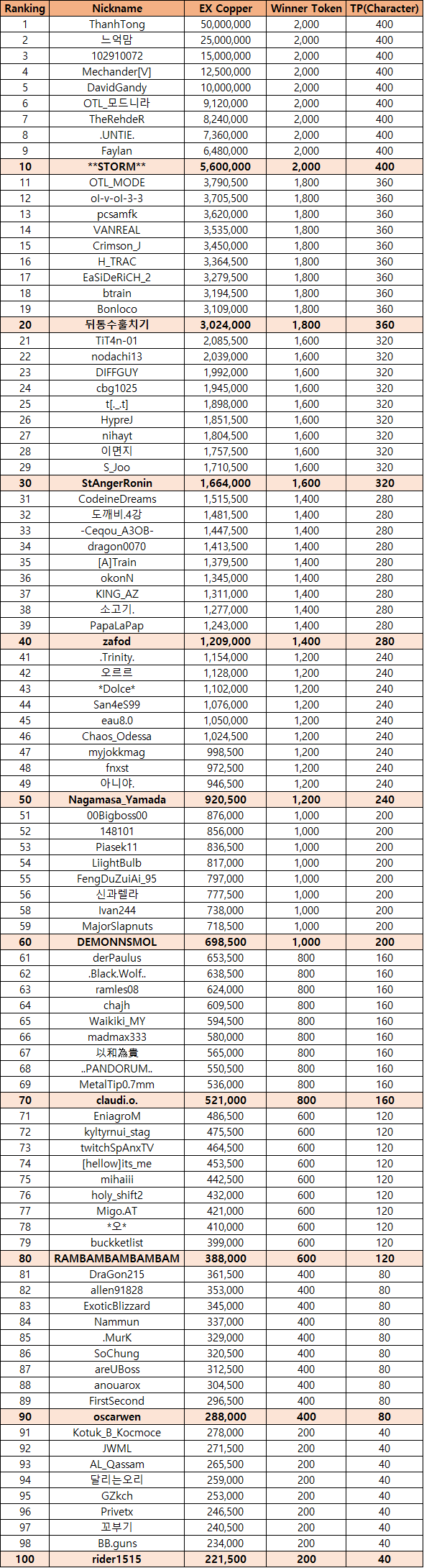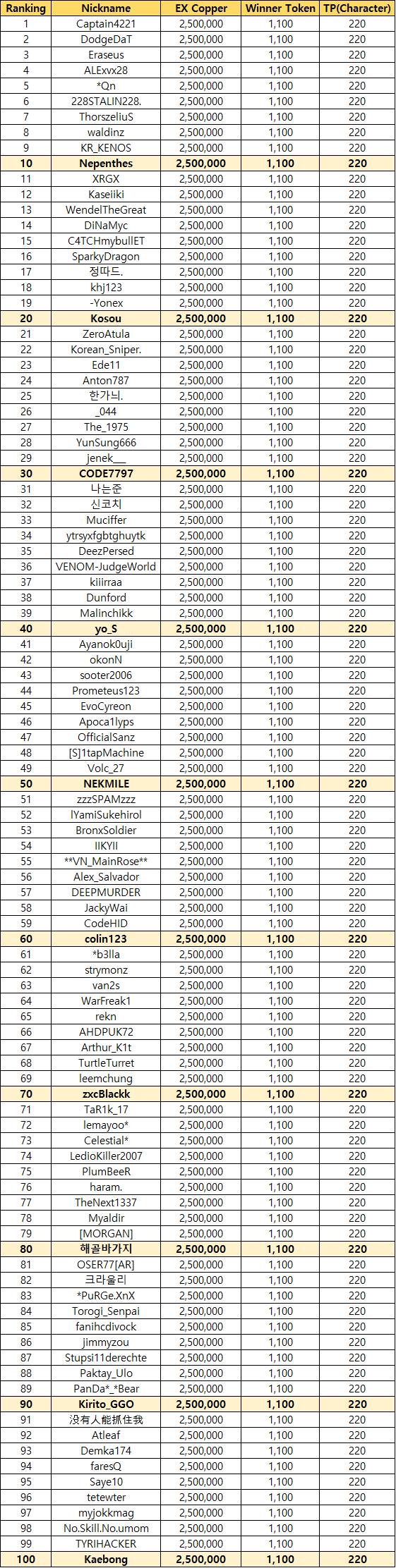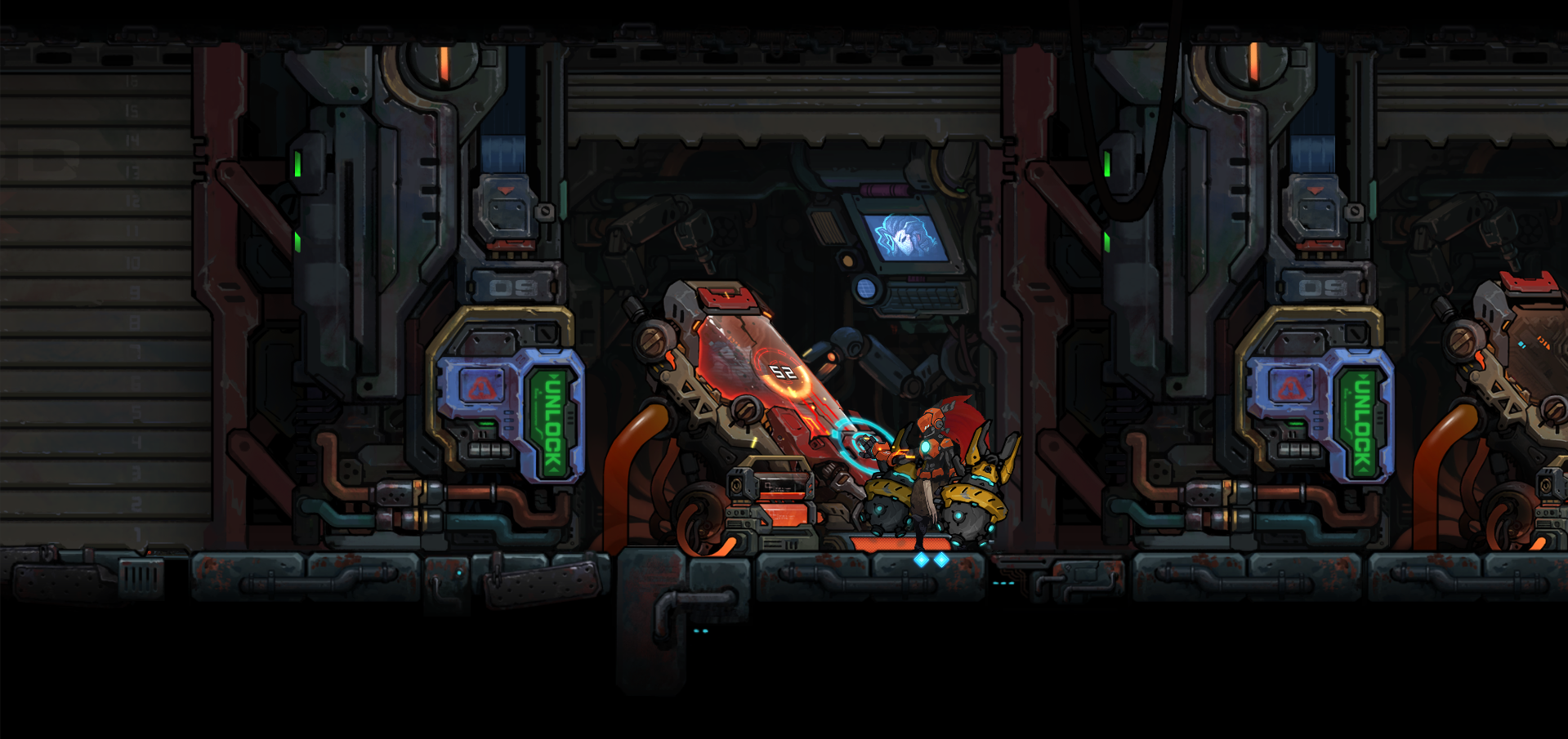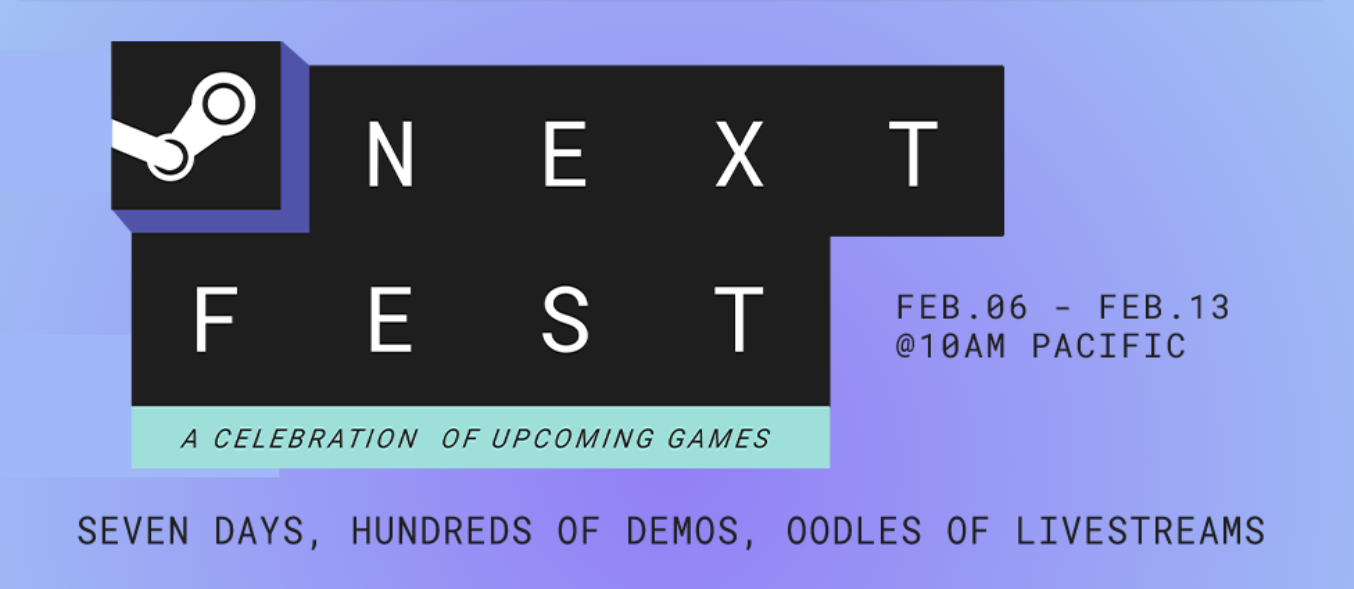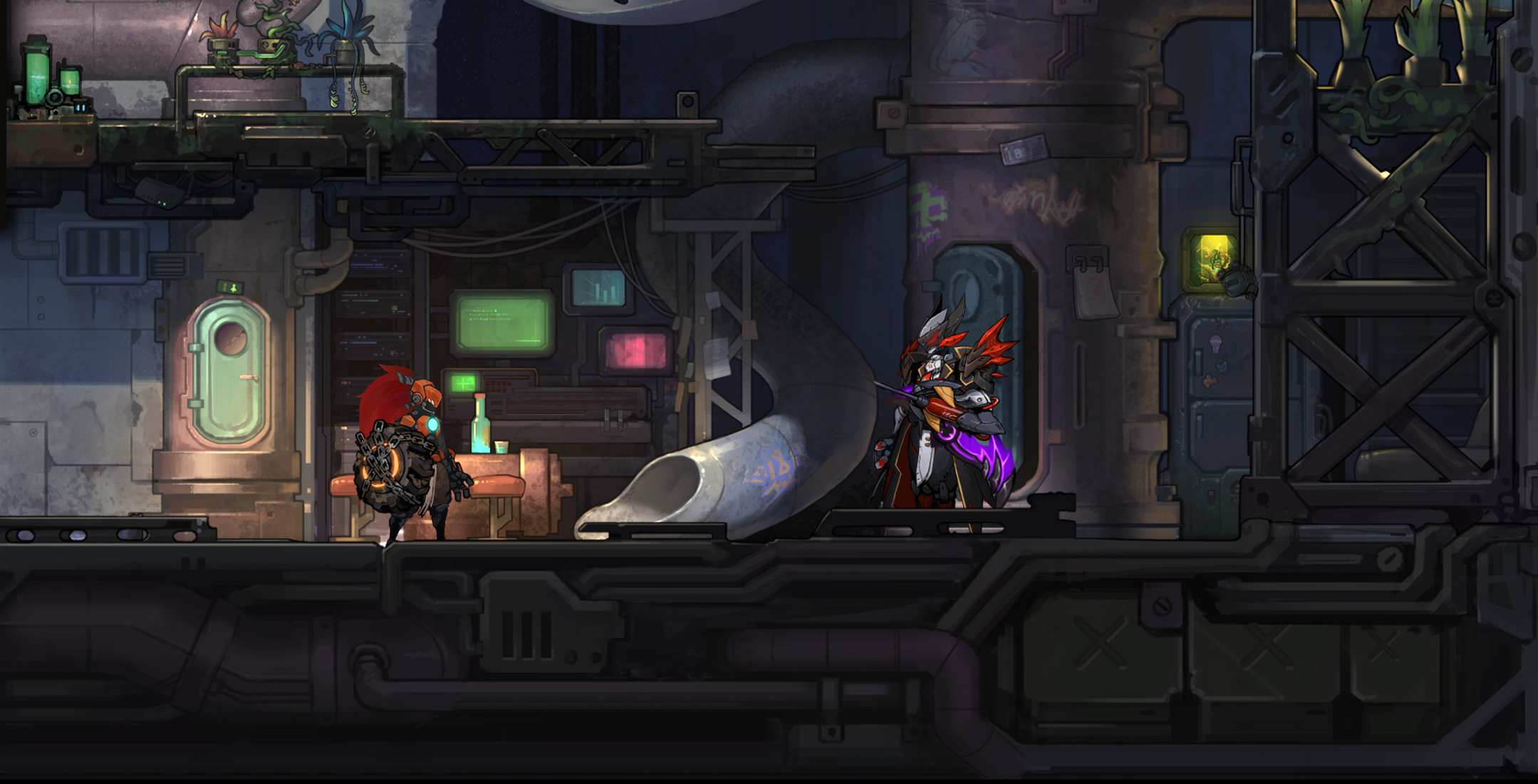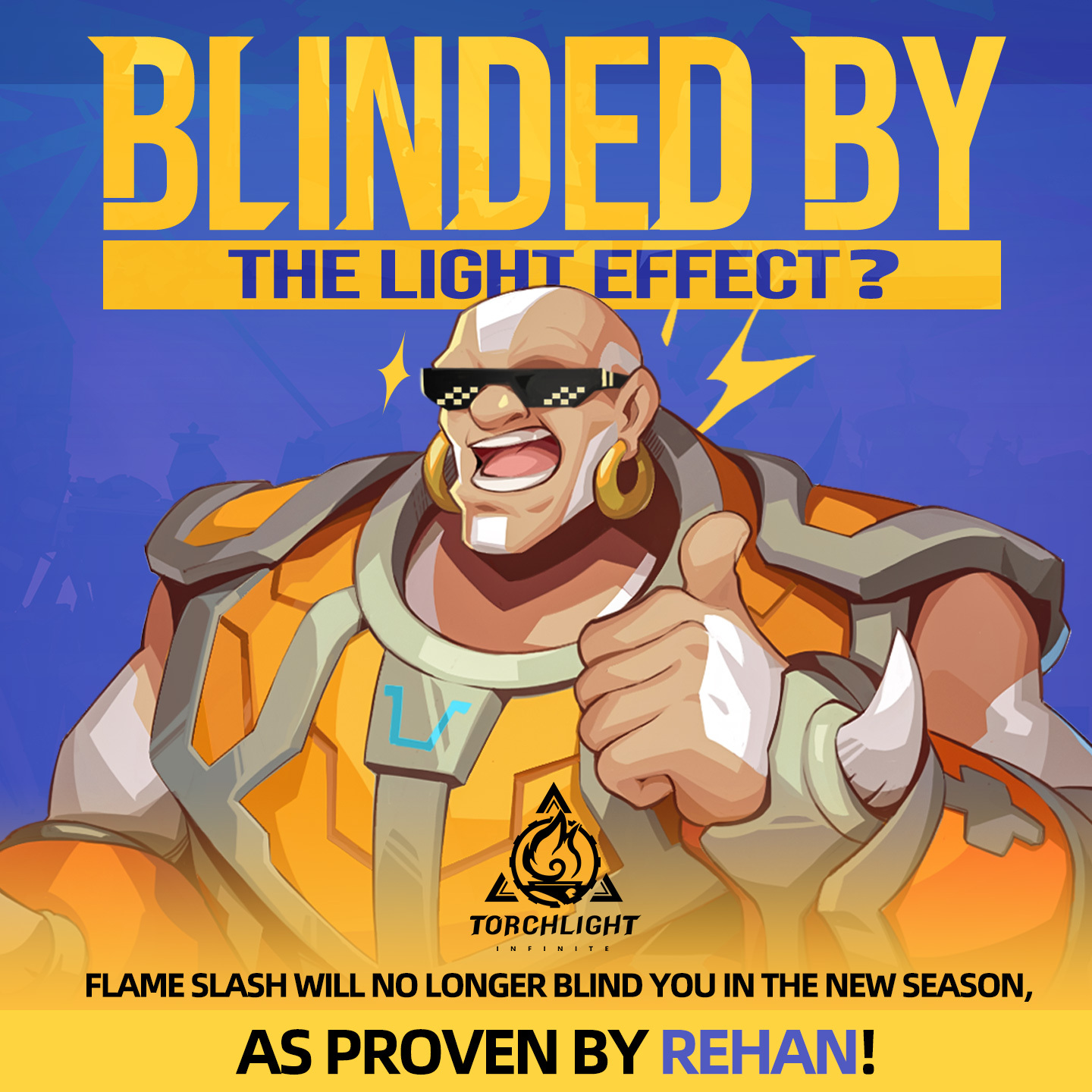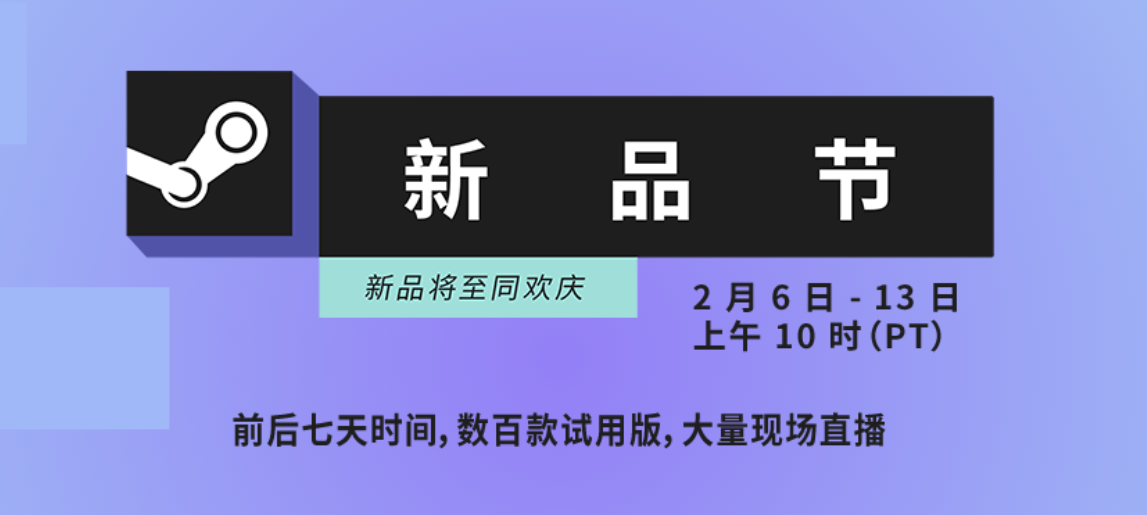Jan 12, 2023
Journey to the West - Chelsea~
This week, we opened up trial 20 for endless mode, updated Event images, and made significant adjustments and bug fixes.
Notably, we added a brand-new card, Death Proof, to improve the survivability of Wukong:
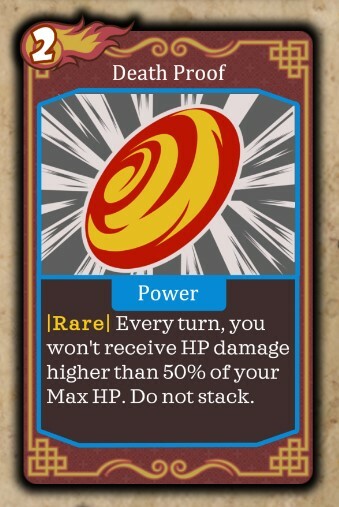
We also modified these cards for Wukong:

Notably, we added a brand-new card, Death Proof, to improve the survivability of Wukong:
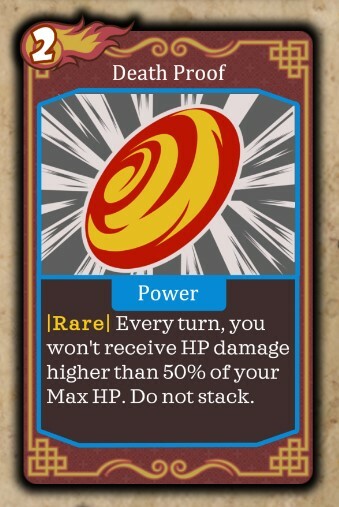
We also modified these cards for Wukong:

Enhance and Balance
- Improve the Status Drop bar in combat.
- Reduce the additional attack damage of Goddess of the Moon to 5% of the target's Max HP.
- Princess Iron Fan is now an Elite.
- Energy Drain now negates preserved energy.
- High Initiative now gives 4 Lengths and 4 Weights.
- Adjust event image of Chrysanthemum temple for Holy Monk.
- Starfall now ignores Block when HP is lower than 50%.
- Adjust Swine King’s Hunger Point mechanism.
- Adjust some cards of the Hungry Pig
- Adjust the passive of Hungry Pig by lowering the factor. 10%->5%
- Add missing sound effect of Cyan Lion.
- Adjusted Dark Unicorn description.
Bug Fixes
- Fix a potential bug when using AOE Fiery Strike and gaining multiple consumables.
- Fix a description bug of Goddess of Cruelty.
- Fix Jade Emperor trait will crash the game when combined with certain relics.
- Fix devouring consumable while using a potion will crash the game.
- Fix descriptions of a few cards and relics.
- Fix White Dragon plot crashes after defeat Emperor of Hell.
- Fix multiple high buddha death will cause endless mode to crash.
- Fix a crashing bug when transmutating Omen's trait.
- Fix transmutation of Sword Dancer does not have any effect.
- Fix Monkey King Bar talent cannot give a High Initiative card when your Hand is full at start of combat.
- Fix a description bug of Goddess of Cruelty.
- Fix player lose dialog for challenge mode.
- Fix a crash when defeating jade emperor.
- Other Bug Fixes