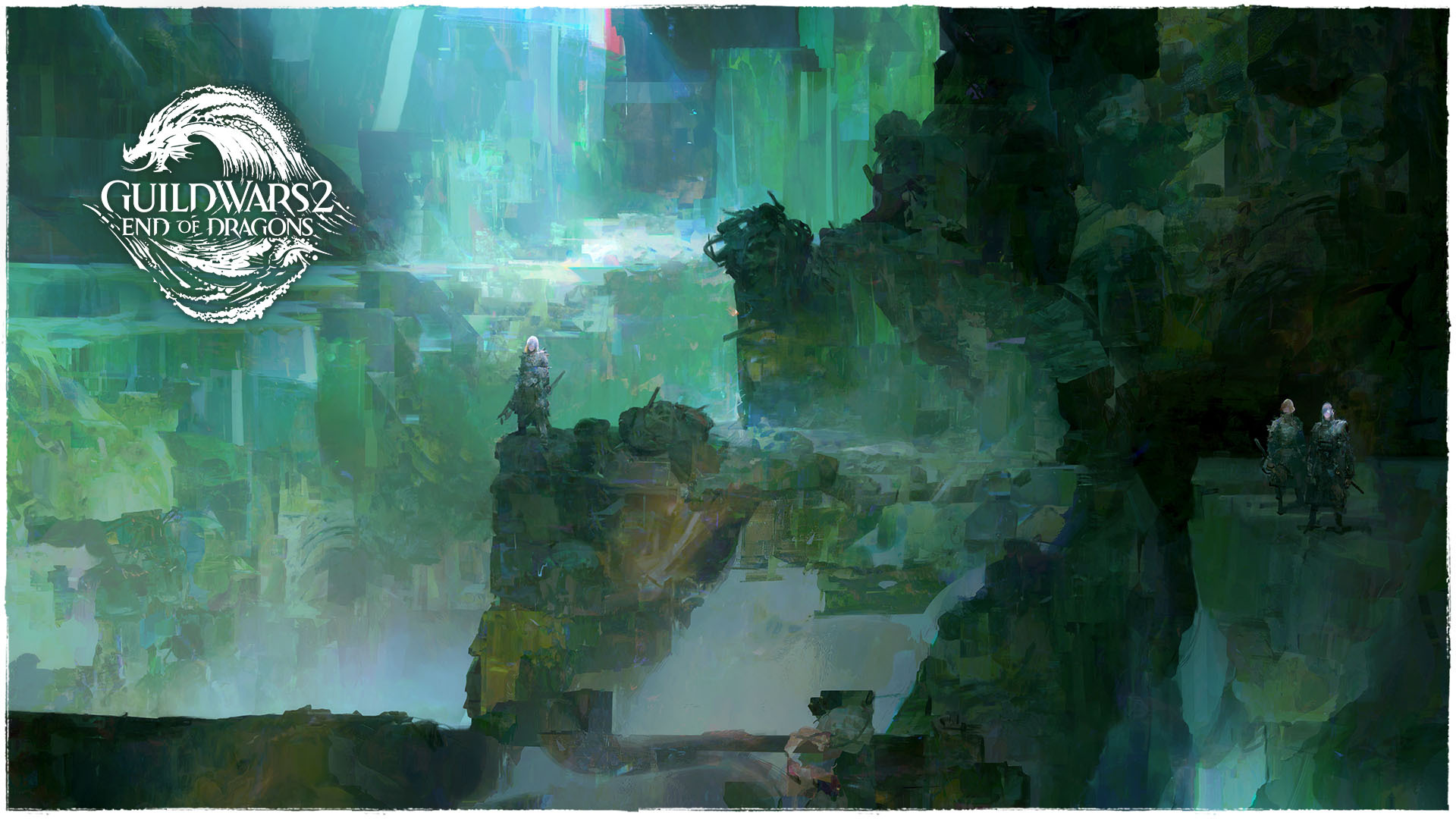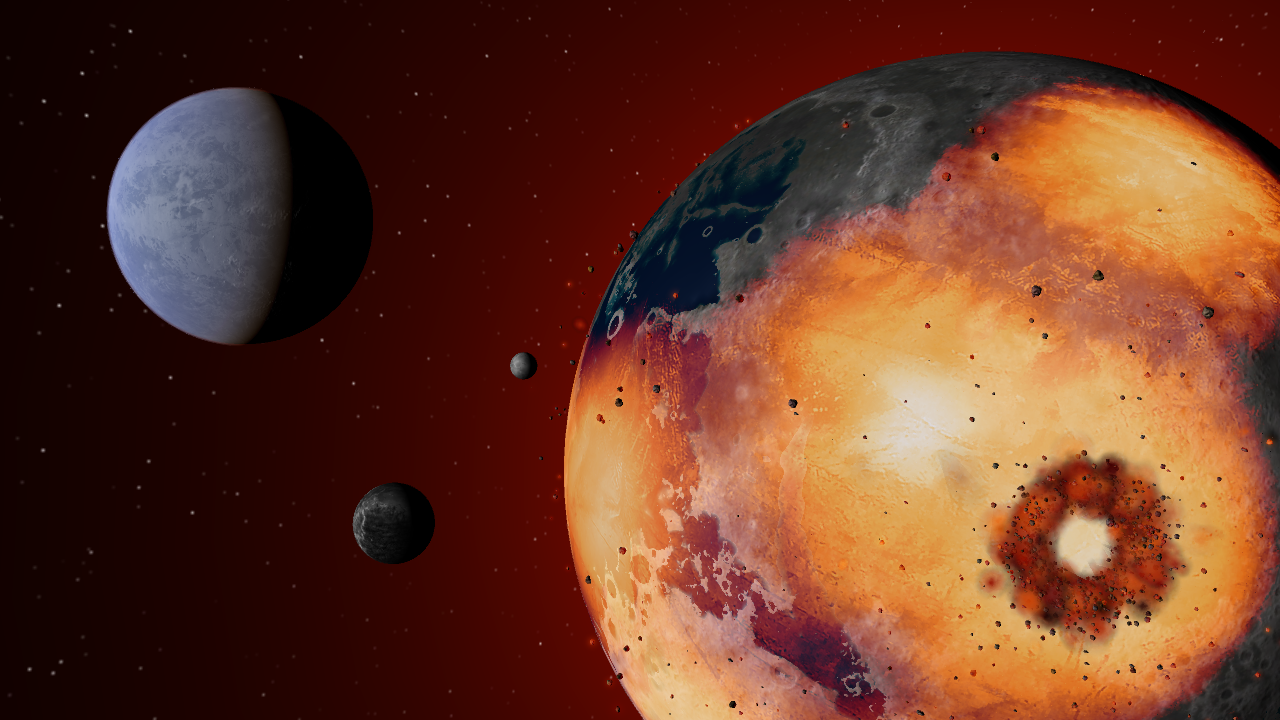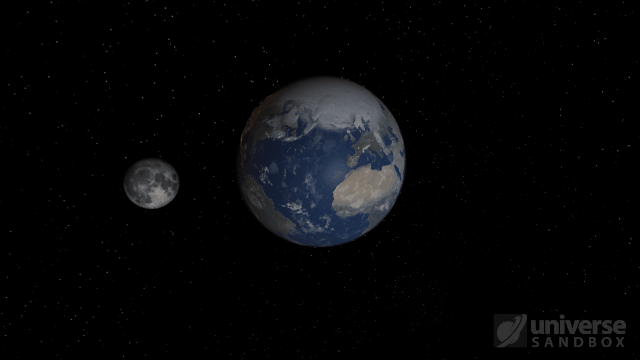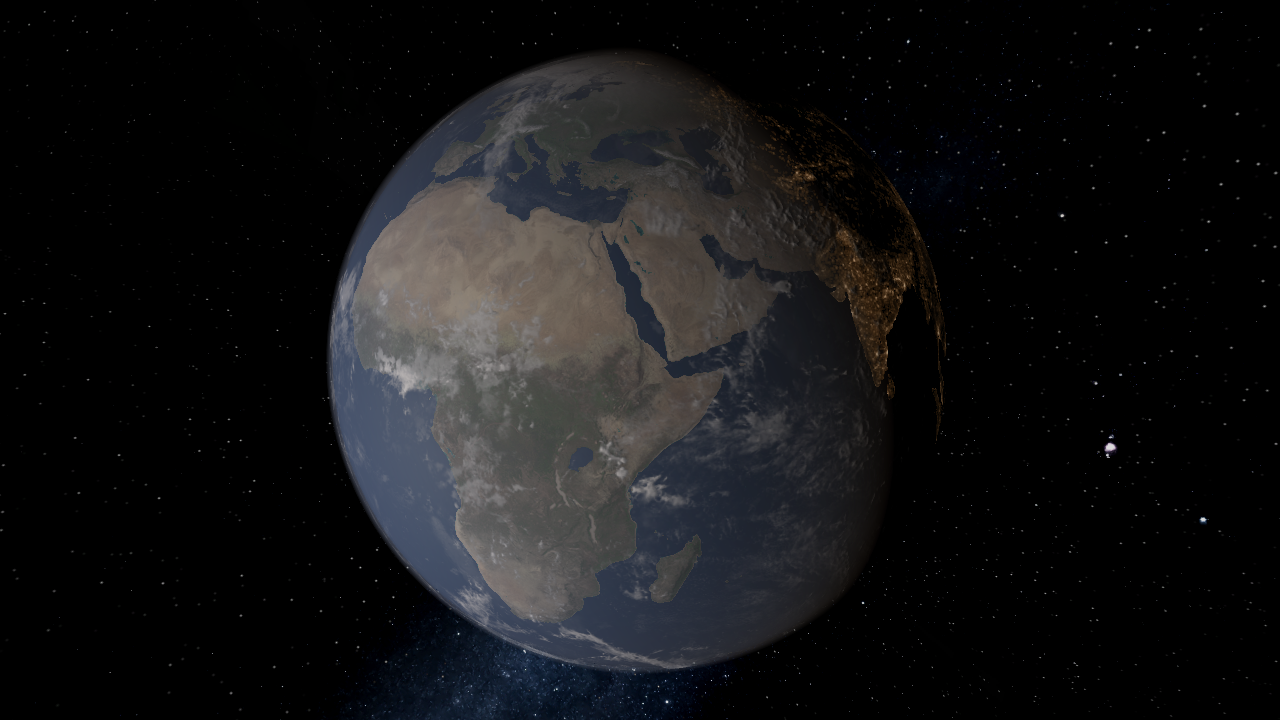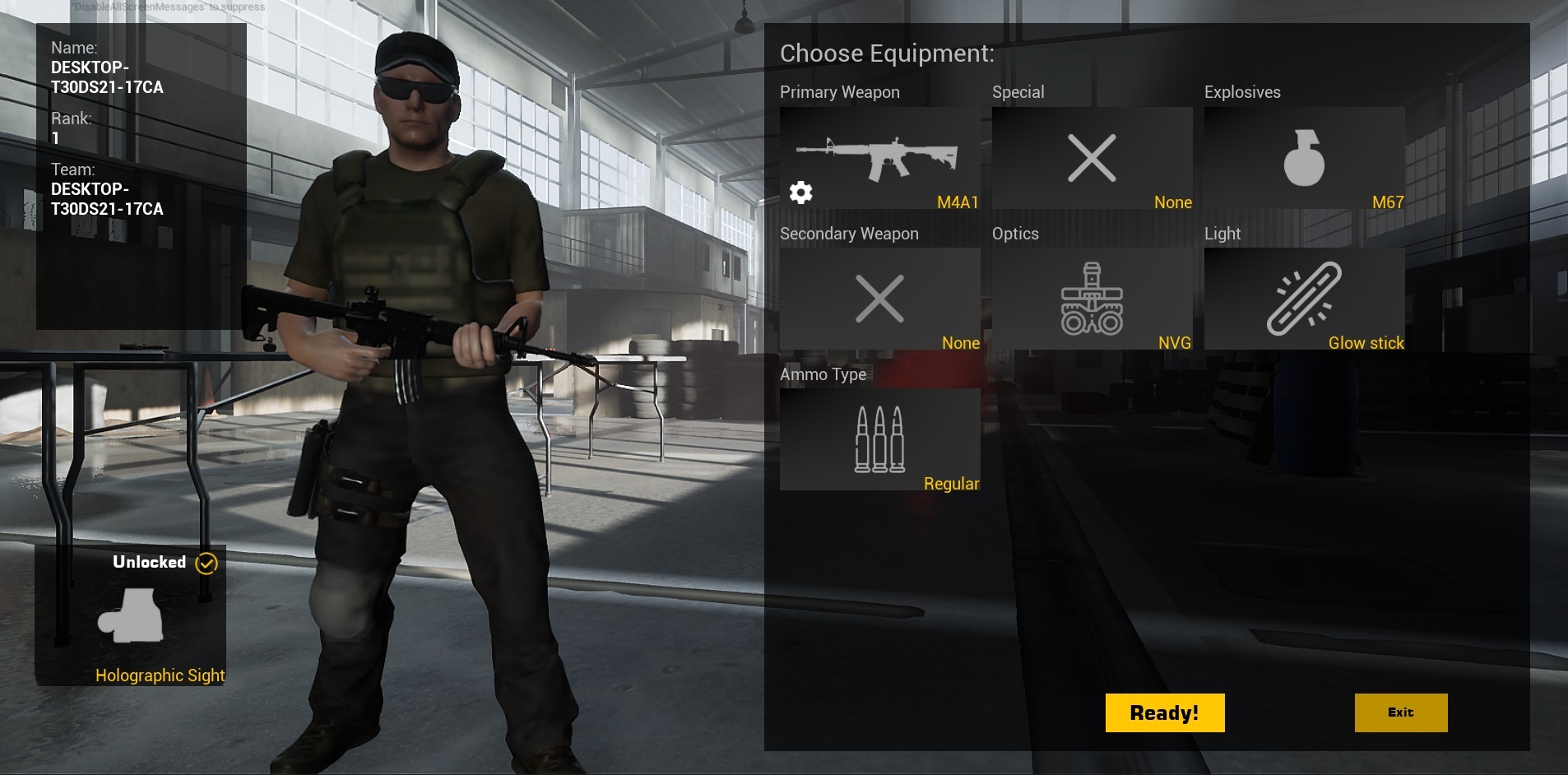Dec 14, 2022
Starcom: Unknown Space - justkevin
Greetings Commanders!
I'm Kevin, the developer of Starcom: Unknown Space, and I'd like to thank you for supporting the game during Early Access.
Starcom, as you might not know, started as a simple Flash game with light RPG elements released way back in 2009. Despite its relatively bare-bones design, player enthusiasm encouraged me to eventually begin work on a full-fledged PC title called Starcom: Nexus, released into Early Access in 2018 and full release in 2019. This was an enormous step up in features, depth, and complexity. After its completion, I realized I still wanted to do more in this space (pun intended). Certain early design and technical decisions made some of the improvements and stories difficult to do with the existing game. I had learned a tremendous amount during Starcom: Nexus' development journey, so I decided to begin work on a new game, which eventually became Starcom: Unknown Space.
I want to make this game the best possible experience of space exploration and adventure it can be. To help me with that, I'd like to hear from you. Please feel free to share your thoughts, ideas, and suggestions. You can submit them anonymously in-game via F8 or discuss them with me and others in the Steam discussion forums (also a good place to ask questions).
By the time you read this, there should already be a beta update available for opt-in (ominously titled "unstable", although it should be pretty stable). Once enough players have tried it out, it will be promoted to the main branch. This is a minor update: the most notable addition is the addition of the frequently requested "undo/revert" functionality in the shipyard.
I've already started working on the game's next content update. Although I don't have a timeline for its release yet, I wanted to give you a sense of what to expect in terms of game updates. Due to the complicated interactions of its open-world content, major updates that change the game's core story will not be save-compatible (these are identified by changes to the build name, e.g., "Arcturus", "Betelgeuse", etc.). Once there are a sufficient number of updates that are well tested, the main branch will be updated. Players who were in the middle of a playthrough will have the option of switching back to the previous version to complete their game.
During development I will be posting regular small updates in the discussion forums to let you know what I've been working on each week. I'll keep major spoilers out of these updates, but may talk about new features, aliens, weapons, etc.
Larger updates will be posted as news items (like this one here) and sent to subscribers of the game's mailing list.
As I mentioned at the top, I'm the game's developer and sometimes refer to myself as a solo dev, but that's not really true. I have been fortunate to work with a number of talented freelance artists and composers who have helped create the game's characters, models and music, especially: Moritz Sebastian (music), Hardy Fowler (portraits), Ruslan Ahmatnurov (prop concept art), and Povilas Selila (ship modules and artifact modeling). And of course, you the players, for supporting the game and giving me the privilege of being able to do what I love.
- Kevin (justkevin)
I'm Kevin, the developer of Starcom: Unknown Space, and I'd like to thank you for supporting the game during Early Access.
Starcom, as you might not know, started as a simple Flash game with light RPG elements released way back in 2009. Despite its relatively bare-bones design, player enthusiasm encouraged me to eventually begin work on a full-fledged PC title called Starcom: Nexus, released into Early Access in 2018 and full release in 2019. This was an enormous step up in features, depth, and complexity. After its completion, I realized I still wanted to do more in this space (pun intended). Certain early design and technical decisions made some of the improvements and stories difficult to do with the existing game. I had learned a tremendous amount during Starcom: Nexus' development journey, so I decided to begin work on a new game, which eventually became Starcom: Unknown Space.
I want to make this game the best possible experience of space exploration and adventure it can be. To help me with that, I'd like to hear from you. Please feel free to share your thoughts, ideas, and suggestions. You can submit them anonymously in-game via F8 or discuss them with me and others in the Steam discussion forums (also a good place to ask questions).
Game Updates During Early Access
By the time you read this, there should already be a beta update available for opt-in (ominously titled "unstable", although it should be pretty stable). Once enough players have tried it out, it will be promoted to the main branch. This is a minor update: the most notable addition is the addition of the frequently requested "undo/revert" functionality in the shipyard.
I've already started working on the game's next content update. Although I don't have a timeline for its release yet, I wanted to give you a sense of what to expect in terms of game updates. Due to the complicated interactions of its open-world content, major updates that change the game's core story will not be save-compatible (these are identified by changes to the build name, e.g., "Arcturus", "Betelgeuse", etc.). Once there are a sufficient number of updates that are well tested, the main branch will be updated. Players who were in the middle of a playthrough will have the option of switching back to the previous version to complete their game.
News Updates
During development I will be posting regular small updates in the discussion forums to let you know what I've been working on each week. I'll keep major spoilers out of these updates, but may talk about new features, aliens, weapons, etc.
Larger updates will be posted as news items (like this one here) and sent to subscribers of the game's mailing list.
In Conclusion...
As I mentioned at the top, I'm the game's developer and sometimes refer to myself as a solo dev, but that's not really true. I have been fortunate to work with a number of talented freelance artists and composers who have helped create the game's characters, models and music, especially: Moritz Sebastian (music), Hardy Fowler (portraits), Ruslan Ahmatnurov (prop concept art), and Povilas Selila (ship modules and artifact modeling). And of course, you the players, for supporting the game and giving me the privilege of being able to do what I love.
- Kevin (justkevin)