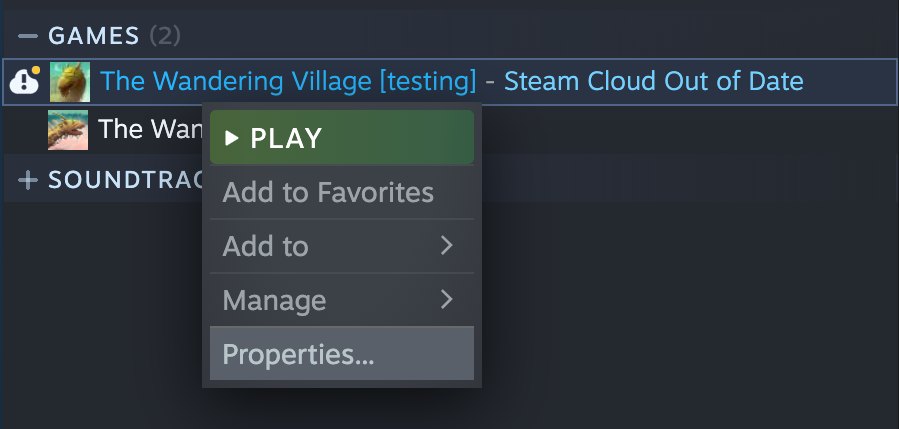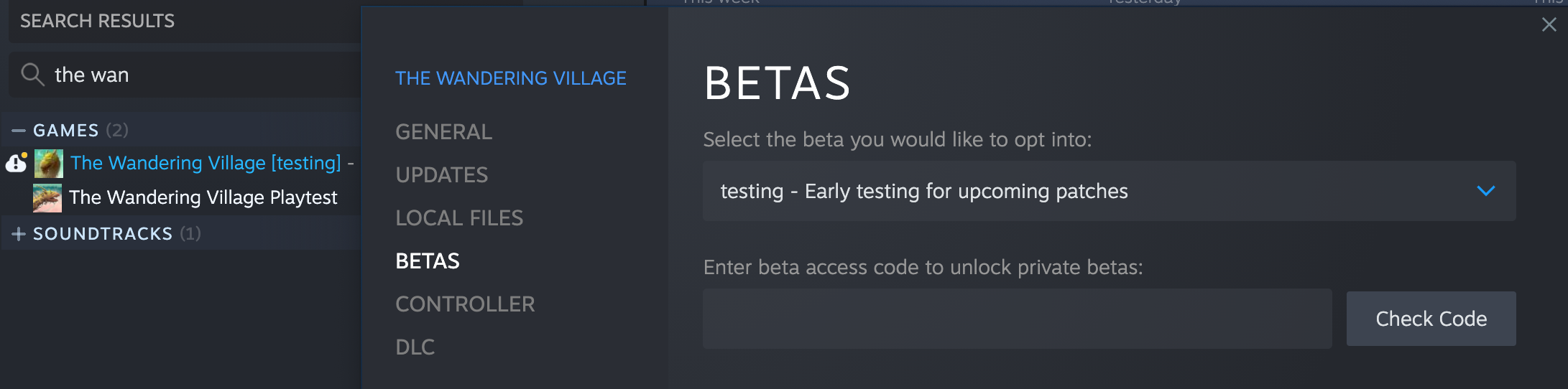Dec 6, 2022
YouRiding - Surfing and Bodyboarding Game - Mike
Leaderboards
You can now view the global leaderboards for:- XP level
- multiplayer rating
Training
We've added the possibility to train for a maneuver: it will bring you to a practice wave and show your timing for that maneuver while you are riding the wave. This will help you understand how the timing works and where is the best section to hit each maneuver!Media Capture
We are partnering with Omnislash to bring advancement screenshots capabilities: the system will automatically take screenshots when you hit perfect timing maneuvers and when you are in the barrel while using POV or inside the barrel cameras.You can find more information about it by following this link.
Bug fixes and improvements
- back button not working while playing multiplayer
- possibility to turn off the XP earning animation and sound after a wave (in the settings under Sounds and Effects)
- wave editor: prevent publishing a wave without making any changes to it or if the name already exists.
Don't forget to report any bug or ideas to our Discord.
NEVER STOP RIDING