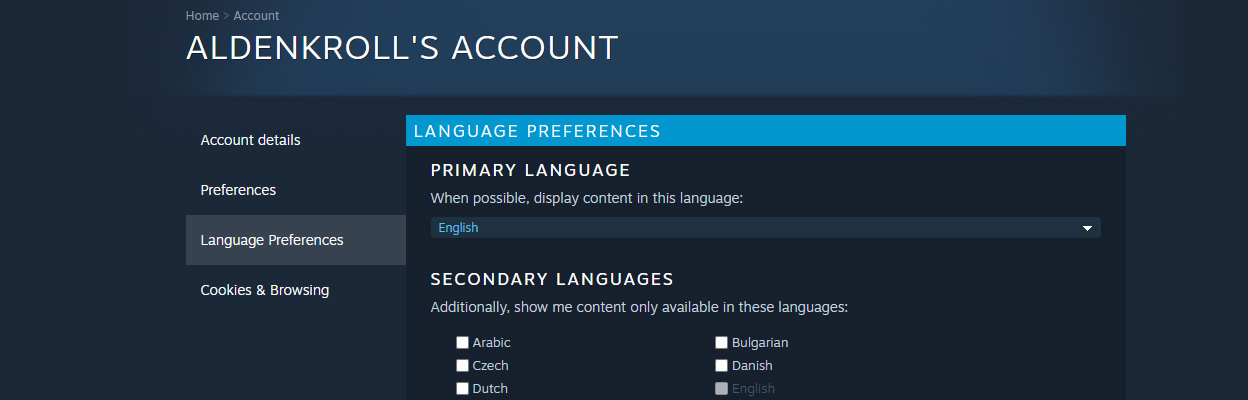Dec 1, 2022
Client Update - Valve
A new Steam client has been released and will be automatically downloaded.
General
Steam Input
New Big Picture Mode
Remote Play
Linux
General
- Fixed display of the Update News and other popup dialogs w/ GPU accelerated rendering disabled
- Fixed size of content in Update news dialog when running with Windows text scaling >100%
Steam Input
- Change the "add command" and "add subcommand" options to take you directly to the binding screen
- Fixed an issue introduced in a recent update to the old Big Picture configurator causing the names of new virtual menu bindings to be displayed incorrectly
- Fixed controllers being treated as Xbox One controllers by default when defining their layout
- Fixed the L3/R3 buttons not being detected for some third party PS3 controllers
- Added Left and Right Stick Deflection as an option for Gyro Activation Buttons. Stick deflection is no longer considered a part of "Touch" (Cap Sense) on SteamDeck.
- Fixed rumble for Switch Pro Controllers attached over USB
New Big Picture Mode
- Fixed display of the new Big Picture Mode window with w/ GPU accelerated rendering disabled
- Added confirmation dialogs for the power menu options to restart and shutdown your PC
- Fixed a case where switching Virtual Menus w/ an action set, layer, or modeshift could cause them to stop working in the new Big Picture Mode overlay
- Fixed crash when touching gift or new inventory item notification
- Fixed "show password" toggle to show/hide the password
- Fixed On Screen Keyboard no longer showing when requested by the game or Proton
- Fixed an issue where context menus would not properly highlight focused items
- Fixed crash when exiting a 1-on-1 voice chat
- Fixed an issue where notification toasts would fail to appear
Remote Play
- Fixed getting the wrong personalization (colors, etc.) for streaming PS4 controllers
- Fixed streaming Bluetooth controllers not turning off
Linux
- Fixed overlay causing crashes on some native games (Borderlands 2)