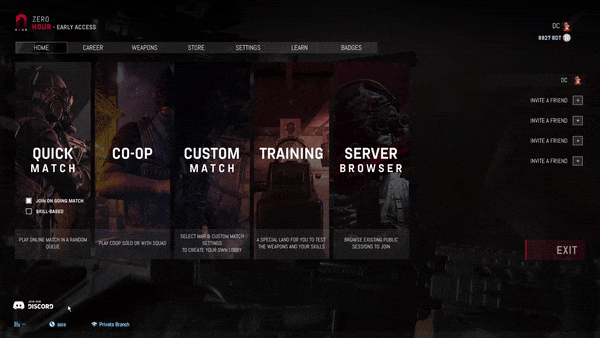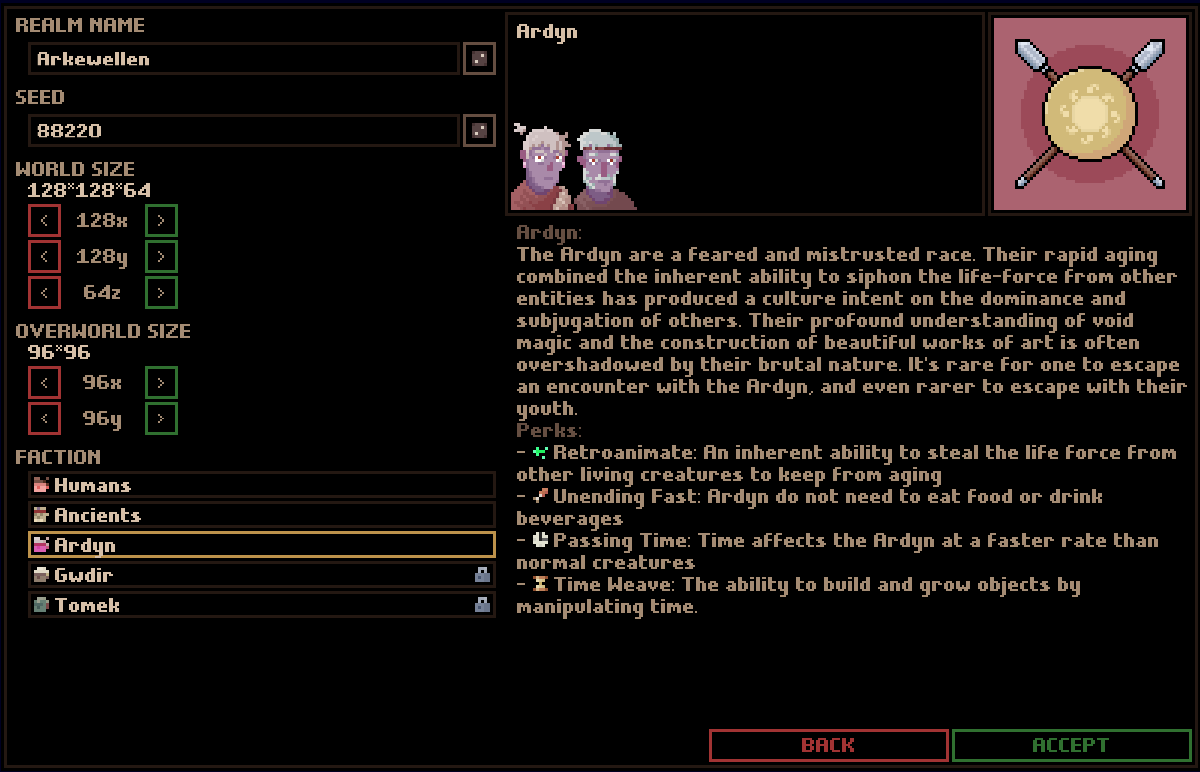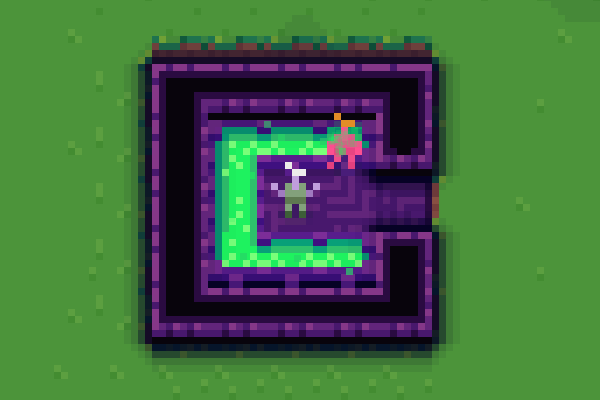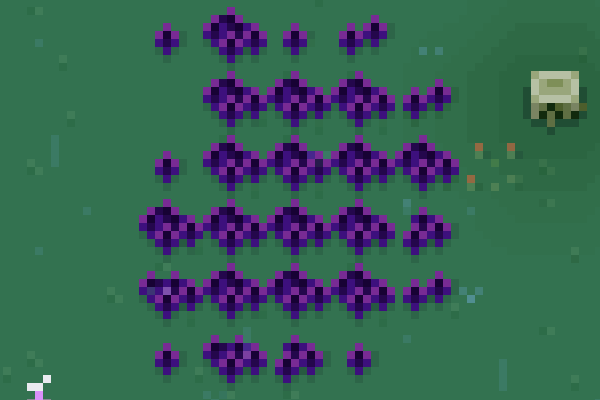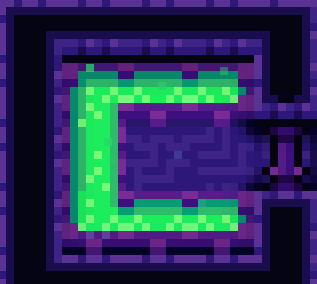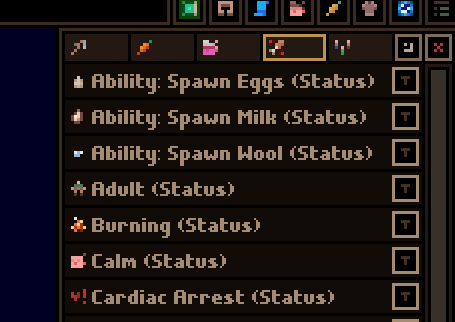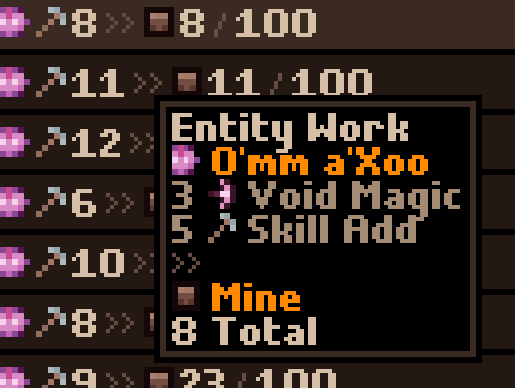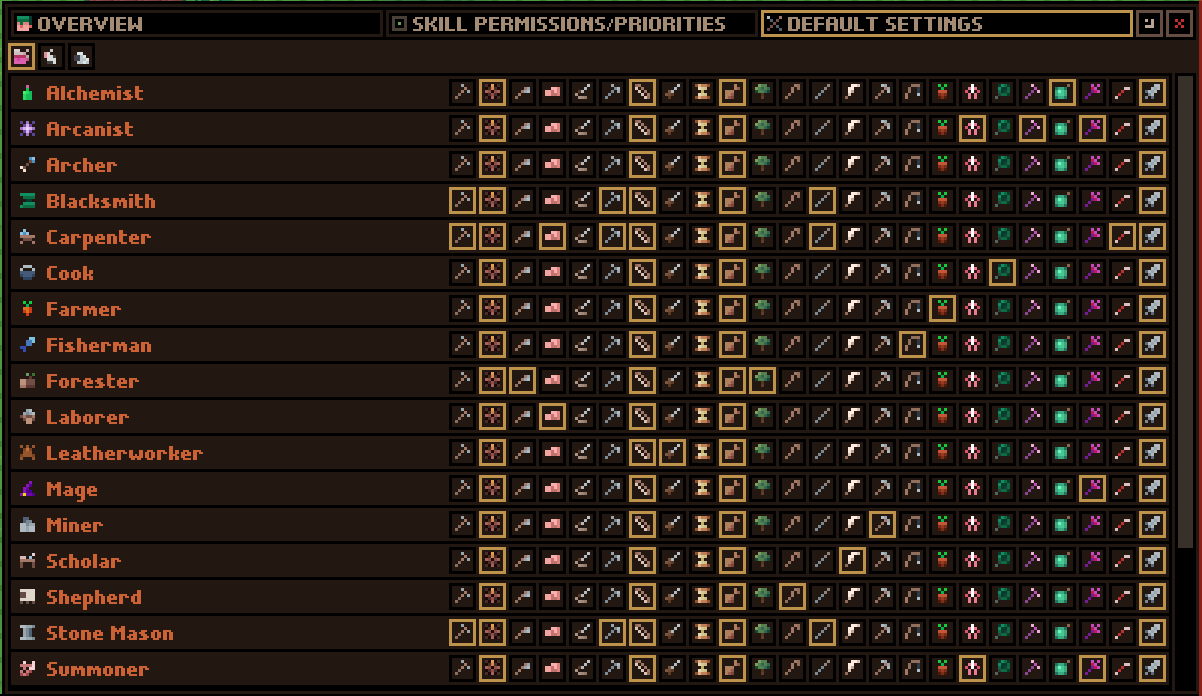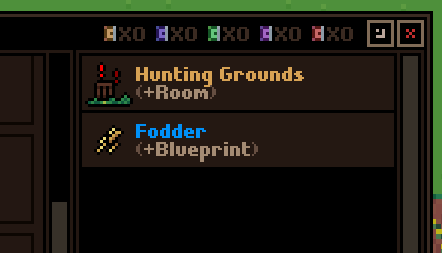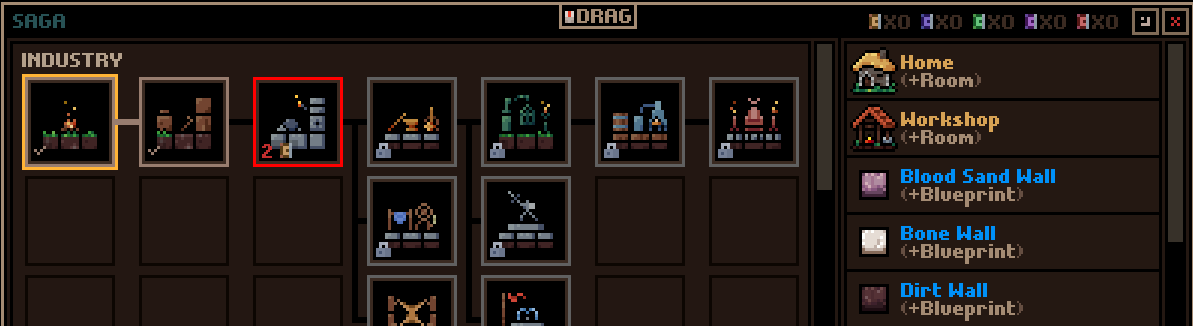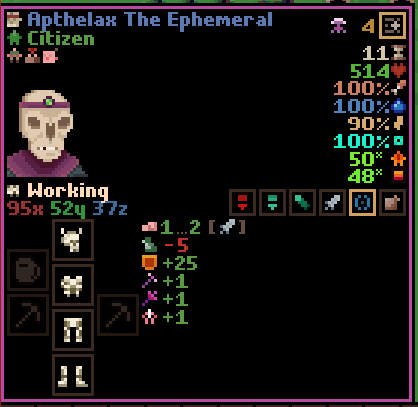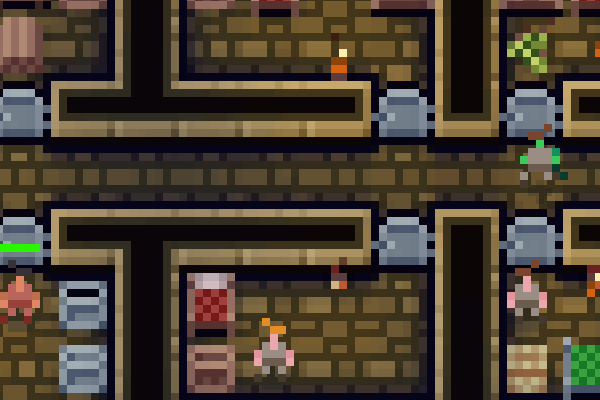Oct 21, 2022
New World: Aeternum - timmyopa

Greetings, Adventurers!
Frequent updates and quality of life improvements continue to help New World evolve into an even more enjoyable experience. One year later, the game includes additional weapons, modes, storylines, Expeditions, areas, and features. There are also new systems, mechanics, and open world activities. If you can think of something from launch, chances are it was more recently changed based on player feedback. For returning players that might sound daunting, but this is actually the best time to play New World, especially if you’re new to the game.
We chatted with BDLG and Redbyrd, the creators of http://newworldfans.com/ and the New World to Go podcast, to discuss everything new and returning players need to know after the Brimstone Sands Release.
NEW PLAYER TIPS
“Take it slow and don’t get overwhelmed,” BDLG said. ”You will learn as you go. It is 100% okay to not know anything when you start. That’s part of the fun. Enjoy the ride and the knowledge will come.“REVAMPED STARTING EXPERIENCE
Before BDLG played New World, he most looked forward to exploring the world of Aeternum. Now those early settlements, points of interest, and quests are completely revamped. “It is an incredible experience for new players,” BDLG said.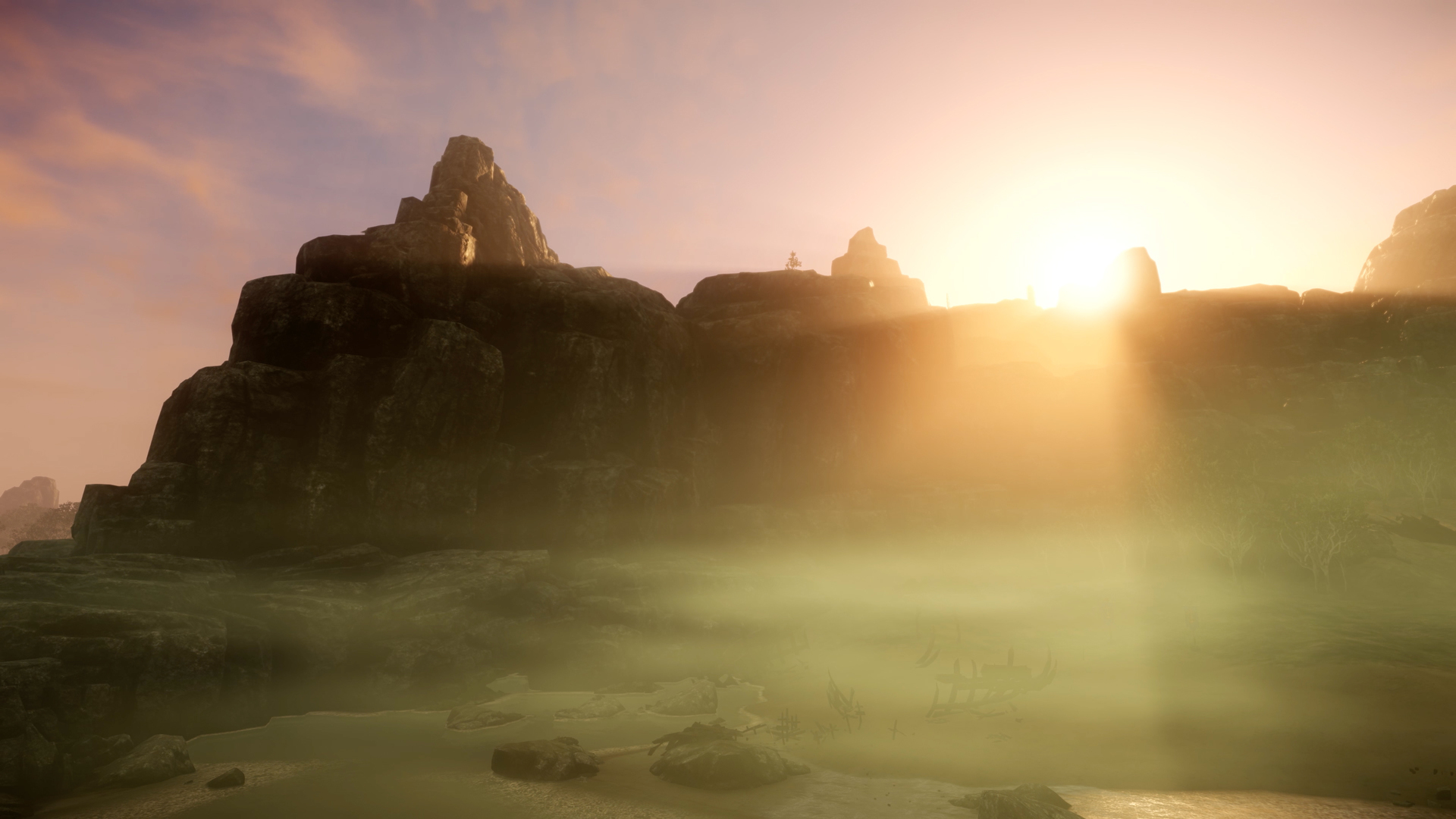
GETTING STARTED
The first 25 levels of the game were overhauled based on player feedback. Here’s what to expect:- Start the adventure with friends: Players spawn in one of several zones at the beginning of the game. Head to a friend’s location to play early quests together.
- Multiple ways for solo and group players to progress: There are different objectives for certain quests that give you the option to remain solo or join a group of players depending on your preferred experience.
- Diverse objectives to keep gameplay fresh: Objectives range from puzzle and traversal challenges to unique interactions with the world and dynamic events. There’s always something new to find.
- An epic adventure surrounding the mysteries of Aeternum: Conquer new enemies, obstacles, and locations to reveal the truth about the eternal isle.
TAKE YOUR TIME WITH PROGRESSION
“Getting to level 60, or max level, is not a huge time sink compared to many other games,” BDLG said. “It’s fairly easy to obtain so there’s not need to rush the process. The first time you embark on that journey is incredible. You only get one ‘first leveling experience,’ and the end-game will always be there.”HOW TO BALANCE STORY PROGRESSION, SIDE QUESTS AND EXPLORATION
“New World does a great job of grouping the side quests with the main plot progression,” BDLG said. “You can pick up the main story and side quests in batches, and then complete a cycle and repeat in the next area. Quests also take you throughout many parts of the world which allows you to explore naturally as you progress.”
TRADE SKILLS
Trade Skills are non-combat related skills that fall into one of three categories: Crafting, Gathering, and Refining. Skills like Musical Instruments, Mining, and Cooking all have separate levels. These skills help you complete quests, gain experience, defeat enemies, and generate Coin through New World’s economy. There are over 15 Trade Skills, so pick up BLDG’s tips for easier progression:- Focus on leveling your Gathering and Refining as you level up your character. Refining skills have daily cooldown materials that are very valuable and can help you either make money or be stashed away for end-game Crafting.
- Cooking is very easy to level. Make sure to level Cooking to help keep you stocked on food. It’s also very easy to obtain your Emerald Gypsum via Cooking once you reach that level of progression.
- If you want to focus on Crafting, prioritize armor crafting over weapon crafting, because there’s quite a few good weapons that players can obtain through drops. As a new player, bear in mind that Crafting at a high level requires gear, food, town buffs, and trophies. Some of these can be difficult to obtain, but crafting legendary gear at the end-game can be very lucrative.
FACTIONS AND COMPANIES
Each of the game’s three Factions have their own unique style and beliefs. Membership comes with a few perks like the ability to flag yourself for PvP in the open world and join Companies. Companies are player-run organizations that may take control of Aeternum’s Settlements. Here’s how to navigate them:- New World can be completed without joining a Faction or Company, making both entirely optional.
- If you are a solo player, your faction choice is not necessarily too important. Choose one you like based on their backstory, color, or whatever else catches your eye.
- Choosing your Faction is more important if you play with friends. You must both be in the same Faction to join the same Company. Factions can also be changed, so no decision is binding.
- You do not have to immediately join a Company. However, joining a good one as a new player can help speed up your progression and knowledge of the game.
- Faction missions are valuable to complete each day, and BDLG treats them more as a daily task versus something he does regularly, unless they are trying to undermine a territory. Doing three Faction missions daily will reward you with increased experience and gold, which gives new players a nice boost.
COMBAT
“Combat has seen many different iterations of meta,” BDLG said. “That means things are always changing, which keeps the game fresh and enjoyable. For new players the combat is very easy to learn, but hard to master.”
WEAPONS
New World features 14 unique weapons. Charge more confidently into battle with these recommendations:- As a new player you need to be aware of each weapon’s preferred attributes. For example, the Great Axe scales off of Strength and the Bow scales off of Dexterity. This makes those two weapons a less than ideal pairing. Instead, focus on pairing weapons together that work well with similar attributes. It will cut down your possible options and help you gain an understanding of how the weapon pairings function.
- Try as many different weapons and combinations as you can. You’ll feel less overwhelmed if you switch weapons as you continue to level and find more. You might even end up sticking with one you initially felt wasn’t for you.
- Do not worry about maxing out each weapon’s level in the early stages of the game. Once your character reaches level 60, it’s not a huge undertaking to get your favorite weapons to level 20.
CONSUMABLES, PERKS, AND EQUIPMENT
Finding the best Perks or items early on isn’t necessary. Instead focus on understanding what everything does and how they all work. You will need that information once you reach the late game, especially if you want to acquire good gear. For now, beginners should know:- Your equip load or equipment weight is crucial to your gameplay. Make sure to hover over the tooltip to learn what the differences are between the different weights. You will see the text “light, medium, heavy” beside your equipped armor in your inventory screen. Learning how this works as soon as you begin will help you out tremendously.
- Pay attention to the attribute scaling for each weapon, and make sure you distribute them correctly based on the ones you use. You can easily respec your attributes in the attribute screen if you switch weapons.
- There are quite a few consumables that can increase your damage output and mitigation like Honing Stones, attribute food, coatings, and wards for PvE. You can familiarize yourself with these as you level, but don’t get overwhelmed by them. You will learn more about each one as you progress.
- Voidbent armor is not best in slot. If you choose to craft or acquire Voidbent gear, understand that it should be utilized as a “stepping stone” armor and not what you should shoot for as a best in slot set.
HOW TO QUICKLY TRAVERSE THE MAP
While the start of the game is now more centralized, later quests require additional travel. BDLG shared a few tricks for you to spend less time running around Aeternum’s massive map:- Set your Inn early on. You can utilize your Inn from anywhere on the map and then fast travel to Shrines from there.
- Run up to every fast travel Shrine you see. These are very important for getting around the map quickly.
- Travel on the road when possible for a nice speed boost.
- You can also fast travel from anywhere in the world to a house you own and then freely warp to any Shrine, Settlement, or Outpost. You can even reset the fast travel timer of your house by paying a small Azoth fee.
CAN SOLO PLAYERS FINISH NEW WORLD
“New World is a great game for solo players,” BDLG said. “You can bypass all of the group content in the main story quest which allows you to complete the entire storyline without having to find groups. There’s also plenty to do as a solo player, including PvP.”
PVP AND PVE CONTENT
“There are plenty of PvP options in the game,” BDLG said. ”You can flag up and fight opposing Factions in open world PvP, fight your friends in solo or group Duels, queue up for small scale PvP with Arenas, play objective based PvP through Outpost Rush, and enter large-scale battles through Wars. You can begin open world PvP very early on in your gameplay, and queue up for Arenas as early as level 20.““For PvE players, the game has quite a few different Expeditions you can run. Each of the Expeditions can be pushed past their normal versions through Mutated versions. The Mutated versions are much harder. They rotate each week, keeping the content fresh. There’s also plenty of open world PvE to be had with the Elite Zones and bosses.”
JOINING THE COMMUNITY
“For the most part, the New World community is very helpful and welcoming to new players,” BDLG said. “There are always ‘bad eggs’ in every game, so if you come across someone that’s negative or rude don’t let that be indicative of the community as a whole. I have seen many new players ask for help in global chat, and then receive that help via gold, gear, a question answered, etc. by many veteran players.”
RETURNING PLAYER TIPS
“Since launch, most of the changes to New World have improved the experience of new, returning, and even current players,“ Redbyrd said. ”If anything, it should be much easier to pick up New World now than it was at launch.“SHOULD I MAKE A NEW CHARACTER OR CONTINUE MY PAST ADVENTURE
If you haven’t reached max level, Redbyrd recommends starting a new character. “The new starting experience is next level. Leveling is much easier now and starting over can help you re-learn the game, plus rolling up in the new Monarchs Bluff and then seeing the new Faction hubs will blow you away!”HOW HAS PROGRESSION CHANGED
“New World has done a great job main-streaming progression and how you get to max Gear Score,” Redbyrd said. “The days of tracking your Gear Score on a piece of paper or spread sheet are gone. The newly improved Expertise system lets players know where they stand, while the new Gypsum System allows players to easily improve their Gear Score through the activities they enjoy.”RETURNING AS A SOLO VERSUS GROUP PLAYER
“One of the best things returning players can do is to connect with current players,” Redbyrd said.
“Solo players now have a great new resource, the Expedition Group Finder. The Group Finder makes it easy to link up with other people to do Expeditions and Mutations.“
“People who prefer to play in groups should join a Company. Joining a Company isn’t required but can vastly improve your experience. Being able to ask other veteran players questions can be a huge asset as you get re-accustomed to the game.“
GEAR PROGRESSION AND RETURNING TO PVP MODES
“Players interested in PvP should look into the new PvP Reward Track,” Redbyrd said. “This is an easy way to catch up with other players and obtain some high quality PvP gear. Players can also look in the Auction House for cheap PvP gear.”“There have been a lot of changes to gear since launch. It should be much easier now for players to get the gear they are looking for with the improvement to both drops and Crafting. To be competitive, players will need to increase their Expertise levels to 600 and above. This is also much easier now with the improvements to drops and the Gypsum system.”

Following the Brimstone Sands Release, if you have an item below 600 Gear Score when you enter Outpost Rush or PvP Arenas, its score will increase to 600 for the duration of the match. Other modes like War and open world PvP will still use your current Gear Score.
FAVORITE CHANGES TO NEW WORLD
Redbyrd wrapped up our discussion with a brief rundown of his favorite changes:UPDATE
“The Brimstone Sands zone is great, with tons for players to explore. Combine that with a lot of new changes like Heartgem Abilities and it is the best New World update by far.”SPECIFIC CHANGE
“The quality of life update to both fast travel and inventory management. Those changes reduced a lot of the player friction and made the game more fun to play.”EXPEDITION
“The new Ennead Expedition is my favorite. Each boss has interesting mechanics and the time it takes to complete hits the sweet spot.”
FEATURED GUESTS
Make sure to follow BDLG and Redbyrd on Twitch for more guides, live high-level New World gameplay, and other original content. You can also check out their site http://newworldfans.com/ for additional help throughout Aeternum.Let us know your thoughts on starting or continuing your adventure. Thanks for your support! We’ll see you in Aeternum.