
Oct 6, 2022
CarX Drift Racing Online - Labus
Patchnotes:
- Cars physics updated
- Two new XDS configs for Pacific Hills added
- Game settings reset option added
- Max wheel angle in Ultimate setup changed up to 65 degrees
- Wrong camera position on Thunderstrike fixed (View from Bumper)
- Burner JDM car missing separate frame paint fixed
- New types of differentials are added to dynostand
- Clipping zones fading effect for chaser in tandem drift added
- Added automatic application of custom cameras when switching to a TV camera in training
- Time to complete races changed up to 5 minutes in single player mode
- Fixed gear freezing during quick shifts on a manual transmission
- Fixed engine start in test track dyno
- Fixed incorrect camera focus when painting a frame
- Fixed enabling of engine in multiplayer windows
- Issue with not saving the minimum FOV value in the drone camera fixed
- Fixed auto bouncing when hitting cones
- Fixed the enabling of police blinker while entering text
- Issue with not saving changes after switching to a profile fixed
- Added a general volume setting
- Added a pause for siren sounds when opening context menus
- Increased volume step change from 1 to 5
- Fixed missing of sounds in post-combat of single mode "Tandem Drift"
- Fixed the sound of the car engine in the championship screen
- Issue with not applying sound volume settings for the drone camera fixed
- Issue with not applying sound volume settings for the drone camera fixed
- Fixed clicking when entering text from the keyboard
- Controls in replay mode updated
- Added more options for controller settings
- Added locking control of the drone camera with an open text message
- Minor tweaks for manual entry of dynostand parameters
- Fixed prompt to save color if hex code was not changed
- Fixed toggling the selection when scrolling the locations list
- Fixed zoom not working after exiting the dynamic simulator
- Fixes for adding free cameras
- Improvements in speed measurement system display in the test track dyno
- Improvements for the display of vehicle acceleration in miles in the garage
- Minor improvements to the chat localization
- Low performance vinyl editor interface optimization
- Fixed bodykit icons layout in bodykit section
- Fixed interface locking when exiting the test track dyno
- Fixed duplicate selection of a previously selected sticker in the vinyl editor
- Fixed text moving to a new line in room name
- Added opportunity to return to a missed checkpoint in the "Tandem Drift" challenge
- Removed notification to other players when creating a single event
- Optimized maps change and time of day change with a bad internet connection
- The accelerator pedal additionally controls the boost
- The accelerator pedal additionally controls the boost
- Modifications for more accurate feedback
- Modification of feedback response
- Input frequency was increased by 2 times
- Included new algorithm for calculating drift angle when hitting a bump
- Automatic drifting box was redesigned
- Base engine diagram changed
- RPM based boost graph changed
- Function for max speed calculation was updated
- Separate parameter settings for keyboard, gamepad and steering wheel
- Influence of engine torque on bodywork rotation updated
- New types of differential locks
- Influence of the slip-steer effect on the following car updated
- Modification of dependence of wheel traction vector on wheel slip speed
- Rough surface ride updated
- Finalization of camber influence on tire behavior








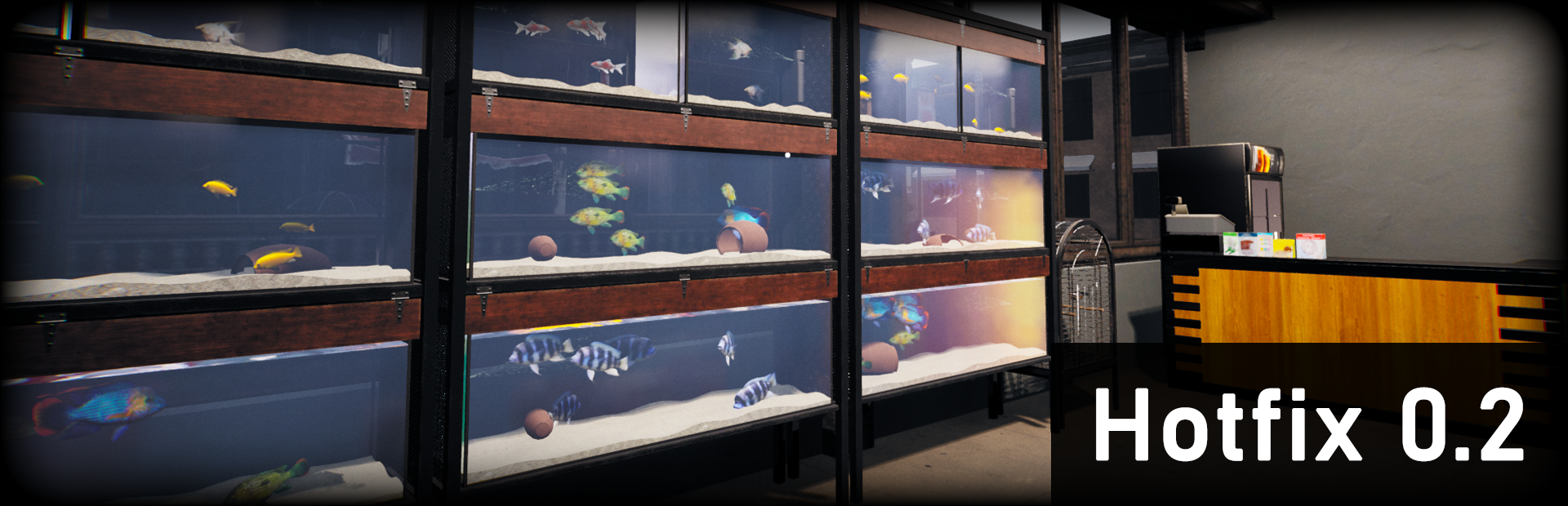












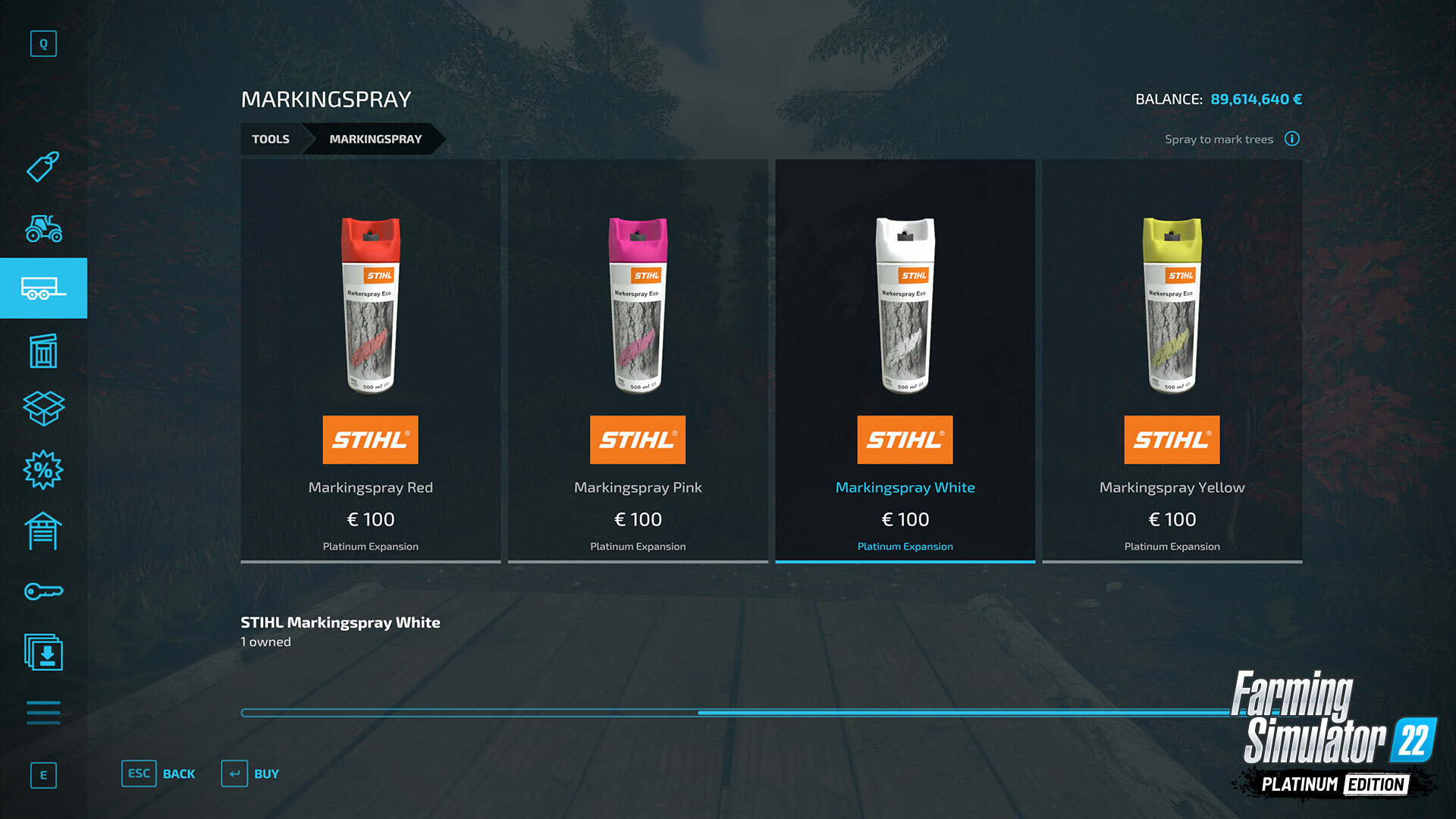



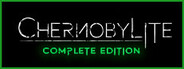



 Like us on Facebook
Like us on Facebook Follow us on Twitter
Follow us on Twitter
