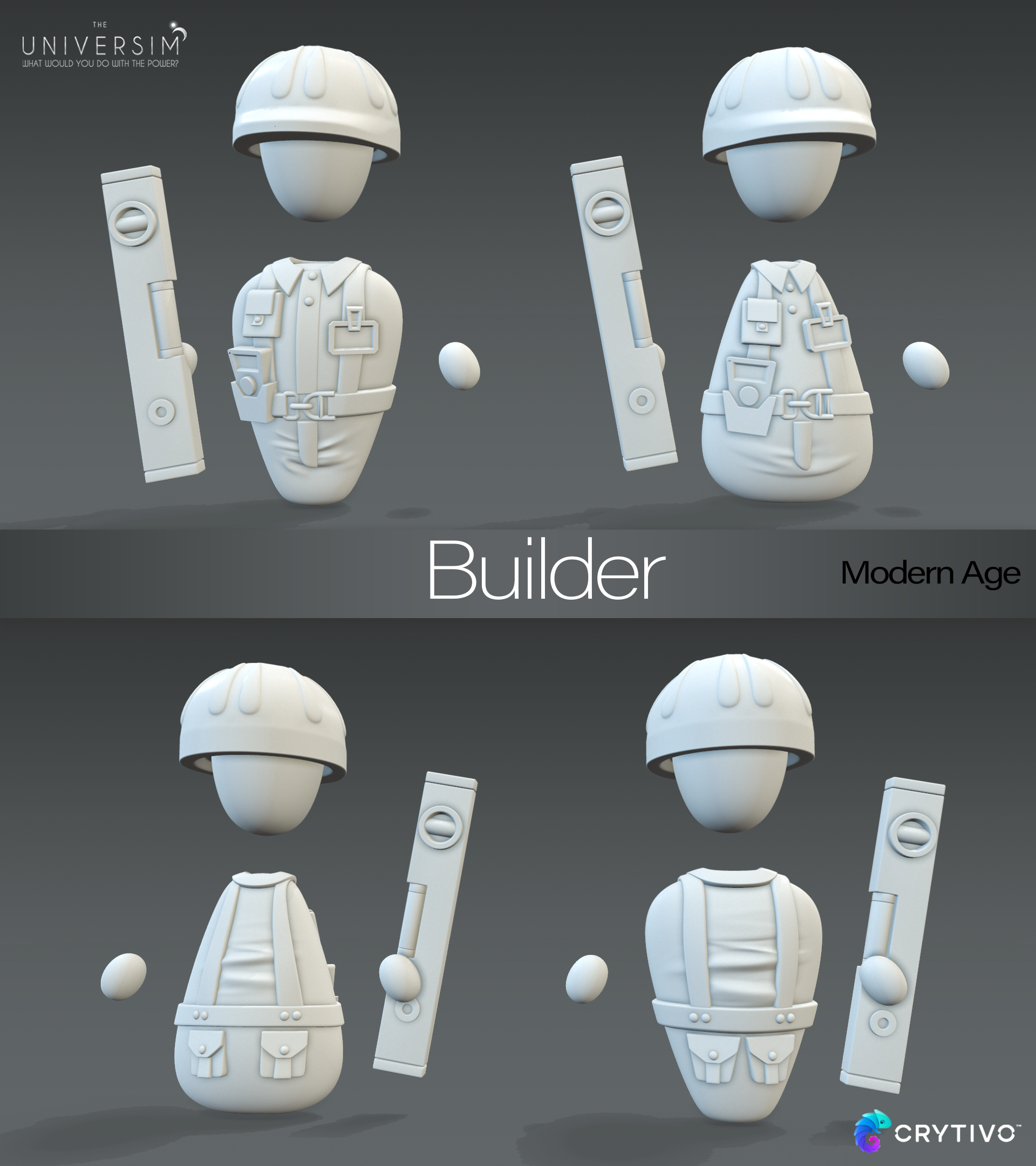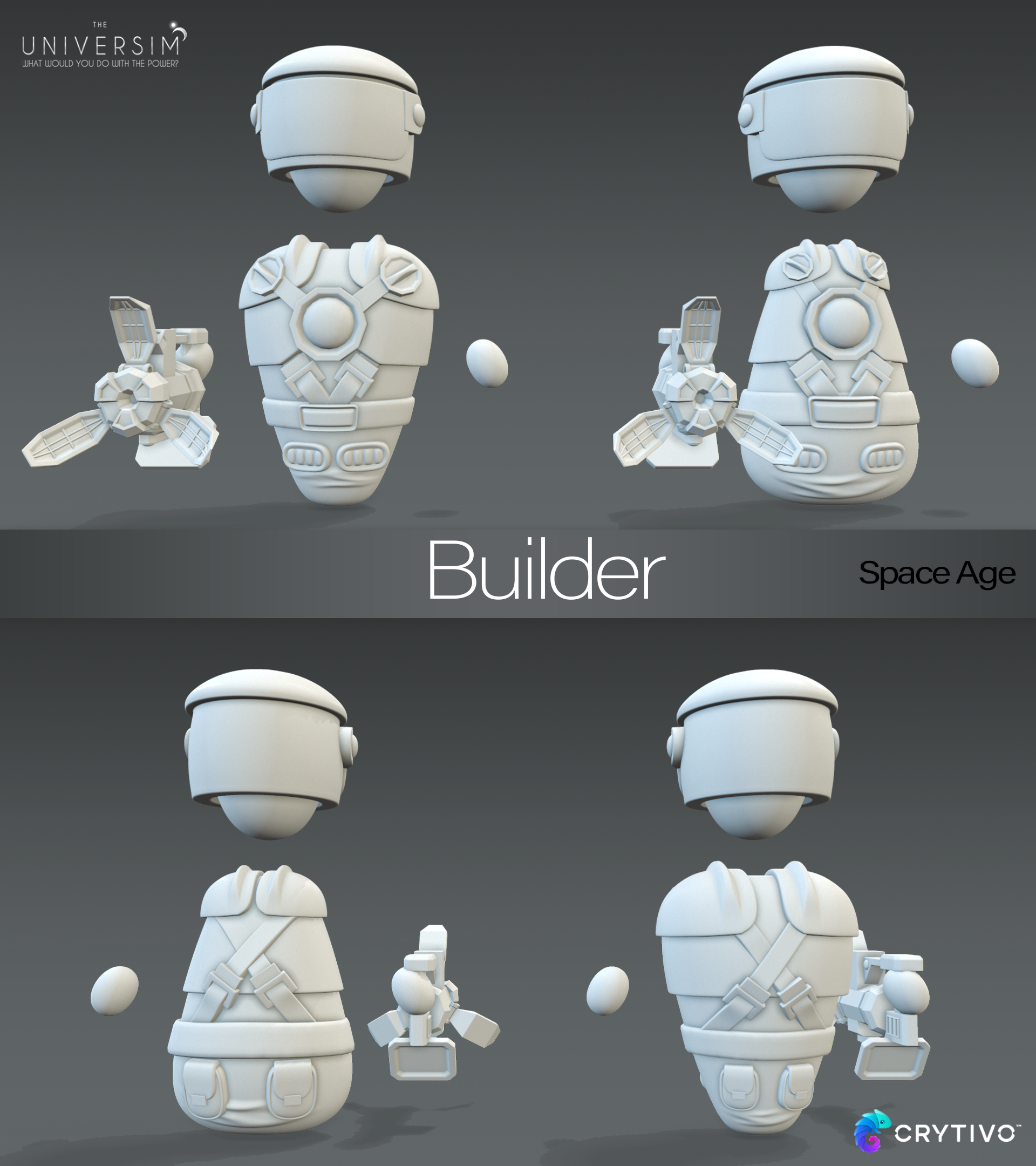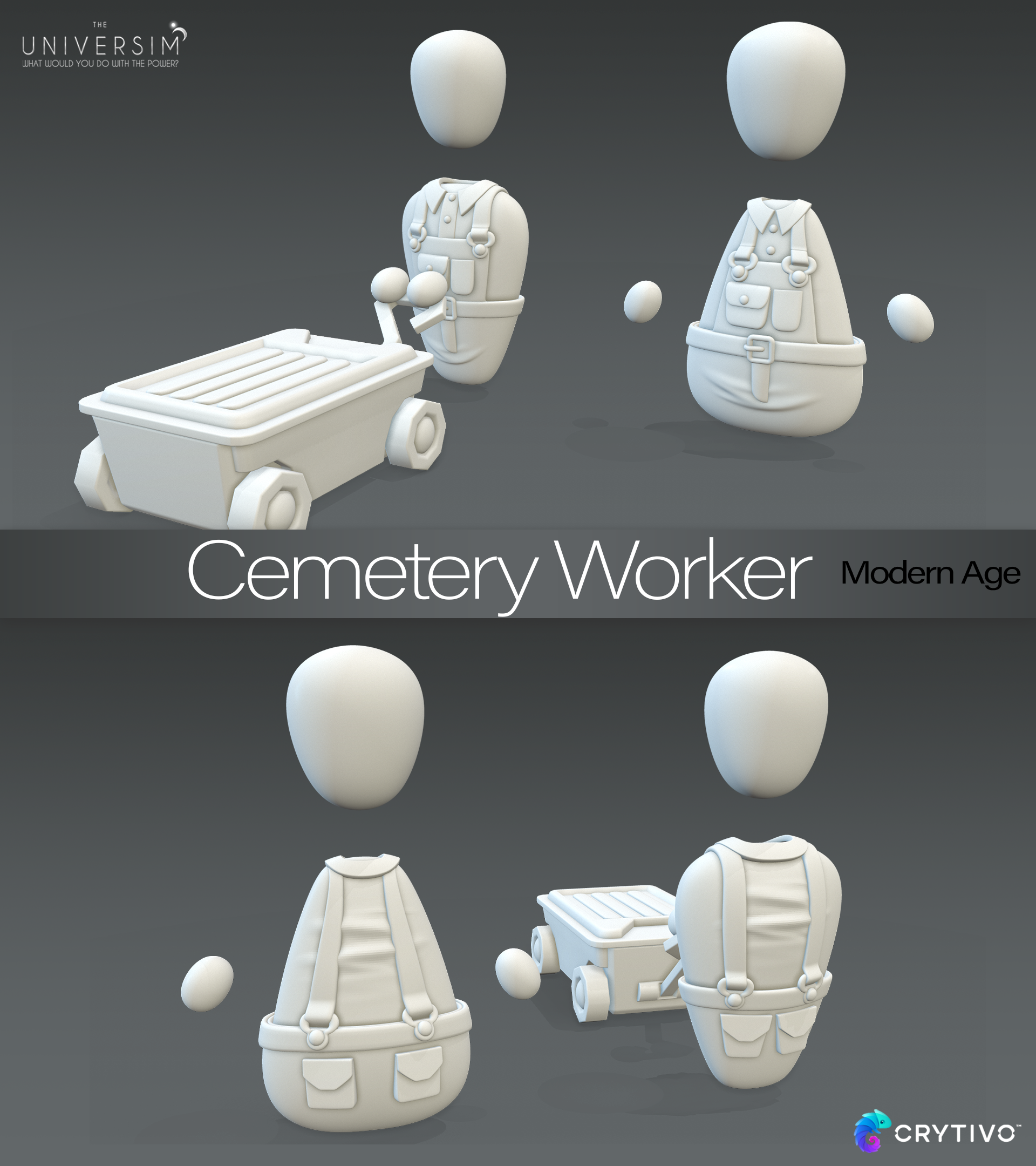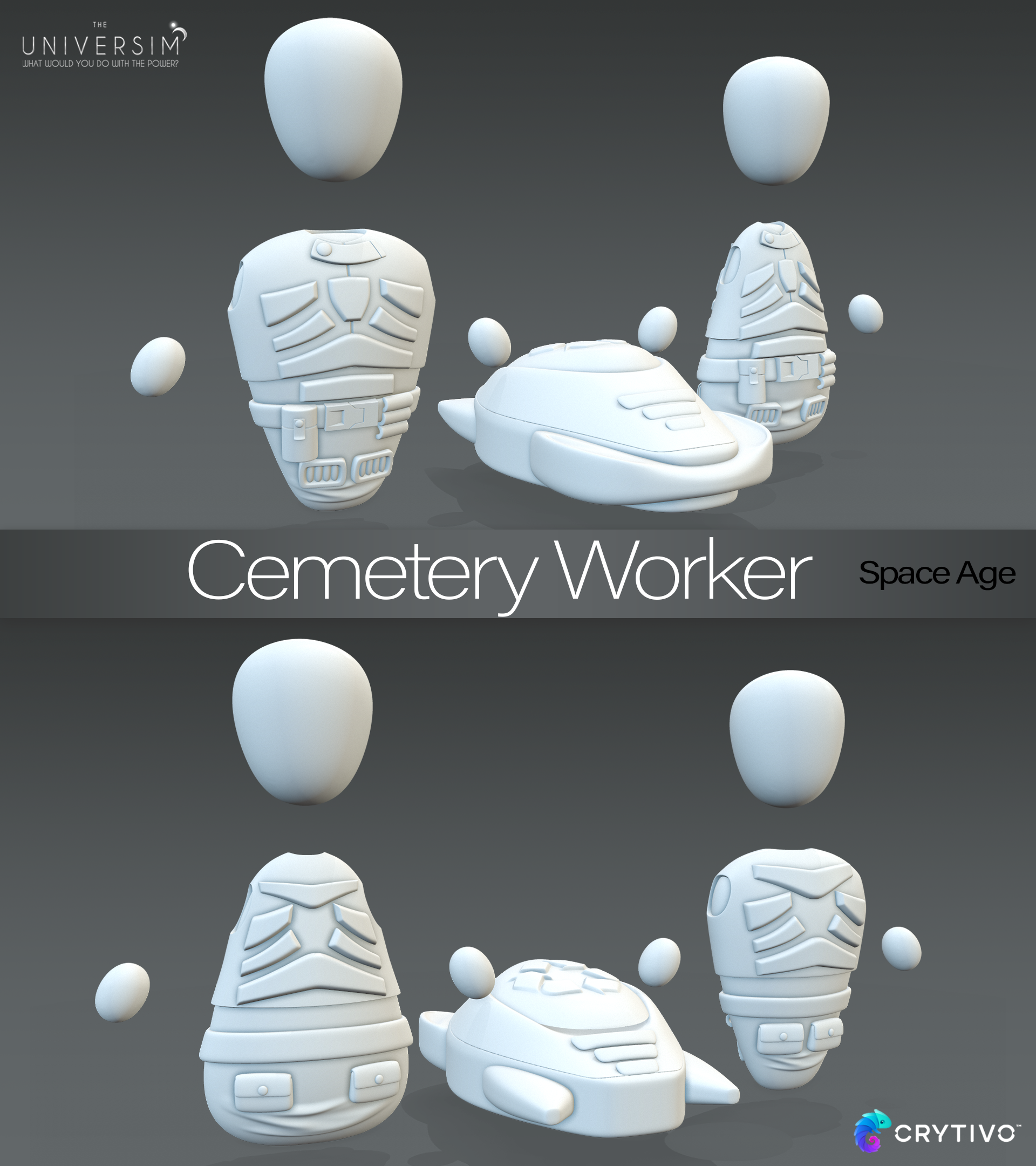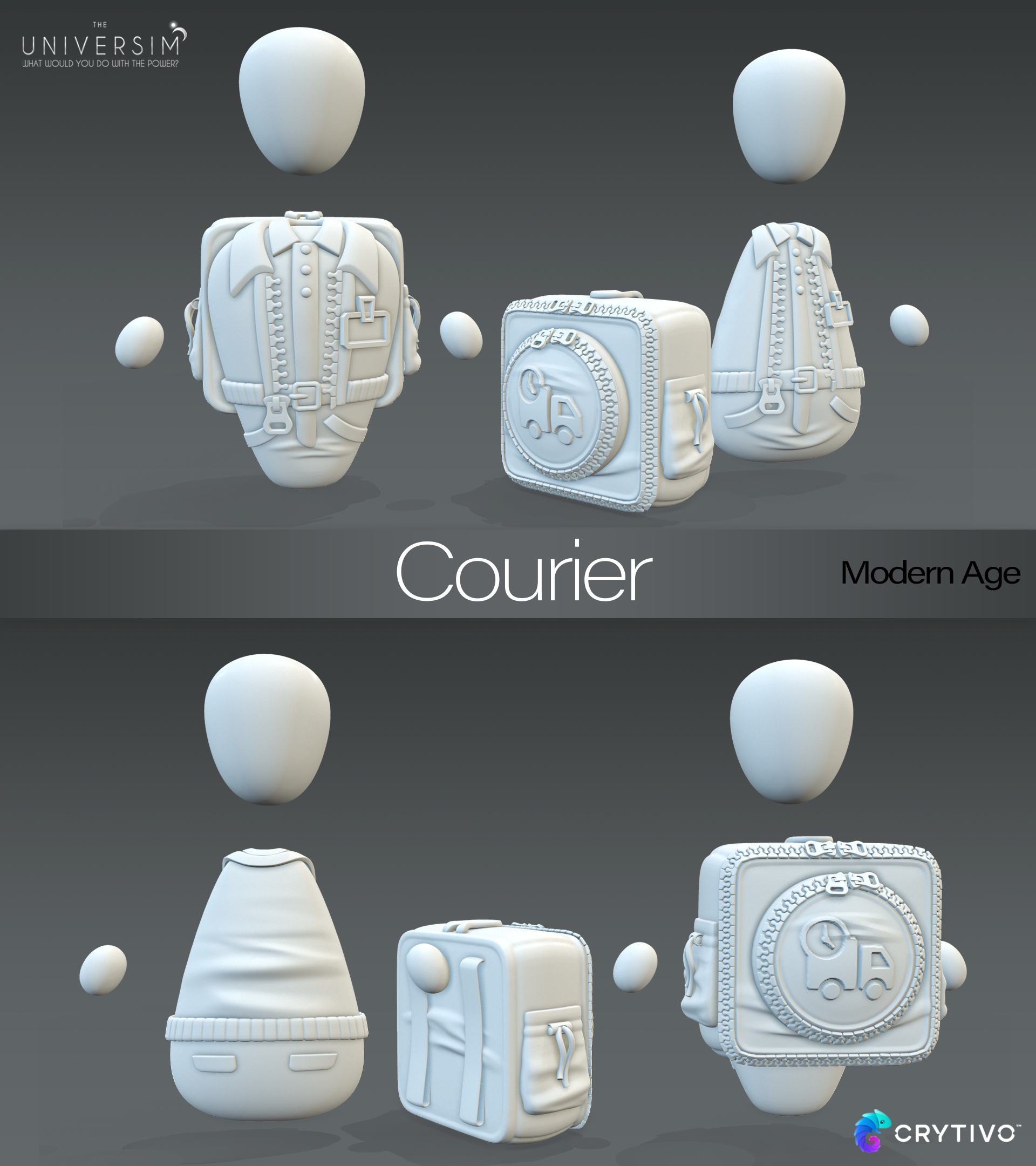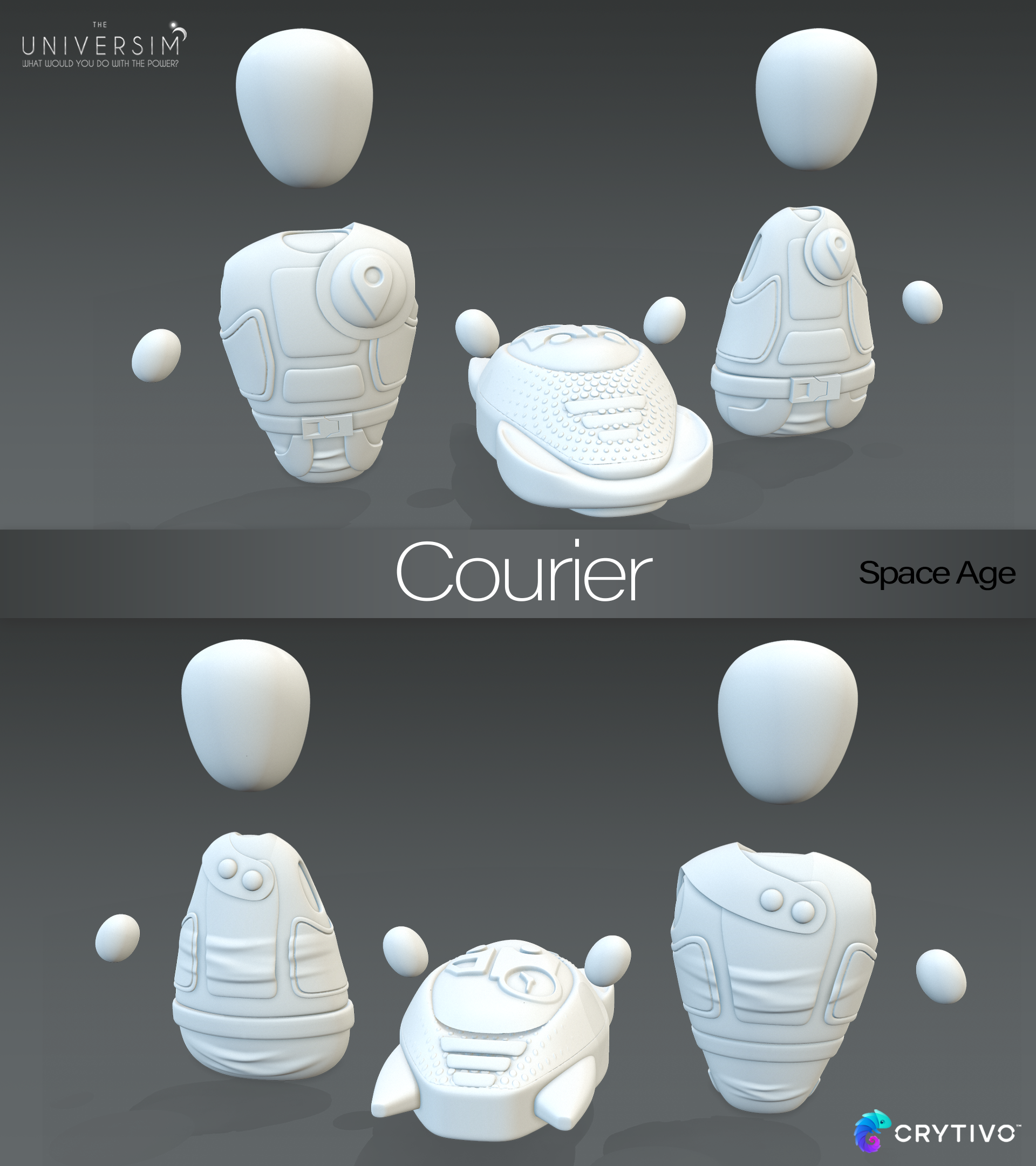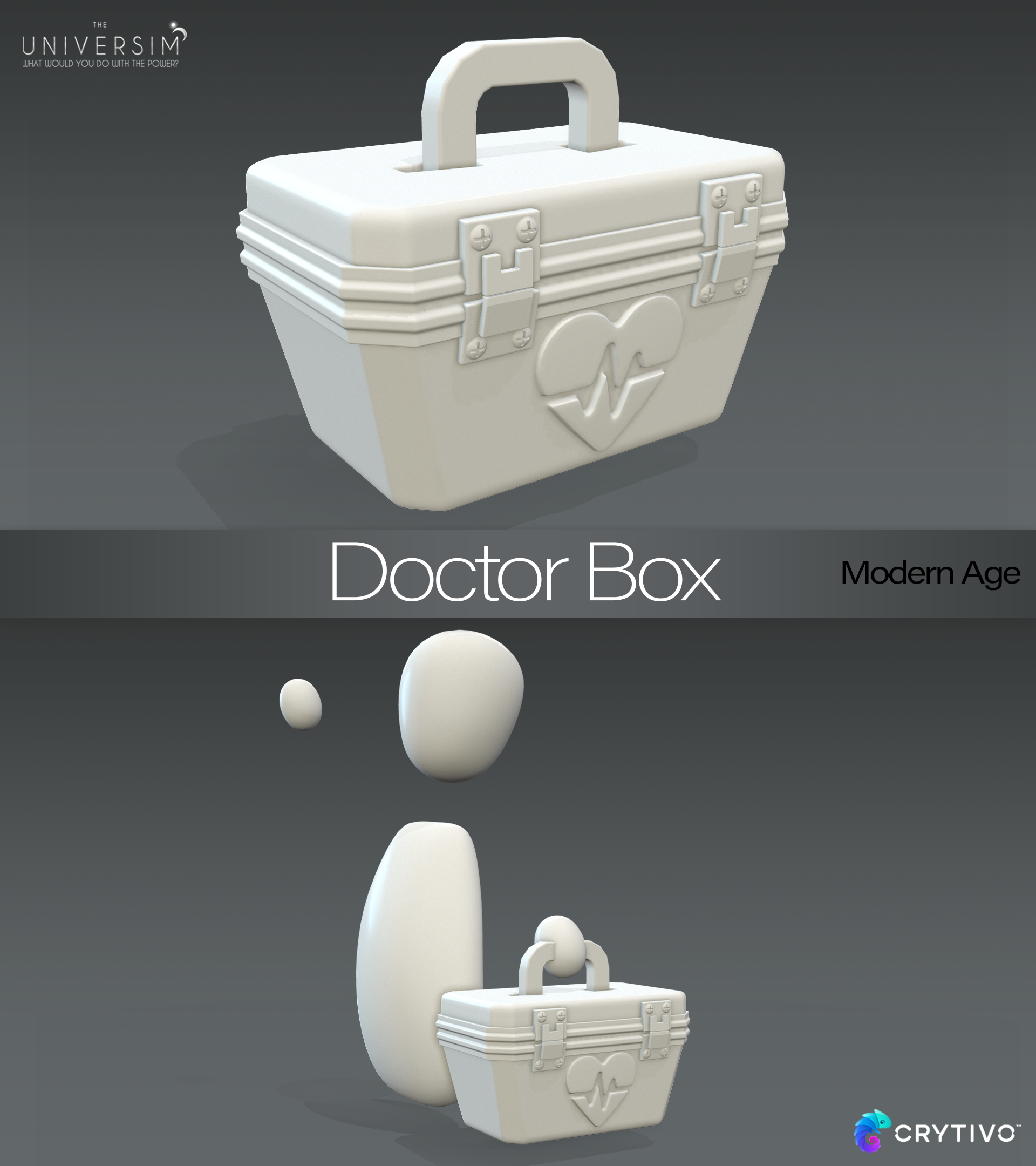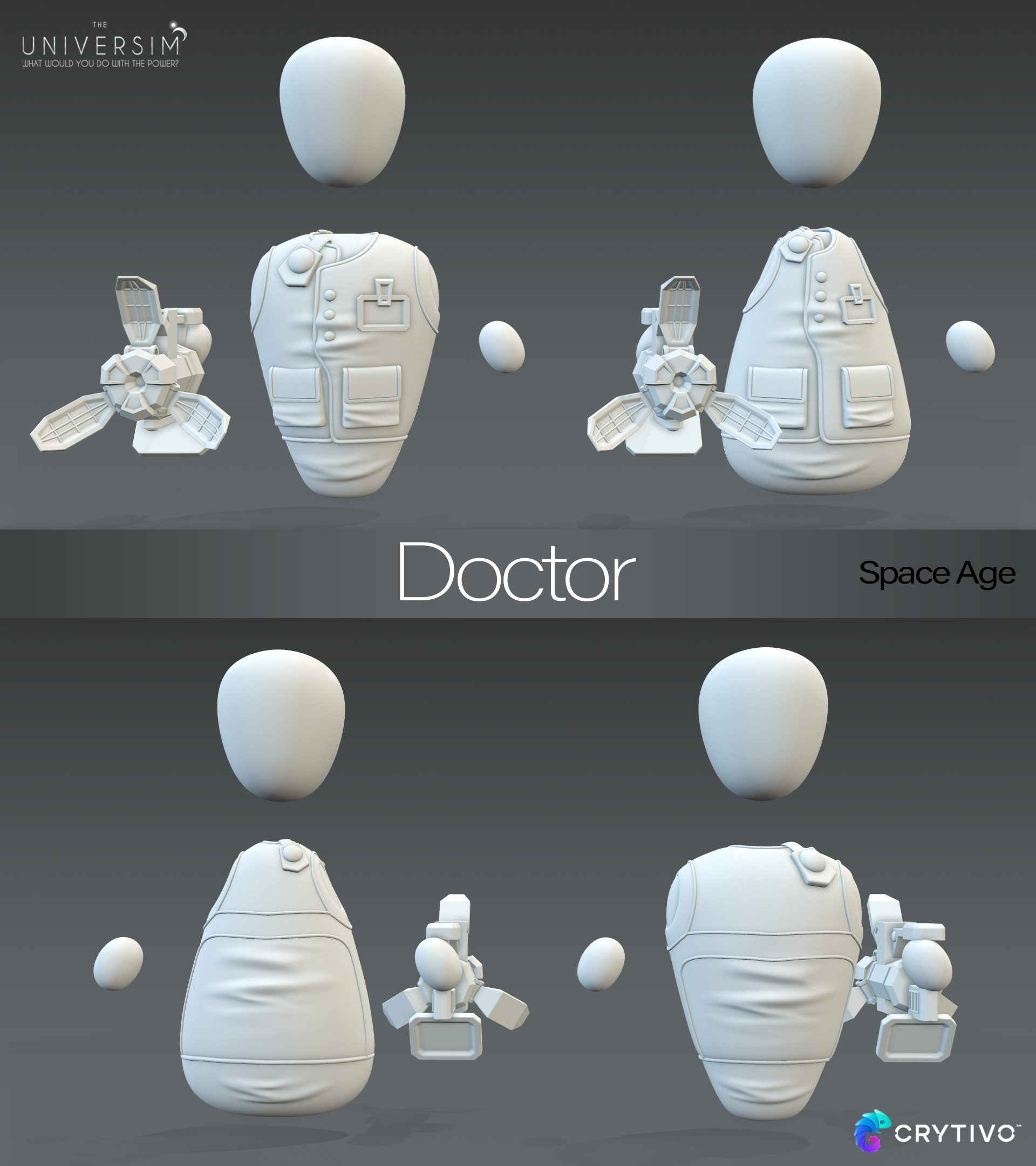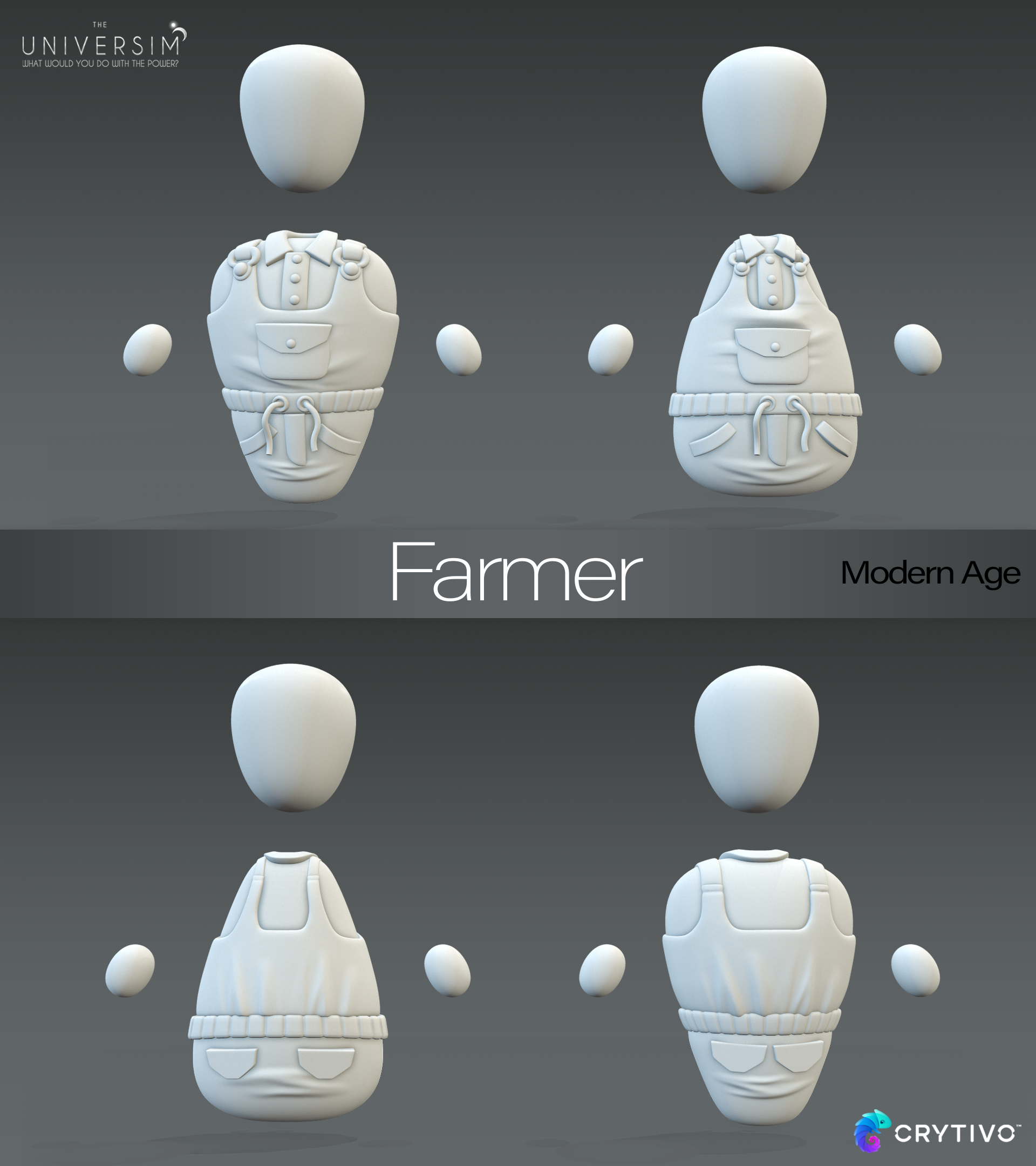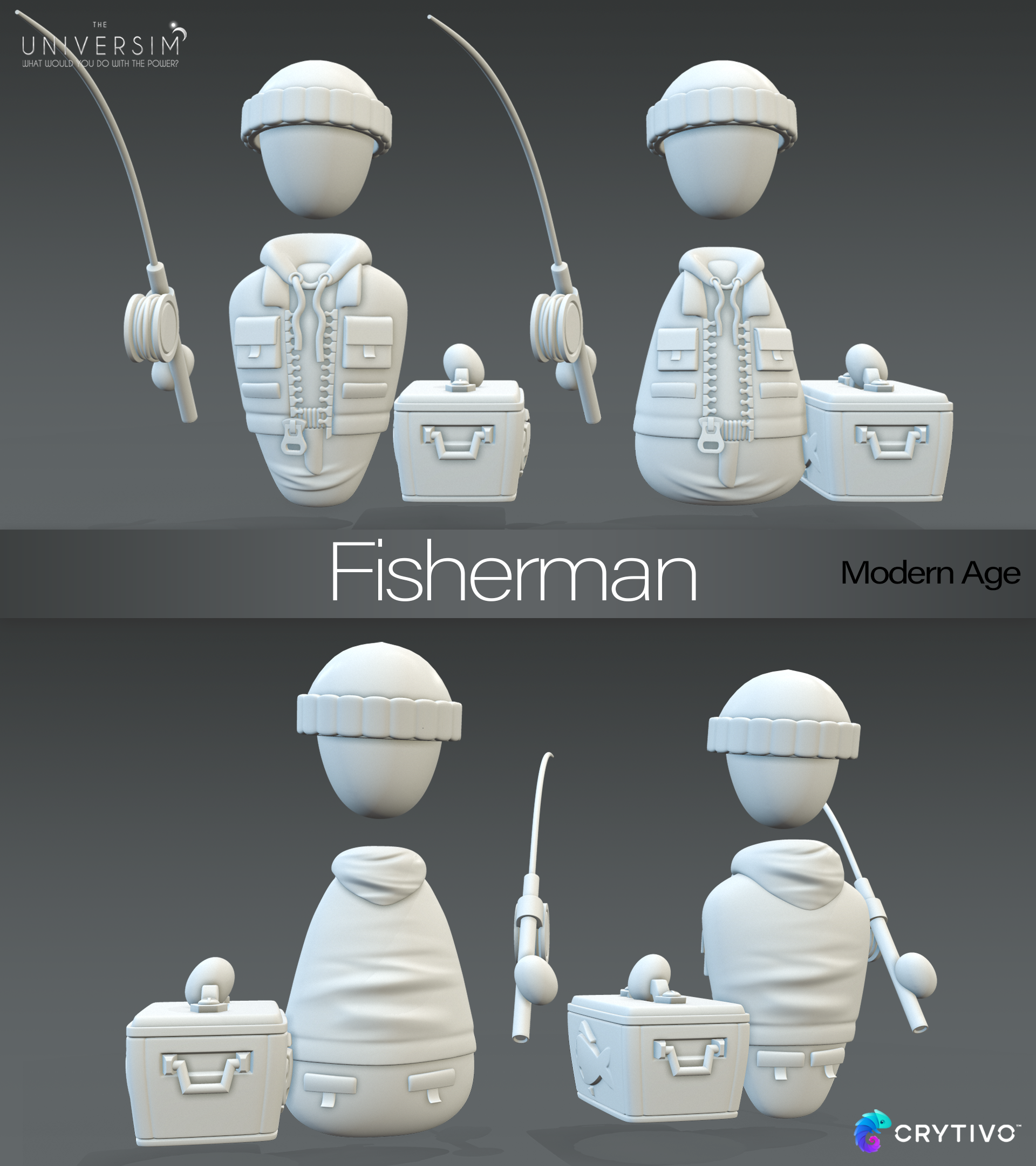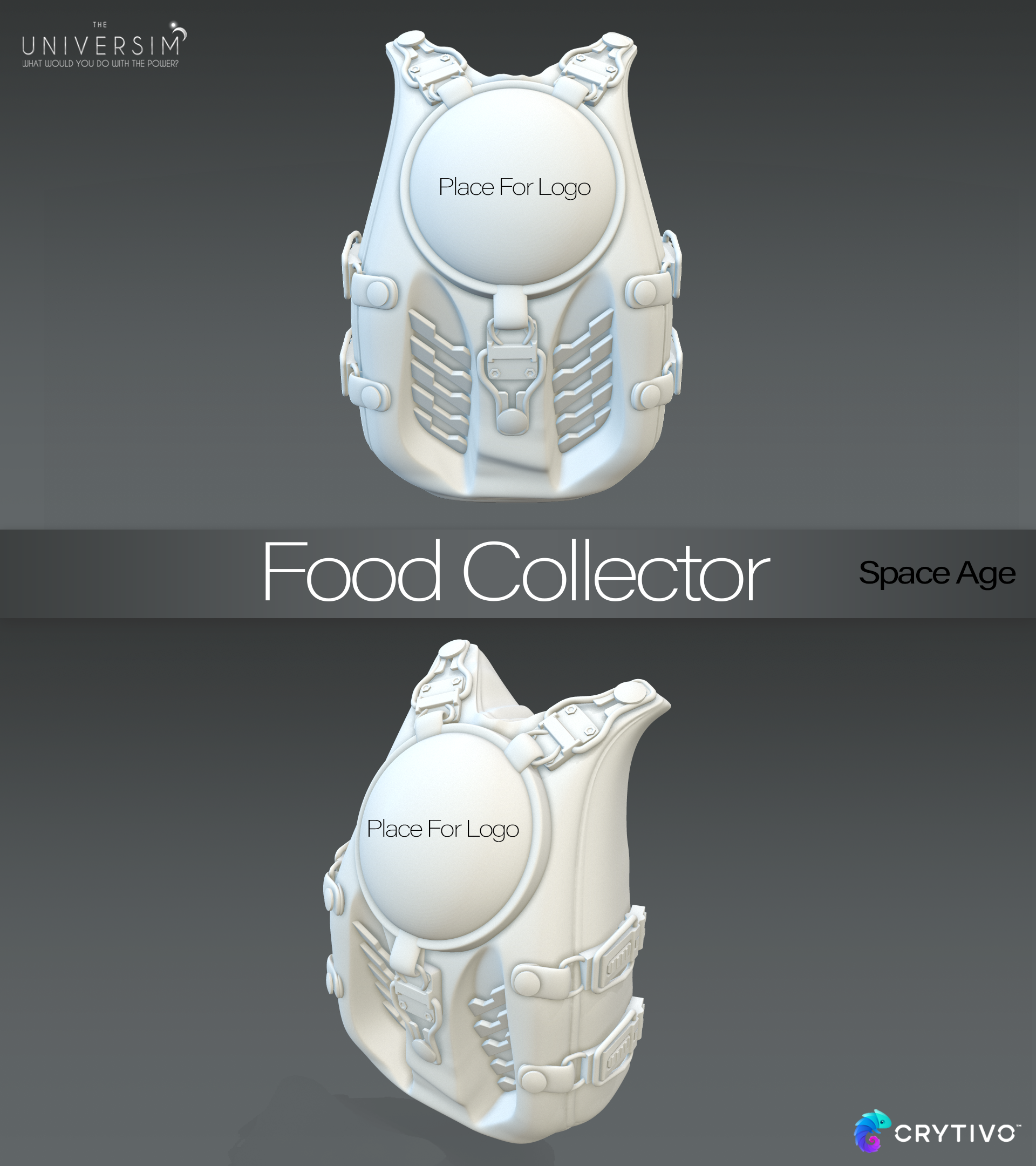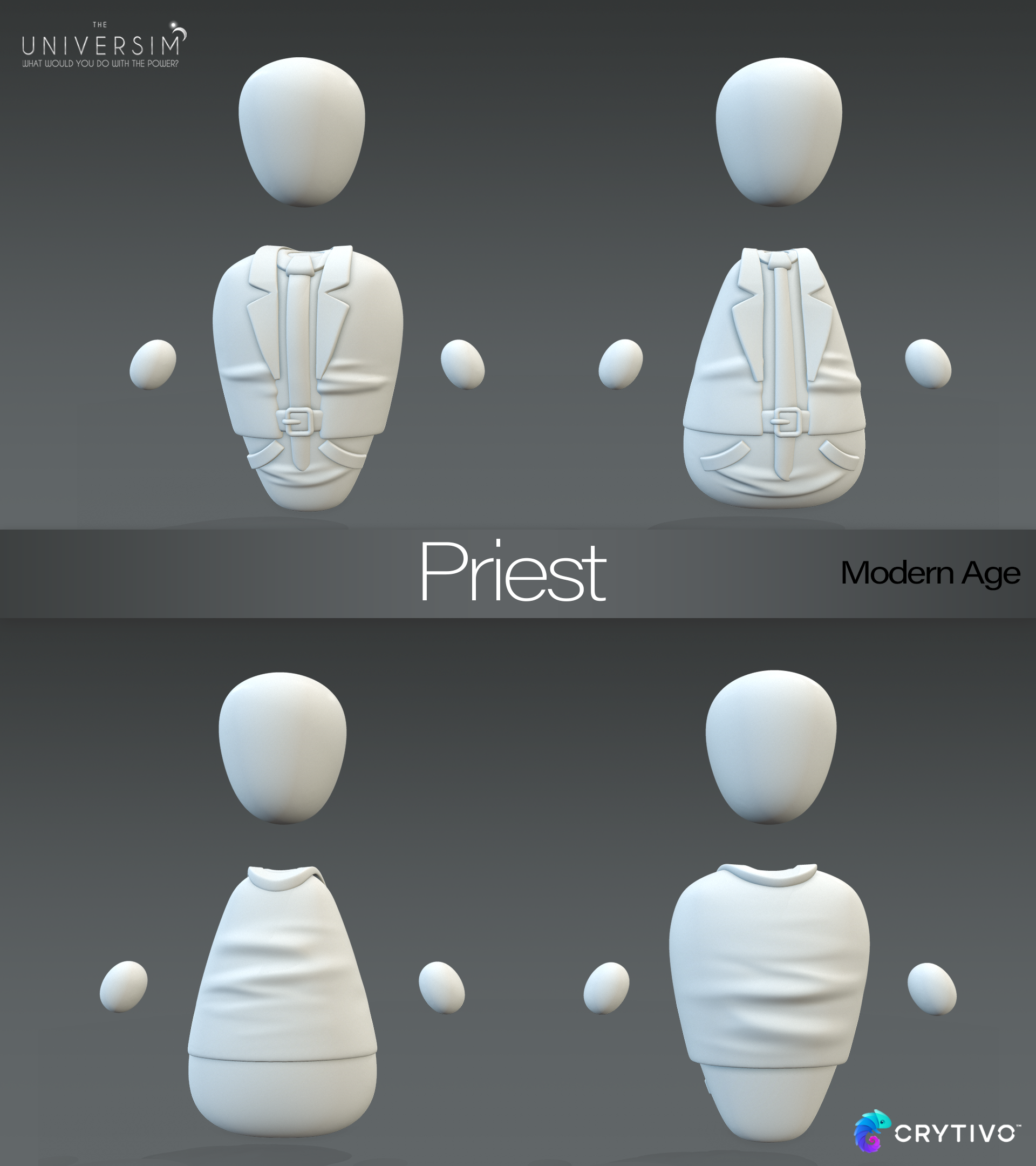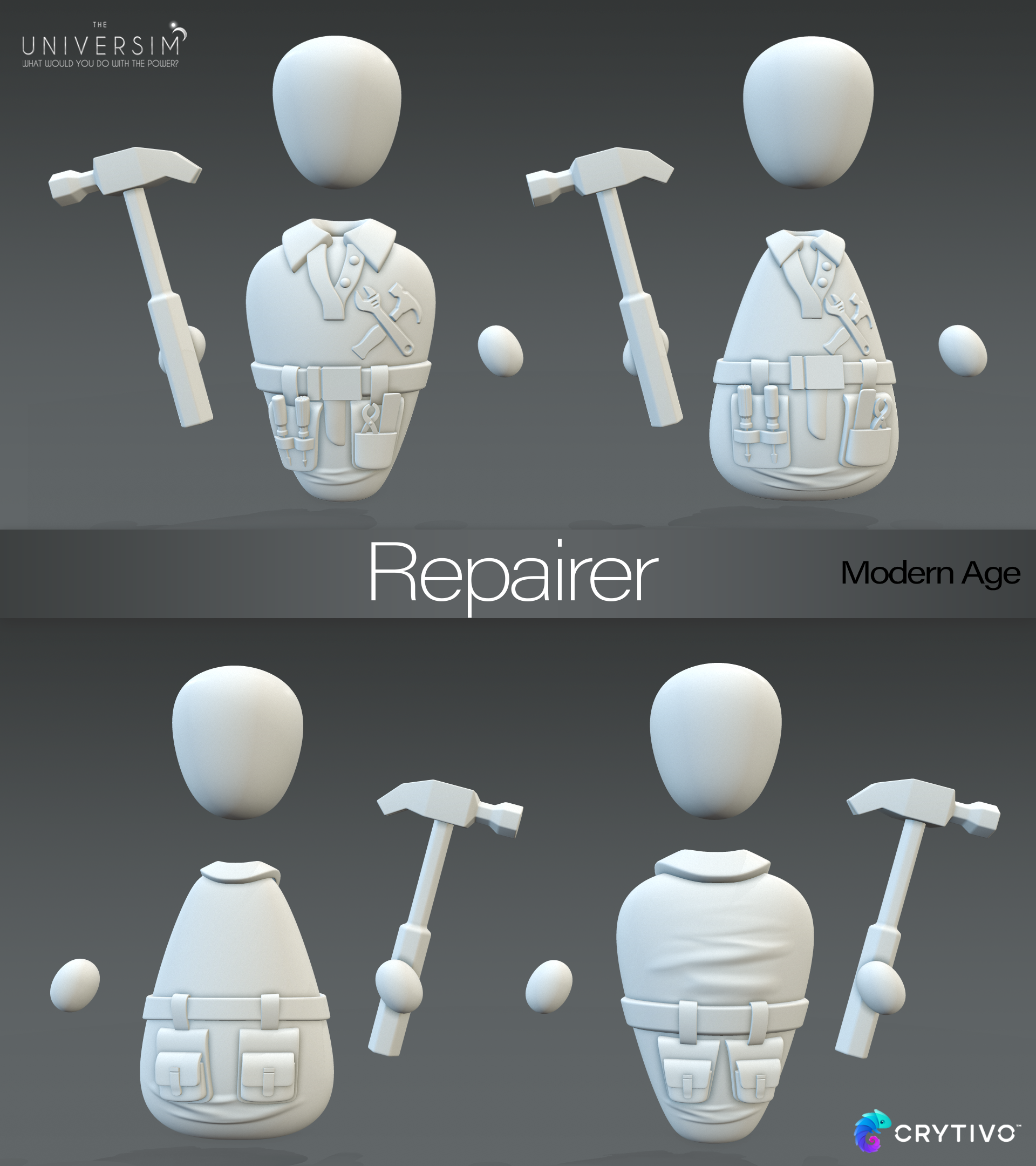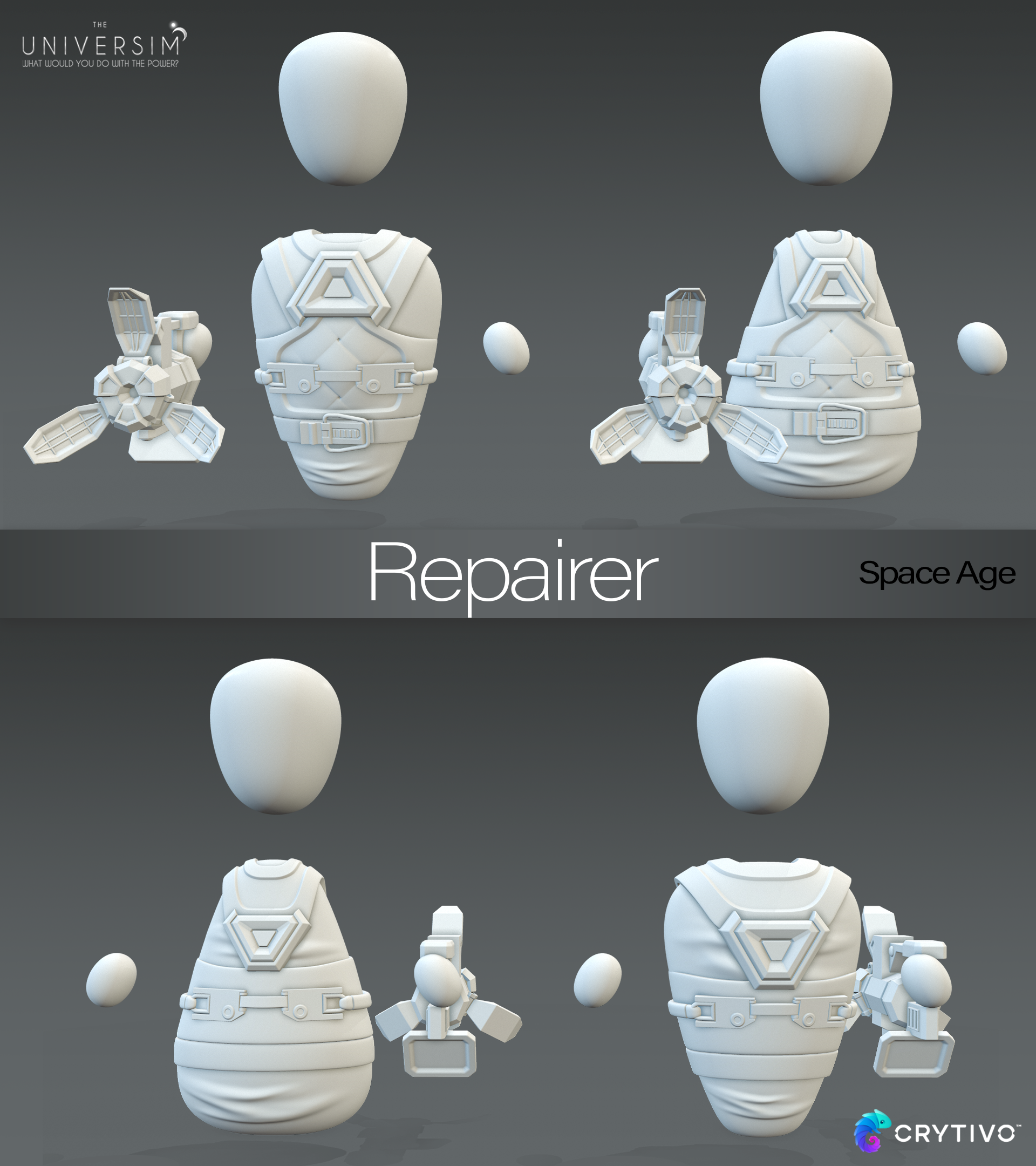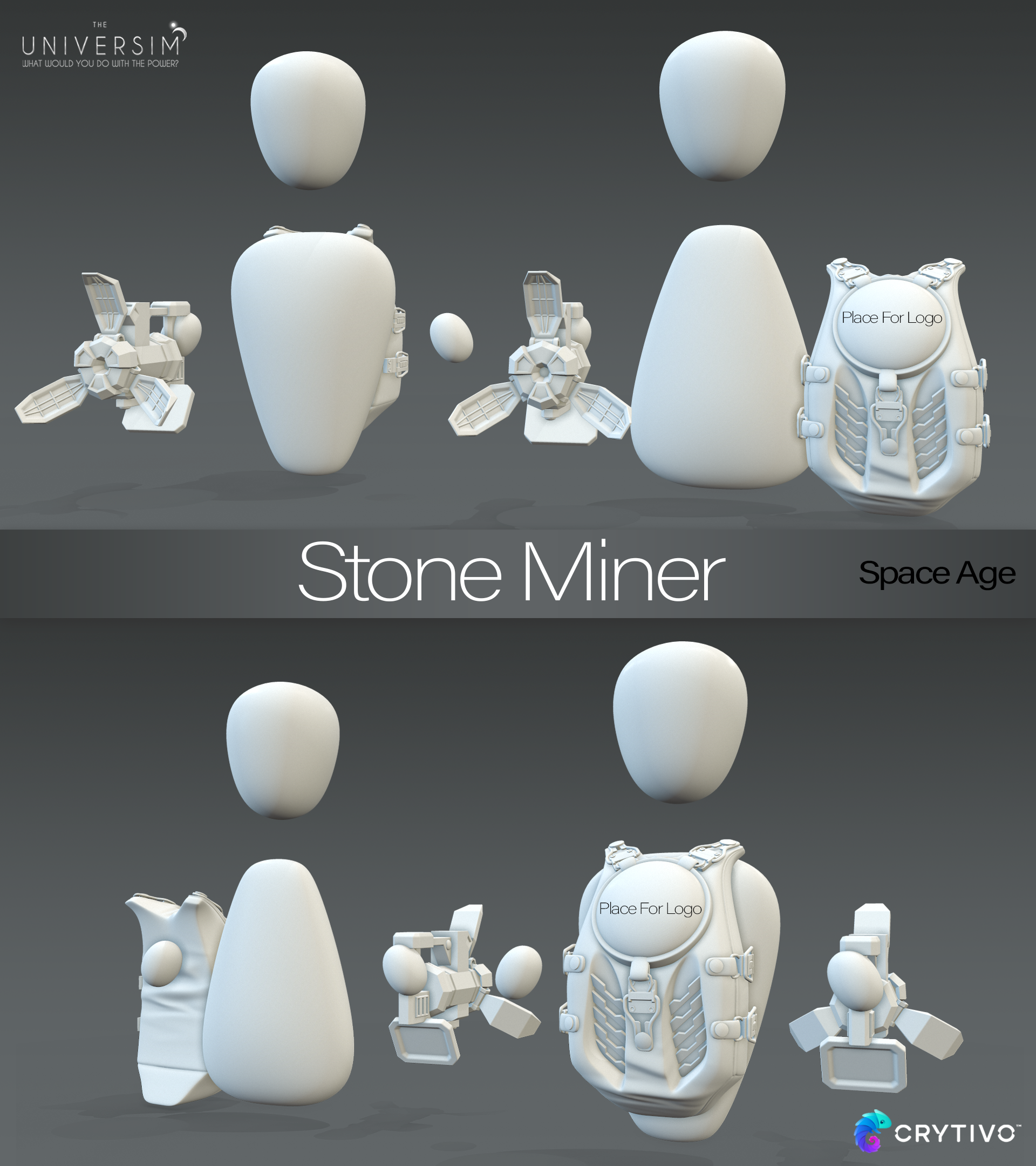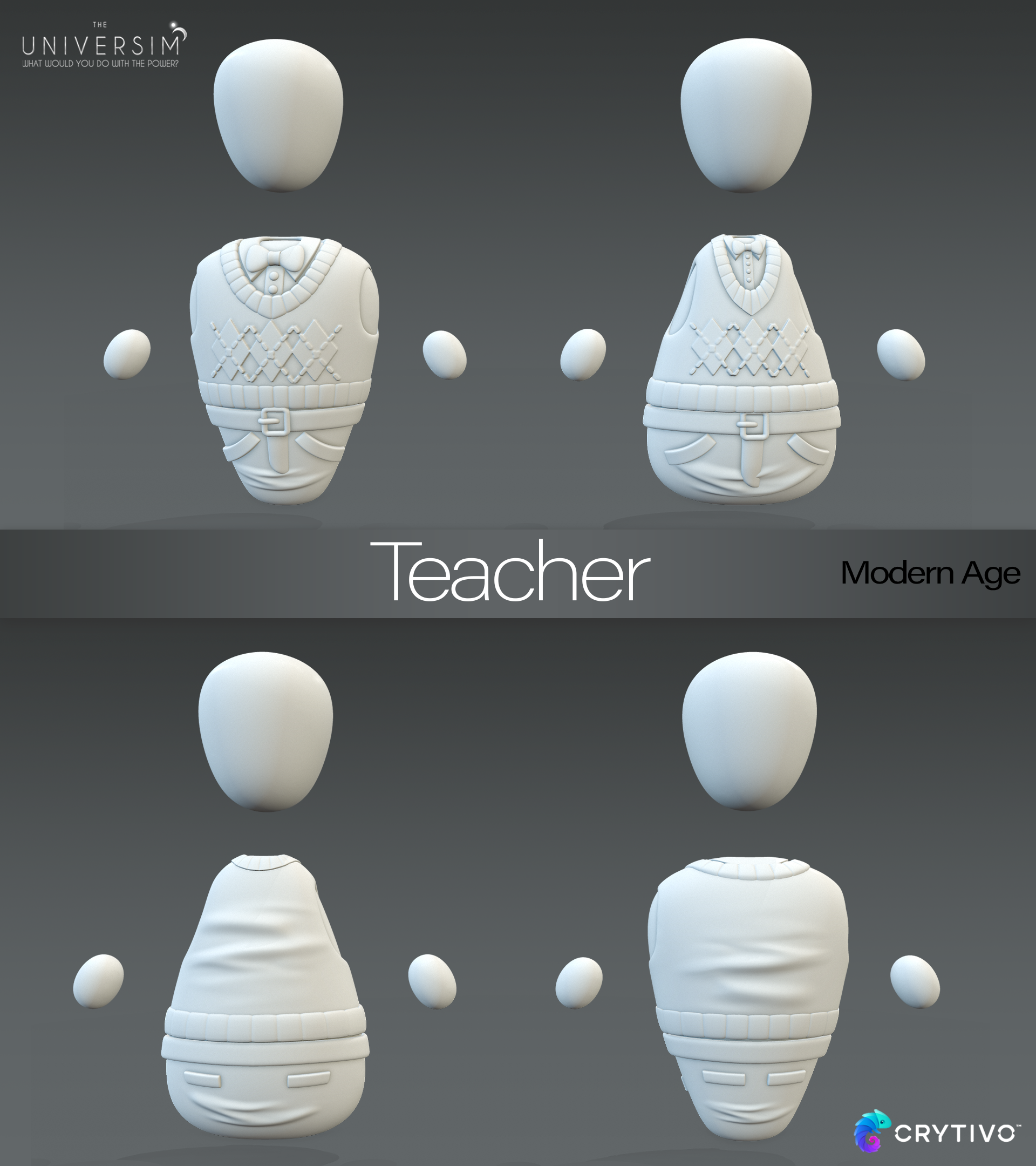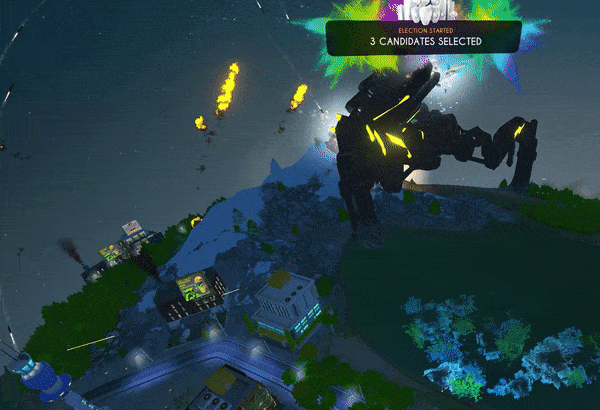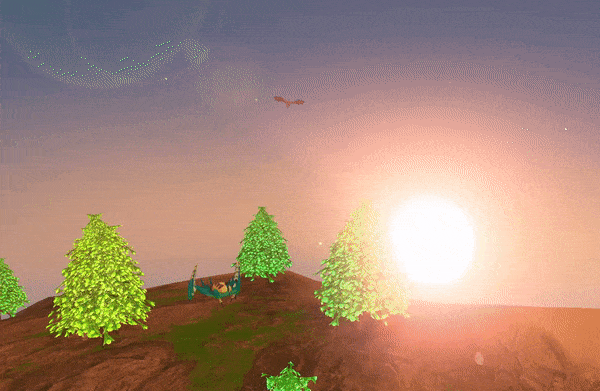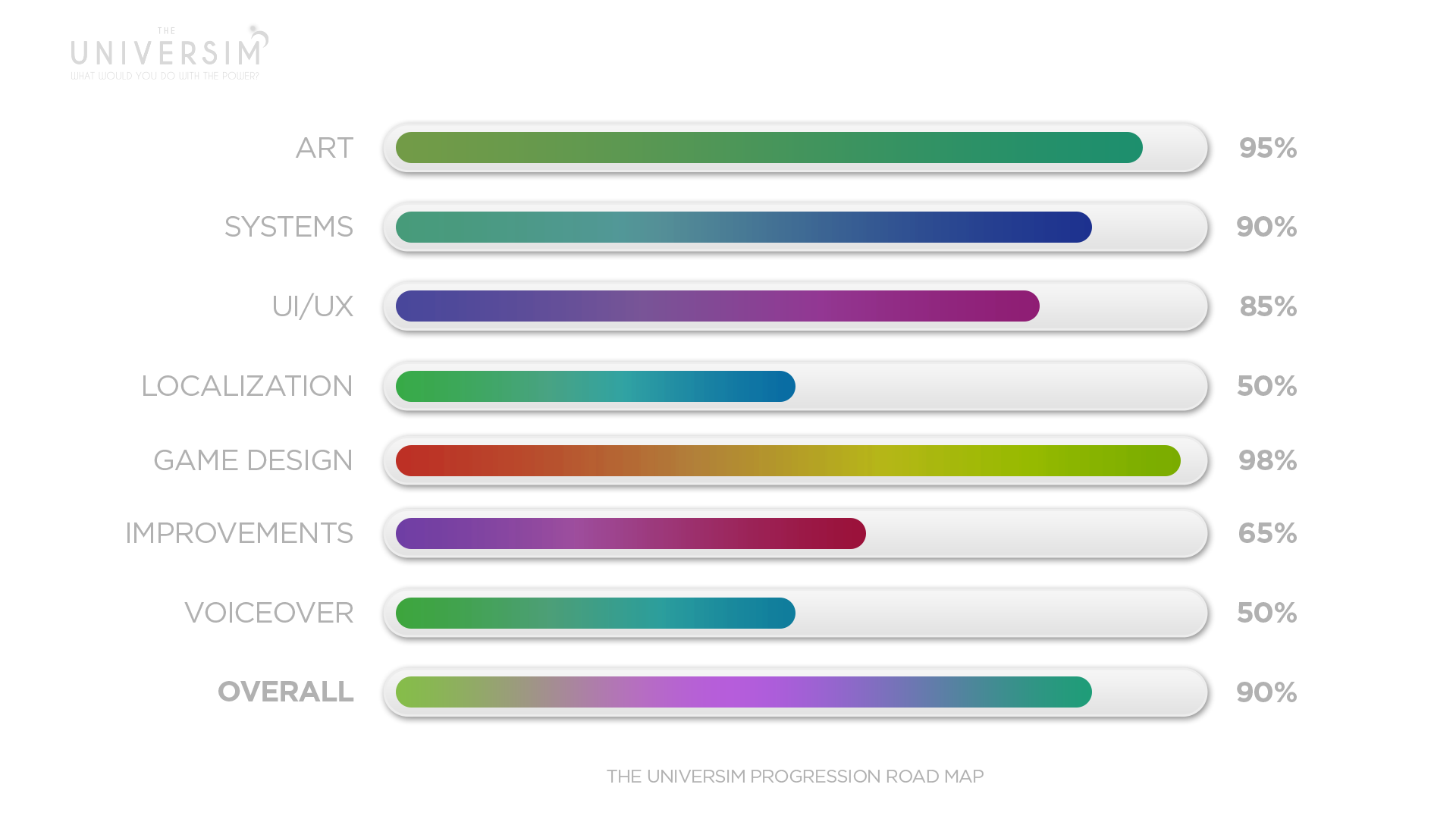Sep 3, 2022
DreamScapes Dimensions - DS3D
1) Fixed the arena entrance issues
2) Equipped weapons now equip immediately to the sheathed slot
3) Fixed combat animations
4) Updated character info UI and shop UI
2) Equipped weapons now equip immediately to the sheathed slot
3) Fixed combat animations
4) Updated character info UI and shop UI