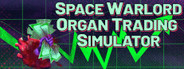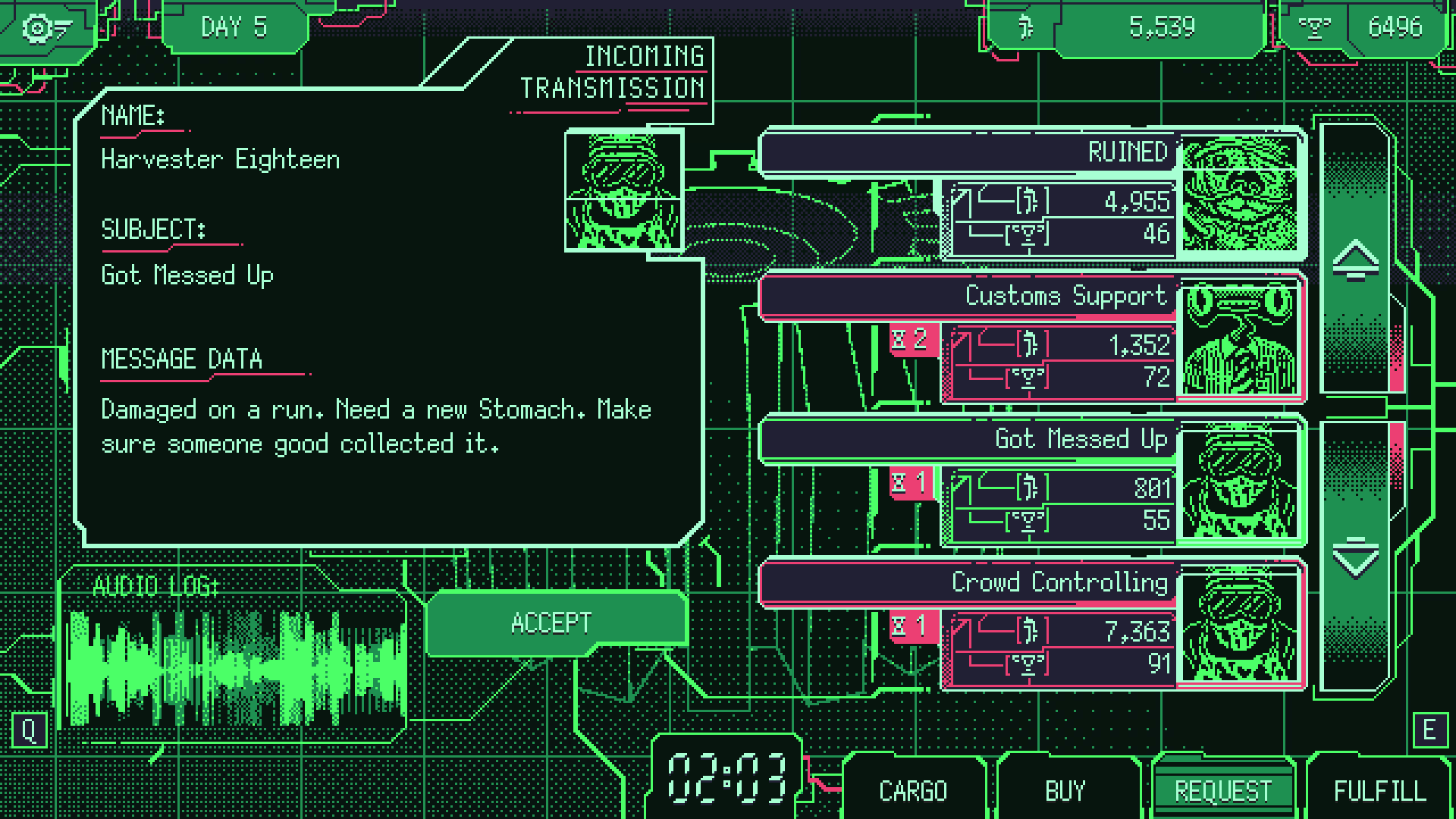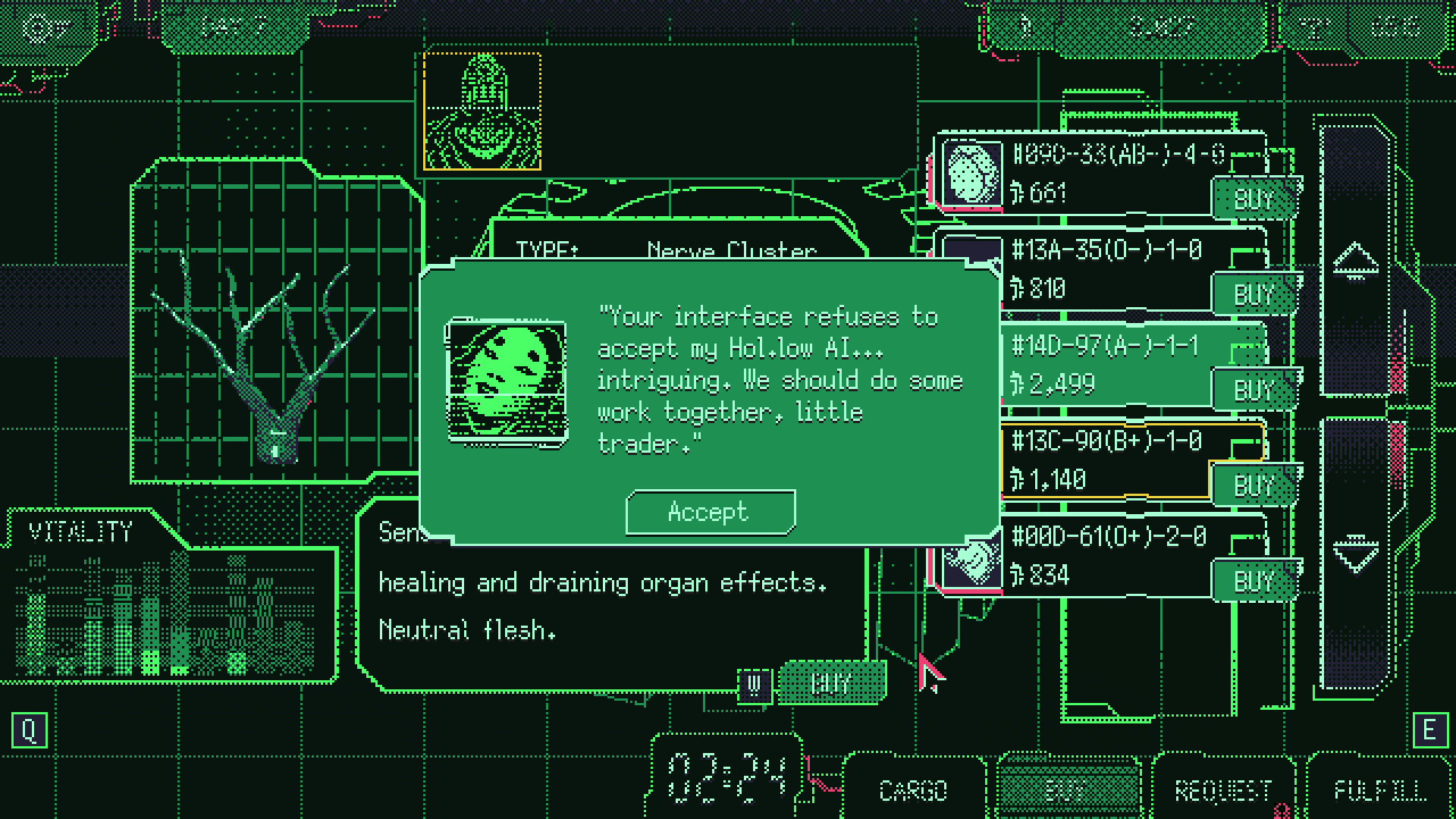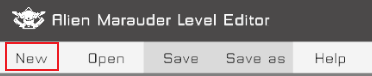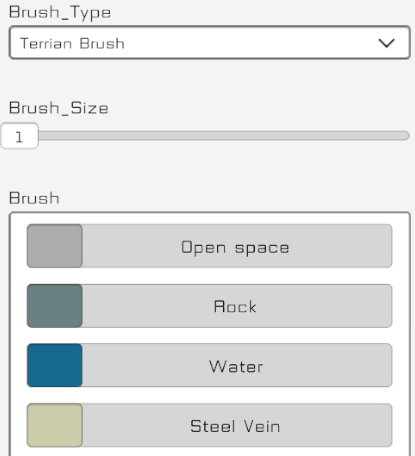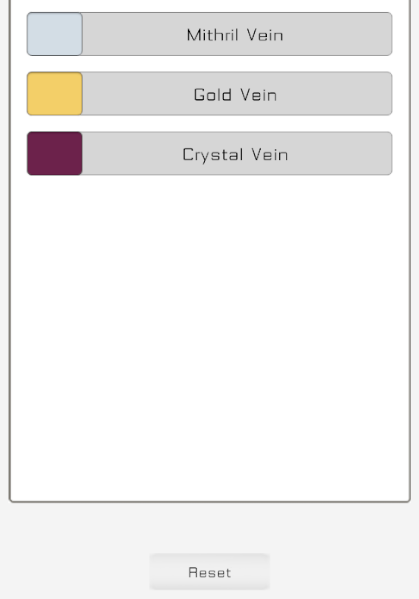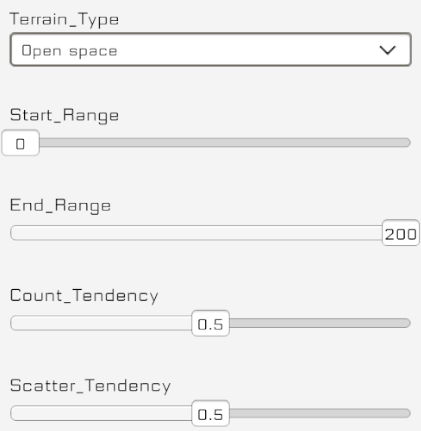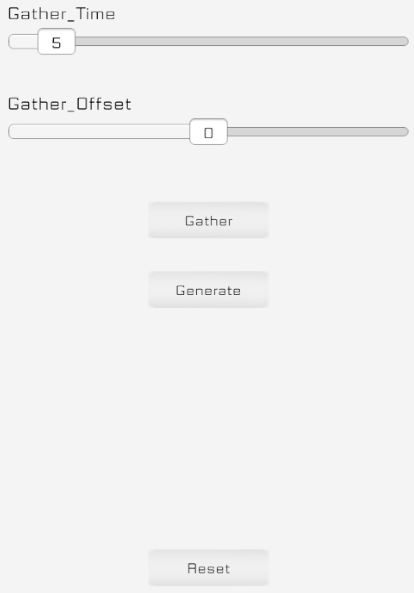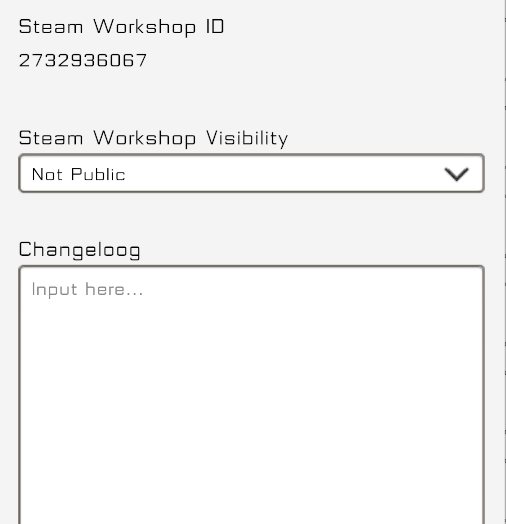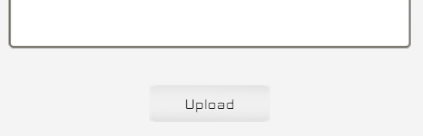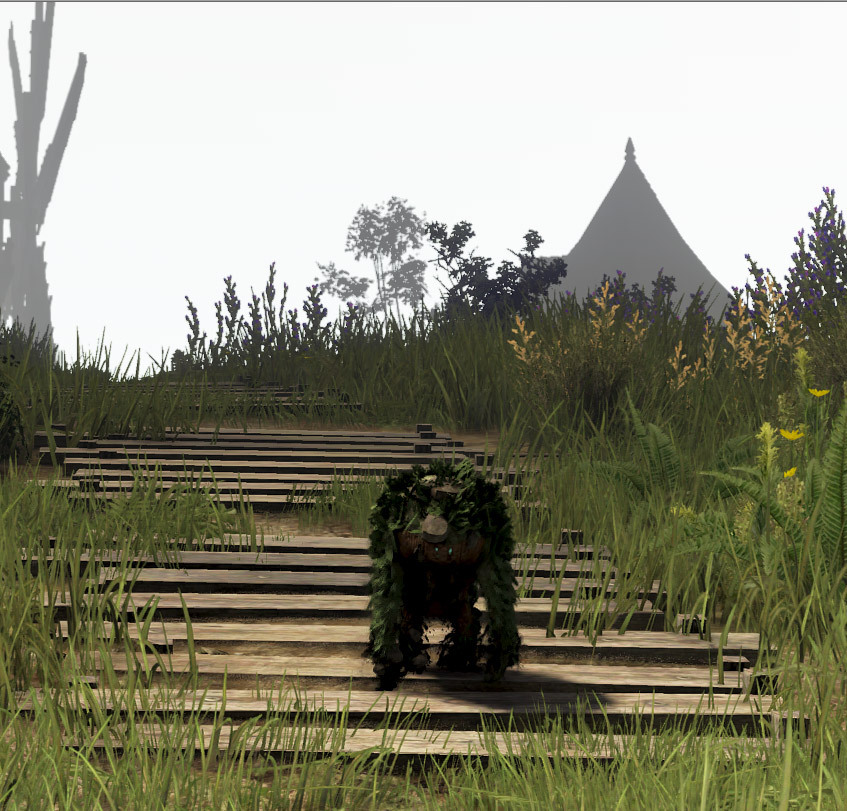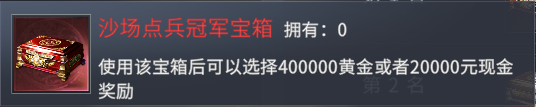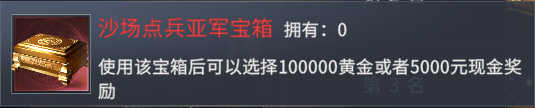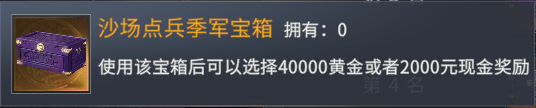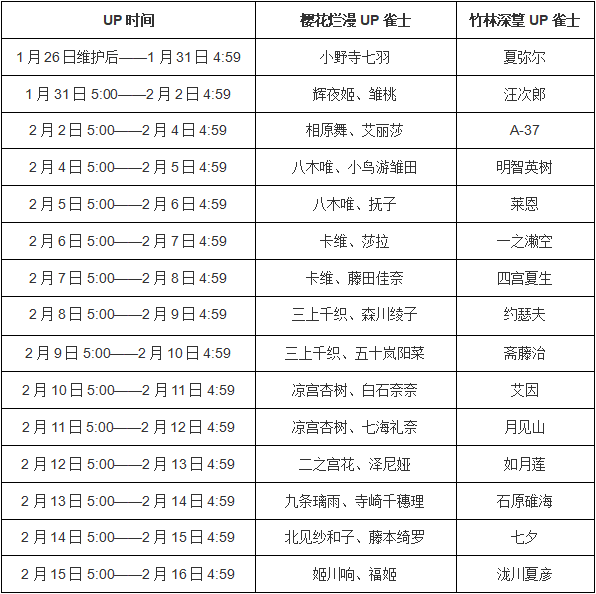Jan 27, 2022
Sword Reverie - immefrank
Bug fixes and balance changes:
- Reduced memory usage by 40%+ and reduced memory-related crashes
- Improve performance on 16GB RAM machines
- Reduce crashing on machines with <8GB page files
- Baked vegetation to reduce memory usage
- Optimized textures
- Delay loading of voice-over dialogue
- Added logs to end of level win menu to help debug issues with players not being able to move controllers after completing a level. New logs will help us resolve the issue if players continue to experience it in the future
- Fixed bug causing mana regen only once per two hits instead of once per hit.
- Fixed bug where Stella and Magnus VO were not properly spatialized.