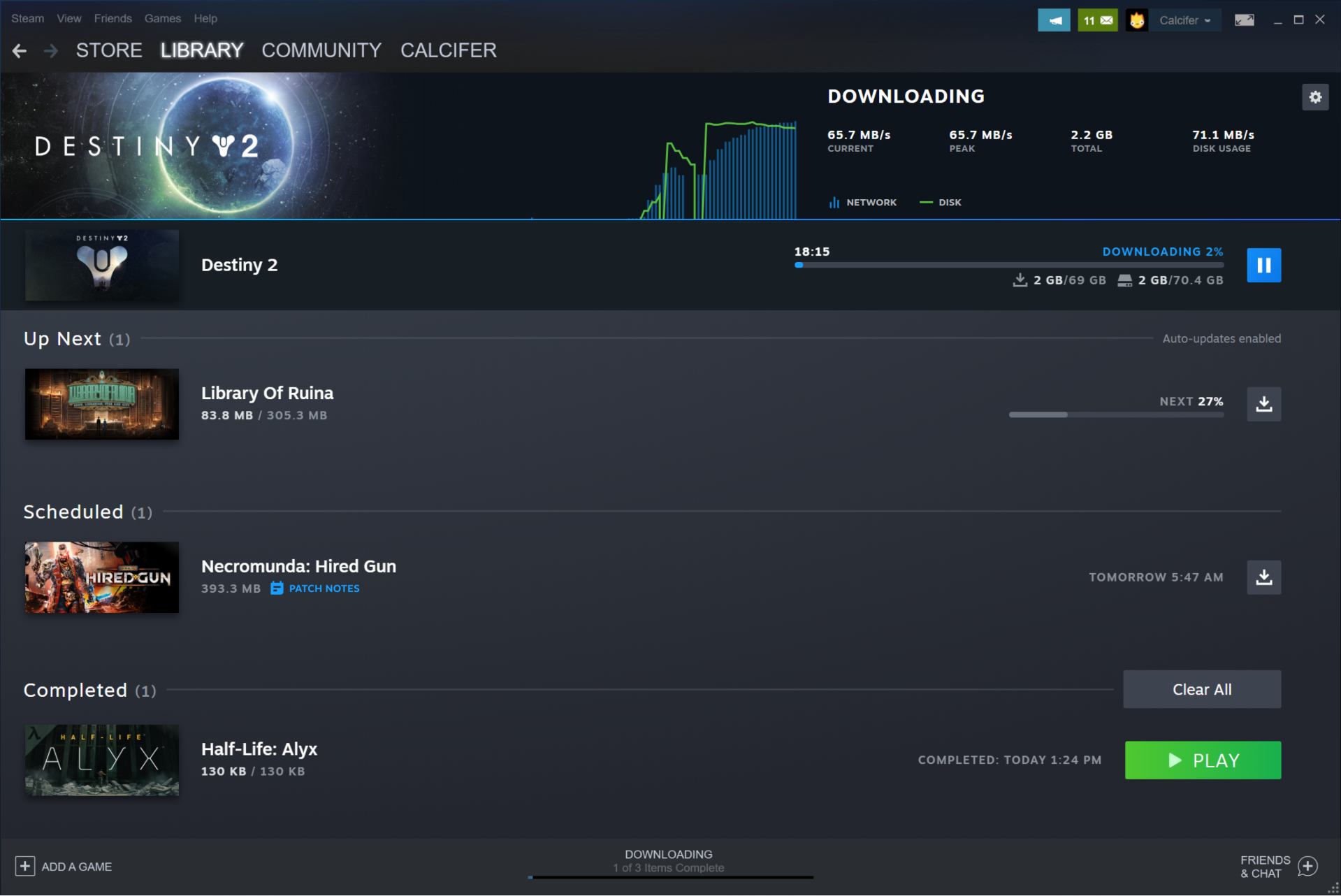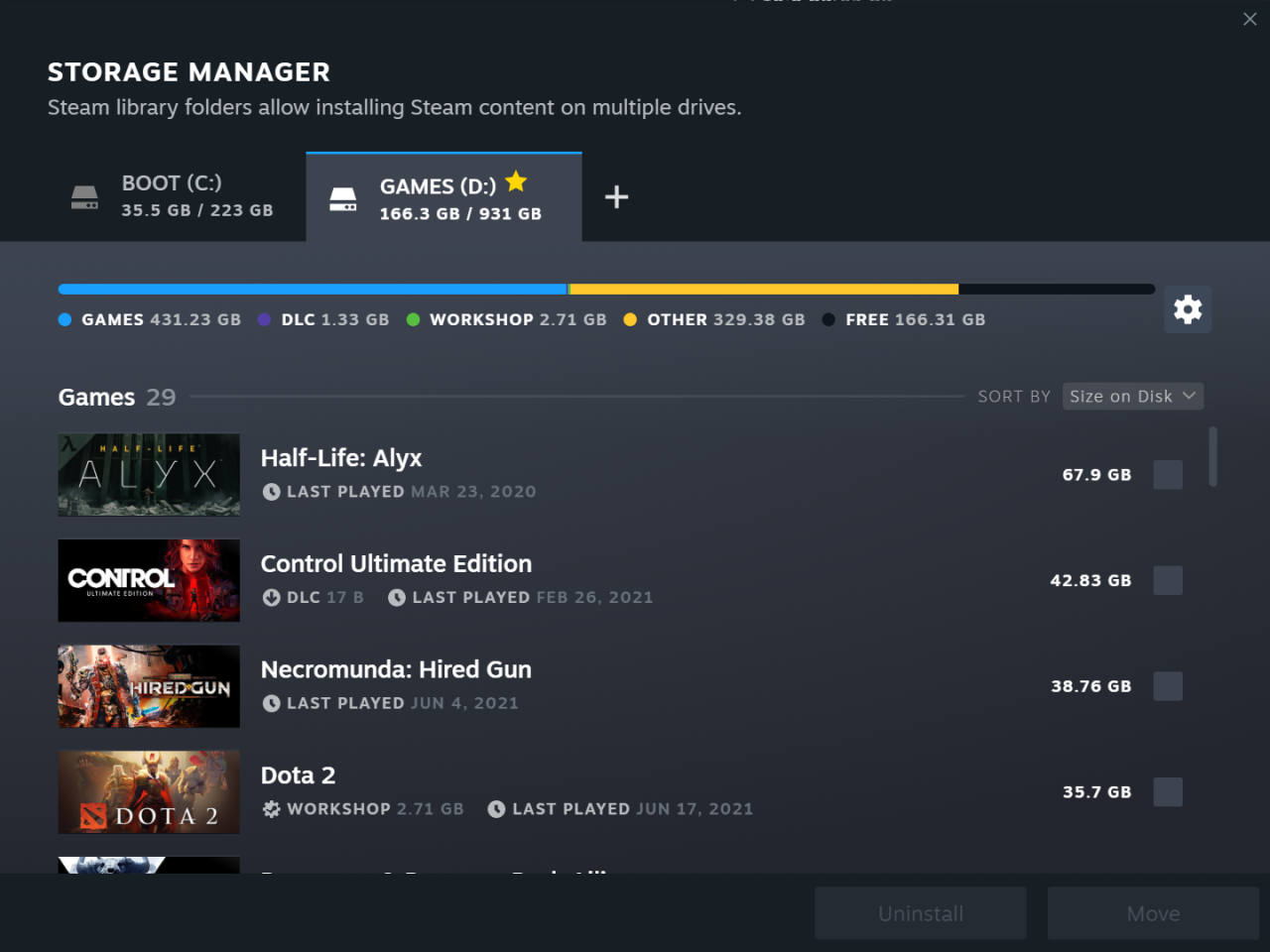A new Steam client has been released and will be automatically downloaded.
New Downloads PageThe downloads page in the Steam client has been replaced with a new implementation and has been visually redesigned for clarity and ease of use.
- When a game/update is actively downloading it will now display the total progression completed for the download or update. Previously the progress bar would only display the downloading content progress but not the disk allocation process which would make an update to appear completed when it was not.
- Any partially completed downloads/updates in queue now will show a faded progress bar and percent completed next to it to clearly display its current state.
- A new (i) icon next to the game's title will reveal a tooltip displaying the types of content that is included in that update. Types consist of: Game Content, Downloadable Content, Workshop Content, and Shader Pre-caching. This icon only appears if the update is not solely game content.
- The download queue is now fully reorderable using drag and drop.
- The context menu for the actively downloading item now includes an option to launch the game when the download is complete and an option to suspend download throttling (if enabled) for the duration of that download.
- The "View News" button is now a "Patch Notes" link that will open an overlay to the most recent relevant patch notes for the game. This will only display for games that have entered patch notes into the new event system. The patch notes link will only show up on updates, not fresh installs. For workshop updates, a page of subscribed items ordered by update date can be accessed by selecting "View Updated Items" from the context menu.
Storage ManagementThe storage management section in the Steam client has been replaced with a new implementation.
- Updated Steam library folder UI for easy content management across multiple drives
- Allow mounting library folders on read-only drives
- Allow removing empty library folders on fixed drives
Library- Updated Steam library folders dialog to better manage various game content installed on your drives
- Game counts in various places in the UI will no longer include Tools unless the Tools filter is selected in the left column.
- The Recent Friend Activity shelf has been removed.
- Fixed some errors for users whose account name was the maximum length.
- Fixed duplicate events appearing in the app detail activity feed
- Added "Patch notes" and "View subscribed items" to context menu on downloads page for items for which those options are relevant
- Removed demo banner on hero image for some things that are not demos
- Fixed a library crash when right clicking on certain kinds of multiple selections in the game list
- Streamline new library folder creation during game install
- When starting a tool (like SteamVR), do not automatically navigate to its details page
- Change display of bits per second from "b/s" to "bps"
Friends List- Fixed issue with the Friends List not loading correctly
- Fixed group chat notifications dialog being scaled down within the window
General- Replaced taskbar notification area icon for Windows
- Fixed “Uninstall Game” dialog blocking UI in case app is still downloading
- Fixed crash when attempting to delete some screenshots from the Steam Cloud
- Improved support for OpenXR applications.
Remote Play Together- Fixed remote player's controllers not being detected or not getting input if they connect while the Steam overlay is up
- Fixed crash when closing Steam after using streaming or remote play together
- Fixed being unable to stream a game if it needs updates
- Fix loading / saving settings for users with non-ASCII characters in their name
Steam Cloud- Fixed a sync issue due to one client running without a connection to Steam when files are changed from another client
Steam Input- Further reduced CPU usage of Steam Input, especially in Steam Input API games
- Added support for the current set of PowerA Xbox Series X controllers
- Fixed handling Xbox Series X controllers when Xbox Extended Feature Support is enabled
macOS- Fixed Steam Overlay displaying at wrong resolution in some games
- Fixed incorrect identification of current OS version as "Catalina" in Steam Library compatibility label when running macOS 11
Linux- Fixed regression causing too many open file handles error during downloads of some games
- Library pinning process is significantly faster at startup after runtime updates
- Restore compatibility with NixOS (steam-runtime#431)
- Make /usr/share/nvidia available to the container if using the NVIDIA proprietary driver, so that app-specific profiles can be applied (steam-runtime-tools#73)
- Silence most LD_PRELOAD warnings
- SDL 2.0.16 now available in sdk and runtime
- Fix web views incompatibility with distro host freetype (steam-for-linux#7935)
SteamVR- Added detection of HTC Vive Pro 2 and a prompt to install the Vive Pro 2 Driver
- Fixed bug that prevented Steam from counting some USB-connected headsets when gathering data for the hardware survey. In general, the sampling of SteamVR sessions should have caught most of these cases, but this could have resulted in some undercounting.
- Fixed game hitching that happens to some users when USB devices are inserted or removed