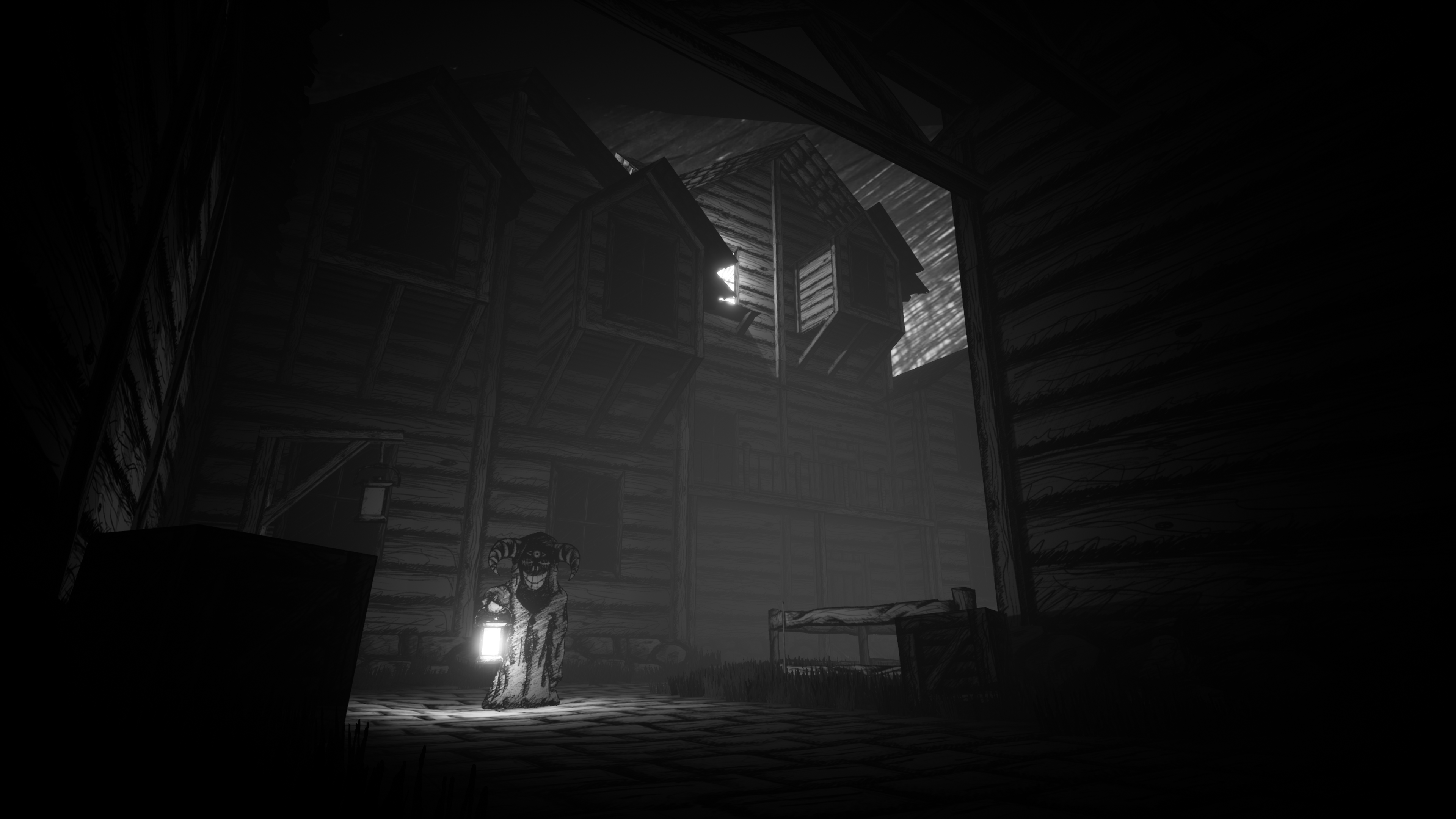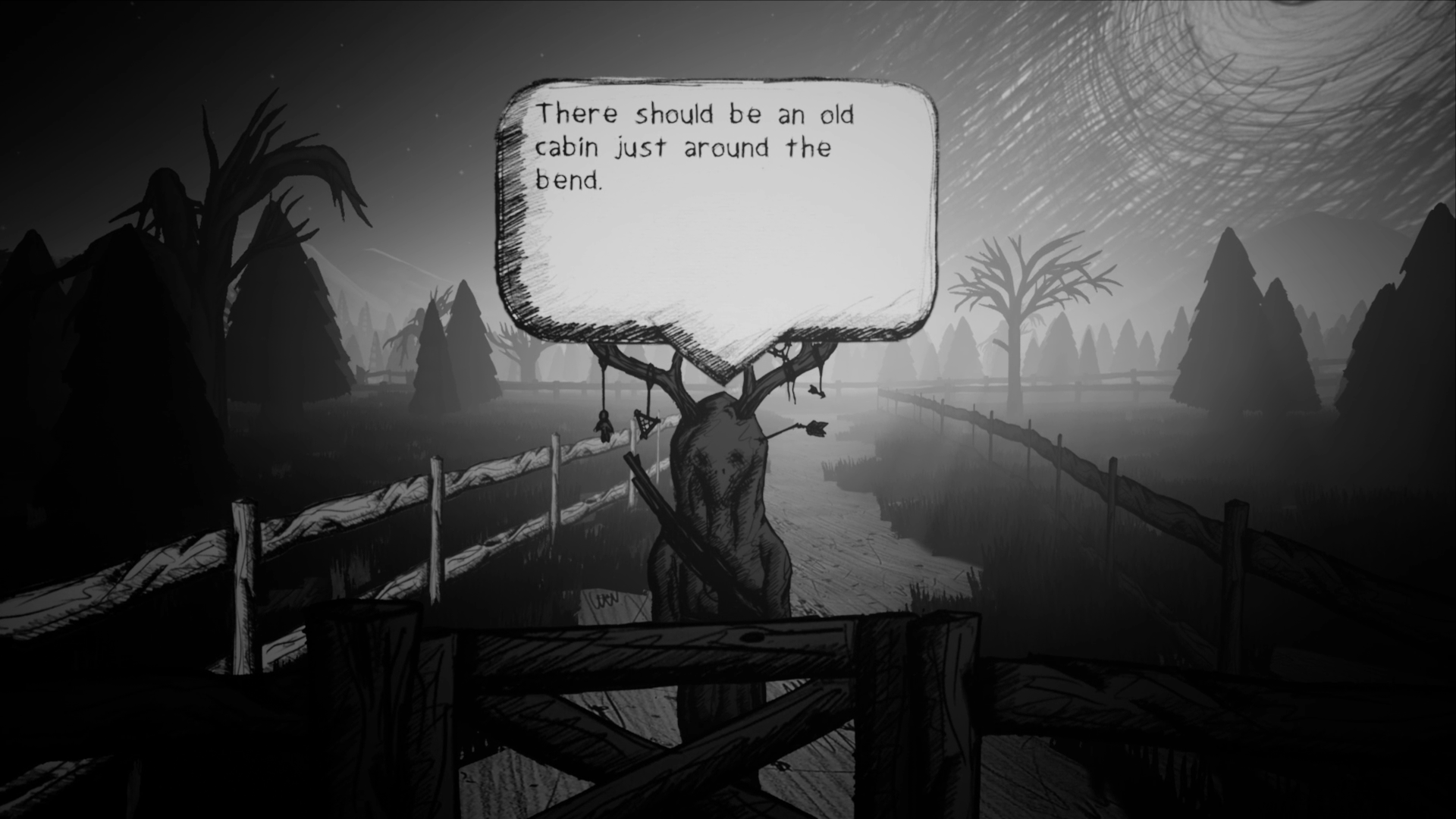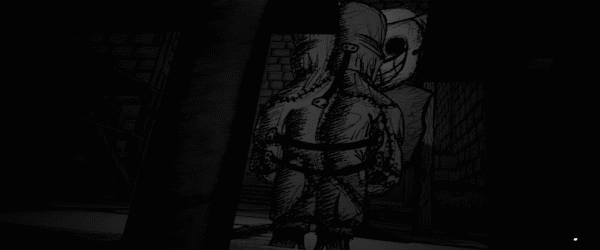Aug 12, 2021
Sentry:Obelisk Of Dawn - NINED VR
Sentry:Obelisk Of Dawn
Announcement——2021/8/12
(2)We added hover feedback for each chip icon
(3)Added special effect feedback when completing the task and receiving the task in the task interface
(4)The interface for adding and subsuming order points when players return to the lobby after matching with 5Vs5 has been optimized
(5)In some interfaces of the hall, hover hints are added to the UI of ICONS to be unlocked, chips, talents, etc
(6)The chip upgrade process has been optimized. Now the popover window will be temporarily closed and the animation of the upgrade process will be played
(7)The Ultimate Talent screen now displays the selected trait chip correctly
(8)When shopping mall purchase, chip upgrade and other operations are carried out, the text icon style of the second confirmation interface of E-Gold and E-Point consumption is unified into the format of "number + icon"
(9)The innate godhead is modified to the Flair
(2)Character hand model replacement
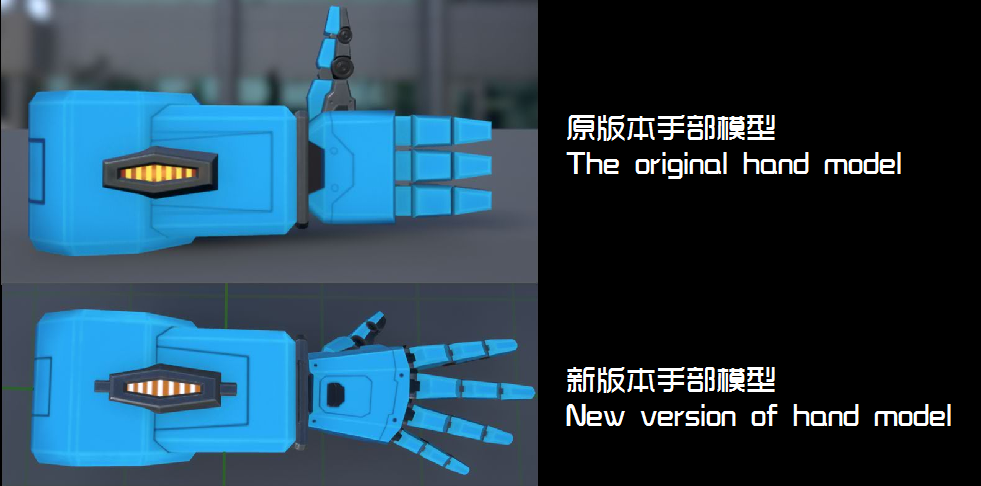
In the development process, due to the design needs of some firearms, there were special display requirements such as charging attack, linking teammates, and the number and status of mines. In order to meet these requirements, we added visual feedback effect to the existing firearms in the design, as well as the double magazine function under different attack modes
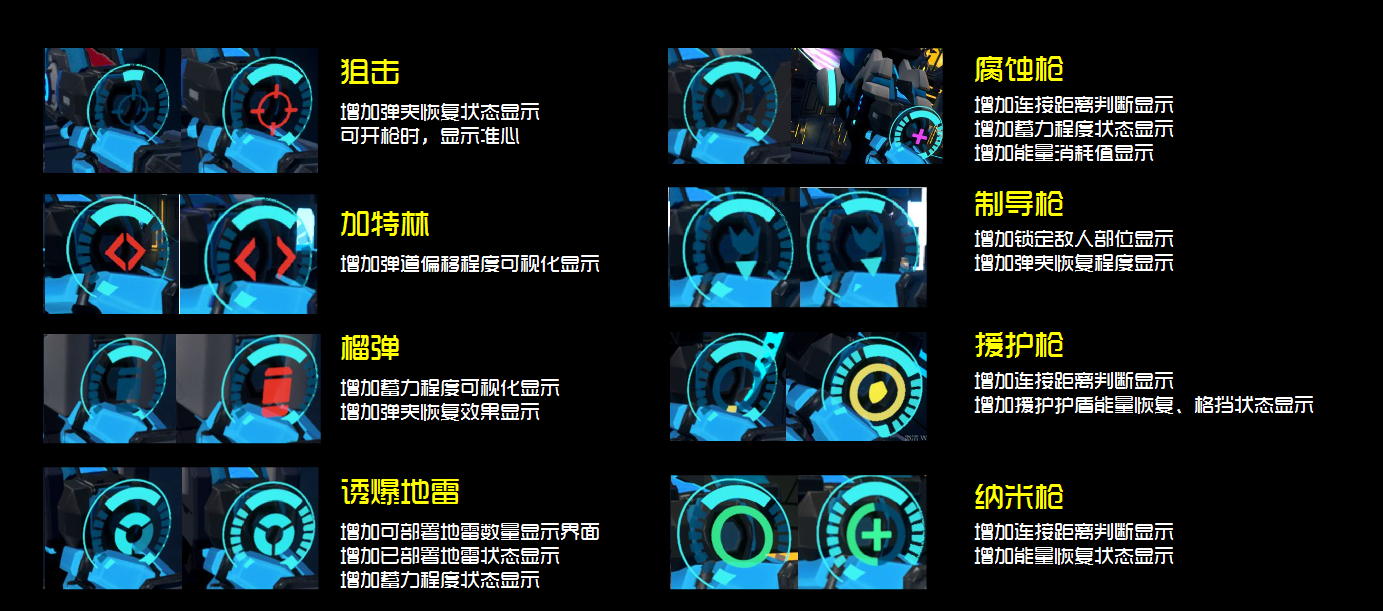
—Damage reduced to 15
—Attack speed from 0.2/0.2/0.2/0.2/0.2 Adjusted for 0.3/0.25/0.2/0.15/0.1
—Bullet count from 10/10/10/10/10 Adjusted for 12/14/16/20/25
Corrode gun
—Magazine duration changed from infinite to 10/11/12/13/14/15/16/17/18/19/20/ infinite
—Damage per second adjusted to 5/6/7/9/11/13/15/17/19/21/23/25
Repair gun SP
—When linking to a teammate, if the teammate is full of health, it does not cost the magazine energy
Gatling
—Improved trajectory offset logic for Gatling, continuous firing and point-firing logic
Optimized the smoothness of the tail-effects of the curve trajectory
Cancelled the curve gun indicator line effect when it cannot fire
(4)Added some gun animations
Added long press link animation for the Shield gun SP
Added long press link animation for the Repair gun SP
Added long press animation for Corrode gun
(5)Reset the trajectory logic of the Guidance gun
The bullet tracking logic has been adjusted to track the nearest enemy in the front cone when firing
Reset bullet effects
Pull the lever with the left hand (inactive) to generate an immediate effect feedback, creating a shield effect, release the effect will disappear
After pulling the trigger with the left hand for a duration of 0.8s, the shield is fully activated
—When activated, there is activation state feedback
—Before activation (shield generation stage), shields cannot block bullets and do not subtract energy
—After activation, 10 energy points are deducted
When activated, the shield continues to subtract energy (1 point /0.1s).
When the shield energy value is less than 30%, an alert is displayed on the shield internal test panel
Shield energy below 0%
—When the shield is actively turned off, the shield disappears
—When hit, the shield is less than or equal to 0%/ natural energy cost is less than or equal to 0%
The minimum shield activation energy is 10. If the shield activation energy is lower than 10, the shield position will prompt "insufficient energy to activate".
When the shield is not exhaled, energy slowly regenerates at a rate of (6 points /1s).
When the shield is shattered, the recovery rate is (2 /1s) when energy is lower than 30%, and (6 /1s) when energy is higher than 30%.
(2)Left hand added health, shield associated properties interface

Optimize the display effect in ob view
(1)Optimized ob view tower top light ball display
In free view, only the tower top lightball effects that all players can connect to are displayed
In the first person and third person view, only the light ball effects that the player can connect to are displayed
(2)Added ob view player talent display
In the OB perspective, the player's talent image is displayed as a different character appearance
Announcement——2021/8/12
Update content:
UI Optimization
(1)Order battlefield integrator icon replaced(2)We added hover feedback for each chip icon
(3)Added special effect feedback when completing the task and receiving the task in the task interface
(4)The interface for adding and subsuming order points when players return to the lobby after matching with 5Vs5 has been optimized
(5)In some interfaces of the hall, hover hints are added to the UI of ICONS to be unlocked, chips, talents, etc
(6)The chip upgrade process has been optimized. Now the popover window will be temporarily closed and the animation of the upgrade process will be played
(7)The Ultimate Talent screen now displays the selected trait chip correctly
(8)When shopping mall purchase, chip upgrade and other operations are carried out, the text icon style of the second confirmation interface of E-Gold and E-Point consumption is unified into the format of "number + icon"
(9)The innate godhead is modified to the Flair
Functional optimization
(1)The localization of Chinese and English in the game is complete. Players can switch between Chinese and English through the option button in the upper right corner of the main interface(2)Character hand model replacement
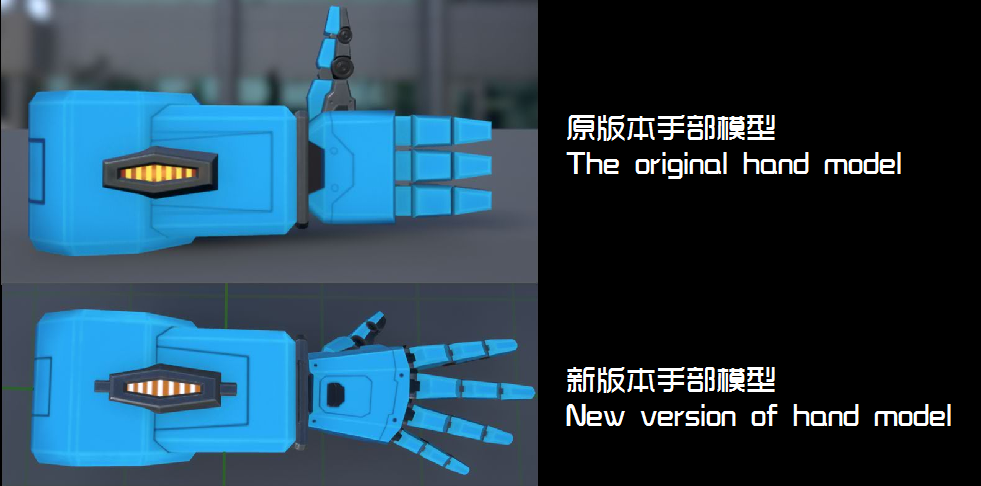
Gun optimization
(1)Added visual feedback panel for gun skillsIn the development process, due to the design needs of some firearms, there were special display requirements such as charging attack, linking teammates, and the number and status of mines. In order to meet these requirements, we added visual feedback effect to the existing firearms in the design, as well as the double magazine function under different attack modes
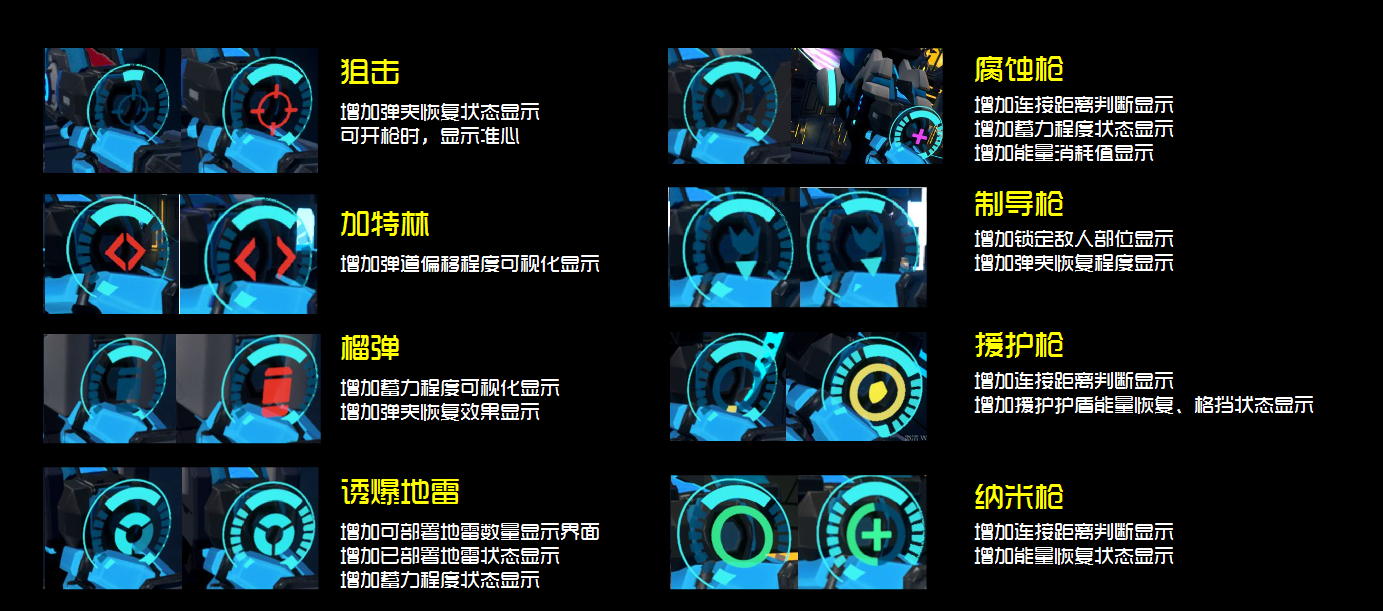
(2)Gun balanced modification
Guidance gun—Damage reduced to 15
—Attack speed from 0.2/0.2/0.2/0.2/0.2 Adjusted for 0.3/0.25/0.2/0.15/0.1
—Bullet count from 10/10/10/10/10 Adjusted for 12/14/16/20/25
Corrode gun
—Magazine duration changed from infinite to 10/11/12/13/14/15/16/17/18/19/20/ infinite
—Damage per second adjusted to 5/6/7/9/11/13/15/17/19/21/23/25
Repair gun SP
—When linking to a teammate, if the teammate is full of health, it does not cost the magazine energy
Gatling
—Improved trajectory offset logic for Gatling, continuous firing and point-firing logic
(3)Optimize curve firearms ballistics
improves the accuracy of trajectory prediction points for curved firearmsOptimized the smoothness of the tail-effects of the curve trajectory
Cancelled the curve gun indicator line effect when it cannot fire
(4)Added some gun animations
Added long press link animation for the Shield gun SP
Added long press link animation for the Repair gun SP
Added long press animation for Corrode gun
(5)Reset the trajectory logic of the Guidance gun
The bullet tracking logic has been adjusted to track the nearest enemy in the front cone when firing
Reset bullet effects
Added left hand shield activation and panel function
(1)About the added left hand shield:Pull the lever with the left hand (inactive) to generate an immediate effect feedback, creating a shield effect, release the effect will disappear
After pulling the trigger with the left hand for a duration of 0.8s, the shield is fully activated
—When activated, there is activation state feedback
—Before activation (shield generation stage), shields cannot block bullets and do not subtract energy
—After activation, 10 energy points are deducted
When activated, the shield continues to subtract energy (1 point /0.1s).
When the shield energy value is less than 30%, an alert is displayed on the shield internal test panel
Shield energy below 0%
—When the shield is actively turned off, the shield disappears
—When hit, the shield is less than or equal to 0%/ natural energy cost is less than or equal to 0%
The minimum shield activation energy is 10. If the shield activation energy is lower than 10, the shield position will prompt "insufficient energy to activate".
When the shield is not exhaled, energy slowly regenerates at a rate of (6 points /1s).
When the shield is shattered, the recovery rate is (2 /1s) when energy is lower than 30%, and (6 /1s) when energy is higher than 30%.
(2)Left hand added health, shield associated properties interface

Optimize the display effect in ob view
(1)Optimized ob view tower top light ball display
In free view, only the tower top lightball effects that all players can connect to are displayed
In the first person and third person view, only the light ball effects that the player can connect to are displayed
(2)Added ob view player talent display
In the OB perspective, the player's talent image is displayed as a different character appearance